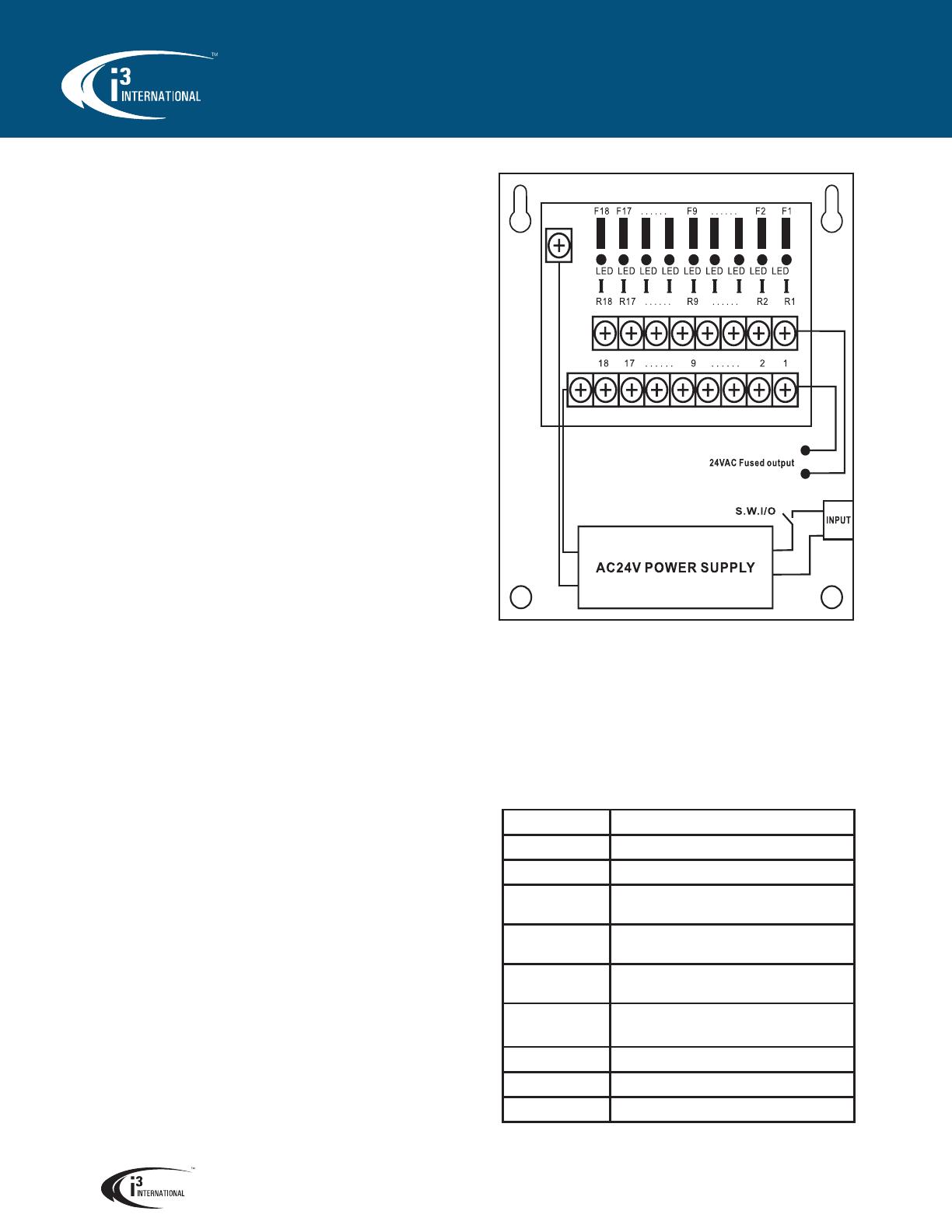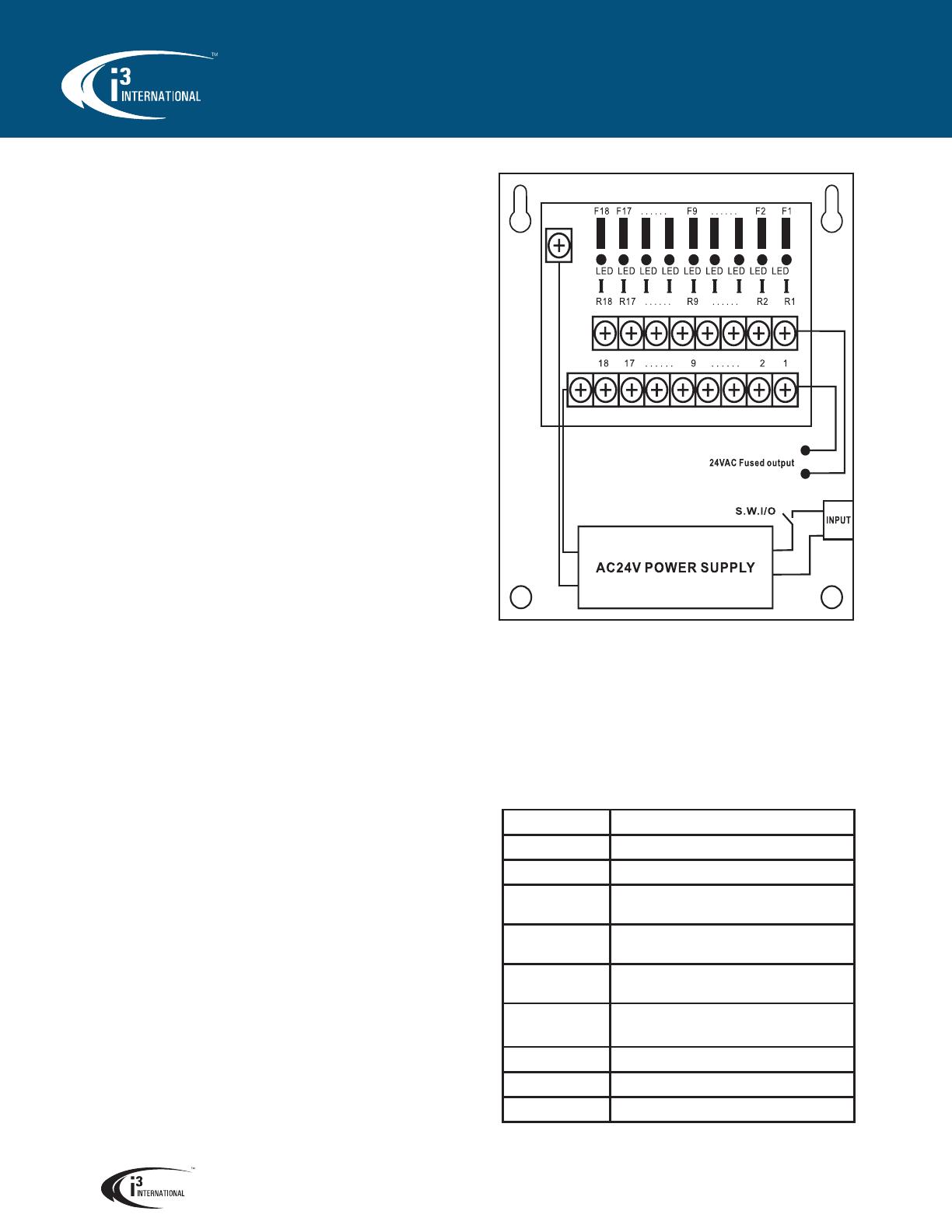
SAFETY
• Do not expose to moisture and humidity
• Do not expose to temperatures < -4°F (-20°C);
do not operate at temperatures < 14°F (-10°C)
• Do not overload the power supply. Measure
output voltage before connecting devices. This
helps avoiding potential damage.
• Equipment to be installed/serviced by authorized/
trained personnel only.
• Set power switch to OFF during installation.
• Shut branch circuit power before installing/
servicing equipment.
• To reduce the risk of fire or electric shock, do not
expose the unit to rain or moisture.
• This installation should be made by qualified
service personnel and should conform to the
National Electrical Code and all local codes.
INSTALLATION
Wiring methods shall be in accordance with the
National Electrical Code and with all local codes and
authorities having jurisdiction.
Note: Mounting hardware is not provided.
1. Attach the provided mounting drill template in
the desired location. Mark and pre-drill holes
to line up with the top two keyholes in the
enclosure.
2. Install two upper fasteners and screws in the
wall with the screw heads protruding. Place the
enclosure’s upper keyholes over the two upper
screws, level and secure. Mark the position of
the lower two holes. Remove the enclosure.
Drill the lower holes and install the fasteners.
Place the enclosure’s upper keyholes over the
two upper screws. Install and tighten the lower
screws.
3. Secure enclosure to earth ground.
4. Set power switch to the OFF position.
5. Plug in the power cord (supplied) to the power
plug on the side of the enclosure.
6. Connect CCTV cameras to output terminals.
7. Knock out one or two knockouts at the top of
the enclosure. Insert rubber rings (supplied) to
protect cabling from wear. Route the cabling
through the knock-outs.
8. Set power switch on all models to the ON
position
9. Upon completion of the wiring, secure enclosure
door with 2 screws (supplied).
PS-AC25A18U
Power Supply
Thank you for purchasing i3’s PS-AC25A18U power
supply. Please read and follow all safety and
installation instructions.
SPECIFICATIONS
Input 120VAC, 60Hz
Output 24VAC @ 25A total
Outputs 18 @ 1.39A, PTC fuse-protected
Operating
Temperature 14°F (-10°C) - 86°F (30°C)
Storage
Temperature -4°F (-20°C) - 140°F (60°C)
Relative
Humidity 90% or less (non-condensing)
Dimensions 10.03” x 8.26” x 3.54”
(255mm x 210mm x 90mm)
Weight 12.2 lbs (5.5 kg)
UL Listed in U.S.A. and Canada
Warranty 5 years
i3 INTERNATIONAL INC. 1.866.840.0004
www.i3international.com
Rev. 200419
PACKAGE CONTENTS
1. Mounting drill template x1
2. Power cord x1
3. Rubber ring x3
4. Screws x2