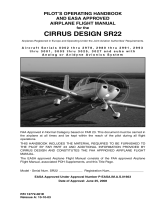Page is loading ...

Tauten Tab Tension Screen
User Manual
Thank you for choosing a Tauten Series Tab Tension
screen by Cirrus Screens. Please read through
this user manual and understand all instructions
before installing and using!

Cirrus Screens shall not be liable under any circumstances for any
consequential, incidental, special or exemplary damages arising from,
or in any connection with this agreement or the products, including but
not limited to lost profits, or any claim based on indemnity or
contribution, or the failure of any limited or exclusive remedy to achieve
its essential purpose or otherwise. Purchaser's exclusive remedy, as
against Cirrus Screens, shall be the repair or replacement of defective
parts. If Cirrus Screens lists a product on its web site at a price or
specification in error, or that is no longer available for any reason,
Cirrus Screens reserves the right to cancel the sale without incurring
any liability.
Phone: 1-888-588-2164
Fax: 1-888-315-3469
info@cirrusscreens.com
www.cirrusscreens.com
1. It is normal to see slight horizontal marks on the fabric after storage but they
will disappear gradually when the fabric has been unrolled for a short period.
2. It is also normal to see slight marks on both sides of the black border after
storage but they will disappear gradually when the fabric has been unrolled
for a short period.
3. Before installation of the projection screen on a wall or ceiling, make sure
that it can afford the weight of the screen.
4. Dust, dirt and scratches on the projection surface will affect the picture
quality. For prevention, take notice of the points below:
! Do not touch the projection surface with hands.
! Do not write or draw on the projection surface.
! Do not use fingers or sharp objects to point on the projection surface as
this will damage the screen fabric.
! Use a soft damp cloth to clean the projection surface only.
! Do not use chemical cleaning agents or alcohol based cleaners.
The recommended operating temperature is between 10C and 40C with
humidity lower than 90%. Avoid installations in environments prone to gas
fumes and/or moisture. Maintain a minimum 1 meter distance between the
optional IR control box and any wireless or infrared signal with high frequency
such as electric welding machines, medical equipment or any other electrical
device.
Warning Notice
ENVIRONMENTAL CONDITIONS
LIMIT OF LIABILITY

Misuse of the screen may cause damage to the screen itself or
cause personal injury.
Warning
To prevent damage to the screen and personal injury, ensure the
screen is mounted correctly and securely.
Do not climb on or hang things from the screen. Doing so may
damage the screen, detach the screen from the wall, or cause
personal injury.
Retract the projection surface back into the case after use. This will
protect it from dust and dirt, and prevent it from loosening.
Do not disassemble the screen. Doing so may cause further damage
to the screen and will void the warranty. If the screen needs repairing,
contact the dealer from whom the screen was purchased.
• Two (2) year parts and labor warranty from defects in workmanship
from date of purchase.
• Defective product is to be returned to dealer for any warranty
service.
• Please do not return any defective items directly to Cirrus Screens,
as they will be refused.
• Missing Parts must be reported within 30 days of purchase. After
30 days, customer will be responsible for the cost of the parts and
shipping & handling.
• Warranty is non-transferable.
• Warranty applicable to purchases made through authorized dealers
only. Please contact Cirrus Screens for a list of authorized dealers.
This warranty does not extend to any product that has been damaged
or rendered defective as per the following:
A. As a result of misuse, abuse or negligence.
B. By the use of parts not manufactured or sold by Cirrus Screens.
C. By non-authorized modification of the product.
D. As a result of service by anyone other than Cirrus Screens or Cirrus
Screens Authorized Service Provider.
E. Improper transportation or packaging when returning product to a
F. Cirrus Screens Dealer, or Authorized Service Provider.
G. Improper installation of third-party products.
H. Improper environment (including temperature or humidity).
I. Unusual physical or electrical stress or interference, failure or
fluctuation of electrical power, lightning strike, fire, or Natural
Disasters.
WARRANTY

* To return this setting to the default position, repeat the above steps,
turning the upper limit adjustment screw counterclockwise. Please be
aware this will not adjust instantaneously, the screen must be retracted,
and re-deployed to reveal change. Be sure not to over adjust as this
can cause damage to the screen.
The tightness adjustment of the tab tension strings
The tab tension strings have been
adjusted for optimal performance before the
screen was shipped from the factory.
However, with factors such as transportation
and long time use, the surface tension may
change slightly. In order to ensure the
screen surface is flat, some adjustments
maybe required. As shown in the diagram,
rotate clockwise to tighten and counter
clockwise to provide slack of the tab tension strings.
Voltage: 100V~120V or 220V~240V
(Refer to label on casing)
Frequency: 50Hz~60Hz
Power: 150W (MAX)
The screen can either be wall mounted or hung from the ceiling.
Choose the most suitable method that will enable the screen to be
located where the entire audience can see the whole screen when it is
fully extended. Ensure the right equipment is used for whichever
method is chosen. When hanging from the wall or ceiling into wooden
studs or joists, use ø6x60mm wood screws. For mounting into brick,
concrete or plaster surfaces, use ø6x60mm screws with the appropriate
!
!
Wall Remote
With connecting cable
X1 pc
INSTALLATION METHOD
①
②
③
Parts & Tools Required
User Manual
X1 pc
12 VOLT
Trigger wire
X1 pcs
Hanging Bracket Screw
6x60mm (Depends on size)
⑤
④
⑥
Mounting Bracket
X 2 pcs
IR Remote
X 1pc
RF Remote
X 1pc
⑦
⑧
PRODUCT ELECTRICAL SPECIFICATIONS
Allen Key Wand
X1 pc
⑨
⑩
Central control cable
X1 pc
RS232
Repeater
X1 pc

screw anchors or wall plugs.
MOUNTING CLIPS
Ring-pull
Screen house
Installation hole 1
Installation hole 2
Lifting nut
There are three ways to install the screen. Use the following 3
diagrams to choose the appropriate installation method that suits your
environment.
1. On-wall installation method:
As shown in the picture above, measure and draw a reference line on the
wall to ensure the screen will be centered and mounted level. Use a stud finder to
locate the studs that are located to the outer most limits of your reference line.
Note: once the screen is place into the mounting clips, the screen can slide into a
centered position; hence mount placement does not have to be exact. Start with
The limit adjustment screws are found on the left side of the screen
housing, next to the power cord and control interface. The upper limit
adjustment screw is the white screw, while the lower limit adjustment
screw is the yellow screw. Adjustment of these screws is to be done
with standard slot screw driver.
To decrease how far down the screen deploys, you will need to adjust
the lower limit adjustment screw.
1) Fully deploy the screen by pressing the down button on the remote
(the screen will stop automatically.)
2) To raise the fully deployed position, turn the lower limit adjustment
screw counter clockwise. The screen will automatically raise
approximately 5/8" for each full rotation of the adjustment screw. This
will happen in real time. Continue this adjustment until the desired
position has been reached.
* To return this setting to the default position, repeat the above steps,
turning the lower limit adjustment screw clockwise. Please be aware
this will not adjust in real time. Screen must be retracted, and
re-deployed to reveal change. Be sure not to over adjust as this can
cause damage to the screen.
In the rare case the screen does not fully retract into its casing, you will
need to adjust the upper limit adjustment screw.
1) Fully retract the screen by pressing the up button on the remote (the
screen will stop automatically.)
2) To raise the fully retracted position turn the upper limit adjustment
screw clockwise. The screen will automatically raise approximately
5/8" for each full rotation of the adjustment screw. This will happen in
real time. Continue this adjustment until the desired position has been
reached.
Adjusting the black drop / Stop Position

To lower the projection surface
Press the bottom button on the remote, the projection surface will lower
itself until it is fully extended then it will stop automatically.
To retract the projection surface
Press the top button on the remote, the projection surface will retract
into its case, when it is fully retracted it will stop automatically.
To stop the projection surface
To manually stop the screen from retracting or extending, press the
middle button.
Located on the bottom left hand
side of the screen housing there is a
circuit board with inputs for (A) the
on-wall remote, (B) an IR input and
(C) a 12 volt trigger.
The on-wall remote is mostly used
in business applications such as a
boardroom. The 12 volt trigger, when
properly married to a suitable projector,
will lower and raise the screen as the projector is powered on
or off.
the left side, place the upper side of the clip to meet the reference line and the
stud, hold it in place and draw two circles using the installation holes depicted
above. Take away the clip and pre-drill both holes. Now install the clip using the
expansion bolts recommended. Before the clip is screwed in tight use a level to
make sure the clip is straight. Repeat these steps for the right side.
2. Ceiling installation:
First, ensure that the ceiling can support the weight of the screen.
Measure and draw a reference line as a guide to ensure the screen is
both centered and level. Use a stud finder to locate the joists that are
located to the outer most limits of your reference line. Note: once the
screen is placed into the mounting clip, the screen can slide into a
centered position; hence mount placement does not have to be exact.
Start with the left side, place the upper side of the clip to meet the
reference line and the joist, hold it in place and draw two circles using
the installation holes depicted above. Take away the clip and pre-drill
both holes. Now install the clip using the expansion bolts recommended.
Before the clip is screwed in tight use a level to make sure the clip is
straight. Repeat these steps for the right side.
SCREEN OPERATION
Connecting 12 Volt Trigger or Wall Control

3. Hang from the ceiling:
Lifting nut
Installation hole 1
First, ensure that the ceiling can support the weight of the screen. As
pictured above, install the lifting nut from the accessory case into the
mounting clip. Measure and draw a reference line on the ceiling as a
guide to ensure the screen is centered and leveled. You will require
two “wired eye lags” or “eye screws” and two equal lengths of chain to
suspend the screen from the ceiling. Consult your local hardware store
to obtain the appropriate equipment. Use a stud finder to locate the
joists that are located to the outer most limits of your reference line.
Note: once the screen is placed into the clips, the screen can slide into
a centered position; hence mount placement does not have to be exact.
Start with the left side, place the upper side of the mounting clip to meet
the reference line and the joist, hold it in place and draw two circles
using the installation holes depicted above. Take away the wall mount
and pre-drill both holes. Now install the clip using the expansion bolts
recommended. Before the clip is screwed in taut use a level to make
sure the clip is level. Attach the chain to the eye screw and clip. Repeat
these steps for the right side.
The method to install the screen into the mounting clips will
be the same for all
A. Lift the screen to the top of the mounting
clip until the slot of the screen meets the top tray
as depicted to the left.
B. Pull the “Ring Pull” down via the “Loop” on the
bracket, then push the screen back horizontally.
Release the “Loop” to engage the bracket with
the screen housing.
C. To dismount the screen. Have two people (one on each
side of the screen) hold and pull down the ring-pulls so that
the hook detaches from the slot, and then pull the screen off
the mounting clip horizontally as depicted below.
/