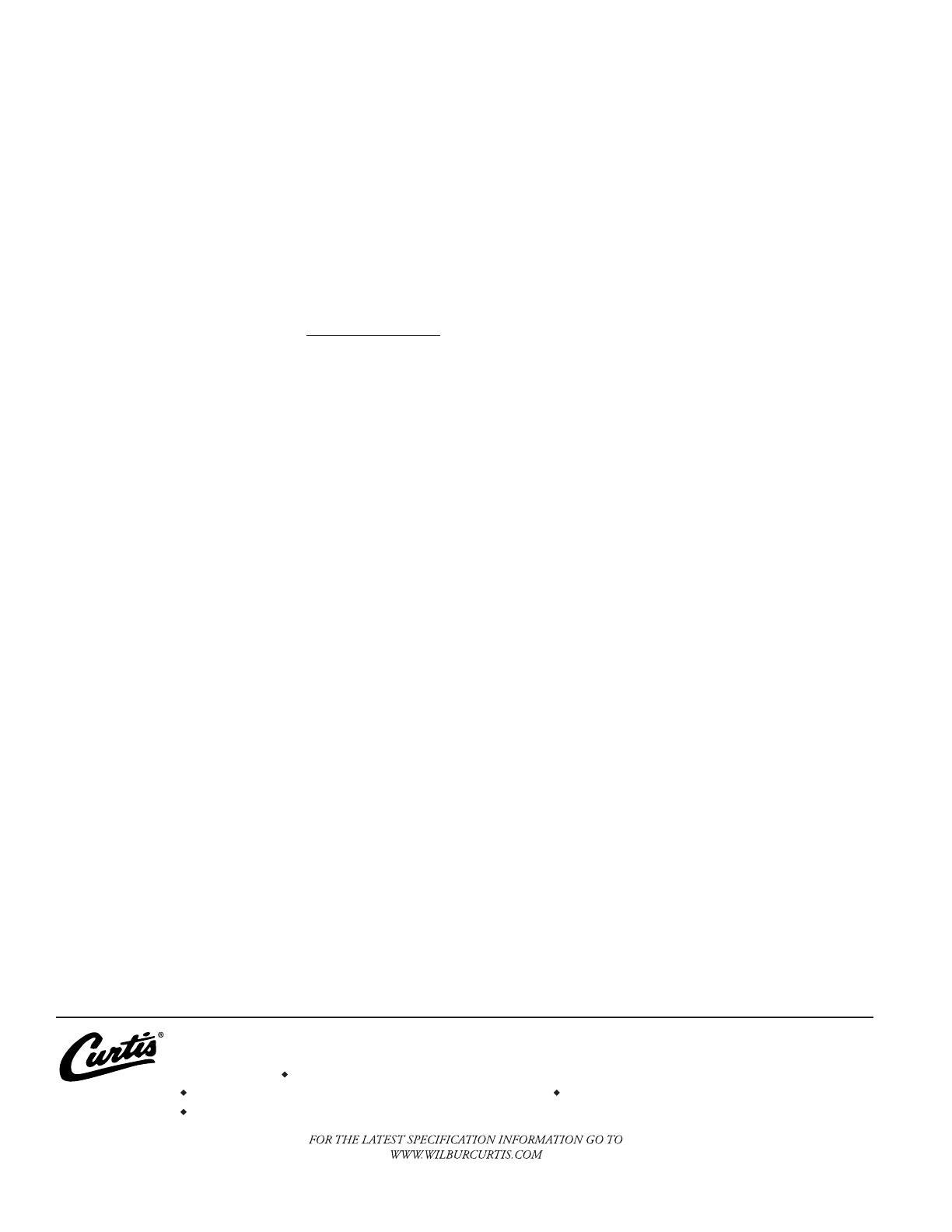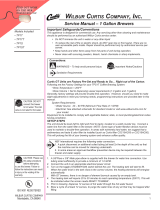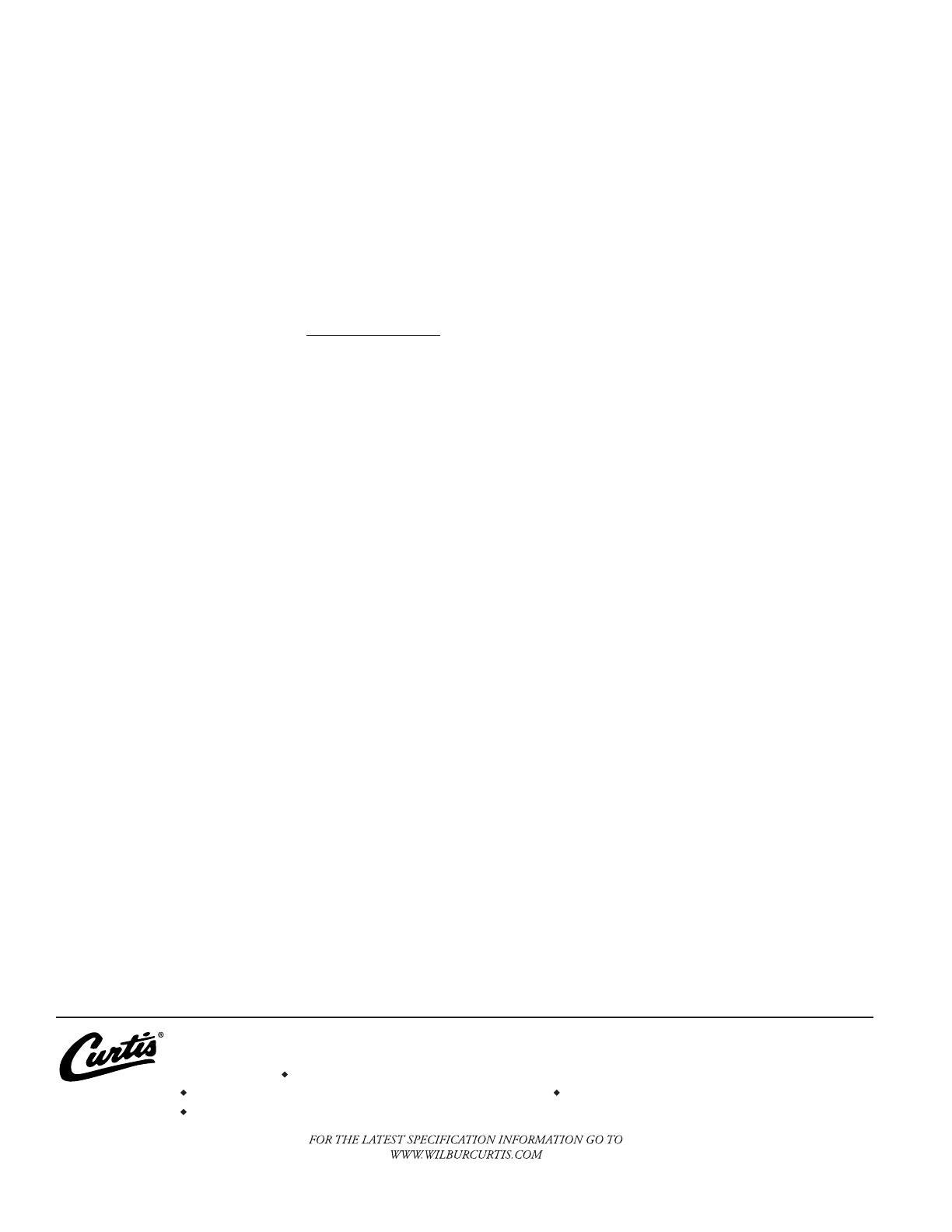
4
EDR 7927 . RevNC . 9/6/11
Printed in U.S.A. 9/11 F-3828 revNC
WILBUR CURTIS CO., INC.
6913 Acco St., Montebello, CA 90640-5403 USA
Phone: 800/421-6150 Fax: 323-837-2410
Technical Support Phone: 800/995-0417 (M-F 5:30A - 4:00P PST) E-Mail: [email protected] Web Site: www.wilburcurtis.com
Product Warranty Information
TheWilburCurtisCompanycertiesthatitsproductsarefreefromdefectsinmaterialandworkmanshipundernormal
use.Thefollowinglimitedwarrantiesandconditionsapply:
3 Years, Parts and Labor, from Original Date of Purchase on digital control boards.
2Years,Parts,fromOriginalDateofPurchaseonallotherelectricalcomponents,ttingsandtubing.
1Year,Labor,fromOriginalDateofPurchaseonallelectricalcomponents,ttingsandtubing.
Additionally, the Wilbur Curtis Company warrants its Grinding Burrs for Forty (40) months from date of purchase or 40,000 pounds
ofcoffee,whichevercomesrst.StainlessSteelcomponentsarewarrantedfortwo(2)yearsfromdateofpurchaseagainstleaking
or pitting and replacement parts are warranted for ninety (90) days from date of purchase or for the remainder of the limited warranty
period of the equipment in which the component is installed.
All in-warranty service calls must have prior authorization. For Authorization, call the Technical Support Department at 1-800-995-
0417. Effective date of this policy is April 1, 2003.
Additional conditions may apply. Go to www.wilburcurtis.com to view the full product warranty information.
CONDITIONS & EXCEPTIONS
The warranty covers original equipment at time of purchase only. The Wilbur Curtis Company, Inc., assumes no responsibility for
substitute replacement parts installed on Curtis equipment that have not been purchased from the
Wilbur Curtis Company, Inc. The Wilbur Curtis Company will not accept any responsibility if the following conditions are not met. The
warrantydoesnotcoverandisvoidunderthefollowingcircumstances:
1) Improperoperationofequipment:Theequipmentmustbeusedforitsdesignedandintendedpurposeandfunction.
2) Improperinstallationofequipment:Thisequipmentmustbeinstalledbyaprofessionaltechnicianandmustcomplywithall
local electrical, mechanical and plumbing codes.
3) Impropervoltage:Equipmentmustbeinstalledatthevoltagestatedontheserialplatesuppliedwiththisequipment.
4) Improperwatersupply:Thisincludes,butisnotlimitedto,excessiveorlowwaterpressure,andinadequateoructuating
waterowrate.
5) Adjustmentsandcleaning:Theresettingofsafetythermostatsandcircuitbreakers,programmingandtemperature
adjustments are the responsibility of the equipment owner. The owner is responsible for proper cleaning and regular
maintenance of this equipment.
6) Damagedintransit:Equipmentdamagedintransitistheresponsibilityofthefreightcompanyandaclaimshouldbe
made with the carrier.
7) Abuseorneglect(includingfailuretoperiodicallycleanorremovelimeaccumulations):Manufacturerisnotresponsiblefor
variation in equipment operation due to excessive lime or local water conditions. The equipment must be maintained accord-
ing to the manufacturer’s recommendations.
8) Replacementofitemssubjecttonormaluseandwear:Thisshallinclude,butisnotlimitedto,lightbulbs,sheardisks,“0”
rings, gaskets, silicone tube, canister assemblies, whipper chambers and plates, mixing bowls, agitation assemblies and
whipper propellers.
9) Repairs and/or Replacements are subject to our decision that the workmanship or parts were faulty and the defects showed
up under normal use. All labor shall be performed during regular working hours. Overtime charges are the responsibility of
the owner. Charges incurred by delays, waiting time, or operating restrictions that hinder the service technician’s ability to
perform service is the responsibility of the owner of the equipment. This includes institutional and correctional facilities.
The Wilbur Curtis Company will allow up to 100 miles, round trip, per in-warranty service call.
RETURNMERCHANDISEAUTHORIZATION:AllclaimsunderthiswarrantymustbesubmittedtotheWilburCurtisCompany
Technical Support Department prior to performing any repair work or return of this equipment to the factory. All returned equip-
ment must be repackaged properly in the original carton. No units will be accepted if they are damaged in transit due to improper
packaging. NO UNITS OR PARTS WILL BE ACCEPTED WITHOUT A RETURN MERCHANDISE AUTHORIZATION (RMA). RMA
NUMBER MUST BE MARKED ON THE CARTON OR SHIPPING LABEL. All in-warranty service calls must be performed by an
authorizedserviceagent.CalltheWilburCurtisTechnicalSupportDepartmenttondanagentnearyou.