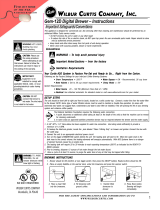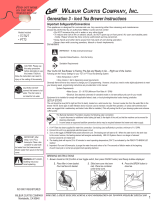Page is loading ...

Montebello, California 90640
Tel: 800/421-6150 Fax: 323/837-2410
Wilbur
Co., Inc.
SERVICE
MANUAL
12 & 24 CUP COFFEE BREWER
GEMINI 200R
L
U
®
11.3 3/3/99 F - 1902A.p65 P1

-
NOTE:
The installation of this brewer must be performed by professional licensed personnel only. Instal-
lation must comply with all city Electrical, mechanical and plumbing codes and regulations.
Wilbur Curtis will not accept responsibility if this condition is not met.
Carton Contents
Gemini 200R Coffee Brewer
Brewcone
Brew Basket
Filter Paper
Fitting, 3/8 Male NPT x 3/8 Compression Elbow
Legs, Adjustable 4" Counter
Gem-3, Satellite Server
Faucet
Guard, Faucet
1
1
1
25
1
4
1
1
1
Qty Item
Avoid electrical shock, the body of this brewer must be securely grounded.
A GREEN grounding screw, located under the drip deck is provided for this purpose.
WARNING TO HELP AVOID PERSONAL INJURY
!
Electrical Data for Gemini 200R Brewer
Voltage Required:
Power Consumption:
Circuit Breaker:
208-240VAC (120V to Neutral).
28 Amps at 220V, 6300 Watts
Recommend 40A Circuit Breaker
Single Phase, 3 Wire + Ground
POWER SUPPLY WIRES BREWER WIRES
120V
L1
NEUTRAL
L2
GROUND
GRN
BLK
WHT
RED
208-240V

GEMINI 200R COFFEE BREWING SYSTEM
Read and follow Setup Instructions before attempting to use this brewer. This manual should
cover most questions you may have about the Gemini 200R. However, if you need additional
information, you can call our factory Technical Service Department at (323) 269-8121.
When you encounter index numbers in parentheses, following parts mentioned, they refer to the
index numbers on the parts list, pages 7 to 10.
SETUP INSTRUCTIONS
1. Carefully unpack shipping carton. Check for any damage.
2. Attach the four adjustable legs, threading them into tapped holes underneath the brewer.
Level the machine.
3. Rinse out the brew cone and satellite with water.
4. Hookup electrical and plumbing to comply with all local building codes.
A. Remove the panel in back of the machine to gain access to the wiring for electrical
hook-up (see fig. 1 to wire power to the brewer).
B. Thread the 3/8" compression fitting into the water inlet valve behind the brewer. Run a
3/8" copper tubing water line with a 3/8" flare nut to this fitting. It is recommended
that a water shut off valve be installed on the incoming water line to the brewer.
IMPORTANT: Brewer must be connected to COLD water line. Water inlet valves are not
rated for hot water.
5. Remove the top cover (1) by loosening four screws.
6. Make sure the thermostat (56) is turned OFF (knob turned all the way counterclockwise),
otherwise the heating elements will be damaged if the tank is not filled with water.
7. Open water supply valve.
8. Switch power on at the power switch (45) behind the brewer. This will activate the com-
ponents in the brewer. Water will now automatically start filling the heating tank and will
stop once the water level reaches the probe tip (78).
9. Turn the thermostat ON, by turning knob fully clockwise. Replace top cover.
10. Turn ON the ON/OFF switch (30), located on the front panel.
11. Place Satellite server on warmer deck.
12. Push ON warmer switch (28) to preheat the Satellite server. Before brewing coffee, the
Satellite servers must be preheated for ten minutes.
13. Allow ten minutes for the water in the tank to reach full temperature. After the initial heat
up, temperature recovery is very rapid. You can brew up to two 24-cup cycles before you
must allow time for temperature recovery between brews.
IMPORTANT: Never brew coffee into a cold Satellite. Doing so will result in a lower coffee
serving temperature.
1

Figure 2. Schematic cross section of Gemini.
2
BREWING COFFEE
FUNCTION OF THE GEMINI
The water in the hot water tank E, is maintained at
the same level at all times by a sensor called the
water level probe A. This controls the water inlet
valve G.
When a brew switch is pushed, the brew cycle is
started: The dump valve B, is opened by the brew
timer, allowing hot water to be sprayed over the
ground coffee in the brew basket C.
The hot water valve F, dispenses hot water for
tea, instant beverages, or soups.
A warmer element, H, keeps the coffee in the
Satellite at the proper temperature.
A
B
C
F
H
G
E
z Press the ½ gallon or the 1 gallon brew switch to start
the brew cycle.
z Preheat a clean Satellite on the warmer deck for 10
minutes before brewing. Pour ground coffee into the
filter and brew cone.
z Slide the brew cone onto the guide rails on the brewer as
far in as it will go.
zz
zz
z FOLLOW ALL BREWING AND WARMING INSTRUCTIONS.
zz
zz
z HOT NEVER REMOVE BREWCONE UNTIL DRIPPING STOPS.
zz
zz
z USE ONLY CURTIS APPROVED ACCESSORIES.
WARNING
TO HELP AVOID PERSONAL INJURY:
11
11
1
STEP
33
33
3
STEP
22
22
2
STEP

3
TIMER ADJUSTMENT
The dual timer (49) is set at the factory to deliver 12 cups (½ gal) or 24 cups (1 gal) of water
through the sprayhead (46). To make adjustments on either of the two settings, proceed as
follows:
1. Remove top cover by
loosening four screws.
2. On the dual brew timer,
locate the 12 cup or 24
cup adjustment dial.
3. Twisting the dial shaft
clockwise will increase
the duration of the brew
cycle.
4. Twisting counterclock-
wise will decrease the
brew time.
5. Replace top cover.
CLEANING & MAINTENANCE
Figure 3. Top view with cover removed, showing timer and other components.
1. Remove sprayhead (46) from the Gemini 200R and clean it once a week or more often in
heavy lime areas.
2. Clean faucet seat cups ( Illustration, page 12 [23] ) once a week, and replace when cracked
or leaking.
3. Remove hot water spout aerator (13) and clean it at least once a week.
4. The inside of the heating tank should be de-limed at least every six months or more often in
areas with especially hard water.
5. Wipe off any spills, dust or debris from exterior surfaces.
6. Clean the outside of the brewer and satellite with stainless steel polish to prevent scratching
of the stainless steel surfaces.
7. Slide out brew cone. Rinse thoroughly with clean water.
8. Clean around sprayhead area, wiping with nontoxic cleaner.
9. Clean brew cone rails with a damp cloth or brush. Dry thoroughly with clean cloth.
DUMP VALVE
HEATING
TANK
DUAL
TIMER
24 CUP DIAL
12 CUP DIAL
zz
zz
z
zz
zz
z
zz
zz
z
zz
zz
z
zz
zz
z
zz
zz
z
CAUTION - When cleaning the Gemini System, do not use cleansers, bleach liquids,
powders or any other substance that contains chlorine. These products promote corro-
sion and will pit the stainless steel. USE OF THESE PRODUCTS WILL VOID WARRANTY.

4
Water not flowing into
the coffee brewer.
Water filter is clogged.
Grounded probe (78).
Water inlet valve coil
burned out.
Defective Liquid Level
Control board
(L.L.C.)(54).
SOLUTION
POSSIBLE CAUSE
Disconnect the water line from the inlet valve (31) and check to see
how much water pressure there is. Reconnect the water line.
Your filter cartridge may need replacing.
Whenever the water level in the tank drops below the probe tip, the
water inlet valve should open to fill the tank. If the water level is
too low, check to see if the probe is grounded. Pull wire terminal
off the terminal on the probe. If water flows into the tank, this
indicates that the probe has shorted somewhere. Locate the short
and correct it. Wrap probe wire with Teflon tape if there is an
indication of excessive condensation. Unscrew the probe and
polish it with sand paper. Leave 1/8" of tip exposed.
Turn off power to the brewer at the toggle switch, (45). Disconnect
wires at the inlet valve coil. Connect a lamp cord to the coil termi-
nals and plug into a 120V outlet. Water should flow out of valve. If
valve does not respond, clean out or replace valve.
If tests indicate that both the probe and water inlet valve are func-
tioning correctly but low water condition persists; check the opera-
tion of the liquid level control board.
Measure voltage at the input terminals T2 & T3 of the L.L.C.. Your
voltmeter should read approximately 115 volts. It should also read
115 volts at the output terminals T1 & T3 (this output supplies
power to the valve coil). Lacking voltage at T1 & T3 terminals will
indicate that the L.L.C. is malfunctioning. All wire connections to
the board should be tight. Make sure there is contact between the
grounding plate on the back side of the L.L.C. and it's mounting
bracket. If these tests check out and the board is still inoperative,
replace the L.L.C..
1. PROBLEM: Heating tank is not filling.
The Gemini 200R is a simple machine to service. This Trouble Shooting guide will cover most
questions you may have about the Gemini 200R. If you find that you cannot remedy a problem
on your machine, you may call our factory service department at (323) 269-8121.
Index numbers in parentheses refer to index numbers on the Parts List, pages 7 to 10.
GEMINI 200R TROUBLE SHOOTING
IMPORTANT - ANY SERVICE DONE ON THESE UNITS MUST BE PERFORMED BY
QUALIFIED SERVICE TECHNICIANS.
Caution must be taken to avoid electrical shock. Be sure power to the brewer is OFF before
removing components.
The following steps will also involve working with hot water. Scalding may occur if care is not
taken against spilling. Surfaces may be hot.
WARNING TO HELP AVOID PERSONAL INJURY
!

GEMINI 200R TROUBLE SHOOTING, CONTINUED
5
2. PROBLEM: Water overflowing heating tank.
SOLUTION
POSSIBLE CAUSE
Torn diaphragm or lime
build up in water inlet
valve seat.
Lime build up on the water
level probe (78).
A break in the probe cir-
cuit.
Defective L.L.C. Board
(54).
Remove the top cover of the heating tank and check the water
level. Switch off the power using the toggle switch, (45), be-
hind the machine. If water continues to flow into the tank, the
valve is leaking.
Clean, rebuild or replace the valve (valve repair kit #WC-3765).
Pull off wire with terminal from water level probe. Touch the
steel body of heating tank with terminal end of wire. If water
flow stops, this is an indication that the probe is probably limed
up or has lost it's continuity to the solid state L.L.C. board.
Clean probe or look for a break in the circuit and repair it.
Make sure there is contact between the grounding plate on the
back side of the L.L.C. board and it's mounting bracket. All wire
connections to the board should be tight. Measure voltage at
the input terminals T2 & T3 of the L.L.C. board. Your voltmeter
should read approximately 115 volts. It should also read 115
volts at the output terminals T1 & T3 (this output supplies
power to the valve coil). Lacking voltage at these terminals will
indicate that the L.L.C. is malfunctioning. If these tests check
out and the board is still inoperative, replace the L.L.C. board.
CAUTION Do not turn water supply off and leave brewer on. The coil on the water
inlet valve will be damaged.
SOLUTION
POSSIBLE CAUSE
Thermostat (56) is turned
off.
Burned out heating ele-
ment (68).
3. PROBLEM: Water temperature in the heating tank is too low or cold.
Check to see that the thermostat is turned on. Twist the stem
clockwise as far as it will go.
Read current with a clamp ammeter on one of the two 10 gauge
wires connected to the element. Turn on the machine. The
meter should read around 16 amperes.
If you cannot get a reading, using a voltmeter, check for voltage
across the heating element terminals. If there is approximately
220 volts, the element is burned out.

6
SOLUTION
POSSIBLE CAUSE
Insufficient water in the
heating tank.
Defective timer (49).
Dump valve coil (37) is
burnt out.
Check the water level in the tank. If water is not flowing or is
flowing too slowly, check the automatic refill system (refer to
step 1 of Trouble Shooting).
The power input to the timer is at terminals 1 and 5. Voltage
between these terminals should be approximately 115 volts. If
you cannot get a reading at these terminals, check the ON/OFF
switch (30). When this switch is pressed to the ON position,
you should read approximately 115V between terminals 5B and
3A. The same voltage should show at terminals 2 and 5 of the
timer. Lack of voltage at these terminals will show that the
timer is not opening the dump valve. Replace the timer.
If the timer is working, check the coil on the dump valve. If
there is voltage, you should read approximately 115 volts be-
tween the terminals. If there is voltage, the coil may be burned.
Replace coil.
Check also for clogging or lime deposits causing the valve to
lock up. Clean or replace valve.
GEMINI 200R TROUBLE SHOOTING, CONTINUED
4. PROBLEM: Water does not pour from the sprayhead when the brew switch is pushed.
TANK LID
This brewer is equipped with a new tank lid design, part no. WC-5661. This new lid does not require
the silicone gasket that had been used in previous brewers.
1. When replacing or reinstalling this lid, make sure the tank lip is
perfectly round and free from any buildup.
2. The lid must sit in a level position.
3. Make sure that when installing the lid, the bracket or screws do not
touch the liquid level probe (see figure 4).
Figure 4. Seating Lid on
ROTATE LID SO IT
DOES NOT TOUCH
THE PROBE
LIQUID
LEVEL
PROBE

Gemini System 200R
Illustrated Parts List.
7
9

Gemini System 200R
Illustrated Parts List.
8

GEMINI 200R
DESCRIPTION
INDEX
NUMBER
PART
NUMBER
WC-5450
WC-3314
WC-3313
WC-3963
WC-3201
WC-4003
WC-5451
WC-38310
WC-37102
WC-4201
WC-2912BK
WC-2946
WC-2947
WC-4308
WC-5424
WC-3936-01
WC-3500
WC-4205
WC- 888WDR
WC-5310
WC-1411
WC-5452
WC-4436
WC- 200
WC- 113R
WC- 114R
WC- 112R
WC- 111R
WC- 826L
WC-3765L
WC- 830
WC-2805
WC-4616
WC-3763
WC-6323
WC-1408
WC-3820
WC-5840
WC-38149
WC-3848
WC-3229
WC- 103
WC-2936
1
2
3
4
5
6
7
8
9
11
12
13
14
15
16
17
18
19
20
21
23
24
25
26
27
28
29
30
31
32
33
34
35
36
38
39
40
41
42
43
44
45
46
COVER TOP
BREW BASKET, WIRE
BREWCONE
LABEL, CAUTION REMOVE BASKET SLOWLY
HANDLE, BREW CONE
RETAINER NUT 10-32
WARMER DECK
LABEL, CAREFUL HOT SURFACE
KIT, WARMER ELEMENT 100W 120V
NUT, 8-32 KEP ZINC
SPOUT, HOT WATER, "NO SPLASH"
AERATOR, CHROME PLATED, FEMALE
ADAPTOR, AERATOR, CHROME PLATED, MALE
WASHER, 1/2" I.D. INTERNAL
BRACKET, FAUCET SUPPORT
LABEL, SWITCH PANEL W/O HOT WATER
LEG, 4" ADJUSTABLE COUNTER
NUT, 1/4" NPT, BRASS
VALVE, HOT WATER 120V 14W W/INTERNAL RESISTOR & DIODE
TUBING, SILICONE, 5/16" I.D. x 1 FT.
BUSHING, SNAP IN, 5/8"
COVER, FRONT
SCREW, 4X3/8 PHIL PAN HEAD
LIGHT, INDICATOR, 115V
SWITCH, BREW, 125V, GREEN LENS
SWITCH, WARMER, 125V, RED LENS
SWITCH, HOT WATER, 125V, AMBER LENS
SWITCH, ON/OFF, 125V, CLEAR LENS
VALVE, INLET 1GPM 120V 10W
KIT, INLET VALVE REPAIR USE WITH WC-826L
WASHER, FLOW, 1GPM
ELBOW, 3/8 x 3/8, BRASS COMPRESSOR
SCREW, 1/4-20x½ PHILLIPS PAN HEAD
KIT, REPAIR DUMP VALVE
LABEL, GROUND STICKER
GRIP, 7/8" CORD
LABEL, WARRANTY/WIRING
COVER, POWER SUPPLY
UNIVERSAL WARNING
LABEL, "WARNING- DO NOT INSTALL BREWER W/OUT LEGS"
GUARD, TOGGLE SWITCH
SWITCH, TOGGLE
SPRAYHEAD, RED
9
PARTS LIST

GEMINI 200R
DESCRIPTION
INDEX
NUMBER
PART
NUMBER
PARTS LIST, CONTINUED...
10
48
49
50
51
52
53
54
55
56
59
60
61
62
63
64
65
66
67
68
69
70
71
72
74
75
77
78
79
80
81
WC-4213
WC- 616
WC- 817
WC-4405
WC-4525
WC-4380
WC- 608
WC-4329
WC- 517
WC-4320
WC-2977
WC-2938
WC-4212
WC-2935
WC-4306
WC- 522
WC-4381
WC-5409
WC- 922-04
WC-2957
WC-29009
WC-29010
WC-4314
WC-6301
WC-37008
WC-43058
WC-5502
WC-3686
WC-5492
WC-5491
NUT, 5/8 BRASS LOCK
TIMER DUAL
VALVE, DUMP DELTROL, RIGHT
SCREW, 6-32 x 7/8" PANHEAD
SCREW, 8-32x¼ PHILLIPS TRUSS HD SS
GUARD, SHOCK
BOARD, LIQUID LEVEL CONTROL
WASHER, #8 EXTERNAL LOCK
THERMOSTAT, CAPILARY SPST 277V 22A
O' RING
FITTING, SPRAYHEAD
FITTING, BRASS PROBE HEX
NUT, 5/8", BRASS JAM
FITTING, TANK OUTLET
WASHER, TEFLON, 9/16"
THERMOSTAT, HI LIMIT HEATER CONTROL DPST 277V 40A
GUARD, RESET THERMOSTAT SHOCK
CLIP, THERMOSTAT BULB
ELEMENT, HEATING 3.5KW 220V W/JAM NUTS & SILICONE WASHERS
TUBE ASSEMBLY, HOT WATER
FITTING, INLET
FITTING, OVERFLOW
GROMMET, FDA GRADE SILICONE
BRACKET, UPPER TANK SUPPORT
KIT, TANK LID ROUND
PLUG, TANK DRAIN PP RED
PROBE FOR L.L.C.
INSULATION, WRAP GEM-200R
TANK, HEATING WITH FITTINGS
TANK, HEATING COMPLETE

220V
WATTS
AMPS
22O
Single
3675
17
60
DATE
WIRING DIAGRAM
WIRES
PHASE
HZ
3/24/97
REV.
VOLTS
MODEL
3+ GND
BLUE #10
RED #10
WHITE #14
GREEN
5
4
3
2
1
6
7
8
9
10
DUAL
TIMER
WC-616
3A
3A
3A
3A
4B
3A
WATER
INLET
VALVE
WC-826
THERMOSTAT
WC-517
LOW WATER
CUT - OFF
THERMOSTAT
WC-508R
BLACK
11
GEMINI 200R -10
WHITE
BROWN
WC-817
T4
T3
T2
T1
LIQUID LEVEL
CONTROL
WC-608
PROBE
WC-5502
BLK
DUMP
VALVE
WARMER
WC-947
HOT
WATER
VALVE
WHITE
BLUE
BLACK
WC-818
BLUE
WHITE
WH
ORANGE
WHITE
PURPLE
BLACK
BLACK
24 CUP
WC-113R
12 CUP
WC-113R
BLACK
RED
WHITE
WC-200
BLACK
WC-200
BLACK
WHITE
POWER
SWITCH
WC-103
110V
L2
L1
N
G
BLACK
BLACK
WHITE
BLACK
GREY
BLACK
HOT
WATER
WC-112R
WARMER
WC-114R
ON/OFF
WC-111R
HTG. ELMT
WC-922
4
2
13
5B
4B
5B
4B
5B
4B
5B
4B
5B

12
GEM 3, 4 & 5 Parts List
11
13
12
10
9
21
23
22
20
24
25
17
15
19
18
1
3
4
5
2
26
6
7
14
8
16
120 Volts, 100 Watts
Wiring Diagram Gem -5 & -8
BLACK
GRN
POWER CORD
WHITE
3A
5B 4B
WARMER
SWITCH
WHITE
RED
z
z
WARMER ELEMENT
GEM-5
WC-1386
WC- 114R
WC-3811
GEM 3
WC-5429
WC-5622
WC-2102
WC-2001
WC-2005
WC-2010C
WC-2025
WC-2006
1
2
3
4
5
6
7
8
9
10
11
12
13
SATELLITE WARMER STAND,115V
HARNESS, ASSEMBLY GEM5/8
ROCKER SWITCH
CAUTION LABEL
SATELLITE SERVER COMPLETE
SATELLITE BODY ONLY (NO FAUCET OR LID)
LID, SATELLITE PLASTIC GEM-3
GAUGE GLASS ASSEMBLY, 8 INCH
SHIELD CAP WITH VENT 77-4
SHIELD CAP WASHER, 1/8"
SHIELD FOR 8 INCH GAUGE GLASS
GAUGE GLASS, 8 INCH
WASHER FOR SHIELD BASE, 3/16"
14
15
16
17
18
19
20
21
22
23
24
25
26
WC-2007
WC-2004
WC-1904
WC-1901
WC-1903
WC-1906
WC-1800
WC-3705
WC-3402
WC-1805
GEM 4
WC-3503
WC-37102
BRACKET FOR GAUGE GLASS
SHIELD BASE
SHANK FLANGED NUT
FAUCET SHANK D&T
SHANK UNION NUT
C RING
S-FAUCET COMPLETE
REPAIR KIT FOR S SERIES FAUCET
RETURN SPRING FOR S SERIES FAUCET
SEAT CUP S SERIES FAUCET.
SATELLITE STAND
BUMPER LEG 3/8" THREAD
KIT, WARMER ELEMENT 100W 120V
DESCRIPTION
PART
Nº
INDEX
Nº
DESCRIPTION
PART
Nº
INDEX
Nº

13

Printed in U.S.A. 8/06 F - 1902
WILBUR CURTIS CO., INC.
Product Warranty Information
The Wilbur Curtis Company certifies that its products are free from defects in material and workmanship under normal use. The following limited warranties
and conditions apply:
3 Years, Parts and Labor, from Original Date of Purchase on digital control boards.
2 Years, Parts, from Original Date of Purchase on all other electrical components, fittings and tubing.
1 Year, Labor, from Original Date of Purchase on all electrical components, fittings and tubing.
Additionally, the Wilbur Curtis Company warrants its Grinding Burrs for Forty (40) months from date of purchase or 40,000 pounds of coffee, whichever
comes first. Stainless Steel components are warranted for two (2) years from date of purchase against leaking or pitting and replacement parts are
warranted for ninety (90) days from date of purchase or for the remainder of the limited warranty period of the equipment in which the component is
installed.
All in-warranty service calls must have prior authorization. For Authorization, call the Technical Support Department at 1-800-995-0417. Effective date
of this policy is April 1, 2003.
Additional conditions may apply. Go to www.wilburcurtis.com to view the full product warranty information.
CONDITIONS & EXCEPTIONS
The warranty covers original equipment at time of purchase only. The Wilbur Curtis Company, Inc., assumes no responsibility for substitute replacement
parts installed on Curtis equipment that have not been purchased from the
Wilbur Curtis Company, Inc. The Wilbur Curtis Company will not accept any responsibility if the following conditions are not met. The warranty does not
cover and is void under the following circumstances:
1) Improper operation of equipment: The equipment must be used for its designed and intended purpose and function.
2) Improper installation of equipment: This equipment must be installed by a professional technician and must comply with all local electrical,
mechanical and plumbing codes.
3) Improper voltage: Equipment must be installed at the voltage stated on the serial plate supplied with this equipment.
4) Improper water supply: This includes, but is not limited to, excessive or low water pressure, and inadequate or fluctuating water flow rate.
5) Adjustments and cleaning: The resetting of safety thermostats and circuit breakers, programming and temperature adjustments are the
responsibility of the equipment owner. The owner is responsible for proper cleaning and regular maintenance of this equipment.
6) Damaged in transit: Equipment damaged in transit is the responsibility of the freight company and a claim should be made with the carrier.
7) Abuse or neglect (including failure to periodically clean or remove lime accumulations): Manufacturer is not responsible for variation in
equipment operation due to excessive lime or local water conditions. The equipment must be maintained according to the manufacturer’s
recommendations.
8) Replacement of items subject to normal use and wear: This shall include, but is not limited to, light bulbs, shear disks, “0” rings, gaskets,
silicone tube, canister assemblies, whipper chambers and plates, mixing bowls, agitation assemblies and whipper propellers.
9) Repairs and/or Replacements are subject to our decision that the workmanship or parts were faulty and the defects showed up under normal
use. All labor shall be performed during regular working hours. Overtime charges are the responsibility of the owner. Charges incurred by delays,
waiting time, or operating restrictions that hinder the service technician’s ability to perform service is the responsibility of the owner of the
equipment. This includes institutional and correctional facilities. The Wilbur Curtis Company will allow up to 100 miles, round trip, per in-warranty
service call.
RETURN MERCHANDISE AUTHORIZATION: All claims under this warranty must be submitted to the Wilbur Curtis Company Technical Support
Department prior to performing any repair work or return of this equipment to the factory. All returned equipment must be repackaged properly in
the original carton. No units will be accepted if they are damaged in transit due to improper packaging. NO UNITS OR PARTS WILL BE AC-
CEPTED WITHOUT A RETURN MERCHANDISE AUTHORIZATION (RMA). RMA NUMBER MUST BE MARKED ON THE CARTON OR
SHIPPING LABEL. All in-warranty service calls must be performed by an authorized service agent. Call the Wilbur Curtis Technical Support
Department to find an agent near you.
WILBUR CURTIS CO., INC.
6913 Acco St., Montebello, CA 90640-5403 USA
Phone: 800/421-6150 Fax: 323-837-2410
Technical Support Phone: 800/995-0417 (M-F 5:30A - 4:00P PST) E-Mail: [email protected]
Web Site: www.wilburcurtis.com
/