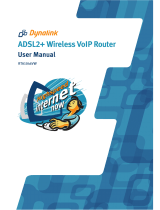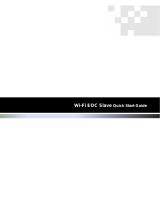Paradyne JetFusion 2108 User manual
- Category
- Networking
- Type
- User manual
This manual is also suitable for

JetFusion
Integrated Access Device
Models 2004, 2008, 2104, and 2108
User’s Guide
Document No. 2000-A2-GB22-00
June 2004

A 2000-A2-GB22-00
Copyright © 2004 Paradyne Corporation.
All rights reserved.
Printed in U.S.A.
Notice
This publication is protected by federal copyright law. No part of this publication may be copied or distributed,
transmitted, transcribed, stored in a retrieval system, or translated into any human or computer language in any form or
by any means, electronic, mechanical, magnetic, manual or otherwise, or disclosed to third parties without the express
written permission of Paradyne Corporation, 8545 126th Ave. N., Largo, FL 33773.
Paradyne Corporation makes no representation or warranties with respect to the contents hereof and specifically
disclaims any implied warranties of merchantability or fitness for a particular purpose. Further, Paradyne Corporation
reserves the right to revise this publication and to make changes from time to time in the contents hereof without
obligation of Paradyne Corporation to notify any person of such revision or changes.
Changes and enhancements to the product and to the information herein will be documented and issued as a new
release to this manual.
Warranty, Sales, Service, and Training Information
Contact your local sales representative, service representative, or distributor directly for any help needed. For
additional information concerning warranty, sales, service, repair, installation, documentation, training, distributor
locations, or Paradyne worldwide office locations, use one of the following methods:
Internet: Visit the Paradyne World Wide Web site at www.paradyne.com. (Be sure to register your warranty at
www.paradyne.com/warranty.)
Telephone: Call our automated system to receive current information by fax or to speak with a company
representative.
— Within the U.S.A., call 1-800-870-2221
— Outside the U.S.A., call 1-727-530-2340
This product has a one-year limited warranty.
Document Feedback
We welcome your comments and suggestions about this document. Please mail them to Technical Publications,
Paradyne Corporation, 8545 126th Ave. N., Largo, FL 33773, or send e-mail to userdoc@paradyne.com. Include the
number and title of this document in your correspondence. Please include your name and phone number if you are
willing to provide additional clarification.
Trademarks
ACCULINK, COMSPHERE, ETC, EtherLoop, FrameSaver, GranDSLAM, Hotwire, the Hotwire logo, Jetstream, MVL,
NextEDGE, OpenLane, Paradyne, the Paradyne logo, Paradyne Credit Corp., the Paradyne Credit Corp. logo,
Performance Wizard, StormPort, and TruePut are all registered trademarks of Paradyne Corporation. ADSL/R,
BitStorm, Connect to Success, GrandVIEW, Hotwire Connected, iMarc, JetFusion, JetVision, MicroBurst,
PacketSurfer, ReachDSL, Spectrum Manager, StormTracker, and TriplePlay are trademarks of Paradyne Corporation.
All other products and services mentioned herein are the trademarks, service marks, registered trademarks, or
registered service marks of their respective owners.

B
FCC Requirements This equipment has been tested and found to comply with the limits for a Class A digital device
pursuant to Part 15 of the FCC Rules. These limits are designed to provide reasonable protection
against harmful interference when the equipment is operated in a commercial environment.
Operation of this equipment in a residential area is likely to cause harmful interference, in which
case the user is required to correct the interference at the user’s own expense.
This equipment generates, uses, and can radiate radio frequency energy, and, if not installed and
used in accordance with the instruction manual, may cause harmful interference to radio com-
munications. However, there is no guarantee that interference will not occur in a particular
installation. If this equipment does cause harmful interference to radio or television reception
(which can be determined by turning the equipment off and on), the user is encouraged to try to
correct the interference by taking one or more of the following measures:
• Reorient or relocate the receiving antenna
• Increase the separation between the equipment and receiver
• Plug the equipment into an outlet on a circuit different from that to which the receiver is currently con-
nected
• Consult the dealer or an experienced radio/TV technician for help
This device must also accept any interference received, including interference that may cause
undesired operation.
WARNING: JetFusion 2004, 2008, 2104, and 2108 are to be used only with a certified
Class 2 power supply. See Appendix B, Specifications.
WARNING: Changes or modifications to this unit not expressly approved by the party
responsible for compliance could void the user’s authority to operate the
equipment.
The JetFusion 2x04 and 2x08 comply with Part 68 of the FCC Rules and the requirements
adopted by the ACTA. On the bottom of the JetFusion unit is a label that contains, among other
information, a product identifier in the format of US:GICDDNANNE2x08. If requested, this
number must be provided to the telephone company.
1 All direct connections to network lines must be made using standard plugs and jacks
(compliant with Part 68 and the requirements adopted by the ACTA). A compliant telephone
cord with a modular plug is provided with this product. It is designed to be connected to a
compatible modular jack that is also compliant. See installation instructions for details. The
table below presents a list of applicable registration jack USOCs and facility interface codes
(FIC). These are required when ordering service from the telco.
2 If the unit appears to be malfunctioning, it should be disconnected from the network lines
until the source of trouble is determined to be your equipment or the telephone line. If your
equipment needs repair, it should not be reconnected until it is repaired.
3 If your telephone equipment causes harm to the telephone network, the telephone company
may discontinue your service temporarily. If possible, they will notify you in advance.
However, if advance notice is not practical, you will be notified as soon as possible. You will
be informed of your right to file a complaint with the FCC.
4 Your telephone company may make changes to its facilities, equipment, operations, or
procedures that could affect the proper functioning of your equipment. If they do, you will
be notified in advance so you can have the opportunity to maintain uninterrupted telephone
service.
5 If you experience trouble with the JetFusion 200x or 210x unit, please contact your service
provider for information on obtaining service or repairs. The telephone company may ask
IAD Port ID REN/SOC FIC USOC
2004/2008 ADSL 0.0B RJ11C
2104/2108 SHDSL 0.0B RJ11C

C 2000-A2-GB22-00
that you disconnect this equipment from the network until the problem has been corrected or
until you are sure the equipment is not malfunctioning. No user serviceable parts are
contained in this equipment. This equipment may not be used for coin service provided by
the telephone company. Connection to party lines is subject to state tariffs. Contact the state
Public Utilities Commission or Corporation for information. Do not attempt to repair this
equipment yourself.
Canadian Emissions
Requirements
This digital apparatus does not exceed the Class A limits for radio noise emissions from digital
apparatus set out in the Radio Interference Regulations of the Canadian Department of Commu-
nications.
Le présent appareil numérique n’émet pas de bruits radioélectriques dépassant les limites appli-
cables aux appareils numériques (de la class A) prescrites dans le Règlement sur le brouillage
radioélectrique edicté par le ministère des Communications du Canada.
Safety Precautions When handling this equipment, follow these basic safety precautions to reduce the risk of elec-
tric shock and injury:
• Follow all warnings and instructions marked on the product and in the manual.
• Unplug the hardware from the wall outlet before cleaning. Do not use liquid cleaners or aerosol clean-
ers. Use a slightly damp cloth for cleaning.
• Do not place this product on an unstable cart, stand, or table. It may fall, causing serious damage to
the product.
• Slots in the unit are provided for ventilation to protect it from overheating. These openings must not
be blocked or covered. Never place this product near a radiator or heat register.
• This product should be operated only from the type of power source indicated on the marking label
and manual. If you are unsure of the type of power supply you are using, consult your dealer or local
power company.
• Do not allow anything to rest on the power cord. Do not locate this product where the cord interferes
with the free movement of people.
• Do not overload wall outlets and extension cords, as this can result in fire or electric shock.
• Never push objects of any kind into the unit. They may touch dangerous voltage points or short out
parts that could result in fire or electric shock. Never spill liquid of any kind on this equipment.
• Unplug the equipment from the wall outlet and refer servicing to qualified service personnel under the
following conditions:
• When the power supply cord or plug is damaged or frayed
• If liquid has been spilled into the product
• If the product has been exposed to rain or water
• If the product has been dropped or if the housing has been damaged
• To reduce the risk of electrical shock, do not remove the cover from the unit or external power supply.
There are no user-serviceable parts inside this unit. Contact qualifified Paradyne service personnel.

i
Table of Contents
About this Manual .............................................................................................................................. xiii
Manual Organization ....................................................................................................................xiii
Technical Documentation ............................................................................................................ xiv
Typographic Conventions ............................................................................................................ xiv
Chapter 1 Introduction
Interfaces and Features of the JetFusion IADs ...................................................................................1-2
Platform Architecture ...................................................................................................................1-2
Features ........................................................................................................................................1-2
Front Panel LED Status Indicators ........................................................................................1-3
Rear Panel Connectors ...........................................................................................................1-4
Chapter 2 Quick Start Guide
Unpacking the IAD ............................................................................................................................. 2-1
Installing the IAD ...............................................................................................................................2-2
AC Power and Uninterruptible Power Supply .............................................................................2-2
Clearance Requirements ...............................................................................................................2-2
Wiring Requirements ...................................................................................................................2-2
Connecting the IAD Via a Terminal Emulator ............................................................................2-2
Connecting the IAD to a PC ..................................................................................................2-3
Logging in via a Terminal Emulation Program .....................................................................2-4
Setting the Ethernet Port IP Address ............................................................................................2-6
Setting the WAN Port IP Address ................................................................................................2-8
Resetting the IAD .........................................................................................................................2-8
Connecting via Telnet ..................................................................................................................2-9
Running Telnet ......................................................................................................................2-9
Basic IAD Configuration ........................................................................................................... 2-11
Connecting LAN, WAN, and Telephones .................................................................................2-11
Ethernet LAN Connection ...................................................................................................2-12
WAN Connections ...............................................................................................................2-12
Telephone Connections .......................................................................................................2-12
Life Line Connection ...........................................................................................................2-12
Confirming Proper Setup ...........................................................................................................2-12
Chapter 3 Administration
IAD Security .......................................................................................................................................3-1
Password Configuration Menu .....................................................................................................3-2
Change User ID ..................................................................................................................... 3-3
Change User Password ..........................................................................................................3-4
RADIUS Server Settings .......................................................................................................3-4
Setting Up SNMP ...............................................................................................................................3-5

ii 2000-A2-GB22-00
SNMP Configuration Menu .........................................................................................................3-6
Enable/Disable SNMP via IP ................................................................................................3-6
Enable/Disable SNMP via EOC ............................................................................................3-7
Enable SNMP via Both IP and EOC .....................................................................................3-7
Disable SNMP via Both IP and EOC ....................................................................................3-7
Configure System Contact ..................................................................................................... 3-7
Configure System Name ........................................................................................................3-8
Configure System Location ...................................................................................................3-8
Configure SNMP Community ...............................................................................................3-8
Configure SNMP Trap Host IP Address ...............................................................................3-8
Enable/Disable SNMP Traps via EOC ..................................................................................3-9
Configure Restart Trap Maximum Delay ..............................................................................3-9
Defining Different SNMP Version 3 Categories ...................................................................3-9
LAN Configuration Menu ................................................................................................................3-11
Establishing LAN Speed and Duplex Mode ..............................................................................3-11
Upgrading the System .......................................................................................................................3-12
Using TFTP Servers via LAN or WAN .....................................................................................3-12
Copying the Source Files ...........................................................................................................3-12
Upgrading via TFTP ..................................................................................................................3-12
Verifying the Upgrade ................................................................................................................3-13
Utilities Menu ...................................................................................................................................3-13
Ping Utility .................................................................................................................................3-14
Trace Route ................................................................................................................................3-15
Configure Console Baud Rate ....................................................................................................3-15
Configure Console Timeout .......................................................................................................3-15
Reset or Reload ACOS from FLASH ........................................................................................3-16
Set System Default .....................................................................................................................3-16
Save System Settings as Defaults ..............................................................................................3-16
Display Event Log ......................................................................................................................3-17
Clear “Last Reset Reason” .........................................................................................................3-17
Time Zone Menu ........................................................................................................................3-18
File System Menu ......................................................................................................................3-18
Directory of all Files ............................................................................................................3-18
Copy File .............................................................................................................................3-18
Rename File .........................................................................................................................3-19
Delete File ............................................................................................................................3-19
Format File System Drive ....................................................................................................3-19
Space Left in File System ....................................................................................................3-20
Debug Menu ...............................................................................................................................3-20
File Transfer Menu .....................................................................................................................3-20
Load Boot ROM ..................................................................................................................3-20
Update ACOS [acos.bin] .....................................................................................................3-21
Update Entire System ..........................................................................................................3-21
File Transfer Utilities ...........................................................................................................3-21
TFTP Server Menu ..............................................................................................................3-22

iii
Chapter 4 Configuration
Introduction .........................................................................................................................................4-1
Managing Configuration Files ............................................................................................................4-1
WAN Configuration ...........................................................................................................................4-2
Basic WAN Setup Tasks ..............................................................................................................4-2
Setting the WAN Port IP Address ................................................................................................4-3
Identifying the WAN Interface and Datalink Protocol ................................................................4-3
WAN Configuration Menu ..........................................................................................................4-4
Configure Physical Interface - G.SHDSL Interface (2104 and 2108 Only) ..........................4-5
Configure Physical Interface - ADSL Interface (2004 and 2008 Only) ................................4-6
Configure ATM PVCs ...........................................................................................................4-7
Configure ATM Options .....................................................................................................4-12
Router Configuration ........................................................................................................................ 4-14
Basic Router Setup Tasks ...........................................................................................................4-14
Router Configuration Menu .......................................................................................................4-15
Configure Port IP Address ...................................................................................................4-16
Unconfigure Port IP Address ...............................................................................................4-17
Configure Port Maximum Transmission Unit (MTU) ........................................................4-18
Add/Remove a Static Route ................................................................................................ 4-18
Configure RIP Version by Port ...........................................................................................4-20
Configure RIP Poisoned Reverse by Port ............................................................................4-20
Configure DNS Client .........................................................................................................4-21
Configure DHCP Client .......................................................................................................4-22
Configure DHCP Relay .......................................................................................................4-22
Configure Telnet Server Port ............................................................................................... 4-24
Configure IP QoS ................................................................................................................4-24
Configure IP Filtering ..........................................................................................................4-25
Configure IP Header Compression (IPHC) .........................................................................4-26
Configure LAN IP Broadcast Destination ...........................................................................4-27
Display Route Table ............................................................................................................4-27
Bridge Configuration ........................................................................................................................4-27
Basic Bridge Setup Tasks ...........................................................................................................4-28
Bridge Configuration Menu .......................................................................................................4-29
Enabling and Disabling Bridging ........................................................................................4-30
IP Over Bridging ................................................................................................................. 4-30
Enable/Disable Bridging Globally .......................................................................................4-31
Enable/Disable Bridging by Port .........................................................................................4-31
Bridge Aging Timer .............................................................................................................4-32
Enabling and Disabling Spanning Tree ...............................................................................4-32
Enable/Disable Spanning Tree Globally .............................................................................4-32
Enable/Disable Spanning Tree by Port ................................................................................4-33
Configure Spanning Tree Bridge Priority ...........................................................................4-33
Configure Spanning Tree Port Priority ................................................................................4-33
Configure Spanning Tree Hello Time .................................................................................4-34
Configure Spanning Tree Maximum Age ...........................................................................4-34
Configure Spanning Tree Forward Delay ...........................................................................4-34
Configure Spanning Tree Path Cost ....................................................................................4-35
Delete Bridge Forwarding Database Entry ..........................................................................4-35

iv 2000-A2-GB22-00
Voice Path Configuration .................................................................................................................4-35
Basic Voice Path Setup Tasks ....................................................................................................4-36
Voice Configuration Menu ........................................................................................................4-36
Set Voice Gateway ..............................................................................................................4-36
Debug Control .....................................................................................................................4-40
Statistics ...............................................................................................................................4-40
Set Jitter Delay .....................................................................................................................4-52
Voice Port Settings ..............................................................................................................4-52
Display Compander Mode (µ-law, A-law) ..........................................................................4-57
Set Country Mode ................................................................................................................4-57
Set DuSLIC Mode ...............................................................................................................4-57
Firewall Configuration ......................................................................................................................4-58
Creating a Firewall via IP Filtering and NAT ............................................................................4-58
DHCP Server Configuration .............................................................................................................4-59
Basic DHCP Server Setup Tasks ...............................................................................................4-59
DHCP Server Configuration Menu ............................................................................................4-59
Enable/Disable DHCP Server ..............................................................................................4-60
Enable/Disable Checking Additional DHCP Servers ..........................................................4-60
Enable/Disable DHCP Debug Messages .............................................................................4-60
Configure DHCP Server Parameters ...................................................................................4-60
Configure DHCP Address Range Pool ................................................................................4-61
Configure DHCP Client Entry ............................................................................................. 4-61
Display DHCP Configuration .............................................................................................. 4-62
Display DHCP Server Statistics ..........................................................................................4-63
Display DHCP Server Assigned and Unassigned Addresses ..............................................4-63
Display DHCP Entry Details ...............................................................................................4-64
Delete a DHCP Client Entry ................................................................................................4-64
Delete a DHCP Assignment Entry ......................................................................................4-64
Multicast Configuration ....................................................................................................................4-65
Multicast Configuration Menu ...................................................................................................4-65
Enable/Disable Global IP Multicasting ...............................................................................4-65
Configure PIM - Dense Mode by Port .................................................................................4-66
Add/Change Multicast Route Source ..................................................................................4-66
Show IGMP Group ..............................................................................................................4-67
Show IGMP Querier ............................................................................................................4-68
Show Multicast Routing Table ............................................................................................4-68
Show PIM Neighbor ............................................................................................................4-69
NAT Configuration ...........................................................................................................................4-69
NAT Configuration Menu .........................................................................................................4-70
Enable/Disable NAT Translation by Port ............................................................................4-71
Configure NAT TCP and UDP Timeouts ............................................................................4-71
Configure NAT Port Range .................................................................................................4-71
Configure NAT Local Server Entry ....................................................................................4-72
Configure NAT Alias Entry ................................................................................................4-73
Display NAT Statistics ........................................................................................................4-74
Display NAT Connection Table ..........................................................................................4-75
Display NAT Connection Details ........................................................................................4-75
Display NAT Local Server Table ........................................................................................4-76
Display NAT Alias Table ....................................................................................................4-76

v
Delete IP Address from NAT Tables ..................................................................................4-76
Delete NAT Local Server Entry ..........................................................................................4-77
Delete NAT Alias Entry ......................................................................................................4-77
Setting Derived Timing Options .......................................................................................................4-77
Derived Timing Menu ................................................................................................................4-77
Enable/Disable Derived Timing ..........................................................................................4-78
Enable/Disable Derived Timing Debug Messages ..............................................................4-78
Chapter 5 Reports
Reports Menu ......................................................................................................................................5-1
Current Configuration Report ......................................................................................................5-2
Network Statistics Reports ...........................................................................................................5-4
ICMP Statistics Report .......................................................................................................... 5-5
IGMP Statistics Report ..........................................................................................................5-6
IP Statistics Report ................................................................................................................5-7
PIM Statistics Report .............................................................................................................5-9
TCP Statistics Report ...........................................................................................................5-10
UDP Statistics Report ..........................................................................................................5-11
Clear Network Statistics ......................................................................................................5-12
Interface Statistics Reports .........................................................................................................5-12
Display Interface Statistics ..................................................................................................5-13
Display ATM PVC Statistics ...............................................................................................5-14
Display Bridge Statistics .....................................................................................................5-19
Clear Interface Statistics ......................................................................................................5-20
Media Statistics Reports .............................................................................................................5-20
Clear Media Statistics ..........................................................................................................5-25
Route Table Report ....................................................................................................................5-26
ARP Table Report ......................................................................................................................5-26
Bridge Forwarding Database Report ..........................................................................................5-26
Bridge Status Report ..................................................................................................................5-27
PPP Authorization Entries Report ..............................................................................................5-27
System Uptime Report ...............................................................................................................5-28
Memory Statistics Reports .........................................................................................................5-28
Display System Memory Statistics ......................................................................................5-28
Display Kernel Tasks Memory Statistics ............................................................................5-29
Zero All Statistics .......................................................................................................................5-30
Chapter 6 Command Line Interface
Introduction .........................................................................................................................................6-1
CLI Help .......................................................................................................................................6-1
Chapter 7 Troubleshooting and Diagnostics
Using the Diagnostics Menu ...............................................................................................................7-1
POTS Diagnostics ........................................................................................................................ 7-1
Dialup Test ........................................................................................................................... 7-2

vi 2000-A2-GB22-00
Hotline Test ...........................................................................................................................7-2
Ring Test ...............................................................................................................................7-3
Ring Test ................................................................................................................................7-3
On/Off Hook Test ..................................................................................................................7-4
Troubleshooting the IAD ....................................................................................................................7-4
Chapter 8 Verification
Power-up Test ..................................................................................................................................... 8-1
Operational Test ..................................................................................................................................8-1
Testing the IAD ............................................................................................................................8-2
Maintenance .................................................................................................................................8-2
Displaying the Current Configuration ..........................................................................................8-2
Appendix A Menu Map
Appendix B Specifications
ADSL (2004, 2004s, 2008, and 2008s) ..............................................................................................B-1
Voice Features ..............................................................................................................................B-1
Analog Voice .........................................................................................................................B-1
Digital Voice ..........................................................................................................................B-1
Data Features ................................................................................................................................B-2
WAN Features ..............................................................................................................................B-2
Interface .................................................................................................................................B-2
ATM ......................................................................................................................................B-2
Configuration and Management ...................................................................................................B-3
10/100 Ethernet (Management or IP Gateway) .....................................................................B-3
Supervisory Port ....................................................................................................................B-3
Upgrades ................................................................................................................................B-3
Management ..........................................................................................................................B-3
Security Features ..........................................................................................................................B-3
Integrated Firewall .................................................................................................................B-3
Management Interfaces ................................................................................................................B-3
Alarms ...................................................................................................................................B-3
Environmental ..............................................................................................................................B-4
Connector Pin Assignments .........................................................................................................B-5
DB-9 Console Port Pin Assignments .....................................................................................B-5
RJ11 POTS Port Pin Assignments .........................................................................................B-5
10BaseT Connector Pin Assignments (RJ45) .......................................................................B-5
100BaseT Connector Pin Assignments (RJ48) — ADSL .....................................................B-5
G.SHDSL (2104, 2104s, 2108, and 2108s) ........................................................................................B-6
Voice Features ..............................................................................................................................B-6
Analog Voice .........................................................................................................................B-6
Digital Voice ..........................................................................................................................B-6
Data Features ................................................................................................................................B-6

vii
WAN Features ..............................................................................................................................B-7
Interface .................................................................................................................................B-7
ATM .............................................................................................................................................B-7
Configuration and Management ...................................................................................................B-7
10/100 Ethernet (Management or IP Gateway) .....................................................................B-7
Supervisory Port ....................................................................................................................B-8
Upgrades ................................................................................................................................B-8
Management ..........................................................................................................................B-8
Security Features ..........................................................................................................................B-8
Integrated Firewall .................................................................................................................B-8
Management Interfaces ................................................................................................................B-8
Alarms ...................................................................................................................................B-8
Environmental ..............................................................................................................................B-8
Connector Pin Assignments .......................................................................................................B-10
DB-9 Console Port Pin Assignments ...................................................................................B-10
RJ11 POTS Port Pin Assignments .......................................................................................B-10
10BaseT Connector Pin Assignments (RJ45) .....................................................................B-10
100BaseT Connector Pin Assignments (RJ45) — SHDSL .................................................B-10
Assignments (RJ11) .............................................................................................................B-10
Appendix C Application Notes
Peak Cell Rate (PCR) Considerations and Recommendations ...........................................................C-1
Voice-only Applications ..............................................................................................................C-1
Voice and Data Applications .......................................................................................................C-2
Network Address Translation (NAT) .................................................................................................C-2
Accessing the Internet from the LAN ..........................................................................................C-2
Configuring NAT Port Range ......................................................................................................C-2
Configuring NAT TCP Timeout ..................................................................................................C-2
Configuring NAT UDP Timeout .................................................................................................C-3
Accessing LAN Devices from the Internet ..................................................................................C-3
NAT Local Server Configuration ..........................................................................................C-3
NAT Alias Configuration ......................................................................................................C-3
IP Filtering ..........................................................................................................................................C-4
Information Policy .......................................................................................................................C-4
Filtering Interface .........................................................................................................................C-5
JetFusion IP Packet Filtering Syntax and Grammar ....................................................................C-6
Grammar ................................................................................................................................C-6
Filter Rules ............................................................................................................................C-7
Actions ...................................................................................................................................C-7
Options ...................................................................................................................................C-8
Matching Parameters .............................................................................................................C-8
Keep History ........................................................................................................................C-10
Examples .............................................................................................................................C-11
Dial Plan ...........................................................................................................................................C-11

viii 2000-A2-GB22-00

xiii
P
REFACE
About this Manual
This reference guide for the JetFusion™ 2004, 2008, 2104, and 2108
describes IAD features and specifications, configuration, and cabling. It is
designed to be used as a reference regarding commands, interface ports,
configuration parameters, and other information specific to your IAD.
Manual Organization
The chapters and appendices in this manual are arranged for quick reference
when you need it. We recommend that you first read the Quick Start Guide
and then refer to the remaining chapters for more detailed information.
Appendices are designed to complement the main chapters.
• Chapter 1, "Introduction" – introduces the features of the JetFusion IADs,
including the hardware, indicators, and ports.
• Chapter 2, "Quick Start Guide" – describes the process of getting an IAD up
and running in a typical customer premises. This chapter is helpful if you’re
new to JetFusion IADs, because it lists each step, beginning with unpacking
the IAD. It also provides information about logging on, using the menu
interface, setting the IP address, basic configuration tasks, and restarting the
IAD. The subsequent chapters provide more detailed information.
• Chapter 3, "Administration" – provides information about security,
configuring Simple Network Management Protocol (SNMP), upgrading
ACOS, system utilities, and other topics.
• Chapter 4, "Configuration" – details how to configure the JetFusion IAD for
physical connection to the network (ADSL and G.SHDSL, and ATM) as well
as router, bridge, voice path, firewall, DHCP, Multicast, and NAT
configuration.
• Chapter 5, "Reports" − describes the reports you can run.
• Chapter 6, "Command Line Interface" – describes how to enter and exit CLI
mode, and how to use each command in the command line interface. You
may use these commands instead of using the corresponding commands in
the menu interface.

xiv 2000-A2-GB22-00
• Chapter 7, "Troubleshooting and Diagnostics" – shows you how to
troubleshoot and diagnose your configuration when abnormal symptoms
occur in the voice or computer network.
• Chapter 8, "Verification" − describes the steps you take to verify normal
operation once you’ve installed, connected, and configured your IAD. It also
covers maintenance and how to display the current configuration.
• Appendix A, "Menu Map" − provides a graphic view of your IAD’s menu
interface, illustrating its navigation and organization.
• Appendix B, “Specifications” − defines the specifications for the IADs. In
addition, this section provides ordering information and all the connector pin
assignments for the interfaces on the back of the IADs.
• Appendix C, “Applications Notes” − provides various applications details.
Technical Documentation
A master glossary of terms and acronyms used in Paradyne documents is
available online at www.paradyne.com. Select Support → Technical
Manuals → Technical Glossary.
This document is available online at www.paradyne.com. Select Support →
Technical Manuals → Jetstream Media GatewaySystems.
To order a paper copy of a Paradyne document, or to speak with a sales
representative, please call 1-727-530-2000.
Typographic Conventions
The following table lists the conventions used throughout this guide.
Convention Description
A Notice calls attentions to important features or instructions.
A Caution alerts you to serious risk of data loss or other
results that may cause you or the IAD trouble if the warning is
not heeded.
A Warning alerts you to the risk of serious damage to the IAD
or injury and possible death to the end user.

Introduction 1-1
C HAPTER
C
HAPTER
1
I
NTRODUCTION
This chapter introduces the JetFusion™ 2004, 2008, 2104, and 2108 integrated
access devices (IADs) and describes their hardware and software.
As competition in the telecommunications market intensifies, carriers find
themselves under growing pressure to reduce network costs and deliver
differentiated, highly competitive services. In response to this challenge,
Paradyne provides a family of IADs that incorporates the capabilities of
multiple networking devices capable of supporting ATM and multiple
applications such as the integration of voice/data and high-speed internet
access. By consolidating multiple network devices, converging multiple
services, and moving intelligence to the network’s edge, JetFusion IADs
lower requirements for capital equipment, minimize operational expenditures,
and maximize carriers’ profits. Using JetFusion IADs to integrate legacy
networks into evolving infrastructures, service providers can now also enable
budget-constrained customers to leverage the power of wide-area
communications for competitive advantage. In particular, these new services
allow SMBs, often lacking the resources to install and manage multiple
communications devices, to compete effectively with their larger counterparts
in the global marketplace.
The JetFusion IADs are access devices that terminate a DSL-based service,
and provide the end user with the ability to send and receive both voice calls
and data transmissions via a single connection. The connection may be either
ADSL or G.SHDSL. Models are equipped with up to eight voice ports and an
Ethernet interface with integrated routing protocols and functionality.
Two versions of these IADs are offered: a base version that provides support
for VoATM only and an “s” version that provides all the features of the base
model plus support for MGCP and SIP. The built-in flexibility of the
JetFusion IADs, supporting emerging protocols such as MGCP and SIP,
enables the IAD to evolve with the network, and provides an easily managed,
cost-effective migration to VoIP.
The “s” version of the JetFusion 2004, 2008,
2104, or 2108 provides a single unit solution that can support VoATM and
VoIP applications in a single unit. This provides the user with CPE
investment protection, reduced inventory and training requirements, as well as
a built-in migration path from VoATM to VoIP by a simple reconfiguration of
the unit. No costly truck rolls or forklift upgrades are required.

1-2 2000-A2-GB22-00
The JetFusion IADs are ideal for service providers offering small businesses
or home offices high-quality voice and data service over broadband circuits.
In addition to the up to eight POTS ports, this series includes complete LAN
support with a full range of integrated features, and offers toll-quality voice
and high-speed Internet access over a single copper pair in one unit. The
JetFusion IADs support any POTS device via a voice subsystem, and any
IP-based computer system (Ethernet printers; personal computers including
Windows, Macintosh, Unix, Linux, etc.; network file servers; and other
network devices) via a LAN subsystem.
Interfaces and Features of the JetFusion IADs
Platform Architecture
The JetFusion IADs are based on a single-board, fixed-configuration
architecture. Each unit supports 1 WAN interface (ADSL or G.SHDSL), 1
LAN interface, and 8 POTS interfaces. The eight-port units are housed in a
plastic enclosure with and external power supply.
All units are based on a common core design consisting of a Motorola Power
QUICC CPU, 16 or 8 Mbytes of dynamic memory, and 2 Mbytes of FLASH
memory. Voice packetization and processing are handled by Texas
Instruments Digital Signal Processors (DSP).
Features
The JetFusion IADs provide a highly interoperable, cost-effective voice and
high-speed data integration solution that is compatible with industry-leading
DSLAM and Voice Gateway manufacturers. These IADs prioritize voice
packets and dynamically allocate bandwidth between voice and data services.
Features include the following:
• For G.SHDSL, supports the following DSLAMs for ATM: Lucent, Nortel,
and Nokia
• Supports the following Voice Gateways: CopperCom, Paradyne (JetStream),
TdSoft, Broadsoft, MetaSwitch, Cirpack, NuERA Tollbridge, General
Bandwidth, Accelerated
• Provides seamless voice and high-speed data integration over G.SHDSL or
ADSL
• Supports data from POTS and 10/100BaseT customer premise interfaces
• Compatible with standards-based ATM WAN protocols
• Provides RJ11 POTS interface with Loop Start or Ground Start
• Provides dynamic and static IP routing and bridging capabilities
• Provides firewall support via IP filtering
• Offers DHCP and NAT to support IP address management

Introduction 1-3
• The “s” versions provide support for MGCP and SIP with the flexibility to
support VoATM/VoIP applications all in one unit
• Provides management capabilities including Telnet, SNMP, and TFTP
The JetFusion IADs are characterized by their different WAN interfaces:
• JetFusion 2004 and 2008 − provide voice services and WAN access via
ADSL.
• JetFusion 2104 and 2108 − provide voice services and high-speed Internet
or corporate connectivity over G.SHDSL.
Physical and electrical specifications for the IADs are listed in Appendix B,
Specifications.
Front Panel LED Status Indicators
The IAD front panels contain five LED status indicators. Each is described in
the table below.
Figure 1.1
Front Panel
LAN LINK LAN ACT WAN LINK VOICEPOWER
04-17479a
LED Description
POWER Illuminates when the IAD is powered on.
LAN LINK Illuminates when there is an operational LAN connection on the
Ethernet port.
LAN ACT Flashes when there is activity on the Ethernet port.
WAN LINK Flashes as the IAD is establishing a link, and illuminates solid
when there is a proper connection on the WAN port and
synchronization has been achieved.
VOICE Illuminates when there is activity on the voice ports. When
connected to a CopperCom and Paradyne (Jetstream™) Voice
Gateway, it remains lit, and blinks when there is activity. (This
LED does not remain lit when other types of voice gateways are
connected, but will illuminate when a call is active.)

1-4 2000-A2-GB22-00
Rear Panel Connectors
The IAD rear panels have the following connectors: POWER, CONSOLE,
10/100 LAN, LIFE LINE, LINE 8-1 telephone connectors (LINE 1/LIFELINE, and
WAN.
The 2104 and 2108 rear panel has an additional LIFE LINE connector.
Each of these connectors is described below. Each unit has a
Ground, the use
of which is illustrated in Figure 2.1.
Figure 1.2
JetFusion 2008 Rear Panel Connectors
Figure 1.3
JetFusion 2108 Rear Panel Connectors
POWER (DC Power
Adapter)
Connects the IAD to any AC 90-240 V outlet.
Console (RS-232 Serial
Port)
Connects the IAD to a PC using a straight-through 9-pin serial (DB9 RS-232)
cable, for the purpose of using a terminal emulator for IAD configuration and
management.
10/100LAN
(10/100BaseT Ethernet
Port)
Connects the IAD to the local area network using a CAT-5 straight-through
Ethernet cable, or directly to a PC for accessing via Telnet (using a
cross-over, customer-supplied cable).
LINE 1-8 (Telephone
Interfaces)
Supports eight analog telephones via RJ11 POTS ports.
LIFE LINE
Provides access to a telephone line when there is no power to the IAD.
WA N
Connects through WAN interface as follows:
• JetFusion 2004 and 2008 − ADSL (uses an RJ11 connector for the
connection).

Introduction 1-5
• JetFusion 2104 and 2108 − G.SHDSL (uses an RJ11 connector for the
connection).
Data Interfaces
The data connection through the IAD supports IEEE 802.1-compliant bridging
and routing.
When the IAD is configured for routing, it supports Routing Information
Protocol (RIP) version 1, version 2, or static IP routing. The IAD complies
with RFC-1812 when interfacing with IPV4 routers. The WAN subsystem
supports the following interfaces: ATM data transport via G.SHDSL and
ADSL per RFC 1483 or RFC 2364

1-6 2000-A2-GB22-00
Page is loading ...
Page is loading ...
Page is loading ...
Page is loading ...
Page is loading ...
Page is loading ...
Page is loading ...
Page is loading ...
Page is loading ...
Page is loading ...
Page is loading ...
Page is loading ...
Page is loading ...
Page is loading ...
Page is loading ...
Page is loading ...
Page is loading ...
Page is loading ...
Page is loading ...
Page is loading ...
Page is loading ...
Page is loading ...
Page is loading ...
Page is loading ...
Page is loading ...
Page is loading ...
Page is loading ...
Page is loading ...
Page is loading ...
Page is loading ...
Page is loading ...
Page is loading ...
Page is loading ...
Page is loading ...
Page is loading ...
Page is loading ...
Page is loading ...
Page is loading ...
Page is loading ...
Page is loading ...
Page is loading ...
Page is loading ...
Page is loading ...
Page is loading ...
Page is loading ...
Page is loading ...
Page is loading ...
Page is loading ...
Page is loading ...
Page is loading ...
Page is loading ...
Page is loading ...
Page is loading ...
Page is loading ...
Page is loading ...
Page is loading ...
Page is loading ...
Page is loading ...
Page is loading ...
Page is loading ...
Page is loading ...
Page is loading ...
Page is loading ...
Page is loading ...
Page is loading ...
Page is loading ...
Page is loading ...
Page is loading ...
Page is loading ...
Page is loading ...
Page is loading ...
Page is loading ...
Page is loading ...
Page is loading ...
Page is loading ...
Page is loading ...
Page is loading ...
Page is loading ...
Page is loading ...
Page is loading ...
Page is loading ...
Page is loading ...
Page is loading ...
Page is loading ...
Page is loading ...
Page is loading ...
Page is loading ...
Page is loading ...
Page is loading ...
Page is loading ...
Page is loading ...
Page is loading ...
Page is loading ...
Page is loading ...
Page is loading ...
Page is loading ...
Page is loading ...
Page is loading ...
Page is loading ...
Page is loading ...
Page is loading ...
Page is loading ...
Page is loading ...
Page is loading ...
Page is loading ...
Page is loading ...
Page is loading ...
Page is loading ...
Page is loading ...
Page is loading ...
Page is loading ...
Page is loading ...
Page is loading ...
Page is loading ...
Page is loading ...
Page is loading ...
Page is loading ...
Page is loading ...
Page is loading ...
Page is loading ...
Page is loading ...
Page is loading ...
Page is loading ...
Page is loading ...
Page is loading ...
Page is loading ...
Page is loading ...
Page is loading ...
Page is loading ...
Page is loading ...
Page is loading ...
Page is loading ...
Page is loading ...
Page is loading ...
Page is loading ...
Page is loading ...
Page is loading ...
Page is loading ...
Page is loading ...
Page is loading ...
Page is loading ...
Page is loading ...
Page is loading ...
Page is loading ...
Page is loading ...
Page is loading ...
Page is loading ...
Page is loading ...
Page is loading ...
Page is loading ...
Page is loading ...
Page is loading ...
Page is loading ...
Page is loading ...
Page is loading ...
Page is loading ...
Page is loading ...
Page is loading ...
Page is loading ...
Page is loading ...
Page is loading ...
Page is loading ...
Page is loading ...
Page is loading ...
Page is loading ...
Page is loading ...
Page is loading ...
Page is loading ...
Page is loading ...
Page is loading ...
Page is loading ...
Page is loading ...
Page is loading ...
Page is loading ...
Page is loading ...
Page is loading ...
Page is loading ...
Page is loading ...
Page is loading ...
Page is loading ...
Page is loading ...
Page is loading ...
Page is loading ...
Page is loading ...
Page is loading ...
Page is loading ...
Page is loading ...
Page is loading ...
Page is loading ...
Page is loading ...
Page is loading ...
Page is loading ...
Page is loading ...
Page is loading ...
Page is loading ...
Page is loading ...
-
 1
1
-
 2
2
-
 3
3
-
 4
4
-
 5
5
-
 6
6
-
 7
7
-
 8
8
-
 9
9
-
 10
10
-
 11
11
-
 12
12
-
 13
13
-
 14
14
-
 15
15
-
 16
16
-
 17
17
-
 18
18
-
 19
19
-
 20
20
-
 21
21
-
 22
22
-
 23
23
-
 24
24
-
 25
25
-
 26
26
-
 27
27
-
 28
28
-
 29
29
-
 30
30
-
 31
31
-
 32
32
-
 33
33
-
 34
34
-
 35
35
-
 36
36
-
 37
37
-
 38
38
-
 39
39
-
 40
40
-
 41
41
-
 42
42
-
 43
43
-
 44
44
-
 45
45
-
 46
46
-
 47
47
-
 48
48
-
 49
49
-
 50
50
-
 51
51
-
 52
52
-
 53
53
-
 54
54
-
 55
55
-
 56
56
-
 57
57
-
 58
58
-
 59
59
-
 60
60
-
 61
61
-
 62
62
-
 63
63
-
 64
64
-
 65
65
-
 66
66
-
 67
67
-
 68
68
-
 69
69
-
 70
70
-
 71
71
-
 72
72
-
 73
73
-
 74
74
-
 75
75
-
 76
76
-
 77
77
-
 78
78
-
 79
79
-
 80
80
-
 81
81
-
 82
82
-
 83
83
-
 84
84
-
 85
85
-
 86
86
-
 87
87
-
 88
88
-
 89
89
-
 90
90
-
 91
91
-
 92
92
-
 93
93
-
 94
94
-
 95
95
-
 96
96
-
 97
97
-
 98
98
-
 99
99
-
 100
100
-
 101
101
-
 102
102
-
 103
103
-
 104
104
-
 105
105
-
 106
106
-
 107
107
-
 108
108
-
 109
109
-
 110
110
-
 111
111
-
 112
112
-
 113
113
-
 114
114
-
 115
115
-
 116
116
-
 117
117
-
 118
118
-
 119
119
-
 120
120
-
 121
121
-
 122
122
-
 123
123
-
 124
124
-
 125
125
-
 126
126
-
 127
127
-
 128
128
-
 129
129
-
 130
130
-
 131
131
-
 132
132
-
 133
133
-
 134
134
-
 135
135
-
 136
136
-
 137
137
-
 138
138
-
 139
139
-
 140
140
-
 141
141
-
 142
142
-
 143
143
-
 144
144
-
 145
145
-
 146
146
-
 147
147
-
 148
148
-
 149
149
-
 150
150
-
 151
151
-
 152
152
-
 153
153
-
 154
154
-
 155
155
-
 156
156
-
 157
157
-
 158
158
-
 159
159
-
 160
160
-
 161
161
-
 162
162
-
 163
163
-
 164
164
-
 165
165
-
 166
166
-
 167
167
-
 168
168
-
 169
169
-
 170
170
-
 171
171
-
 172
172
-
 173
173
-
 174
174
-
 175
175
-
 176
176
-
 177
177
-
 178
178
-
 179
179
-
 180
180
-
 181
181
-
 182
182
-
 183
183
-
 184
184
-
 185
185
-
 186
186
-
 187
187
-
 188
188
-
 189
189
-
 190
190
-
 191
191
-
 192
192
-
 193
193
-
 194
194
-
 195
195
-
 196
196
-
 197
197
-
 198
198
-
 199
199
-
 200
200
-
 201
201
-
 202
202
-
 203
203
-
 204
204
-
 205
205
-
 206
206
-
 207
207
-
 208
208
-
 209
209
-
 210
210
-
 211
211
-
 212
212
-
 213
213
-
 214
214
-
 215
215
-
 216
216
Paradyne JetFusion 2108 User manual
- Category
- Networking
- Type
- User manual
- This manual is also suitable for
Ask a question and I''ll find the answer in the document
Finding information in a document is now easier with AI
Related papers
-
 Paradyne JetFusion User manual
Paradyne JetFusion User manual
-
 Paradyne JetFusion 2308 User manual
Paradyne JetFusion 2308 User manual
-
 Paradyne Hotwire 6212 User manual
Paradyne Hotwire 6212 User manual
-
 Paradyne 1862 User manual
Paradyne 1862 User manual
-
Symbol Technologies 1813 User manual
-
 Paradyne JetFusion 2000 Series User manual
Paradyne JetFusion 2000 Series User manual
-
 Paradyne 1740 SHDSL User manual
Paradyne 1740 SHDSL User manual
-
HP (Hewlett-Packard) 1740 SHDSL User manual
-
 Paradyne 1740 SHDSL User manual
Paradyne 1740 SHDSL User manual
-
 Paradyne 6212-A2 User manual
Paradyne 6212-A2 User manual
Other documents
-
MiLAN MIL-SME801P Release note
-
MiLAN MIL-SM2401M Release note
-
IBM Heritage User manual
-
Planet IAD-200 User manual
-
Telewell TW-EA800 User manual
-
HP 6212-A2 User manual
-
ZyXEL EOC350 User manual
-
Patton 3086FR User manual
-
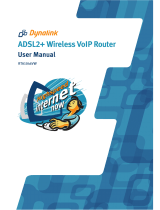 Dynalink ADSL2+ Wireless VoIP Router RTA1046VW User manual
Dynalink ADSL2+ Wireless VoIP Router RTA1046VW User manual
-
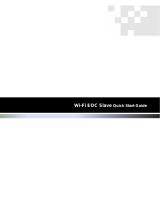 Wodaplug EOC1121R4WL Quick start guide
Wodaplug EOC1121R4WL Quick start guide