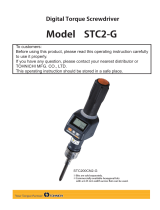0
DIGITAL ANGLE WRENCH
MODEL CTA2-G
INSTRUCTION MANUAL

1
To the user
In order to use the torque wrench properly and safely, please read this instructions
before operation. If any question, please contact a Tohnichi authorized distributor
or Tohnichi office. Keep this operating instruction for future use.
!Warning
Use only a dedicated charger and storage battery.
Do not use any other chargers or storage batteries not designated on this manual.
Charge correctly. Please use the charger only listed in this manual.
- It may generate unusual heat and cause fire.
Do not charge the battery at temperature below zero, or above 40 degree Celsius.
- It may cause burst of battery or fire.
Please charge a storage battery in a well ventilated place.
Please do not cover a charger or a storage battery with cloth, etc.
- It may cause burst of battery or fire.
When not using the charger, take the plug off the outlet to avoid electric shock or fire.
Please pay attention to the surrounding conditions or environment.
Do not use the main wrench, the charger and the battery in rain, or at wet
condition.
- It may cause an electric shock or fire.
Keep the work place well lit to avoid accidents.
- Using it in a dark place may cause accidents.
Do not use or charge in a place where inflammable liquid and gas exist.
- It may cause explosion or fire.
Use the designated accessories only. As a basic rule, do not use any items not
directed in this instruction manual.
- It may cause explosion or injuries.
Do not throw the batteries in fire.
- It may burst or generate hazardous substance.

2
!Cautions
(1) Keep the working place clean and tidy.
Working in a messy condition may cause accidents.
(2) Keep children away from the product or the work place.
As a basic rule, do not let any other person than the user himself should touch the
product. It may cause injuries.
(3) When not in use, keep them in a safe place.
Storage place should be in dry condition where it is securely locked and away
from children.
It may cause injuries.
Do not keep the main wrench or the battery in a environment where the
temperature may exceed 50 degree Celsius.
It may lead to the deterioration of the battery and cause fire.
(4) Do not force this product to use beyond its capacity.
In order to use it safely and efficiently, use this product within the designated
torque range.
Using the product beyond its capacity may cause accidents.
(5) Use this product to fit work.
Do not use this product for any other purpose than the instructed usage.
It may cause injuries.
(6) Do not handle the battery cord roughly.
Do not carry a battery by the cord or take it off the electric outlet by pulling the
cord.
Do not expose the cord to head, oil, or any place where it could be damaged.
It may cause electric shock or fire.
(7) Always brace yourself and maintain balance when working.
Be careful not to slip and fall, which may cause injuries.

3
(8) Do maintenance work carefully.
For part replacement, refer to the instruction manual.
Doing otherwise may cause injuries.
Conduct periodic check on the cord of the charger, and request repair or
replacement to the authorized distributor or Tohnichi if damaged.
If you keep using the damaged cord, it may cause electric shock, or fire.
If you intend to use an extension cord, conduct the periodic check and replace it
if damaged.
Otherwise, it may causes short-circuit or fire.
Keep the handle part of the wrench clean and dry. Protect it from oil or grease.
Otherwise, it may cause the handle to slip and lead to injuries.
(9) Conduct periodic checking to detect damaged part.
If you find any damaged part such as the plug or cord, request repair or
replacement to the authorized distributor or Tohnichi.
If you keep using the damaged ones, it may cause short-circuit or fire.

4
Note:
(1) Use the dedicated battery and battery charger only and do not use any others.
(2) Do not apply any vibration or physical impact on the product.
(3) Do not use this product in conditions not instructed in this manual.
(4) Check the setting and conditions before use.
(5) Protect this product from water or oil to avoid breakdown.
(6) Do not drop this product.
(7) Use the product within the capacity instructed in this manual.
(8) Conduct periodic check on the product.
(9) Make zero adjustment before use.
(10) Hold the handle on the effective length line and apply force at right angle to
the torque wrench.
If you should find any irregular performance of the product, stop using the product
immediately and keep it in a safe place. Contact Tohnichi immediately.

5
Explanation of words
Please refer to the below explanation of words which are used in this operation
manuals.
- Tightening mode: Tightening mode includes single-spindle tightening mode and
production tightening mode. Tightening modes should be selected according to the
user conditions. Single-spindle tightening mode is selected at default setting
(delivery setting).
- Single-spindle tightening mode: This mode should be applied when you are working
on a single bolt condition (snug torque, tightening angle) by the angle tightening
method. Upon reaching the set angle after passing the snug torque, a buzzer goes off
and LED lights up.
- Production tightening mode: This mode should be applied when you are working on
more than 2-bolt condition by the angle tightening method. It needs to set a
tightening torque, snug torque, 1st, 2nd, and 3rd angle and the number of bolts.
Applicable for tightening operation in production lines.
- RUN mode: With this mode, the display shows the value (torque/angle) which is
applied at the moment continuously. The displayed torque value increase as you
apply loading and decrease to zero as you release loading. The displayed angle value
count up (+) as you rotate clockwise, and count down (-) as you rotate
counter-clockwise. This modes should be applied when calibrating for torque or
angle.
- PEAK mode: With this mode, the maximum value (torque or angle) will be captured
and remain on the display after releasing the loading. The maximum angle value will
be captures only after passing the snug torque.
- Tightening stage: It refers to each tightening stage when tightening by the
production tightening mode(= torque tightening stage, 1st angle tightening stage, 2nd
angle tightening stage, 3rd angle tightening stage.)
- Snug torque (setting): This is the torque from which angle tightening count starts.
Torque tightening should be applied up to the snug torque, and the angle counting
starts thereafter.

6
- Tightening torque (setting): This is the tightening torque value to set at the torque
tightening stage in the production tightening mode. After passing this torque, the
operator will be informed by the blue LED and the buzzer. When it goes over the
upper limit, the red LED lights up and another buzzer goes off to alarm the operator.
- Tightening angle (setting): Tightening angle to set in the single-spindle tightening
mode. After passing the snug torque, angle counting starts. Upon reaching the set
angle, the blue LED lights up and the buzzer goes off. When it goes over the upper
limit, the red LED turns on and another buzzer goes off to alarm the operator.
- 1st (2nd, 3rd) tightening angle (setting): Tightening angles to be set at each angle
tightening stage in production tightening mode. After passing the snug torque, angle
counting starts. When it passes the 1st torque (2nd torque, 3rd torque), the blue LED
turns on the buzzer goes off. When it goes over the upper limit value, the red LED
turns on and another buzzer goes off to alarm the operator.
- Number of bolts (setting): It is the number of bolts to set in the production
tightening mode.
- Memory counter: It is the counting number of the measured data. In the
single-spindle tightening mode, the counting number goes up each time it saves 1
bolt tightening data. In the production tightening mode, the counting number goes
up each time 1 cycle of tightening stages completes.
- Spindle counter: In the production tightening mode, this counter goes up each time
tightening of 1 spindle completes. After completing the set number of bolts, it resets
as it proceeds to the next tightening stage.

7
Contents
1. Outline
2. Usage and features of each tightening mode
3. Composition
4. Basic operation flow
5. Name and explanation of each part
6. Various functions
7. How to use
○ Single-spindle tightening mode
(1) Basic operation and display
(2) Torque/Angle calibration method
(3) Tightening operation (example)
(4) Displaying the measured data
(5) Outputting the measured data
(6) Deleting the measured data
○ Production tightening mode
(1) Basic cooperation and display
(2) Torque/Angle calibration method
(3) Tightening operation: Example 1
(4) Tightening operation: Example 2
(5) Reading the measured data
(6) Output/Delete the measured data
8. Various settings (using the key operation on CTA2-G)
○ Single-spindle tightening mode
○ Production tightening mode
9. Various settings (using the application software)
10. Transferring the tightening data to PC
○ In case of Single-spindle tightening mode
○In case of Production tightening mode
11. External output
12. Battery
13. Charging
14. Options
15. Specifications

8
1. Outline
CTA2-G is a digital torque & angle wrench designed for use in the angle tightening method. 2
tightening modes are available as Single Spindle Tightening mode, and Production Tightening
Mode. In Single Spindle tightening mode, snug torque, tightening angle and tightening angle
upper limit are to be set, and the operator is informed upon reaching the set angle (after
passing the snug torque) by the blue LED and the buzzer. In Production tightening mode,
tightening torque, snug torque, 1st, 2nd and 3rd tightening angle and the number of spindles
are to be registered in order to process tightening in production line efficiently. By using the
packaged application software (CD), various setting can be done through PC.
2. Usage and features of each tightening mode
○ Single-spindle tightening mode
Usage
・ For angle method tightening of a single angle setting
・ For redoing tightening operation.
・ For experiment and study purpose
Features
・ The tightened angles will be judged OK/NG against the allowable range to detect
tightening errors.
・ Max. 999 readings can be saved (tightened torque, tightened angle, tightened date and
time).
○ Production tightening mode
Usage
・ For production line.
・ Applicable for work with more than 2 spindles are to be tightened by the angle
tightening method.
・ Applicable when it is required to tighten for the torque tightening stage, and 1st /2nd/3rd
tightening stage continuously.
Features
・ The tightened angles will be judged OK/NG against the allowable range to detect
tightening errors.
・ Tightening stage will be shown on the display in the registered order, therefore, human
errors can be avoided (Pokayoke function).
・ Measured data for max. 999 spindles (tightening torque, 1st/2nd/3rd tightening angle,
final tightening torque, tightening date and time) can be saved.
* You can select the mode (single-spindle tightening mode/production tightening mode)
through the application CD on PC or the key operation on the wrench itself (refer to 8. Various
settings for details).

9
3. Composition
- Main body 1 pc
- Accessories
Battery Pack BP-5 1 pc
Interchangeable head QH 1 pc
Battery charger 1 pc
Application CD 1 pc
Communication cable #584(CTA2-G - USB) 1 pc
- Operating instruction manual each 1 pc for ENG/JP
4. Basic operation flow
1. Set the enclosed battery pack and the interchangeable head QH and the socket to
CTA2-G (sockets are for separate sale).
2. Install the packaged application software CD and the USB driver to PC.
3. Connect CTA2-G to PC by the communication cable #584 (enclosed) and make settings
to your preference (setting by manual key operation is also available).
4. Conduct tightening and save data
5. Transfer the measured data to PC to save.
* For detailed instructions on installing the application software and its usage, refer to
the instruction manual enclosed inside the enclosed CD.
Installation of battery
Caution) When putting the cap on, be careful not to damage the cable and connector.
1. Rotate the cap clockwise to open it.
2. Follow the below illustration to slide it in.
3. Connect the connector.
4. Push in the battery to the end.
5. Push in the cable and the connector inside.
6. Put the cap on by rotating it counter-clockwise.
2.

10
5. Name and explanation of each part
1. Interchangeable head: QH is packaged as standard accessory. Other TOHNICHI
interchangeable heads are also applicable
(SH, SH-N, RH, QH, RQH, DH, HH, FH).
* PH head cannot be used.
2. Protection cover: it is to protect from physical damage to CTA2-G against work
applications.
3. LCD display: To display memory counter, torque value, torque unit, remaining
battery indication.
4. 7-segment LED display: To display tightening angle.
5. Tightening completion / judgment LED: It turns blue for OK and red for NG.
6. Operation key: To operate power key, (forward) key, (backward) key, MD (mode) key,
C (clear) key, MEM (memory) key to make settings. (Refer to 7. How to use).
7. Handle: To set battery pack (BP-5) inside.
8. Cap: Remove this cap to exchange battery backs (rotate counter-clockwise to open)
9. Recharging jack: The output terminal to connect to Quick Charger BC-3.
10. External output terminal: The output terminal to connect USB cable.
11. Reset switch: Use this switch in case of display error and operation error. Not necessary to
push this switch each time after recharging (This is to be used when
changing setting values or RUN mode in the production tightening mode.

11
6. Various functions
1. Auto Zero function (torque)
In RUN mode, it will be automatically adjusted to zero by pushing Clear key.
(Auto Zero function is applicable only when the torque load is within 7.5% of the
max range). If the loaded torque is over 7.5%, the display shows “Err9”.
In case of Err9, refer to ③ Error message.
2. Angle speed check / zero adjustment function
When turning on the power, angle speed check will be automatically conducted to
make zero adjustment. During zero adjustment, CTA2-G should be put still (do not
move) otherwise the display may show “Err0”. The angle speed check will also be
automatically processed when it is in still kept still for more than 2 seconds.
In case of Err0, refer to ③ Error message.
During angle speed check, the display shows” “.
OK Error
3. Error message
Error messages will appear on the display when there is some error during 1 or
2 process.
<< Err 0 >>
Error in angle speed detection.
◎ Turn off the power once. Keep the body still (no movement) and turn on the
power again.
- If Err disappears, then it operates normally.
- If Err message remains on the display, contact TOHNICHI or the nearest
distributor to ask for repair.

12
<< Err 1 to 5 >>
Error in MEMBRANE switch.
◎ Turn off the power once and turn it on again without touching any keys.
- If Err disappears, then it operates normally.
- If Err message remains on the display, contact TOHNICHI or the nearest
distributor to ask for repair.
<< Err 8 >>
Error in data memory.
- Contact TOHNICHI or the nearest distributor to ask for repair.
<< Err 9 >>
Error in the circuit board or the torque sensor.
◎ At no load condition, press Clear key.
- If Err9 disappears, it operates normally.
- If Err message remains on the display, contact to TOHNICHI or the nearest
distributor to ask for repair.
4. Auto memory/Reset function
After angle tightening, tightened value is automatically saved and forward to the
counter to the next. Auto memory timing can be selected from 0.1 – 5 seconds.
If you do not want to use auto memory function, set it as 0.0 second.
5. OK/NG judgment function
It judges whether the measured value is within the set range (upper limit and lower
limit). After measurement, OK/NG judgment will be conducted by pressing the
memory key. Judgment will be informed by blue and red LED. When auto
memory/reset is set, judgment will be conducted automatically.
6. Mute setting
By setting “OFF” on buzzer output setting, the buzzer sound on key operation will be
turned off. However, over-torque alarm, tightening completion, NG judgment alarm
remains effective.
7. Electric power saving
When it is left without any key operation of tightening operation for about 1min.
7-segment LED darkens to save electricity. This mode is available when auto power
off is set ON.

13
8. Auto power off
When it is left without any key operation of tightening operation for a set time
(default setting is 3 min.) or unloading condition (loading torque is 7.5 % less than
the max. torque range of the model), the power will automatically turn off.
If you prefer not to use auto power off, set it to OFF. At”LoBATT” alarm condition,
power will turn off in 1 minute regardless of the above condition.
9. Residual battery indicator
Residual battery amount is indicated on the display as follows:
9. Over-torque alarm
When it exceeds 105% of the maximum measurable torque, the value on the display
and ”----” blinks alternatively and the buzzer goes off.
10. Over-torque alarm/Peak torque hold starting value for each CTA2-G models.
(N・m case)
From 105% of MAX
torque
From 3.3% of MAX
measured torque
MIN. MAX. Over-torque alarm Peak hold starting torque
CTA50N2X12D-G (2.5)10 50 0.05 52.50 1.67 3.75
CTA100N2X15D-G (5)20 100 0.1 105.0 3.3 7.5
CTA200N2X19D-G (10)40 200 0.2 210.0 6.7 15.0
CTA360N2X22D-G (18)72 360 0.4 378.0 12.0 27.0
CTA500N2X22D-G (25)100 500 0.5 525.0 16.7 37.5
CTA850N2X32D-G (43)170 850 1 893 28 64
Auto zero range
(7.5 % of MAX
torque)
MODEL TORQUE RANGE 1digit
* Values in ( ) is the min. setting value of snug torque.
* Accuracy for the snug torque set below the min. torque value cannot be guaranteed.

14
7. How to use
Single-spindle tightening mode(MODE-S, original CTA function)
(1) Basic operation and display
Counter Send Key: Sends a counter one by one or continuously to read out
measured data. Keep it pressed to send it by 10 (fast-forward).
Counter Return Key: Reverses one counter or continuously to read out measured
data. Keep it pressed to send it by 10 (fast-forward)
MD Key: Press this key at PEAK mode to set it for external output.
Keep it pressed at RUN mode to set it for setting input.
MEM key: Saves the measured data and send the counter by one.
C key: Clears the measured data.
POWER key: Turn ON/OFF the power.
When it turns on, it conducts the angle speed check automatically,
therefore, keep it still for more than 1 second.
(2) Torque/Angle calibration method
Set the counter to 000 by key to set it to RUN mode.
Use a torque wrench tester for torque calibration, and the angle calibration machine
for angle calibration.

15
(3) Tightening operation (example)
Below instructions show an operation flow for tightening at the following values.
Snug torque 30 N・m
Tightening angle setting 90 deg
Tightening angle upper limit 95 deg
Tighten up to the snug torque.
Upon reaching the snug torque, the buzzer
goes off for 0.5 seconds and the angle
measurement starts.
When it reaches 20 degrees before the set angle,
the buzzer starts to sound on and off
continuously (the buzzer will not sound if the set
angle is below 20 degrees).
Upon reaching the set tightening angle, the
buzzer goes off and the blue LED turns on.
If tightening exceeds the upper limit, another
buzzer goes off and red LED turns on.
After releasing loading, press MEM key to make judgment to see whether the tightened
torque/angle is within set range (The judgment is conducted automatically when auto
memory/reset is set).
・In case of OK: It saves the measured data and proceed to the next counter.
・In case of NG: It inform by the buzzer alarming and the red LED.
Press MEM key again to save this measured data and proceed to the next counter.
If you would like to delete the data, press C key.
0
90 青
Angle deg
deg
0.0
Counter
N・m
N・m
100.0
0
deg
N・m
30.0
1
deg
N・m
31.0
70
deg
N・m
80.0
100
deg
N・m
120.0
赤
Blink
Torque
Red
Blink
Blue

16
(4) Displaying the measured data
Press key to reverse the memory counter to check the previous measured data.
When the memory counter is 001, press key one more time to set it 000, then it
becomes the RUN mode.
When the memory counter is 000, press key one more time, then the memory
counter goes to 999 and the measured data will be shown accordingly.
(5) Outputting the measured data
● Data output (1 reading)
Use the dedicated communication cable to connect CTA2-G to PC or printer.
Use key to show the data to output and press MEM key to transfer.
● Data output (a set range of data at one time)
Use the dedicated communication cable to connect CTA2-G to PC or printer and set
the memory counter to the upper limit of the output data range to transfer.
Press MD key to confirm the upper limit, then the display proceed to the lower limit
setting.
Use key to set the lower limit of the output data range. Press MD to confirm
the lower limit and the display shows the number data to transfer (Press C key to
cancel).

17
Press MEM key to output the set range of data all at the same time (Press C to cancel).
(6) Deleting the measured data
● Deleting 1 data
Use key to show the data to delete and press C key to delete.
● Deleting a set range of data
Use key to show the upper limit of the data range to delete.
Press MD to confirm the upper limit, then the display proceed to the lower limit
setting.
Use key to show the lower limit of the data range to delete, and press MD. The
Display shows the number of data to delete (Press C to cancel).
Keep MD key pressed and press C at the same time, then the set range of data will be
deleted all at once and return to measuring mode.

18
Production tightening mode (MODE-P)
(1) Basic operation and display
● RUN mode (memory counter: 000)
Press the reset switch or unplug the discharge plug to reset and it starts in RUN mode.
● PEAK mode(memory counter: 001~999)
key: Use this key to change setting digit in setting.
key: Use this key to lower the value in setting.
MD key: Press this key in the tightening mode, then it changes to external output display
Keep this key pressed in RUN mode to change to setting mode.
MEM key: Saves the measured data and proceed to the next.
If you press this key in RUN mode, then it changes to the measurement mode.
C key: Deletes the measured data.
POWER key: Turn ON/OFF the power. When it turns ON, it conducts the angle speed check.
(2) Torque/Angle calibration method
Press reset key (or plug in the charger plug and unplug it) to set it to RUN mode.
Use a torque wrench tester for torque calibration, and the angle calibration machine for
angle calibration.

19
(3) Tightening operation: Example 1 (Torque tightening stage + 1st/2nd angle
tightening stage, NG_RES)
Below instructions shows an operation flow for tightening at the following values.
Tightening torque 30 N・m
2nd tightening angle upper limit
95 deg
Tightening torque upper limit 35 N・m
3rd tightening angle 0
Snug torque 30 deg
3rd tightening angle upper limit 0
1st tightening angle 90 deg
Number of spindle 5 pc
1st tightening angle upper limit 95 deg
NG setting NG_RES
2nd tightening angle 90 deg
Operation Flow
Torque tightening stage (5 spindles) → 1st angle tightening stage (5 spindles) → 2nd
angle tightening stage (5 spindles) After completing tightening of all the stages, it
output data and proceeds to the next work.
Torque tightening stage 1st angle tightening stage 2nd angle tightening stage
Completion
Tightening order
Torque tightening stage: Spindle① → Spindle② → Spindle③ → Spindle④
→ Spindle⑤ →
1st angle tightening stage: Spindle① → Spindle② → Spindle③ → Spindle④
→ Spindle⑤ →
2nd angle tightening stage: Spindle① → Spindle② → Spindle③ → Spindle④
→ Spindle⑤
All stage complete (data output) → Proceed to the next work
NG setting explanation
“NG_RES”: When the judgment is NG, press MEM key to saves the data and proceed to
the next spindle.
“ALLRES”: When the judgment is NG, press MEM key to save the data. The memory
counter will be renewed and start from the beginning stage.
* In both cases, press C key to delete the data.
Page is loading ...
Page is loading ...
Page is loading ...
Page is loading ...
Page is loading ...
Page is loading ...
Page is loading ...
Page is loading ...
Page is loading ...
Page is loading ...
Page is loading ...
Page is loading ...
Page is loading ...
Page is loading ...
Page is loading ...
Page is loading ...
Page is loading ...
Page is loading ...
Page is loading ...
Page is loading ...
Page is loading ...
Page is loading ...
Page is loading ...
Page is loading ...
Page is loading ...
Page is loading ...
Page is loading ...
Page is loading ...
Page is loading ...
Page is loading ...
Page is loading ...
Page is loading ...
Page is loading ...
Page is loading ...
Page is loading ...
Page is loading ...
-
 1
1
-
 2
2
-
 3
3
-
 4
4
-
 5
5
-
 6
6
-
 7
7
-
 8
8
-
 9
9
-
 10
10
-
 11
11
-
 12
12
-
 13
13
-
 14
14
-
 15
15
-
 16
16
-
 17
17
-
 18
18
-
 19
19
-
 20
20
-
 21
21
-
 22
22
-
 23
23
-
 24
24
-
 25
25
-
 26
26
-
 27
27
-
 28
28
-
 29
29
-
 30
30
-
 31
31
-
 32
32
-
 33
33
-
 34
34
-
 35
35
-
 36
36
-
 37
37
-
 38
38
-
 39
39
-
 40
40
-
 41
41
-
 42
42
-
 43
43
-
 44
44
-
 45
45
-
 46
46
-
 47
47
-
 48
48
-
 49
49
-
 50
50
-
 51
51
-
 52
52
-
 53
53
-
 54
54
-
 55
55
-
 56
56
Tohnichi CTA2-G Owner's manual
- Type
- Owner's manual
- This manual is also suitable for
Ask a question and I''ll find the answer in the document
Finding information in a document is now easier with AI
Related papers
-
 Tohnichi CTA Operating instructions
Tohnichi CTA Operating instructions
-
 Tohnichi DOTE4-G (-MD2) Owner's manual
Tohnichi DOTE4-G (-MD2) Owner's manual
-
 Tohnichi CEM3-G-BTA Owner's manual
Tohnichi CEM3-G-BTA Owner's manual
-
 Tohnichi DATA TORK CEM3-G Owner's manual
Tohnichi DATA TORK CEM3-G Owner's manual
-
 Tohnichi CEM-WF Owner's manual
Tohnichi CEM-WF Owner's manual
-
 Tohnichi ST2 Operating instructions
Tohnichi ST2 Operating instructions
-
 Tohnichi CEM3 Quick Start
Tohnichi CEM3 Quick Start
-
 Tohnichi TDMS-E Owner's manual
Tohnichi TDMS-E Owner's manual
-
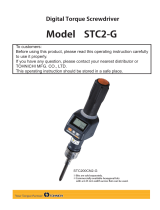 Tohnichi STC2-G (-BT) Owner's manual
Tohnichi STC2-G (-BT) Owner's manual
-
 Tohnichi TF Owner's manual
Tohnichi TF Owner's manual
Other documents
-
Atlas Copco Power Focus 3102 User manual
-
Atlas Copco PowerMACS 4000 User manual
-
Desoutter CVIS-CVIC PC2000 1 install (6159275210) Owner's manual
-
Porsche 911 GT3 Cup 2008 Technical Handbook
-
Kubota KX080-3 Workshop Manual
-
SsangYong 1999 Musso User manual
-
Datsun 620 Series 1977 User manual
-
Datsun 510 series Specification
-
Datsun WP411-U User manual
-
Mitsubishi Electric C80 Series Owner's manual