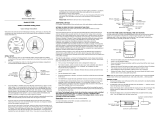Page is loading ...

SPECIFICATIONS
Integrated radio receiver for reception of
time signal
Temperature Range: 32 to 122°F
(–5 to 50°C)
OPERATION
The unit contains a pre-tuned internal radio receiver that
receives a 60 kHz frequency signal generated by the
U.S. Atomic Clock. The U.S. Atomic Clock is located in
Boulder, Colorado and is operated by NIST (National
Institute of Standards and Technology).
Upon installation of the batteries, the unit automatically
activates its receiver.
The unit may not receive a signal immediately. It
may take as long as 72 hours to receive a complete
signal from the Atomic Clock. The clock will attempt a
signal reception for 10 minutes every 3 hours until it
successfully receives the signal from the Atomic Clock.
While the unit is attempting to receive a complete signal
for the rst time, the clock may be set manually (see the
“Manual Clock Setting” section). Best reception often
occurs between midnight and 4 am.
The successful reception of the Atomic Clock signal
is dependent upon the positioning and location of the
unit. Insufcient signal strength or external electrical
interference may prevent the unit from receiving a
complete signal. The main causes for poor reception are
heavily reinforced concrete and steel structures and/or
placement of the unit close to video or PC monitors.
There are certain areas of the Eastern United States
where urban interference or signals from the United
Kingdom’s Atomic Clock may distort or interfere with the
signal from the U.S. Atomic Clock.
Upon successful reception of the Atomic Clock signal, set
the Time Zone to the desired setting (see the “Setting the
Time Zone and DST Status” section).
SETTING THE TIME ZONE AND DST STATUS
1. Press and hold the SET/WAVE for 3 seconds, the
Daylight Saving (DST) status (On/OFF) and Time
Zone will ash.
2. Press the “+” button to toggle through the four (4)
user-selectable time zones:
PST = Pacic Standard Time
MST = Mountain Standard Time
CST = Central Standard Time
EST = Eastern Standard Time
DAYLIGHT SAVING TIME
Each time the “–” button is pressed, Daylight Saving Time
will be turned on/off.
With the desired Time Zone and DST setting selected,
press the SET/WAVE button ve (5) times to conrm the
entry and exit from the setting mode.
SELECTING °F/°C AND TIME FORMAT
1. Press and hold the SET/WAVE for 3 seconds, the
Daylight Saving (DST) status (On/OFF) and Time
Zone will ash.
2. Press the SET/WAVE button four (4) times, the time
format (24Hr/12Hr) and temperature will ash on the
display.
3. Each press of the “–” button will change the
temperature display mode between °F and °C.
4. Each press of the “+” button will change the time
format mode between AM/PM (12Hr) and 24 hour
(24Hr).
5. With the desired temperature unit of measure and
time format selected, press the SET/WAVE button to
conrm the entry and exit the setting mode.
SIGNAL STRENGTH INDICATOR
Indicates completed signal reception and
synchronization with the Atomic Clock.
Flashing indicates that the unit is attempting to
receive the signal from the Atomic Clock. If this
condition continues for more than 72 hours, the
unit should be repositioned for better reception.
Not ashing and not appearing indicates no
signal has been received. If this condition
continues for more than 72 hours, the unit should
be repositioned for better reception.
Upon successful reception of the Atomic Clock signal,
the unit will perform an automatic update every night
at midnight and will make any time adjustments that
might be necessary. If this update is not successful, the
indicators will disappear and the unit will try to receive
the signal again every hour for up to 4 hours. If signal
reception is still unsuccessful, the clock will attempt a
signal reception for 10 minutes every 3 hours until it
successfully receives the signal from the atomic clock.
MANUAL CLOCK SETTING
1. Press and hold the SET/WAVE for 3 seconds, the
Daylight Saving (DST) status (On/OFF) and Time
Zone will ash.

2. Press the SET/WAVE button, the year will ash on
the display.
3. Set the desired year by pressing the “+” or “–”
button. Press and hold the “+” or “–” button to
change the display rapidly.
4. With the desired year on the display, press the SET/
WAVE button. The date will ash.
5. Set the desired date by pressing the “+” or “–”
button. The date will cycle through the day number
rst and as the day number passes to the next
month, the month will change. Press and hold the “+”
or “–” button to change the date rapidly.
6. With the desired date on the display, press the SET/
WAVE button. The time-of-day will ash.
7. Set the desired time-of-day by pressing the “+” or
“–” button.
8. With the desired time-of-day on the display, press
the SET/WAVE button. The 12/24 hour time format
and temperature will ash.
9. Set the desired time format by pressing the “+”
button.
10. Set the desired temperature display by pressing the
“–” button.
Control Company Cat. No. 1076
Traceable® is a registered trademark of Control Company.
© 2013 Control Company. 92-1076-00 Rev. 4 080913
TRACEABLE
DIGITAL RADIO
ATOMIC WALL
CLOCK
INSTRUCTIONS
®
11. With the desired time format and temperature unit on
the display, press the SET/WAVE button to conrm
the entry and exit the setting mode.
NOTE: Any manual changes made will be automatically
overridden with the next completed signal reception from
the Atomic Clock.
RESET BUTTON
Located on back of the unit, this button is only used
when either unit is operating in an unfavorable way
or malfunctioning, most commonly caused by ESD
(electrostatic discharge) or radio interference. To reset
the unit, press the RESET button. All settings will return
to default values. Pressing the RESET button has a
similar effect as removing and re-installing the batteries.
ALL OPERATIONAL DIFFICULTIES
If this clock does not function properly for any reason,
replace the battery with a new high quality battery (see
the “Battery Replacement” section). Low battery power
can occasionally cause any number of “apparent”
operational difculties. Replacing the battery with a new
fresh battery will solve most difculties.
BATTERY REPLACEMENT
Erratic readings, a faint display, no display, or a battery
symbol appearing on the display are all indications that
the batteries must be replaced. Remove the battery cover
located on the back of the unit. Remove the exhausted
batteries and replace them with three (3) new AAA alkaline
batteries. Insert the new batteries with the proper polarity
as indicated by the illustration in the battery compartment.
Replace the battery cover.
Replacing the batteries will reset all settings to default
values.
WARRANTY, SERVICE, OR CALIBRATION
For warranty, service, or calibration contact:
CONTROL COMPANY
4455 Rex Road
Friendswood, Texas 77546 USA
Ph. 281 482-1714 • Fax 281 482-9448
www.control3.com • [email protected]
Control Company is ISO 9001 Quality-Certied by DNV and
ISO 17025 accredited as a Calibration Laboratory by A2LA
/