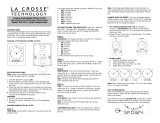Page is loading ...

ATOMIC SELFSETTING, SELFADJUSTING
BRUSHED STEEL FINISH WALL CLOCK
USER MANUAL
MODEL CL030068 SERIES

Thank you for purchasing this wall clock with atomic time accuracy.
Please read this instruction manual before using to
enjoy the best product experience.

TABLE OF CONTENTS
WWVB Atomic Time .................................................................................................3
Environmental Reception Eects .......................................................................3
Environmental Protection:
Disposal of Electrical & Electronic Equipment ...............................................3
FCC Disclaimer ...........................................................................................................3
Buttons and Switches .............................................................................................4
Features .......................................................................................................................4
Setup Guide ..............................................................................................................5
Battery Installation ........................................................................................... 5
Time Zone Selection ........................................................................................ 5
WWVB Time Signal Reception .....................................................................5
To set the clock manually ..............................................................................6
To use the WAVE On/O ................................................................................. 7
To use DST On/O (Daylight Saving Time) ..............................................7
To select the Time Zone .................................................................................7
To start WWVB signal search manually ..................................................... 7
°C /°F temperature display ............................................................................7
Low Battery Indicator ...................................................................................... 7
Troubleshooting ..................................................................................................... 8
Care of your product ...............................................................................................8
Warranty .....................................................................................................................8

3
WWVB Atomic Time
The NIST radio station, WWVB, is located near Fort Collins, Colorado, and transmits the
exact time signal continuously throughout North America at 60 kHz. The signal has
a range of up to 2,000 miles. However, due to the nature of the Earth’s Ionosphere,
reception is very limited during daylight hours. The atomic clock will search for a signal
every night when reception is best.
The clock receives the time signal via its built-in
antenna and adjusts automatically to the selected
time zone. Once the correct time is set, the clock
continues running with an internal quartz-controlled
mechanism.
The internal quartz mechanism is very accurate;
therefore, it does not matter if the clock is occasionally
unable to receive the time signals.
Environmental Reception Eects
Your atomic clock obtains the accurate time with wireless technology. Same as all
wireless devices, the receiving ability may be aected by, but not limited to, the
following circumstances:
• Long transmitting distance.
• Close proximity of mountains and valleys.
• Close proximity of tall buildings.
• Close proximity of railways, high voltage cables, etc.
• Close proximity of freeways, airports, etc.
• Close proximity of construction sites.
• Inside concrete buildings.
• Close proximity of electrical appliances.
• Near computers and television sets.
• Inside moving vehicles.
• Close proximity of metal structures.
Environmental Protection: Disposal of Electrical & Electronic Equipment
Do not dispose of this product with household waste. For the proper treatment,
recovery and recycling please take this product to the appropriate collection point. If
you are unsure of where this is, please contact your local authority. Improper disposal
may be harmful to the environment.
FCC Disclaimer
This device complies with part 15 of the FCC rules. Operation is subject to the
following two conditions: (1) this device may not cause harmful interference, and (2)
this device must accept any interference received, including interference that may
cause undesired operation.

4
Buttons and Switches
A. TIME SET
Press and hold to enter SET MODE. Then press and release to navigate the setting
menu for setting time, calendar, date format, 12 or 24-hour format, and language for
the day-of-week display.
B. C° / F° /
▼
Press once to switch temperature display from Fahrenheit or Celsius. In SET MODE,
press to change the digits or options backward.
C. WAVE /
▲
Press and hold to start a manual signal search once. In SET MODE, press to changes the
digits or options forward.
D. WAVE ON/OFF Switch
Default is ON for daily automatic signal search. Slide to OFF if the clock is used in an
area that does not observe the WWVB time signal.
E. DST (DAYLIGHT SAVING TIME) ON/OFF Switch
DST default is ON. Slide to OFF if the clock is used in an area that does not observe the
DST.
F. TIME ZONE Switch
Slide to select the time zone where the clock is used.
Features
• 4-inch jumbo time digits
• Correct time is set automatically
• Automatic update for Daylight Saving Time (on/o option)
• Eight time zones
• Atomic clock (WAVE) on / o
• Month / Date or Date / Month display
• English / French / Spanish / Italian / German day of the week
• 12 or 24-hour time format selection
• Indoor temperature in Celsius or Fahrenheit
• Wall hanging or free-standing

5
Setup Guide
Step 1 – Battery Installation
1) Remove the protective lm from the front of the clock.
2) Place your clock face down on a at and soft surface.
3) Slide and remove the battery cover at the back of your unit.
4) Insert 2 x new AA batteries into the battery compartment by observing the correct
“+” and “-“ polarity.
5) Slide and replace the battery cover.
Reminder:
• Alkaline batteries are recommended for optimal operation of this clock.
• Do not mix old and new batteries.
• Do not mix alkaline, standard and rechargeable batteries.
Step 2 - Time Zone Selection
The time zone default is Hawaii Standard Time (HST). Slide the time zone switch at the
back of the clock to select your time zone.
The atomic clock covers the following time zones:
PST = Pacic Standard Time MST = Mountain Standard Time
CST = Central Standard Time EST = Eastern Standard Time
AST = Atlantic Standard Time NST = Newfoundland Standard Time
AKT = Alaska Standard Time HST = Hawaii Standard Time
Step 3 – WWVB Time Signal Reception
The clock will start searching for the WWVB time signal which will take approximately 7
minutes. If the rst attempt fails, the clock will automatically search for the signal again
every 3 hours.
Please note: The signal reception is normally better at night and when the weather is
clear. The atomic signal generally takes a few hours to synchronize, so it is important to
manually set the time and date after powering the clock.
The clock will start searching for the signal every night at 1:00 am, 2:00 am and 3:00
am. If the reception fails, it will try again at 4:00 am (if it fails again, a new attempt will
be made at 5:00 am). During the signal reception, do not press any button to ensure
the best reception possible.

6
During the signal reception, the clock does not take temperature measurements. The
temperature reading will get stable and become accurate 30 minutes after your clock
is powered up.
Once the clock received the signal, the time and calendar are updated and you can
start to use the clock.
Searching for signal
(signal is strong)
Both the “M” icon and the wave bars are blinking
Searching for signal
(no signal or weak signal)
Only the “M” icon is blinking. Place your clock in another
location with a stronger signal if it keeps failing to receive
the WWVB time signal overnight (e.g. closer to the window
or away from other electronic devices).
Received signal successfully Time and date are set and both the “M” icon and the wave
bars become static.
Fail to receive signal The “M” icon becomes static and the wave bars disappear.
To set the clock manually
1. Press and hold TIME SET, the hour digits “12” will ash, press ▲ or ▼ to set the
hours. Press and hold
▲ or ▼ to accelerate the process.
2. Press TIME SET once, the minute digits “00” will ash, press
▲ or ▼ to set the
minutes. Press and hold
▲ or ▼ to accelerate the process.
3. Press TIME SET once again, “12Hr” will ash on the screen. Press
▲ or ▼ to select
12Hr ↔ 24Hr. In 12Hr mode, AM will appear on the display to indicate morning time
and PM to indicate afternoon time.
4. Press TIME SET once again, the year digits “2018” will ash. Press
▲ or ▼ to set the
year.
5. Press TIME SET once again, the month digit “1” will ash. Press
▲ or ▼ to set the
month.
6. Press TIME SET once again, the date digit “1” will ash. Press
▲ or ▼ to
set the date.
7. Press TIME SET once again, the “M” “D” (month / date) will ash. Press
▲ or ▼ to
switch to “D” “M” display (date / month).

7
8. Press TIME SET once again, the day of week “EN” will ash. Press ▲ or ▼ to select
the display language:
EN English
GE German
FR French
SP Spanish
IT Italian
9. Press TIME SET once again to store your settings or wait approximate 10 seconds to
exit SET MODE.
To use the WAVE On/O
WAVE (atomic time) default is ON. Slide the switch to OFF to turn o the atomic time
feature if the clock is used in an area that does not observe the WWVB time signal.
To use DST On/O (Daylight Saving Time)
DST default is ON. Slide to OFF if the clock is used in an area that does not observe the
DST.
To select the Time Zone
Slide the time zone switch at the back of the clock and the respective
time zone abbreviations will appear on the display and blink. The clock
will return to the day-of-the-week display in approximately 8 seconds.
To start WWVB signal search manually
Press and hold the WAVE / ▲ button to start a signal search.
°C /°F temperature display
The temperature display default is Fahrenheit. Press the °C/°F /▼ button once to
switch to Celsius.
Low Battery Indicator
The low battery indicator will appear between the time digits when the batteries
are low. Replace with new batteries (alkaline batteries are recommended).

8
Troubleshooting
If you clock cannot update to the correct time:
1) Make sure the WAVE switch is at ON;
2) Make sure the time zone is selected correctly;
3) Make sure your clock is placed away from large metallic items or electronic devices
(TV, computer, microwave, radio, etc.)
If your clock displays irrelevant time or does not function properly:
This may be caused by electrostatic discharge or other interference. Press and hold the
▲ and ▼ buttons at the back of the clock simultaneously for 3 seconds to reset the
clock to the factory settings. After resetting the clock, refer to the Setup section to set
up the clock again.
If the temperature reading is inaccurate:
Make sure your clock is placed out of direct sunlight and away from any heat sources
or vents.
If the display is too dim or hard to read:
The battery may be low. Replace the batteries with new alkaline batteries.
Care of your product
1) Place your unit on a stable surface, away from sources of direct sunlight and
excessive heat or moisture.
2) Protect your lacquered wood furniture by placing a cloth or protective material
under the clock.
3) Clean your unit with a soft cloth moistened only with mild soap and water. Stronger
agents such as benzene, thinners or similar substances can damage the surface of the
unit.
4) Do not mix old and new batteries. Do not mix alkaline, standard (carbon-zinc) and
rechargeable (nickel-cadmium) batteries.
5) If the unit is not to be used for a prolonged period, such as a month or longer,
remove the batteries to prevent possible corrosion. Should the battery compartment
become corroded or dirty, clean the compartment thoroughly and replace the
batteries.
Warranty
Marathon Watch Company warrants this item to be free from defects in material and
workmanship under normal use in accordance with care and usage instructions for
2 years from date of purchase from an authorized retailer. This warranty excludes
damage from misuse, abuse or any irregular application. Return the item to us properly
packaged accompanied with the original bill of sale. Please contact Customer Service
at 1-800-822-4329 to obtain the shipping address. If we conrm a defect, we will
replace it with the same item or one of similar value and return it to you at no charge.

Marathon Watch Company Ltd.
www.MarathonWatch.com
Customer Service: 1-800-822-4329
Designed in Canada
Made in China
/