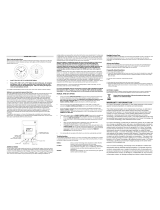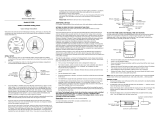Page is loading ...

SPECIFICATIONS
Receiver: Integrated radio receiver for reception
of the time signal
Internal Timing: Quartz Crystal
Accuracy: 1/10,000 of a second when
receiving signal
Signal Reception: Seven (7) times per day
OPERATION
The clock contains a pre-tuned internal radio
receiver that receives a 60 kHz frequency signal
generated by the U.S. Atomic Clock. The U.S.
Atomic Clock is located in Boulder, Colorado and is
operated by NIST (National Institute of Standards
and Technology).
Prior to installing the battery, slide the time zone
switch to the desired time zone:
P = Pacic Standard Time
M = Mountain Standard Time
C = Central Standard Time
E = Eastern Standard Time
Once the desired time zone has been selected,
install the battery. Upon installation of the battery,
the clock will activate its receiver and initiate signal
reception (See the “Signal Reception” section).
SIGNAL RECEPTION
Upon installation of the battery, or upon pressing the
REC button, the clock will initiate signal reception:
The seconds hand will advance rapidly and stop
near the 12 o’clock position.
The minutes hand advance rapidly and stop
near the 12 o’clock position once the hours hand
reaches the 12, 4, or 8 o’clock position (whichever
is closest).
The clock will attempt to receive the Atomic
Clock signal every hour over the next 24 hours.
While attempting to receive the signal during the
rst 24 hours, the clock hands will not move until
a complete signal has been received.
The clock may not receive a signal immediately.
It may take as long as 24 hours to receive a complete
signal from the Atomic Clock. Best reception often
occurs between midnight and 4 a.m.
Upon successful reception of the signal from the
Atomic Clock, the clock will display the correct time
and will attempt to receive the signal seven times
per day and make any necessary adjustments.
If the clock is unable to receive a complete signal
within the rst 24 hours, the clock hands will
start moving; however, the incorrect time will be
displayed. After 24 hours, if the clock hands are
moving and displaying the incorrect time, the clock
should be moved to a different location that provides
for better signal reception (See the “Manually
Initiating Signal Reception” section).
The successful reception of the Atomic Clock signal
is dependent upon the positioning and location of
the clock. Insufcient signal strength or external
electrical interference may prevent the clock from
receiving a complete signal. The main causes for
poor reception are heavily reinforced concrete and
steel structures, structures with few or no windows,
and/or placement of the clock close to video or PC
monitors. There are certain areas of the Eastern
United States where urban interference or signals
from the United Kingdom’s Atomic Clock may
distort or interfere with the signal from the U.S.
Atomic Clock.

TRACEABLE
ANALOG
RADIO ATOMIC
WALL CLOCK
INSTRUCTIONS
®
MANUALLY INITIATING SIGNAL RECEPTION
When the clock is moved to a new location, it
is recommended that you manually initial signal
reception to insure that the clock will receive a
complete signal in the new location.
To manually initiate signal reception, press and
hold the REC button until the seconds hand begins
to advance rapidly (See the “Signal Reception”
section). Pressing the REC button while the clock is
already in signal reception mode will have no affect.
DAYLIGHT SAVING TIME
The DST switch should remain in the ON position
unless the clock is being utilized in a location that
does not observe Daylight Savings Time. For
locations that do not observe Daylight Savings
Time, slide the DST switch to the OFF position.
MANUAL CLOCK SETTING
Setting the clock manually is only recommended if
the clock is being utilized in a location that is
unable to receive a signal from the Atomic Clock.
To set the clock manually, press and hold the M.SET
button until the correct time appears on the clock.
ALL OPERATIONAL DIFFICULTIES
If this clock does not function properly for any
reason, replace the battery with a new high
quality battery (see “Battery Replacement”
section). Low battery power can occasionally
cause any number of “apparent” operational
difculties. Replacing the battery with a new
fresh battery will solve most difculties.
BATTERY REPLACEMENT
Open the battery cover door. Remove the
exhausted battery and replace with a new
AA alkaline battery. Close the battery cover
door. Upon installation of the battery, the clock
automatically initiates signal reception (See the
“Signal Reception” section.)
©2017 92-1077-40 Rev. 0 072517
/