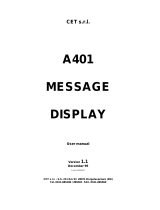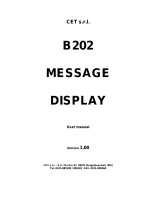Page is loading ...

CET s.r.l.
MESSAGE
DISPLAY
MVMC
Instruction, Use and Installation Manual.
Version
1.2
CET s.r.l. - S.S. 211 Km 53 - 28071 Borgolavezzaro (NO)
Tel. 0321-885180 / 885301 FAX. 885560
Internet address: http://www.cet-italy.com / e-mail: info@cet-italy.com

CET s.r.l. "MVMC" DISPLAY MANUAL
Page 1
CONTENTS
1. OVERVIEW......................................................................................................................................................3
1.1. TECHNICAL FEATURES..........................................................................................................................3
1.2. FRONT KEYS ...........................................................................................................................................4
1.3. FIRST SWITCH-ON OF THE MVMC........................................................................................................5
1.4. PROGRAMMING FROM MVMC KEYPAD...............................................................................................5
1.5. FUNCTION PROGRAMMING - MENU 1..................................................................................................6
1.5.1. VISUALIZATION................................................................................................................................7
1.5.1.1. Direct visualisation......................................................................................................................7
1.5.1.2. INVERSE visualisation................................................................................................................7
1.5.1.3. CYCLIC visualisation..................................................................................................................7
1.5.2. AKNOWLEDGEMENT.......................................................................................................................7
1.5.2.1. COMMON acknowledgement.....................................................................................................7
1.5.2.2. SELECTIVE acknowledgement..................................................................................................7
1.5.2.3. CONDITIONAL acknowledgement.............................................................................................7
1.5.2.4. AUTOMATIC CONDITIONAL acknowledgement.......................................................................8
1.5.3. INPUT MODE.....................................................................................................................................8
1.5.3.1. BINARY + SYNCHRONISM........................................................................................................8
1.5.3.2. BCD + SYNCHRONISM.............................................................................................................8
1.5.3.3. DIRECT BINARY........................................................................................................................8
1.5.3.4. DIRECT BCD..............................................................................................................................8
1.5.3.5. DIRECT [16 on MVMC + 256 inputs on MVS32]........................................................................9
1.5.3.6. INDEPENDENT [16 inputs on MVMC + 256 inputs on MVS32].................................................9
1.5.3.7. INDEPENDENT + UTILITIES [13 MVMC contacts] and [13 MVMC + 256 MVS32 contacts]....9
1.5.4. CONTACT LOGICS...........................................................................................................................9
1.5.4.1. OPEN ACTIVE CONTACTS.......................................................................................................9
1.5.4.2. CLOSED ACTIVE CONTACTS..................................................................................................9
1.5.4.3. SINGLE CONTACTS..................................................................................................................9
1.5.5. CONTACT DEBOUNCE..................................................................................................................10
1.5.6. ALARM SCANNING.........................................................................................................................10
1.5.7. RELAY MODE..................................................................................................................................10
1.5.8. MENU LANGUAGE SETTING.........................................................................................................10
1.5.9. NETWORK SETTING......................................................................................................................11
1.6. ALARM TEXT MODIFICATION - MENU 2..............................................................................................11
1.6.1. PAGE PROPERTY DESCRIPTION.................................................................................................12
1.6.1.1. OUT [ n ] ...................................................................................................................................12
1.6.1.2. MEM [ * ]...................................................................................................................................12
1.6.1.3. PRN [ ] ....................................................................................................................................13
1.7. DIAGNOSTICS - MENU 3.......................................................................................................................13
2. DEVICE PROGRAMMING FROM THE PC ...................................................................................................15
2.1. PROGRAMMING FROM PERSONAL COMPUTER ..............................................................................15
2.2. TRANSMISSION TO PERSONAL COMPUTER.....................................................................................15
2.3. PC / DISPLAY CONNECTION................................................................................................................16
3. DESCRIPTION OF OPERATION...................................................................................................................17
3.1. INPUT CONFIGURATION AND SPECIAL OPERATION.......................................................................17
3.1.1. BINARY OR BCD INPUTS WITH SYNCHRONISM........................................................................17
3.1.2. BINARY OR DIRECT BCD INPUTS................................................................................................18
3.1.3. INPUTS IN INDEPENDENT OR DIRECT CONTACTS...................................................................18
3.1.4. INPUTS IN INDEPENDENT CONTACTS + UTILITIES...................................................................19
3.2. INPUT AND POWER SUPPLY LOGICS ................................................................................................20
3.3. NETWORK CONFIGURATION ..............................................................................................................21
4. WIRING AND MECHANICAL DIMENSIONS.................................................................................................22
4.1. WIRING...................................................................................................................................................22
4.2. DIMENSIONS..........................................................................................................................................22
5. MULTIPLEXER MVS32..................................................................................................................................23
5.1. OVERVIEW.............................................................................................................................................23
5.1.1. Technical features............................................................................................................................23
5.2. MVMC - MVS32 CONNECTION.............................................................................................................24

CET s.r.l. "MVMC" DISPLAY MANUAL
Page 2
5.2.1. INPUTS ON THE 5-POLE CONNECTOR (Table 5)........................................................................24
5.2.2. CONFIGURATION DIP-SWITCHES ...............................................................................................25
5.2.3. LED MEANING ................................................................................................................................25
5.3. CONNECTIONS......................................................................................................................................26
5.4. DIMENSIONS..........................................................................................................................................26

CET s.r.l. "MVMC" DISPLAY MANUAL
Page 3
1. OVERVIEW
The MVMC Message Display is a diagnostic device which allows visualising and memorising a series of
programmed texts by a simple recall either from signals in BINARY or BCD logic or from electro-mechanical
contacts.
The input interface can be either in positive ( 10 - 30 Vcc) or negative logics and can be directly used with all
kinds of programmable logics ( PLC ).
The device is completely programmable through its keys, placed on the front panel.
The possibility of direct modifications of any of its features assures a considerable flexibility of use.
1.1. TECHNICAL FEATURES
POWER SUPPLY 24 Vdc +10% -15%
ABSORPTION 250 mA at 24 VDC
OPERATING TEMPERATURE (-0 / +45) °C (without condensate)
WEATHER CONDITIONS U. R. 95% a 40°C (without condensate)
VISUALISATION 40 high-luminosity alphanumeric characters (h 5.1 mm),
back-lit LCD.
ALARM NUMBER 512 Maximum with BINARY inputs (divided in 4 banks)
199 Maximum with BCD inputs (divided in 4 banks)
16 Maximum with inputs from contacts on MVMC
272 Maximum with inputs from contacts with 8 MVS32 cards
ALARM MEMORY 32 Maximum
INPUTS ( POSITIVE OR NEGATIVE LOGICS) BINARY coded 9 lines + synchronism
BCD coded 9 lines + synchronism
INDEPENDENT coded 16 lines
External Controls: RELAY RESET
MESSAGE ACKNOWLEDGMENT
MANUAL ADVANCING
INPUT SIGNAL LEVEL POSITIVE LOGICS 0 = 0 Vdc / 6 Vdc
1 = 10.5 Vdc / 30 Vdc
NEGATIVE LOGICS 0 = 0 Vdc / 3 Vdc
1 = 12 Vdc / 30 Vdc
INPUT ABSORPTION 6 mA per input
DEDICATED SERIAL LINE RS 232 for text reception/transmission with PC
RS 485 for communication with MVS 32 board
OUTPUTS RL1, 3 working contacts with 2A RATE, resistive at 250 Vac.
RL2, 3 working contacts with 2A RATE, resistive at 250 Vac.
MEMORY Non volatile
CONNECTIONS With extractable terminals
EXECUTION DIN 72 x 144 x 102
ASSEMBLING Built-in, fixing with appropriate squares

CET s.r.l. "MVMC" DISPLAY MANUAL
Page 4
1.2. FRONT KEYS
6 membrane keys, as shown in the scheme below, are arranged on the device front panel to control all
MVMC functions.
CURSORS for horizontal right or left movement, used to move inside the programming menus;
in code programming they move the cursor.
CURSORS for vertical UP or DW movement. Used to scan the alphabet in code programming
and to go through the functions of the programming menus. In case of DIRECT or INVERSE
DISPLAY, they allow visualising all the memorised alarms. In EDITOR mode, they allow moving
through the single alarm messages.
PROG Programming key. This key, if kept pressed for more than two seconds, gives access to the
input code programming; if pressed again, it allows to exit the function programming.
RES/ENT: RESET and ENTER key. This key allows confirming the code programming, and any kind
of menu programming. It also allows the acknowledgement of the active alarms (if the Set Up is of the
SELECTIVE, CONDITIONAL or COMMON ACKNOWLEDGMENT mode) and the disabling of the
alarm relays RL1 and RL2 according to the programmed mode.
CET
PROG
RES
ENT
MESSAGE DISPLAY

CET s.r.l. "MVMC" DISPLAY MANUAL
Page 5
1.3. FIRST SWITCH-ON OF THE
MVMC.
On powering the MVMC, message number 0, recorded in the FLASH memory, will appear on display.
After the first switch-on, the following initial SET UP parameters are programmed:
VISUALIZATION DIRECT
ACKNOWLEDGMENT COMMON ACKNOWLEDGMENT
INPUT MODE INDEPENDENT CONTACTS
INPUT LOGICS CLOSED ACTIVE
CONTACT DEBOUNCE 0.1 SECONDS
ALARM SCANNING 3 SECONDS
RELAY MODE MODE 1
MENU LANGUAGE SETTING ITALIAN
NETWORK SETTING MASTER
The above-listed parameters and the texts stored in the display can be modified by entering the programming
mode.
1.4. PROGRAMMING FROM MVMC KEYPAD
To modify the messages and functions programmed in the display, enter a three-letter PASSWORD.
To modify the set parameters, keep the key PRG pressed for at least 2 seconds; the display shows the
following:
To modify/set the functions of menu 1 enter the [SYS] code.
To modify/set the texts of menu 2 enter the [CET] code.
Use the key to scroll the alphabet and the keys to move the cursor until the access code is formed.
Press the ENT key to enter the programming menu.
MESSAGE # 000
ACCESS CODE
[ _ _ _ ]

CET s.r.l. "MVMC" DISPLAY MANUAL
Page 6
1.5. FUNCTION PROGRAMMING - MENU 1
Enter the SYS code to access the programming menu.
The functions present in the programming menu
can be represented as a tree structure; the
keys
allow
the vertical movement through various levels while the ENT key confirms a specific programming. The functions,
selected at any menu level, are visualised as blinking, while the other options that can be selected are visualised
as fixed; obviously, for each horizontal level it is possible to program just a single kind of selection.
By pressing the PROG key at any moment, you go back horizontally to the previous level; if the key is pressed
for at least 4 seconds you exit the programming phase, going back to the normal operating phase, and the
changes are saved. If the keys are not used for at least 60 seconds, the display automatically exits the
programming mode and all the entered changes will be lost.
DIRECTE
INVERSE
DISPLAY
MODE ENT
PRG CYCLIC
COMMON
ACKNOWLEDGEMENT
SELECTIVE ACKN. ENT
PRG CONDITIONAL ACK.
ACKNOWLEDGEMENT
MODE
AUTO. CONDIT. ACK.
BINARY + SYNC
BCD + SYNC
BINARY DIRECT MVMC INPUT
BCD DIRECT INPUT MVS N. 1 [1-16]
ENT
PRG CONTACTS DIRECT INPUT MVS N. 1 [17-32]
CONTACTS INDEP. INPUT MVS N. 2 [1-16]
INPUT MODE
IND. CONTACT +UTIL. INPUT MVS N. 2 [17-32]
INPUT MVS N. 3 [1-16]
CLOSED ACTIVE INPUT MVS N. 3 [17-32]
OPEN ACTIVE INPUT MVS N. 4 [1-16]
CONTACT LOGIC
MODE ENT
PRG SINGLE CONTACTS INPUT MVS N. 4 [17-32]
ENT
PRG INPUT MVS N. 5 [1-16]
0.1 SEC INPUT MVS N. 5 [17-32]
0.5 SEC INPUT MVS N. 6 [1-16]
ENT
PRG 1 SEC INPUT MVS N. 6 [17-32]
CONTACT
DEBOUNCE 5 SEC INPUT MVS N. 7 [1-16]
INPUT MVS N. 7 [17-32]
3 SEC INPUT MVS N. 8 [1-16]
ALARM SCANNING 6 SEC INPUT MVS N. 8 [17-32]
ENT
PRG 8 SEC
MODE 1 ENT
PRG MODE 1
RL1 [01]
ENT
PRG MODE 2 ENT
PRG MODE 2
RL1 [01] RL2 [01]
RELAY MODE
MODE 3 ENT
PRG MODE 3
RL1 [01] RL1 [01]
ITALIAN
ENGLISH
DEUTCH
ENT
PRG FRENCH
SET MENU
LANGUAGE
SPANISH
DISPLAY MASTER
NETWORK SETTING ENT
PRG DISPLAY SLAVE

CET s.r.l. "MVMC" DISPLAY MANUAL
Page 7
1.5.1. VISUALIZATION
It includes all the management modes of the alarm messages. The ACKNOWLEDGEMENT, INPUT MODE and
RELAY MODE described below are valid only for the ALARM MESSAGES. The alarm messages are all
messages of the active bank, with the exception of no. 0, with a MEM property value [ * ] MEMORIZE.
The pages WHICH CANNOT BE MEMORISED and other properties are described under chapter 1.6.
1.5.1.1. Direct visualisation
The last alarm is always displayed. The message starts blinking if other alarms present in memory arrived earlier
(valid only for INDEPENDENT CONTACTS, INDEPENDENT + UTILITIES, DIRECT and BIN or BCD +
synchronism). On passing the 32nd alarm in memory, the first to arrive (i.e. the oldest one) is automatically
cancelled. To scan the messages in memory use the arrows .
1.5.1.2. INVERSE visualisation
It differs from the previous one only in the fact that it is the first message which has come to be shown on display
(i.e. the oldest one). To scan the messages in memory use the arrows . If a new alarm arrives and the
others are already in the memory, the new alarm is temporarily displayed for 4 seconds.
1.5.1.3. CYCLIC visualisation
The alarms present in memory are visualised one after the other, with a time gap predefined through the function
“ALARM SCANNING”.
1.5.2. AKNOWLEDGEMENT
It manages the cancellation (acknowledgement) of the alarms present in memory by means of the RES button or
the ACQ input, thanks to the modes programmed in the RELAY MODE (see chapter 1.5.7).
1.5.2.1. COMMON acknowledgement
By keeping the RES key pressed, as programmed in the RELAY MODE, all the alarms in memory are cancelled.
While pressing the key the last message visualised remains on display.
After the cancellation, the alarms which are still present on the display inputs are not shown again.
1.5.2.2. SELECTIVE acknowledgement
This function differs from the previous one in the fact that it is just a single alarm at a time that is acknowledged,
i.e. the last come.
After the cancellation, the alarms which are still present on the display inputs are not shown again
1.5.2.3. CONDITIONAL acknowledgement
It allows the acknowledgement of all the alarms whose recall command is no longer present at the device inputs
on pressing the RES key.
This function is possible only if coupled with the inputs set as INDEPENDENT CONTACTS and INDEPENDENT
CONTACTS + UTIL. Its programming involves, in case a different input mode has been set, the automatic
setting of INDEPENDENT CONTACTS

CET s.r.l. "MVMC" DISPLAY MANUAL
Page 8
1.5.2.4. AUTOMATIC CONDITIONAL acknowledgement
The function is identical to the previous one, but the acknowledgement of the messages whose recall command
is no longer present at the device inputs occurs automatically.
1.5.3. INPUT MODE
All the possibilities of use of the inputs are defined in this group. The modes with coded inputs (BINARY or BCD,
with or without synchronism) are mainly used with signals coming from PLC or microprocessor controllers, while
the modes based on DIRECT or INDEPENDENT inputs are used in the direct connections to electro-mechanical
contacts.
1.5.3.1. BINARY + SYNCHRONISM
The input commands are interpreted with binary codification on 9 lines (inputs from IN0 to IN8) and represent the
512 possible addresses to any of which an alarm message is associated.
A further synchronism line activates the address reading. Such signal, corresponding to the IN9 input, must be of
the impulsive kind and last no less than 5msec, with a 25msec pause. The recalled messages are memorised in
order, up to a maximum of 32; when this limit is exceeded the last message recalled is kept, and the oldest one
is discarded. It is also possible to check the alarm acknowledgement and visualisation from external devices by
using the three inputs:
IN13 (ADV) PRESENT ALARM SCANNING
IN14 (RES) RELAY RESET RL1 and RL2
IN15 (ACK) PRESENT ALARM ACKNOWLEDGMENT (The acknowledgement can be either
COMMON or SELECTIVE or CONDITIONAL, depending on the parameters
fixed in the initial Set Up)
1.5.3.2. BCD + SYNCHRONISM
The input commands are interpreted with BCD codification on 9 lines, with the possibility of recalling up to 199
addresses with an associated alarm.
The synchronism acts as previously described. The recalled messages are memorised as above and the three
inputs IN13, IN14 and IN15 are still available.
When a non-valid BCD address is formed, the following message is displayed: “BCD CODE ERROR”
1.5.3.3. DIRECT BINARY
This function does not allow the message memorising. Only the 9 lines in address binary (from IN0 to IN8),
representing 512 possible addresses, all associated to an alarm message, are taken into account in input, and
the message is directly visualised. All acknowledgement functions are ignored; the alarm message remains on
display as long as its relevant binary value is on the inputs.
1.5.3.4. DIRECT BCD
This function does not allow the message memorising. Only the 9 lines in BCD (from IN0 to IN8), representing
199 possible addresses, all of them associated to an alarm message, are taken into account in input, and the
message is directly visualised. All acknowledgement functions are ignored; the alarm message remains on
display as long as its relevant BCD value is on the inputs.

CET s.r.l. "MVMC" DISPLAY MANUAL
Page 9
1.5.3.5. DIRECT [16 on MVMC + 256 inputs on MVS32]
As in the two previous cases, there is no message memorisation and the acknowledgement functions are
ignored. The 272 inputs (16 on MVMC and 32 x 8 on MVS) are cyclically read and displayed as programmed in
the VISUALIZATION MODE. More details on the MVMC connection with the MULTIPLEXER MVS32 boards and
their programming are provided in chapter 5.
1.5.3.6. INDEPENDENT [16 inputs on MVMC + 256 inputs on MVS32]
The device interprets the 272 inputs (16 on MVMC and 32 x 8 on MVS) as 272 independent lines by associating
the relevant alarm message to all of them. The device memorising capacity is limited to a maximum of 32
alarms.
Each input line is considered as impulsive (with a programmable minimum recall time thanks to the DEBOUNCE
function) i.e. the message is activated only by the variation (from rest to active) of the relevant input. In this case
all messages are memorised
1.5.3.7. INDEPENDENT + UTILITIES [13 MVMC contacts] and [13 MVMC + 256
MVS32 contacts]
This function is identical to the previous ones; the only difference is the different function of the last three local
inputs (i.e. IN13, IN14 and IN15) on the MVMC. They no longer correspond to alarm inputs but to the three
specific functions:
• IN13 (ADV) PRESENT ALARM SCANNING
• IN14 (RES) RELAY RESET RL1 and RL2
• IN15 (ACK) PRESENT ALARM ACKNOWLEDGMENT
1.5.4. CONTACT LOGICS
Usually, when working with electro-mechanical contacts, it is important for the alarms to be enabled when the
relevant contact is closed or opened.
This programming becomes very important, i.e. the individual inputs can be programmed as OPEN ACTIVE or
CLOSED ACTIVE.
1.5.4.1. OPEN ACTIVE CONTACTS
The OPEN CONTACT is considered as significant, i.e. the device sets itself to operate with NORMALLY
CLOSED inputs and to enable the alarm when they OPEN.
1.5.4.2. CLOSED ACTIVE CONTACTS
The CLOSED CONTACT is considered as significant, i.e. the device sets itself to operate with NORMALLY
OPEN inputs and to enable the alarm when they CLOSE
1.5.4.3. SINGLE CONTACTS
In this programming mode, the CLOSED ACTIVE or OPEN ACTIVE mode can be selected for any input. This
programming is valid for both the MVMC and the 8 connected MVS. The device on which the individual inputs,
MVMC and MVS, must be programmed is selected when entering the following menu, by displaying 16 inputs at
a time. Therefore MVMC displays its 16 inputs, MVS 1 displays the first 16 inputs, MVS n.1 displays the
remaining 16 inputs from 17 to 32 and so on up to the MVS no. 8, with 16 displayed inputs. The inputs are
displayed as follows: 0 for the ACTIVE OPEN contact and 1 for the ACTIVE CLOSED contact, and can be
modified using the arrow keys.

CET s.r.l. "MVMC" DISPLAY MANUAL
Page 10
1.5.5. CONTACT DEBOUNCE
When electro-mechanical contacts are used, the DEBOUNCE time can be programmed, i.e. the time during
which the contact must be stable (CLOSED or OPEN) in order to be detected. The following time periods are
available:
0.1 second 0.5 seconds 1 second 5 seconds
1.5.6. ALARM SCANNING
Thanks to this programming, the display automatic scanning time can be selected for all the memorised
messages.
The available times are:
3 seconds 6 seconds 8 seconds
1.5.7. RELAY MODE
The operation mode of the two relays RL1 and RL2 can be programmed when an alarm is recalled. 3 operation
modes are available:
MODE 1: RL1 timed, RL2 alarm presence.
When a new alarm is recalled from outside, the relay RL1 is enabled for a period of time, to be programmed
from 0 (continuous) to 99 seconds.
By selecting the continuous option (0), the RL1 relay remains energised until the RES button is pressed or the
RESET command is given by an external contact (IN14). This reset mode can also be applied when the RL1
energising time has already been programmed.
MODE 2: RL1 timed, RL2 timed.
When programming the alarm messages from MVMC or WINTEXT, the relay to be enabled can be programmed
for any alarm. Therefore the enabling time of the relays RL1 and RL2 can be programmed by following the
same method of MODE 1 for the relay RL1.
Press the RES button once to reset the relays RL1 and RL2; press it again to acknowledge the alarm message.
MODE 3: RL1 timed, RL2 timed.
RL1 RL2 operate as MODE 2, but the RES key operation is different. Press it once to reset the relay RL1, press
it again to reset RL2; if you press it three times, the alarm message is acknowledged.
NOTE: the relays are enabled only if messages, programmed as messages which can be memorised, are
recalled (see chapter 1 .6).
1.5.8. MENU LANGUAGE SETTING
The display messages can be shown in one of the following languages: ITALIAN, ENGLISH, GERMAN,
FRENCH, SPANISH.

CET s.r.l. "MVMC" DISPLAY MANUAL
Page 11
1.5.9. NETWORK SETTING
The display can run as MASTER or SLAVE in the network configuration. Up to 8 MVMC’s can be used, only
one is the MASTER, while all the others work as SLAVE, and 8 MVS’s. The MASTER display manages the
network and controls the MVS and network parameter programming.
1.6. ALARM TEXT MODIFICATION - MENU 2
The alarm messages can be created or modified without using the PC program, but using this function.
Enter the “CET” code to access the programming menu.
The menu 2 has a tree structure, similar to the menu 1 structure; the sub-menus SET BANK and PAGE EDITOR
can be selected from the main branch by using the UP and DOWN arrow keys.
Press ENT to open the selected sub-menu, press PROG to close the sub-menu and go back to the main
branch.
At any menu level, if the PROG key is kept pressed for more than 2 seconds, the system goes back to the
normal operation and all changes (with the exception of the texts and page properties, which are immediately
saved after entering them) are saved in the eeprom memory of the display.
The first displayed sub-menu is SET BANK, which can be used to select and enable the current message bank.
The display can store as many as 512 different messages: the message memory can be divided into 1-4
different banks thanks to WINTEXT.
The memory is divided into banks when different versions, with messages in different languages, must be
created within the same project.
Example:
bank 1 Italian messages,
bank 2 French messages, etc...
The messages are saved in the display and the various languages can be quickly recalled by the user, without
loosing the alarm buffer content.
If the memory is divided into banks, the number of messages per bank will be reduced according to the following
table:
1 bank 512 total messages (from no. 0 to no. 511)
2 banks 256 messages per bank (from no. 0 to no. 255)
3 banks 170 messages per bank (from no. 0 to no. 169)
4 banks 128 messages per bank (from no. 0 to no. 127)
The recalled messages are included among the ones memorised on the selected bank. The display shows the
system message when the recalled message number is higher than the max. number of messages available on
the bank . PAGE OVER 180 RANGE
example: the message 180 of a 3-bank project was recalled.
When the ENT key is pressed, the number of the active bank and the number of banks blink on the second line.
(e.g.: Active bank no. 1 out of 2 banks)
Press the UP and DOWN keys to enable a new bank among the available ones.
Press the ENT key to enable the selected bank.
Press the PROG key to go back to the main branch.
NOTE: No new banks can be created from the MVMC menu, but a bank, among the ones created with
WINTEXT, can be selected and enabled.
Use the UP and DOWN arrow keys to select the PAGE EDITOR sub-menu from the main branch and edit the
page text and properties in the active bank.
Press ENT to open the sub-menu; the following is displayed:
SET BANK
1 / 2

CET s.r.l. "MVMC" DISPLAY MANUAL
Page 12
The cursor on the selected page number.
Press the UP and DOWN arrow keys to select the page to be edited.
NOTE: Keep the UP DWN keys pressed for more than 2 seconds to enable the SELF-UPDATE function of the
page number (one-step change).
After 10 consecutive updates, the self-update will continue at 10-step intervals. This function is enabled after
releasing the key.
Press the LEFT and RIGHT keys to select the OUT [n] MEM [ ] PRN [ ] property fields of the selected page.
The properties are described below. Press the UP DWN keys to change the properties.
Press the ENT key with the cursor on any property field; the properties are immediately enabled and saved in the
memory and the cursor goes back to the page selection field PAGE [000].
NOTE: The page properties can be modified by using the LEFT and RIGHT keys; press ENT to confirm them at
the end of the change procedure.
With the cursor in the page selection field, press ENT to access the selected page text editor.
The text of the selected page is displayed, with the cursor in the upper left-hand position
Use the LEFT and RIGHT arrow keys to move the cursor inside the page.
Use the UP and DOWN arrow keys to scroll the ASCII characters.
Press the ENT key to save the text changes and go back to the PAGE EDITOR sub-menu
Press the PROG key to go back to the PAGE EDITOR sub-menu, without saving the text changes.
1.6.1. PAGE PROPERTY DESCRIPTION
The page properties define some events which are enabled by the display when the page is recalled. The page
property values are individually set in the various banks and DO NOT HAVE ANY MEANING FOR PAGE 0.
1.6.1.1. OUT [ n ]
It is used to select the relay to be enabled when the page is recalled; the following options are available: n=no
relay, RL1 and RL2. This property is enabled only in the relay 2 and 3 modes.
The default value on WINTEXT and on the display is OUT [n] (none)
1.6.1.2. MEM [ * ]
It defines whether the page is memorised in the alarm buffer. If enabled, an asterisk is shown (THE PAGE CAN
BE MEMORISED). The default value on WINTEXT and on the display is MEM [*] (active).
The messages which can be memorised are those messages that, when recalled, are stored and kept in the
alarm buffer; they are acknowledged according to the function menu programming (SYS).
The messages which cannot be stored are meaningful ONLY with an INDEPENDENT input mode or IND. +
UTIL. When the corresponding input is enabled, the message is inserted in the alarm buffer and displayed
according to the visualisation mode programming.
When the corresponding input is disabled, the message is automatically removed from the alarm buffer and from
the display.
The messages which cannot be memorised can normally enable the relays and be printed.
If alarms which can or cannot be memorised are present on the buffer, the alarms which CAN be memorised
can be manually acknowledged according to the function menu programming, while the messages which
CANNOT be memorised can be manually acknowledged but in fact are automatically acknowledged when the
input is disabled.
PAGE [ 000 ] OUT [ n ]
MEM [ ] PRN [ ]

CET s.r.l. "MVMC" DISPLAY MANUAL
Page 13
1.6.1.3. PRN [ ]
It defines whether the text is printed by the serial printer ST 42 when the page is recalled.
The default value on WINTEXT and on the display is PRN [ ] (not active).
The text CAN ALWAYS BE PRINTED if the system is equipped with MVS32 cards.
The following limitations exists when the MVS32 cards are present:
When the printer is connected to the MASTER display, the communication with the MVS32 cards is blocked; if
the pages which can be printed are recalled when the printer is NOT present, the communication with the
MVS32 cards is temporarily slowed down.
The messages recalled by the cards MVS32 can be printed by connecting a SLAVE display to the network and
the printer to the serial port of the SLAVE.
1.7. DIAGNOSTICS - MENU 3
The menu 3 (diagnostics) can be used to set the display in a diagnostic mode whereby 4 different tests can be
carried out to check the correct operation of the MVMC, the MVS32 cards and the system they are installed on.
To enter the diagnostic menu, enter the DBG code. The diagnostic menu has a circular structure; press the
ENTER key to move from one test to the following.
When in diagnostic mode, the display ignores the contact logic programming, e.g. OPEN / CLOSED /
INDIVIDUAL and the debounce time programming; all the detection, alarm memorisation, relay enabling and
reset operations are disabled; the relays are disabled and the MVS32 cards are enabled.
When the diagnostic mode is abandoned, the display goes back to the previous conditions and if alarms were
present in the memory, they are shown again. The first displayed test is the firmware release.
Test no. 1:
The display shows the firmware release:
firmware release
MVMC 04/2001 v1.00
When in test no. 1, keep the PROG key pressed for at least 2 seconds to leave the diagnostic mode and
simultaneously execute the WATCH DOG circuit test.
Press the ENTER key to move to the test no. 2.
Test no. 2:
The display executes the keyboard and relay operation test.
Keyboard-relay test
[ ENTER ]
By pressing the keyboard keys one at a time, the number of the pressed key is displayed.
The LEFT and RIGHT arrow keys also enable the relays RL1 and RL2
Press the ENTER key to move to the test no. 3.
Test no. 3:
The display executes the physical check of the 16 local contacts in real time and all the MVS32 card inputs are
tested in groups of 16.
This test also verifies the correct communication between the MVS 32 cards and the display.
The first line shows the 16 inputs being tested while the second line shows the test result.
MVMC INPUTS [ 1-16]
0000000000000000
The values 0 and1 correspond to the OPEN (0) and CLOSED (1) contact, respectively.
The first number on the left is the state of the input 1 of the selected group, while the last number on the right is
the input 16 state.
Use the UP DWN arrow keys to assess the input state, in groups of 16, and the state of the inputs of all the MVS
32 cards of the system.
Example:
INPUT. MVS 1 [17-32]
0000000000000010
Test of inputs from 17 to 32 of MUS no. 1 with input 31 CLOSED

CET s.r.l. "MVMC" DISPLAY MANUAL
Page 14
If an MVS 32 card is not on the system or does not correctly communicate with the MVMC display, the following
is shown
INPUT MVS 3 [ 1-16]
off line
Press ENTER to move to test no. 4.
Test no. 4:
The display tests the LCD display by scrolling all the ASCII characters of the display.
It can also be useful to identify the available fonts (Cyrillic or katakana) of the display.
Press the ENTER key to go back to the test no. 1.

CET s.r.l. "MVMC" DISPLAY MANUAL
Page 15
2. DEVICE PROGRAMMING FROM THE PC
The Functions and Texts of all the displays of this series can be programmed through a serial line, using a
Personal Computer. The displays must be energised during the programming stage.
2.1. PROGRAMMING FROM PERSONAL COMPUTER
The WINTEXT software package is needed. Thanks to a guided logic menu, the necessary messages can be
created and the functions programmed.
The serial lines of the Personal Computer and display must be connected as shown in the drawing to transfer
the program.
The display must be de-energised when the cable is connected between the PC and display.
When the devices are connected and energised, the display shows the following message “WAITING FOR
TX/RX COMMAND”; when the PC transmission starts, the display shows the message “MEMORY
CANCELLATION ” while the previously programmed data are cancelled. When the cancellation stage is over,
the PC program starts the transmission and the first line of the display shows “RECEIVING PROGRAM”; the
second line shows the current state.
When the transmission process is over, the message “PROGRAMME RECEIVED OK” is displayed. If the
programme was not successfully received or is incomplete, the display shows: “RECEPTION NOT OK ”. In such
a case, make sure that the project created with the WINTEXT programme is suitable for the MVMC.
These messages are displayed until the programming cables is disconnected from the serial port of the display
or the programming is tried again.
NOTE: Make sure that the display and PC have an equi-potential supply, i.e. they have the same
grounding reference (the display has an external power supply); power differences may damage the
serial ports.
2.2. TRANSMISSION TO PERSONAL COMPUTER
The texts and functions of the display can be re-transmitted to a Computer which has the WINTEXT software
package in order to be filed or modified.
The Personal Computer and display serial lines must be connected as shown in the drawing to execute the
programme transfer.
When the two devices are connected and power is supplied to them, the display shows the message: “WAITING
FOR TX/RX COMMAND”; when the reception is enabled from the PC, the first line of the display automatically
shows: “PROGRAMME TRANSMISSION ”, while the second line shows the current status.
When the transmission process is over, the following message is displayed: “PROGRAMME TRANSMISSION
OK”. If the programme was not successfully received or is incomplete, the display shows: “TRANSMISSION
FAILED”. In such a case, check the cable and the WINTEXT programme options.
These messages are displayed until the programming cables is disconnected from the serial port of the display
or the programming is tried again.
NOTE: Make sure that the display and PC have an equi-potential supply, i.e. they have the same
grounding reference (the display has an external power supply); power differences may damage the
serial ports.

CET s.r.l. "MVMC" DISPLAY MANUAL
Page 16
2.3. PC / DISPLAY CONNECTION
PERSONAL COMPUTER
DB9 POLE CONNECTOR
TX ( 3 )
RX ( 2 )
GND ( 5 )
DISPLAY
RJ45 OUTLET
( 6 ) RX
( 4 ) TX
( 1 ) GND
( 2 ) PRG
PERSONAL COMPUTER
DB25 POLE CONNECTOR
TX ( 2 )
RX ( 3 )
GND ( 7 )
DISPLAY
RJ45 OUTLET
( 6 ) RX
( 4 ) TX
( 1 ) GND
( 2 ) PRG

CET s.r.l. "MVMC" DISPLAY MANUAL
Page 17
3. DESCRIPTION OF OPERATION
When the device is fully programmed, its operation is quite simple and in any case related to its programmed
features. When the input signals are given according to the correct logics, the relevant coding message is
recalled and displayed.
If the selected functions do not have memory features (DIRECT BINARY and BCD, DIRECT CONTACTS), the
input signals will be considered fixed and if they are removed, the corresponding message will be removed from
the display, too.
If the programming includes memorisation features (BINARY and BCD + SYNCHRONISM, INDEPENDENT
CONTACTS), the inputs are coded with the corresponding message (i.e. the inputs are considered as impulsive)
and the visualisation can be cancelled only as a result of the operator’s ACNKOWLEDGEMENT.
The programmed MESSAGE NUMBER 0 text is displayed when no external commands or memorised display
messages are present.
3.1. INPUT CONFIGURATION AND SPECIAL OPERATION
3.1.1. BINARY OR BCD INPUTS WITH SYNCHRONISM
In this operation mode, three function inputs are available, in addition to the message recall inputs (ADDRESS +
SYNC):
RES to stop the alarm relay,
ACK to acknowledge the messages in the memory (with the programmed modes),
ADV to advance the display of the memorised messages
These commands are the external repetition of the ones on the front panel.
1
11
12
13
14
15
16
2
3
4
5
6
7
8
9
10
1
RES
2
4
8
16
32
64
128
BINARY
SYNC
ADV
ACK
256
1
11
12
13
14
15
16
2
3
4
5
6
7
8
9
10
1
2
4
8
1
2
4
8
units
tens
BCD
RES
ADV
ACK
SYNC
1
hundreds

CET s.r.l. "MVMC" DISPLAY MANUAL
Page 18
3.1.2. BINARY OR DIRECT BCD INPUTS
In this operation mode, the RES function input is available to stop the alarm relay according to the programming
mode, in addition to the alarm message management inputs.
3.1.3. INPUTS IN INDEPENDENT OR DIRECT CONTACTS
The operation modes are specified in the description of the functions. By programming the contact reading time,
only pulses longer than the programmed time or inputs with a set delay can be read in this configuration.
If the reading logics is accurately programmed, the NORMALLY CLOSED CONTACT (usually alarm contacts)
and the NORMALLY OPEN CONTACT (usually for sequence reading) operation can be set.
The use of the devices with these configurations, as alarm or operative sequence display, is recommended for
small environments and systems. The connections between the device to be controlled and the device input
should not be longer than 18/20 metres; for longer connections, use the multiplexer MVS32.
1
11
12
13
14
15
16
2
3
4
5
6
7
8
9
10
IN1
IN2
IN3
IN4
IN5
IN6
IN7
IN8
IN9
IN10
IN11
IN12
IN13
IN14
IN15
IN16
1
11
12
13
14
15
16
2
3
4
5
6
7
8
9
10
1
RES
2
4
8
16
32
64
128
BINARY
256
1
11
12
13
14
15
16
2
3
4
5
6
7
8
9
10
1
RES
2
4
8
1
2
4
8
units
tens
BCD
1
hundreds

CET s.r.l. "MVMC" DISPLAY MANUAL
Page 19
3.1.4. INPUTS IN INDEPENDENT CONTACTS + UTILITIES
The operation is identical to the operation of independent contacts with or without a multiplexer; the
management of the last 3 contacts is the only difference between them:
RES to stop the alarm relay
ACK to acknowledge the messages in the memory (with the programming modes),
ADV to advance the display of the memorised messages.
These commands are the external repetition of the ones on the front panel.
This function does not include the detection of the alarms associated to the contacts 14, 15 and 16.
NOTE: When programming the texts in the PC, when there is connection with the MVS32, the messages
14, 15 and 16 must not be programmed, because they are not taken into consideration by the display,
which starts from no. 17.
1
11
12
13
14
15
16
2
3
4
5
6
7
8
9
10
IN1
IN2
IN3
IN4
IN5
IN6
IN7
IN8
IN9
IN10
IN11
IN12
IN13
ADV
RES
ACK
/