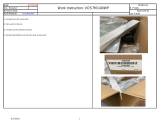Keep the instruction manual always handy
Operating Instructions
Reefer Container Sockets
Varitain® PushIn Advance

Article-No.: 50108391 Ed. 1.0 – 05/2023
2
Content Directory
1. Introductory remarks ����������������������������������������������������������������������������������������������������������������������� 3
2. Safety instructions ��������������������������������������������������������������������������������������������������������������������������� 3
2.1. General safety instructions ����������������������������������������������������������������������������������������������������������������������������� 3
2.2. Electrical voltage ���������������������������������������������������������������������������������������������������������������������������������������������� 3
2.3. Described models ��������������������������������������������������������������������������������������������������������������������������������������������� 4
2.4. Change history �������������������������������������������������������������������������������������������������������������������������������������������������� 4
2.5. Original instructions ����������������������������������������������������������������������������������������������������������������������������������������� 4
3. Description and intended use ��������������������������������������������������������������������������������������������������������� 5
3.1. Functional elements ����������������������������������������������������������������������������������������������������������������������������������������� 5
3.2. Intended use ������������������������������������������������������������������������������������������������������������������������������������������������������ 5
4. Operation ������������������������������������������������������������������������������������������������������������������������������������������� 6
4.1. Powering the reefer containers ����������������������������������������������������������������������������������������������������������������������� 6
4.2. Switchothereefercontainer ������������������������������������������������������������������������������������������������������������������������ 7
5. Malfunctions during operation �������������������������������������������������������������������������������������������������������� 7
6. Maintenance �������������������������������������������������������������������������������������������������������������������������������������� 8
6.1. Cleaning ������������������������������������������������������������������������������������������������������������������������������������������������������������� 8
6.2. Regular review �������������������������������������������������������������������������������������������������������������������������������������������������� 8
7. Disposal and decommissioning ������������������������������������������������������������������������������������������������������ 8
8. Mounting and assembly ������������������������������������������������������������������������������������������������������������������� 8
8.1. Preparation �������������������������������������������������������������������������������������������������������������������������������������������������������� 9
8.2. Mounting ���������������������������������������������������������������������������������������������������������������������������������������������������������� 10
8.3. Electrical connection �������������������������������������������������������������������������������������������������������������������������������������� 10
9. Commissioning ��������������������������������������������������������������������������������������������������������������������������������12
10. Repair �����������������������������������������������������������������������������������������������������������������������������������������������12
10.1. Replacement of the module ��������������������������������������������������������������������������������������������������������������������������� 12
10.2. Replacement of the housing gasket ������������������������������������������������������������������������������������������������������������� 15
10.3. Circuit Diagram ����������������������������������������������������������������������������������������������������������������������������������������������� 17
11. Specications ��������������������������������������������������������������������������������������������������������������������������������� 18
11.1. Technical data ������������������������������������������������������������������������������������������������������������������������������������������������� 18
11.2. Dimensional drawings ������������������������������������������������������������������������������������������������������������������������������������ 19
11.3. Productidentication ������������������������������������������������������������������������������������������������������������������������������������� 20
11.4. Scope of delivery �������������������������������������������������������������������������������������������������������������������������������������������� 20
12. Accessories/spare parts ���������������������������������������������������������������������������������������������������������������� 20
12.1. Spare parts ������������������������������������������������������������������������������������������������������������������������������������������������������ 20
12.2. Accessories ����������������������������������������������������������������������������������������������������������������������������������������������������� 20
13. DeclarationofConformity/Certicate ������������������������������������������������������������������������������������������� 21
The English version is the original instruction manual�

Article-No.: 50108391 Ed. 1.0 – 05/2023
3
Operating instructions Varitain® PushIn Advance
1. Introductory remarks
These operating instructions are intended for the operator, his personnel and the installer� The instructions help
correctly install Varitain PushIn Advance and use it safely in accordance with its intended purpose�
These instructions contain important information on the installation and operation of the Varitain PushIn Advance�
By following the given steps, hazards are avoided, repair costs and downtimes reduced and reliability and service
life increased�
Read the operating instructions carefully and attentively! WISKA Hoppmann GmbH is not liable for any damages or
malfunctions resulting from non-observance of these operating instructions�
2. Safety instructions
The operator bears the responsibility to use the product as described in the intended use�
A warning is issued to indicate dangerous situations to be avoided, followed by an explanation of the situation�
The symbols and safety instructions used are as follows:
Icon Signal word Meaning
DANGER Probable result: Immediate death or serious injury
WARNING Possible result: death or serious injury
CAUTION Possible result: Slight to moderate injury to persons
ATTENTION Possible consequences: Material damage and malfunctions
Electrician Installation and repairs may only be carried out by a qualied electrician /
electrical skilled person
Electrical
voltage Injury due to open live parts and components
Unlocking Switch o the power before starting work and secure it against being switched
on again
2.1. General safety instructions
Installation, commissioning and maintenance should only be carried out by a qualied electrician.
Use Varitain PushIn Advance based on its IP protection class; otherwise, it may get damaged�
Avoid dropping or jolting the Varitain PushIn Advance as it could get damaged�
The tightening torques specied by the manufacturer must be observed.
Allow the LED module to cool for at least ve minutes before replacing it.
WARNING: The Varitain PushIn Advance should only be opened or repaired by an authorized electrician�
CAUTION: Disconnect Varitain PushIn Advance from the power source immediately if smoke, sparks, or
fumes
are emitted, or an unusual odor is detected�
2.2. Electrical voltage
Read this manual carefully� If applicable, also consider the operating instructions of other manufacturers�
Install Varitain PushIn Advance as described in this manual�
ATTENTION: Electrical connections and connection cables must comply with all relevant regulations�
ATTENTION: Observe the safety regulations for electricians: Before starting any installation or maintenance work,
disconnect the power supply, secure it from being switched on again, check that no voltage is present,

Article-No.: 50108391 Ed. 1.0 – 05/2023
4
Operating instructions Varitain® PushIn Advance
earth, and cover adjacent live parts and if necessary short-circuit�
WARNING: Danger of an electric shock�
Varitain PushIn Advances must not be installed outdoors in rainy weather
CAUTION: Risk of re or an electric shock
Observe the load limits of extension cables and sockets to avoid the�
WARNING: Danger to life
Never repair damaged power cables!
Disconnect the reefer container socket Advance from the mains and have it repaired�
All cables and accessories must be professionally installed to function reliably�
Consider the national and local installation requirements and classication rules. In some countries,
lighting may only be installed by registered installers�
Clamping screws in electrical connections must be tightened as specied by the manufacturer.
Observe the symbols for connecting the cables in accordance with national directives:
N = Neutral L = Phase = Earth LS = Live, switched�
2.3. Described models
The Varitain PushIn Advance comes in a wide variety of models and options� The described models are the standard
models:
Varitain PushIn Advance xx / M 50 / 10 kA, Varitain PushIn Advance xx / M 50 / 25 kA
xx denotes the number of gangs on the right and left side up to a total of 4 gangs�
Varitain PushIn Advance xx / M 63 / 10 kA, Varitain PushIn Advance xx / M 63 / 25 kA
xx denotes the number of gangs on the right and left side with a total of 5 to 10 gangs�
Dierent numbers of gangs on the left and on the right side are possible.
2.4. Change history
Version Revision date Changes
1.0 05/2023 rst edition
2.5. Original instructions
The English version of this document is the original manual�

Article-No.: 50108391 Ed. 1.0 – 05/2023
5
Operating instructions Varitain® PushIn Advance
3. Description and intended use
The Varitain PushIn Advance reefer container sockets enable the voltage-free connection of reefer containers to the
440V on-board network of a container ship or on land in terminal parking spaces�
The reefer container socket is permanently installed and can be used outdoors or in the cargo hold. The device fullls
a degree of protection IP66 / IP67.
The number of sockets varies between 1 and 10 socket outlets arranged on onoe or both sides, depending on the
model� The power connection is done inside the sleeve to avoid any water ingress due to opening the case�
The reefer container socket consists of the housing Advance, the CE socket insert and a connection for the power
supply from the vehicle electrical system�
The CEE socket has a power switch for 440V ±10% (3-phase) and can switch a maximum of 32A� The built-in
protective device protects the circuit against short circuits and overloads�
Due to the design of the CEE socket insert, an incorrect plug direction of the plug is impossible�
The LED indicator element indicates whether the container is supplied with power�
The intact factory seal shows that the device is properly closed and the lid has not been opened. This certies that no
changes have been made to the product�
3.1. Functional Elements
[Varitain PushIn Advance 44] [CEE socket gang]
1
2
5
8
6
3
7
4
9
Pos. Designation Pos. Designation
1 Case 6 Venting element (option)
2 CEE socket gang 7 Earth bolt
3 Mounting bracket 8 LED indicator (green)
4Sleeve / cable gland / Power input 9 Contacts
5 Bayonet cap 10 Factory seal
3.2. Intended use
Varitain PushIn Advance is designed to power reefer containers on ships� Its usage is forbidden in the following
scenarios:
• To use the Varitain PushIn Advance either as a step or as a stand or to sit on the Advance�
• To use a Varitain PushIn Advance with the sockets facing upwards�
• To open the Varitain PushIn Advance during operation�
• To use the Varitain PushIn Advance as a storage surface
10

Article-No.: 50108391 Ed. 1.0 – 05/2023
6
Operating instructions Varitain® PushIn Advance
4. Operation
If the product is not to be used for an extended period of time, no preparation is required�
A visual inspection before recommissioning is recommended�
Connection only by an electrically qualied person.
4.1. Powering the reefer containers
According to international regulations, the plugs of the reefer containers’ cables can only be plugged in and unplugged
when the circuit-breaker is open�
Preparations
1Check before connecting:
The plug housing is undamaged�
The bayonet ring is available with unspoiled seal�
The plug is clean and dry�
The auxiliary projection of the plug is present�
The plug complies with the valid standards IEC 60309-1, IEC 60309-2�
Connecting the reefer containers
2Check if the connection of the reefer container works� iNotice Use only approved plugs�
Check plug for compatibility before use� Connectors
that comply with the standard are permitted�
No power supply to the CEE socket with other plugs�
3Lay the cable to the CEE socket gang�
Caution
Tripping hazard�
Lay cables in accordance with IMO regulations in
the intended cable routing zones�
4Turn the bayonet cap of the socket counterclockwise
and remove it�
5Push the CEE plug rmly into the socket.
6Slide the bayonet ring over the bush�
Tighten clockwise�
7 The LED lights up green�
8

Article-No.: 50108391 Ed. 1.0 – 05/2023
7
Operating instructions Varitain® PushIn Advance
4.2. Switchothereefercontainer
Turn the bayonet ring of the CEE plug�
Turn counterclockwise�
The power socket is switched o.
2Pull the plug out of the socket�
The LED is o.
3Attach the bayonet cap. Turn clockwise to x it. 4
5. Malfunctions during operation
Repairs and maintenance must only be carried out by skilled personnel with proven qualications. In case of
malfunctions, rst consider the measures listed below:
Problem Cause Remedy
Indicator does not light
up
Power supply is
interrupted Check/ re-establish the power supply.
LED defective Ask the electrician to replace the LED�
Socket module is
defective Ask the electrician to replace the the socket module�
Fuse failed/is short Eliminate the error and then switch on the fuse�
Incorrectly connected Ask the electrician to check the connection�
Connection cable is
defective
Ask the electrician to replace the connection cable or
LED module�
All indicators
distinguished Power loss Remove the plugs and re-insert them�
Outlet not switched on
Connection: Plug not tight� Pull out the plug and insert it rmly.
No power� Connect the power supply via the main switch�
Check Power supply�
Check fuse�
Make sure that no live cables are defective�
Power outage� Pull out the plug and insert it rmly again.
Moisture in the
housing
Wrong mounting alignment� Reinstall (sleeve pointing downwards) or protect entries�
Condensation Check venting plug (option): Replace or clean�
Lead cable damaged
Conductors visible Buckling, cut or crushing Inform ship‘s electrician�
Plug does not snap into
place
Contamination Cleaning
Disconnect power before use�
No contact Try with more force
Seal damaged Housing open Check function

Article-No.: 50108391 Ed. 1.0 – 05/2023
8
Operating instructions Varitain® PushIn Advance
6. Maintenance
6.1. Cleaning
WARNING
Risk of electric shock!
Disconnect the Varitain PushIn Advance from voltage sources before cleaning any contacts�
ATTENTION
Do not use solvents, petrol, alcohol while cleaning� Further, do not use sharp-edged tools, screwdrivers,
metal brushes, or the like� They can damage the surfaces of the Varitain PushIn Advance�
Clean the outer surfaces with a soft, dry cloth� In case of heavy soiling, slightly moisten the cloth with clear water
6.2. Regular review
The Varitain PushIn Advance is maintenance-free if it is carefully treated� In case of problems or malfunctions,
please refer to the chapters “Malfunctions” and “Maintenance�”
Perform visual and functional tests at regular intervals - at least once a month�
The examination should include:
• A visual inspection for damage and heavy soiling of the case�
• A visual inspection for damage or rust on the retaining bracket and xing screws.
• A visual inspection for damage to the cables�
• A visual inspection of completeness�
• A visual inspection of the bayonet ring and its undamaged seal�
• A visual inspection of the auxiliary overhang of the plug�
• A visual inspection whether the plug is according to valid standard�
• A visual inspection of the VentPLUG�
• A function test of the retaining bracket�
• A test for noises (cAdvanceling, humming) and heated supply lines�
7. Disposal and decommissioning
Comply with the local and national laws, guidelines and regulations regarding the disposal of materials and products�
Waste Electrical and Electronic Equipment (Applicable in the European Union and other European countries with
separate collection systems�)
The electrical appliances by WISKA Hoppmann GmbH are professional electrical appliances, which are also called
business-to-business (B2B) appliances� We take back old electrical appliances in accordance with the national WEEE
law (i�e�, in Germany § 19 ElektroG), and dispose of them properly� Please contact us before shipping your old WISKA
electrical appliances at contact@wiska�de� Components, such as cable glands, do not fall under this law�
Do not mix or dispose of old electrical equipment from WISKA Hoppmann GmbH with other commercial waste�
8. Mounting and assembly
Installation, commissioning, maintenance, and repair should exclusively be carried out by skilled personnel with proven
qualications.
DANGER
Danger to life from electric currents
Working on open circuits can result in short circuits and body shorts�
• An electrician should be present when working on electrical components�
• Make sure that the system is disconnected from the electrical connection�
• Secure the power supply against being switched on again�
• Cover open external plant components�
• If necessary, short-circuit the system components�
• Test whether the system is voltage-free�

Article-No.: 50108391 Ed. 1.0 – 05/2023
9
Operating instructions Varitain® PushIn Advance
8.1. Preparation
Required tools: Foot rule, drill machine
ATTENTION
The housing may warp and leak� Install on a level surface solely�
CAUTION
Fire or malfunction through kinked or broken cable� Observe the bending radius of the power supply
cable to positioning the housing�
1Mark the mounting position�
14
[unit: mm]
i Some models are supplied with the sleeve removed� For all models: A free space of at least 650 mm is
required to attach the sleeve�
Provide enough spare space for proper installation of the power supply cable�
2Either drill the holes or use welding bolts with
nuts (either a drill machine or a stud welding
machine is required)�
14
3
542,50
B
±0.5
30
A
3
D
±0.5
C
±0.5
Weight/Gewicht: FS ~ 22 kg
197,50
62,50
115
B
±0,5
A
186
260
220
542,50
B
±0.5
30
A
3
D
±0.5
C
±0.5
Weight/Gewicht: FS ~ 22 kg
197,50
62,50
115
B
±0,5
A
186
260
220
Varitain PI Advance Mounting Holes Length [mm]
Standard version Looping version A B C D
1-gang - 4 286 220 - -
2-gang 1-gang-looping 4 401 335 - -
3-gang 2-gang looping 4 516 450 - -
4-gang 3-gang looping 4 631 565 - -
5-gang 4-gang looping 6 746 680 460
6-gang 5-gang looping 6 861 795 455
7-gang 6-gang looping 6 976 910 575
8-gang 7-gang looping 6 1091 1025 570
9-gang 8-gang looping 8 1206 1140 800 340
10-gang 9-gang looping 8 1321 1255 915 455
- 10-gang looping 8 1436 1370 915 455
~545

Article-No.: 50108391 Ed. 1.0 – 05/2023
10
Operating instructions Varitain® PushIn Advance
8.2. Mounting
Required tools: Screwdriver, open-end wrench, ratchet lever�
Required materials: M12 stainless steel screws and washers x 8 (Varitain PushIn Advance 5x/ x5)/
x 6 (all other)
CAUTION
Varitain PushIn Advance is heavy!
Injuries and damage from falling are possible�
Use lifting gear if applicable�
Secure the Varitain PushIn Advance using
another person’s help
1Mount the Varitain PushIn Advance to the
wall�
i Use for each screw and 8 washers for Varitain PI Advance
9 and 10
Use 6 screws and 6 washers for Varitain PI Advance 4 to
8�
Tightening torques 25 Nm
2
8.3. Electrical connection
DANGER
Danger to life from electric currents
Working on open circuits can result in short circuits and body shorts�
• An electrician should be present when working on electrical components�
• Make sure that the system is disconnected from the electrical connection�
• Secure the power supply against being switched on again�
• Cover open external plant components�
• If necessary, short-circuit the system components�
• Test whether the system is voltage-free�
ATTENTION Make sure that a fuse is installed in the electrical supply line�
Characteristic data
Nominal voltage
Breaking capacity
Current
Wire cross-section
Cable diameter
440V AC, 50/60 Hz
10 kA or 25 kA (depending on model)�
32 A
Max� 3x120 mm2 (max�3x AWG 4/0)
34-48 mm (1�34“ – 1�89“, cable gland M63) or less with optional RDE insert�
21-35 mm (0�83“ – 1�38“, cable gland M50) or less with optional RDE insert�
542,50
B
±0.5
30
A
3
D
±0.5
C
±0.5
Weight/Gewicht: FS ~ 22 kg
197,50
62,50
115
B
±0,5
A
186
260
220

Article-No.: 50108391 Ed. 1.0 – 05/2023
11
Operating instructions Varitain® PushIn Advance
Required tools Cap nuts of cover: Hexagon wrench AF10 and AF17�
Cable gland key: ESKV 63: AF68 mm or EMSKV 50: AF55 mm�
Cable shielding: Side cutter�
Conductors: Insulation stripping pliers, screwdriver�
Crimping tool for ferrules: crimping pliers or cable lugs�
Required materials Power supply cable: Use L1, L2, L3, and Protective Earth (PE), and the cable shield�
3 wire end ferrules (only Varitain PushIn Advance 2x/ x2) or lugs ( all other).
Prepare the power
supply cable�
Strip the cable insulation and bend the cable shield�
Strip each conductor’s insulation approx� 10 mm�
Varitain PushIn Advance 3x/ x3/ 4x/ x4/ 5x/ x5 only:
Fit and press the wire end ferrules or M10 cable lugs�
1 Loosen the cap nut of the cable gland� Only if the model has a sleeve attached:
Screw up the sleeve : 4 screws
Open it
ATTENTION
When removing the cover, ensure that the seal is undamaged�
3Insert the cable through the sleeve with the
cable gland
4Put the Earthing inner ring over the wires and under
the screen�
5Lay on the Earthing outer ring with the PE wire 6
i
Lay on the Phase (L1, L2, L3) conductors
The tightening torque for the screws should be 15
Nm
L3
L2
L1
2

Article-No.: 50108391 Ed. 1.0 – 05/2023
12
Operating instructions Varitain® PushIn Advance
542,50
B
±0.5
30
A
3
D
±0.5
C
±0.5
Weight/Gewicht: FS ~ 22 kg
197,50
62,50
115
B
±0,5
A
186
260
220
7Screw down the sleeve with the cable gland iThe tightening torque for the cable gland’s cover
should be 8Nm!
ATTENTION
Seal the cable gland with a reducing insert, if neces-
sary�
8Screw-down the cable gland‘s cap nut 9Connect the earthing bolt
Connect the earthing cable to the ship‘s earthing�
ATTENTION:
Ensure that the cover’s seal is intact�
Else water may intrude�
10

Article-No.: 50108391 Ed. 1.0 – 05/2023
13
Operating instructions Varitain® PushIn Advance
9. Commissioning
Required tools CEE plug
Visual inspection All connection screws are xed.
Functional test Connect the CEE plug LED lights: ok�
10. Repair
DANGER
Danger to life from electric currents�
Working on open circuits can lead to short circuits and body short-circuits�
An electrician must be present when working on electrical components�
• Make sure that the system is disconnected from mains�
• Secure the power supply against being switched on again�
• Cover open external plant components�
• If necessary, short-circuit the system components�
• Test whether the system is voltage-free�
10.1. Replacement of the socket module
DANGER of electric shock�
Disconnect the Varitain PushIn Advance from the power supply�
Observe safety measures to prevent reconnection�
ATTENTION Only use socket modules with suitable breaking capacity�
Required tools Screwdrivers
(reuse the screws)
CAUTION
Switch o the Varitain PushIn Advance and disconnect the connection cable before starting the maintenance
process�
1Open cover� 2Disconnect the PE connector from the inner cover�
ATTENTION
Make sure the seal is undamaged when removing the
cover�

Article-No.: 50108391 Ed. 1.0 – 05/2023
14
Operating instructions Varitain® PushIn Advance
3Loosen the cabling from the socket module�
Mark the cables for reconnecting�
4Remove the PE connector next to the socket module�
5Screw up the socket module� 6Pull the socket module out
7Insert the new socket module� Tighten the nuts� 8Reconnect the PE next to the socket module
Tightening torque: 3 to 3.5 Nm
9� Reconnect the leads 10 � Slide the PE connector into the cover’s receptacle�
Close the cover�
Use the washers�
iCable tightening torque: 1.7 Nm iTightening torque: 4.5 Nm
10
i

Article-No.: 50108391 Ed. 1.0 – 05/2023
15
Operating instructions Varitain® PushIn Advance
10.2. Replacement of the housing gasket
Required tools Screwdriver, gloves, cutter or scissors
(reuse the screws)
Required materials Lid gasket (see spare parts list)
iThe new gasket is attached to the housing‘s inner edge�
CAUTION
Switch o the Varitain PushIn Advance and disconnect the connection cable before starting the maintenance
process�
1Open cover� 2Disconnect the PE connector from the inner cover�
3Cautiously remove the old gasket by means of a
screwdriver�
4Measure the required length housing‘s inner edge�
Add 100 mm�
Cut the new gasket�
CAUTION
Glue may cause irritation of the skin and respiratory tract
• Do not inhale�
• Wear gloves�
5Apply WeiconContact VA 2500HT glue to the gasket:
Apply over the entire length of the inner side�
6Press the gasket on to the housing‘s inner edge�
+100

Article-No.: 50108391 Ed. 1.0 – 05/2023
16
Operating instructions Varitain® PushIn Advance
7Fix the seal to the curves� 8Cut o the seal, leaving an overhang of 3-5 mm.
9Apply the adhesive WeiconContact VA 8312 to the
front ends of the seal�
10 Press the ends of the seal together�
Press the seal rmly onto the cover.
iOnly careful joining and sticking of the two seal ends guarantees a functional seal�
11 Slide the PE connector into the cover’s receptacle� 12 Close the cover�
Use the washers
iTightening torque: 4.5 Nm
13

Article-No.: 50108391 Ed. 1.0 – 05/2023
17
Operating instructions Varitain® PushIn Advance
10.3. Circuit Diagram
remarks:
Adern werden in X1 verklemmt
(**) cable will be connected in X1
L1
.
-X1 L2
.
L3
.
L1. L2. L3.
1 3 5
2 4 6
-Q1
-NSGAFÖU 1x6mm(**)
-BETAtherm 1x0,75mm²
-NSGAFÖU 1x6mm(**)
L1. L2. L3.
-BETAtherm 1x0,75mm²
L1. L2. L3.
-BETAtherm 1x0,75mm²
-NSGAFÖU 1x6mm(**)
container 3
PE
.
PE
.
PE.
-X1.4
container 2
PE.
-X1.5
PE
.
PE
.
1 3 5
2 4 6
-Q2
1 3 5
2 4 6
-Q3
container 4
PE.
-X1.3
container 1
440V +/-10%
60Hz
power sourcs
looping
optional
-A3
-A2-A1
-BETAtherm 1x4mm²
-BETAtherm 1x4mm²
-BETAtherm 1x4mm²
L1. L2. L3.
-BETAtherm 1x0,75mm²
PE
.
PE.
-X1.12
container 11
-A11
1 3 5
2 4 6
-Q11
container 5
container 6
container 7
container 8
container 9
container 10
-BETAtherm 1x4mm²
L1 (R)
L2 (S)
L3 (T)
Beispiel für die Phasen- Aufteilung der LED's
example of phase arrangment LED'S

18
Operating instructions Varitain® PushIn Advance
11. Specications
11.1. Technical data
All data refer to the standard models�
• Varitain PushIn Advance xx/FS/FS/32A/25kA/LED/G with 25kA breaking current
• Varitain PushIn Advance xx/FS/FS/32A/10kA/LED/G with 10kA breaking current
Custom made models may have dierent dimensions and congurations.
Specication
Material Stainless steel 1�4301 (V2A)
Material protective cap Polyamide
Socket insert 3 - poles + PE
Clock face position 3 h
Breaking capacity 25 kA or 10 kA
Voltage max. (V) 440 V AC
Current 32 A
Protection class IP66 / IP67
Operational areas Outdoor
Temp. range min -25°C to 45°C (-13°F to 113°F)
Type of cable gland***
Optional inserts
ESKV 40 **
RDE40
ESKV 50 **
RDE50
ESKV 63 **
RDE63
Mounting Wall, surface mounting
Colour RAL 9016
Approval DNV
* Including the mounting bracket
** Standard conguration
*** Depending on conguration and number of gangs
Dimensions /Weights
Varitain PI Advance Mounting Length [mm] Height [mm] Depth [mm] Weight [kg]
Standard version Looping version Holes approx approx. approx.
1-gang - 4 286 166 542 - 547 6
2-gang 1-gang-looping 4 401 166 542 - 547 8
3-gang 2-gang looping 4 516 166 542 - 547 10
4-gang 3-gang looping 4 631 166 542 - 547 12
- 4-gang looping 6 746 166 542 - 547 14
5-gang - 6 746 166 542 - 547 16
6-gang 5-gang looping 6 861 166 542 - 547 18
7-gang 6-gang looping 6 976 166 542 - 547 18
8-gang 7-gang looping 6 1091 166 542 - 547 20
9-gang 8-gang looping 8 1206 166 542 - 547 22
10-gang 9-gang looping 8 1321 166 542 - 547 24
- 10-gang looping 8 1436 166 542 - 547 26

Article-No.: 50108391 Ed. 1.0 – 05/2023
19
Operating instructions Varitain® PushIn Advance
11.2. Dimensional drawings
The numbers of gangs varies between one and 10� Each model is available as single power connection or looping
power connection� Measures depend on the individual model�
Varitain PushIn Advance 1 [front view] [side view]
Varitain PushIn Advance 1 Looping version
[front view] [side view]
Varitain PushIn Advance 10 [front view]
[unit: mm]
L1 L2 L3
PE
440V ±10%
60Hz
power sourcs
62,50
82,50
220
±0,5
30
3
286
186
260
220
ESKV50 Power cable
LED
Elongated hole
14 x 24
Langloch
14 x 24
180
ca. 166
150
ca. 417
Weight/Gewicht: FS ~ 6 kg
Colour of terminal block
L1 (R)
Red Red
Green
Black
L2 (S)
White White
Yellow
Brown
L3 (T)
Black
Blue
Brown
Grey
WISKA Hoppmann GmbH
D-24568 Kaltenkirchen
170095011
W17-0095/011
19.10.2018/Last
VARITAIN PI Advance 1-gang container socket system with LED
VARITAIN PI Advance 1-fach Steckdosenverteilung mit LED
L1 L2 L3
PE
440V ±10%
60Hz
power sourcs
197,50
62,50
115
ESKV40 Power cable
335
±0,5
30
3
401
186
260
220
Elongated hole
14 x 24
Langloch
14 x 24
LED
180
ca. 166
150
ca. 412
Weight/Gewicht: FS ~ 8 kg
Colour of terminal block
L1 (R)
Red Red
Green
Black
L2 (S)
White White
Yellow
Brown
L3 (T)
Black
Blue
Brown
Grey
WISKA Hoppmann GmbH
D-24568 Kaltenkirchen
170095021a
W17-0095/021a
29.05.2020/Last
VARITAIN® Advance 1-gang container socket system with LED / Looping Version
VARITAIN® Advance 1-fach Steckdosenverteilung mit LED / Durchschleifversion
L1 L2 L3
PE
440V ±10%
60Hz
power sourcs
115 657,50
62,50
ESKV63 Power cable
455
±0,5
1370
±0,5
30
260
186
1436
3
460
±0,5
455
±0,5
915
±0,5
220
LED
Elongated hole Ø14 x 24
Langloch Ø14 x 24
180
ca. 166
150
ca. 417
Weight/Gewicht: FS ~ 26 kg
Colour of terminal block
L1 (R)
Red Red
Green
Black
L2 (S)
White White
Yellow
Brown
L3 (T)
Black
Blue
Brown
Grey
WISKA Hoppmann GmbH
D-24568 Kaltenkirchen
17095020a
W17-095/020a
29.05.2020/Last
VARITAIN® Advance 10-fach Steckdosenverteilung mit LED / Durchschleifversion
VARITAIN® Advance 10-gang container socket system with LED / Looping Version

Article-No.: 50108391 Ed. 1.0 – 05/2023
20
Operating instructions Varitain® PushIn Advance
11.3. Productidentication
The type label has a three-row design and includes the following:
Pos. Designation
1 Article series
2Performance data
3Power supply data
4Article Type
5Serial number
6Identication index
7Country of origin
11.4. Scope of delivery
The Varitain PushIn Advance is mainly custom made�
It features the housing, the cable gland and the brackets�
It optionally features a pressure compensation plug� Further options are available based on the order�
12. Accessories/spare parts
Use only original WISKA accessories and spare parts� Accessories and spare parts (e�g�, cable glands, pressure
compensation plugs, seals)� They can be obtained from WISKA Service�
12.1. Spare parts
No. Designation Article no.
1 Cap nuts 22000402
2 Socket module, complete
2�1� 10 kA 22000426
2�2 25 kA 22000427
3 Bayonet cap with fastening belt 22000403
4 Lid gasket 22000431
5 VentPLUG (M12) 22000430
12.2. Accessories
VentPLUG: Pressure compensation plug
Page is loading ...
Page is loading ...
Page is loading ...
Page is loading ...
/