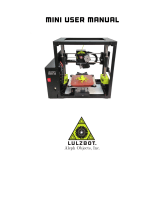Page is loading ...

Included Items (Some Optional)
SafFire Main Unit – This contains the laser, focus motor, and galvanometers.
SafFire Jewelry Accessory – This Accessory has a maximum build volume of
52.5 x 60 x 40mm and uses a fixed initial build plate height.
– Platform – Using the bubble level as a reference, the platform can be leveled
by gradually rotating the thumbscrews on the bottom.
– Build plate and Z carriage – The build plate slides on and off the Z carriage
with help from the #6-32 screws. The build plate can be removed for
cleaning if necessary, and the Z carriage should always remain fully on the
1/4'' hardened steel shafts to prevent damage to the linear bearings.
– Hex wrench – This can be used to tighten or loosen the #6-32 screws.
Tighten one screw before printing to prevent the build plate from moving.
SafFire Small Accessory – This Accessory has a maximum build volume of
82.5 x 120 x 80mm and uses a variable initial build plate height.
– Platform – Using the bubble level as a reference, the platform can be leveled
by gradually rotating the thumbscrews on the bottom.
– Build plate and Z carriage – The build plate slides on and off the Z carriage
with help from the #6-32 screws. The build plate can be removed for
cleaning if necessary, and the Z carriage should always remain fully on the
1/4'' hardened steel shafts to prevent damage to the linear bearings.
– Hex wrench – This can be used to tighten or loosen the #6-32 screws.
Tighten one screw before printing to prevent the build plate from moving.
SafFire Large Accessory – This Accessory has a maximum build volume of 110
x 110 x 35/125mm and uses a fixed initial build plate height.
– Removable container and magnetically-coupled Z carriage – The Z
carriage must be inside the container whenever filling or draining resin to
prevent splashing. Use care when inserting or removing the container.
– Magnetically-coupled wiper – This can be used to find the ideal resin fill
level by pressing down and dragging over the Z carriage (when retreated).
4X (ND0.6) neutral density filters – These items screw onto the inside of the
Main Unit to reduce the power of the laser for high-resolution prints.
Power supply – 12VDC, center-positive, 5.5 x 2.1mm, universal-V/F brick.
USB cable – A-to-B cable used for full-speed communication to a PC (12Mbps).

Unboxing the Main Unit + Small/Jewelry Accessory
The Small and Jewelry Accessories will be zip-tied to the Main Unit before being
shipped. This is to hold everything together to prevent bouncing in transit.
After removing the bubble wrap, cut one of the three zip ties while being
careful not to scratch the case. The junction in the rear may be the easiest to
cut based on clearance. Next, carefully remove the foam around the white
cable without tugging too hard on the cable, and lift the Main Unit off of the
Accessory. In general, two neutral density filters, a USB cable, and a power
supply should be inside. Remove all bubble wrap from inside the Main Unit.
There will be a paper clip and aluminum foil at the top of the steel shafts on
the Accessory to hold the acme shaft stable during transit. The clip and foil can
both be removed. There will be a single piece of tape over one of the #6-32
screws, which are black in color and hold the build plate to the Z carriage. This
small piece of tape indicates the screw that has been tightened to hold the
build plate stable during shipping. This same screw can be loosened with the
5/64'' hex wrench to remove the build plate (and can later be re-tightened
before running a print job). The screws are each equipped with a locking
patch, so they will have more friction than typical screws and should generally
be left at their factory-installed position except for the indicated one.
After slightly loosening the single tight screw, the build plate should slide off of
the Z carriage with just a small bit of friction. The foam underneath the build
plate should be removed if present and the container, build plate, and Main
Unit should all be blown free of dust and debris from the packing material.
Care should be taken regarding the white Mini-DIN-7 cable; the stretching and
twisting of it should be kept to a minimum. Note that when repositioning the
Accessory, the connector can sometimes catch/tug on the edge of the table.
The Accessory can be leveled using its bubble level and the thumbscrews on its
bottom side, although using a flat, pre-leveled table is also recommended.
Care should also be taken when placing the Main Unit on and off of the Small
Accessory as its wide build plate can potentially scratch the yellow case. The
glass disc inside the Main Unit acts as a barrier against resin and debris
contacting the galvanometers and should be kept as clean as possible. It
accepts one or more of the included neutral density filters as necessary.

Software Elements
ProtoPart – Open-source software based on the Qt5.7 framework.
– Windows – Provided executable is precompiled statically so that no extra DLL
files are needed. Zadig must be used to install WinUSB: http://zadig.akeo.ie
ProtoPart_Static.exe must always be started alongside the calibration files.
– MAC OS X – The DMG archive contains the calibration files but is read-only by
default. To get USB drivers, homebrew should be installed (https://brew.sh)
followed by the command ''brew install libusb'' from within a Terminal.
– Linux – Used to develop ProtoPart. Requires the Qt5.7 (not Qt5.8 due to a
new bug) development packages to be installed, as well as libusb-1.0.0-dev,
libglew-dev, and libglm-dev. Compiled with ''qmake'' and ''make''.
Calibration files – Factory-provided files specific to a Main Unit serial number.
– bursts_xxxxx – Contains burst offset values for various scanning speeds.
– calib_xxxxx – Contains the X/Y position matrix from the 121-diode detector.
– defaults_xxxxx – Contains software defaults and temperature calibration.
– powers_xxxxx – Contains the laser power values without any filters installed.
– tuning_xxxxx – Contains the galvanometers' state-space coefficient matrix.
SAF files – Used to store settings and/or full print imagery for ProtoPart.
Slic3r – Used to create layered SVG files from STL files (http://slic3r.org).

SafFire Printing Basics
The SafFire Main Unit functions as a laser-based projector with a variable
resolution in terms of both image pixel counts and voxel sizes. It differs to
most laser-SLA systems that scan along an arbitrary path and it also differs to
DLP-based printers that have a fixed image pixel count (such as 1280 x 720).
When printing, the SafFire progressively creates layers of what are called
“voxels”, or tiny volumes of cured resin. Each voxel has three dimensions,
along the X, Y, and Z axes. Typically these will all be kept equal, so draft prints
would often be done with 75-micron (0.075mm) cubic voxels and precise prints
could use 25-micron cubic voxels. The possible range is about 15-150 microns.
At the present time, STL or OBJ files are sliced using Slic3r (http://slic3r.org)
and then converted to multi-layer SVG files. During this step, only the Z voxel
size is determined since SVG is a vector image format. After that, the SVG files
can be loaded into ProtoPart, the SafFire software, and an X and Y voxel size
can be indicated. The default values are equal to the Z voxel size, of course.
SLC files, such as those made by JewelCAD, can also be loaded by ProtoPart.
After importing an SVG/SLC file, the print is stored in memory as a series of on
and off voxels, organized as X/Y-plane images in Z layers. The number of
voxels in each X/Y/Z direction cannot be changed at this step, so a scale on the
voxel size will affect the outer dimensions of the part. This implies that the
print resolution cannot be changed without reslicing (using cubic voxels).
ProtoPart first lays down what are called “thick layers” during print jobs, with a
higher power and an often larger Z voxel size. They help to attach the print to
the build plate and to reduce distortion. Normally one or two of these is
enough but more can be used, for example to add sprues to jewelry. All thick
layers are exact copies of the first layer in terms of data content. The quantity
and energy level of thick layers can be adjusted separately from normal layers.

Setting Up Slic3r
Slic3r can be downloaded here for Windows, OS X, or Linux:
http://slic3r.org/download
The first thing to do after running it is to cancel the wizard, as this is only to set
up Slic3r for FDM printers. Next, in “File Preferences”, change the “Simple” →
mode to “Expert” and turn off “Background processing”. Updates can be
turned off if desired as well. Then restart the program as it asks to do.
Under the “Printer Settings” tab, choose “Set...” next to “Bed shape:”, then
choose “Rectangular” and enter the following values for the Small Accessory:
Size X: 82 Size Y: 120
Offset X: 41 Offset Y: 60
The Jewelry Accessory would take the following values instead:
Size X: 52 Size Y: 60
Offset X: 26 Offset Y: 30
Then hit “OK” to save these values. The floppy disk icon next to where it says
“Untitled” should be clicked to save these settings for the future.
Next, under the “Print Settings” tab, the “Layer height” boxes should be both
set the same to whatever value that you want to use for the Z voxel dimension.
This is specified in millimeters, so 75 microns would be “0.075”. These settings
should also be saved by the floppy disk icon on that tab. These settings are the
only ones needed for “File Slice to SVG...” (besides some advanced options →
under “Quality (slower slicing)” which still need to be investigated further).
To group different designs into a single print, add them using the “Plater” tab
and position them on the virtual build plate. Then export them as a single STL
file by using “Export STL...” on the right. For large files, this requires patience.
STL files are sliced with “File Slice to SVG...” in Slic3r and the SVG files then →
opened by ProtoPart with its “File New 3D Print...” menu command. A good →
naming scheme is to add the voxel size in microns after an underscore to the
end of the name, such as “Marvin.stl” “Marvin_75.svg”. This is not required →
by ProtoPart but helps to keep the files organized.

3D Printing the Calibration Octagon
These instructions are tailored towards usage of the Small Accessory.
The calibration octagon can be seen on
the right at a 3:1 scale (when using 75-
micron cubic voxels). It is designed as
a PNG image and is printed as a 2.5D
extrusion, normally with 100 layers.
This implies a height of 7.5mm, not
including the thick layers. It can be
used to accurately set the X and Y
printing calibration factors. The ideal
size is 24mm from flat-to-flat. It takes
about 48 minutes to print with thin
resin such as FunToDo or 3D Ink.
A file named like ''octagon_75_ftdsw.saf'' or ''octagon_75_ink.saf'' will be
supplied along with the ProtoPart executable or source code. This file contains
all of the settings and images necessary to complete the print.
Before using ProtoPart, fill the Small Accessory container about halfway with
resin and make sure the build plate is installed. The cable on the Accessory
should be pointing towards the left, so that it can plug into the Main Unit when
it is set on top of the Accessory. Ensure no resin makes it outside of the vat.
Turn the shaft coupler on the Accessory by hand to move the build plate down
to about 2mm below the resin level. This coupler is located between the hex
wrench (sitting in its recessed hole) and the bubble level. It is perfectly
acceptable to turn the shaft when the Accessory is plugged in and the Main
Unit is powered, but it will present somewhat more resistance.
Next, raise the build plate level very gradually and watch the resin on top of
the plate escape down though the holes and around the edges. The goal is to
have a very thin, even layer (about 250um or 0.25mm) on top of the plate.
Different resins will have different appearances during this step, and some will
be harder than others to work with, particular thicker resins. If the resin on
top of the plate seems to “disconnect” from the rest of the bath and no longer
wants to flow, the plate must be lowered and this step must be repeated. The
last motion on the plate must be upwards to counteract the nut's backlash.

Once the plate level is set, the Main Unit can be set on top of the Small
Accessory and everything can be connected (the Mini-DIN-7 cable from the
Accessory, the USB cable to a computer, and the power supply to an outlet).
ProtoPart can now be started and should show “SafFire USB device ready” in
the bottom-right corner, as well as a reasonable laser diode temperature close
to ambient. If the temperature is very high, then the calibration files may not
be getting loaded properly, and print quality will be compromised. Windows
and Linux users must ensure that the ProtoPart executable is always run from
a directory containing the calibration files. The temperature will only be
updated on the status bar when the Main Unit is set on the Accessory.
The SAF file can be loaded via “File Open Settings...”. If the program asks to →
recalculate, say “Yes”. Next, say “Printer Plate Level...” so the system can find →
the build plate height. Then open the “Printer Control...” dialog, and click →
“Run Job”, and say “Yes” when prompted. The printing process will now begin.

Setting Adjustments
Occasionally it may be necessary to adjust the power or other settings if a new
resin is being used, prints are not turning out as desired, or if there is a
problem. Here are some common remedies:
– Print not properly connecting to build plate:
Increase the “Thick Laser Power” in “Printer Settings...”. Higher values →
correspond to higher powers. If this hits the maximum, and still needs to
be increased, try raising the “Thick Laser Time”. The product of these two
values determines the output energy per pixel for thick layers. Also, if this
does not help or even makes the problem worse, try increasing the value of
“Maximum Settling” in the “Printer Settings...” dialog instead. Finally, →
taking sandpaper to the build plate occasionally may also aid adhesion.
– Print too rigidly connecting to build plate:
Decrease the “Thick Laser Power” in “Printer Settings...”.→
– Print too soft or layers not connecting:
Increase the “Normal Laser Power” in “Printer Settings...”. Higher values →
correspond to higher powers. If this hits the maximum, and still needs to
be increased, try raising the “Normal Laser Time”. The product of these two
values determines the output energy per pixel for normal layers.
– Print too hard or details being blurred:
Decrease the “Normal Laser Power” in “Printer Settings...”.→
– Print has too much bulging:
Increase the “Motor Delay” and “Settle Delay” in “Printer Control...”. Often →
having these at the same value is a good choice, such as ten seconds.
– Resin not fully covering print during pullback step:
Increase the “Z Pullback Distance” in “Printer Settings...”. Additionally, try →
increasing “Maximum Settling” in “Printer Settings...” and/or “Motor Delay” →
and “Settle Delay” in “Printer Control…”.→
– Pieces falling through build plate holes:
Reposition the print using “Center X”, “Center Y”, and “Rotation” values in
“Printer Control...”. If it is impossible to find a good orientation, use →
“Printer Dilate First Layer...” to swell the first and thick layers. This is not a →
setting but an operation, so its effect will be cumulative when executed.

Energy Adjustments (Advanced)
The “Printer Control...” dialog will show energy density levels per layer. The →
normal layers typically represent 99% of the print, and the thick layers are just
the first couple laid down to attach to the build plate, and therefore need a
higher energy density setting. Any layer numbered zero or below is a thick
layer. The image preview can be changed by modifying the “Preview / Duration
For” spinbox. The voxel size and energy density is reported for each layer.
Energy is the product of power and time, each of which can be set individually
for normal, thick, and infill modes. The SafFire uses an 80kHz interrupt
routine, so the laser time can be changed in increments of 12.5us. The laser
diode has 28 different power settings, and each level has been calibrated
without any neutral density filters installed. The neutral density filters each
divide the power by about four and their status always needs to be properly
represented in the “Settings” menu for the reported power values to be
sensible. They are only generally needed for very precise prints, like 25um.
In the “Printer Settings” dialog, normal, thick, and infill energy levels can be →
changed. Infill is only normally used for Large Accessory prints. Laser times
should be kept as low as possible for fast printing, but must be increased if the
power cannot be raised any further to achieve the desired energy density. The
energy density should go somewhat lower with finer resolution prints, so a
resin that needs 50mW/cm^2 at 75um could use around 30mW/cm^2 at 25um.
Castable resins often need more energy density than plastic resins. If a resin
needs a doubling of exposure time in a DLP printer compared to another, this
would roughly correspond to a doubling of energy density. Less sensitive
resins (those that require a longer exposure time) are generally preferred in
the SafFire since the build time would not typically increase, and there is less
chance for clogging and blurred details due to the higher curing threshold.
Ironically, overly high thick energy densities can sometimes inhibit attachment
to the build plate. It is preferred to roughen the build plate with sandpaper
(for example, 400 grit) if prints have difficulty sticking to it. There may be
occasions when an object peels off from the build plate while printing. This is
often not an indication of an attachment problem, but may suggest a normal
or infill power that is too high, causing too much shrinkage and warping. Most
prints should be slightly flexible when complete, before curing under a UV
lamp. This enables fine details and reduces shrinkage and warping. Since
there is no peeling step, prints do not need to be hard nor stiff before curing.
/