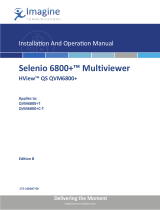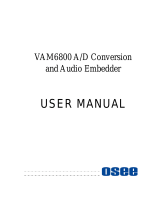Page is loading ...

ACO6800+ISD
Intelligent Single Switchover for SD/HD Sources
Basic Single Switchover for ASI Sources
ACO6800+DSD
Basic Dual Switchover for SD/HD Sources
Basic Dual Switchover for ASI Sources
ACO6800+IDSD
Intelligent Dual Switchover for SD/HD Sources
Basic Dual Switchover for ASI Sources
ACO6800+ASID
Intelligent Single Switchover for ASI Sources
ACO6800+ISCST
Intelligent Single, Clean/Quiet Switchover
for SD/HD Sources
Basic Single Switchover for ASI Sources
Installation and Operation Manual
Edition B
175-100005-01


Edition B
June 2009
ACO6800+ISD
Intelligent Single Switchover for SD/HD Sources
Basic Single Switchover for ASI Sources
ACO6800+DSD
Basic Dual Switchover for SD/HD Sources
Basic Dual Switchover for ASI Sources
ACO6800+IDSD
Intelligent Dual Switchover for SD/HD Sources
Basic Dual Switchover for ASI Sources
ACO6800+ASID
Intelligent Single Switchover for ASI Sources
ACO6800+ISCST
Intelligent Single, Clean/Quiet Switchover
for SD/HD Sources
Basic Single Switchover for ASI Sources
Installation and Operation Manual

Copyright Information
Copyright © 2009 Harris Corporation, 1025 West NASA Boulevard, Melbourne,
Florida 32919-0001 U.S.A.
All rights reserved. This product and related documentation are protected by
copyright and are distributed under licenses restricting their use, copying,
distribution, and decompilation. No part of this product or related documentation
may be reproduced in any form by any means without prior written authorization
of Harris Corporation and its licensors, if any.
This publication could include technical inaccuracies or typographical errors.
Changes are periodically added to the information herein; these changes will be
incorporated into new editions of the publication. Harris Corporation may make
improvements and/or changes in the product(s) and/or the program(s) described in
this publication at any time.
All trademarks are property of their respective owners.
Warranty Information
The Limited Warranty Policy provides a complete description of your warranty
coverage, limitations, and exclusions, as well as procedures for obtaining
warranty service. To view the complete warranty, visit our website.
This publication is provided “as is” without warranty of any kind, either express
or implied, including, but not limited to, the implied warranties of
merchantability, fitness for a particular purpose, or non-infringement.

ACO6800+ Installation and Operation Manual iii
Copyright © 2009, Harris Corporation
Contents
Preface
Manual Information ...............................................................................................vii
Purpose ...........................................................................................................vii
Audience .........................................................................................................vii
Revision History .............................................................................................vii
Writing Conventions .....................................................................................viii
Unpacking/Shipping Information ...........................................................................ix
Unpacking a Product .......................................................................................ix
Product Servicing ............................................................................................ix
Returning a Product .........................................................................................ix
Restriction on Hazardous Substances (RoHS) Compliance ....................................x
Waste from Electrical and Electronic Equipment (WEEE) Compliance ................x
Safety .....................................................................................................................xii
Safety Terms and Symbols in this Manual .....................................................xii
Chapter 1: Introduction
Product Description .................................................................................................1
ACO6800+ Features ........................................................................................1
Applications .....................................................................................................4
Front Module ...........................................................................................................4
Back Modules ..........................................................................................................6
GPI Mating Connector .....................................................................................7
Signal Flow Diagrams .............................................................................................8
Chapter 2: Installation
Unpacking the Module ..........................................................................................11
Checking the Packing List ..............................................................................12
Maximum 6800+ Frame Power Ratings ...............................................................13
Installing the Modules ...........................................................................................14
Upgrading Module Firmware ................................................................................14
Chapter 3: Configuration and Operation
Network Control ....................................................................................................15
Operating Notes .....................................................................................................16
Adding a License Key ...........................................................................................16
Changing Parameter Settings ................................................................................17
CCS Navigator ...............................................................................................17
Card-Edge Controls ........................................................................................18

iv ACO6800+ Installation and Operation Manual
Copyright © 2009, Harris Corporation
Contents
Recalling Default Parameter Settings ............................................................20
Q-SEE-Compliant Thumbnails .............................................................................20
Relay Bypass .........................................................................................................21
Passing Dolby Audio (ACO6800+ISCST Modules Only) ............................21
Configuring the Switching Mechanism .................................................................22
GPI Input Control ...........................................................................................22
Manual Control ..............................................................................................23
Alarm Control ................................................................................................24
Failure of Auto/Manual switchover ............................................................... 24
Sample Scenario One .....................................................................................24
Sample Scenario Two .....................................................................................25
Switching to a Still Image (ACO6800+ISCST Modules Only) ....................26
Creating Trouble Slides .........................................................................................27
Integrated Graphics Storage and Playout .......................................................27
Basic Steps to Installing Logo Files ...............................................................28
Step 1: Install LogoCreator Software .............................................................28
Step 2: Convert Files to the .mg2 Format ......................................................29
Step 3: Transfer the Logos to the MicroSD Card ...........................................31
Using Trouble Slides ......................................................................................32
Chapter 4: ACO6800+ISD Parameters, LEDs, and Alarms
On-Screen Display Monitoring .............................................................................35
Parameter Table Notes ..........................................................................................35
ACO6800+ISD Parameters ...................................................................................36
ACO6800+ISD Subdevice Parameters .................................................................39
LEDs and Alarms ..................................................................................................41
Monitoring LEDs ...........................................................................................42
Module Status LEDs ......................................................................................43
Alarms ............................................................................................................43
Chapter 5: ACO6800+DSD Parameters, LEDs, and Alarms
On-Screen Display Monitoring .............................................................................47
Parameter Table Notes ..........................................................................................47
ACO6800+DSD Parameters .................................................................................48
ACO6800+DSD Subdevice Parameters ................................................................51
LEDs and Alarms ..................................................................................................52
Monitoring LEDs ...........................................................................................53
Module Status LEDs ......................................................................................54
Alarms ............................................................................................................54
Chapter 6: ACO6800+IDSD Parameters, LEDs, and
Alarms
On-Screen Display Monitoring .............................................................................57
Parameter Table Notes ..........................................................................................57
ACO6800+IDSD Parameters ................................................................................58
ACO6800+IDSD Subdevice Parameters ..............................................................61
LEDs and Alarms ..................................................................................................64
Monitoring LEDs ...........................................................................................65

ACO6800+ Installation and Operation Manual v
Copyright © 2009, Harris Corporation
Contents
Module Status LEDs ......................................................................................66
Alarms ............................................................................................................66
Chapter 7: ACO6800+ASID Parameters,
LEDs, and Alarms
Parameter Table Notes ..........................................................................................71
ACO6800+ASID Parameters ................................................................................72
ACO6800+ASID Subdevice Parameters .......................................................73
LEDs and Alarms ..................................................................................................78
Monitoring LEDs ...........................................................................................79
Module Status LEDs ......................................................................................79
Alarms ............................................................................................................79
Chapter 8: ACO6800+ISCST Parameters, LEDs, and
Alarms
On-Screen Display Monitoring .............................................................................85
Parameter Table Notes ..........................................................................................85
Cross-Functional Parameter Changes ....................................................................85
ACO6800+ISCST Parameters for SDI .................................................................87
ACO6800+ISCST Parameters for ASI .................................................................95
ACO6800+ISCST Subdevice Parameters .............................................................96
LEDs and Alarms ..................................................................................................99
Monitoring LEDs .........................................................................................100
Module Status LEDs ....................................................................................101
Alarms ..........................................................................................................101
Chapter 9: Specifications
Overview .............................................................................................................105
Inputs ...................................................................................................................106
HD/SD-SDI Video .......................................................................................106
ASI Transport Stream ...................................................................................106
Genlock (ACO6800+ISCST Only) ..............................................................107
Outputs ................................................................................................................107
HD/SD-SDI Video .......................................................................................107
ASI Transport Stream Output Specification ................................................108
Miscellaneous ......................................................................................................108
General Purpose Interface ............................................................................108
Propagation Delay ........................................................................................109
Power Consumption .....................................................................................109
Operating Temperature ................................................................................110
Appendix A: Communication and Control
Troubleshooting Tips
Software Communication Problems ....................................................................111
Hardware Communication Problems ..................................................................112

vi ACO6800+ Installation and Operation Manual
Copyright © 2009, Harris Corporation
Contents
Appendix B: Glossary
Glossary of Terms ...............................................................................................115
Index
Keywords .............................................................................................................119

ACO6800+ Installation and Operation Manual vii
Copyright © 2009, Harris Corporation
Preface
Manual Information
Purpose
This manual details the features, installation, operation, maintenance, and
specifications for the following modules:
• ACO6800+ISD Intelligent Single Switchover for SD/HD sources and Basic
Single Switchover for ASI Sources
• ACO6800+DSD Basic Dual Switchover for SD/HD Sources and Basic
Dual Switchover for ASI Sources
• ACO6800+IDSD Intelligent Dual Switchover for SD/HD Sources and
Basic Dual Switchover for ASI Sources
• ACO6800+ASID Intelligent Single Switchover for ASI Sources
• ACO6800+ISCST Intelligent Single, Clean/Quiet Switchover for SD/HD
Sources and Basic Single Switchover for ASI Sources
Audience
This manual is written for engineers, technicians, and operators responsible for
installation, setup, maintenance, and/or operation of the ACO6800+ISD,
ACO6800+DSD, ACO6800+IDSD, ACO6800+ASID, and ACO6800+ISCST
modules.
Revision History
Table P-1. Revision History of Manual
Edition Date Comments
A April 2009 Initial release
B June 2009 Addition of ACO6800+ASID

viii ACO6800+ Installation and Operation Manual
Copyright © 2009, Harris Corporation
Preface
Writing Conventions
To enhance your understanding, the authors of this manual have adhered to the
following text conventions:
Table P-2. Writing Conventions
Term or
Convention
Description
Bold Indicates dialog boxes, property sheets, fields, buttons, check
boxes, list boxes, combo boxes, menus, submenus, windows, lists,
and selection names
Italics Indicates E-mail addresses, the names of books or publications,
and the first instances of new terms and specialized words that
need emphasis
CAPS Indicates a specific key on the keyboard, such as ENTER, TAB,
CTRL, ALT, or DELETE
Code Indicates variables or command-line entries, such as a DOS entry
or something you type into a field
> Indicates the direction of navigation through a hierarchy of menus
and windows
hyperlink Indicates a jump to another location within the electronic document
or elsewhere
Internet address
Indicates a jump to a website or URL
Note
Indicates important information that helps to avoid and
troubleshoot problems

ACO6800+ Installation and Operation Manual ix
Copyright © 2009, Harris Corporation
Preface
Unpacking/Shipping Information
Unpacking a Product
This product was carefully inspected, tested, and calibrated before shipment to
ensure years of stable and trouble-free service.
1. Check equipment for any visible damage that may have occurred during
transit.
2. Confirm that you have received all items listed on the packing list.
3. Contact your dealer if any item on the packing list is missing.
4. Contact the carrier if any item is damaged.
5. Remove all packaging material from the product and its associated
components before you install the unit.
Keep at least one set of original packaging, in the event that you need to return a
product for servicing.
Product Servicing
Except for firmware upgrades, the modules are not designed for field servicing.
All hardware upgrades, modifications, or repairs require you to return the
modules to the Customer Service center.
Returning a Product
In the unlikely event that your product fails to operate properly, contact
Customer Service to obtain a Return Authorization (RA) number, and then send
the unit back for servicing.
If the original package is not available, you can supply your own packaging as
long as it meets the following criteria:
• The packaging must be able to withstand the product’s weight.
• The product must be held rigid within the packaging.
• There must be at least 2 in. (5 cm) of space between the product and the
container.
• The corners of the product must be protected.
Ship products back to us for servicing prepaid and, if possible, in the original
packaging material. If the product is still within the warranty period, we will
return the product prepaid after servicing.

x ACO6800+ Installation and Operation Manual
Copyright © 2009, Harris Corporation
Preface
Restriction on Hazardous Substances (RoHS)
Compliance
The European Union (EU) Directive 2002/95/EC—commonly known as the
Restriction on Hazardous Substances (RoHS)—sets limits on the use of certain
substances found in electrical and electronic equipment. The intent of this
legislation is to reduce the amount of hazardous chemicals that may leach out of
landfill sites or otherwise contaminate the environment during end-of-life
recycling. The Directive, which took effect on July 1, 2006, refers to the
following hazardous substances:
• Lead (Pb)
• Mercury (Hg)
• Cadmium (Cd)
• Hexavalent Chromium (Cr-V1)
• Polybrominated Biphenyls (PBB)
• Polybrominated Diphenyl Ethers (PBDE)
According to this EU Directive, all products sold in the European Union will be
fully RoHS-compliant and “lead-free.” (See our website for more information.)
Spare parts supplied for the repair and upgrade of equipment sold before
July 1, 2006 are exempt from the legislation. Equipment that complies with the
EU directive will be marked with a RoHS-compliant emblem, as shown in
Figure P-1.
Figure P-1. RoHS Compliance Emblem
Waste from Electrical and Electronic Equipment
(WEEE) Compliance
The European Union (EU) Directive 2002/96/EC—commonly known as the
Waste from Electrical and Electronic Equipment (WEEE)—deals with the
collection, treatment, recovery, and recycling of electrical and electronic waste
products. The objective of the WEEE Directive is to assign the responsibility for
the disposal of associated hazardous waste to either the producers or users of
these products. As of August 13, 2005, producers or users will be required to
recycle electrical and electronic equipment at end of its useful life, and may not
dispose of the equipment in landfills or by using other unapproved methods.
(Some EU member states may have different deadlines.)

ACO6800+ Installation and Operation Manual xi
Copyright © 2009, Harris Corporation
Preface
In accordance with this EU Directive, companies selling electric or electronic
devices in the EU will affix labels indicating that such products must be
properly recycled. (See our website for more information.) Contact your local
Sales Representative for information on returning these products for recycling.
Equipment that complies with the EU directive will be marked with a
WEEE-compliant emblem, as shown in Figure P-2.
Figure P-2. WEEE Compliance Emblem

xii ACO6800+ Installation and Operation Manual
Copyright © 2009, Harris Corporation
Preface
Safety
Carefully review all safety precautions to avoid injury and prevent damage to
this product or any products connected to it. If this product is rack-mountable, it
should be mounted in an appropriate rack using the rack-mounting positions and
rear support guides provided. To protect a frame from circuit overloading,
connect each frame to a separate electrical circuit. If this product relies on
forced air cooling, all obstructions to the air flow should be removed prior to
mounting the frame in the rack.
If this product has a provision for external earth grounding, ground the frame to
the earth using the protective earth ground on the rear panel.
IMPORTANT! Only qualified personnel should perform service procedures.
Safety Terms and Symbols in this Manual
WARNING
Statements identifying conditions or practices that may result in
personal injury or loss of life. High voltage is present.
CAUTION
Statements identifying conditions or practices that can result in
damage to the equipment or other property.

ACO6800+ Installation and Operation Manual 1
Copyright © 2009, Harris Corporation
Chapter 1
Introduction
Product Description
The ACO6800+ISD Single Switch Automatic Switchover
• Provides QSEE-driven 2×1 signal protection
• Switches signals between redundant signals at the point of ingest into a
satellite DTH, mobile TV, or IPTV facility
• Switches signals just prior to arriving at the broadcast transmitter
The ACO6800+DSD Dual Switch Automatic Switchover
• Provides loss of signal 2×1 protection
• Switches the signal between redundant signals at the point of ingest into a
satellite DTH, mobile TV, or IPTV facility
• Switches the signal on redundant paths within a facility
The ACO6800+IDSD Intelligent Dual Switch Automatic Switchover
• Provides QSEE-driven 2×1 signal protection
• Switches signals between redundant signals at the point of ingest into a
satellite DTH, mobile TV, or IPTV facility
• Switches signals just prior to arriving at the broadcast transmitter
The ACO6800+ASID Intelligent Single Switch Automatic Switchover
• Switches the signal between redundant signals at the point of ingest into a
satellite DTH, mobile TV, or IPTV facility
• Switches the signal on redundant paths within a facility
The ACO6800+ISCST Intelligent Single Clean Switch Automatic Switchover
• Provides Q-SEE-driven 2×1 signal protection with clean video switch and
quiet audio fade between sources
• Provides frame sync/audio sync capability
• Switches signals between redundant signals at the point of ingest and ingest
timing into a satellite DTH, mobile TV, or IPTV facility
ACO6800+ Features
All ACO6800+ modules have the following features:

2 ACO6800+ Installation and Operation Manual
Copyright © 2009, Harris Corporation
Chapter 1: Introduction
• Input bypass relay to ensure signal path in the event of power failure or
missing front module
• Three GPI inputs and three GPI outputs for each ACO
• Support for SD-SDI at 270 Mb/s, HD-SDI at 1.5 Gb/s, or ASI at 270 Mb/s.
• Switch-over when user-defined alarm criteria are triggered
• Switch-back to primary signal input when the signal has been restored as
per the user-defined time span
ACO6800+ISD
•Single ACO
• Six BNC ports (two inputs and four outputs)
• Independent Q-SEE alarm sets for both inputs
• Support for Q-SEE compliant thumbnails when installed in an
FR6802+QXF or FR6822+ QXFE frame
ACO6800+DSD
• Dual ACOs
• Four BNC ports for each ACO (two inputs and two outputs)
• Support for Q-SEE compliant thumbnails when installed in an
FR6802+QXF or FR6822+ QXFE frame
ACO6800+IDSD
• Dual ACOs
• Four BNC ports for each ACO (two inputs and two outputs)
• Independent Q-SEE alarm sets for both inputs
• Support for Q-SEE compliant thumbnails when installed in an
FR6802+QXF or FR6822+ QXFE frame
ACO6800+ASID
• Single ACO
• Six BNC ports (two inputs and four outputs)
• Monitor input 1 (primary) for loss of signal or selected ETR-290 alarms and
switch-over to Input 2 (secondary) with independent alarm setting from
input 1
• Switch-back to primary signal input when the signal has been restored as
per the user-defined time span
• Independent Q-SEE alarm sets for both inputs
ACO6800+ISCST
• Single ACO
• Seven BNC ports (one genlock in, two inputs and four outputs)
• Clean/quiet switch between selected sources
• Selectable switch to TSG or trouble slide when both inputs are loss
• Provide video and audio processing

ACO6800+ Installation and Operation Manual 3
Copyright © 2009, Harris Corporation
Chapter 1: Introduction
• Frame/audio synchronizer
• Frame or external reference input to drive frame synchronization
• Independent Q-SEE alarm sets for both inputs
• Support for Q-SEE compliant thumbnails when installed in an
FR6802+QXF or FR6822+ QXFE frame
Table 1-1 provides a quick view of the main features for each module.
Table 1-1. ACO6800+ Features
Feature
ACO6800+ISD
ACO6800+DSD
ACO6800+IDSD
ACO6800+ASID
ACO6800+ISCST
Two-slot module Yes Yes Yes Yes No
Three-slot module
No No No No Yes
Sub-module needed
No No No No Yes
CCS Navigator support Yes Yes Yes Yes Yes
Card-edge control Yes Yes Yes
No Yes
Bypass relay Yes Yes Yes Yes Yes
GPIs Yes Yes Yes Yes Yes
Basic ASI support Yes Yes Yes Yes Yes
Intelligent ASI support
No No No Yes No
270 Mps Yes Yes Yes
No Yes
1.5 Gbps Yes Yes Yes
No Yes
Q-SEE switching Yes
No Yes No Yes
Thumbnail support Yes Yes Yes
No Yes
Frame/Audio synchronizer
No No No No Yes
Clean/Quiet switch
No No No No Yes
Reference input
No No No No Yes
Supports TSG or Trouble Slide
No No No No Yes
Video and audio processing
No No No No Yes
Dual channel
No Yes Yes No No
Single channel Yes
No No Yes Yes

4 ACO6800+ Installation and Operation Manual
Copyright © 2009, Harris Corporation
Chapter 1: Introduction
Applications
ACO6800+ modules allow broadcasters who must turn around large numbers of
signals (such as satellite direct-to home operations, cable head-ends, mobile
television operations, and IPTV operations) to provide two signal sources with
the ability to switch between the signals to play one on air.
Front Module
Figure 1-1 shows the position of the LEDs and module controls on the front of
the modules.
Figure 1-1. Typical Module
Table 1-2 on page 5 briefly describes the LEDs, switches, and jumpers.
Module status LED
Mode select
rotary switch
Navigation
toggle switch
Monitoring
LEDs
Control
LEDs
Extractor
handle

ACO6800+ Installation and Operation Manual 5
Copyright © 2009, Harris Corporation
Chapter 1: Introduction
Table 1-2. Generic 6800+ Module Features
Feature Description
Module status
LEDs
Various color and lighting combinations of these LEDs indicate the
module state. See page 41, page 52, page 64, and page 99 for more
information.
Mode select
rotary switch
This switch selects between various control and feedback
parameters.
Navigation
toggle switch
This switch navigates up and down through the available control
parameters:
• Down: Moves down through the parameters
• Up: Moves up through the parameters
Control LEDs Various lighting combinations of these Control LEDs (sometimes
referred to as “Bank Select LEDs”) indicate the currently selected
bank. See “Bank Select LEDs” on page 19 for more information.
Monitoring
LEDs
Each 6800+ module has a number of LEDs assigned to indicate
varying states/functions. See page 42, page 53, page 65, and
page 100 for descriptions of these LEDs.
Jumpers This module has Remote/Local jumper, for selecting either local or
remote control of the module (default is Remote). The
BSCAN/Normal jumper must be left in the Normal position.

6 ACO6800+ Installation and Operation Manual
Copyright © 2009, Harris Corporation
Chapter 1: Introduction
Back Modules
Figure 1-2 shows the double-slot back modules used by the ACO6800+ISD,
ACO6800+DSD, ACO6800+ASID, and ACO6800+IDSD modules, and the
triple-slot back module used by the ACO6800+ISCST module.
The back and front modules cannot be installed in frames without fans, or in
FR6802+DM and 6800/7000 series frames.
Figure 1-2. ACO6800+ Back Modules
IN 2IN 1
OUT 2
OUT 1
AUX 2AUX 1
GENLOCK
GPI
BYPASS
IN 2
IN 1
OUT 2
OUT 1
IN 2IN 1
OUT 2
OUT 1
GPI A GPI B
A
B
BYPASS
BYPASS
IN 2IN 1
OUT 2
OUT 1
NOT USEDNOT USED
OUT 2
OUT 1
GPI A NOT USED
A
B
BYPASS
ACO6800+DSD/IDSD
ACO6800+ISCST
ACO6800+ISD/ASID
/