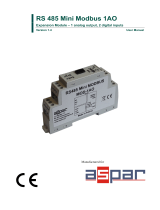Page is loading ...

ADEUNIS RF
283 rue Louis Néel - Parc Technologique Pré Roux
38920 CROLLES - France
Tel. : +33 (0)4 76 92 07 77 - Fax : +33 (0)4 76 04 80 87
www.adeunis-rf.com arf@adeunis-rf.com
ARF51 & 51-PRO
RF I/O Module - Digital/analog
Firmware version V2.0.0
User guide V1.0

ARF51- User guide version V1.0 - Software version V1.0.0
2
Page of 32
Table of contents
Information 5
Disclaimer 5
Technical Support 5
Declaration of conformity 6
Glossary 7
1. Introduction 7
1.1. General description 7
1.2. Mechanical characteristics 8
1.3. Description of terminal blocks (user interface) 8
1.4. Description of the leds 9
2. Connecting the ARF51 10
2.1. Introduction 10
2.2. Electrical power supply for the product 10
2.3. Connecting the products comprising the system 10
2.3.1 System configuration 10
2.3.2 System configuration 10
2.3.3 Chaining I/O modules to expand the number of I/Os 11
2.3.4 Connecting an I/O module to the configuration IHM 11
2.3.5 Connecting an I/O module to the supervision IHM 11
3. Radio characteristics 11
3.1. Table of available frequencies 11
3.2. Table of delays 12
3.3. Table of radio ranges 13
3.4. Positionning of the antenna 13
3.5. Protection of remote aerial modems against overloads 13
4. Configuring the ARF51 – Configuration of the communication mode 14
4.1. General 14
4.2. Installation – Removal 14
4.3. Configuration procedure 15
4.3.1 Open the configuration software 15
4.3.2 Define the operating mode of the system 15
4.3.2.01 Definition of the properties of the system (« system properties ») 15
4.3.2.02 Define the properties of the modem (“modem properties” field) 16
4.3.3 Connect the product to be configured 17
4.3.4 Configure the products in the system 17
4.3.4.01 Select the product to be configured 17
4.3.4.02 Enter the product serial number 17
4.3.5 Configure the product 18
4.3.6 Backing up the parameters 21
4.3.7 Duplication of product configuration parameters 22
4.3.8 Replacing a product in a system 23
4.4. Backing up the system 24
4.5. Load an existing system 24
4.6. Pairing without a PC 25

ARF51- User guide version V1.0 - Software version V1.0.0
3
Page of 32
5. Modbus Communication 26
6. Exemples of architectures 29
6.1. Mirror Mode 29
6.1.1 Operation 29
6.1.2 I/O allocation 29
6.2. « Peer to Peer » mode 29
6.2.1 Operation 29
6.2.2 I/O allocation 29
6.3. « Trigger » mode 30
6.3.1 Operation 30
6.3.2 I/O allocation 30
6.4. «Modbus» mode 31
6.4.1 Operation 31
6.4.2 I/O assignment 31
7. Versions history 31
Annexe 1 32

ARF51- User guide version V1.0 - Software version V1.0.0
4
Page of 32
ENGLISH

ARF51- User guide version V1.0 - Software version V1.0.0
5
Page of 32
Information
Document information
Title
ARF51 - User Guide
Subtitle
User guide version V1.0
Document type
product implementation and use
Document status
Release for ARF51 software version V1.0.0
This document applies to the following products
Name Reference Firmware version
ARF51 ARF8029AA 4 digital I/O module V2.0.0
ARF51-PRO ARF8029BA 4 digital I/O + 2 analog I/O module V2.0.0
Disclaimer
This document and the use of any information contained therein, is subject to the acceptance of the Adeunis RF terms and
conditions. They can be downloaded from www.adeunis-rf.com.
Adeunis RF makes no warranties based on the accuracy or completeness of the contents of this document and reserves the
right to make changes to specifications and product descriptions at any time without notice.
Adeunis RF reserves all rights to this document and the information contained herein. Reproduction, use or disclosure to
third parties without express permission is strictly prohibited. Copyright © 2012, Adeunis RF.
Adeunis RF is a registered trademark in the EU and other countries.
Technical Support
Website
Our website contains many useful information : modules and stand alone products information, user guides, configuration
software and technical documents which can be accessed 24 hours a day.
Email
If you have technical problems or cannot find the required information in the provided documents, contact our Technical
Support by email. Use our dedicated email address (arf@adeunis-rf.com) rather than any personal email address of our staff.
This makes sure that your request is processed as soon as possible.
Helpful Information when Contacting Technical Support
When contacting Technical Support please have the following information ready:
• Complete product type & reference (e.g. ARF51, reference ARF8029AA),
• Firmware version (e.g. V2.0.0)
• Clear description of your question or the problem
• A short description of the application
• Your complete contact details

ARF51- User guide version V1.0 - Software version V1.0.0
6
Page of 32
DECLARATION OF CONFORMITY
EUROPEAN UNION
We ADEUNIS RF
283 rue Louis Néel
38920 CROLLES
FRANCE
Declare under our sole responsability that the product(s)
Designation :
Product Name(s) :
References :
I/O Module
ARF51
ARF8029AA
ARF8029BA
Fulfill the directives
• RTTE 99/5/EC
• RoHS 2011/65/UE
The following standards and/or other normative documents have been used to demonstrate the conformity to the above directives:
• EN300220-1&2 V2.4.1
• EN60950-1 (2006) + A11 (2009) +A1 (2010) +A12 (2011)
• EN301489-1 V1.9.2
• EN301489-3 V1.4.1
• EN62311 (2008)
• EN50581 (2012)
Notes
Receiver class (if applicable): 2
Demonstration of conformity has been realized with ARF7763BA mounted on NB868 extension pack ARF7891AA
Usage restrictions
Pursuant to the recommendation 1999/519/EC on RF signals, and depending on the module integration a minimum distance between the
antenna and the body could be required.
It is the user responsibility to be sure that the configuration and use of the NB868 module fulfill all the requirements of the Rec 70-03
(describing in annex 1, frequency bands, g, g1, g2, g3 or g4). In certain cases, you may need to notify the final equipment to European
administrations. Adeunis RF can assist you on regulatory aspects.
Date
January 6th, 2014
Mr Hervé VINCENT
CEO
Declaration of conformity

ARF51- User guide version V1.0 - Software version V1.0.0
7
Page of 32
Glossary
I/O Input / Output
Master Master ARF51
I/O expansion Expansion I/O: expansion module for number of master I/Os
RF slave Slave radio module
TOR Digital
SCADA Supervisory control & data acquisition (tremote monitoring
and acquisition of data)
IHM Man-machine interface (sensor, counter, automated system,
etc.)
Vih input high voltage
Vil input low voltage
1. Introduction
The ARF51 is an I/O module that can acquire the states of sensors, contacts or counters in order to control remote equipment
by means of digital or analog information.
It embeds an ADEUNIS RF radio transceiver to establish a wireless link between 2 remote units where a wired connection is
not practical.
Configuration is by means of the dedicated software (ADEUNIS RF confoguration manager) and so no programming know-
ledge is required.
1.1. General description
Product name ARF51/ ARF51-PRO
Type of equipment Digital & analog Input / output module
Local Inputs / Outputs 4 x 0~40 V NPN digital inputs
4 x 0~40 V PNP protected digital outputs
2 x 12 bit analog inputs (0~20 mA current and 0~10 V voltage)
2 x 12 bit analog outputs (0~20 mA current and 0~10 V voltage)
Number and type of ports 2 x RS485 2 wire for connection to the supervisor
1 x proprietary port for chaining I/O modules
1 x USB format port system for programming configuration
Baud rate RS485#2 configurable up to 1Mb/s
Programing and Set up PC through USB connector
Operating temperature -10 to +70°C
Supply voltage 10 to 36Vdc
Typical consumption 1W
Protocol Modbus RTU
Versions Standard : 4 digital I/Os
PRO : 4 digital I/Os + 2 analog I/Os

ARF51- User guide version V1.0 - Software version V1.0.0
8
Page of 32
PWR
+v A B 0v
R1 Us RC
USB
RS485 #1
+v H L 0v
+v 1 2 3 4
0v
CANSW2 Digital Out
Tx Rx
Alim
Masse alim.
USB
Programmation
Confi guration
RS485
Modbus RTU
Pour connexion à une IHM de
supervision
Résistance de terminaison bus RS485 #2
Mise à jour du Firmware
0V des entrées digitales
Entrées
digitales
Sorties
digitales
0V des sorties digitales
+24V des sorties digitales
CAN
Pour chaînage
des ARF50
Résistance de terminaison bus RS485 #1
Appairage sans PC
Résistance de terminaison du bus CAN
RS485
Pour connexion au
modem
1.2. Mechanical characteristics
Rail-DIN enclosure
Dimensions with SMA connector : 105 x 100 x 70 mm (6 x U - 6 modules of a standard electrical panel).
Dimensions with standard antenna (delivered with the product) : 105 x 240 x 105mm
1.3. Description of terminal blocks (user interface)
Switch R1 and R2 : alwyas ON
Switch Cf : Always OFF
Switch RC : ON for end of line products, OFF for others.
ARF51
* Proprietary CAN bus dedicated only for
the ARF51 & ARF51-PRO chaining.
*

ARF51- User guide version V1.0 - Software version V1.0.0
9
Page of 32
ARF51-PRO
PWR
+v A B 0v
R1 Us RC
0v I V
Ana In #1
0v I V
Ana In #2USB
RS485 #1
+v H L 0v
+v 1 2 3 4 0v V I 0v
CANSW2 Digital Out Ana Out #1
V
I 0v
Ana Out #2
Tx Rx
Alim
Masse alim.
USB
Programmation
Confi guration
RS485
Modbus RTU
Pour connexion à une IHM de
supervision
Résistance de terminaison bus RS485 #2
Mise à jour du Firmware
0V des entrées digitales
Entrées
digitales
Entrées analogiques
(0/10v ou 4/20mA)
0V des entrées analogiques #1 et 2
Sorties analogiques
(0/10v ou 4/20mA)
0V des sorties analogiques #1 et 2
Sorties
digitales
0V des sorties digitales
+24V des sorties digitales
CAN
Pour chaînage
des ARF50
Résistance de terminaison bus RS485 #1
Appairage sans PC
Résistance de terminaison du bus CAN
RS485
Pour connexion au
modem
* Proprietary CAN bus dedicated only for
the ARF51 & ARF51-PRO chaining.
*
1.4. Description of the leds
Color of
the leds
ARF51
Status
Signification
Green Power lights up when the product is power supplied
Blue Activity fast flashing = modem configuration
slow flashing = normal mode
Red Default flashes when a modem initialization error is detected
Orange ARF51 data transmission
Yellow ARF51 data reception

ARF51- User guide version V1.0 - Software version V1.0.0
10
Page of 32
2. Connecting the ARF51
2.1. Introduction
A system consists of the following items:
• Master: master module
• RF slave: slave radio module
• I/O expansion: I/O expansion of the master
The system may consist of 1 to 16 « RF slave » and 1 to 15 « I/O expansions » in addition to the « master ».
2.2. Electrical power supply for the product
The power supply voltage must be between 10 and 36 Vdc
2.3. Connecting the products comprising the system
• The ARF51 is fitted with WAGO detachable terminal blocks enabling the system to be fully prewired.
The terminal blocks must be connected with the connector unplugged and only using the WAGO accessory supplied with
the product.
• Cables to be used for connection to the RS485 and proprietay ports (for distances ≥ 5 m): 2 pairs of 0.5 mm² twisted
shielded cables.
• A complete representation of the wiring of all the products is given in Appendix 1 of this document.
2.3.1 System configuration
• AFR50 side: set switch SW.R1 to «ON»
2.3.2 System configuration
Vih 5V
Vil 2V
Outputs protection 100mA
Type of outputs Open collector PNP Transistor
+V 5 to 36V
Digital Input 5 to 36V

ARF51- User guide version V1.0 - Software version V1.0.0
11
Page of 32
2.3.3 Chaining I/O modules to expand the number of I/Os
Via the proprietary port (named CAN)
Depending on the power supply used and the number d’I/O expansion in the system, the distances given in the table below
can be covered. This distances are RS485 cable lenghts.
Number of I/O
expansion
Alimentation
under 12Vdc
Alimentation
under 24Vdc
16 2m 40m
8 4m 80m
4 8m 120m
2 16m 160m
2.3.4 Connecting an I/O module to the configuration IHM
Via the USB interface
2.3.5 Connecting an I/O module to the supervision IHM
RS485 Modbus RTU protocol. Via the RS485#2 interface.
3. Radio characteristics
the ARF51 embeds a radio module which transmits on the 863-870MHz frequency band.
Find below the main radio characteristics :
Max power 500mW
Max radiated power 27dBm
Available RF power 27, 25, 23, 20, 17, 14, 10dBm
RF data rates 2.4 / 9.6 / 38.4 / 57.6kbbps
Frequencies from 863MHz to 870MHz
The ARF51 proposes 3 radio modes :
• NB High Power : maximum power (27dBm) and low RF data rate (2.4kbps). This mode allows the best radio ranges.
• WB High Power : maximum power (27dBm) and any RF data rate. This mode allows long range at any RF data rates.
• WB Low Power : low power (14dBm) nd any RF data rate. This mode allows maximum of available radio channels.
For each of the modes above, the product offers a range of more or less significant frequency taking into account the European
regulatory radio perimeter. You will find below the list of available frequencies depending on the mode, power and speed
selected.
3.1. Table of available frequencies
Mode Available RF power RF data rates Channel # Frequency
NB High Power
27dBm
25dBm
23dBm
20dBm
17dBm
14dBm
10dBm
2.4kbps
11
526
528
530
532
536
538
540
542
869.525MHz
869.425MHz
869.450MHz
869.475MHz
869.500MHz
869.550MHz
869.575MHz
869.600MHz
869.625MHz

ARF51- User guide version V1.0 - Software version V1.0.0
12
Page of 32
Mode Available RF power RF data rates Channel # Frequency
WB High Power
27dBm
25dBm
23dBm
20dBm
17dBm
14dBm
10dBm
2.4kbps
9.6kbps
38.4kbps
57.6kbps
11 869.525MHz
23dBm
20dBm
17dBm
14dBm
10dBm
2.4kbps
9.6kbps
38.4kbps
57.6kbps
530
538
869.475MHz
869.575MHz
WB Low Power
14dBm
10dBm
2.4kbps
9.6kbps
38.4kbps
57.6kbps
11
24
48
72
96
120
144
168
192
216
240
264
288
312
336
360
384
408
432
456
480
504
530
538
552
868.525MHz
863.150MHz
863.450MHz
863.750MHz
864.050MHz
864.350MHz
864.650MHz
864.950MHz
865.250MHz
865.550MHz
865.850MHz
866.150MHz
866.450MHz
866.750MHz
867.050MHz
867.350MHz
867.650MHz
867.950MHz
868.250MHz
868.550MHz
868.850MHz
869.150MHz
869.475MHz
869.575MHz
869.750MHz
3.2. Table of delays
Depending on the selected RF data rate, the period of interogation of slave by the master varies as indicated below. This period
of interogation must be multiplied by the number of slaves in the system.
Mode Available RF power RF data rates Delay in ms
NB High Power
27dBm
25dBm
23dBm
20dBm
17dBm
14dBm
10dBm
2.4kbps 2026.7
WB High Power
27dBm
25dBm
23dBm
20dBm
17dBm
14dBm
2.4kbps 2026.7
9.6kbps 614.7
38.4kbps 162.9
57.6kbps 108.6

ARF51- User guide version V1.0 - Software version V1.0.0
13
Page of 32
Mode Available RF power RF data rates Delay in ms
WB Low Power
14dBm
10dBm
2.4kbps 2026.7
9.6kbps 614.7
38.4kbps 162.9
57.6kbps 108.6
3.3. Table of radio ranges
Depending on the choice of the RF power and speed, you will find below the RF ranges that can be achieved. These theore-
tical ranges are dependent on the quality of the installation, the positioning of the product and its antenna and interference
present on the site. Values below must be taken to indication.
RF Power RF data rate
Outdoor range (line of
sight)
Indoor range
27dBm
2.4kbps up to 20 km up to 2.5 km
9.6kbps up to 14 km up to 1.5 km
38.4kbps up to 10 km up to 1 km
57.6kbps up to 10 km up to 1 km
14dBm
2.4kbps up to 4 km up to 500m
9.6kbps up to 2.5 km up to 300m
38.4kbps up to 1 km up to 100m
57.6kbps up to 1 km up to 100m
3.4. Positionning of the antenna
• In the event of use of a modem fitted with a TNC base for a remote aerial, we recommend using our range of aerials (Cf
catalogue of Stand-alone products available on our web site,).
• The aerial should be installed in a free field, at least 10 cm away from any conducting material. There should be no metal
obstacle within a range of less than one metre.
• Install the 2 aerials in view of each other.
• If the modem is installed in an electrical cabinet, the aerial should be installed outside. The same applies if the modem is
placed inside a building and it needs to communicate with a modem positioned outside.
• The co-axial cable should be as short as possible (memo: cable of 25m => 6db of attenuation => range divided by 2)
3.5. Protection of remote aerial modems against overloads
It is sometimes necessary to protect the product against lightning. When the product is positioned high up it can potentially
be struck by lightning which results in irreversible damage to the product. All lightning arrester systems can be installed
between the aerial and the ARF51 module. It is important to follow the manufacturer’s recommendations.

ARF51- User guide version V1.0 - Software version V1.0.0
14
Page of 32
4. Configuring the ARF51 – Configuration of the communication mode
4.1. General
Configuring the ARF51 requires the prior installation of the ADEUNIS RF «ARF51_configuration_manager».
This software can be found on the Adeunis RF web site.
The configurer is software that:
• Configures the ARF51 (choice of mode, parameters of the RS485 and proprietary port communication interfaces, selec-
tion of the direction of working of the I/O)
• Displays the current configuration of an ARF51
• Enables backup of a complete system
• Recalls an existing system configuration for the downloader in new products in the case of a new system or for mainte-
nance purposes (replacing a faulty product)
4.2. Installation – Removal
The configuration software operates under Windows XP SP3 and more recent versions.
Before installing the configuration software, make sure you have the following installed on your computer:
•.NETFramework4.0
•WindowsInstaller3.1
•CP210xUSBtoUARTUCPDRIVERS
If you don’t have it, download it (available on the Adeunis RF website).
Installation: start «ARF51_configuration_manager.msi»
Uninstall the programme using Windows control panel: Add / Remove programmes.
Note: System configuration files created by the user are not deleted during uninstallation. They will still be accessible in the
installation directory.
By default: c:\Program files\Adeunis-RF\ARF51 Configuration manager\ARF51 system saved.
They will be added automatically when the software is next installed.

ARF51- User guide version V1.0 - Software version V1.0.0
15
Page of 32
4.3. Configuration procedure
Once the software has been installed, follow the steps described below.
4.3.1 Open the configuration software
Click on the « Create new system » button (or go to the « File » tab then « create new system »)
4.3.2 Define the operating mode of the system
4.3.2.01 Definition of the properties of the system (« system properties »)
• Name the system (1)
• Choose the desired mode of operation: Mirror – Peer-to-peer – Trigger – Modbus (2)
• Define the number of « masters » and/or « RF slaves » and/or « I/O expansions » (3)
Note: Only the products necessary for the mode of operation previously chosen will be accessible.
• When all the parameters have been entered, click on « next » to confirm the configuration (4)
1
2
3
4

ARF51- User guide version V1.0 - Software version V1.0.0
16
Page of 32
4.3.2.02 Define the properties of the modem (“modem properties” field)
• General information: Select the category (1) (in case of ARF51-PRO, please choose ARF51) and version (2) of the
modem from the drop-down lists. The configuration corresponds to the 3 radio communication modes.
• Register parameters: Enter the transmission frequency (3) and the power (4) from the drop-down lists.
Note: the choice of these parameters will determine the Baud rate of the radio transmission (Baudrate) and the
time interval between each product interrogation (scanning period)
• All fields must be completed. When all the parameters have been entered, the « finish » button becomes active.
Click to confirm the configuration (5)
When these 2 stages are complete, a window can be accessed that represents a complete system with the number of
products as previously determined.
1 2
3 4
5
At this stage it is possible to:
• Add or remove modules in the system by clicking on « Add … » (1) & « Remove … » (2)
• Modify the modem parameters by clicking on the « modem parameters » button (3)
• The red cross (4) indicates that the system configuration has not been finalised.
1
2
3
4
6

ARF51- User guide version V1.0 - Software version V1.0.0
17
Page of 32
4.3.3 Connect the product to be configured
• Switch on the product (terminal block PWR) – see § 3.3.Description of terminal blocks
• Connect the I/O module to the USB port of the configuration computer.
In the mirror and Peer to peer modes : first configure all the slaves (RF & expansion). The master can then automatically reco-
ver all the serial numbers previously entered in the software.
In Trigger mode : connect first the “RF slave » then the various « Masters ». The serial number of the “RF slave” will then be
automatically recovered by the software and retransmitted to the « masters ».
4.3.4 Configure the products in the system
4.3.4.01 Select the product to be configured
Double click on the flashing module to initialise product configuration.
4.3.4.02 Enter the product serial number
• A search window appears with a list of serial numbers of the remaining available equipment.
• The software automatically recovers the serial numbers of all the products that can be connected to the various USB
ports of the computer. (1)
• Select the serial number of the product to be configured (the serial number of the product can be found on the label on
the side of the enclosure) and confirm by clicking on OK. (2)
1
2

ARF51- User guide version V1.0 - Software version V1.0.0
18
Page of 32
4.3.5 Configure the product
• Open the product configuration window.
Depending on the chosen mode, various buttons are accessible and personalisable (see table below).
RF Slave I/O Expan-
sion
Master
Tigger
mode
Master
Mirror mode
Master
Peer-to-peer
mode
Master
Modbus
mode
I/O parameters Yes Yes Yes Yes Yes Yes
Modbus parameters No No Yes Yes Yes Yes
Modem information Yes No Yes Yes Yes Yes
Trigger parameters No No Yes No No No
Peer to peer
summary
No No No No Yes No
Mirror summary No No No Yes No No
Modbus Summary No No No No No Yes

ARF51- User guide version V1.0 - Software version V1.0.0
19
Page of 32
« I/O parameters » button
• (1) Reversal of the digital and analog inputs or outputs
• Filters the high (2) and low (3) level of the input signal
Signal not taken into account since it does not remain stable for the programmed time (in ms)
• (4) Defines what is counted
Low to high: counts rising edges
High to low: counts falling edge
Both: counts rising and falling edges
The counter is recovered and displayed by Modbus
• (5) Type of analog input or output (voltage or current)
1
2 3 4
5
« Modbus parameters » button (only for the master)
• (1) To choose the Baud rate for the RS485#2.
• (2) Slave ID (up to 255): product identifier for the bus
1
2

ARF51- User guide version V1.0 - Software version V1.0.0
20
Page of 32
« Modem Information » button
• By default, the items entered are those defined during stage 2 « modem properties ». These parameters are included in
the ARF51.
Note: In certain configurations, it may not be necessary to initialise the modem. In that case, tick the « disable modem
configuration » box (1).
An ARF51 configured in this way will have no associated modem.
1
« Trigger parameters » button (only for the «Trigger» mode)
• (1) Activate the trigger mode as required for each analog and digital input by clicking in the boxes to tick the correspon-
ding ones.
• (2) In the case of analog inputs, select the activation and deactivation levels via the or by entering the value the value
desired directly.
1
2
/