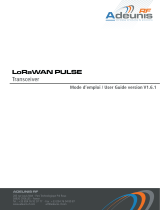ADEUNIS RF AMBIENT SENSOR - USER GUIDE - V1.0
14
Page of 14
4.2. Self-monitoring system
The Ambient Sensor monitors major events so as to ensure proper operation. It is especially intended to signal via the radio frames, a malfunc-
tion or a fraud.
You will find all information events such as the decryption information frames WMBUS and historical frames in the document entitled «APPLI-
CATION NOTE Decoding WMBUS_V1.1» available on our website : http://www.adeunis-rf.com/en/products/wireless-m-bus-amr/wireless-m-bus-
ambient-sensor-amr
5. Technical datas
Standards EN13757-4, EN300-220
Type of sensor NTC sensor with 0.5% accuracy in range 0 to 90°C
Sensor type NTC sensor with an accuracy of :
0.5°C from 70° to 85°C
0.2°C from 0°C to 70°C
0.3°C from 0°C to -15°C
0.5°C from -15°C to -30°C
Operating temperatures -30°C to +85°C (+105°C for remote sensor)
Max storage conditions -25°C/60°C
Dimensions High 78mm / Width 38mm / Thickness 30mm
Power supply 3V0 – DC supply lithium battery
Operating life time 10 Years + reserve
Display 6 digits LCD
Delivery Park mode (measuring and display not active)
Operation Automatic start up 10 seconds after mounting on heat conductor
Tamper recognition Mechanical seal + Electronic opening detection.
Failure detection Sensors function, Low battery, Fraud tentative.
Measuring cycle Each 4 minutes
History Value of the latest 24 hours, transmitted every 12 hours
RF interface Wireless M-Bus protocol T1 mode according to EN13757-4
RF Data Encryption AES 128 Mode 5 (in option)
Radio Characteristics Power emission : up to 12 dBm
Frequency : 869 MHz
According to EN300-220
Degree of protection IP41