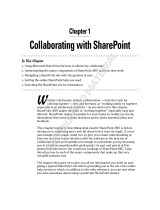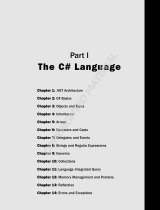Page is loading ...

The SharePoint 2007
Architecture
SharePoint 2007 is an extension of ASP.NET and IIS. This chapter walks through the main
architectural components of IIS and ASP.NET and shows you how these components are extended
to add support for SharePoint functionalities.
Because IIS is one of the many options for hosting ASP.NET, the discussion begins with the
coverage of the ASP.NET hosting environment where HTTP worker requests and runtime classes
are discussed. Next, the chapter covers IIS concepts such as web sites and application pools
followed by discussions of the related SharePoint object model classes. The ASP.NET HTTP
Runtime Pipeline and the SharePoint extensions to this pipeline are discussed in depth. You ’ ll also
learn about the ASP.NET dynamic compilation model and the role it plays in SharePoint.
ASP.NET Hosting Environment
One of the great architectural characteristics of the ASP.NET Framework is its isolation from its
hosting environment, which allows you to run your ASP.NET applications in different hosting
scenarios such as IIS 5.0, IIS 5.1, IIS 6.0, IIS 7.0, or even a custom managed application. This section
discusses these architectural aspects of the ASP.NET Framework as well as the most common
hosting scenario, IIS.
Hosting ASP.NET
As mentioned, ASP.NET can be hosted in different environments, such as IIS 5.0, IIS 6.0, IIS 7.0, or
even a custom managed application such as a console application. Hosting ASP.NET in a given
environment involves two major components:
Worker request class. This is a class that directly or indirectly inherits from the
HttpWorkerRequest abstract base class. As you ’ ll see later, an ASP.NET component named
HttpRuntime uses the worker request class to communicate with the underlying
environment. All worker request classes implement the HttpWorkerRequest API,
❑
c01.indd 1c01.indd 1 9/20/08 6:49:26 AM9/20/08 6:49:26 AM
COPYRIGHTED MATERIAL

Chapter 1: The SharePoint 2007 Architecture
2
which isolates HttpRuntime from the environment - specific aspects of the communications
between HttpRuntime and the underlying environment. This allows ASP.NET to be hosted in
any environment as long as the environment comes with a worker request class that implements
the HttpWorkerRequest API.
Runtime class. By convention, the name of this class ends with the word Runtime. The runtime
class must perform two tasks for every client request. These tasks are to:
❑ Instantiate and initialize an instance of the appropriate worker request class.
❑ Call the appropriate method of HttpRuntime, passing in the worker request instance to
process the request.
The worker request and runtime classes are discussed in the following sections.
HttpWorkerRequest
As mentioned previously, this API isolates HttpRuntime from its environment, allowing ASP.NET
to be hosted in different types of environments. For example, as you can see from Listing 1 - 1, the
HttpWorkerRequest class exposes a method named CloseConnection that HttpRuntime calls to close the
connection with the client without knowing the environment - specific details that close the connection
under the hood. Or HttpRuntime calls the FlushResponse method (see Listing 1 - 1 ) to flush the response
without knowing the environment - specific details that flush the response under the hood.
Listing 1 - 1: The HttpWorkerRequest API
public abstract class HttpWorkerRequest
{
public virtual void CloseConnection();
public abstract void EndOfRequest();
public abstract void FlushResponse(bool finalFlush);
public virtual byte[] GetPreloadedEntityBody();
public virtual int GetPreloadedEntityBody(byte[] buffer, int offset);
public abstract string GetQueryString();
public virtual int ReadEntityBody(byte[] buffer, int size);
public abstract void SendResponseFromFile(string filename, long offset,
long length);
public abstract void SendResponseFromMemory(byte[] data, int length);
}
ASP.NET comes with several standard implementations of the HttpWorkerRequest API, each one
specifically designed to handle the communications with a specific hosting environment such as
IIS 5.1, IIS 6.0, IIS 7.0, and so on. ASP.NET also comes with a standard implementation of the
HttpWorkerRequest API called SimpleWorkerRequest, which you can use to host ASP.NET in custom
managed environments, such as a console application.
❑
c01.indd 2c01.indd 2 9/20/08 6:49:28 AM9/20/08 6:49:28 AM

Chapter 1: The SharePoint 2007 Architecture
3
Runtime Class
The ASP.NET 2.0 Framework comes with two important runtime classes named ISAPIRuntime and
PipelineRuntime. Each class is described next:
ISAPIRuntime. This is the runtime class for ISAPI - based IIS environments, including IIS 5, IIS 6,
and IIS 7 running in ISAPI mode.
PipelineRuntime. This is the runtime class for IIS 7 running in integrated mode.
These runtime classes are very different from one another because they represent different runtime
environments. However, they both feature a method (though each method is different) that processes the
request:
ISAPIRuntime uses the ProcessRequest method.
PipelineRuntime uses the GetExecuteDelegate method.
The request processing method for each runtime class takes two important steps. First, it instantiates and
initializes an instance of the appropriate worker request class. Second, it passes the instance to the
appropriate method of HttpRuntime to process the request.
Internet Information Services ( IIS )
Microsoft Internet Information Services (IIS), the Windows web server, is an integral part of the
Windows 2000 Server, Windows XP Professional, Windows Server 2003, Windows Vista, and Windows
Server 2008 operating systems. IIS is an instance of a Win32 executable named inetinfo.exe, which is
located in the following folder on your machine:
%SystemRoot%\System32\inetsrv
The version of IIS running on your machine depends on your OS version. Each IIS version presents a
somewhat different ASP.NET request processing model. An ASP.NET request processing model is a set
of steps taken to process incoming requests. These steps vary from one IIS version to another. We ’ ll only
cover IIS 6.0 here.
One of the great architectural advantages of IIS 6.0 is its extensibility model, which allows you to write
your own ISAPI extension and filter modules to extend the functionality of the web server. An ISAPI
extension module is a Win32 DLL that can be loaded into the IIS process (inetinfo.exe) itself or another
process.
IIS communicates with ISAPI extension modules through a standard API that contains an important
function named HttpExtensionProc as shown in the following code snippet:
DWORD WINAPI HttpExtensionProc (LPEXTENSION_CONTROL_BLOCK lpECB);
This function takes a parameter named lpECB that references the Extension_Control_Block data structure
associated with the current request. Every ISAPI extension is specifically designed to process requests
for resources with specific file extensions. For example, the asp.dll ISAPI extension handles requests for
resources with an .asp file extension. Every version of ASP.NET comes with a specific version of the
❑
❑
❑
❑
c01.indd 3c01.indd 3 9/20/08 6:49:28 AM9/20/08 6:49:28 AM

Chapter 1: The SharePoint 2007 Architecture
4
ISAPI extension module named aspnet_isapi.dll. This module, like any other ISAPI module, is a Win32
dynamic link library (DLL). As such it ’ s an unmanaged component. The ASP.NET ISAPI extension
module (aspnet_isapi.dll) is located in the following folder on your machine:
%SystemRoot%\Microsoft.NET\Framework\versionNumber\aspnet_isapi.dll
Upon installation, ASP.NET automatically registers the ASP.NET ISAPI extension module with the IIS
metabase for handling requests for resources with the ASP.NET - specific file extensions such as .aspx,
.asmx, .asax, .ashx, and so on. The IIS metabase is where the IIS configuration settings are stored. You can
use the Application Configuration dialog to access the IIS metabase.
IIS passes the Extension_Control_Block data structure to the HttpExtensionProc method of the ASP.NET
ISAPI extension module, and is then finally passed into the ProcessRequest method of the ISAPIRuntime
class. This is discussed in greater detail later in the chapter.
Application Pools
IIS 6.0 allows you to group your web applications into what are known as application pools (see
Figure 1 - 1 ). Web applications residing in the same application pool share the same worker process.
The worker process is an instance of the w3wp.exe executable.
Because different application pools run in different worker processes, application pools are separated by
process boundaries. This has the following important benefits:
Because web applications do not run inside the IIS process, application misbehaviors will not
affect the IIS process itself. This dramatically improves the reliability and stability of the
web server.
Because application pools are isolated by process boundaries, application failure in one pool has
no effect on applications running in other pools.
Because upgrades and troubleshooting are done on a per application pool basis, upgrading and
troubleshooting one pool has no effect on other pools. This provides tremendous benefits to
system administrators because they don ’ t have to restart the whole web server or all
applications running on the web server to perform a simple upgrade or troubleshooting that
affects only a few applications.
❑
❑
c01.indd 4c01.indd 4 9/20/08 6:49:29 AM9/20/08 6:49:29 AM

Chapter 1: The SharePoint 2007 Architecture
5
The w3wp.exe executable is an IIS 6.0 - specific executable located in the following IIS - specific directory
on your machine:
%SystemRoot%\System32\inetsvc\w3wp.exe
As such, you have to configure the w3wp worker process from the Internet Information Services (IIS) 6.0
Manager.
aspnet_isapi.dll
ASP.NET Application
ASP.NET Application
ASP.NET Worker
Process (w3wp.exe)
Application Pool
aspnet_isapi.dll
ASP.NET Application
ASP.NET Application
ASP.NET Worker
Process (w3wp.exe)
Application Pool
aspnet_isapi.dll
ASP.NET Application
ASP.NET Application
ASP.NET Worker
Process (w3wp.exe)
Application Pool
FTP Service
IIS Admin Service
NNTP Service
SMTP Service
HTTP Protocol Stack (http.sys)
IIS Process
(Inetinfo.exe)
IIS Admin Service
Svchost.exe
Meta
base
User Mode
Kernel Mode
Figure 1 - 1: The default_aspx class
c01.indd 5c01.indd 5 9/20/08 6:49:29 AM9/20/08 6:49:29 AM

Chapter 1: The SharePoint 2007 Architecture
6
IIS 6.0 introduces a new kernel - mode component named the HTTP Protocol Stack (http.sys) that
eliminates the need for interprocess communications between the worker process and the IIS process.
Earlier IIS versions use the user - mode Windows Socket API (WinSock) to receive HTTP requests from
the clients and to send HTTP responses back to the clients. IIS 6.0 replaces this user - mode component
with the kernel - mode http.sys driver. Here is how this driver manages to avoid the interprocess
communications.
When you add a new virtual directory for a new web application belonging to a particular application
pool, IIS 6.0 registers this virtual directory with the kernel - mode http.sys driver. The main responsibility
of http.sys is to listen for an incoming HTTP request and pass it onto the worker process responsible for
processing requests for the associated application pool. http.sys maintains a kernel - mode queue for
each application pool, allowing it to queue the request in the kernel - mode request queue of the
associated application pool. The worker process then picks up the request directly from the kernel - mode
request queue. As you can see, this avoids the interprocess communications between the web server and
worker process. When the worker process is done with processing the request, it returns the response
directly to http.sys, avoiding the interprocess communication overhead.
http.sys not only eliminates the interprocess communication overhead but also improves the availability
of your applications. Here ’ s why: Imagine that the worker process responsible for processing requests
for a particular application pool starts to misbehave. http.sys will keep receiving HTTP requests and
queueing them in the associated kernel - level queue while the WWW Service is starting a new worker
process to process the requests. The users may feel a little delay, but their requests will not be denied.
Another added performance benefit of http.sys is that it caches the response in a kernel - mode cache.
Therefore the next requests are directly serviced from this kernel - mode cache without switching to the
user mode.
SharePoint Extensions
SharePoint extends IIS and ASP.NET to add support for SharePoint functionality. This section provides
more detailed information about these extensions and the roles they play in the overall SharePoint
architecture. The SharePoint object model also contains types whose instances represent typical IIS entities
such as application pools, web sites, and so on. These types allow you to program against these
entities within your managed code.
SP ApplicationPool
SharePoint represents each IIS application pool with an instance of a type named SPApplicationPool,
which allows you to program against IIS application pools from your managed code. Here are some of
the public properties of the SPApplicationPool class that you can use in your managed code:
CurrentIdentityType. This property gets or sets an IdentityType enumeration value that
specifies the type of identity (such as the type of Windows account) under which this
application pool is running. The possible values are LocalService, LocalSystem, NetworkService,
and SpecificUser.
DisplayName. This read - only property gets the display name of this application pool.
❑
❑
c01.indd 6c01.indd 6 9/20/08 6:49:29 AM9/20/08 6:49:29 AM

Chapter 1: The SharePoint 2007 Architecture
7
Farm. This read - only property gets a reference to the SPFarm object that represents the
SharePoint farm where this application pool resides.
Id. This property gets or sets a GUID that uniquely identifies this application pool.
Name. This property gets or sets a string that contains the name of this application pool.
Password. This property gets or sets a string that specifies the password of the Windows
account under which this application pool is running.
Username. This property gets or sets a string that specifies the username of the Windows
account under which this application pool is running.
Status. This property gets or sets an SPObjectStatus enumeration value that specifies the current
status of this application pool. The possible values are Disabled, Offline, Online, Provisioning,
Unprovisioning, and Upgrading.
Here are some of the public methods of the SPApplicationPool class:
Delete. This method deletes the application pool.
Provision. This method creates the application pool.
Unprovision. This method removes the application pool.
Update. This method updates and commits the changes made to the application pool.
UpdateCredentials. This method updates and commits the credentials under which the
application pool is running.
Listing 1 - 2 presents an example that shows you how to use the SPApplicationPool class to program
against the IIS application pools.
Listing 1 - 2: A page that displays the application pools running in the local farm
< %@ Page Language=”C#” % >
< %@ Assembly Name=”Microsoft.SharePoint, Version=12.0.0.0, Culture=neutral,
PublicKeyToken=71E9BCE111E9429C” % >
< %@ Import Namespace=”Microsoft.SharePoint” % >
< %@ Import Namespace=”Microsoft.SharePoint.Administration” % >
< %@ Import Namespace=”System.ComponentModel” % >
< %@ Import Namespace=”System.Collections.Generic” % >
< !DOCTYPE html PUBLIC “-//W3C//DTD XHTML 1.0 Transitional//EN”
“http://www.w3.org/TR/xhtml1/DTD/xhtml1-transitional.dtd” >
< script runat=”server” >
void Page_Load(object sender, EventArgs e)
{
SPWebServiceCollection wsc = new SPWebServiceCollection(SPFarm.Local);
foreach (SPWebService ws in wsc)
{
SPApplicationPoolCollection apc = ws.ApplicationPools;
❑
❑
❑
❑
❑
❑
❑
❑
❑
❑
❑
(continued)
c01.indd 7c01.indd 7 9/20/08 6:49:30 AM9/20/08 6:49:30 AM

Chapter 1: The SharePoint 2007 Architecture
8
Listing 1 - 2 (continued)
foreach (SPApplicationPool ap in apc)
{
Response.Write(ap.Name);
Response.Write(“ < /br > ”);
}
}
}
< /script >
< html xmlns=”http://www.w3.org/1999/xhtml” >
< head runat=”server” >
< title > Untitled Page < /title >
< /head >
< body >
< form id=”form1” runat=”server” >
< div >
< /div >
< /form >
< /body >
< /html >
SPI isWebSite
SharePoint runs on top of IIS. As such, it uses IIS web sites. An IIS web site is an entry point into IIS and
is configured to listen for incoming requests on a specific port over a specific IP address and/or with a
specific host header. Upon installation, IIS creates an IIS web site named Default Web Site and configures
it to listen for incoming requests on port 80. You have the option of creating one or more IIS web sites
and configuring them to listen for incoming requests on other ports and/or IP addresses supported on
the IIS web server.
One of the great things about IIS web sites is that their security settings can be configured
independently. For example, you can have an IIS web site such as Default Web Site that acts as an
Internet - facing web site for your company, allowing anonymous users to access its contents. You can
then create another IIS web site to act as an intranet - facing web site and configure it to use integrated
Windows authentication, allowing only users with Windows accounts on the web server or a trusted
domain to access its content.
SharePoint ’ s object model comes with a class named SPIisWebSite whose instances represent IIS web
sites. The following list presents the public properties of this class:
Exists. This gets a Boolean value that specifies whether the IIS web site that the SPIisWebSite
object represents exists in the metabase.
InstanceId. This gets an integer value that uniquely identifies the IIS web site that the
SPIisWebSite represents.
ServerBindings. This gets or sets a string array where each string in the array specifies a server
binding that the IIS web site that the SPIisWebSite object represents serves.
❑
❑
❑
c01.indd 8c01.indd 8 9/20/08 6:49:30 AM9/20/08 6:49:30 AM

Chapter 1: The SharePoint 2007 Architecture
9
ServerComment. This gets or sets a string that contains the display name of the IIS web site that
the SPIisWebSite object represents.
ServerState. This gets an SPIisServerState enumeration value that specifies the server state. The
possible values are Continuing, Paused, Pausing, Started, Starting, Stopped, and Stopping.
The following list presents the public methods of the SPIisWebSite class:
Provision. This provisions (creates) the IIS web site that the SPIisWebSite object represents.
Unprovision. This unprovisions (removes) the IIS web site that the SPIisWebSite object
represents.
Update. This commits all changes to the registry.
You can create an instance of this class to access a specified IIS web site from within your managed code
as shown in Listing 1 - 3 .
Listing 1 - 3: An application page that shows how to access an IIS web site
< %@ Page Language=”C#” % >
< %@ Assembly Name=”Microsoft.SharePoint, Version=12.0.0.0, Culture=neutral,
PublicKeyToken=71E9BCE111E9429C” % >
< %@ Import Namespace=”Microsoft.SharePoint” % >
< %@ Import Namespace=”Microsoft.SharePoint.Administration” % >
< %@ Import Namespace=”System.Globalization” % >
< !DOCTYPE html PUBLIC “-//W3C//DTD XHTML 1.0 Transitional//EN”
“http://www.w3.org/TR/xhtml1/DTD/xhtml1-transitional.dtd” >
< script runat=”server” >
void Page_Load(object sender, EventArgs e)
{
HttpContext context = HttpContext.Current;
int instanceId = int.Parse(context.Request.ServerVariables[“INSTANCE_ID”],
NumberFormatInfo.InvariantInfo);
SPIisWebSite site = new SPIisWebSite(instanceId);
lbl.Text = “Exists: “ + site.Exists + “ < br/ > ”;
lbl.Text += “InstanceId: “ + site.InstanceId + “ < br/ > ”;
lbl.Text += “Server bindings served by this IIS Web site: < br/ > ”;
foreach (string serverBinding in site.ServerBindings)
{
lbl.Text += “ & nbsp; & nbsp; & nbsp; & nbsp;Server Binding & nbsp; & nbsp;” +
serverBinding + “ < br/ > ”;
}
lbl.Text += “ < br/ > ”;
lbl.Text += “ServerComment: “ + site.ServerComment + “ < br/ > ”;
lbl.Text += “Server State: “ + site.ServerState + “ < br/ > ”;
}
< /script >
< html xmlns=”http://www.w3.org/1999/xhtml” >
❑
❑
❑
❑
❑
(continued)
c01.indd 9c01.indd 9 9/20/08 6:49:31 AM9/20/08 6:49:31 AM

Chapter 1: The SharePoint 2007 Architecture
10
Listing 1 - 3 (continued)
< head runat=”server” >
< title > Untitled Page < /title >
< /head >
< body >
< form id=”form1” runat=”server” >
< div >
< asp:Label ID=”lbl” runat=”server” / >
< /div >
< /form >
< /body >
< /html >
As Listing 1 - 3 shows, the Page_Load method of this application page first accesses the current ASP.NET
HTTP context as shown next:
HttpContext context = HttpContext.Current;
Next, it uses the current ASP.NET HTTP context to access the instance ID of the current IIS web site,
which hosts the current SharePoint web application:
int instanceId = int.Parse(context.Request.ServerVariables[“INSTANCE_ID”],
NumberFormatInfo.InvariantInfo);
Then, it instantiates an SPIisWebSite object to represent the current IIS web site:
SPIisWebSite site = new SPIisWebSite(instanceId);
Next, it iterates through the properties of this SPIisWebSite and prints their values:
lbl.Text = “Exists: “ + site.Exists + “ < br/ > ”;
lbl.Text += “InstanceId: “ + site.InstanceId + “ < br/ > ”;
lbl.Text += “Server bindings served by this IIS Web site: < br/ > ”;
foreach (string serverBinding in site.ServerBindings)
{
lbl.Text += “ & nbsp; & nbsp; & nbsp; & nbsp;Server Binding & nbsp; & nbsp;” +
serverBinding + “ < br/ > ”;
}
lbl.Text += “ < br/ > ”;
lbl.Text += “ServerComment: “ + site.ServerComment + “ < br/ > ”;
lbl.Text += “Server State: “ + site.ServerState + “ < br/ > ”;
As the following application page shows, you can also update the properties of an IIS web site:
< %@ Page Language=”C#” % >
< %@ Assembly Name=”Microsoft.SharePoint, Version=12.0.0.0, Culture=neutral,
PublicKeyToken=71E9BCE111E9429C” % >
< %@ Import Namespace=”Microsoft.SharePoint” % >
< %@ Import Namespace=”Microsoft.SharePoint.Administration” % >
c01.indd 10c01.indd 10 9/20/08 6:49:31 AM9/20/08 6:49:31 AM

Chapter 1: The SharePoint 2007 Architecture
11
< %@ Import Namespace=”System.Globalization” % >
< !DOCTYPE html PUBLIC “-//W3C//DTD XHTML 1.0 Transitional//EN”
“http://www.w3.org/TR/xhtml1/DTD/xhtml1-transitional.dtd” >
< script runat=”server” >
void Page_Load(object sender, EventArgs e)
{
HttpContext context = HttpContext.Current;
int instanceId = int.Parse(context.Request.ServerVariables[“INSTANCE_ID”],
NumberFormatInfo.InvariantInfo);
SPIisWebSite site = new SPIisWebSite(instanceId);
site.ServerComment = “My “ + site.ServerComment;
site.Update();
}
< /script >
< html xmlns=”http://www.w3.org/1999/xhtml” >
< head runat=”server” >
< title > Untitled Page < /title >
< /head >
< body >
< form id=”form1” runat=”server” >
< div >
< asp:Label ID=”lbl” runat=”server” / >
< /div >
< /form >
< /body >
< /html >
As this code listing shows, this application page first creates an SPIisWebSite object to represent the
current IIS web site as discussed earlier. Then, it sets the value of the ServerComment property on
this SPIisWebSite object. Finally, it invokes the Update method on this SPIisWebSite object to commit
the change.
SP WebApplication
SharePoint takes an IIS web site through a one - time configuration process to enable it to host SharePoint
sites. Such an IIS web site is known as a web application in SharePoint terminology. This configuration
process adds a wildcard application map to the IIS metabase to have IIS route all incoming requests
targeted to the specified IIS web site to the aspnet_isapi.dll ISAPI extension module. Because this ISAPI
extension module routes the requests to ASP.NET in turn, it ensures that all requests go through the
ASP.NET HTTP Runtime Pipeline and are properly initialized with ASP.NET execution context before
they are routed to SharePoint. This avoids a lot of the awkward problems associated with request
processing in previous versions of SharePoint.
The SharePoint object model comes with a class named SPWebApplication that you can use to program
against web applications from your managed code.
c01.indd 11c01.indd 11 9/20/08 6:49:31 AM9/20/08 6:49:31 AM

Chapter 1: The SharePoint 2007 Architecture
12
The following list describes some of the public properties of the SPWebApplication class:
AllowAccessToWebPartCatalog. This gets or sets a Boolean value that specifies whether sites in
the web application can use Web parts from the global Web part catalog.
AllowPartToPartCommunication. This gets or sets a Boolean value that specifies whether the
web application allows Web parts to communicate with each other to share data.
ApplicationPool. This gets or sets the SPApplicationPool object that represents the application
pool in which the web application is running.
BlockedFileExtensions. This gets a Collection < string > object that contains the list of blocked file
extensions. Files with such file extensions cannot be uploaded to the sites in the web application
or downloaded from the sites in the web application.
ContentDatabases. This gets the SPContentDatabaseCollection collection that contains the
SPContentDatabase objects that represent the content databases that are available to the web
application.
DaysToShowNewIndicator. This gets or sets an integer value that specifies how many days the
New icon is displayed next to new list items or documents.
DefaultTimeZone. This gets or sets an integer value that specifies the default time zone for the
web application.
DisplayName. This gets the string that contains the display name of the web application.
Farm. This gets the SPFarm object that represents the SharePoint farm in which the web
application resides.
Features. This gets the SPFeatureCollection collection that contains the SPFeature objects that
represent the features activated for the web application.
Id. This gets or sets the GUID that uniquely identifies the web application.
IsAdministrationWebApplication. This gets or sets a Boolean value that indicates whether the
web application is the Central Administration application.
Name. This gets or sets a string that contains the name of the web application.
Properties. This gets a property bag that is used to store properties for the web application.
SharePoint automatically stores and retrieves the custom objects that you place in this property bag.
Sites. This gets a reference to the SPSiteCollection collection that contains the SPSite objects that
represent all site collections in the web application.
Status. This gets or sets the SPObjectStatus enumeration value that specifies the status of the
web application. The possible values are Disabled, Offline, Online, Provisioning,
Unprovisioning, and Upgrading.
WebService. This gets a reference to the SPWebService object that contains the web application.
❑
❑
❑
❑
❑
❑
❑
❑
❑
❑
❑
❑
❑
❑
❑
❑
❑
c01.indd 12c01.indd 12 9/20/08 6:49:32 AM9/20/08 6:49:32 AM

Chapter 1: The SharePoint 2007 Architecture
13
The following list presents the public methods of the SPWebApplication class:
Delete. This deletes the web application that the SPWebApplication object represents.
GrantAccessToProcessIdentity. This takes a string that contains a username as its argument and
grants the user access to the process identity of the SharePoint web application. This basically
gives the user full control.
Lookup. This takes a string that contains the URL of a web application and returns a reference to
the SPWebApplication object that represents the web application.
Provision. This provisions (creates) the web application that the SPWebApplication object
represents on the local server.
Unprovision. This unprovisions (removes) the web application that the SPWebApplication
object represents from all local IIS web sites.
Update. This serializes the state of the web application and propagates changes to all web
servers in the server farm.
UpdateCredentials. This commits new credentials (username or password) to the database.
UpdateMailSettings. This commits the new email settings. These email settings are used to
send emails.
Use one of the following methods to access the SPWebApplication object that represents a given
SharePoint web application:
The SPSite object that represents a SharePoint site collection exposes a property named
WebApplication. WebApplication returns a reference to the SPWebApplication object that
represents the SharePoint web application that hosts the site collection.
The SPWeb object that represents a SharePoint site exposes a property named WebApplication
returning a reference to the SPWebApplication object that represents the SharePoint web
application that hosts the site.
The SharePoint object model comes with a class named SPWebService that mainly acts as a
container for SPWebApplication objects representing a SharePoint farm ’ s collection of web
applications. The SPWebService object for a given SharePoint farm exposes a collection property
of type SPWebApplicationCollection named WebApplications that contains the farm ’ s web
applications. Use the name or GUID of a web application as an index into this collection to
return a reference to the SPWebApplication object that represents the web application.
The SPWebApplication class exposes a static method named Lookup. This method takes a URI
object that specifies the URI of a web application and then returns the SPWebApplication object
that represents it.
❑
❑
❑
❑
❑
❑
❑
❑
❑
❑
❑
❑
c01.indd 13c01.indd 13 9/20/08 6:49:32 AM9/20/08 6:49:32 AM

Chapter 1: The SharePoint 2007 Architecture
14
The following code listing presents a web page that uses the SharePoint object model to display the
names of all web applications in the local farm:
< %@ Page Language=”C#” % >
< %@ Assembly Name=”Microsoft.SharePoint, Version=12.0.0.0, Culture=neutral,
PublicKeyToken=71E9BCE111E9429C” % >
< %@ Import Namespace=”Microsoft.SharePoint” % >
< %@ Import Namespace=”Microsoft.SharePoint.Administration” % >
< !DOCTYPE html PUBLIC “-//W3C//DTD XHTML 1.0 Transitional//EN”
“http://www.w3.org/TR/xhtml1/DTD/xhtml1-transitional.dtd” >
< script runat=”server” >
void Page_Load(object sender, EventArgs e)
{
SPWebServiceCollection wsc = new SPWebServiceCollection(SPFarm.Local);
foreach (SPWebService ws in wsc)
{
SPWebApplicationCollection wac = ws.WebApplications;
foreach (SPWebApplication wa in wac)
{
Response.Write(wa.Name);
Response.Write(“ < br/ > ”);
}
}
}
< /script >
< html xmlns=”http://www.w3.org/1999/xhtml” >
< head runat=”server” >
< title > Untitled Page < /title >
< /head >
< body >
< form id=”form1” runat=”server” >
< div >
< /div >
< /form >
< /body >
< /html >
SP WebApplicationBuilder
Use an instance of the SPWebApplicationBuilder class to create an instance of the SPWebApplication
class. The SPWebApplicationBuilder instance automatically provides default values for all the required
settings, allowing you to override only the desired settings.
The following list presents the public properties of the SPWebApplicationBuilder class:
AllowAnonymousAccess. This gets or sets a Boolean value that indicates whether anonymous
users are allowed to access the new web application.
❑
c01.indd 14c01.indd 14 9/20/08 6:49:32 AM9/20/08 6:49:32 AM

Chapter 1: The SharePoint 2007 Architecture
15
ApplicationPoolId. This gets or sets a string that contains the GUID that uniquely identifies the
application pool in which the new web application is created.
ApplicationPoolPassword. This gets or sets the password of the Windows account under which
the new application pool for the web application is to run.
ApplicationPoolUsername. This gets or sets a string that contains the username of the Windows
account under which the new application pool for the new web application is to run.
CreateNewDatabase. This gets or sets a Boolean value that indicates whether to create a new
content database for the web application.
DatabaseName. This gets or sets a string that specifies the name for the new content database.
DatabasePassword. This gets or sets a string that specifies the password for the new content
database.
DatabaseServer. This gets or sets a string that contains the database server name and instance in
which to create the new content database.
DatabaseUsername. This gets or sets a string that contains the username for the new content
database.
Id. This gets or sets the GUID that uniquely identifies the web application.
IdentityType. This gets or sets an IdentityType enumeration value that specifies the process
identity type of the application pool for the web application. The possible values are
LocalService, LocalSystem, NetworkService, and SpecificUser.
Port. This gets or sets an integer that specifies the port number of the new web application.
RootDirectory. This gets or sets the DirectoryInfo object that represents the file system directory
in which to install static files such as web.config for the new web application.
ServerComment. This gets or sets a string that contains the server comment for the web
application.
WebService. This gets or sets the SPWebService object that represents the web service that
contains the web application.
The following list presents the methods of the SPWebApplicationBuilder class:
Create. This takes no arguments, uses the specified settings, creates a new web application, and
returns a WebApplication object that represents the newly created web application.
ResetDefaults. This takes no arguments and initializes all values with the best defaults that
SharePoint can determine.
❑
❑
❑
❑
❑
❑
❑
❑
❑
❑
❑
❑
❑
❑
❑
❑
c01.indd 15c01.indd 15 9/20/08 6:49:33 AM9/20/08 6:49:33 AM

Chapter 1: The SharePoint 2007 Architecture
16
The following code listing creates and provisions a new web application:
< %@ Page Language=”C#” % >
< %@ Assembly Name=”Microsoft.SharePoint, Version=12.0.0.0, Culture=neutral,
PublicKeyToken=71E9BCE111E9429C” % >
< %@ Import Namespace=”Microsoft.SharePoint” % >
< %@ Import Namespace=”Microsoft.SharePoint.Administration” % >
< %@ Import Namespace=”System.ComponentModel” % >
< %@ Import Namespace=”System.Collections.Generic” % >
< !DOCTYPE html PUBLIC “-//W3C//DTD XHTML 1.0 Transitional//EN”
“http://www.w3.org/TR/xhtml1/DTD/xhtml1-transitional.dtd” >
< script runat=”server” >
void Page_Load(object sender, EventArgs e)
{
SPWebApplicationBuilder wab = new SPWebApplicationBuilder(SPFarm.Local);
wab.Port = 12000;
SPWebApplication wa = wab.Create();
wa.Provision();
}
< /script >
< html xmlns=”http://www.w3.org/1999/xhtml” >
< head runat=”server” >
< title > Untitled Page < /title >
< /head >
< body >
< form id=”form1” runat=”server” >
< div >
< /div >
< /form >
< /body >
< /html >
SP WebService
The SPWebService acts as a container for SPWebApplication objects that represents one or more web
applications in a SharePoint farm. The following list presents the public properties of this class:
AdministrationService. This is a static property that gets a reference to the SPWebService object
that contains the SPWebApplication object that represents the SharePoint Central
Administration web application.
ApplicationPools. This gets a reference to the SPApplicationPoolCollection collection that
contains the SPApplicationPool objects that represent the IIS application pools available to the
web service that this SPWebService object represents.
ContentService. This gets a reference to the SPWebService object that contains the
SPWebApplication objects that represent the content web applications.
❑
❑
❑
c01.indd 16c01.indd 16 9/20/08 6:49:33 AM9/20/08 6:49:33 AM

Chapter 1: The SharePoint 2007 Architecture
17
DefaultDatabaseInstance. This gets or sets a reference to the SPDatabaseServiceInstance object
that represents the default named SQL Server installation for new content databases.
DefaultDatabasePassword. This gets or sets a string that contains the default password for new
content databases.
DefaultDatabaseUsername. This gets or sets a string that contains the default username for new
content databases.
DisplayName. This gets a string that contains the display name of the web service that this
SPWebService object represents.
Farm. This gets a reference to the SPFarm object that represents the SharePoint farm where this
web service resides.
Features. This gets a reference to the SPFeatureCollection collection that contains SPFeature
objects that represent farm - level scoped features.
Id. This gets or sets the GUID that uniquely identifies this web service.
Name. This gets or sets a string that contains the name of this web service. The name of the web
service uniquely identifies the service.
Properties. This gets a reference to a hash table where you can store arbitrary name/value pairs.
SharePoint automatically takes care of persistence and retrieval of this pair just like it does for
any other persistable SharePoint data.
Status. This gets or sets the SPObjectStatus enumeration value that specifies the status of this
web service. The possible values are Disabled, Offline, Online, Provisioning, Unprovisioning,
and Upgrading.
WebApplications. This gets a reference to an SPWebApplicationCollection collection
that contains the SPWebApplication objects that represent the web applications that this web
service contains.
The following list contains the public methods of the SPWebService class:
Delete. This removes the web service from the SharePoint farm.
Provision. This provisions the web service into the local server by making the necessary changes
to the local server.
Unprovision. This unprovisions the web service by making the necessary changes to the local
server to clean up after deleting the object.
Update. This commits and propagates the change made to this web service to all the machines
in the farm.
❑
❑
❑
❑
❑
❑
❑
❑
❑
❑
❑
❑
❑
❑
❑
c01.indd 17c01.indd 17 9/20/08 6:49:33 AM9/20/08 6:49:33 AM

Chapter 1: The SharePoint 2007 Architecture
18
The following code listing iterates through the application pools for each web service and prints their
names:
< %@ Page Language=”C#” % >
< %@ Assembly Name=”Microsoft.SharePoint, Version=12.0.0.0, Culture=neutral,
PublicKeyToken=71E9BCE111E9429C” % >
< %@ Import Namespace=”Microsoft.SharePoint” % >
< %@ Import Namespace=”Microsoft.SharePoint.Administration” % >
< !DOCTYPE html PUBLIC “-//W3C//DTD XHTML 1.0 Transitional//EN”
“http://www.w3.org/TR/xhtml1/DTD/xhtml1-transitional.dtd” >
< script runat=”server” >
void Page_Load(object sender, EventArgs e)
{
SPWebServiceCollection wsc = new SPWebServiceCollection(SPFarm.Local);
foreach (SPWebService ws in wsc)
{
SPApplicationPoolCollection apc = ws.ApplicationPools;
foreach (SPApplicationPool ap in apc)
{
Response.Write(ap.Name);
Response.Write(“ < br/ > ”);
}
}
}
< /script >
< html xmlns=”http://www.w3.org/1999/xhtml” >
< head id=”Head1” runat=”server” >
< title > Untitled Page < /title >
< /head >
< body >
< form id=”form1” runat=”server” >
< div >
< /div >
< /form >
< /body >
< /html >
ISAPI Runtime
As discussed earlier, when a request arrives, the HttpExtensionProc function of the ASP.NET ISAPI
extension module is invoked and the Extension_Control_Block data structure is passed into it.
The HttpExtensionProc function uses this data structure to communicate with IIS. The same
Extension_Control_Block data structure is finally passed into the ProcessRequest method of the
ISAPIRuntime object (see Listing 1 - 4 ).
c01.indd 18c01.indd 18 9/20/08 6:49:34 AM9/20/08 6:49:34 AM

Chapter 1: The SharePoint 2007 Architecture
19
Listing 1 - 4: The ProcessRequest method of ISAPI Runtime
public int ProcessRequest(IntPtr ecb, int iWRType)
{
HttpWorkerRequest request = CreateWorkerRequest(ecb, iWRType);
HttpRuntime.ProcessRequest(request);
return 0;
}
The ProcessRequest method of ISAPIRuntime, like the request processing method of any runtime
class, first instantiates and initializes the appropriate HttpWorkerRequest object and then calls the
ProcessRequest static method of an ASP.NET class named HttpRuntime and passes the newly
instantiated HttpWorkerRequest object into it. HttpRuntime is the entry point into what is known as
the ASP.NET HTTP Runtime Pipeline. This pipeline is discussed in detail in the next section.
ASP.NET HTTP Runtime Pipeline
The main responsibility of this pipeline is to process incoming requests and to generate the response text
for the client. Listing 1 - 5 presents the internal implementation of the ProcessRequest method.
Listing 1 - 5: The ProcessRequest method of HttpRuntime
public static void ProcessRequest(HttpWorkerRequest wr)
{
HttpContext context1 = new HttpContext(wr, true);
IHttpHandler handler1 = HttpApplicationFactory.GetApplicationInstance(context1);
if (handler1 is IHttpAsyncHandler)
{
IHttpAsyncHandler handler2 = (IHttpAsyncHandler)handler1;
context1.AsyncAppHandler = handler2;
handler2.BeginProcessRequest(context1, _handlerCompletionCallback,
context1);
}
else
{
handler1.ProcessRequest(context1);
FinishRequest(context1.WorkerRequest, context1, null);
}
}
ProcessRequest performs these three main tasks:
It instantiates an instance of an ASP.NET class named HttpContext, passing in the
HttpWorkerRequest object. This HttpContext instance represents the ASP.NET execution
context for the current request:
HttpContext context1 = new HttpContext(wr, true);
❑
c01.indd 19c01.indd 19 9/20/08 6:49:34 AM9/20/08 6:49:34 AM

Chapter 1: The SharePoint 2007 Architecture
20
It calls the GetApplicationInstance method of an ASP.NET class named HttpApplicationFactory
to return an instance of an ASP.NET class that implements the IHttpHandler. This class inherits
from another ASP.NET class named HttpApplication. ASP.NET represents each ASP.NET
application with one or more HttpApplication objects. Also notice that HttpRuntime passes the
HttpContext object into the GetApplicationInstance method:
IHttpHandler handler1 = HttpApplicationFactory.GetApplicationInstance(context1);
It checks whether the object that GetApplicationInstance returns implements the
IHttpAsyncHandler interface. If so, it calls the BeginProcessRequest method of the object to
process the current request asynchronously:
httpApplication.BeginProcessRequest(context1, _handlerCompletionCallback,
context1);
If not, it calls the ProcessRequest method of the object to process the request synchronously:
handler1.ProcessRequest(context1);
HTTP requests are always processed asynchronously to improve the performance and
throughput of ASP.NET applications. As such, GetApplicationInstance always invokes the
BeginProcessRequest method.
Notice that HttpRuntime passes the HttpContext object to HttpApplicationFactory, which is then passed
to HttpApplication. HttpRuntime, HttpApplicationFactory, and HttpApplication, together with some
other components discussed later in this chapter, form a pipeline of managed components known as the
ASP.NET HTTP Runtime Pipeline. Each component in the pipeline receives the HttpContext object from
the previous component, extracts the needed information from the object, processes the information,
stores the processed information back into the object, and passes the object to the next component in the
pipeline.
Each incoming HTTP request is processed with a distinct ASP.NET HTTP Runtime Pipeline. No two
requests share the same pipeline. The HttpContext object provides the context within which an incoming
HTTP request is processed.
Every application domain contains a single instance of the HttpApplicationFactory object. The
HttpApplicationFactory class features a field named _theApplicationFactory that returns this single
instance. The main responsibility of the GetApplicationInstance method of HttpApplicationFactory is to
return an instance of a class to represent the current application. The type of this class depends on
whether the application uses the global.asax file. This file is optional but every application can contain
only a single instance of the file, which must be placed in the root directory of the application. The
instances of the file placed in the subdirectories of the root directory are ignored.
If the root directory of an application doesn ’ t contain the global.asax file, the GetApplicationInstance
method returns an instance of an ASP.NET class named HttpApplication to represent the current
application. If the root directory does contain the file, the GetApplicationInstance method returns an
instance of a class that derives from the HttpApplication class to represent the application.
This HttpApplication - derived class is not one of the standard classes such as HttpApplication that ships
with the ASP.NET Framework. Instead it ’ s a class that the GetApplicationInstance method dynamically
❑
❑
c01.indd 20c01.indd 20 9/20/08 6:49:34 AM9/20/08 6:49:34 AM
/