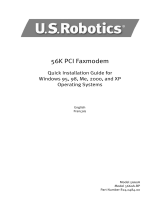Page is loading ...

Part No. 300115-B Rev. A
January 1998
Marketing Release 5.3
Remote Access
Software Version 5.3
Release Notes

4401 Great America Parkway 8 Federal Street
Santa Clara, CA 95054 Billerica, MA 01821
300115-B Rev. Aii
Copyright © 1998 Bay Networks, Inc.
All rights reserved. Printed in the USA. January 1998.
The information in this document is subject to change without notice. The
statements, configurations, technical data, and recommendations in this document
are believed to be accurate and reliable, but are presented without express or
implied warranty. Users must take full responsibility for their applications of any
products specified in this document. The information in this document is
proprietary to Bay Networks, Inc.
The software described in this document is furnished under a license agreement
and may only be used in accordance with the terms of that license. A summary of
the Software License is included in this document.
Trademarks
Bay Networks is a registered trademark and Remote Annex, Quick2Config,
RouterMan, SN, SPEX, Switch Node, System 5000, Bay Networks Press, and the
Bay Networks logo are trademarks of Bay Networks, Inc.
Microsoft, MS, MS-DOS, Win32, Windows, and Windows NT are registered
trademarks of Microsoft Corporation.
All other trademarks and registered trademarks are the property of their respective
owners.
Restricted Rights Legend
Use, duplication, or disclosure by the United States Government is subject to
restrictions as set forth in subparagraph (c)(1)(ii) of the Rights in Technical Data
and Computer Software clause at DFARS 252.227-7013.
Notwithstanding any other license agreement that may pertain to, or accompany
the delivery of, this computer software, the rights of the United States Government
regarding its use, reproduction, and disclosure are as set forth in the Commercial
Computer Software-Restricted Rights clause at FAR 52.227-19.
Statement of Conditions
In the interest of improving internal design, operational function, and/or reliability,
Bay Networks, Inc. reserves the right to make changes to the products described in
this document without notice.
Bay Networks, Inc. does not assume any liability that may occur due to the use or
application of the product(s) or circuit layout(s) described herein.
Portions of the code in this software product are Copyright © 1988, Regents of the
University of California. All rights reserved. Redistribution and use in source and
binary forms of such portions are permitted, provided that the above copyright
notice and this paragraph are duplicated in all such forms and that any
documentation, advertising materials, and other materials related to such
distribution and use acknowledge that such portions of the software were
developed by the University of California, Berkeley. The name of the University
may not be used to endorse or promote products derived from such portions of the
software without specific prior written permission.

iii300115-B Rev. A
SUCH PORTIONS OF THE SOFTWARE ARE PROVIDED “AS IS” AND
WITHOUT ANY EXPRESS OR IMPLIED WARRANTIES, INCLUDING,
WITHOUT LIMITATION, THE IMPLIED WARRANTIES OF
MERCHANTABILITY AND FITNESS FOR A PARTICULAR PURPOSE.
In addition, the program and information contained herein are licensed only
pursuant to a license agreement that contains restrictions on use and disclosure
(that may incorporate by reference certain limitations and notices imposed by third
parties).

300115-B Rev. Aiv

v300115-B Rev. A
Contacting Bay Networks
Ordering Bay Networks Publications
To purchase additional copies of this document or other Bay Networks
publications, order by part number from Bay Networks Press
™
at the
following numbers:
• Phone--U.S./Canada: 888-422-9773
• Phone--International: 510-490-4752
• FAX--U.S./Canada and International: 510-498-2609
The Bay Networks Press catalog is available on the World Wide Web at support.baynetworks.com/Library/GenMisc. Bay Networks
publications are available on the World Wide Web at support.baynetworks.com/Library/tpubs.
Bay Networks Customer Service
You can purchase a support contract from your Bay Networks distributor
or authorized reseller, or directly from Bay Networks Services. For
information about, or to purchase a Bay Networks service contract, either
call your local Bay Networks field sales office or one of the following
numbers:
Information about customer service is also available on the World Wide Web at support.baynetworks.com.
Region Telephone number Fax number
United States and
Canada
800-2LANWAN; then enter
Express Routing Code (ERC) 290,
when prompted, to purchase or
renew a service contract
978-916-8880 (direct)
978-916-3514
Europe 33-4-92-96-69-66 33-4-92-96-69-96
Asia/Pacific 61-2-9927-8888 61-2-9927-8899
Latin America 561-988-7661 561-988-7550

300115-B Rev. A
Contacting Bay Networks
vi
How to Get Help
If you purchased a service contract for your Bay Networks product from
a distributor or authorized reseller, contact the technical support staff for
that distributor or reseller for assistance.
If you purchased a Bay Networks service program, call one of the
following Bay Networks Technical Solutions Centers:
Technical Solutions Center Telephone number Fax number
Billerica, MA 800-2LANWAN 978-916-3514
Santa Clara, CA 800-2LANWAN 408-495-1188
Valbonne, France 33-4-92-96-69-68 33-4-92-96-69-98
Sydney, Australia 61-2-9927-8800 61-2-9927-8811
Tokyo, Japan 81-3-5402-0180 81-3-5402-0173

vii300115-B Rev. A
Contents
Ordering Bay Networks Publications . . . . . . . . . . . . . . . . . . . . . . . . . . . . . . . . . . . . . . . . . . . . . . . . . . . . . . . . . . . . v
Bay Networks Customer Service . . . . . . . . . . . . . . . . . . . . . . . . . . . . . . . . . . . . . . . . . . . . . . . . . . . . . . . . . . . . . . . v
How to Get Help . . . . . . . . . . . . . . . . . . . . . . . . . . . . . . . . . . . . . . . . . . . . . . . . . . . . . . . . . . . . . . . . . . . . . . . . . . . . vi
Supported Remote Annex/RAC Hardware For Release 5.3. . . . . . . . . . . . . . . . . . . . . . . . . . . . . . . . . . . . . . . . . . . 2
Supported Software and Switch Types. . . . . . . . . . . . . . . . . . . . . . . . . . . . . . . . . . . . . . . . . . . . . . . . . . . . . . . . . . . 3
Supported Operating Systems . . . . . . . . . . . . . . . . . . . . . . . . . . . . . . . . . . . . . . . . . . . . . . . . . . . . . . . . . . . . . .3
Supported Compiler Versions. . . . . . . . . . . . . . . . . . . . . . . . . . . . . . . . . . . . . . . . . . . . . . . . . . . . . . . . . . . . . . .4
RADIUS Server Information . . . . . . . . . . . . . . . . . . . . . . . . . . . . . . . . . . . . . . . . . . . . . . . . . . . . . . . . . . . . . . . .4
SecurID/ACE Compatibility Information . . . . . . . . . . . . . . . . . . . . . . . . . . . . . . . . . . . . . . . . . . . . . . . . . . . . . . .4
SafeWord Compatibility Information . . . . . . . . . . . . . . . . . . . . . . . . . . . . . . . . . . . . . . . . . . . . . . . . . . . . . . . . . .5
Supported Switch Types. . . . . . . . . . . . . . . . . . . . . . . . . . . . . . . . . . . . . . . . . . . . . . . . . . . . . . . . . . . . . . . . . . .5
56K Modem Support. . . . . . . . . . . . . . . . . . . . . . . . . . . . . . . . . . . . . . . . . . . . . . . . . . . . . . . . . . . . . . . . . . . . . . . . . 7
General Notes on 56K Modem Support . . . . . . . . . . . . . . . . . . . . . . . . . . . . . . . . . . . . . . . . . . . . . . . . . . . . . . .7
Notes on K56flex 56K Modem Support. . . . . . . . . . . . . . . . . . . . . . . . . . . . . . . . . . . . . . . . . . . . . . . . . . . . . . . .8
Notes on x2 56K Modem Support. . . . . . . . . . . . . . . . . . . . . . . . . . . . . . . . . . . . . . . . . . . . . . . . . . . . . . . . . . . .9
Using the set56k Command . . . . . . . . . . . . . . . . . . . . . . . . . . . . . . . . . . . . . . . . . . . . . . . . . . . . . . . . . . . . . . .10
Exchanging Your RAC . . . . . . . . . . . . . . . . . . . . . . . . . . . . . . . . . . . . . . . . . . . . . . . . . . . . . . . . . . . . . . . . . . .11
Accessing 56K Modem Statistics . . . . . . . . . . . . . . . . . . . . . . . . . . . . . . . . . . . . . . . . . . . . . . . . . . . . . . . . . . .11
Acquiring Software Upgrades . . . . . . . . . . . . . . . . . . . . . . . . . . . . . . . . . . . . . . . . . . . . . . . . . . . . . . . . . . . . . .11
Digital Modem Configuration Parameter Changes . . . . . . . . . . . . . . . . . . . . . . . . . . . . . . . . . . . . . . . . . . . . . .12
Parameter 4. . . . . . . . . . . . . . . . . . . . . . . . . . . . . . . . . . . . . . . . . . . . . . . . . . . . . . . . . . . . . . . . . . . . . . . 12
Parameter 5. . . . . . . . . . . . . . . . . . . . . . . . . . . . . . . . . . . . . . . . . . . . . . . . . . . . . . . . . . . . . . . . . . . . . . . 13
Parameter 6. . . . . . . . . . . . . . . . . . . . . . . . . . . . . . . . . . . . . . . . . . . . . . . . . . . . . . . . . . . . . . . . . . . . . . . 14
Parameter 7. . . . . . . . . . . . . . . . . . . . . . . . . . . . . . . . . . . . . . . . . . . . . . . . . . . . . . . . . . . . . . . . . . . . . . . 15
Parameter 11. . . . . . . . . . . . . . . . . . . . . . . . . . . . . . . . . . . . . . . . . . . . . . . . . . . . . . . . . . . . . . . . . . . . . . 15
Parameter 14. . . . . . . . . . . . . . . . . . . . . . . . . . . . . . . . . . . . . . . . . . . . . . . . . . . . . . . . . . . . . . . . . . . . . . 16
Parameter 15. . . . . . . . . . . . . . . . . . . . . . . . . . . . . . . . . . . . . . . . . . . . . . . . . . . . . . . . . . . . . . . . . . . . . . 16
Parameter 16. . . . . . . . . . . . . . . . . . . . . . . . . . . . . . . . . . . . . . . . . . . . . . . . . . . . . . . . . . . . . . . . . . . . . . 17
Parameter 18. . . . . . . . . . . . . . . . . . . . . . . . . . . . . . . . . . . . . . . . . . . . . . . . . . . . . . . . . . . . . . . . . . . . . . 19
Parameter 21. . . . . . . . . . . . . . . . . . . . . . . . . . . . . . . . . . . . . . . . . . . . . . . . . . . . . . . . . . . . . . . . . . . . . . 21
Parameter 26. . . . . . . . . . . . . . . . . . . . . . . . . . . . . . . . . . . . . . . . . . . . . . . . . . . . . . . . . . . . . . . . . . . . . . 22
Parameter 30. . . . . . . . . . . . . . . . . . . . . . . . . . . . . . . . . . . . . . . . . . . . . . . . . . . . . . . . . . . . . . . . . . . . . . 23
Parameter 32. . . . . . . . . . . . . . . . . . . . . . . . . . . . . . . . . . . . . . . . . . . . . . . . . . . . . . . . . . . . . . . . . . . . . . 24
Parameter 34. . . . . . . . . . . . . . . . . . . . . . . . . . . . . . . . . . . . . . . . . . . . . . . . . . . . . . . . . . . . . . . . . . . . . . 25
Parameter 35. . . . . . . . . . . . . . . . . . . . . . . . . . . . . . . . . . . . . . . . . . . . . . . . . . . . . . . . . . . . . . . . . . . . . . 26
Parameter 38. . . . . . . . . . . . . . . . . . . . . . . . . . . . . . . . . . . . . . . . . . . . . . . . . . . . . . . . . . . . . . . . . . . . . . 27
Parameter 39. . . . . . . . . . . . . . . . . . . . . . . . . . . . . . . . . . . . . . . . . . . . . . . . . . . . . . . . . . . . . . . . . . . . . . 28
Known Modem Compatibility. . . . . . . . . . . . . . . . . . . . . . . . . . . . . . . . . . . . . . . . . . . . . . . . . . . . . . . . . . . . . . .29
New CLI Commands in R14.1.9 . . . . . . . . . . . . . . . . . . . . . . . . . . . . . . . . . . . . . . . . . . . . . . . . . . . . . . . . . . . . . . . 32
history . . . . . . . . . . . . . . . . . . . . . . . . . . . . . . . . . . . . . . . . . . . . . . . . . . . . . . . . . . . . . . . . . . . . . . . . . . . . . . . .32
ppp -i. . . . . . . . . . . . . . . . . . . . . . . . . . . . . . . . . . . . . . . . . . . . . . . . . . . . . . . . . . . . . . . . . . . . . . . . . . . . . . . . .33
New admin/na Parameters in R14.1.9 . . . . . . . . . . . . . . . . . . . . . . . . . . . . . . . . . . . . . . . . . . . . . . . . . . . . . . . . . . 33
RADIUS Filters . . . . . . . . . . . . . . . . . . . . . . . . . . . . . . . . . . . . . . . . . . . . . . . . . . . . . . . . . . . . . . . . . . . . . . . . . . . . 34
TMUX and TSTTY . . . . . . . . . . . . . . . . . . . . . . . . . . . . . . . . . . . . . . . . . . . . . . . . . . . . . . . . . . . . . . . . . . . . . . . . . 36
Known Problems/Limitations in R14.1.9. . . . . . . . . . . . . . . . . . . . . . . . . . . . . . . . . . . . . . . . . . . . . . . . . . . . . . . . . 36
Problems Resolved Since R14.1 . . . . . . . . . . . . . . . . . . . . . . . . . . . . . . . . . . . . . . . . . . . . . . . . . . . . . . . . . . . . . . 36
SPR 11117 . . . . . . . . . . . . . . . . . . . . . . . . . . . . . . . . . . . . . . . . . . . . . . . . . . . . . . . . . . . . . . . . . . . . . . . . . . . .36
SPR 9594 . . . . . . . . . . . . . . . . . . . . . . . . . . . . . . . . . . . . . . . . . . . . . . . . . . . . . . . . . . . . . . . . . . . . . . . . . . . . .36
SPR 10519 . . . . . . . . . . . . . . . . . . . . . . . . . . . . . . . . . . . . . . . . . . . . . . . . . . . . . . . . . . . . . . . . . . . . . . . . . . . .36

300115-B Rev. A
Contents
viii
SPR 11019 . . . . . . . . . . . . . . . . . . . . . . . . . . . . . . . . . . . . . . . . . . . . . . . . . . . . . . . . . . . . . . . . . . . . . . . . . . . . 37
SPR 11241 . . . . . . . . . . . . . . . . . . . . . . . . . . . . . . . . . . . . . . . . . . . . . . . . . . . . . . . . . . . . . . . . . . . . . . . . . . . . 37
SPR 11253 . . . . . . . . . . . . . . . . . . . . . . . . . . . . . . . . . . . . . . . . . . . . . . . . . . . . . . . . . . . . . . . . . . . . . . . . . . . . 37
SPR 10851 . . . . . . . . . . . . . . . . . . . . . . . . . . . . . . . . . . . . . . . . . . . . . . . . . . . . . . . . . . . . . . . . . . . . . . . . . . . . 37
SPR 11128 . . . . . . . . . . . . . . . . . . . . . . . . . . . . . . . . . . . . . . . . . . . . . . . . . . . . . . . . . . . . . . . . . . . . . . . . . . . . 37
SPR 11246 . . . . . . . . . . . . . . . . . . . . . . . . . . . . . . . . . . . . . . . . . . . . . . . . . . . . . . . . . . . . . . . . . . . . . . . . . . . . 37
SPR 11247 . . . . . . . . . . . . . . . . . . . . . . . . . . . . . . . . . . . . . . . . . . . . . . . . . . . . . . . . . . . . . . . . . . . . . . . . . . . . 38
SPR 11368 . . . . . . . . . . . . . . . . . . . . . . . . . . . . . . . . . . . . . . . . . . . . . . . . . . . . . . . . . . . . . . . . . . . . . . . . . . . . 38
SPR 10954 . . . . . . . . . . . . . . . . . . . . . . . . . . . . . . . . . . . . . . . . . . . . . . . . . . . . . . . . . . . . . . . . . . . . . . . . . . . . 38
SPR 10954 . . . . . . . . . . . . . . . . . . . . . . . . . . . . . . . . . . . . . . . . . . . . . . . . . . . . . . . . . . . . . . . . . . . . . . . . . . . . 38
Features in Release 5.1 . . . . . . . . . . . . . . . . . . . . . . . . . . . . . . . . . . . . . . . . . . . . . . . . . . . . . . . . . . . . . . . . . . . . . 39
Bay Networks Remote Access Concentrators (RACs). . . . . . . . . . . . . . . . . . . . . . . . . . . . . . . . . . . . . . . . . . . 41
BayDSP (Digital Signal Processing) Modem Technology . . . . . . . . . . . . . . . . . . . . . . . . . . . . . . . . . . . . . . . . 41
AFD (Automatic Firmware Download) Changes. . . . . . . . . . . . . . . . . . . . . . . . . . . . . . . . . . . . . . . . . . . . . . . . 42
The afd Command . . . . . . . . . . . . . . . . . . . . . . . . . . . . . . . . . . . . . . . . . . . . . . . . . . . . . . . . . . . . . . . . . 42
How AFD Works . . . . . . . . . . . . . . . . . . . . . . . . . . . . . . . . . . . . . . . . . . . . . . . . . . . . . . . . . . . . . . . . . . . 43
Single Number ISDN Dial-Up . . . . . . . . . . . . . . . . . . . . . . . . . . . . . . . . . . . . . . . . . . . . . . . . . . . . . . . . . . . . . . 45
Channel and Modem Error Detection . . . . . . . . . . . . . . . . . . . . . . . . . . . . . . . . . . . . . . . . . . . . . . . . . . . . . . . . 45
Counting the Call Events. . . . . . . . . . . . . . . . . . . . . . . . . . . . . . . . . . . . . . . . . . . . . . . . . . . . . . . . . . . . . 46
Specifying the Consecutive Failure Threshold . . . . . . . . . . . . . . . . . . . . . . . . . . . . . . . . . . . . . . . . . . . . 48
Displaying the Call Event Counts . . . . . . . . . . . . . . . . . . . . . . . . . . . . . . . . . . . . . . . . . . . . . . . . . . . . . . 48
Resetting the Consecutive Failure Counts to Zero . . . . . . . . . . . . . . . . . . . . . . . . . . . . . . . . . . . . . . . . . 49
Obsolete option_key Parameter. . . . . . . . . . . . . . . . . . . . . . . . . . . . . . . . . . . . . . . . . . . . . . . . . . . . . . . . . . . . 49
Embedded RADIUS Client . . . . . . . . . . . . . . . . . . . . . . . . . . . . . . . . . . . . . . . . . . . . . . . . . . . . . . . . . . . . . . . . 50
Multi-System Multilink PPP. . . . . . . . . . . . . . . . . . . . . . . . . . . . . . . . . . . . . . . . . . . . . . . . . . . . . . . . . . . . . . . . 51
Long User Names. . . . . . . . . . . . . . . . . . . . . . . . . . . . . . . . . . . . . . . . . . . . . . . . . . . . . . . . . . . . . . . . . . . . . . . 52
V.110 Rate Adaption Support. . . . . . . . . . . . . . . . . . . . . . . . . . . . . . . . . . . . . . . . . . . . . . . . . . . . . . . . . . . . . . 52
X.75 Rate Adaption Support. . . . . . . . . . . . . . . . . . . . . . . . . . . . . . . . . . . . . . . . . . . . . . . . . . . . . . . . . . . . . . . 52
PPP Connections Over External Synchronous Port. . . . . . . . . . . . . . . . . . . . . . . . . . . . . . . . . . . . . . . . . . . . . 52
Data Compression Card . . . . . . . . . . . . . . . . . . . . . . . . . . . . . . . . . . . . . . . . . . . . . . . . . . . . . . . . . . . . . . . . . . 53
Corrections to Embedded RADIUS Client Documentation. . . . . . . . . . . . . . . . . . . . . . . . . . . . . . . . . . . . . . . . 53
RADIUS Attributes - Additional Information . . . . . . . . . . . . . . . . . . . . . . . . . . . . . . . . . . . . . . . . . . . . . . 54
CLI IP Host Filtering - Corrected Information . . . . . . . . . . . . . . . . . . . . . . . . . . . . . . . . . . . . . . . . . . . . . . . . . . 58
Call Disconnect Reasons . . . . . . . . . . . . . . . . . . . . . . . . . . . . . . . . . . . . . . . . . . . . . . . . . . . . . . . . . . . . . . . . . 59
Remote Access Software Release 5.1 Corrections . . . . . . . . . . . . . . . . . . . . . . . . . . . . . . . . . . . . . . . . . . . . . 71
SPR 10952 . . . . . . . . . . . . . . . . . . . . . . . . . . . . . . . . . . . . . . . . . . . . . . . . . . . . . . . . . . . . . . . . . . . . . . . 71
SPR 10229 . . . . . . . . . . . . . . . . . . . . . . . . . . . . . . . . . . . . . . . . . . . . . . . . . . . . . . . . . . . . . . . . . . . . . . . 71
SPR 10686 . . . . . . . . . . . . . . . . . . . . . . . . . . . . . . . . . . . . . . . . . . . . . . . . . . . . . . . . . . . . . . . . . . . . . . . 71
SPR 9824 . . . . . . . . . . . . . . . . . . . . . . . . . . . . . . . . . . . . . . . . . . . . . . . . . . . . . . . . . . . . . . . . . . . . . . . . 71
SPR 9941 . . . . . . . . . . . . . . . . . . . . . . . . . . . . . . . . . . . . . . . . . . . . . . . . . . . . . . . . . . . . . . . . . . . . . . . . 71
SPR 9937 . . . . . . . . . . . . . . . . . . . . . . . . . . . . . . . . . . . . . . . . . . . . . . . . . . . . . . . . . . . . . . . . . . . . . . . . 71
SPR 9939 . . . . . . . . . . . . . . . . . . . . . . . . . . . . . . . . . . . . . . . . . . . . . . . . . . . . . . . . . . . . . . . . . . . . . . . . 71
SPR 9950 . . . . . . . . . . . . . . . . . . . . . . . . . . . . . . . . . . . . . . . . . . . . . . . . . . . . . . . . . . . . . . . . . . . . . . . . 72
SPR 9955 . . . . . . . . . . . . . . . . . . . . . . . . . . . . . . . . . . . . . . . . . . . . . . . . . . . . . . . . . . . . . . . . . . . . . . . . 72
SPR 8739 . . . . . . . . . . . . . . . . . . . . . . . . . . . . . . . . . . . . . . . . . . . . . . . . . . . . . . . . . . . . . . . . . . . . . . . . 72
SPR 9923 . . . . . . . . . . . . . . . . . . . . . . . . . . . . . . . . . . . . . . . . . . . . . . . . . . . . . . . . . . . . . . . . . . . . . . . . 72
SPR 9977 . . . . . . . . . . . . . . . . . . . . . . . . . . . . . . . . . . . . . . . . . . . . . . . . . . . . . . . . . . . . . . . . . . . . . . . . 72
SPR 10210 . . . . . . . . . . . . . . . . . . . . . . . . . . . . . . . . . . . . . . . . . . . . . . . . . . . . . . . . . . . . . . . . . . . . . . . 72
SPR 9936 . . . . . . . . . . . . . . . . . . . . . . . . . . . . . . . . . . . . . . . . . . . . . . . . . . . . . . . . . . . . . . . . . . . . . . . . 72

ix300115-B Rev. A
Contents
SPR 10137 . . . . . . . . . . . . . . . . . . . . . . . . . . . . . . . . . . . . . . . . . . . . . . . . . . . . . . . . . . . . . . . . . . . . . . . 73
SPR 10255 . . . . . . . . . . . . . . . . . . . . . . . . . . . . . . . . . . . . . . . . . . . . . . . . . . . . . . . . . . . . . . . . . . . . . . . 73
SPR 9540 . . . . . . . . . . . . . . . . . . . . . . . . . . . . . . . . . . . . . . . . . . . . . . . . . . . . . . . . . . . . . . . . . . . . . . . . 73
SPR 10434 . . . . . . . . . . . . . . . . . . . . . . . . . . . . . . . . . . . . . . . . . . . . . . . . . . . . . . . . . . . . . . . . . . . . . . . 73
SPR 9991 . . . . . . . . . . . . . . . . . . . . . . . . . . . . . . . . . . . . . . . . . . . . . . . . . . . . . . . . . . . . . . . . . . . . . . . . 73
SPR 10483 . . . . . . . . . . . . . . . . . . . . . . . . . . . . . . . . . . . . . . . . . . . . . . . . . . . . . . . . . . . . . . . . . . . . . . . 74
SPR 10457 . . . . . . . . . . . . . . . . . . . . . . . . . . . . . . . . . . . . . . . . . . . . . . . . . . . . . . . . . . . . . . . . . . . . . . . 74
SPR 10568 . . . . . . . . . . . . . . . . . . . . . . . . . . . . . . . . . . . . . . . . . . . . . . . . . . . . . . . . . . . . . . . . . . . . . . . 74
SPR 10494 . . . . . . . . . . . . . . . . . . . . . . . . . . . . . . . . . . . . . . . . . . . . . . . . . . . . . . . . . . . . . . . . . . . . . . . 74
SPR 10525 . . . . . . . . . . . . . . . . . . . . . . . . . . . . . . . . . . . . . . . . . . . . . . . . . . . . . . . . . . . . . . . . . . . . . . . 74
Changes to UNIX CLIs Release 14.1 . . . . . . . . . . . . . . . . . . . . . . . . . . . . . . . . . . . . . . . . . . . . . . . . . . . . . . . . . . . 75
Known Problems/Limitations. . . . . . . . . . . . . . . . . . . . . . . . . . . . . . . . . . . . . . . . . . . . . . . . . . . . . . . . . . . . . . .75
SPR 10025 . . . . . . . . . . . . . . . . . . . . . . . . . . . . . . . . . . . . . . . . . . . . . . . . . . . . . . . . . . . . . . . . . . . . . . . 79
SPR 10269, 10270, 10271 . . . . . . . . . . . . . . . . . . . . . . . . . . . . . . . . . . . . . . . . . . . . . . . . . . . . . . . . . . . 79
SPR 10610 . . . . . . . . . . . . . . . . . . . . . . . . . . . . . . . . . . . . . . . . . . . . . . . . . . . . . . . . . . . . . . . . . . . . . . . 79
SPR 10367 . . . . . . . . . . . . . . . . . . . . . . . . . . . . . . . . . . . . . . . . . . . . . . . . . . . . . . . . . . . . . . . . . . . . . . . 79
SPR 10893 . . . . . . . . . . . . . . . . . . . . . . . . . . . . . . . . . . . . . . . . . . . . . . . . . . . . . . . . . . . . . . . . . . . . . . . 79
SPR 8482, 9901 . . . . . . . . . . . . . . . . . . . . . . . . . . . . . . . . . . . . . . . . . . . . . . . . . . . . . . . . . . . . . . . . . . . 79
SPR 10846 . . . . . . . . . . . . . . . . . . . . . . . . . . . . . . . . . . . . . . . . . . . . . . . . . . . . . . . . . . . . . . . . . . . . . . . 79
SPR 10653 . . . . . . . . . . . . . . . . . . . . . . . . . . . . . . . . . . . . . . . . . . . . . . . . . . . . . . . . . . . . . . . . . . . . . . . 80
SPR 10585 . . . . . . . . . . . . . . . . . . . . . . . . . . . . . . . . . . . . . . . . . . . . . . . . . . . . . . . . . . . . . . . . . . . . . . . 80
SPR 10037 . . . . . . . . . . . . . . . . . . . . . . . . . . . . . . . . . . . . . . . . . . . . . . . . . . . . . . . . . . . . . . . . . . . . . . . 80
SPR 10380 . . . . . . . . . . . . . . . . . . . . . . . . . . . . . . . . . . . . . . . . . . . . . . . . . . . . . . . . . . . . . . . . . . . . . . . 80
Changes to Annex Manager Release 3.1. . . . . . . . . . . . . . . . . . . . . . . . . . . . . . . . . . . . . . . . . . . . . . . . . . . . . . . . 81
System Requirements. . . . . . . . . . . . . . . . . . . . . . . . . . . . . . . . . . . . . . . . . . . . . . . . . . . . . . . . . . . . . . . . . . . .81
Sun Requirements. . . . . . . . . . . . . . . . . . . . . . . . . . . . . . . . . . . . . . . . . . . . . . . . . . . . . . . . . . . . . . . . . . 81
HP Requirements . . . . . . . . . . . . . . . . . . . . . . . . . . . . . . . . . . . . . . . . . . . . . . . . . . . . . . . . . . . . . . . . . . 81
IBM Requirements. . . . . . . . . . . . . . . . . . . . . . . . . . . . . . . . . . . . . . . . . . . . . . . . . . . . . . . . . . . . . . . . . . 82
Remote Display Requirements . . . . . . . . . . . . . . . . . . . . . . . . . . . . . . . . . . . . . . . . . . . . . . . . . . . . . . . . 82
New Features and Commands . . . . . . . . . . . . . . . . . . . . . . . . . . . . . . . . . . . . . . . . . . . . . . . . . . . . . . . . . . . . .82
Known Problems/Limitations. . . . . . . . . . . . . . . . . . . . . . . . . . . . . . . . . . . . . . . . . . . . . . . . . . . . . . . . . . . . . . .82
Changes to Quick2Config Annex Release 3.1 . . . . . . . . . . . . . . . . . . . . . . . . . . . . . . . . . . . . . . . . . . . . . . . . . . . . 83
System Requirements. . . . . . . . . . . . . . . . . . . . . . . . . . . . . . . . . . . . . . . . . . . . . . . . . . . . . . . . . . . . . . . . . . . .83
Known Problems/Limitations. . . . . . . . . . . . . . . . . . . . . . . . . . . . . . . . . . . . . . . . . . . . . . . . . . . . . . . . . . . . . . .83
Corrections to Quick2Config Annex Release 3.1 . . . . . . . . . . . . . . . . . . . . . . . . . . . . . . . . . . . . . . . . . . . . . . .84
SPR 10518 . . . . . . . . . . . . . . . . . . . . . . . . . . . . . . . . . . . . . . . . . . . . . . . . . . . . . . . . . . . . . . . . . . . . . . . 84
SPR 9155 . . . . . . . . . . . . . . . . . . . . . . . . . . . . . . . . . . . . . . . . . . . . . . . . . . . . . . . . . . . . . . . . . . . . . . . . 85
Changes to the Network Administrator Utility (na) for Windows NT and Windows 95 . . . . . . . . . . . . . . . . . . . . . . 85
Hardware/Software Requirements . . . . . . . . . . . . . . . . . . . . . . . . . . . . . . . . . . . . . . . . . . . . . . . . . . . . . . . . . .85
Special Considerations . . . . . . . . . . . . . . . . . . . . . . . . . . . . . . . . . . . . . . . . . . . . . . . . . . . . . . . . . . . . . . . . . . .85
Changes to Remote Annex Server Tools for
Windows NT R3.1. . . . . . . . . . . . . . . . . . . . . . . . . . . . . . . . . . . . . . . . . . . . . . . . . . . . . . . . . . . . . . . . . . . . . . . . . . 86
System Requirements. . . . . . . . . . . . . . . . . . . . . . . . . . . . . . . . . . . . . . . . . . . . . . . . . . . . . . . . . . . . . . . . . . . .86
Installing Windows NT Server Tools. . . . . . . . . . . . . . . . . . . . . . . . . . . . . . . . . . . . . . . . . . . . . . . . . . . . . . . . .86
Manually Removing Remote Annex Server Tools for Windows NT . . . . . . . . . . . . . . . . . . . . . . . . . . . . . . . . .86
Known Problems/Limitations. . . . . . . . . . . . . . . . . . . . . . . . . . . . . . . . . . . . . . . . . . . . . . . . . . . . . . . . . . . . . . .89
24-Hour Unit Replacement Service . . . . . . . . . . . . . . . . . . . . . . . . . . . . . . . . . . . . . . . . . . . . . . . . . . . . . . . . . . . . 91
Saving the RAC Configuration . . . . . . . . . . . . . . . . . . . . . . . . . . . . . . . . . . . . . . . . . . . . . . . . . . . . . . . . . . . . .91
Restoring the RAC Configuration . . . . . . . . . . . . . . . . . . . . . . . . . . . . . . . . . . . . . . . . . . . . . . . . . . . . . . . . . . .94

300115-B Rev. A
Contents
x
Placing the File onto the RAC. . . . . . . . . . . . . . . . . . . . . . . . . . . . . . . . . . . . . . . . . . . . . . . . . . . . . . . . . 94
Using monitor Mode to Provide an IP Address for a New Unit . . . . . . . . . . . . . . . . . . . . . . . . . . . . . . . . 96

1300115-B Rev. A
Remote Access Software Version 5.3
Release Notes
These release notes apply to Marketing Release 5.3 of Bay Networks
®
Remote Access software, which comprises these individual software
releases:
• Remote Access Concentrator Operational Code Version
R14.1.9
• DSP Digital Modem Code Version:
• V.34/x2: X1_00_54
• K56flex: K0_00_26
• Microcom Modem Code Version 2_4_81
• Host Tools for UNIX Version R14.1
• Server Tools for Windows NT
®
R3.1
• Quick2Config
®
Annex R3.1
• Annex Manager
™
R3.1
You can view the most current version of these release notes on the Bay
Networks World Wide Web page at http://support.baynetworks.com/
Library/tpubs. Check this site for late information that is not included in
this version of the release notes.
These Release Notes address the following topics:
•
Supported RAC Hardware For Release 5.3
•
Supported Software and Switch Types
•
56K Modem Support
•
New CLI Commands in R14.1.9
•
New admin/na Parameters in R14.1.9
•
TMUX and TSTTY
•
Problems Resolved Since R14.1
•
Features in Release 5.1
•
Changes to UNIX CLIs Release 14.1

300115-B Rev. A
Remote Access Software Version 5.3 Release Notes
2
• Changes to Annex Manager Release 3.1
•
Changes to Quick2Config Annex Release 3.1
•
Changes to the Network Administrator Utility (na) for
Windows NT and Windows 95
•
Changes to Remote Annex Server Tools for Windows NT R3.1
•
24-Hour Unit Replacement Service
Supported RAC Hardware For Release 5.3
Release 5.3 supports the following platforms:
• 5399 RAC
• 8000 RAC
Although your distribution media contain Release 5.3 for
Remote Annexes, do not install Release 5.3 on any Remote
Annex (that is, on any of the following platforms: RA2000,
RA4000, RA6100, RA6300, RA5390, RA5391, or RA5393).
Throughout these release notes, the word “unit” is used as a
synonym for “Remote Access Concentrator”.

3
Remote Access Software Version 5.3 Release Notes
300115-B Rev. A
Supported Software and Switch Types
Release 5.3 supports or is compatible with a number of operating systems,
compilers, switch types, and security servers.
Supported Operating Systems
The distribution media contain binary files for the supported operating
systems. When the installation script detects that there are binary files for
the host operating system, it gives you the option of installing the binary
files or loading the source code and compiling the software at a later time.
If there are no binary files available, the script loads the source code and
uses a supported compiler on the host system to build the image. If the
script does not identify a compiler on your system, it ends the installation
session.
Binary files and source code are provided on the distribution media for
each of the following operating system versions:
• HP-UX 10.10/10.20
• IBM RS/6000 AIX 4.1.4/4.1.5
• Microsoft
®
Windows NT 3.51 for Intel
• Microsoft Windows NT 4.0 for Intel
• Microsoft Windows NT 4.0 for DEC Alpha
• Red Hat V4.0 Linux (2.0.18 Kernel)
• Solaris 2.4/2.5/2.5.1
• Sun Microsystems SunOS 4.1.3/4.1.4

300115-B Rev. A
Remote Access Software Version 5.3 Release Notes
4
Supported Compiler Versions
Release 14.1.9 supports the following compiler versions:
• Solaris 2.4: Workshop Compilers 4.2
• HP-UX 10.10: HP C Compiler
• SunOS 4.1.4: Bundled SunOS C Compiler
• ITRA-Linux 2.0.18: Version 2.7.2
RADIUS Server Information
The embedded RADIUS client in Remote Access Software Release 5.3
is known to be compatible with the following RADIUS servers:
• Any shipping Bay Secure Access Control (BSAC) server
• Livingston 2.01
• Ascend 22497
• Merit RADIUS 2.4.23C
SecurID/ACE Compatibility Information
Remote Access Software Release 5.3 is compatible with SecurID/ACE
Server Version 2.2. Client software is supported on Windows NT versions
3.51 and 4.0, and on the following UNIX versions:
• HP-UX 10.10 and 10.20
• IBM AIX 4.1.x on RISC/6000
• Solaris 2.4, 2.5, and 2.5.1
• SunOS 4.1.3 and 4.1.4

5
Remote Access Software Version 5.3 Release Notes
300115-B Rev. A
SafeWord Compatibility Information
Remote Access Software Release 5.3 operates with Version 4.1 of the
SafeWord server, and is compatible with Version 4.1 of the SafeWord
UNIX client. There is no support for Windows NT.
Supported Switch Types
Table 1 lists the PRI switch types supported in Release 14.1.9.
Table 1 Valid PRI switch_type Values
Protocol switch_type Description
T1/PRI UST1
AT9
AT4
DMS
NI2
Used in North America
AT&T 5ESS#9 switch
AT&T 4ESS support
Nortel’s DMS100 switch
A switch supporting National ISDN2
E1/PRI ETS
ETS-NCRC4
AU1
Used in Europe; ETSI
Used in Europe; ETSI without CRC
Used in Australia

300115-B Rev. A
Remote Access Software Version 5.3 Release Notes
6
Table 2 lists the CAS switch types supported in Release 14.1.9.
Table 2 Valid CAS switch_type Values
Protocol switch_type Description
Channelized T1 UST1
HKT1
UST1FD
Used in North America
Used in Hong Kong
US T1 with feature
group D
Channelized T1 - R1 TWT1R1 Used in Taiwan
Channelized E1 - P7 SWE1P7 Used in Sweden
Channelized E1 - R2 BBE1R2
KRE1R2
BRE1R2
IDE1R2
NZE1R2
PHE1R2
MYE1R2
THE1R2
MXE1R2
CNE1R2
ANE1R2
TRE1R2
ILE1R2
ARE1R2
CCITT BlueBookR2;
used in most of Europe,
plus South Africa and
Chile
Used in Korea
Used in Brazil
Used in Indonesia
Used in New Zealand
Used in the Philippines
Used in Malaysia
Used in Thailand
Used in Mexico
Used in China
Used in St. Martin
Used in Turkey
Used in Israel
Used in Argentina

7
Remote Access Software Version 5.3 Release Notes
300115-B Rev. A
56K Modem Support
Release 5.3 introduces support on the 5399 RAC and the 8000 RAC for
56K modems using the Rockwell Semiconductor/Lucent Technologies
K56flex protocol. Support for 56K modems using the U.S. Robotics x2
protocol (also on the 5399 RAC and the 8000 RAC) was introduced in
Release 5.2.
General Notes on 56K Modem Support
56K modems will not work everywhere. While operating under diverse
conditions, you should expect that in K56flex mode or x2 mode the system
will exhibit negotiation failures, dropped calls, retrains, and
renegotiations at a rate greater than that normally experienced with V.34
connections. In addition, the ability to establish a 56K connection is
extremely dependent on specific line conditions. Therefore, it is normal
for some users to be unable to make a 56K connection every time, or at
all. In such cases, normal V.34 calls will take place.
56K modems do not offer similar performance in both directions, and
both 56K protocols rely on the client modem to determine the final
connect speed. They can achieve 56K throughput only when you are
downloading files. Preliminary test results have shown download speeds
ranging from 33.6 Kb/s to 52 Kb/s. The average download speed is in the
range of 42 Kb/s to 46 Kb/s, as many industry publications have
demonstrated with their benchmark testing. Your results may vary with
the quality of your local phone line and the degree of multiplexing
required to service your neighborhood’s voice needs from your local
phone company’s central office. 56K modems upload at maximum speeds
of 28.8 Kb/s or 33.6 Kb/s.
A RAC can be configured for a single 56K protocol only; it may
handle either K56flex calls or x2 calls, but not both.

300115-B Rev. A
Remote Access Software Version 5.3 Release Notes
8
Notes on K56flex 56K Modem Support
Rockwell has acknowledged several problems with K56flex in an A law
environment. These problems are in the K56flex protocol, and are
common to all K56flex platforms. It is expected that Rockwell will release
modem software that will correct this problem.
A weakness has been detected in PCM/CIA-based modems that include
the Rockwell chipset. These problems can result in poor quality
connections. In these cases, you might want to lower the connect speed
or disable K56flex. Refer to your modem manufacturer’s documentation
for the specific modem command to do this.
All 56K modulations rely on the client modem to determine the final
connect speed. In some cases, the speed selection algorithm used by
Rockwell-based client modems may select t a connect speed that is too
high (often 50K), and this may result in errors or dropped calls.
Problems experienced using ZOOM modems (such as errors or dropped
calls) can be reduced by lowering the maximum speed to 40K; this might
not resolve the problems completely, however. The problems can be
resolved by obtaining a modem software upgrade from ZOOM. All other
K56flex modems tested, including Hayes, MultiTech, and Motorola,
exhibit similar problems at speeds greater than 44K. You should limit the
maximum speed to 44K in all A law applications via the
%digital_modem section of the RAC configuration file.
Release 5.3 is not compatible with K56flex Version 1.0 or
earlier. Note also that your individual modem manufacturer’s
software version number may be different from the
corresponding version of K56flex.

9
Remote Access Software Version 5.3 Release Notes
300115-B Rev. A
Notes on x2 56K Modem Support
U.S. Robotics has set up a BBS where you can test your line for x2 support
by dialing 1-888-877-9248 from a terminal program and logging in as
LINE TEST. Refer to http://x2.usr.com/connectnow/linetest.html for
complete details. If your phone line meets the criteria of the line test, you
probably can use a 56K modem. Note, however, that a call to the U.S.
Robotics test line may be routed differently than a call to your own facility.
The only way to find out for certain if your line is compatible with x2 is
to borrow a 56K modem and dial in to your 5399 RAC or 8000 RAC from
your home or office.
The x2 protocol can be very optimistic in establishing a high speed
connection. This may result in a connection that, while reporting a high
connect speed, may actually underperform a V.34 connection. If this
happens, you might want to disable x2 in the client modem. Refer to your
modem manufacturer’s documentation for the specific modem command
to do this.

300115-B Rev. A
Remote Access Software Version 5.3 Release Notes
10
Using the set56k Command
The superuser CLI command set56k allows you to configure your RAC
for 56K modem support if it does not have 56K modems enabled already.
The set56k command uses a password as its argument; the key value
indicates to the RAC which 56K modem protocol to enable. You can
obtain a password from Bay Networks Customer Support via the World
Wide Web; point your browser to www.baynetworks.com, then choose
Service & Support, followed by Service Online.
The command syntax is:
set56k <
key value
>
Issuing the set56k command without an argument returns the name of
the enabled protocol (either x2 or K56flex), or “none” if no protocol is
enabled.
When you begin configuring the 56K protocol, the RAC warns you that
the configuration is permanent. You can exit the configuration process at
any time prior to confirming the key value you’ve entered by pressing the
<Break> key. Once you have answered “yes” in response to the question
“Are you sure?”, the configuration process is committed to running to
completion. The RAC then reboots automatically.
Setting the 56K modem protocol is permanent, and can be
changed only by returning the RAC to the factory for a unit
swap-out.
/