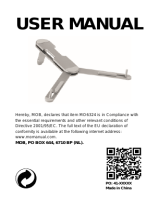G-Series
system
Installation instructions
G-Seriesinstallationinstructions


Trademarkandpatentsnotice
Autohelm,hsb
2
,RayTechNavigator,SailPilot,SeaTalk,SeaTalk
NG
,SeaTalk
HS
andSportpilotareregisteredtrademarksofRaymarine
UKLimited.RayTalk,Seahawk,Smartpilot,PathnderandRaymarineareregisteredtrademarksofRaymarineHoldingsLimited.
FLIRisaregisteredtrademarkofFLIRSystems,Inc.and/oritssubsidiaries.
Allothertrademarks,tradenames,orcompanynamesreferencedhereinareusedforidenticationonlyandarethepropertyof
theirrespectiveowners.
Thisproductisprotectedbypatents,designpatents,patentspending,ordesignpatentspending.
FairUseStatement
Youmayprintnomorethanthreecopiesofthismanualforyourownuse.Youmaynotmakeanyfurthercopiesordistributeorusethe
manualinanyotherwayincludingwithoutlimitationexploitingthemanualcommerciallyorgivingorsellingcopiestothirdparties.
Copyright©2010RaymarineUKLtd.Allrightsreserved.
ENGLISH
Documentnumber:87070-2
Date:10-2010


Contents
Chapter1Importantinformation...............................9
TFTLCDDisplays..........................................................10
Wateringress.................................................................10
Disclaimers....................................................................11
Chartcardsandmemorycards........................................11
EMCinstallationguidelines.............................................11
Suppressionferrites........................................................12
Connectionstootherequipment......................................12
Declarationofconformity.................................................12
Productdisposal.............................................................12
Warrantyregistration.......................................................12
IMOandSOLAS.............................................................13
Technicalaccuracy.........................................................13
Chapter2Planningtheinstallation........................15
2.1Handbookinformation...............................................16
2.2G-Serieshandbooks..................................................16
2.3Installationchecklist..................................................17
2.4Installationschematics..............................................17
2.5Navstations..............................................................18
2.6Systemoverview.......................................................20
2.7Singleprocessorsystemexample..............................22
2.8Dualnavstation(singleprocessor)example...............24
2.9Singlenavstation(dualprocessor)example...............26
2.10Dualnavstation(dualprocessor)example................28
2.11Entertainmentsystemexample.................................30
2.12Systemlimits..........................................................32
2.13Datamaster(masterGPM)......................................32
2.14Systemintegration..................................................33
2.15Networkingconstraints............................................37
2.16G-Seriesnetwork....................................................39
2.17Systemprotocols.....................................................39
Chapter3Cablesandconnections.........................41
3.1Generalcablingguidance..........................................42
3.2Sharingabreaker.....................................................43
3.3Groundingrequirements............................................43
3.4Typicalpowerdistribution...........................................45
3.5Powercables............................................................47
3.6SeaT alk
hs
network.....................................................48
3.7SeaT alk
ng
connection................................................65
3.8SeaT alkconnection...................................................67
3.9NMEA0183connection.............................................69
3.10NMEA2000connection...........................................71
3.11GPSconnection......................................................72
3.12AISconnection........................................................73
3.13Fastheadingconnection...........................................74
Chapter4Locationandmounting..........................75
5

4.1Potentialignitionsource.............................................76
4.2GPMprocessorunit..................................................76
4.3G-Seriesmonitors.....................................................79
4.4G-Serieskeyboard....................................................80
4.5Commandcenterkeyboardwirelessupgrade..............87
4.6GVM400videomodule..............................................92
4.7Alarmbuzzer............................................................94
Chapter5Initialpowerontest................................95
5.1Beforepoweringup...................................................96
5.2Poweruptest............................................................96
Chapter6Initialsetup..............................................99
6.1CommandCenterKeyboardlayout...........................100
6.2Compactkeyboardlayout........................................101
6.3Firsttimeconguration............................................101
6.4Designatingthedatamaster(masterGPM)..............102
6.5Creatinganavstation..............................................102
6.6Assigningamonitortoanavstation.........................103
6.7Assigningakeyboardtoanavstation.......................104
6.8Assigningakeyboardtoanindividualmonitor...........104
Chapter7Systemchecks......................................105
7.1Languageselection.................................................106
7.2Compasssetup.......................................................106
7.3Compassbar..........................................................107
7.4GPScheck.............................................................108
7.5GPSsetup..............................................................108
7.6Radarcheck...........................................................109
7.7Sonarcheck............................................................111
7.8SettingupAutopilot,AISandNavtex........................112
7.9Thermalcamerasetupandchecks...........................113
7.10Videosetup...........................................................114
7.11Datachecks..........................................................116
7.12Systemsetupmenu...............................................117
Chapter8Troubleshooting....................................125
8.1Troubleshooting......................................................126
8.2Poweruptroubleshooting........................................127
8.3G-Seriesmonitortroubleshooting.............................128
8.4Keyboardtroubleshooting........................................130
8.5Radartroubleshooting.............................................131
8.6GPStroubleshooting...............................................132
8.7Sonartroubleshooting.............................................133
8.8Thermalcameratroubleshooting..............................134
8.9Systemdatatroubleshooting....................................137
8.10Videotroubleshooting............................................138
8.11SeaTalk
hs
LEDindications......................................139
8.12GPMprocessorunitLEDindications.......................139
8.13GVMvideomoduleLEDindications........................140
8.14DSM400sonarLEDindications..............................141
6G-Seriesinstallationinstructions

Chapter9Technicalsupport.................................143
9.1Raymarinecustomersupport...................................144
9.23rdpartysupport.....................................................145
Chapter10Technicalspecication.......................147
10.1GPMprocessorunit...............................................148
10.2GVM400videomodule..........................................149
10.3Commandcenterkeyboard....................................150
10.4Compactkeyboard................................................151
10.5Monitors...............................................................152
10.6Glassbridgemonitor.............................................155
Chapter11Optionsandaccessories....................159
11.1SeaTalkaccessories..............................................160
11.2SeaTalk
ng
accessories...........................................160
11.3SeaTalk
hs
accessories............................................161
11.4Monitoraccessories...............................................163
11.5NMEA2000accessories........................................163
11.6NMEA0183accessories........................................164
11.7Audioandvideoaccessories..................................164
11.8Spareparts...........................................................165
AppendixANMEA0183sentences......................167
AppendixBNMEA2000sentences......................169
AppendixCConnectorsandpinouts...................172
AppendixDNavStationschematics....................173
7

8G-Seriesinstallationinstructions

Chapter1:Importantinformation
Warning:Productinstallationand
operation
Thisproductmustbeinstalledandoperatedin
accordancewiththeinstructionsprovided.Failureto
dosocouldresultinpersonalinjury,damagetoyour
boatand/orpoorproductperformance.
Warning:Potentialignitionsource
ThisproductisNOTapprovedforusein
hazardous/ammableatmospheres.DoNOTinstallin
ahazardous/ammableatmosphere(suchasinan
engineroomornearfueltanks).
Warning:Highvoltages
Thisproductcontainshighvoltages.DoNOTremove
anycoversorotherwiseattempttoaccessinternal
components,unlessspecicallyinstructedinthis
document.
Warning:Productgrounding
Beforeapplyingpowertothisproduct,ensureithas
beencorrectlygrounded,inaccordancewiththe
instructionsinthisguide.
Warning:Switchoffpowersupply
Ensuretheboat’spowersupplyisswitchedOFF
beforestartingtoinstallthisproduct.DoNOTconnect
ordisconnectequipmentwiththepowerswitchedon,
unlessinstructedinthisdocument.
Warning:Radarscannersafety
Beforerotatingtheradarscanner,ensureallpersonnel
areclear.
Warning:Radartransmissionsafety
Theradarscannertransmitselectromagneticenergy.
Ensureallpersonnelareclearofthescannerwhen
theradaristransmitting.
Warning:Sonaroperation
•NEVERoperatethesounderwiththeboatoutof
thewater.
•NEVERtouchthetransducerfacewhenthesounder
ispoweredon.
•SWITCHOFFthesounderifdiversarelikelytobe
within7.6m(25ft)ofthetransducer.
Caution:Powersupplyprotection
Wheninstallingthisproductensurethepowersource
isadequatelyprotectedbymeansofasuitably-rated
fuseorautomaticcircuitbreaker.
Importantinformation
9

Caution:Careofchartcards
Toavoidirreparabledamagetoand/orlossofdata
fromchartcards:
•Ensurethatchartcardsarettedthecorrectway
around.DONOTtrytoforceacardintoposition.
•DONOTsavedata(waypoints,routes,andsoon)
toachartcard,asthechartsmaybeoverwritten.
•DONOTuseametallicinstrumentsuchasa
screwdriverorplierstoremoveachartcard.
•Saferemoval.UsetheRemoveCardmenuoption
beforeremovingthechartcard.
Caution:Ensurechartcarddooris
securelyclosed
Topreventwateringressandconsequentdamageto
thedisplay,ensurethatthechartcarddoorisrmly
closed.Thiscanbeconrmedbyanaudibleclick.
Caution:Usethesuncovers
Toprotectyourproductagainstthedamagingeffects
ofultravioletlight,alwaystthesuncoverswhenthe
productisnotinuse.
Caution:Cleaning
Whencleaningthisproduct:
•DoNOTwipethedisplayscreenwithadrycloth,as
thiscouldscratchthescreencoating.
•DoNOTuseabrasive,oracidorammoniabased
products.
•DoNOTuseajetwash.
TFTLCDDisplays
Thecolorsofthedisplaymayseemtovarywhenviewedagainst
acoloredbackgroundorincoloredlight.Thisisaperfectlynormal
effectthatcanbeseenwithallcolorLiquidCrystalDisplays(LCDs).
IncommonwithallThinFilmTransistor(TFT)LCDunits,thescreen
mayexhibitafew(lessthan7)wronglyilluminatedpixels.These
mayappearasblackpixelsinalightareaofthescreenorascolored
pixelsinblackareas.
Wateringress
Wateringressdisclaimer
AlthoughthewaterproofratingcapacityofRaymarineproducts
exceedsthatcalledforbytheIPX6standard,waterintrusion
andsubsequentequipmentfailuremayoccurifanyRaymarine
equipmentissubjectedtocommercialhighpressurewashing.
Raymarinewillnotwarrantequipmentsubjectedtohighpressure
washing.
10G-Seriesinstallationinstructions

Disclaimers
Thisproduct(includingtheelectroniccharts)isintendedtobeused
onlyasanaidtonavigation.Itisdesignedtofacilitateuseofofcial
governmentcharts,notreplacethem.Onlyofcialgovernment
chartsandnoticestomarinerscontainallthecurrentinformation
neededforsafenavigation,andthecaptainisresponsiblefortheir
prudentuse.Itistheuser’sresponsibilitytouseofcialgovernment
charts,noticestomariners,cautionandpropernavigationalskill
whenoperatingthisoranyotherRaymarineproduct.Thisproduct
supportselectronicchartsprovidedbythirdpartydatasuppliers
whichmaybeembeddedorstoredonmemorycard.Useofsuch
chartsissubjecttothesupplier’sEnd-UserLicenceAgreement
includedinthedocumentationforthisproductorsuppliedwiththe
memorycard(asapplicable).
Raymarinedoesnotwarrantthatthisproductiserror-freeorthatit
iscompatiblewithproductsmanufacturedbyanypersonorentity
otherthanRaymarine.
Thisproductusesdigitalchartdata,andelectronicinformationfrom
theGlobalPositioningSystem(GPS)whichmaycontainerrors.
Raymarinedoesnotwarranttheaccuracyofsuchinformationand
youareadvisedthaterrorsinsuchinformationmaycausethe
producttomalfunction.Raymarineisnotresponsiblefordamages
orinjuriescausedbyyouruseorinabilitytousetheproduct,bythe
interactionoftheproductwithproductsmanufacturedbyothers,or
byerrorsinchartdataorinformationutilizedbytheproductand
suppliedbythirdparties.
Chartcardsandmemorycards
Compatiblecards
Thefollowingtypesofmemoryorchartcardarecompatiblewith
yourRaymarinesystem:
•CompactFlash(CF)
•microSecureDigital(microSD)
•microSecureDigitalHigh-Capacity(microSDHC)
Note:microSDandmicroSDHCcardsrequiretheoptional
RaymarineCF/microSDcardadaptor.Onlytheofcial
Raymarineadaptoriscompatiblewithyoursystem.
Chartcards
Yoursystemispre-loadedwithelectronicchartsforyourregion.If
youwishtousedifferentchartdata,youcaninsertcompatibleCF
chartcardsintotheCompactFlashcardslotonyourunit.Ifyou
wanttousemicroSDormicroSDHCchartcards,youmustpurchase
theoptionalCF/microSDcardadaptorandinsertitintothe
CompactFlashcardslotonyourunit.ThemicroSDormicroSDHC
chartcardmustbeinsertedintotheadaptor.
Usebrandedchartcardsandmemorycards
Whenarchivingdata,Raymarinerecommendstheuseofquality
brandedmemorycards.Somebrandsofmemorycardmaynot
workinyourunit.Pleasecontactcustomersupportforalistof
recommendedcards.
EMCinstallationguidelines
Raymarineequipmentandaccessoriesconformtotheappropriate
ElectromagneticCompatibility(EMC)regulations,tominimize
electromagneticinterferencebetweenequipmentandminimizethe
effectsuchinterferencecouldhaveontheperformanceofyour
system
CorrectinstallationisrequiredtoensurethatEMCperformanceis
notcompromised.
ForoptimumEMCperformancewerecommendthatwherever
possible:
•Raymarineequipmentandcablesconnectedtoitare:
Importantinformation
11

–Atleast1m(3ft)fromanyequipmenttransmittingorcables
carryingradiosignalse.g.VHFradios,cablesandantennas.
InthecaseofSSBradios,thedistanceshouldbeincreased
to7ft(2m).
–Morethan2m(7ft)fromthepathofaradarbeam.Aradar
beamcannormallybeassumedtospread20degreesabove
andbelowtheradiatingelement.
•Theproductissuppliedfromaseparatebatteryfromthatused
forenginestart.Thisisimportanttopreventerraticbehavior
anddatalosswhichcanoccuriftheenginestartdoesnothave
aseparatebattery.
•Raymarinespeciedcablesareused.
•Cablesarenotcutorextended,unlessdoingsoisdetailedin
theinstallationmanual.
Note:Whereconstraintsontheinstallationpreventanyof
theaboverecommendations,alwaysensurethemaximum
possibleseparationbetweendifferentitemsofelectrical
equipment,toprovidethebestconditionsforEMCperformance
throughouttheinstallation
Suppressionferrites
Raymarinecablesmaybettedwithsuppressionferrites.These
areimportantforcorrectEMCperformance.Ifaferritehastobe
removedforanypurpose(e.g.installationormaintenance),itmust
bereplacedintheoriginalpositionbeforetheproductisused.
Useonlyferritesofthecorrecttype,suppliedbyRaymarine
authorizeddealers.
Connectionstootherequipment
Requirementforferritesonnon-Raymarinecables
IfyourRaymarineequipmentistobeconnectedtootherequipment
usingacablenotsuppliedbyRaymarine,asuppressionferrite
MUSTalwaysbeattachedtothecableneartheRaymarineunit.
Declarationofconformity
RaymarineLtd.declaresthatG-Seriessystemsareincompliance
withtheessentialrequirementsofEMCdirective2004/108/EC.
TheoriginalDeclarationofConformitycerticatemaybeviewedon
therelevantproductpageatwww.raymarine.com
Productdisposal
DisposeofthisproductinaccordancewiththeWEEEDirective.
TheWasteElectricalandElectronicEquipment(WEEE)
Directiverequirestherecyclingofwasteelectricalandelectronic
equipment.WhilsttheWEEEDirectivedoesnotapplytosome
Raymarineproducts,wesupportitspolicyandaskyoutobeaware
ofhowtodisposeofthisproduct.
Warrantyregistration
ToregisteryourG-Seriesmultifunctiondisplayownership,please
takeafewminutestolloutthewarrantyregistrationcardfoundin
thebox,orvisitwww.raymarine.comandregisteron-line.
12
G-Seriesinstallationinstructions

Itisimportantthatyouregisteryourproducttoreceivefullwarranty
benets.Yourunitpackageincludesabarcodelabelindicatingthe
serialnumberoftheunit.Youshouldstickthislabeltothewarranty
registrationcard.
IMOandSOLAS
Theequipmentdescribedwithinthisdocumentisintendedforuse
onleisuremarineboatsandworkboatsnotcoveredbyInternational
MaritimeOrganization(IMO)andSafetyofLifeatSea(SOLAS)
CarriageRegulations.
Technicalaccuracy
Tothebestofourknowledge,theinformationinthisdocumentwas
correctatthetimeitwasproduced.However,Raymarinecannot
acceptliabilityforanyinaccuraciesoromissionsitmaycontain.In
addition,ourpolicyofcontinuousproductimprovementmaychange
specicationswithoutnotice.Asaresult,Raymarinecannotaccept
liabilityforanydifferencesbetweentheproductandthisdocument.
Importantinformation
13

14
G-Seriesinstallationinstructions

Chapter2:Planningtheinstallation
Chaptercontents
•2.1Handbookinformationonpage16
•2.2G-Serieshandbooksonpage16
•2.3Installationchecklistonpage17
•2.4Installationschematicsonpage17
•2.5Navstationsonpage18
•2.6Systemoverviewonpage20
•2.7Singleprocessorsystemexampleonpage22
•2.8Dualnavstation(singleprocessor)exampleonpage24
•2.9Singlenavstation(dualprocessor)exampleonpage26
•2.10Dualnavstation(dualprocessor)exampleonpage28
•2.11Entertainmentsystemexampleonpage30
•2.12Systemlimitsonpage32
•2.13Datamaster(masterGPM)onpage32
•2.14Systemintegrationonpage33
•2.15Networkingconstraintsonpage37
•2.16G-Seriesnetworkonpage39
•2.17Systemprotocolsonpage39
Planningtheinstallation
15

2.1Handbookinformation
Thishandbookcontainsimportantinformationregardingthe
installationandcommissioningoftheG-Seriessystem.
2.2G-Serieshandbooks
TheG-Seriessystemhasthefollowinghandbooksavailable:
G-Serieshandbooks
DescriptionPartnumber
G-Seriessysteminstallationand
commissioninginstructions
87070
G-Seriessystemoperatinginstructions
(quickreference)
86126
G-Seriessystemuserreference
handbook
81276
GlassBridgemonitorsuserguide
81324
G-Seriescompactkeyboard
81316
G-Seriescommandcenterkeyboard
87084
Additionalhandbooks
DescriptionPartnumber
SeaTalk
ng
referencemanual
81300
AlldocumentsareavailabletodownloadasPDFsfrom
www.raymarine.com.
16G-Seriesinstallationinstructions

2.3Installationchecklist
Installationincludesthefollowingactivities:
InstallationTask
1Planyoursystem
2
Obtainallrequiredequipmentandtools
3
Siteallequipment
4Routeallcables.
5
Drillcableandmountingholes.
6Makeallconnectionsintoequipment.
7
Secureallequipmentinplace.
8Powerontestthesystem.
2.4Installationschematics
Usethesuppliedschematictemplatestorecordthedetailsofthe
installation.
Thisdocumentincludesanumberofschematictemplatestoassist
youinplanningNavStations,cablesandconnections.Itisimportant
torecordthisinformationforthepurposesoftheinitialinstallation
andforthefuturecongurationandmaintenanceofthesystem.
Theschematictemplatescanbeusedtorecordthefollowing
information:
•NavStationname.
•NavStationlocation.
•NavStationIPaddress.
•Equipmentserialnumbers.
•Equipmentlocation.
•GPMprocessorDataMasterdesignation.
Planningtheinstallation
17

2.5Navstations
ANavStationisagroupingofupto4monitorsandakeyboard,
enablingyoutoadjustthebrightnessandpowerforallmonitors
fromthesamekeyboard.
EachNavStationincludesatleast1monitorandatleast1keyboard:
Monitors—Upto2monitorscanbeconnectedtoeachGPM
processorinyoursystem.
Keyboards—Akeyboardcanbeassignedtoasinglemonitor,a
NavStation,orallmonitorsinyoursystem,butcanonlycontrol1
monitoratatime.Youcanselectwhichmonitoryouwanttocontrol
fromthekeyboard.Whenakeyboardisassociatedwithamonitor,
thisprovidesfullcontrolofthesystem.
ThefollowingdiagramillustratesatypicalNavStationarrangement:
D10239-2
9
WXYZ
8
TUV
7
PQRS
4
GHI
5
JKL
6
MNO
ACTIVE
WPTS
MOB
DATA
MENU
PAGE
0
2
ABC
3
DEF
1
CANCEL
STANDBY
DODGE PILOT OK
RANGE
OUT
IN
ENTER
9
WXYZ
8
TUV
7
PQRS
4
GHI
5
JKL
6
MNO
ACTIVE
WPTS
MOB
DATA
MENU
PAGE
0
2
ABC
3
DEF
1
CANCEL
STANDBY
DODGE PILOT OK
RANGE
OUT
IN
ENTER
1
2
3
18G-Seriesinstallationinstructions

NumberDescription
1
NavStation1(ybridge)
2
NavStation2(bridge)
3
Below-deckscomponents(forexample,GPMprocessorunit,
GVMvideomodule)
Refertotheinstallationinstructionsforinformationonplanningand
conguringtheNavStation(s)foryoursystem.
Planningtheinstallation
19

2.6Systemoverview
D11789-1
9
WXYZ
8
TUV
7
PQRS
4
GHI
5
JKL
6
MNO
ACTIVE
WPTS
MOB
DATA
MENU
PAGE
.
0
2
ABC
3
DEF
1
CANCEL
STANDBY
DODGE PILOT OK
RANGE
O
U
T
IN
ENTER
9
WXYZ
8
TUV
7
PQRS
4
GHI
5
JKL
6
MNO
ACTIVE
WPTS
MOB
DATA
MENU
PAGE
.
0
2
ABC
3
DEF
1
CANCEL
STANDBY
DODGE PILOT OK
RANGE
OUT
IN
ENTER
4
1
ENTERCANCEL
MENU
ENTERCANCEL
MENU
12
13
SeaTalk
SeaTalk
hs
SeaTalk
ng
SeaTalk
hs
SeaTalk
ng
DVI / VGA
DVI / VGA
NMEA 0183 / SeaTalk
2
5
6
7
8
9
10
15
3
3
11
2
SeaTalk
hs
14
20G-Seriesinstallationinstructions
Page is loading ...
Page is loading ...
Page is loading ...
Page is loading ...
Page is loading ...
Page is loading ...
Page is loading ...
Page is loading ...
Page is loading ...
Page is loading ...
Page is loading ...
Page is loading ...
Page is loading ...
Page is loading ...
Page is loading ...
Page is loading ...
Page is loading ...
Page is loading ...
Page is loading ...
Page is loading ...
Page is loading ...
Page is loading ...
Page is loading ...
Page is loading ...
Page is loading ...
Page is loading ...
Page is loading ...
Page is loading ...
Page is loading ...
Page is loading ...
Page is loading ...
Page is loading ...
Page is loading ...
Page is loading ...
Page is loading ...
Page is loading ...
Page is loading ...
Page is loading ...
Page is loading ...
Page is loading ...
Page is loading ...
Page is loading ...
Page is loading ...
Page is loading ...
Page is loading ...
Page is loading ...
Page is loading ...
Page is loading ...
Page is loading ...
Page is loading ...
Page is loading ...
Page is loading ...
Page is loading ...
Page is loading ...
Page is loading ...
Page is loading ...
Page is loading ...
Page is loading ...
Page is loading ...
Page is loading ...
Page is loading ...
Page is loading ...
Page is loading ...
Page is loading ...
Page is loading ...
Page is loading ...
Page is loading ...
Page is loading ...
Page is loading ...
Page is loading ...
Page is loading ...
Page is loading ...
Page is loading ...
Page is loading ...
Page is loading ...
Page is loading ...
Page is loading ...
Page is loading ...
Page is loading ...
Page is loading ...
Page is loading ...
Page is loading ...
Page is loading ...
Page is loading ...
Page is loading ...
Page is loading ...
Page is loading ...
Page is loading ...
Page is loading ...
Page is loading ...
Page is loading ...
Page is loading ...
Page is loading ...
Page is loading ...
Page is loading ...
Page is loading ...
Page is loading ...
Page is loading ...
Page is loading ...
Page is loading ...
Page is loading ...
Page is loading ...
Page is loading ...
Page is loading ...
Page is loading ...
Page is loading ...
Page is loading ...
Page is loading ...
Page is loading ...
Page is loading ...
Page is loading ...
Page is loading ...
Page is loading ...
Page is loading ...
Page is loading ...
Page is loading ...
Page is loading ...
Page is loading ...
Page is loading ...
Page is loading ...
Page is loading ...
Page is loading ...
Page is loading ...
Page is loading ...
Page is loading ...
Page is loading ...
Page is loading ...
Page is loading ...
Page is loading ...
Page is loading ...
Page is loading ...
Page is loading ...
Page is loading ...
Page is loading ...
Page is loading ...
Page is loading ...
Page is loading ...
Page is loading ...
Page is loading ...
Page is loading ...
Page is loading ...
Page is loading ...
Page is loading ...
Page is loading ...
Page is loading ...
Page is loading ...
Page is loading ...
Page is loading ...
Page is loading ...
Page is loading ...
Page is loading ...
Page is loading ...
Page is loading ...
Page is loading ...
Page is loading ...
Page is loading ...
Page is loading ...
Page is loading ...
Page is loading ...
Page is loading ...
/