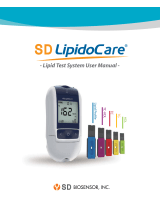Roche Diagnostics
8 Operator’s Manual · Version 1.0
cobas b 101 system
4.4 ID setup....................................................................................................................56
4.4.1 Operator ID ........................................................................................................56
4.4.2 ID Entry ..............................................................................................................58
4.4.3 ID Validation ......................................................................................................61
4.4.4 Password Entry ..................................................................................................62
4.4.5 Password Expiry .................................................................................................62
4.4.6 Administrator .....................................................................................................63
4.4.7 Edit Operator List ..............................................................................................64
4.4.8 Change Password ...............................................................................................67
4.5 Patient ID setup ......................................................................................................69
4.5.1 ID Entry ..............................................................................................................71
4.5.2 Name Entry .........................................................................................................73
4.5.3 Date of Birth Entry ............................................................................................74
4.5.4 ID Validation ......................................................................................................74
4.5.5 Edit Patient List ..................................................................................................75
4.6 Control Settings......................................................................................................79
4.6.1 Operator Lockout ..............................................................................................80
4.6.2 QC Lockout ........................................................................................................81
4.6.3 Optical Check Lockout .....................................................................................82
4.6.4 STAT Test ...........................................................................................................83
4.6.5 QC Result Format ..............................................................................................84
4.6.6 QC Range ............................................................................................................85
4.7 Screen setup.............................................................................................................87
4.7.1 Adjusting the screen contrast ...........................................................................87
4.7.2 Choosing the language ......................................................................................88
4.7.3 Setting the date ...................................................................................................88
4.7.4 Setting the time ..................................................................................................89
4.7.5 Writing facility information .............................................................................90
4.7.6 Calibrating the touch screen ............................................................................91
5 Testing samples...........................................................................................93
5.1 What you need........................................................................................................93
5.2 Important notes regarding blood testing ............................................................93
5.2.1 Always … ............................................................................................................93
5.2.2 Never … ..............................................................................................................94
5.3 Preparing the instrument......................................................................................94
5.3.1 Starting the instrument .....................................................................................94
5.3.2 User identification .............................................................................................95
5.4 Preparing the sample .............................................................................................96
5.4.1 Getting a good capillary blood sample ...........................................................96
5.4.2 Getting a good result from venous blood or plasma samples .....................96
5.5 Performing patient tests ........................................................................................97
5.5.1 Short guide ..........................................................................................................97
5.5.2 Single testing vs. dual testing .........................................................................102
5.5.3 Using operator information ...........................................................................102
5.5.4 Using patient information ..............................................................................106
5.5.5 If the control results are no longer valid .......................................................109
5.5.6 Preparing a disc ................................................................................................109
5.5.7 Using a fingerstick ...........................................................................................111
5.5.8 Applying sample to a disc ...............................................................................113
5.5.9 Performing a test (no operator and patient information, single testing) 116
5.5.10 Performing the tests (with operator and patient information,
dual testing) ......................................................................................................118
5.5.11 Adding comments to results ..........................................................................120
5.5.12 Adding patient information ...........................................................................122
5.5.13 Printing results .................................................................................................123