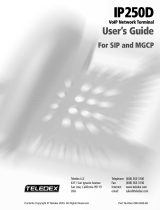Page is loading ...

AUDIO ELEVATOR KIT
Range : IP INTERCOM
Series :
Installation Connection Programming Use
Datasheet n° 604-0018A
www.castel.fr
Page 1 / 8
PRESENTATION
Products reference: 570.0000 (XEK-ASC-P)
The entry station integrates complete and powerful Full IP capabilities. With native SIP, it offers the following principal
functions (depending upon the version):
Functions for compliance with the standard lift:
↘ Making a SIP call to a PC security. In case of no response from the PC security, cyclic reissue of the call
to acknowledge the call by the PC security.
↘ Call signaling by a sound and a dry contact output that enables a light (compliant with disabled
accessibility)
↘ Establishing a bidirectional audio communication over IP. Speakers can be deported.
↘ Communication signaling by a sound and a dry contact output that enables a light (compliant with
disabled accessibility)
↘ Perform a callback at least every 3 days
↘ Manage an alarm state. End of alarm must be off by the scheduled input
↘ Call filtering. Calls are only issued when the elevator is stopped, closed doors
Other functions:
↘ Register on SIP Server (possibility to configure up to two backup servers)
↘ Manage 1 input « all or nothing »
↘ A single-pole dry contact to control a keeper or other organ
↘ Manage the profiles according to the time
↘ Manage its advanced automation interfaces (logical relations and schedules)
↘ Perform autotests automatically or on demand
↘ Update by TFTP (Trivial File Transfer Protocol)
↘ Integrate SNMP protocol (Simple Network Management Protocol)
↘ Secure the Ethernet network by using the 802.1X protocol (Radius)
↘ Backup on power failure.
↘ POE function (Power Over Ethernet)
↘ Thanks to its embedded web server, it can be configured, monitored and operated from any browser

AUDIO ELEVATOR KIT
Datasheet n° 604-0018A
www.castel.fr
Page 2 / 8
CONNECTION
+
MIC+
MIC-
BOUCLE
AUDIO
FIN
ALARME
C
O
M
M
.
F
I
L
T
R
A
G
E
A
P
P
E
L
HP DÉPORTÉ
8 ohms
CT1 CT2
FT11 FT12
J10/1
1767A
Reset button
Integrated speaker deactivation
Connecting the power supply
A 15-30V power supply is required.
The station can be powered by the POE network.
Connecting the IP network
The connection is made by Ethernet 10/100 Mbits RJ45.
Connecting the input « Call push button »
1 input TOR allows the connection of the input « call push button » (do not apply power) to be activated, the input can
be programmed opened contact or closed contact (CC by default). Contact can be deported to 100m.

AUDIO ELEVATOR KIT
Datasheet n° 604-0018A
www.castel.fr
Page 3 / 8
Connecting the input « Call filtering »
1 input TOR allows the connection of the input « call filtering » (dry contact: do not apply power). The input is
programmed opened contact (contact can be deported to 3m).
Connecting the input « End of alarm »
1 input TOR allows the connection of the input « end of alarm » (dry contact: do not apply power). The input is
programmed opened contact (contact can be deported to 3m).
Connecting the relay output « Klaxon »
The connection is made using a 3-point spring terminal that provides the "Contact (C) / Rest (R) / Office (W)"
interface.
Connecting the relay output CT1: « Call in progress »
The connection is made using a 1-point spring terminal that provides the "Contact (C) / Office (W)" interface
Connecting the relay output CT2: « Establishing communication »
The connection is made using a 1-point spring terminal that provides the "Contact (C) / Office (W)" interface
Connecting the micro
The connection is made using 2 polarized wires on the spring terminal kit (microphone and 1m cable supplied).
Connect the white wire to the spring terminal kit (Mic+)
Connect the blue wire to the spring terminal kit (Mic-)
Connecting the deported speaker (8 ohms)
The connection is made using 2 non-polarized wires on the spring terminal kit.
Connect the two speaker wires to the spring terminal kit labelled deported speaker
The deactivation of integrated speaker is made removing an internal jumper kit
Connecting the audio induction loop
The connection is made using 2 non-polarized wires on the spring terminal kit (loop and 1m cable supplied)
Connecting the relay outputs
The connection is made using a 3-point terminal that provides the "Contact (C) / Rest (R) / Office (W)" interface.
If you use one of these relay outputs to control a 12, 24 or 48V AC or DC latch, connect an unpolarized 58V diode in
parallel with the dry contact between C and W or C and R depending on the use (diode included).

AUDIO ELEVATOR KIT
Datasheet n° 604-0018A
www.castel.fr
Page 4 / 8
INSTALLATION
Surface mounting:
Attach the back with four blind rivets (POP) Ø3.2 or Ø4 in the appropriate holes (see drawing below)
2
7
2
3
6
1
0
1
8
0
1
0
82,5= =
95= =
105= =
4,24
3,44
39,5
40,5 mini

AUDIO ELEVATOR KIT
Datasheet n° 604-0018A
www.castel.fr
Page 5 / 8
USE
IP address for station
Each station must have its own IP address on the network. This address will be given by the network server (DHCP
addressing) or manually configured. This addressing can be configured from a computer via the web server station.
The station is delivered by default with a DHCP address. If no DHCP server is present, then the station will take a
fixed IP address of domain IP4All: 169.254.xx.xx. The IP address of station will be found by the application
CastelIPSearch or CastelServer). Otherwise, if the reset button is pressed during operation, the station will take a
fixed IP address 192.168.49.251.
Access to your web server station
To connect you web server station, you have to use a web browser as FIREFOX or INTERNET EXPLORER. Open
your web browser from any computer on the network and tape: https:// following by the IP address of the station
(https://IP ADDRESS for station). You will be directly connected by your station web page. You will just have to insert
your login (by default: admin) and your password (by default: admin) for the access of the web server functions.
Web server provides information on the station and configure. To have all the
functions, go on to display/full display. Online help is accessible from any menu
gives information on the various functions of the web server.

AUDIO ELEVATOR KIT
Datasheet n° 604-0018A
www.castel.fr
Page 6 / 8
FUNCTIONS
The elevator kit is designed for dialogue via the IP network with other CAPIP or XELLIP stations, a software phone,
an SIP phone or any other item which is compatible with SIP standards.
General kit functions
Configure a network connection
Configure a SIP account
Set date and time manually or via a NTP server
Manage audio and video communication (depending on the version)
↘ Set a priority level on the station
↘ Set a time-out call and communication
↘ Automatic hanging up with and without delay
↘ Activate de privacy mode on the automatic hang-up
Audio interface functions
Set the loud-speaker and microphone volume
Set the type of phone (full duplex/ half duplex)
Set the level of ambient noise reduction
Configure the RTP port number
Validate/cancel audio codecs
Set the ringtone and tone
Configure DTMF commands for controlling (eg the local relay)
Configure the noise detection to trigger a call eg
Input interface functions « call PB »
Configure the input as a “status”
Configure the active status of the input (open or closed contact)
Configure timing to take into account status changes (anti-bounce-back function)
Block the input
Output interface functions « Klaxon »
The output interface relay is programmable; it is possible to:
↘ Configure the type of output relay; mono-stable, bi-stable or flashing
↘ Configure the type of contact: normally open/normally closed
↘ Control stop/go output
↘ Control force open/force closed output
↘ Configure the time parameters for output
Logical input web server function
Logical input allows 2 kinds of functionality:
↘ Create a logic from which it will be possible to condition actions in relations
↘ Create a counter which will be updated as events and depending on the value of this counter start one or
more actions if required
Function related to the web server
The web server is the point of parameters setting of the automatisms also called relations. There is 2 kind of relation:
Time: Can start actions on identified time slots. There are 3 priority levels for a connection schedule (high,
medium, small).
Logical:
↘ Logical condition: Can start actions depending on the status. A logical relation can be integrated by some
operator as AND, OR, NOT, XOR. In the same way, a logical relation can start several actions.
↘ Numerical condition: Can perform actions by comparing the value of a counter with various thresholds. It
is also possible to add or subtract counter values and compare the results.
Function of the user web server
Web server allows the station to grant, modify or delete privileges to users by specifying their login, password and
operating language.
On the user tab, you can create, import, export and visualize a directory. This directory is the set of users that can be
calling from the station.

AUDIO ELEVATOR KIT
Datasheet n° 604-0018A
www.castel.fr
Page 7 / 8
Function of the web server profile
It’s possible to create modify or delete functional profile of the station. Each profile specify a priority of the station, a
configuration of the buttons functions, a configuration of the directory (black list/white list) and security right of station.
The station can function with a single profile or various profiles according to time slots.
Administration management SNMP
The station includes an agent SNMP (Simple Network Management Protocol) to respond to SNMP requests and to
send notifications (traps) to a SNMP manager.
From web pages, you can:
Configure different community (read / write)
Configure system data (“sysContact” and “sysLocation”)
Configure notifications (recipient, community ...)
Download “MIB Castel”
It supports SNMPv1 and SNMPv2c versions.
Autotest function
The station has several tests to validate its functioning:
Autotest “Micro and speaker”: to test the remote operation of speakers and microphone. From the page
"Advanced Settings", it is possible to adjust levels of the test following the installation environment. This test
can be triggered from the web server or an SNMP command. The test result is visible through the history of
the web server and an SNMP notification.
Autotest “keys”: the detection of a blocked mechanical button (contact for over 20s) is indicated by an SNMP
notification and an event is reported in the history of the web server.
Safe and restore system setting
You can save or restore the system setting of your station (configure, profile, relation, directory…).
It’s possible to reset the station by pressing the reset button 10s at start of the station.
Update by TFTP
Updating software with TFTP can be very useful when several stations must be updated.
The station is looking forward a TFTP server which provides the available software release. If the station is concerned
by this update, it downloads it and flashes it independently.
The updating software takes place most of the time when the software release on the server is newer than the one
installed on the station.
It is possible to force an updating process to a specific release of the TFTP server.
The TFTP server can request the stations to reset the current configuration, so the data partition is cleared.
It is possible to configure the station to detect a new release when the station is starting or cyclically.
Backup on power failure
When a power failure occurs, the station must be able to backup the following:
Counter values
History
Secured events (these events are defined in VDIPServeur)
The states of interfaces
Web server historical function
History allows you to view events on the station. They are listed showing the following information:
Number
Date and time
Interface concerned
Description of the event
Info 1 and info 2 (additional information)

AUDIO ELEVATOR KIT
Environmental protection:
Dispose of this product in compliance with environmental preservation regulations.
Datasheet n° 604-0018A
www.castel.fr
Page 8 / 8
CASTEL: Z.I. Saint Lambert des Levées - 49412 SAUMUR Cedex - France
Tel.: +33 2.41.40.41.40 - Fax: +33 2.41.40.41.49
Non-binding photos and document. In constantly striving for improvement, the CASTEL company reserves the right to make any modifications it considers necessary.
TECHNICAL CHARACTERISTICS
Conformity to European Standards
Security rules according to:
↘ CEI/EN 60950.
Issuance of CEM according to:
↘ EN 55022 class B
CEM immunity according to:
↘ EN 55024
Conformity to standard EN81-28
Mechanical characteristics
IP40 protection as per EN 60529
Painted light gray box RAL 7035
Dimensions box: H 272mm x L 105mm x
Th. 40,5 mm
Weight : 900 g
Surface mounting
General electrical characteristics
Protection against electrical shock, class 3,
according to EN 60950
Functional temperature range: -20°C / +50°C
Storage temperature: -20°C / +70°C.
Relative Humidity: <90%, non-condensing
Power supply: 15VDC (15V to 30V)
Consumption: 15V/250mA
Input “call PB”
1 TOR input, protected and filtered
Acquisition speed: 5Hz (200ms)
Inputs “filter” and “end alarm”
2 TOR inputs
3 m maximum
Output “klaxon”
Relay output, potential-free
Ability to cut the relay 42.4 VAC/60
VDC/5A/150VA
Maximum frequency is 5 Hz (minimum
commutation time: 200ms)
Output “Call in progress” and “Establishing
communication”
Relay output, potential-free
Ability to cut the relay 42.4 VAC/60
VDC/5A/150VA
Maximum frequency is 5 Hz (minimum
commutation time: 200ms)
Output for deported speaker
Connecting speaker 8 ohms
Audio codec
G711 Ulaw/Alaw
GSM
G722
DTMF
RFC-2833
SIP INFO
Ethernet network 10/100 Mbit
IP fix or DHCP
Wi-Fi wireless network in conformity with IEEE
802.11b/g standard
POE class 2, conforms with IEEE 802.3af
standard
802.1X protocol (Radius)
SNMP v1 & v2c
/