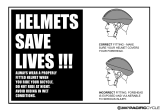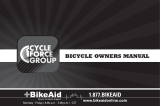Page is loading ...

AS01K
ISSUED: OCT. 2014
Video Wall Stand and Accessories
INSTALLATION MANUAL
CAUTION: DO NOT EXCEED
RATED LISTED WEIGHT. SERIOUS
INJURY OR PROPERTY DAMAGE
MAY OCCUR!
300x300/400x200
4
00x400/600x400
AS01346FP
55"
MAX
50kgx3
(110lbsx3)
RATED
50kgx3
(110lbsx3)
RATED
Maintenance
• Check that the bracket is secure and safe to use at regular intervals(at least every three months).
• Please contact your distributor if you have any questions.
Note: The accessories
are not standard equipped.
The accessories will be
selected according to
user requirement.
Optional Accessories
2
1 3
5
8
4
7
6
9
Note: The displays are installed by the numerical order given.
Note: The angle of displays are adjusted by the numerical order given.
8
7
9
5
2
4
1
6
3

WARNING
21
NOTE: Read the entire instruction manual before you start installation and assembly.
• Do not begin the installation until you have read and understood all the instructions
and warnings contained in this installation sheet. If you have any questions
regarding any of the instructions or warnings, please contact your local distributor.
• This mounting bracket was designed to be installed and utilised ONLY as
specified in this manual. Improper installation of this product may cause damage
or serious injury.
• Always use an assistant or mechanical lifting equipment to safely lift and position
the equipment.
• Tighten screws firmly, but do not over tighten. Over tightening can cause damage
to the items, This greatly reduces their holding power.
• This product is intended for indoor use only. Using this product outdoors could
lead to product failure and personal injury.
Component Checklist
IMPORTANT: Ensure that you have received all parts according to the component checklist prior to installation.
If any parts are missing or faulty, telephone your local distributor for a replacement.
AS01346FP
Package M (x3)
washer
M-F
(x4)
M8x20 (x4)
M-C
M5x14 (x4)
M-A
M6x14 (x4)
M-B
big spacer (x4)
M-H
M6x30 (x4)
M-D
M8x30 (x4)
M-E
small spacer (x8)
M-G
AS01K (The following accessories are optional)
power socket (x1)
T-H
ST4.8x9.5 (x4)
P-G
adapter bracket (x6)
D
universal plate (x3)
C
connecting fitting (x3)
B
steel plate (x1)
A
rubber pad (x4)
F
column (x1)
E
connecting plate (x1)
G
top cover (x1)
H
iron expansion bolt (x6)
I
cable clamp (x12)
J
M8x16 (x4)
K
M8x16 (x6)
L
M8x40(x4)
M
5mm Allen key (x1)
P
6mm Allen key (x1)
Q
3mm Allen key (x1)
N
4mm Allen key (x1)
O

4
3
1. Installing the Rubber Pads
3a. For Concrete Floor Mounting
60mm
(2.4")
60mm
2.4"( )
62mm
(2.4")
ø12mm
(ø 1/2 ")
• Lift the steel base by grasping the cable ties.
• Peel off the backing paper from the rubber pads and stick the rubber
pads on to the steel base.
Mark the exact location of mounting holes and pre-drill these mounting holes with a 12mm drilling bit to
at least 62mm in depth. Remove the dust in the holes.
First tighten the iron expansion bolts with an Allen key, and then loosen the iron expansion bolts in order
to separate the bolts and the expansion tubes.
A
F
G
I
2. For the model AS01K installation
(Assembly based on the accessories selected by user.)
Attach the power socket to the back of column using the appropriate screws. Tighten all screws with a
phillips screwdriver.
T-H
P-G
P
C
4. Installing the Universal Plates
3b. For the Floor Stand Mounting
Remove the cable ties.
Attach the column to the steel base using the appropriate screws. Tighten all screws with an Allen key.
P
L
• Attach the connecting plate to the bottom of the column using the
appropriate screws. Tighten all screws with an Allen key.
• Insert an expansion tube into each of these holes. Using the bolts
mount the column to the floor. Tighten all screws with an Allen key.
P
I
P
M
Insert the universal plates to the column along the column rails respectively.
NOTE: With the arrow pointing upward.
E

6
5
5. Installing the Top Cover
Q
K
H
Attach the top cover to the column using the
appropriate screws. Tighten all screws with an
Allen key.
6. Installing the Adapter Brackets
Top of the display
6-1 For Flat Back Screens
TV
TV
TV
M-A/M-B/M-C
M-F
P
Tighten all screws to
secure them with an
Allen key.
X+5mm
(X=Height of display)
X+5mm
(X=Height of display)

8
7
M-D/M-E
M-F
M-G
M-H
M-H
M-D/M-E
M-F
M-G
M-F
M-C/M-D/M-E
M-C
M-F
M-G
6-2 For Recessed Back Screens or to Access A/V Inputs
TV
TV
TV
Tighten all screws but do not over tighten.
• Position the adapter brackets as close as possible to the center of the displays.
• Screw the adapter brackets onto the displays.
Note: Choose the appropriate screws, washers and spacers (if necessary) according to the type of screens.
or or or
• Lift the display carefully and pull downward two straps at
the same time , then hook the adapter brackets to the
universal plate. Fasten the adapter brackets to the universal
plate by releasing the straps.
• The other displays are hung onto the universal plates in the
same way
Use the padlocks to prevent
the displays from being stolen
(The padlocks are not included).
7. Hanging the Displays onto the Universal Plates
8. Micro-Adjustment
If the displays uptilted, rotate the adjustment screws as shown in figure.
2
1
3
Note: Adjust the
angle of displays
by the numerical
order given.
Note: The displays are
installed to the universal
plates from the bottom
up.
P
P

10
9
If the displays tilted down, rotate the adjustment screws as shown in figure.
1mm
Note: Leave a one
millimeter gap between
the displays.
9. Cable Management
Insert the cable clamps horizontally into the plate slots, then turn the cable clamps to the vertical to
secure them.
J
Run the cables through the cable
clamps and the rubber strip.
Rotate the adjustment screws as shown in figure to make a one millimeter gap left between the displays.
up
down
P
P
P

+3° -3°
12
11
10. Adjustment
11. Multi-screen Combination Solution
Loosen the screws in the
plastic covers in order to
remove the plastic covers.
Remove the screws attaching
the front of the universal plates.
Connecting attachment
Loosen the screws in the connecting fittings
in order to slide the connecting attachments
to both sides of the connecting fittings.
Then tighten all screws to secure.
O
B

14
13
or
X+5mm
(X=Height of display)
X+5mm
(X=Height of display)
X+5mm
(X=Height of display)
X+5mm
(X=Height of display)
Insert the connecting fittings
to the appropriate position
along the universal plates rails.
Note: Make sure that the
universal plates are at the
same level with each other.
Smaller display
Note: The position which the connecting
fittings insert to the universal plate is
determined by the size of displays.
Use the connecting fittings to assemble the
other stand.
Note: Make sure that the stands are in
alignment.
Tighten all screws to secure them.
Larger display
O
Note: The angle of displays are adjusted by the numerical order given.
1
3
5
2
4
6
Note: Leave a one
millimeter gap between
the displays.
1mm
1mm
5
3
1
6
4
2
Note: The displays are installed by the numerical order given.
B
/