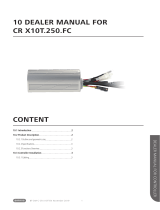Page is loading ...

OPERATING INSTRUCTIONS
EN
VMS410/VMS510
Track and trace systems

Operating Instructions
VMS410/510
2 Operating Instructions | SICK 8010591/ZN94/2017-06-06
Subject to change without notice
This work is protected by copyright. Any rights derived from the copyright shall be reserved for SICK AG.
Reproduction of this document or parts of this document is only permissible within the limits of the legal
determination of Copyright Law. Alteration or abridgment of the document is not permitted without the
explicit written approval of SICK AG.

Operating Instructions
VMS410/510
8010591/ZN94/2017-06-06 Operating Instructions | SICK 3
Subject to change without notice
Contents
Contents
1 About these operating instructions ............................................................................... 6
1.1 Described software version .................................................................................. 6
1.2 Purpose of this document .................................................................................... 6
1.3 Target group .......................................................................................................... 6
1.4 Information depth ................................................................................................. 6
1.5 Abbreviations used ............................................................................................... 7
1.6 Symbols used ........................................................................................................ 8
2 Safety ............................................................................................................................... 9
2.1 Qualified safety personnel .................................................................................... 9
2.1.1 Mounting and maintenance ............................................................... 9
2.1.2 Electrical installation and replacement of system
components ......................................................................................... 9
2.1.3 Commissioning, operation, and configuration .................................. 9
2.2 Applications of the device..................................................................................... 9
2.3 Intended use .......................................................................................................10
2.4 General safety notes and protective measures ................................................10
2.5 Protecting the environment ................................................................................14
2.5.1 Power consumption ..........................................................................14
2.5.2 Disposal after final decommissioning ..............................................14
3 Product description ..................................................................................................... 15
3.1 Scope of delivery .................................................................................................15
3.2 Specific features .................................................................................................15
3.3 Operating principle of the device .......................................................................17
3.3.1 Operating principle of the VMS ........................................................17
3.3.2 Measuring modes .............................................................................18
3.3.3 Evaluation of the RIS values .............................................................21
3.3.4 Focusing the camera ........................................................................21
3.4 Project planning ..................................................................................................22
3.4.1 System requirements for the VMS volume measurement
system................................................................................................22
3.4.2 Conveyor system requirements ........................................................23
3.4.3 Object requirements .........................................................................23
3.4.4 Mounting requirements ....................................................................24
3.5 Calibration capability of the VMS510 ................................................................26
3.6 VMS scale values ................................................................................................28
3.7 Status indicators .................................................................................................28
3.8 Data interface specification ...............................................................................29
3.8.1 Terminal interface .............................................................................29
3.8.2 Host interface ....................................................................................29
3.8.3 Ethernet interface .............................................................................31
3.8.4 CAN interface ....................................................................................32
4 Mounting ...................................................................................................................... 33
4.1 Overview of the mounting steps .........................................................................33
4.2 Preparation for mounting ...................................................................................33
4.2.1 Getting the components to be mounted ready ...............................33
4.2.2 Lay out the material ready ................................................................33
4.2.3 Mounting accessories .......................................................................33
4.3 Mounting the VMD ..............................................................................................34
4.4 Dismantling the system ......................................................................................34

Operating Instructions
VMS410/510
4 Operating Instructions | SICK 8010591/ZN94/2017-06-06
Subject to change without notice
Contents
5 Electrical installation ................................................................................................... 35
5.1 Overview of the Installation Steps ..................................................................... 35
5.2 Electrical .............................................................................................................. 35
5.3 Pin assignment for the connections .................................................................. 36
5.3.1 'Ethernet' connection ........................................................................ 36
5.3.2 'System' connection .......................................................................... 36
5.3.3 'I/O' connection ................................................................................. 36
5.3.4 'Serial' connection ............................................................................ 37
5.4 Connection via the male connector cover ......................................................... 38
5.5 Performing the Electrical Installation ................................................................ 39
5.5.1 Overview of the connection steps .................................................... 39
5.5.2 Auxiliary equipment .......................................................................... 39
5.5.3 Connecting voltage supply ............................................................... 39
5.5.4 Connecting the PC ............................................................................ 39
6 Commissioning ............................................................................................................. 40
6.1 Quick Stop and Quick Restart ............................................................................ 40
6.1.1 Switching off the VMS ...................................................................... 40
6.1.2 Switching on the VMS again ............................................................ 40
6.2 Configuration and adjustment ........................................................................... 40
6.3 Preparing the configuration and adjustment .................................................... 41
6.4 Mechanically adjusting the VMD ....................................................................... 42
6.4.1 Adjustment above a conveyor system ............................................. 42
6.4.2 Adjustment of the γ angle ................................................................ 43
6.4.3 Adjustment of the β angle ................................................................ 43
6.4.4 Adjustment of the α angle ................................................................ 44
6.5 Determine the coordinates and the angle γ using the installation setup. ...... 45
6.5.1 Specifying the γ angle and the Y and Z coordinates ....................... 45
6.5.2 Detecting the conveyor surface ....................................................... 46
6.5.3 Detecting the Y coordinate ............................................................... 47
6.5.4 Accepting the parameters ................................................................ 48
6.6 Determining the scanning settings, encoder settings, and the
measured data telegram in SOPAS ................................................................... 49
6.6.1 Configuring the scanning settings ................................................... 49
6.6.2 Encoder settings ............................................................................... 49
6.6.3 Measured data telegram .................................................................. 49
6.7 Test of the configuration .................................................................................... 49
6.7.1 Displaying the measurement results ............................................... 49
6.7.2 VMS result list ................................................................................... 50
6.7.3 Noise statistics ................................................................................. 50
6.7.4 Scan display ...................................................................................... 50
6.7.5 3 D object display ............................................................................. 50
7 Maintenance ................................................................................................................. 51
7.1 Maintenance during operation .......................................................................... 51
7.2 Replacing components ....................................................................................... 53
7.3 Disposal............................................................................................................... 53
8 Fault diagnosis ............................................................................................................. 54
8.1 Response to faults .............................................................................................. 54
8.2 SICK support ....................................................................................................... 54
8.3 Component fault indicators ............................................................................... 54
8.4 Detailed fault analysis ........................................................................................ 55
8.4.1 The status log ................................................................................... 55
8.4.2 Log data during continuous operation also .................................... 55

Operating Instructions
VMS410/510
8010591/ZN94/2017-06-06 Operating Instructions | SICK 5
Subject to change without notice
Contents
9 Technical Data ............................................................................................................. 56
9.1 VMS410/510 volume measurement system data sheet .................................56
9.2 Dimensional drawings ........................................................................................57
9.2.1 Dimensional drawing of the VMD volume measurement
system................................................................................................57
9.2.2 VMD mounting adapter dimensional drawing .................................58
10 Appendix ....................................................................................................................... 59
10.1 Overview of the appendices ...............................................................................59
10.2 Control telegrams reference ...............................................................................59
10.2.1 Object start ........................................................................................60
10.2.2 Object end .........................................................................................60
10.2.3 Heartbeat ...........................................................................................60
10.2.4 Standby ..............................................................................................60
10.2.5 Measurement mode .........................................................................61
10.3 Measured data telegrams reference .................................................................62
10.3.1 Basic measured data telegram (metric values) ..............................62
10.3.2 Basic measured data telegram (values in inches) ..........................63
10.3.3 Basic measured data telegram 2 (metric values) ...........................64
10.3.4 Basic measured data telegram 2 (values in inches).......................65
10.3.5 Extended measured data telegram (metric values) ........................66
10.3.6 Extended measured data telegram (values in inches) ...................67
10.3.7 Extended measured data telegram 2 (metric values) ....................68
10.3.8 Extended measured data telegram 2 (values in inches) ................69
10.4 Ordering information ...........................................................................................70
10.4.1 Available systems ..............................................................................70
10.4.2 General accessories .........................................................................70
10.4.3 Interface sets ....................................................................................70
10.4.4 Male connector cover sets ...............................................................71
10.4.5 Accessories for male connector covers ...........................................71
10.4.6 Measuring head spare parts ............................................................71
10.5 Glossary ...............................................................................................................72
10.6 Compliance with EU Directives ...........................................................................74
10.7 Figures and tables ..............................................................................................75
10.7.1 List of tables ......................................................................................75
10.7.2 List of figures .....................................................................................76
10.7.3 Keywords index .................................................................................77

Chapter 1 Operating Instructions
VMS410/510
6 Operating Instructions | SICK 8010591/ZN94/2017-06-06
Subject to change without notice
About these operating
instructions
1 About these operating instructions
Please read through this chapter carefully, before you use the documentation and work
with the VMS410/510 measurement system.
1.1 Described software version
Software/Tool
Function
Status
VMD410-1000
Firmware
From V 2.00
VMD510-1000
Firmware
From V 2.00
Description of VMD410 device Device-specific software module
for SOPAS
From V 01.02.00
Description of VMD510 device Device-specific software module
for SOPAS
From V 01.02.00
SOPAS
Configuration software
From V 2.12
Tab. 1 Described software version
1.2 Purpose of this document
These operating instructions guide technical personnel in the safe mounting,
configuration, electrical installation, commissioning, operation, and maintenance of the
VMS410/510 volume measurement system.
1.3 Target group
These operating instructions are intended for people who install, connect, commission,
operate and maintain the VMS410/510 volume measurement system.
1.4 Information depth
These operating instructions contain information about the following topics relating to the
VMS410/510 volume measurement system:
• Product description
• Mounting
• Electrical installation
• Commissioning and configuration
• Maintenance
• Fault diagnosis and troubleshooting
• Technical data and dimensional drawings
• Ordering information
• Conformity and approval
Note

Operating Instructions Chapter 1
VMS410/510
8010591/ZN94/2017-06-06 Operating Instructions | SICK 7
Subject to change without notice
About these operating
instructions
Furthermore, when planning and using measurement systems such VMS410/510,
technical expertise is required, which is not covered in this document.
Official and legal regulations for operating the VMS410/510 volume measurement system
must always be complied with.
The SOPAS configuration software is used to configure (parameterize) the measurement
system for the respective application on site. Operating the software is described in
chapter 6.2 Configuration and adjustment.
Please also refer to the VMS information on the Internet at www.sick.com.
1.5 Abbreviations used
Block Character Check
Controller Area Network = Standardized field bus system that uses a message-based
data exchange protocol
Charge-coupled Device, CCD camera = line scan camera, e.g. for reading bar codes
Checksum
Electrically Erasable Programmable Read-only Memory = electrically erasable and
programmable non-volatile memory
Hypertext Markup Language = page description language in the Internet
Light emitting diode
Random Access Memory = direct-access volatile memory
Reflectivity Information System = remission information system
Read-only Memory (non-volatile)
SICK OPEN PORTAL for APPLICATION and SYSTEMS Engineering Tool = Software for
configuring the VMS
Interface
Volume Measurement Device = scanner head
Volume Measurement System from SICK AG
Note
BCC
CAN
CCD
CS
EEPROM
HTML
LED
RAM
RIS
ROM
SOPAS
SST
VMD
VMS

Chapter 1 Operating Instructions
VMS410/510
8 Operating Instructions | SICK 8010591/ZN94/2017-06-06
Subject to change without notice
About these operating
instructions
1.6 Symbols used
Bold text indicates a cross-reference to in-depth information.
Recommendations are designed to assist you in the decision-making process with respect
to the use of a certain function or technical measure.
Notes provide information about the features of a device or application.
Explanations convey background knowledge about technical concepts.
This font indicates a term in the SOPAS user interface.
Instructions that must be carried out in the described order are referred to as step-by-step
instructions and are indicated by numbered lists. Carefully read and follow the instructions
for action.
Instructions for taking action are indicated by an arrow. Carefully read and follow the
instructions for action.
This symbol includes a reference to additional documentation available.
Warning
A warning indicates a specific or potential hazard. This is to protect you against accidents
and protect devices from damage.
Carefully read and follow the warnings.
Software notes indicate where to make the appropriate settings in the SOPAS
configuration software.
Reference
Recommendation
Note
Definition
MENU OPTION
1. / 2. Step-by-step
Take action
WARNING

Operating Instructions Chapter 2
VMS410/510
8010591/ZN94/2017-06-06 Operating Instructions | SICK 9
Subject to change without notice
Safety
2 Safety
This chapter concerns your own safety and the safety of the system operator.
Please read through this chapter carefully before you use the documentation or work
with the VMS or with a conveying system equipped with a VMS.
2.1 Qualified safety personnel
The VMS410/510 volume measurement system must only be mounted, commissioned,
and maintained by adequately qualified personnel.
The following qualifications are necessary for the various tasks:
2.1.1 Mounting and maintenance
• Practical technical training
• Knowledge of the current safety regulations in the workplace
2.1.2 Electrical installation and replacement of system components
• Practical electrical training
• Knowledge of current electrical safety regulations
• Knowledge of device control and operation in the particular application concerned
(e.g., conveying line)
2.1.3 Commissioning, operation, and configuration
• Knowledge of the mechanical and electrical parameters of the conveying line and
properties of the conveying system that relate to control and operation
• Basic knowledge of the Windows operating system used
• Basic knowledge of data transmission
• Basic knowledge of the design and setup (addressing) of Ethernet connections when
connecting the MSC800 to the network
• Basic knowledge of how to use an HTML browser (e.g., Internet Explorer) to access the
online help
2.2 Applications of the device
The VMS volume measurement system is intended exclusively for use in industrial
environments. Radio interference may result when used in residential areas.
It measures cuboid objects on flat conveyor systems.
• The VMS410 determines the length, width and height and can calculate the volume of
the smallest box that fully encloses the object (box volume) from these values.
• The VMS510 determines the length, width and height.
The relevant system outputs this information via a data interface to a client-side computer
for further processing.

Chapter 2 Operating Instructions
VMS410/510
10 Operating Instructions | SICK 8010591/ZN94/2017-06-06
Subject to change without notice
Safety
2.3 Intended use
The VMS410/510 volume measurement system may only be used as described in section
2.2 Applications of the device. It may only be used by qualified personnel in the environ-
ment in which it was mounted and initially commissioned by qualified safety personnel in
accordance with these operating instructions.
The equipment may be operated in an industrial environment.
The VMS410/510 volume measurement system must not be used outdoors or in an
explosion-protected environment.
Radio interference may result when used in residential areas.
If used in any other way or if alterations are made to the system or the devices are opened –
including in the context of mounting and installation – this will void any warranty claims
directed to SICK AG.
2.4 General safety notes and protective measures
Safety notes
Observe the following points to ensure the intended and safe use of the volume measure-
ment system VMS.
• The notes in these operating instructions (e.g., regarding use, mounting, installation,
or integration into the machine controller) must be observed.
• The national and international legal specifications apply to the installation and use of
the system, to its commissioning, and to recurring technical inspections, in particular:
– The accident prevention regulations and work safety regulations
– Any other relevant safety regulations
• The manufacturer and user of the system are responsible for coordinating and
complying with all applicable safety specifications and regulations in cooperation with
the relevant authorities.
• The checks must be carried out by qualified safety personnel or specially qualified and
authorized personnel and must be recorded and documented to ensure that the tests
can be reconstructed and retraced at any time.
• These operating instructions must be made available to the operator of the system.
The system operator must be instructed by qualified safety personnel and must read the
operating instructions.
Risk of injury due to components tipping over
If mounting rails have been upended, it is possible they could tip over during mounting.
Do not perform mounting work alone unless it is absolutely safe to do so.
Where applicable, ask a second person to assist you with the component replacement
process.
Wear safety shoes.
WARNING
WARNING

Operating Instructions Chapter 2
VMS410/510
8010591/ZN94/2017-06-06 Operating Instructions | SICK 11
Subject to change without notice
Safety
Risk of injury due to electrical current
The VMS volume measurement system is connected to a 24 V DC voltage.
Only authorized personnel are allowed to perform electrical installation work.
The power supply must be disconnected when attaching and detaching electrical
connections.
Select and implement wire cross-sections and their correct fuse protection in
accordance with the applicable standards.
Observe the up-to-date safety regulations when working on electrical systems.
Damage to the eye by laser beam
The VMS410/510 volume measurement system works with a red, class-2 laser. When
exposed to the laser beam for longer periods of time, the retina of the eye may be damaged.
The laser output aperture is the front screen of the VMD.
Caution: Improper use of the VMD can lead to hazardous radiation exposure and breach
of the laser class.
Fig. 1: VMD laser output aperture with and without optics cover
Never look directly into the beam path (similar to sunlight).
Never point the laser beam at people.
When mounting and adjusting the VMD, beware of reflections of the laser beam off
reflective surfaces.
Do not open the housing. (Opening does not interrupt the switching on of the laser
diode by the reading pulse).
Observe the applicable laser safety regulations according to the latest version of
IEC 60825-1:2014.
It is not permitted to remove the protective cover that may be attached to the VMD head.
This could cause damage to the eye by laser beams.
WARNING
WARNING

Chapter 2 Operating Instructions
VMS410/510
12 Operating Instructions | SICK 8010591/ZN94/2017-06-06
Subject to change without notice
Safety
Fig. 2: Warning label for laser protective cover
Laser power
The laser operates at a wavelength λ
= 650 nm (visible red light). The output power
of the laser beam is max. 7.4 mW at the laser output aperture.
The emitted radiation is harmless to human skin.
The VMD conforms to laser class 2 in accordance with IEC 60825-1:2014 (for
publication date, refer to laser warning label on device). This ensures compliance
with 21 CFR 1040.10 and 1040.11 except for the tolerance according to Laser
Notice No. 50 of June 24, 2007.
Regular maintenance is not necessary to ensure compliance with Laser Class 2.
Improper use of the VMD can lead to hazardous radiation exposure and breach of the
laser class.
During operation, the trigger is used to initially switch the 2 D laser scanner on with the
switch-on signal and switch it off again with the switch-off signal.
The 2 D laser scanner is switched on constantly during free-running output of measured
values.
Important

Operating Instructions Chapter 2
VMS410/510
8010591/ZN94/2017-06-06 Operating Instructions | SICK 13
Subject to change without notice
Safety
Laser warning labels
A number of laser warning labels and laser warning symbols are to be found on the
VMS410/510 volume measurement system.
Fig. 3: Laser warning labels attached to the VMS
Translation of the English warning on the VMS
LASER RADIATION – NEVER LOOK INTO THE BEAM
CLASS 2 laser PRODUCT
Maximum output power: 7.4 / 9.5 mW peak, average < 1.0 mW
Wavelength: 650 nm – 670 nm, pulse duration: <1<200 µs
IEC 60825-1:2014
This ensures compliance with 21 CFR 1040.10 and 1040.11 except for the tolerances according to
Laser Notice No. 50 of June 24, 2007.
Before commissioning, the English laser warning label “LASER RADIATION – DO NOT
STARE INTO BEAM” is to be replaced with a laser warning label in a language that
the operators of the system understand. Laser warning labels in German/English
and French/English are included in the scope of delivery. The laser warning labels
“CAUTION ...” and “AVOID EXPOSURE LASER ...” are to be left in English.
If the laser warning labels are covered when the VMS volume measurement system is
built into a system/paneling, further warning labels (not included with delivery) must be
attached next to the outlet opening for the laser beam on the system/on the paneling!
The VMS automatically monitors beam generation and automatically shuts down the
laser diode in the event of irregularities. If this happens, the red LED lights up and the
scanner does not send any more measured values.
Regular maintenance is not necessary to ensure compliance with Laser Class 2.
Notes

Chapter 2 Operating Instructions
VMS410/510
14 Operating Instructions | SICK 8010591/ZN94/2017-06-06
Subject to change without notice
Safety
2.5 Protecting the environment
The VMS volume measurement system has been designed to minimize its impact on the
environment. It consumes very little energy.
Always act in an environmentally responsible manner at work. For this reason, please note
the following information regarding disposal.
2.5.1 Power consumption
The VMS volume measurement system has a maximum power consumption of 25 W.
2.5.2 Disposal after final decommissioning
Always dispose of unusable or irreparable devices in an environmentally safe manner in
accordance with the relevant national waste disposal regulations.
Dispose of all electronic assemblies as hazardous waste. The electronic assemblies are
easy to dismantle.
Also see chapter 7.3 Disposal.
SICK AG does not take back devices that are unusable or irreparable.
Note

Operating Instructions Chapter 3
VMS410/510
8010591/ZN94/2017-06-06 Operating Instructions | SICK 15
Subject to change without notice
Product description
3 Product description
This chapter provides information on the special features of the VMS volume measure-
ment system. It describes the construction and operating principle of the device, in
particular the various operating modes.
Always read this chapter before you mount, install, and commission the device.
3.1 Scope of delivery
The delivery of the VMS volume measurement system includes:
• A VMD volume measurement device
• A mounting adapter for mounting and adjusting the VMD, triaxial
• A CD-ROM that includes the following:
– SOPAS configuration software
– “VMS volume measurement system” operating instructions in German and English
in PDF format
– Free software “Adobe Acrobat® Reader™” for reading PDF files
3.2 Specific features
• Non-contact, active measurement method
• Volume measurement of cuboid objects
• Works with a very wide range of surface structures and on various flat conveyor systems
• Flexible system configurations
• Calculation of the volume of the smallest box that fully encloses the object (box volume)
Operating condition 1
Length Width Height
Object dimension (max.) ≤ 2,600 mm ≤1,000 mm ≤1,000 mm
Object dimension (min.) ≥ 50 mm ≥ 50 mm ≥ 50 mm
Scale interval (d) 5 mm 5 mm 5 mm
v: 0.1 m/s to 1.2 m/s
Tab. 2 Specification of measuring range and measurement accuracy (operating condition 1)
Note

Chapter 3 Operating Instructions
VMS410/510
16 Operating Instructions | SICK 8010591/ZN94/2017-06-06
Subject to change without notice
Product description
Operating condition 2
Length Width Height
Object dimension (max.)
≤
2,600 mm
≤
1,000 mm
≤
1,000 mm
Object dimension (min.) ≥ 100 mm ≥ 100 mm ≥ 50 mm
Scale interval (d) 10 mm 10 mm 5 mm
v: 0.1 m/s to 2.0 m/s
Tab. 3 Specification of measuring range and measurement accuracy (operating condition 2)
Operating condition 3
Length Width Height
Object dimension (max.) ≤ 2,600 mm ≤1,000 mm ≤1,000 mm
Object dimension (min.) ≥ 100 mm ≥ 100 mm ≥ 100 mm
Scale interval (d) 10 mm 10 mm 10 mm
v: 0.1 m/s to 2.0 m/s
Tab. 4 Specification of measuring range and measurement accuracy (operating condition 3)
VMS510 volume measurement system
Certified according to the Measuring Instruments Directive specified in chapter 10.6
Compliance with EU Directives.

Operating Instructions Chapter 3
VMS410/510
8010591/ZN94/2017-06-06 Operating Instructions | SICK 17
Subject to change without notice
Product description
3.3 Operating principle of the device
3.3.1 Operating principle of the VMS
Determining distance data
The VMD is installed above the conveyor system and scans the surface of the conveyor
system and that of the transported objects without contact. The VMD does not require any
reflectors or position marks to do this. This is an active system with a red light laser. It is
not necessary to illuminate the objects. The VMD operates according to the principle of
phase displacement (continuous wave).
The VMS volume measurement system measures cuboid objects on flat conveyor systems.
The VMS carries out non-contact determination of the object's box volume from the length,
width and height.
Fig. 4: Sketch of the VMS with frame above a conveyor system
Speed
The speed of the object is constantly configured or can be determined using an optional
incremental encoder.
Resulting volume
The information about the three-dimensional object is available after collecting the
distance data and calculation using the speed.
• The VMS410 determines the length, width and height and can calculate the volume
of the smallest box that fully encloses the object (box volume) from these values.
• The VMS510 determines the length, width and height.
The data is made available for further processing via the interfaces of the VMS.

Chapter 3 Operating Instructions
VMS410/510
18 Operating Instructions | SICK 8010591/ZN94/2017-06-06
Subject to change without notice
Product description
3.3.2 Measuring modes
The VMS can work either triggered or free-running.
Free-running mode
In free-running mode, the VMS detects the objects to be measured itself. The measure-
ment starts when an object enters the scanning line and ends when the object leaves the
scanning line. A minimum object gap must be kept between the objects.
Fig. 5: Free-running mode
Triggered measurement with reading interval
During triggered measurement, the start or the end of the measurement are determined
by a reading interval.
In contrast with free-running measurement, it is of no consequence whether an object is
entering the scanning line or leaving it. Between the start and end of the measurement,
there is also no distinction made between a number of objects. Rather, precisely one
measurement is carried out.
PROJECT TREE, VMDX10_XX00, PARAMETER, DIGITAL INPUTS/TRIGGERS, TRIGGERING THE MEASUREMENT and
READING INTERVAL sections
Fig. 6: Triggered measurement

Operating Instructions Chapter 3
VMS410/510
8010591/ZN94/2017-06-06 Operating Instructions | SICK 19
Subject to change without notice
Product description
The reading interval, during which the VMS measures, is defined by a trigger source,
a path delay and an expansion path .
Digital inputs are available as a trigger source or software triggers can be used via
telegrams.
In the example, the object initializes the measurement by entering the photoelectric
sensor (trigger source). After the path delay distance (defined in SOPAS) has been
traveled , the VMS starts the measurement.
An expansion path, likewise defined in SOPAS, extends the reading interval at the start
and at the end . This allows the realization of a tolerance for example.
Path-controlled triggering
An incremental encoder must be attached and configured for the path-controlled triggering
described. It is used to determine the path traveled by an object from the belt speed.
Different conveyor speeds or a stop of the conveyor system do not need to be taken into
account for path-controlled triggering. The measurement begins or ends once a defined
path distance has been traveled.
Alternatively, it is also possible to configure the triggering in a time-controlled manner in
SOPAS:
PROJECT TREE, VMDX10_XX00, PARAMETER, DIGITAL INPUTS/TRIGGERS, GENERAL SETTINGS section
Laser control
The laser diode remains switched off during active laser control, if no objects are being
transported on the conveyor system. The service life of the system is increased as a result.
The laser remains switched on constantly if there is no laser control. This negatively
influences the system's service life.
PROJECT TREE, VMDX10_XX00, PARAMETER, DIGITAL INPUTS/TRIGGERS, LASER CONTROL section
During active laser control, the switching on of the laser is controlled by the configured
reading interval or independently by its own source.
• Controlled by the reading interval
The laser is controlled by the start or stop source configured in the
READING INTERVAL
section (see Triggered measurement with reading interval).
• Depending on the source
The laser is controlled by the source configured in SOPAS. The control is independent
of the settings made in the Reading interval section.
Note

Chapter 3 Operating Instructions
VMS410/510
20 Operating Instructions | SICK 8010591/ZN94/2017-06-06
Subject to change without notice
Product description
A photoelectric sensor is also attached to the VMS as a trigger, for example. If an object
passes the photoelectric sensor, the laser is switched on.
Fig. 7: Laser switch-off distance
When the rear edge of the object leaves the photoelectric sensor (trigger switches off) ,
the VMS starts to calculate the object's path from the photoelectric sensor. To do this, an
incremental encoder must be attached, which is used to determine the speed of the
conveyor system (see 10.4.2 General accessories).
A laser switch-off distance is configured in SOPAS. This is formed by adding the distance
of the photoelectric sensor from the scanning line , the defined minimum object gap
(default is 30 mm) and a safety supplement (200 mm recommended) .
As soon as the VMS has calculated that the object has been transported through the
scanning line of the VMS on the basis of the incremental encoder pulses, it switches its
laser off.
If another object has passed the photoelectric sensor in the meantime, path calculation is
zeroed by the triggering and started for the new object. So the lasers remain switched on
if a number of objects are transported one after the other. Each object is measured
individually.
You can also input a laser switch-off delay. If the conveyor system should stop after the
trigger pulse for operational reasons or due to a fault, the laser diode is switched off after
the configured laser switch-off delay.
/