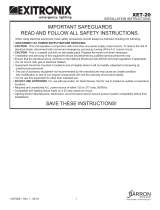IMPORTANT SAFEGUARDS
READ AND FOLLOW ALL SAFETY INSTRUCTIONS.
When using electrical equipment, basic safety precautions should always be followed including the following:
• DISCONNECT AC POWER SUPPLY BEFORE SERVICING.
• Installation and servicing of this equipment should be performed by qualified service personnel only.
• Ensure that the electrical wiring conforms to the National Electrical Code NEC® and local regulations
if applicable.
• Do not mount near gas or electrical heaters.
• Equipment should be mounted in locations and at heights where it will not be readily subjected to tampering
by unauthorized personnel.
• The use of accessory equipment not recommended by the manufacturer may cause an unsafe condition.
• Any modification or use of non-original components will void the warranty and product liability.
• Do not use this equipment for other than intended use.
SAVE THESE INSTRUCTIONS!
Technical Support ■ (623) 580-8943 ■ [email protected]
RHL Factory installed BB
Installation Instructions
20070147 REV 2 - 11/19 1 800-533-3948 www.barronltg.com

RHL Factory installed BB
Installation Instructions
20070147 REV 2 - 11/19 2 800-533-3948 www.barronltg.com
Hook Mount Installation (Fig. 1)
1. Verify electrical requirements of fixture are compatible with the
supply.
2. Use appropriate sealing materials and techniques for sealing and
waterproofing the intended location.
3. Remove protective plastic guard from 3/4” threaded opening and
discard.
4. Verify that the black rubber seal is fully seated in the 3/4” threaded
opening and that the connection wiring passes through the black
rubber seal with the thicker locking end oriented as shown in Fig. 2.
5. Locate the hook mount shipped loose in shipping box.
6. Pass the connection wiring through hole in 3/4” threaded side of
hook mount.
7. Remove thread locking screw from 3/4” threaded section of the
upper Battery Backup assembly.
8. Thread hook mount into the Battery Backup assembly and tighten
securely. Take care not to over tighten.
9. Reinstall thread locking screw into Battery Backup assembly and
tighten securely.
10. Attach the safety lanyard as required by code.
11. If equipped with dimming drivers, dimming control wires are located
inside the RHL LED fixture housing.
12. Check sealing and security of all joints and fasteners.
13. Check security and sealing of connection wiring and seal.
14. Install fixture hook mount on appropriate support and tighten hook mount security screw.
15. Connect fixture wiring per Wiring Diagram and any applicable code.
16. Route and secure connection wiring per code, See Wiring Diagram.
17. Apply power to unswitched circuit. Verify Battery Backup indicator light/test switch is illuminated solid red. See Battery
Backup Information and Operation.
18. Apply power to switch line circuit. All fixture LEDs should power on completely.
19. Wait for Battery Backup to fully charge and test Battery Backup operation. See Battery Backup Information and
Operation.
20. Installation complete.
Hook Mount
Hook Mount Screw
Thread Locking
Screw
Safety
Lanyard
Black Rubber
Seal
Battery Backup
Assembly
Battery Backup
test switch/indicator light
is located on the bottom
of the battery backup
assembly
RHL LED Fixture
Fig. 1
Safety Lanyard
Mounting Screw
Fig. 2
Locking End
Battery Backup
Assembly
Line Cord/Connection Wiring
Black Rubber Seal
Line cord/Connection Wiring

RHL Factory installed BB
Installation Instructions
20070147 REV 2 - 11/19 3 800-533-3948 www.barronltg.com
Pendant Mount with 3/4” Conduit (by others)
(Fig. 3)
1. Verify electrical requirements of fixture are compatible with
the supply.
2. Use appropriate sealing materials and techniques for
sealing and waterproofing the intended location.
3. Remove protective plastic guard from 3/4” threaded
opening and discard.
4. Verify that the black rubber seal is fully seated in the 3/4”
threaded opening and that the connection wiring passes
through the black rubber seal with the thicker locking end
oriented as shown in Fig. 2.
5. Use 3/4” metal conduit (supplied by others) of sufficient
thickness and strength to securely support the fixture, accessories and all loads.
6. Mount conduit to appropriate supporting structure per code to intended fixture installation height.
7. Remove thread locking screw from upper Battery Backup assembly.
8. Pass connection wiring through conduit.
9. Thread Battery Backup assembly onto the conduit and tighten securely.
10. Reinstall thread locking screw into the Battery Backup assembly and tighten securely.
11. Attach the safety lanyard as required by code.
12. Check sealing and security of all joints and fasteners.
13. Check security and sealing of connection wiring and seal.
14. If equipped with dimming drivers, dimming control wires are located inside the RHL LED fixture housing.
15. Make electrical connections per Wiring Diagram and all applicable codes.
16. Route and secure connection wiring per code, See Wiring Diagram.
17. Apply power to the unswitched circuit. Verify Battery Backup indicator light/test switch is illuminated solid red. See
Battery Backup Information and Operation.
18. Apply power to the switch line circuit. All fixture LEDs should power on completely.
19. Wait for Battery Backup to fully charge and test Battery Backup operation. See Battery Backup Information and
Operation.
20. Installation complete.
Black Rubber
Seal
Thread Locking
Screw
Safety Lanyard
Battery Backup
test switch/indicator light
is located on the bottom
of the battery backup
assembly
RHL LED Fixture
Battery
Backup
Assembly
3/4” Metal Conduit
(by other)
Fig. 3
Safety Lanyard
Mounting Screw

Wiring Diagram
Battery Backup Information and Operation
Battery Backup requires up to 24 hours to fully charge after connecting to the unswitched line power.
Battery Backup illuminates one half of the fixture LEDs on loss of unswitched line power.
Battery Backup has a momentary test button with red indicator light.
Solid red indicator light ON: Indicates there is power to the Battery Backup and is in charging mode.
Indicator light OFF: Battery Backup is in discharging mode and there is no power to the unswitched line.
Pressing and holding the momentary test button simulates loss of power to the unswitched line.
The red indicator light should go OFF and half of the fixture’s LEDs should illuminate under battery power.
Troubleshooting
If the RHL does not operate as expected:
1. Check incoming voltage meets fixture requirements.
2. Battery Backup illuminates 1/2 of the fixture LEDs on loss of power, or during a test, this is normal.
3. If all LEDs do not illuminate with power on, check that LED drivers are connected. Verify input and output voltages of
LED drivers are correct. If low or no voltage, consult the factory.
RHL Factory installed BB
Installation Instructions
20070147 REV 2 - 11/19 4800-533-3948 www.barronltg.com
Wiring Diagram
Wiring Diagram
If Gray and Purple dimmer wires are not used, cap
them separately. Two 24 gauge black with white stripe
wires are not used. Cap each black with white stripe
wire individually. DO NOT join black with white stripe
wires!
(optional) DIM+
(optional) DIM-
/