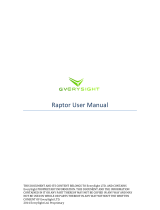Page is loading ...

Setup Guide
For detailed instructions visit: www.thetrackr.com/setup
Compatible devices: iPhone 4s & later, iPad 3rd generation & later, and Android 4.4 & later.
Search the App Store or Google Play for
“TrackR”. On iOS, tap on the “Get” button or
Cloud icon. On Android, tap on the TrackR
logo, then tap “Install” and tap “Accept” to
allow TrackR access to your settings.
Turn on Bluetooth. For best results,
ensure your phone’s Bluetooth is
turned ON at all times.
Open the TrackR app from your phone’s
home screen.
Click “OK” for all pop-up permission
requests. On iOS you will accept: Location,
Notications, Apple Music, Bluetooth and
Media Library (iOS 10.0.0
+
devices only).
On Android you will accept Notications.
After accepting all permission requests,
tap “Start” (iOS) or “Next” (Android) in the
bottom right hand corner. Then follow
the on-screen prompts to pair your rst
TrackR device! Note: You must pair the
TrackR device through the app and not
directly through your Bluetooth settings.
1 2 3 44
5
TIPS TO GET THE MOST OUT OF YOUR TRACKR DEVICE
• Keep the app running in the background of your phone at all times with Bluetooth ON
and Location Services ON. Doing this allows you to see where you last had your item if
you misplace it.
• On iOS, do not double tap the home button then swipe up on the TrackR app. This will
close the app. Bring the app to the forefront of your phone once every 3 days.
• On Android, do not force stop the app out from the Application Manager app.
• Keep Bluetooth, location services and cellular data/Wi-Fi on at all times.
Questions? Visit our tech support forum at www.thetrackr.com/support
or contact us at [email protected]
Learn more about TrackR
at http://www.thetrackr.com
TO REPLACE BATTERY:
1. Twist the back of the device to reveal the battery
2. Replace battery
3. Afx the back of the device and twist to close
WARNING: CHOKING HAZARD - Small
Parts. Not for children under 3 years.
1. Install only new battery of the same
type in your product.
2. Failure to insert battery in the
correct polarity, as indicated in the
battery compartment, may shorten
the life of the battery or cause
battery to leak.
3. Do not dispose of batteries in re.
4. Batteries cannot be disposed with
normal household waste. Please
inform yourself about the local rules
on separate collection of batteries
because correct disposal helps to
prevent negative consequences
for the environmental and human
health.
WARNING: Changes or modication to this unit
not expressly approved by the party responsible for
compliance could void the user’s authority to operate
the equipment.
NOTE: This equipment has been tested and found
to comply with the limits for a Class B digital device,
pursuant to Part 15 of the FCC Rules. These limits
are designed to provide reasonable protection against
harmful interference in a residential installation. This
equipment generates 2.4 to 2.485 GHz using low power
Bluetooth radio frequency energy and, if not installed
and used in accordance with the instructions, may
cause harmful interference to radio communications.
Connectivity: Bluetooth 4.0 (Bluetooth Low Energy).
Bluetooth Class: 2. Range: Bluetooth Range 100 feet.
However, there is no guarantee that interference will
not occur in a particular installation. If this equipment
does cause harmful interference to radio or television
reception, which can be determined by turning the
equipment off and on, the user is encouraged to try
to correct the interference by one or more of the
following measures:
- Reorient or relocate the receiving antenna.
- Increase the separation between the
equipment and receiver.
- Connect the equipment into an outlet on
a circuit different from that to which the
receiver is connected. Consult the dealer or
an experienced radio/TV technician for help.
TrackR is covered with a limited 1 year warranty.
You can read the terms of the warranty at
http://www.thetrackr.com/warranty.
Hereby, TrackR, Inc. declares that this TrackR pixel
M/N U16-C0359 is in compliance with the RED
Directive 2014/53/EU. A copy of the EU Declaration
of Conformity is available at www.thetrackr.com/eu
Manufactured by:
TrackR, Inc. 19 West Carrillo Street,
Santa Barbara CA 93101 USA
Apple iOS
Android
App Store
Google Play
/