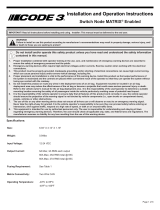Page is loading ...

M2
P/N 52411:M2 ECN 15-0186
Document 52411
7/9/2015 Rev:
Digital Audio
DVC Digital Voice
Command
Installation, Programming and
Operations Manual

2 DVC Manual — P/N 52411:M2 7/9/2015
Fire Alarm & Emergency Communication System Limitations
While a life safety system may lower insurance rates, it is not a substitute for life and property insurance!
An automatic fire alarm system—typically made up of smoke
detectors, heat detectors, manual pull stations, audible warning
devices, and a fire alarm control panel (FACP) with remote notifi-
cation capability—can provide early warning of a developing fire.
Such a system, however, does not assure protection against
property damage or loss of life resulting from a fire.
An emergency communication system—typically made up of
an automatic fire alarm system (as described above) and a life
safety communication system that may include an autonomous
control unit (ACU), local operating console (LOC), voice commu-
nication, and other various interoperable communication meth-
ods—can broadcast a mass notification message. Such a
system, however, does not assure protection against property
damage or loss of life resulting from a fire or life safety event.
The Manufacturer recommends that smoke and/or heat
detectors be located throughout a protected premises following
the recommendations of the current edition of the National Fire
Protection Association Standard 72 (NFPA 72), manufacturer's
recommendations, State and local codes, and the
recommendations contained in the Guide for Proper Use of
System Smoke Detectors, which is made available at no charge
to all installing dealers. This document can be found at http://
www.systemsensor.com/appguides/. A study by the Federal
Emergency Management Agency (an agency of the United
States government) indicated that smoke detectors may not go
off in as many as 35% of all fires. While fire alarm systems are
designed to provide early warning against fire, they do not
guarantee warning or protection against fire. A fire alarm system
may not provide timely or adequate warning, or simply may not
function, for a variety of reasons:
Smoke detectors may not sense fire where smoke cannot
reach the detectors such as in chimneys, in or behind walls, on
roofs, or on the other side of closed doors. Smoke detectors
also may not sense a fire on another level or floor of a building.
A second-floor detector, for example, may not sense a first-floor
or basement fire.
Particles of combustion or “smoke” from a developing fire
may not reach the sensing chambers of smoke detectors
because:
• Barriers such as closed or partially closed doors, walls, chim-
neys, even wet or humid areas may inhibit particle or smoke
flow.
• Smoke particles may become “cold,” stratify, and not reach
the ceiling or upper walls where detectors are located.
• Smoke particles may be blown away from detectors by air
outlets, such as air conditioning vents.
• Smoke particles may be drawn into air returns before reach-
ing the detector.
The amount of “smoke” present may be insufficient to alarm
smoke detectors. Smoke detectors are designed to alarm at var-
ious levels of smoke density. If such density levels are not cre-
ated by a developing fire at the location of detectors, the
detectors will not go into alarm.
Smoke detectors, even when working properly, have sensing
limitations. Detectors that have photoelectronic sensing cham-
bers tend to detect smoldering fires better than flaming fires,
which have little visible smoke. Detectors that have ionizing-type
sensing chambers tend to detect fast-flaming fires better than
smoldering fires. Because fires develop in different ways and
are often unpredictable in their growth, neither type of detector is
necessarily best and a given type of detector may not provide
adequate warning of a fire.
Smoke detectors cannot be expected to provide adequate warn-
ing of fires caused by arson, children playing with matches
(especially in bedrooms), smoking in bed, and violent explosions
(caused by escaping gas, improper storage of flammable materi-
als, etc.).
Heat detectors do not sense particles of combustion and alarm
only when heat on their sensors increases at a predetermined
rate or reaches a predetermined level. Rate-of-rise heat detec-
tors may be subject to reduced sensitivity over time. For this
reason, the rate-of-rise feature of each detector should be tested
at least once per year by a qualified fire protection specialist.
Heat detectors are designed to protect property, not life.
IMPORTANT! Smoke detectors must be installed in the same
room as the control panel and in rooms used by the system for
the connection of alarm transmission wiring, communications,
signaling, and/or power. If detectors are not so located, a devel-
oping fire may damage the alarm system, compromising its abil-
ity to report a fire.
Audible warning devices such as bells, horns, strobes,
speakers and displays may not alert people if these devices
are located on the other side of closed or partly open doors or
are located on another floor of a building. Any warning device
may fail to alert people with a disability or those who have
recently consumed drugs, alcohol, or medication. Please note
that:
• An emergency communication system may take priority over
a fire alarm system in the event of a life safety emergency.
• Voice messaging systems must be designed to meet intelligi-
bility requirements as defined by NFPA, local codes, and
Authorities Having Jurisdiction (AHJ).
• Language and instructional requirements must be clearly dis-
seminated on any local displays.
• Strobes can, under certain circumstances, cause seizures in
people with conditions such as epilepsy.
• Studies have shown that certain people, even when they hear
a fire alarm signal, do not respond to or comprehend the
meaning of the signal. Audible devices, such as horns and
bells, can have different tonal patterns and frequencies. It is
the property owner's responsibility to conduct fire drills and
other training exercises to make people aware of fire alarm
signals and instruct them on the proper reaction to alarm sig-
nals.
• In rare instances, the sounding of a warning device can cause
temporary or permanent hearing loss.
A life safety system will not operate without any electrical
power. If AC power fails, the system will operate from standby
batteries only for a specified time and only if the batteries have
been properly maintained and replaced regularly.
Equipment used in the system may not be technically compat-
ible with the control panel. It is essential to use only equipment
listed for service with your control panel.
Telephone lines needed to transmit alarm signals from a prem-
ises to a central monitoring station may be out of service or tem-
porarily disabled. For added protection against telephone line
failure, backup radio transmission systems are recommended.
The most common cause of life safety system malfunction is
inadequate maintenance. To keep the entire life safety system in
excellent working order, ongoing maintenance is required per the
manufacturer's recommendations, and UL and NFPA stan-
dards. At a minimum, the requirements of NFPA 72 shall be fol-
lowed. Environments with large amounts of dust, dirt, or high air
velocity require more frequent maintenance. A maintenance
agreement should be arranged through the local manufacturer's
representative. Maintenance should be scheduled monthly or as
required by National and/or local fire codes and should be per-
formed by authorized professional life safety system installers
only. Adequate written records of all inspections should be kept.
Limit-D-1-2013

DVC Manual — P/N 52411:M2 7/9/2015 3
Installation Precautions
Adherence to the following will aid in problem-free installation with long-term reliability:
WARNING - Several different sources of power can be
connected to the fire alarm control panel. Disconnect all
sources of power before servicing. Control unit and associ-
ated equipment may be damaged by removing and/or insert-
ing cards, modules, or interconnecting cables while the unit is
energized. Do not attempt to install, service, or operate this
unit until manuals are read and understood.
CAUTION - System Re-acceptance Test after Software
Changes: To ensure proper system operation, this product
must be tested in accordance with NFPA 72 after any pro-
gramming operation or change in site-specific software. Re-
acceptance testing is required after any change, addition or
deletion of system components, or after any modification,
repair or adjustment to system hardware or wiring. All compo-
nents, circuits, system operations, or software functions known
to be affected by a change must be 100% tested. In addition,
to ensure that other operations are not inadvertently affected,
at least 10% of initiating devices that are not directly affected
by the change, up to a maximum of 50 devices, must also be
tested and proper system operation verified.
This system meets NFPA requirements for operation at 0-49º
C/32-120º F and at a relative humidity 93% ± 2% RH (non-
condensing) at 32°C ± 2°C (90°F ± 3°F). However, the useful
life of the system's standby batteries and the electronic com-
ponents may be adversely affected by extreme temperature
ranges and humidity. Therefore, it is recommended that this
system and its peripherals be installed in an environment with
a normal room temperature of 15-27º C/60-80º F.
Verify that wire sizes are adequate for all initiating and indi-
cating device loops. Most devices cannot tolerate more than a
10% I.R. drop from the specified device voltage.
Like all solid state electronic devices, this system may
operate erratically or can be damaged when subjected to light-
ning induced transients. Although no system is completely
immune from lightning transients and interference, proper
grounding will reduce susceptibility. Overhead or outside aerial
wiring is not recommended, due to an increased susceptibility
to nearby lightning strikes. Consult with the Technical Ser-
vices Department if any problems are anticipated or encoun-
tered.
Disconnect AC power and batteries prior to removing or
inserting circuit boards. Failure to do so can damage circuits.
Remove all electronic assemblies prior to any drilling, filing,
reaming, or punching of the enclosure. When possible, make
all cable entries from the sides or rear. Before making modifi-
cations, verify that they will not interfere with battery, trans-
former, or printed circuit board location.
Do not tighten screw terminals more than 9 in-lbs. Over-
tightening may damage threads, resulting in reduced terminal
contact pressure and difficulty with screw terminal removal.
This system contains static-sensitive components.
Always ground yourself with a proper wrist strap before han-
dling any circuits so that static charges are removed from the
body. Use static suppressive packaging to protect electronic
assemblies removed from the unit.
Follow the instructions in the installation, operating, and pro-
gramming manuals. These instructions must be followed to
avoid damage to the control panel and associated equipment.
FACP operation and reliability depend upon proper installation.
Precau-D1-9-2005
FCC Warning
WARNING: This equipment generates, uses, and can
radiate radio frequency energy and if not installed and
used in accordance with the instruction manual may
cause interference to radio communications. It has been
tested and found to comply with the limits for class A
computing devices pursuant to Subpart B of Part 15 of
FCC Rules, which is designed to provide reasonable
protection against such interference when devices are
operated in a commercial environment. Operation of this
equipment in a residential area is likely to cause interfer-
ence, in which case the user will be required to correct
the interference at his or her own expense.
Canadian Requirements
This digital apparatus does not exceed the Class A limits
for radiation noise emissions from digital apparatus set
out in the Radio Interference Regulations of the Cana-
dian Department of Communications.
Le present appareil numerique n'emet pas de bruits radi-
oelectriques depassant les limites applicables aux appa-
reils numeriques de la classe A prescrites dans le
Reglement sur le brouillage radioelectrique edicte par le
ministere des Communications du Canada.
HARSH™, NIS™, NOTI•FIRE•NET™, eVance™, and SWIFT™ are all trademarks; and Acclimate® Plus™, FlashScan®, FAAST Fire Alarm Aspiration
Sensing Technology®, Intelligent FAAST®, NOTIFIER®, ONYX®, ONYXWorks®, VeriFire®, and VIEW® are all registered trademarks of Honeywell
International Inc. Microsoft® and Windows® are registered trademarks of the Microsoft Corporation. Chrome™ and Google™ are trademarks of Google Inc.
©2015 by Honeywell International Inc. All rights reserved. Unauthorized use of this document is strictly prohibited.

4 DVC Manual — P/N 52411:M2 7/9/2015
Software Downloads
In order to supply the latest features and functionality in fire alarm and life safety technology to our customers, we make
frequent upgrades to the embedded software in our products. To ensure that you are installing and programming the latest
features, we strongly recommend that you download the most current version of software for each product prior to
commissioning any system. Contact Technical Support with any questions about software and the appropriate version for a
specific application.
Documentation Feedback
Your feedback helps us keep our documentation up-to-date and accurate. If you have any comments or suggestions about our
online Help or printed manuals, you can email us.
Please include the following information:
•Product name and version number (if applicable)
•Printed manual or online Help
•Topic Title (for online Help)
•Page number (for printed manual)
•Brief description of content you think should be improved or corrected
•Your suggestion for how to correct/improve documentation
Send email messages to:
FireSystems.T[email protected]
Please note this email address is for documentation feedback only. If you have any technical issues, please contact Technical
Services.

Table of Contents
DVC Manual — P/N 52411:M2 7/9/2015 5
Table of Contents
General Information................................................................................................................. 9
Section 1: DVC Overview .......................................................................................................12
1.1: About This Manual ......................................................................................................................................12
1.2: Description...................................................................................................................................................13
1.2.1: Features..............................................................................................................................................16
1.2.2: Options ..............................................................................................................................................17
DVC-AO...............................................................................................................................................17
DVC-KD...............................................................................................................................................17
DS-FM, DS-SFM, DS-RFM.................................................................................................................17
1.2.3: Specifications ................................................................................................................................17
24VDC Power - TB1 ............................................................................................................................17
Digital Audio Ports A and B - TB2, TB3.............................................................................................17
Auxiliary Input A (AUX A) - TB 4......................................................................................................18
Auxiliary Input B (AUX B) - TB14 .....................................................................................................18
Remote Microphone Interface - TB9 ...................................................................................................18
Push-to-talk Interface - TB10...............................................................................................................18
Alarm Bus - TB12 ................................................................................................................................18
FFT Riser - TB13 .................................................................................................................................18
Optional DVC-AO Analog Audio Output Circuits - TB5, TB6, TB7 and TB8 ..................................18
1.3: DVC Board Layout......................................................................................................................................19
1.3.1: Connections .......................................................................................................................................19
1.3.2: Switches and Indicators.....................................................................................................................20
Switch Functions ..................................................................................................................................20
Indicators ..............................................................................................................................................21
1.4: Options.........................................................................................................................................................22
1.4.1: DVC-AO Analog Output Board Layout............................................................................................22
1.4.2: DVC-KD Keypad ..............................................................................................................................22
1.4.3: Fiber Option Boards ..........................................................................................................................23
Specifications.......................................................................................................................................23
Section 2: DVC Installation ....................................................................................................25
2.1: Overview......................................................................................................................................................25
2.1.1: Chassis...............................................................................................................................................25
2.1.2: Doors and Dress Panels .....................................................................................................................25
Doors for CA-2 Installations ................................................................................................................25
Doors for CA-1 Installations ................................................................................................................26
Dress Panels for CA-2 Installations .....................................................................................................26
Dress Panels for CA-1 Installations .....................................................................................................26
2.2: Prepare for Installation ................................................................................................................................26
2.3: Installation Checklist ...................................................................................................................................27
2.4: Cabinet.........................................................................................................................................................27
2.5: Mount DVC Option Boards.........................................................................................................................28
2.5.1: Installing Fiber Option Modules .......................................................................................................28
2.5.2: DVC-AO Analog Output Board ........................................................................................................29
2.5.3: DVC-KD Keypad ..............................................................................................................................29
2.6: Mount a Network Communications Module in a CA-1 or CA-2 Chassis...................................................30
2.7: Mount a DVC Board in a CA-1 or CA-2 Chassis .......................................................................................31
2.8: Using a CFFT-1 with the CA-1 Chassis ......................................................................................................31
2.9: Move the Chassis for Wiring Access...........................................................................................................32
2.9.1: CA-1 ..................................................................................................................................................32
2.9.2: CA-2 ..................................................................................................................................................32
2.10: Wiring ........................................................................................................................................................33
2.10.1: DVC Board to 24V Power ..............................................................................................................33
2.10.2: Alarm Bus .......................................................................................................................................33

Table of Contents
6 DVC Manual — P/N 52411:M2 7/9/2015
2.10.3: Digital Audio Ports A and B............................................................................................................34
Wire Terminals .....................................................................................................................................34
Fiber Connections (Using Fiber Option Modules) ...............................................................................35
2.10.4: FFT Connectivity.............................................................................................................................36
FFT Riser (TB13) .................................................................................................................................36
2.10.5: Auxiliary Inputs A and B.................................................................................................................37
Auxiliary Input A..................................................................................................................................37
Auxiliary Input B..................................................................................................................................37
2.10.6: Network Connection (NUP) Ports ...................................................................................................38
2.10.7: USB Ports ........................................................................................................................................38
2.10.8: Push-to-Talk Indicator .....................................................................................................................38
2.10.9: RM-1 Remote Microphone Interface...............................................................................................39
2.10.10: MIC-1 Local Microphone Interface...............................................................................................39
2.10.11: TELH-1 Local Phone Interface .....................................................................................................40
2.10.12: Analog Audio Outputs (DVC-AO)................................................................................................40
2.10.13: Wiring Fault Testing......................................................................................................................41
2.10.14: UL Power-limited (Class 2) Wiring Requirements .......................................................................42
2.11: Replacement of NVRAM Memory-Backup Battery..................................................................................42
Section 3: DVC Configuration and Programming................................................................ 43
3.1: Setting the Configuration Switches .............................................................................................................43
3.1.1: Piezo (Switch 5).................................................................................................................................43
3.1.2: 4WIRE (Switch 8) .............................................................................................................................43
3.2: Programming ..............................................................................................................................................43
3.2.1: Overview ...........................................................................................................................................43
3.2.2: Programming in VeriFire Tools.........................................................................................................43
DVC Special Function Zones ...............................................................................................................44
VeriFire Tools Utilities.......................................................................................................................44
3.2.3: Special Applications: Mass Notification Systems ............................................................................44
3.2.4: VeriFire Tools Programming Interface .............................................................................................44
3.3: General Settings Branch ...........................................................................................................................46
3.3.1: General Settings Tab..........................................................................................................................47
General Settings Tab, Column 1...........................................................................................................47
General Settings Tab, Column 2...........................................................................................................49
General Settings Tab, Column 3: Mass Notification Settings..............................................................50
3.3.2: General Settings Branch, Program Settings Tab ..............................................................................51
All Call Mapping, Special Paging Functions .......................................................................................51
3.4: KD Mapping DVC-KD................................................................................................................................53
3.5: DVC General Zones ....................................................................................................................................55
3.6: DAL Mapping .............................................................................................................................................56
3.6.1: Overview............................................................................................................................................56
3.6.2: DAA/DAX/DAA2 Amplifier Programming Options .......................................................................57
DAA-5025 PCA....................................................................................................................................57
DAA-5025 PCB....................................................................................................................................57
DAA-5070 PCA....................................................................................................................................57
DAA-5070 PCB....................................................................................................................................57
DAA-7525 PCB....................................................................................................................................58
DAA2-5025 PCA..................................................................................................................................58
DAA2-5070 PCA..................................................................................................................................58
DAA2-7525 PCA..................................................................................................................................58
DAX-3525 PCA....................................................................................................................................58
DAX-3570 PCA....................................................................................................................................58
DAX-5025 PCA....................................................................................................................................58
DAX-5070 PCA....................................................................................................................................58
3.6.3: DAA/DAX/DAA2 Amplifier Field Definitions ...............................................................................58
Basic DAL Device Settings (Top Half of DAL Mapping Screen).......................................................58
General Settings Tab (Bottom Half of DAL Mapping Screen) ...........................................................59

Table of Contents
DVC Manual — P/N 52411:M2 7/9/2015 7
Speaker Circuits Tab (Bottom Half of DAL Mapping Screen) ........................................................60
3.6.4: DS-DB Programming Options ..........................................................................................................61
DS-DB PCA .........................................................................................................................................61
3.6.5: DS-DB Field Definitions ...................................................................................................................61
DS-DB General Settings Tab ...............................................................................................................61
DS-DB Low-Level Output Tab ............................................................................................................62
DS-DB Speaker Circuit Settings Tab ...................................................................................................62
DS-DB Groups Tab ..............................................................................................................................63
3.6.6: DVC-RPU Programming Options .....................................................................................................63
RPU-PCC .............................................................................................................................................63
3.6.7: DVC-RPU Field Definitions ............................................................................................................63
General Settings Tab ............................................................................................................................63
RPU-KD Tab .......................................................................................................................................63
3.7: Audio Message Programming Overview.....................................................................................................65
3.8: Audio Settings Branch ................................................................................................................................66
3.8.1: Message Segments.............................................................................................................................66
3.8.2: Message Sequences ..........................................................................................................................67
3.9: DVC Inputs Branch .....................................................................................................................................69
3.10: PAM Settings Branch ...............................................................................................................................72
3.10.1: Prioritized Audio Matrix (PAM) Programming Overview .............................................................72
Addressing a PAM Point ......................................................................................................................72
Activating a PAM Point .......................................................................................................................72
3.10.2: Network Paging ...............................................................................................................................74
3.10.3: Message Overrides ..........................................................................................................................76
3.10.4: Programming a PAM point .............................................................................................................76
3.11: Logic Equations Branch.............................................................................................................................77
3.11.1: Logic Equation Data-Entry Grid .....................................................................................................77
3.11.2: Logic Equation Builder ...................................................................................................................78
3.11.3: Edit and Save Changes (Logic Equation Commands).....................................................................78
3.11.4: Functions (Logic Equation Operators) ............................................................................................79
3.11.5: Points (Logic Equation Operands) ..................................................................................................79
3.11.6: DAL Device Alarm Bus Activation Using Logic Equation Programming .....................................81
3.12: Special Function Zones .............................................................................................................................81
3.13: Program Validation ...................................................................................................................................82
3.14: Reports ......................................................................................................................................................83
Section 4: DVC Operation ......................................................................................................84
4.1: Using the DVC-KD Keypad on the DVC....................................................................................................84
4.1.1: Pre-defined Buttons/Indicators..........................................................................................................85
Buttons When MN Mode = None ........................................................................................................85
Buttons When MN Mode = ACU, LOC, or CCS.................................................................................86
4.1.2: LED Indicators ..................................................................................................................................86
4.1.3: 24 User-programmable Buttons.........................................................................................................86
4.2: Paging ..........................................................................................................................................................87
4.2.1: MIC-1 Microphone Paging................................................................................................................87
4.2.2: TELH-1 Telephone Paging................................................................................................................87
4.2.3: RM-1 Remote Microphone Paging....................................................................................................88
Configured with Annunciator...............................................................................................................88
Configured with Keyswitch..................................................................................................................88
4.2.4: AUXA/AUXB Paging .......................................................................................................................88
4.2.5: FFT Paging ........................................................................................................................................89
4.3: Display and Control Center (DCC) .............................................................................................................89
4.4: Trouble Messages ........................................................................................................................................89
Non-displayed Events...........................................................................................................................89
Read Status ...........................................................................................................................................89

Table of Contents
8 DVC Manual — P/N 52411:M2 7/9/2015
Appendix A: DAL Earth Fault Detection ............................................................................... 90
Appendix B: FFT Communication........................................................................................ 92
B.1: FFT Paging..................................................................................................................................................92
B.2: DVC Firefighter’s Telephone Network Communication ............................................................................92
B.2.1: FFT Communication Local to DVC Node........................................................................................92
B.2.2: Point-to-point FFT Communication over Noti•Fire•Net (FFT-NFN) ..............................................94
Appendix C: Trouble Messages ............................................................................................ 99
Appendix D: Audio Groups.................................................................................................. 104
D.1: Overview...................................................................................................................................................104
D.2: Examples...................................................................................................................................................104
D.2.1: One Amplifier Per Group ...............................................................................................................104
D.2.2: Multiple Amplifiers Per Group.......................................................................................................106
D.3: Rules..........................................................................................................................................................108
Appendix E: DVC MN Modes ............................................................................................... 109
E.1: DVC-KD Installation.................................................................................................................................109
E.2: Programming .............................................................................................................................................110
Glossary ................................................................................................................................ 113
Index ...................................................................................................................................... 114

DVC Manual — P/N 52411:M2 7/9/2015 9
General Information
Standards and Other Documents
The Digital Voice Command and Digital Audio Amplifiers Series comply with the following
standards:
• NFPA 72 2007 National Fire Alarm Code
• Underwriter Laboratories Standard UL 864
• Underwriter Laboratories of Canada (ULC) ULC-S527-99 Standard of Control Units for Fire
Alarm Systems
• Part 15 Class A conducted and radiated emissions as required by the FCC
The installer should be familiar with the following documents and standards:
NFPA Standards
NFPA 72 National Fire Alarm Code
Underwriter Laboratories
UL 464 Audible Signaling Appliances
UL 864 Standard for Control Unit and Accessories for Fire Alarm Systems
UL 1481 Power Supplies for Fire Protective Signaling Systems
UL 1638 Visual Signaling Appliances - Private-Mode Emergency and General Utility Signaling
UL 1711 Amplifiers for Fire Protective Signaling Systems
UL 60950 Safety of Information Technology Equipment
UL 1971 Signaling Devices for the Hearing Impaired
UL 2572 Mass Notification Systems
Underwriters Laboratories of Canada (ULC)
ULC-S527-99 Standard of Control Units for Fire Alarm Systems
Other
FCC Part 15 Class A Conducted and Radiated Emissions
UL 864 Ninth Edition Compliance
This product has been certified to comply with the requirements in the Standard for Control Units
and Accessories for Fire Alarm Systems, UL 864 9th Edition.
Products Subject to AHJ Approval
The following products have not received UL 864 9th Edition certification and may only be used in
retrofit applications. Operation of the DVC with products not tested for UL 864 9th Edition has not
been evaluated and may not comply with NFPA 72 and/or the latest edition of UL 864. These
applications will require the approval of the local Authority Having Jurisdiction (AHJ).
NFS-640 Fire Alarm Control Panel NFS-3030 Fire Alarm Control Panel
NCA Network Control Annunciator AMG -1

10 DVC Manual — P/N 52411:M2 7/9/2015
General Information
Programming Features Subject to AHJ Approval
This product incorporates field-programmable software. The features and/or options listed below
must be approved by the local AHJ.
Supplemental Documentation
The table below provides a list of documents referenced in this manual, as well as documents for
selected other compatible devices.
This product incorporates field-programmable software. In order for the product to comply with the requirements in the Standard for
Control Units and Accessories for Fire Alarm Systems, UL 864, certain programming features or options must be limited to specific values
or not used at all as indicated below.
Program Feature or Option Permitted in UL 864? (Y/N) Possible Settings Settings Permitted in UL 864
IP downloads over a local area network (LAN) or
the Internet (Wide Area Network - WAN)
No Yes
No
No
VeriFire Tools Help File and installation document VeriFire Tools Help File,
51690
Mass Notification System Manual LS10063-000NF-E
DAA2/DAX Devices Manual 53265
DS-DB Manual 53622
DVC-RPU UL Listing Document 50107424-001
DVC-RPU Manual 50107425-001
Wire Guide Addendum for Digital Audio Loops 52916ADD
DVC-AO Audio Option Board Installation Document 52728
DVC-KD Keypad Product Installation Document 52709
Heat Dissipation Calculations Document for Cabinets with Digital Audio Products 53645
CA-1 Chassis Product Installation Document 52474
CA-2 Chassis Product Installation Document 52455
CFFT-1 Chassis for Firefighter’s Telephone Product Installation Document 53289
CMIC-1 Chassis Product Installation Document 52476
NFS2-3030 Listing Document LS10006-051NF-E
NFS2-640 Listing Document 52741LD
NFS-320 Listing Document 52745LD
AMPS-24 Manual 51907
ACPS-610 Addressable Power Supply Manual 53018
NFS-640 Installation, Programming, Operations Manuals 51332, 51333, 51334
NFS-3030 Installation, Programming, Operations Manual 51330, 51345, 51344
NCA Network Control Annunciator Manual 51482
NCA-2 Network Control Annunciator Manual 52482
ONYXWorks Workstation: ONYXWORKS-WS Listing Document LS10050-003NF-E
ONYXWorks NOTIFY IP Manual 53620
Noti-Fire-Net Manual 51584
High-Speed Noti-Fire-Net Manual 54013
NCM Installation Document 51533
HS-NCM High Speed Network Communications Module Installation Document 54014
SLC Wiring Manual 51253
DAL Devices Product Information Sheet 52410
AA Series Audio Amplifier Manual 52526
ACS Annunciator Manual 15842
AFAWS Automatic Fire Alarm Warden Station 50705
FTM-1 Firephone Control Module I56-1391
ACT-4 Audio Coupling Transformer 53431
ACT-25 Audio Coupling Transformer 53432
ACT-70 Audio Coupling Transformer 53240
RM-1 Series Remote Microphones 51138
RPJ-1 Remote Paging Jack 15058

DVC Manual — P/N 52411:M2 7/9/2015 11
General Information
Related Documentation Table
Cautions and Warnings
This manual contains cautions and warnings to alert the reader as follows:
FPJ Firefighter’s Phone Jack 15510
CAB-4 Series Cabinets Installation Instructions 15330
EQ-CAB Series Installation Instructions 53412
Audio Fiber Links Document 52230
RSM-1A Residential Silence Module I56-006
AIM-1A Audible Isolation Module I56-006
CIM-2A/CSM-1A Isolator and Silencing Modules I56-2200
!
CAUTION:
INFORMATION ABOUT PROCEDURES THAT COULD CAUSE PROGRAMMING ERRORS,
RUNTIME ERRORS, OR EQUIPMENT DAMAGE.
!
WARNING:
INDICATES INFORMATION ABOUT PROCEDURES THAT COULD CAUSE IRREVERSIBLE
DAMAGE TO THE CONTROL PANEL, IRREVERSIBLE LOSS OF PROGRAMMING DATA, OR
PERSONAL INJURY.

DVC Manual — P/N 52411:M2 7/9/2015 12
DVC Digital Voice Command
Section 1: DVC Overview
1.1 About This Manual
DVC Board
In this manual, the term DVC refers to the
PCC version of the DVC-EM. This model
accommodates both wire and fiber digital
audio port connections of all previous DVC
models. It will work with audio software
release DVC 5.0 and higher.
The board is easily distinguishable from
former DVC-EM models: there are pin
connectors and corresponding screw holes in
the spaces for fiber modules. The board is also
marked “DVC-EMPCC”.
UL 2572
As of audio software release 7.0, the digital audio system is compliant with UL’s Mass Notification
Standard UL 2572. Programming is covered in Chapter 3 of this manual. For a full explanation of how
the digital audio system fits into a UL 2572 application, refer to the Mass Notification System Manual,
LS10063-000NF-E.
Figure 1.1 DVC-EM, PCC Version
Space
for fiber
modules
The board is marked
DVC-EMPCC.
NOTE: For Mass Notification applications, the Class A (Style 7) circuits called out in this manual
are Class X.

DVC Manual — P/N 52411:M2 7/9/2015 13
Description DVC Overview
UL 864 Low-Frequency Sounder Compliance
This product complies with the requirements for a low frequency sounder (520Hz) as specified in
UL 464 when used as part of a system with the following amplifiers, communication devices, audio
files, and speakers.
Amplifiers:
Communication Devices:
Audio Files:
Speakers:
For a complete list of speakers that can be used in a Digital Voice Command system with the above
specifications, refer to the current version of the Device Compatibility document, p/n 15378.
1.2 Description
The DVC is a multi-featured audio processor with digital audio functionality that operates as an
event-driven audio message generator and router. It is designed for use with the DAA, DAA2, and
DAX Series digital audio amplifiers, the DS-DB digital series distribution boards, and the DVC-
RPU, in a single panel or networked environment. The DVC has two wire digital audio ports, each
Amplifier Combination Description
DAA2-5025 with or without a BDA-25V DAA2-5025: 120VAC 25V
RMS
digital audio amplifier
BDA-25V: 25V
RMS
backup digital audio amplifier
DAA2-5070 with or without a BDA-70V DAA2-5070: 120VAC 70V
RMS
digital audio amplifier
BDA-70V: 70V
RMS
backup digital audio amplifier
DAA2-7525 with or without a BDA-25V DAA2-7525: 120VAC 25V
RMS
digital audio amplifier
BDA-25V: 25V
RMS
backup digital audio amplifier
DAX-5025 with or without a BDA-25V DAX-5025: 120VAC 25V
RMS
digital audio amplifier
BDA-25V: 25V
RMS
backup digital audio amplifier
DAX-5070 with or without a BDA-70V DAX-5070: 120VAC 70V
RMS
digital audio amplifier
BDA-70V: 70V
RMS
backup digital audio amplifier
DAX-3525 with or without a BDA-25V DAX-3525: 120VAC 25V
RMS
digital audio amplifier
BDA-25V: 25V
RMS
backup digital audio amplifier
DAX-3570 with or without a BDA-70V DAX-3570: 120VAC 70V
RMS
digital audio amplifier
BDA-70V: 70V
RMS
backup digital audio amplifier
DS-DB with a DS-AMP with or without a
DS-XF70V
DS-DB: digital series distribution board
DS-AMP: digital series amplifier
DS-XF70: step-up transformer required for 70V operation
DS-DB with a DS-BDA with or without a
DS-XF70V
DS-DB: digital series distribution board
DS-BDA: backup digital series audio amplifier
DS-XF70: step-up transformer required for 70V operation
Model Number Description
DS-FM Multi-mode fiber option module
DS-SFM Single-mode fiber option module
DS-RFM Multi-mode fiber option module
Name Description
520Hz temporal 3 HQ.wav Temporal Horn pattern with 520Hz for High Quality systems
520Hz temporal 3 SQ.wav Temporal Horn pattern with 520Hz for Standard Quality systems

14 DVC Manual — P/N 52411:M2 7/9/2015
DVC Overview Description
of which may be converted to a fiber port using a fiber option module. With the addition of the
optional DVC-AO board, the DVC may also be used as an analog audio source in retrofit analog
audio applications. (See Figure 1.2.)
The NFS2-640 and NFS2-3030 may be directly connected to the DVC for single panel applications. An
NCA-2 is required with the NFS2-640 when a DAL (Digital Audio Loop) is part of the configuration.
An NCA-2 is not required with the NFS2-640 when there is no DAL. Refer to Figure 1.2 for illustrations
of single panel configurations.
Network configurations require an NCA-2 or NFS2-3030 programmed to display DVC troubles, and
will support all Network Control-by-Event (CCBE) from the following panels: NFS2-640, NFS-640,
NFS2-3030, NFS-3030, and NFS-320. A network workstation can be used to display troubles.
When used with the optional DVC-KD keypad and an NCA-2 or NFS2-3030, the DVC becomes
the key component of an audio command center, accepting live paging from several sources and
providing the ability to direct the paging to appropriate pre-programmed speaker zones in the
system.
The DVC stores up to 32 minutes of standard quality audio (11.025 KHz sampling rate, 8 bit µ-law,
mono), or 4 minutes of high quality audio (44.1 KHz sampling rate, 16 bit PCM, mono).
Figure 1.2 gives simplified overview illustrations of typical applications for the DVC and its
Digital Audio Loop (DAL).
NOTE: The terms DAA, DAA2, DAX, DS-AMP and BDA are used in this manual to refer to all
respective models of each type of amplifier. Individual part numbers are used only when it is
necessary to distinguish features or functions that differ. Refer to the appropriate manual for
individual model descriptions.
NOTE: Wire and fiber versions of all DVC and DAL devices are compatible on a DAL. Fiber
option modules are required for fiber connections to new devices.

DVC Manual — P/N 52411:M2 7/9/2015 15
Description DVC Overview
Figure 1.2 Block Diagrams of DVC Applications
NFS2-3030 Single
Panel Applications
Networked
System
NFS2-3030
DVC
NFS2-640
NCA-2 or
NFS2-3030
N
o
t
i
N
NCM
NCM
NCM
NCM
with DVC and
Digital Audio
Loop (DAL).
Optional Class A (Style 7) return
Networked
System
with
Analog
Equipment
NCM
DVC-AO
DAL
AA Series Audio Amplifiers
Low level analog
audio
NFS2-3030
N
o
t
i
NFS2-640
NCM
NCM
Optional Class A (Style 7) return
DAL
DAL
Device
1
2
32
Optional Class A (Style 7) return
DAL
DVC
NUP
Optional Class A (Style 7) return
DAL
DVC-AO
with DVC,
DAL, and
DVC-AO for
retrofits.
NCM
NFS2-3030
NCM
NFS-320
NCM
NFS-320
* In this configuration, the DVC will only share General Zone activations with the NFS2-640. For
example, logic zone activity in the DVC will not be usable in the NFS2-640.
1
2
32
DVC
1
2
32
1
2
32
DVC
NCA-2 or
NFS2-3030
NFS2-640 Single
Panel Applications
with DVC and
DVC-AO for
retrofits. DAL
(digital audio
loop) not
compatible with
this application.
with DVC,
NCA-2, DAL,
and DVC-AO
for retrofits.*
DVC
NUP
DVC-AO
NFS2-640
NFS2-3030
DVC
NUP
Optional Class A (Style 7) return
DAL
DVC-AO
1
2
32
NFS2-640
AA Series Audio Amplifiers
Low level analog
audio
NCA-2
NUP
In this diagram, the term:
• “NCM” includes all network control modules, including high-speed versions. Note, however, that
high-speed and standard NCMs may not be mixed on a network.
• “Noti•Fire•Net” includes standard and high-speed network versions.
DAL
Device
DAL
Device
DAL
Device
DAL
Device
DAL
Device
DAL
Device
DAL
Device
DAL
Device
DAL
Device
DAL
Device
DAL
Device
DAL
Device
DAL
Device
DAL
Device
An NFS2-3030 must be in Network
Display Mode to display DVC troubles.
Refer to the NFS2-3030 programming
manual for information on this mode.
**
**
*
An NCA, NFS-640, or NFS-3030 with compatible software may be part of a network.
AA Series Audio Amplifiers
Low level analog
audio
AA Series Audio Amplifiers
Low level analog
audio

16 DVC Manual — P/N 52411:M2 7/9/2015
DVC Overview Description
1.2.1 Features
• Programmable from NUP or USB port using VeriFire Tools.
• Paging inputs include local and remote microphones, FFT handsets, Firefighter’s Telephone,
two auxiliary inputs (1 V p-p and 12 V p-p) and paging from ONYXWorks.
• ONYXWorks workstations or additional DVCs can act as Noti•Fire•Net paging sources.
• Storage for up to 32 minutes of audio (.wav files) for voice messages or tones. At optional high
quality audio setting, 4 minutes of audio files can be stored at a 44K samples per second
resolution.
• 1000 custom messages can be created by the creation of message strings that reuse common
audio segments.
• Customizable message prioritization.
• Equations use flexible CCBE programming for distribution of messages.
• 8 channel digital audio using the DAL (Digital Audio Loop) when using standard quality
audio.
• 1 audio channel on the DAL when using high quality audio.
• 4 channel analog audio supported by optional DVC-AO analog output card.
• 1 audio channel on a standard or high-speed Noti•Fire•Net.
• Digital audio ports for direct connection with up to 2 digital audio loop devices, for a total of
up to 32 devices on one DAL.
• Operates as a node on a standard or high-speed Noti•Fire•Net.
• DCC (Display and Control Center) capabilities when used with the DVC-KD.
• Multiple audio command centers supported on Noti•Fire•Net.
• Optional remote microphone.
• Functional with NFS2-3030 or NFS2- 640 as a standalone system (without Noti•Fire•Net).
• Firefighter’s Telephones
• 5 FFT channels on the DAL
• Local FFT handset (optional)
• FFT riser on the DVC
• Additional FFT risers on DAA and DAA2 series amplifiers, as well as DS-DB distribution
boards.
• FFT points can be answered or controlled via programmable DVC-KD points and/or ACS
annunciator points.
• Broad paging functionality when used with DVC-KD via microphone, TELH-1 or FFT, RM-1,
AUX A or AUX B inputs.
• Emergency paging buttons for All Call, Page Active Evac Areas, Page Active Alert Areas, and
Page Inactive Areas.
NOTE:
• Speaker placement must be given careful consideration when planning an audio system.
• Place speakers from different DALs (Digital Audio Loops) so they are not within the audible
areas of other DALs.
• Carefully consider the audible range of speakers within a DAL; overlapping audio messages
can be confusing.
NOTE: A maximum of 54 nodes may be used on a standard Noti•Fire•Net when digital audio
messages will be broadcast over it. This limitation does not apply to a high-speed Noti•Fire•Net
network, which accommodates up to 200 nodes with or without digital audio equipment.

DVC Manual — P/N 52411:M2 7/9/2015 17
Description DVC Overview
• Auxiliary input for 12V p-p analog low-level audio sources.
• Auxiliary input for 1V p-p, to be used for background music input, and interface with a
telephone paging source, or other compatible audio sources. Includes user audio level
adjustment feature.
• Push-to-talk relay.
• Isolated alarm bus input, to be used for backup activation of alarm messages from a local
FACP.
• Meets UL THD Distortion requirements. Refer to the DAA2/DAX and DS-DB manuals for
individual amplifier distortion specifications.
• Meets ULC THD Distortion requirements. Refer to the DAA2/DAX and DS-DB manuals for
individual amplifier distortion specifications.
1.2.2 Options
DVC-AO
The DVC-AO audio output board has four low-level analog outputs. It mounts on the DVC and is
compatible with AA-30/E, AA-100/E, and AA-120/E amplifier products. Refer to Section “Analog
Audio Outputs (DVC-AO)” on page 40.
DVC-KD
The DVC-KD keypad is for local annunciation and controls. Refer to “Using the DVC-KD Keypad
on the DVC” on page 84 and “DVC-KD Keypad” on page 29 for more information on the
DVC-KD.
DS-FM, DS-SFM, DS-RFM
These fiber option modules convert the DVC from a wire to a single or multi-mode fiber board.
Refer to “Fiber Option Boards” on page 23 for more information.
1.2.3 Specifications
24VDC Power - TB1
24VDC input, 300 mA, alarm or standby, non-resettable, power-limited (Class 2) by the
source, non-supervised.
• If a DVC-KD is attached, add: 60 mA
• If a DVC-AO is attached, add: 175 mA
• If an RM-1 is attached, add: 75 mA
• If one fiber module is attached,
add: 60 mA
• If another fiber module is attached,
add another: 60 mA
• For a possible total of: 730 mA alarm or standby
Recommended wiring: 14-18 AWG twisted-pair (max. 14 AWG.)
Digital Audio Ports A and B - TB2, TB3
Refer to the Wiring Guide, p/n 52916ADD, for acceptable wire types.
EIA-485 format.
Power-limited (Class 2).
Refer to “Fiber Option Boards” on page 23 for fiber specification and connection information.
When a fiber option module is mounted on a DVC, it disables the corresponding wire
terminals. TB3 (Digital Audio Port A) is disabled when a fiber option board is connected at
J15. TB2 (DAP B) is disabled when a fiber option board is connected at J16.

18 DVC Manual — P/N 52411:M2 7/9/2015
DVC Overview Description
Auxiliary Input A (AUX A) - TB 4
Signal strength from low-level analog audio input (such as background music or telephone
paging): 1.6Vp-p max. for each circuit when both AUXA L and AUXA R are used. 3.2Vp-p
max. for one when only one (AUXA L or AUXA R) is used.
Optional supervision through programming.
Recommended wiring: 18AWG, twisted-pair (max. 14 AWG).
Supervision programmable.
Auxiliary input source must be within 20 feet (6.01 m) of the DVC, and in the same room.
Auxiliary Input B (AUX B) - TB14
Signal strength from low-level analog audio input (AMG-style audio): 12V
p-p
nominal, 15V
p-p
max. Optional supervision through programming.
Recommended wiring: 14-18 AWG twisted-pair (max. 14 AWG.).
Supervision programmable.
Remote Microphone Interface - TB9
Recommended wiring: 14-18 AWG twisted-pair (max. 14 AWG.).
Nominal AC signal strength 2.5V
RMS
(3V
RMS
max).
Power-limited (Class 2).
Supervised.
Max distance between remote microphone and DVC: 1000 ft (300 m).
Push-to-talk Interface - TB10
Dry contact.
Common, non-supervised.
Recommended wiring: 14-18 AWG twisted-pair (max. 14 AWG).
Alarm Bus - TB12
Power-limited (Class 2) by source.
Non-supervised.
Recommended wiring: 14-18 AWG twisted-pair (max. 14 AWG.).
Requires 16 VDC minimum @ 20mA across the terminals to activate. Nominal 24VDC.
FFT Riser - TB13
Power-limited (Class 2) output.
Max: 15V, 75 mA AC.
Supervised.
Class A (Style Z) or Class B (Style Y) operation.
Style Y 2-wire connections require a 3.9k ohm 1/2 watt end-of-line resistor (P/N R-3.9K).
Max. wiring resistance (including individual telephone zone to last handset) permitted is 50
ohms, 10,000 ft. (3048 m) max. wiring distance at 14 AWG twisted-pair (shielded
recommended) to last handset.
Optional DVC-AO Analog Audio Output Circuits - TB5, TB6, TB7 and TB8
Power-limited (Class 2) outputs.
Signal strength: 12V
p-p
(max 15V
p-p
150 mA).
Supervision programmable.
Recommended wiring: 18 AWG max, twisted-pair (max. 14 AWG).
Max impedance: 66 ohms.
Distance based on impedance.
Class A (Style Z) or Class B (Style Y) operation.

DVC Manual — P/N 52411:M2 7/9/2015 19
DVC Board Layout DVC Overview
1.3 DVC Board Layout
1.3.1 Connections
Board connections for the DVC are illustrated and identified in Figure 1.3.
Figure 1.3 Connections
ALM IN +
ALM IN -
ALM OUT +
ALM OUT -
TB12
Alarm
Refer to
page 33
USB B Connector
(Type B) J4
Refer to page 38
NUP Port A
Connector
J1
Refer to
page 38
USB A Connector
(Mini AB) -J3
Refer to page 38
NUP Port B
Connector
J2
Refer to
page 38
TELH-1 Local Phone
J8
Refer to page 40
DAPA REF
DAPA -
DAPA +
TB3 - Digital
Audio Port A
Refer to
page 34
DAPB REF
DAPB -
DAPB +
TB2 - Digital
Audio Port B
Refer to
page 34
COM
NC
NO
TB10 -
PUSH-TO-TALK
Refer to page 38
24V OUT -
24V OUT +
24V IN -
24V IN +
TB1 - Power
Refer to
page 33
DVC-KD Connection - J6
Refer to page 22, 29.
+ RISER OUT
- RISER OUT
SHLD RISER OUT
+ RISER RTN
- RISER RTN
SHLD RISER RTN
FFT Riser
TB 13
Refer to page 36
+ RMI AUDIO
- RMI AUDIO
SHLD RMI AUDIO
+ RMI PWR
- RMI PWR
SHLD RMI PWR
TB 9
Remote Microphone
Refer to page 39
+ AUXB
- AUXB
SHLD AUXB
+ AUXA R
- AUXA R
+ AUXA L
- AUXA L
TB 14
Refer to
page 37
TB 4
Refer to
page 37
MIC-1 LOCAL MIC
J5
Refer to page 39
DVC-AO Connection - J10
Refer to page 22.
DVC-PCC brd.wmf
NVRAM lithium battery
Alignment Dot for
Replacement
DVC board ID - DVC-
EMPCC
J16
J15
Fiber Module Pin Connections
Refer to page 28

20 DVC Manual — P/N 52411:M2 7/9/2015
DVC Overview DVC Board Layout
1.3.2 Switches and Indicators
Switches and LED indicator locations on the DVC are illustrated in Figure 1.4.
Figure 1.4 LED Indicator and Switch Locations
Switch Functions
The switches described in Table 1.1 are for configuration or for diagnostic purposes. All are located
as indicated in Figure 1.4.
Table 1.1 DVC Switches
S
w
L
S
L
L
L
L
L
L
L
L
L
D
L
L
L
E
L
E
L
E
L
E
Name Number Description Default
PIEZO SW5 Enable/disable the piezo. EN (enable/on)
4WIRE SW8 Changes FFT Riser indication to 2- or 4-wire, depending on
whether the riser is wired Class B or Class A.
2-wire
/