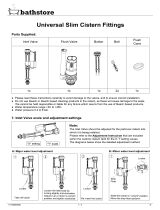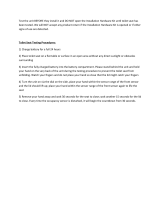Instruction Manual
WASHLET
■ Thank you for your recent purchase of the product.
Please read the enclosed information to ensure the safe use of your product.
■ Be sure to read this Instruction Manual before using your product and keep it in a
safe place for future reference.
TCF4913EU, TCF4913U
TCF4903EU, TCF4903U
TCF4911EU, TCF4911U
TCF4901EU, TCF4901U
M08036_1_EN.indb 1 8/18/2017 11:31:54 AM

WASHLET
Ref.
Page
TCF4911EU TCF4913EU TCF4901EU TCF4903EU
TCF4911U TCF4913U TCF4901U TCF4903U
Basic
Functions
Cleansing
Rear cleansing
●●
18, 19
Rear soft cleansing
Front cleansing
Wide front cleansing
Changing
the cleansing method
Wand position
adjustment
●●
Water pressure
adjustment
Oscillating cleansing
Pulsating cleansing
Personal setting
Drying Warm air drying
●●
Changing the temperature Temperature adjustment
●●
26, 27
Sanitary
Functions
Removing odors Deodorizer
●●
22, 23
"ewater+" sanitizing
Auto wand CLEAN
●●
Auto bowl CLEAN
Convenience
Functions
Opening and closing
Opening and closing
the toilet seat with
remote control
●
-
18
Auto open / close (lid)
24, 25
Lighting up Soft light
●
-
Heating the toilet seat Heated seat
●●
-
Save energy by
lowering the toilet seat
temperature
Auto energy saver
●●
28, 29
Auto energy saver+
Timer energy saver
Maintenance
Main Unit One-touch
removal
●●
34, 35
Removable toilet lid
36
Wand cleaning
33
Product name (Model)
Part No.
Functions
Your Model
Check your model
name and write a
check mark in this
field as needed.
Product name,
Part No.
2
The available functions vary according to the model.
M08036_1_EN.indb 2 8/18/2017 11:31:54 AM

3
Safety Precautions
......................
4
Operational Precautions
..........
11
Parts Names
..............................
12
Preparation
................................
16
Changing Settings
..............
38
What to Do?
..............................
56
If the water does not fl ow due to
a water service interruption
......
56
If you cannot operate with
the remote control
....................
56
Freeze Damage Prevention
......
57
Long Periods of Disuse
............
58
Removal of Display Panel
........
59
Troubleshooting
........................
60
Specifi cations
...........................
66
Warranty
....................................
67
Basic Operations
.................
18
Automatic Functions
(Cleaning Features)
..................
22
Deodorizer, Auto wand CLEAN,
Auto bowl CLEAN, Bowl light, Indicator
Automatic Functions
(Convenience Features)
..........
24
Auto open/close (lid), Soft light
Temperature Adjustment
(Warm Water, Toilet Seat,
Drying)
........................................
26
Energy Saver Features
............
28
Maintenance
.........................
32
Main Unit
..................................
32
Deodorizing Filter
.....................
33
Wand
........................................
33
Wand cleaning
Gap between the Main Unit and
Bowl Unit
..................................
34
Gap between the Main Unit and
the Toilet Lid
.............................
36
Water Filter Drain Valve
............
37
Keep It
Clean
Sanitary Toilet
Removing odors inside
the bowl unit
Sanitize the bowl unit
with "ewater+"
Sanitize the wand with
"ewater+"
As you
approach
As you
sit
As you
stand up
Deodorizer
Auto bowl
CLEAN
Auto bowl
CLEAN
Auto bowl
CLEAN
Auto power deodorizer
Lights to
show that
the "clean"
functions are
operating.
Table of Contents
The self-cleaning functions operate automatically.
(See pages 22 and 23 for details.)
ReferenceMaintenanceOperation
Introduction
M08036_1_EN.indb 3 8/18/2017 11:31:54 AM

4
IMPORTANT SAFEGUARDS
READ ALL INSTRUCTIONS BEFORE USING
Symbols and Meanings
WARNING
May result in death or serious injury.
CAUTION
May result in injury or property damage.
The following symbols are used to indicate important safety instructions for the use of the product.
Symbol Meaning
This symbol indicates a prohibited use of the product.
This symbol is used to indicate a required step in the use of this product.
This product is classifi ed as Class 1 Equipment and must be grounded.
Install this equipment where the electrical outlet is accessible.
This appliance is not intended for use by persons (including children) with reduced physical, sensory or
mental capabilities, or lack of experience and knowledge, unless they have been given supervision or
instruction concerning use of the appliance by a person responsible for their safety.
Children should be supervised to ensure that they do not play with the appliance.
Use the new hose set included with this equipment. Do not reuse an old hose set.
WARNING
Do not plug or unplug the power plug with wet hands.
Doing so may cause electrical shock.
Do not get any water or cleaning solution on the main unit or power plug.
Doing so may cause fi re, electrical shock, heat or short circuit.
Doing so may cause the product to crack resulting in injury or water damage.
Never disassemble, repair or alter.
Do not use tools in places other than designated.
Doing so may cause fi re, electrical shock, overheating, short circuit or breakdown.
Do not install the product on moving vehicles such as wheeled vehicles or
boats.
Doing so may cause fi re, electric shock, short circuit or malfunction.
The toilet seat, toilet lid, main unit, or other parts may come loose and fall off, resulting in injury.
Safety Precautions
M08036_1_EN.indb 4 8/18/2017 11:31:55 AM

5
WARNING
Do not use the Washlet if a malfunction occurs.
In case of breakdown or other problem, be sure to cut off power by means such as unplugging
the power plug.
Close the water shutoff valve to stop water supply.
Possible malfunctions:
Water is leaking from a pipe or the main unit.
The product is cracked or broken.
The product makes a strange noise or emits a strange odor.
The product emits smoke.
The product is abnormally hot.
The toilet seat cushion is out of place.
Continued use after malfunction could cause a fi re, electric shock, heat, short circuit, injury or
water damage.
Only use tap water or potable well water (underground water).
Do not use seawater.
Doing so may cause irritation to the skin and malfunction.
Do not touch the power plug during thunderstorms.
Doing so may cause electrical shock.
Do not allow the water supply hose to touch the power plug or outlet.
Doing so may cause condensation resulting in a fi re, electrical shock, heat or a short.
Do not do anything that may damage the power cord, power plug.
Do not strike, yank, twist, excessively bend, damage, alter, or heat the power cords.
Also, do not place anything heavy on, bind or pinch the power cords.
Using a damaged power cord may result in a fi re, electrical shock, heat or short.
Do not use a loose or faulty electrical outlet.
Doing so may cause fi re or short circuit.
Do not use any outlet or wiring equipment beyond its specifi ed rating.
Plugging too many plugs into the same outlet, for example using outlet splitters, can cause fi re
due to heat.
Do not use any power supply other than the one specifi ed.
AC 120 V, 60Hz
Doing so may cause fi re or excessive heat.
Do not stick a fi nger or anything else into the warm air outlet.
Do not place anything on the warm air outlet or drape clothes over it.
Doing so may cause burns, electrical shock or malfunction.
Keep cigarettes and other open fl ames away from the product.
Failure to do so may cause fi re.
Introduction
M08036_1_EN.indb 5 8/18/2017 11:31:55 AM

6
WARNING
Refrain from sitting on the seat for long periods.
It may cause low-temperature burns.
To prevent the following persons from getting a moderate temperature burn during use, other
person should turn off the toilet seat heater and set the dryer temperature to "Low".
Young children, the aged and other users unable to set the temperature appropriately
themselves.
The ill, physically disabled and others who do not have freedom of movement.
Those using any medicines that cause drowsiness (sleeping or cold medicine), those who have
been drinking heavily, anyone severely fatigued and anyone else liable to fall asleep.
This is an electrical product. Do not install it anywhere water is likely to get on
the product or anywhere with humidity high enough that water is likely to form
on the surface of this product. When using the product in a bathroom, install a
fan or ventilation port and ensure good air fl ow through the bathroom.
Failure to do so may cause fi re or electrical shock.
Always connect the Washlet to the cold water supply.
Connecting to hot water supply may result in burns and equipment damage.
Make sure that a properly grounded (3 prong) outlet has been installed.
Failure to install a grounded outlet could cause electrical shock in the event of a malfunction or
short circuit.
Insert the power plug securely into the outlet.
Failure to do so may cause fi re, heat or short circuit.
To unplug, hold the power plug, not the power cord.
Do not unplug by pulling the power cord.
Pulling on the power cord may cause damage and result in fi re or heat.
If the electric cord is damaged, avoid danger by having the manufacturer’s
repair department or equivalent specialist replace it.
Always disconnect the power plug from the outlet before cleaning,
maintenance or inspection.
Failure to do so may cause electrical shock or malfunction.
Except when using “Wand Cleaning”.
Periodically remove dust and dirt from the power plug and make sure it is
securely plugged into the wall outlet.
Failure to do so may cause fi re, heat or short circuit.
Pull the power plug out from the outlet and wipe clean with a dry cloth.
Always unplug the plug from the outlet before removing the main unit.
Failure to do so may cause a fi re or electrical shock.
Safety Precautions (Continued)
M08036_1_EN.indb 6 8/18/2017 11:31:55 AM

7
WARNING
When leaking battery fl uid adheres to your body or clothes, wash it away
with clean water.
The fl uid may damage your eyes or skin.
Preliminary studies in females suggest that overuse of continuous spraying
can increase the possibility of vaginal mucosa drying and potential reduction in
desirable microbial organisms.
Although these studies have not been validated, please consult your healthcare
provider for concerns regarding whether these circumstances may apply to you.
More importantly, if you are an individual suffering from any immune defi ciency
as a result of disease, chemotherapy, or other medical condition compromising
the immune system you should consult your healthcare provider before use of
this product.
CAUTION
Do not use the product if the main unit is unstable.
Doing so may cause the main unit to come loose and fall, resulting in injury.
If the product is damaged, do not touch the damaged section.
Doing so may cause electrical shock or injury. Replace it immediately.
Do not apply strong force, mechanical shock, step on or stand on the toilet
seat, toilet lid or main unit. Also do not place any heavy object on the toilet
seat, toilet lid or main unit.
Doing so may cause cracking or cause the main unit to come loose and fall, resulting in injury.
Doing so may damage the product and cause injury or water damage.
Do not lift up this product by the toilet seat or lid.
Do not raise the toilet seat or lid while objects are resting on top of the unit.
Doing so may cause the main unit to come loose and fall, resulting in injury.
When cleaning or maintaining the plastic parts (main unit etc.) or the water
supply hose, use a kitchen cleaner diluted with water. Do not use any of the
following.
Toilet cleaner, household cleaner, benzene, paint thinner, powdered cleanser or nylon
scrubbing brush.
These items may damage or crack the plastic and cause injury or malfunction.
These items could damage the water supply hose and cause a water leak.
To prevent a sudden water leak, do not remove the water fi lter drain valve
when the shutoff valve is open.
Doing so will cause water to spurt out.
(Refer to Page 37 for instructions on cleaning the water fi lter drain valve.)
Introduction
M08036_1_EN.indb 7 8/18/2017 11:31:55 AM

8
Safety Precautions (Continued)
CAUTION
Do not fold or crush the water supply hose; do not damage by cutting with a
sharp object.
Doing so may cause water leaks.
Do not install the base plate, which is not attached.
Doing so may cause damage.
If a water leak should occur, always close the shutoff valve.
When the ambient temperature is likely to drop to 0°C or lower, prevent
damage to the pipes and hoses due to freezing.
Frozen water pipes could cause the main unit and the pipes to break, resulting in a water leak.
Regulate the room temperature to prevent the pipes and hoses from freezing during cold months.
Drain the water.
When not using the Washlet over an extended period of time, drain the water
out of the top unit and the water supply hose after closing the water shutoff
valve, and pull the power plug from the outlet.
When using the product again, allow the product to refi ll with water fi rst. Otherwise, the water in
the tank might become contaminated and cause skin infl ammation or other problems.
(Refer to Page 58 for instructions on replenishing the water.)
Leaving the power on may cause fi re or heat.
When installing the water fi lter drain valve, make sure that it is securely
tightened in its proper position.
Failure to securely tighten it may cause a water leak.
Push the main unit securely on to the base plate.
After pushing the main unit until a click sound is heard, pull it slightly toward you to make sure
that the product does not detach.
Failure to do so could cause the main unit to come loose and fall resulting in injury.
Make sure of the plus and minus signs on the batteries before inserting them.
Remove depleted batteries immediately.
When replacing the batteries:
Replace both batteries with new ones.
Use the same brand for both new batteries (any brand available).
Failure to do so may cause the batteries to leak fl uid, generate heat, rupture, or ignite.
When the product is supposed not to be used for long time, remove the
batteries from the remote control.
Failure to do so may cause the batteries to leak fl uid.
M08036_1_EN.indb 8 8/18/2017 11:31:55 AM

9
DANGER To reduce the risk of electrocution:
1. Do not use while bathing.
2. Do not place or store the product where it can fall or be pulled into a tub or sink.
3. Do not place in or drop into water or other liquid.
4. Do not reach for the product when it has fallen into water. Unplug immediately.
WARNING
To reduce the risk of burns, electrocution, fi re or injury to persons:
1. Close supervision is necessary when this product is used by, on, or near children
or invalids.
2. Use this product only for its intended use as described in this manual. Do not use
attachments not recommended by the manufacturer.
3. Never operate this product if it has a damaged cord or plug, is not working properly,
has been dropped or damaged, or has been dropped in water. Return the product to
a service center for examination and repair.
4. Keep the cord away from heated surfaces.
5. Never block the air openings on the product or place it on a soft surface, such as a
bed or couch, where the air openings may be blocked. Keep the air openings free of
lint, hair, and other similar items.
6. Never use while sleepy or drowsy.
7. Never drop or insert any object into any opening or hose.
8. Do not use outdoors. Do not operate where aerosol (spray) products are being used
or where oxygen is being administered.
9. Connect this product to a properly grounded outlet only.
See "Grounding Instructions" in Page 10.
10. The tank should be fi lled with water only.
Servicing should be performed by an authorized service representative.
This product is for household use.
Introduction
M08036_1_EN.indb 9 8/18/2017 11:31:55 AM

10
Safety Precautions (Continued)
Grounding Instructions
This product should be grounded. In the event of an electrical short circuit, grounding reduces
the risk of electric shock by providing an escape wire for the electrical current.
The plug must be plugged into an outlet that is properly installed and grounded.
DANGER - Improper use of the grounding plug can result in a risk of electric shock.
If repair or replacement of the cord or plug is necessary, do not connect the grounding wire to
either fl at-head terminal.
Check with a qualifi ed electrician or serviceman if the grounding wire instructions are not
completely understood, or if in doubt as to whether the product is properly grounded.
This product is factory equipped with a specifi c electric cord and plug to permit connection to
a proper electric circuit. Make sure that the product is connected to an outlet having the same
confi guration as the plug.
No adapter should be used with this product. Do not modify the plug provided - if it will not fi t in
the outlet, have the proper outlet installed by a qualifi ed electrician.
If the product must be reconnected for use on a different type of electric circuit, the reconnection
should be made by qualifi ed service personnel.
If it is necessary to use an extension cord, use only a three wire extension cord that has a three
blade grounding plug, and a three-slot receptacle outlet that will accept the plug on the product.
Replace or repair a damaged cord.
Grounding pin
SAVE THESE INSTRUCTIONS
M08036_1_EN.indb 10 8/18/2017 11:31:56 AM

11
Operational Precautions
■
For prevention of malfunctions
< About the seat switch >
●
When you sit on the toilet seat, the seat switch turns
ON, enabling you to use various features.
(A click sound is heard when the seat switch is ACTIVATED.)
Seat switch (Built-in)
The toilet seat lowers.
Switch
ON
Gap
●
Sit back on the toilet seat.
The seat switch will not turn on unless you sit
on the seat properly.
Note
When a child uses the product, the seat switch
may not be ACTIVATED by their light body weight.
Since the toilet seat is designed to move up
and down, a clearance is provided between the
toilet seat cushion and the bowl unit.
■
For prevention of damage
●
Wipe plastic areas such
as the main unit and
remote control with a soft
cloth tightly wrung out
with water.
●
Do not lean against the
toilet lid.
Dry cloth or tissue
■
For prevention of malfunctions and
failures
●
Do not block the remote control transmitter or receiver.
(May cause main unit to malfunction)
●
A toilet seat cover or a toilet lid cover cannot be used.
Covers
●
Disconnect the power plug if there is a risk of lightning.
●
Do not urinate on the main unit, toilet seat or wand.
(Doing so may cause a failure or discoloration.)
●
Do not apply strong forces to the control panel of the
remote control.
●
When using a toilet cleaner to clean the toilet, rinse it off within
3 minutes and leave the toilet seat and toilet lid open.
•
Wipe off any cleaner that remains on the bowl unit.
(If vapor from a toilet cleaner enters the main unit, it
may cause a malfunction.)
●
Do not use the product with the toilet lid removed.
●
Do not expose to direct sunlight.
(Doing so may cause changes in color, irregular heated
seat temperature, remote control malfunction or Washlet
malfunction due to the change in temperature.)
●
Use radios, etc. away from the Washlet.
(The product could cause interference with the radio signal.)
●
If you use a booster seat for infants or a soft highchair,
remove it after use.
(Keeping it installed may prevent some of the functions
from being used.)
●
Do not apply force to the remote control.
(May cause malfunction.)
To prevent the remote control from being dropped, set it
in the hanger when you are not using it. Be careful not to
expose it to water.
●
Do not place anything on the toilet seat and lid, and do not
press them with hands.
(Failure to do so may turn on the seat switch, causing
the fl oor to get wet if buttons on the remote control are
touched and warm water comes out from the wand.)
■
Remote Control and Body Sensor
Compliance
This device complies with part 15 of FCC Rules and Industry
Canada’s licence-exempt RSSs.
Operation is subject to the following two conditions:
(1) this device may not cause harmful interference, and
(2) this device must accept any interference received,
including interference that may cause undesired operation.
FCC CAUTION
Changes or modifi cations not expressly approved by the
party responsible for compliance could void the user’s
authority to operate the equipment.
Note:
This equipment has been tested and found to comply with
the limits for a Class B digital device, pursuant to part 15 of
the FCC Rules.
These limits are designed to provide reasonable protection
against harmful interference in a residential installation.
This equipment generates, uses and can radiate radio
frequency energy and, if not installed and used in accordance
with the instructions, may cause harmful interference to radio
communications.
However, there is no guarantee that interference will not
occur in a particular installation.
If this equipment does cause harmful interference to radio or
television reception, which can be determined by turning the
equipment off and on, the user is encouraged to try to correct
the interference by one or more of the following measures:
Reorient or relocate the receiving antenna.
Increase the separation between the equipment and
receiver.
Connect the equipment into an outlet on a circuit different
from that to which the receiver is connected.
Consult the dealer or an experienced radio/TV technician
for help.
This equipment complies with radio frequency exposure limits
set forth by the FCC and Industry Canada for an uncontrolled
environment.
This device must not be co-located or operating in
conjunction with any other antenna or transmitter.
Introduction
M08036_1_EN.indb 11 8/18/2017 11:31:56 AM

TCF4911EU, TCF4911U
TCF4901EU, TCF4901U
12
Parts Names
Main display
Power LED
Seat LED
Energy saver LED
CLEAN indicator
Descriptions in this manual are based on the illustrations of TCF4911U
Toilet lid
Toilet lid cushions
<All the CLEAN indicator and LEDs are lit up in the fi gure>
Shutoff valve
(Page 17)
Seat switch
(Built-in)
Wand cover
Body sensor
(Built-in)
Wand
Power cord
Water drain
lever
Water supply hose
Heated seat
Warm air outlet cover
Power plug
Product name,
part no., etc.
M08036_1_EN.indb 12 8/18/2017 11:31:56 AM

13
Right side of main unit
Right rear of main unit
Toilet seat cushions
Left side of main unit
*1 Only used on models with "Soft light" function.
Deodorizer outlet
Water fi lter drain valve (Page 37)
Soft light
*1
Cover
Main unit removal button (Pages 34, 35)
Remote control
receiver
Deodorizing fi lter (Page 33)
Introduction
M08036_1_EN.indb 13 8/18/2017 11:31:56 AM

<Illustration shows TCF4913**, TCF4903**>
TCF4913EU, TCF4913U
TCF4903EU, TCF4903U
14
Parts Names
Toilet lid cushions
Toilet lid
Main display
Power LED
Seat LED
Energy saver LED
CLEAN indicator
<All the CLEAN indicator and LEDs are lit up in the fi gure>
Seat switch
(Built-in)
Wand cover
Wand
Power cord
Water drain
lever
Water supply hose
Warm air outlet cover
Power plug
Product name,
part no., etc.
Heated seat
Shutoff valve
(Page 17)
M08036_1_EN.indb 14 8/18/2017 11:31:56 AM

Right side of main unit
Right rear of main unit
Left side of main unit
Deodorizer outlet
Water fi lter drain valve (Page 37)
Soft light
*1
Cover
15
Toilet seat cushions
Remote control
receiver
Main unit removal button (Pages 34, 35)
Deodorizing fi lter (Page 33)
*1 Only used on models with "Soft light" function.
Introduction
M08036_1_EN.indb 15 8/18/2017 11:31:56 AM

16
Preparation
Using the Product for the First Time
1
Remove the screw from the
remote control fi xture.
Remove
Remote
control
Hanger
Screw
Wall
Phillips screwdriver
(View from side)
2
Remove the remote control
from the hanger.
■ To secure the remote control again
Tighten and fi x the screw.
(Overtightening may cause damage to parts
such as the hanger.)
1. Insert the battery
1
Remove the remote control
from the hanger.
Remote
control
Hanger
2
Open the battery cover and
insert two AA batteries.
Battery
cover
Close
Open
●
When batteries are properly inserted,
temperature levels appear on the display of
the remote control (back side).
When the temperature levels are not
displayed, perform step
3
of "Language
Settings" in page 50.
●
The display goes out when no button on
the remote control is pressed for about 60
seconds or more.
3
Mount the remote control in
the hanger.
■ About the batteries
Use dry cell, alkaline batteries.
Be sure to follow "Safety Precautions" to prevent
the batteries from rupturing or leaking fl uid, etc.
(Pages 7, 8)
If the remote control is secured
(for anti theft)
M08036_1_EN.indb 16 8/18/2017 11:31:57 AM

17
2. Turn on the power
1
Insert the power plug.
The wand extends and then retracts.
2
Check that the "Power" LED
is lit up.
When it is off, switch the "Power" to "ON".
To operate from the back of remote control
Press "Power ON/OFF" button about 3
seconds or longer.
To operate from the front of remote control
* Recommended if the remote control is
locked to prevent theft.
Press "Oscillating cleansing" /
"Pulsating cleansing" button about
10 seconds or longer.
<Power>
3. Open the shutoff valve
1
Fully open the shutoff valve.
Shutoff
valve
To turn the power "OFF"
Perform the same operation as step
2
above
The "Power" LED goes off.
Introduction
M08036_1_EN.indb 17 8/18/2017 11:31:57 AM

"Wand CLEAN"
Cleans the wand with ewater+
The wand can be automatically cleaned when you use the cleansing
functions (Rear cleansing , Front cleansing, etc.). (Page 22)
Basic Operations
Operate the controls on the remote control; a beep sounds when the main unit
receives the signal.
●
Functions that
operate when a
button is pressed
during "Rear
cleansing", "Rear
soft cleansing",
"Front cleansing"
or "Wide front
cleansing".
Note
●
Sitting back on the
toilet seat makes it
easier to adjust the
wand position and
to reduce splashing.
"Opening and closing the toilet seat"
Opens and closes the toilet seat.
"Stopping"
Stops the operation.
"Front cleansing"
Serves as a bidet for ladies.
"Wide front cleansing"
Gently cleanses a wide area.
"Rear cleansing"
Cleanses your rear.
"Rear soft cleansing"
Cleanses your rear with soft
embracing water fl ow.
Opening and closing
*
1
Stopping
Cleansing
The setting changes between and each time
the
is pressed.
The setting changes between
and each time
the is pressed.
"Drying"
Dries your rear.
Drying
"Oscillating cleansing"
The wand moves back
and forth to cleanse
your rear thoroughly.
The setting changes
between "ON" and
"OFF" each time the
button is pressed.
"Pulsating cleansing"
Cleanses with the water
pressure pulsating
between soft and
strong.
The setting changes
between "ON" and
"OFF" each time the
button is pressed.
18
M08036_1_EN.indb 18 8/18/2017 11:31:58 AM

*2
●
The "Water pressure adjustment",
"Wand position adjustment" and
"Personal setting lock" functions are
swipe operated.
*1 Except TCF4901EU, TCF4901U, TCF4903EU, TCF4903U
*2 Remote control transmitter
●
Functions that operate when a button is pressed
during "Rear cleansing", "Rear soft cleansing",
"Front cleansing" or "Wide front cleansing".
"Water pressure adjustment"
You can select from 5 levels of water pressure.
The setting changes by one level whenever you
swipe to the left or right.
[-] Softer
[+] Stronger
After you swipe to change the "Water pressure adjustment"
setting, the set position will light for 10 seconds.
Cleansing Buttons
Also, after pressing "Rear cleansing", "Rear
soft cleansing", "Front cleansing" or "Wide front
cleansing", the set position will light for 10 seconds.
You can select from 5 levels of wand position between
the front and the rear, using the [▲] and [▼] buttons.
The setting changes by one level whenever you swipe to the left or right.
"Wand position adjustment"
[▲] Moves to the front
[▼] Moves to the rear
After you swipe to change the "Wand position adjustment"
setting, the set position will light for 10 seconds.
Cleansing Buttons
Also, after pressing "Rear cleansing", "Rear
soft cleansing", "Front cleansing" or "Wide front
cleansing", the set position will light for 10 seconds.
Note
●
Sitting back on the toilet seat makes it easier to
adjust the wand position and to reduce splashing.
"Personal setting lock"
You can store your preferred "Water
pressure", "Wand position" and "Warm
water temperature" settings.
Select
or and press the button for the
cleansing you want to use.
●
To store a settings→Page 54
●
To use
The "Wand position" and "Water pressure" lamps will
light up for about 10 seconds in their set positions,
and the "Water temperature" display switches.
To use
To use
(Swipe left) (Swipe right)
19
Operation
M08036_1_EN.indb 19 8/18/2017 11:31:58 AM

2.ENERGY
SAVER
3.AUTO
FUNCTION
MENU
1.MANUAL
CLEANING
1/5
Setting lock
You can lock the settings so that you
do not mistakenly operate the rear
buttons while using the remote control.
How to Set (Page 52)
Display screen during setting lock
SETTING
LOCK
PRESS ENTER
FOR 2 SEC
TO RESET
Basic Operations
About the Menu Screen
This section is an overview of the settings that can be confi gured with the remote control.
●
See the corresponding pages for the detailed descriptions.
Display screen
Menu, Return button
: Select the item
or setting
•
Adjust settings
•
Return to previous menu
Select keys
Temperature adjustment button
Enter
Power ON/OFF button
•
Adjust temperatures (Page 26)
•
Pressing it about 3 seconds or
longer turns the power on/off.
If the remote control is locked to prevent
theft (Page 17 Step 2-2)
1
Press.
The display screen changes.
2.ENERGY
SAVER
3.AUTO
FUNCTION
MENU
1.MANUAL
CLEANING
1/5
2
Set the item from the display screen.
You can move the
buttons (Up/Down)
to select the item or setting.
The letters of the selected item will be highlighted.
When
[MANUAL CLEANING] is
not chosen
1.MANUAL
CLEANING
1.MANUAL
CLEANING
When
[MANUAL CLEANING] is
chosen
When you press the button, the item is
entered.
Remote control back side
20
M08036_1_EN.indb 20 8/18/2017 11:31:59 AM
Page is loading ...
Page is loading ...
Page is loading ...
Page is loading ...
Page is loading ...
Page is loading ...
Page is loading ...
Page is loading ...
Page is loading ...
Page is loading ...
Page is loading ...
Page is loading ...
Page is loading ...
Page is loading ...
Page is loading ...
Page is loading ...
Page is loading ...
Page is loading ...
Page is loading ...
Page is loading ...
Page is loading ...
Page is loading ...
Page is loading ...
Page is loading ...
Page is loading ...
Page is loading ...
Page is loading ...
Page is loading ...
Page is loading ...
Page is loading ...
Page is loading ...
Page is loading ...
Page is loading ...
Page is loading ...
Page is loading ...
Page is loading ...
Page is loading ...
Page is loading ...
Page is loading ...
Page is loading ...
Page is loading ...
Page is loading ...
Page is loading ...
Page is loading ...
Page is loading ...
Page is loading ...
Page is loading ...
Page is loading ...
/