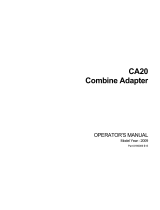Page is loading ...

R1Pull‐TypeDiscMower
DRIVELINEGUARDSTABILIZERKIT(MD#281715)
INSTALLATIONINSTRUCTIONS
214252 RevisionA Page1of2
TheDrivelineGuardStabilizerkit(MD#281715)isusedtoreplacestabilizer(A)onthehitchdriveline.Before
installingthenewstabilizer, itisimportanttoconditionitproperlytoavoidcrackingduringinstallation.This
instructionshowshowtoconditionandinstallthenew
stabilizer.
NOTE:KeepyourMacDonpublicationsup‐to‐date.Themostcurrentversionofthisinstructioncanbedownloaded
fromourDealer‐onlysite(https://portal.macdon.com)(loginrequired).
NOTE:ThisdocumentiscurrentlyavailableinEnglishonly.
Conventions
Thefollowingconventionsareusedinthisdocument:
Rightand
leftaredeterminedfromtheoperator’sposition.Thefrontofthediscmoweristhesidethat
facesthecrop.
Unlessotherwisenoted,usethestandardtorquevaluesprovidedinthediscmoweroperator’smanual
andtechnicalmanual.
Figure1:HitchDriveline
A‐Stabilizer B‐Driveshaft C‐ DrivelineShields

R1Pull‐TypeDiscMower
DRIVELINEGUARDSTABILIZERKIT(MD#281715)
INSTALLATIONINSTRUCTIONS
214252 RevisionA Page2of2
InstallationInstructions
CAUTION
Toavoidbodilyinjuryordeathfromunexpectedstartupofmachine,alwaysstopengineandremovekeyfrom
ignitionbeforeleavingoperator’sseatforanyreason.
Toinstallthenewstabilizer,followthesesteps:
1. Placenewstabilizer(A)inapotoftapwaterwitha
minimumtemperatureof49°C
(120°F),andlet
stabilizersoakfor15minutes.
2. Removenewstabilizer(A)fromthehotwater.
3. Carefullypositionthestabilizeronthedriveshaft,
withthechamferontheshaftend.
IMPORTANT:Becarefulwhenspreadingnew
stabilizeropenduringinstallation.Overstressingit
cancauseitto
break.
4. Lineuptheholeinthestabilizerwiththeholeinthe
driveshaft.
5. SecurethestabilizerinplacewithoneM4x12
screw(B).
Figure2:DrivelineGuardStabilizer
Figure3:StabilizeronDriveshaft
/