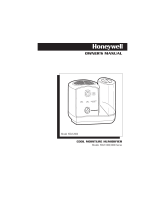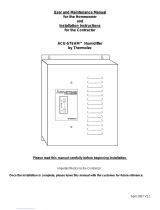HE420A STEAM POWER HUMIDIFIER
569-1108—2
Installing the Humidistat to Operate
Manually
1. Locate the three-pin arrangement marked AUTO/
MAN protruding from the control board (right of wir-
ing connections).
2. Pull upward to remove the black, two-pin connector
from the auto position. Reinstall it in the manual
position (on the center and right-hand pins).
CAUTION
Do not attach sensor wire to the blue wiring
connection block.
3. Follow Steps 8 (select a power source) and 9 (Con-
nect the humidistat to the humidifier) to complete
the wiring. Apply the manual mode faceplate to the
compensating humidistat cover. Reattach the cover
to the base and reinstall the knob.
HUMIDISTAT OPERATING
INSTRUCTIONS
With automatic humidity control, you can control your
humidifier almost effortlessly, because:
• Once the knob has been set, the humidistat
automatically adjusts the indoor relative humidity
based on outdoor temperature and your desired
humidity level.
• The humidistat calculates the optimal humidity so you
don't have the problems associated with indoor
condensation.
• The humidistat’s temperature condensation capability
automatically turns itself on in cold weather, off in
warm weather.
• The humidistat’s humidity and temperature sensors
are solid-state, which means there are no mechanical
parts, and no problems associated with dust.
Automatic Operation
Once the humidistat is installed in the cold air return and
internally set to AUTOMATIC, turn the dial to 5 (the
standard humidity control setting).
Allow the humidity to stabilize for at least two days (home
size, furnace efficiency, and personal comfort preference
may affect the length of time necessary). At that point, you
may reset the dial to 6 for more humidity, or 4 for less
humidity. Continue adjusting the dial until you reach your
optimal indoor humidity level, and leave the dial in this
position.
Remember that in AUTO mode, the dial is not showing
relative humidity, but your preferred humidity setting
based on Table 1.
Manual Operation
For MANUAL operation, apply the manual mode decal to
the faceplate. Once the unit is installed in the cold air
return and internally set to MANUAL, turn the dial to the
expected outdoor temperature. The corresponding
optimal humidity level has been calibrated for you. For
example, by setting the dial to an anticipated 20°F, the
humidistat automatically maintains the indoor relative
humidity in the safe, comfortable 35% range (see Table 2
below).
In extreme cold weather, relative humidity must be
reduced to prevent condensation on windows and interior
surfaces. Otherwise, the excess moisture will eventually
cause damage to your home.
Additional Features
• When outdoor temperature exceeds 50°F (10°C), the
humidistat will function in Test mode only.
• When indoor relative humidity exceeds 45%, the
humidistat will not operate.
• Test Mode—Manual test the humidistat by turning the
knob to the far right. The unit will energize the internal
relay for one minute, allowing you to confirm proper
operation.
• Manual Off—In Manual mode, turn the humidistat OFF
during warm months by turning the knob to the far left.
(This is not necessary in Automatic mode.)
HUMIDISTAT CHECKOUT
IMPORTANT
If conditions exceed 50°F or 45 percent relative
humidity, it may be necessary to perform this
test.
1. To conduct a system test, ensure that 24 VAC is
applied to the 24 VAC terminals of the compensat-
ing humidistat.
2. Reattach the humidistat cover and knob to the
base.
3. Rotate the knob on the humidistat clockwise to the
“Test” position.
Table 1. Humidity Settings.
Dial
Position
Outdoor Temperature °F
-10 0 10 20 30 40
1 10% 10% 10% 15% 20% 25%
2 10% 10% 15% 20% 25% 30%
3 10% 15% 20% 25% 30% 35%
4 15% 20% 25% 30% 35% 40%
5 20% 25% 30% 35% 40% 45%
6 25% 30% 35% 40% 45% 45%
7 30% 35% 40% 45% 45% 45%
Table 2. Recommended Relative Humidity.
Outside Temperature Recommended RH
+40°F 45%
+30°F 40%
+20°F 35%
+10°F 30%
0°F 25%
-10°F 20%
-20°F 15%
Table 1. Humidity Settings.
Dial
Position
Outdoor Temperature °F
-10 0 10 20 30 40