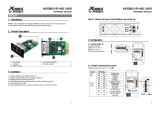Page is loading ...

User's manual
Retain for future use
Altivar 71
Modbus/Uni-Telway card
Modbus protocol
VW3 A3 303

2
Contents
1. Before you begin___________________________________________________________________________________________ 3
2. Documentation structure_____________________________________________________________________________________ 4
3. Introduction_______________________________________________________________________________________________ 5
3. 1. Presentation _________________________________________________________________________________________ 5
3. 2. Notation ____________________________________________________________________________________________ 5
4. Hardware setup ___________________________________________________________________________________________ 6
4. 1. Receipt _____________________________________________________________________________________________ 6
4. 2. Hardware description __________________________________________________________________________________ 6
4. 3. Installing the card in the drive____________________________________________________________________________ 6
4. 4. Switch coding ________________________________________________________________________________________ 7
5. Connecting to the bus_______________________________________________________________________________________ 9
5. 1. Wiring recommendations _______________________________________________________________________________ 9
5. 2. Modbus RS485 standard _______________________________________________________________________________ 9
5. 3. Connection via RJ45 wiring system ______________________________________________________________________ 10
5. 4. Connection via junction boxes __________________________________________________________________________ 12
6. Configuration ____________________________________________________________________________________________ 14
6. 1. Communication parameters ____________________________________________________________________________ 14
6. 2. Control - Command __________________________________________________________________________________ 15
6. 3. Communication scanner_______________________________________________________________________________ 18
6. 4. Communication faults_________________________________________________________________________________ 19
6. 5. Monitored parameters_________________________________________________________________________________ 20
7. Diagnostics______________________________________________________________________________________________ 21
7. 1. Checking the address_________________________________________________________________________________ 21
7. 2. LEDs______________________________________________________________________________________________ 21
7. 3. Control - Command __________________________________________________________________________________ 22
7. 4. Communication scanner_______________________________________________________________________________ 23
7. 5. Communication fault__________________________________________________________________________________ 24
7. 6. Card fault __________________________________________________________________________________________ 24
8. Modbus protocol__________________________________________________________________________________________ 25
8. 1. Principle ___________________________________________________________________________________________ 25
8. 2. Modes_____________________________________________________________________________________________ 26
8. 3. Modbus functions available ____________________________________________________________________________ 27
8. 4. Read Holding/Input Registers (3/4) ______________________________________________________________________ 27
8. 5. Write Single Register (6)_______________________________________________________________________________ 28
8. 6. Diagnostics (8) ______________________________________________________________________________________ 29
8. 7. Get Comm Event Counter (11 = 16#0B) __________________________________________________________________ 30
8. 8. Write Multiple Registers (16 = 16#10) ____________________________________________________________________ 30
8. 9. Read/Write Multiple Registers (23 = 16#17)________________________________________________________________ 31
8. 10. Read Device Identification (43 = 16#2B) _________________________________________________________________ 32
8. 11. Communication scanner______________________________________________________________________________ 34
8. 12. Exception responses ________________________________________________________________________________ 37
8. 13. Read non-existent or protected parameters_______________________________________________________________ 38
9. Appendix________________________________________________________________________________________________ 39
9. 1. RS485 standard _____________________________________________________________________________________ 39
9. 2. Modbus 2-wire standard schematic ______________________________________________________________________ 40
9. 3. Modbus 4-wire standard schematic ______________________________________________________________________ 41
9. 4. Uni-Telway schematic_________________________________________________________________________________ 42
9. 5. 2-wire Jbus schematic ________________________________________________________________________________ 43
9. 6. Creating a Modbus bus using non-standard equipment_______________________________________________________ 44
9. 7. RS485 schematic for the card __________________________________________________________________________ 46
9. 8. Card connector pinout ________________________________________________________________________________ 46
While every precaution has been taken in the preparation of this document, Schneider
Electric SA assumes no liability for any omissions or errors it may contain, nor for any
damages resulting from the application or use of the information herein.
The products and options described in this document may be changed or modified at
any time, either from a technical point of view or in the way they are operated. Their
description can in no way be considered contractual.

3
1. Before you begin
Read and understand these instructions before performing any procedure with this drive.
DANGER
HAZARDOUS VOLTAGE
• Read and understand the Installation Manual before installing or operating the Altivar 71 drive. Installation, adjustment,
repair, and maintenance must be performed by qualified personnel.
• The user is responsible for compliance with all international and national electrical standards in force concerning
protective grounding of all equipment.
• Many parts of this variable speed drive, including the printed circuit boards, operate at the line voltage. DO NOT TOUCH.
Use only electrically insulated tools.
• DO NOT touch unshielded components or terminal strip screw connections with voltage present.
• DO NOT short across terminals PA/+ and PC/- or across the DC bus capacitors.
• Install and close all covers before applying power or starting and stopping the drive.
• Before servicing the variable speed drive
- Disconnect all power.
- Place a “DO NOT TURN ON” label on the variable speed drive disconnect.
- Lock the disconnect in the open position.
• Disconnect all power including external control power that may be present before servicing the drive. WAIT 15
MINUTES to allow the DC bus capacitors to discharge. Then follow the DC bus voltage measurement procedure given
in the installation manual to verify that the DC voltage is less than 45 VDC. The drive LEDs are not accurate indicators
of the absence of DC bus voltage.
Electric shock will result in death or serious injury.
CAUTION
EQUIPMENT DAMAGE
Do not operate or install any drive that appears damaged.
Failure to follow these instructions can result in equipment damage.

4
2. Documentation structure
The following Altivar 71 technical documents are available on the Telemecanique website (www.telemecanique.com) as well as on the CD-
ROM supplied with the drive.
b Installation Manual
This manual describes:
• How to assemble the drive
• How to connect the drive
b Programming Manual
This manual describes:
• The functions
• The parameters
• How to use the drive display terminal (integrated display terminal and graphic display terminal)
b Communication Parameters Manual
This manual describes:
• The drive parameters with specific information (addresses, formats, etc.) for use via a bus or communication network
• The operating modes specific to communication (state chart)
• The interaction between communication and local control
b Modbus, CANopen, Ethernet, Profibus, INTERBUS, Uni-Telway, DeviceNet, Modbus Plus and
FIPIO manuals
These manuals describe:
• Connection to the bus or network
• Configuration of the communication-specific parameters via the integrated display terminal or the graphic display terminal
• Diagnostics
• Software setup
• The communication services specific to the protocol
b Altivar 58/58F Migration Manual
This manual describes the differences between the Altivar 71 and the Altivar 58/58F.
It explains how to replace an Altivar 58 or 58F, including how to replace drives communicating on a bus or network.

5
3. Introduction
3. 1. Presentation
The communication card (catalog number VW3 A8 303) is used to connect an Altivar 71 drive to a Uni-Telway or Modbus bus.
This manual only describes how to use the Modbus protocol. For Uni-Telway, please refer to the Uni-Telway protocol manual.
The data exchanges permit access to all Altivar 71 functions:
• Configuration
• Adjustment
• Control and command
• Monitoring
• Diagnostics
The card has a female 9-way SUB-D connector for connection to the Modbus bus.
The connection cables and accessories should be ordered separately.
The drive address should be configured using the switches on the card.
The graphic display terminal or the integrated display terminal offer numerous functions for communication diagnostics.
Note: The Modbus card supports the following services in addition to those provided by the drive’s integrated ports:
- 2-wire and 4-wire RS485
- Choice of line polarization
- RTU and ASCII modes
- More diagnostic subcodes
- More Modbus functions (04: Read Input Registers and 11: Get Comm Event Counter)
3. 2. Notation
Drive terminal displays
The graphic display terminal menus are shown in square brackets.
Example: [1.9 COMMUNICATION]
The integrated 7-segment display terminal menus are shown in round brackets.
Example: (COM-)
Parameter names displayed on the graphic display terminal are shown in square brackets.
Example: [Fallback speed]
Parameter codes displayed on the integrated 7-segment display terminal are shown in round brackets.
Example: (LFF)
Formats
Hexadecimal values are written as follows: 16#
Binary values are written as follows: 2#
Abbreviations
Hi: High order
Lo: Low order

6
4. Hardware setup
4. 1. Receipt
Check that the card catalog number marked on the label is the same as that on the delivery note corresponding to the purchase order.
Remove the option card from its packaging and check that it has not been damaged in transit.
4. 2. Hardware description
4. 3. Installing the card in the drive
See the Installation Manual.
LEDs
Polarization switches
Female 9-way SUB-D connector
Address switches

7
4. Hardware setup
4. 4. Switch coding
b Choosing polarization
Normal setting for a Modbus bus:
• No polarization at drive level
Special setting (see "Creating a Modbus bus using non-standard equipment" on page 44
):
• 4.7 k
Ω RS485 line polarization at drive level
b Coding the address
The address switches are used to encode the address (1 to 247) of the drive on the bus.
The switch settings can only be changed when the drive is turned off.
The correspondence between the value and the position of the switch is as follows:
• 0 = OFF = Switch in upper position
• 1 = ON = Switch in lower position
The address is binary-coded.
Examples:
Address 11 = 2#0000 1011
Address 34 = 2#0010 0010

8
4. Hardware setup
The table below indicates the positions of the 8 switches for all configurable addresses:
Note: Address 0 is not valid.
Address Switches
1234 5678
Address Switches
1234 5678
Address Switches
1234 5678
Address Switches
1234 5678
Address Switches
1234 5678
0 0000 0000 052 0011 0100 104 0110 1000 156 1001 1100 208 1101 0000
001 0000 0001 053 0011 0101 105 0110 1001 157 1001 1101 209 1101 0001
002 0000 0010 054 0011 0110 106 0110 1010 158 1001 1110 210 1101 0010
003 0000 0011 055 0011 0111 107 0110 1011 159 1001 1111 211 1101 0011
004 0000 0100 056 0011 1000 108 0110 1100 160 1010 0000 212 1101 0100
005 0000 0101 057 0011 1001 109 0110 1101 161 1010 0001 213 1101 0101
006 0000 0110 058 0011 1010 110 0110 1110 162 1010 0010 214 1101 0110
007 0000 0111 059 0011 1011 111 0110 1111 163 1010 0011 215 1101 0111
008 0000 1000 060 0011 1100 112 0111 0000 164 1010 0100 216 1101 1000
009 0000 1001 061 0011 1101 113 0111 0001 165 1010 0101 217 1101 1001
010 0000 1010 062 0011 1110 114 0111 0010 166 1010 0110 218 1101 1010
011 0000 1011 063 0011 1111 115 0111 0011 167 1010 0111 219 1101 1011
012 0000 1100 064 0100 0000 116 0111 0100 168 1010 1000 220 1101 1100
013 0000 1101 065 0100 0001 117 0111 0101 169 1010 1001 221 1101 1101
014 0000 1110 066 0100 0010 118 0111 0110 170 1010 1010 222 1101 1110
015 0000 1111 067 0100 0011 119 0111 0111 171 1010 1011 223 1101 1111
016 0001 0000 068 0100 0100 120 0111 1000 172 1010 1100 224 1110 0000
017 0001 0001 069 0100 0101 121 0111 1001 173 1010 1101 225 1110 0001
018 0001 0010 070 0100 0110 122 0111 1010 174 1010 1110 226 1110 0010
019 0001 0011 071 0100 0111 123 0111 1011 175 1010 1111 227 1110 0011
020 0001 0100 072 0100 1000 124 0111 1100 176 1011 0000 228 1110 0100
021 0001 0101 073 0100 1001 125 0111 1101 177 1011 0001 229 1110 0101
022 0001 0110 074 0100 1010 126 0111 1110 178 1011 0010 230 1110 0110
023 0001 0111 075 0100 1011 127 0111 1111 179 1011 0011 231 1110 0111
024 0001 1000 076 0100 1100 128 1000 0000 180 1011 0100 232 1110 1000
025 0001 1001
077 0100 1101 129 1000 0001 181 1011 0101 233 1110 1001
026 0001 1010 078 0100 1110 130 1000 0010 182 1011 0110 234 1110 1010
027 0001 1011 079 0100 1111 131 1000 0011 183 1011 0111 235 1110 1011
028 0001 1100 080 0101 0000 132 1000 0100 184 1011 1000 236 1110 1100
029 0001 1101 081 0101 0001 133 1000 0101 185 1011 1001 237 1110 1101
030 0001 1110 082 0101 0010 134 1000 0110 186 1011 1010 238 1110 1110
031 0001 1111 083 0101 0011 135 1000 0111 187 1011 1011 239 1110 1111
032 0010 0000 084 0101 0100 136 1000 1000 188 1011 1100 240 1111 0000
033 0010 0001 085 0101 0101 137 1000 1001 189 1011 1101 241 1111 0001
034 0010 0010 086 0101 0110 138 1000 1010 190 1011 1110 242 1111 0010
035 0010 0011 087 0101 0111 139 1000 1011 191 1011 1111 243 1111 0011
036 0010 0100 088 0101 1000 140 1000 1100 192 1100 0000 244 1111 0100
037 0010 0101 089 0101 1001 141 1000 1101 193 1100 0001 245 1111 0101
038 0010 0110 090 0101 1010 142 1000 1110 194 1100 0010 246 1111 0110
039 0010 0111 091 0101 1011 143 1000 1111 195 1100 0011
247
1111 0111
040 0010 1000 092 0101 1100 144 1001 0000 196 1100 0100 1111 1000
041 0010 1001 093 0101 1101 145 1001 0001 197 1100 0101 1111 1001
042 0010 1010 094 0101 1110 146 1001 0010 198 1100 0110 1111 1010
043 0010 1011 095 0101 1111 147 1001 0011 199 1100 0111 1111 1011
044 0010 1100 096 0110 0000 148 1001 0100 200 1100 1000 1111 1100
045 0010 1101 097 0110 0001 149 1001 0101 201 1100 1001 1111 1101
046 0010 1110 098 0110 0010 150 1001 0110 202 1100 1010 1111 1110
047 0010 1111 099 0110 0011 151 1001 0111 203 1100 1011 1111 1111
048 0011 0000 100 0110 0100 152 1001 1000 204 1100 1100
049 0011 0001 101 0110 0101 153 1001 1001 205 1100 1101
050 0011 0010 102 0110 0110 154 1001 1010 206 1100 1110
051 0011 0011 103 0110 0111 155 1001 1011 207 1100 1111

9
5. Connecting to the bus
5. 1. Wiring recommendations
• Use Telemecanique-approved cables and wiring accessories to ensure good transmission quality (matched impedance, immunity,
shielding connection, etc.).
• Keep the Modbus cable away from the power cables (30 cm minimum).
• Be sure to cross the Modbus cable and the power cables at right angles.
• Whenever possible, connect the bus cable shielding to the protective ground, e.g., to the ground of each device if this ground is connected
to the protective ground.
• Install a line terminator at both ends of the line.
• Ensure the correct line polarization.
• Connect the common polarity ("Common" signal) to the protective ground at one or more points on the bus.
For more information, please refer to the TSX DG KBL E guide: "Electromagnetic compatibility of industrial networks and fieldbuses".
5. 2. Modbus RS485 standard
The characteristics and accessories mentioned in this section ("5. Connecting to the bus") comply with the Modbus standard.
Other non-Modbus-standard RS485 wiring diagrams are possible. Please see the Appendix for further information.
The latest generation of Telemecanique equipment conforms to Modbus (2-wire RS485).
Main characteristics:
Maximum length of bus 1000 m at 19,200 bps
Maximum number of stations 32 stations, i.e., 31 slaves (without repeater)

10
5. Connecting to the bus
5. 3. Connection via RJ45 wiring system
b Connection accessories
b Connection cables
1. Master (PLC, PC or communication module)
2. Cable depending on the type of master (see table)
3. Splitter block LU9 GC3
4. Drop cable VW3 A58 306 Rpp
5. Line terminators VW3A8306RC
6. Modbus cable TSX CSA p00
Description Ref. Catalog number
Modbus splitter block 10 RJ45 connectors and 1 screw terminal block 3 LU9 GC3
Modbus T-junction boxes With integrated cable (0.3 m) VW3 A8 306 TF03
With integrated cable (1 m) VW3 A8 306 TF10
Line terminators
For RJ45 connector
R = 120 Ω, C = 1 nF 5 VW3 A8 306 RC
R = 150 Ω (specific to "Jbus schematic" page 43
)5 VW3A8306R
Description Length (m) Connectors Ref. Catalog number
Cables for Modbus bus 1 1 RJ45 connector and
1 male 9-way SUB-D connector
4 VW3 A58 306 R10
3 1 RJ45 connector and
1 male 9-way SUB-D connector
4 VW3 A58 306 R30
3 1 RJ45 connector and 1 stripped end VW3 A8 306 D30
0.3 2 RJ45 connectors VW3 A8 306 R03
1 2 RJ45 connectors VW3 A8 306 R10
3 2 RJ45 connectors VW3 A8 306 R30
RS485 double shielded twisted
pair cables
100 Supplied without connector 6 TSX CSA 100
200 Supplied without connector 6 TSX CSA 200
500 Supplied without connector 6 TSX CSA 500
44
6
1
2
3
5
44
3
ATV 71

11
5. Connecting to the bus
b Connection cables for the master
Type of master Master interface Description Catalog number
Twido PLC Adaptor or mini-DIN
RS485 interface module
3 m cable equipped with a mini-DIN connector and an RJ45
connector
TWD XCA RJ030
Adaptor or screw
terminal RS485
interface module
3 m cable equipped with an RJ45 connector and stripped at
the other end
VW3 A8 306 D30
TSX Micro PLC Mini-DIN RS485
connector port
3 m cable equipped with a mini-DIN connector and an RJ45
connector
TWD XCA RJ030
PCMCIA card
(TSX SCP114)
Stripped cable TSX SCP CM 4030
TSX Premium PLC TSX SCY 11601 or
TSX SCY 21601
module
(25-way SUB-D socket)
Cable equipped with a 25-way SUB-D connector and
stripped at the other end (for connection to the screw
terminals of the LU9GC3 splitter block)
TSX SCY CM 6030
PCMCIA card
(TSX SCP114)
Stripped cable TSX SCP CM 4030
Ethernet bridge
(174 CEV 300 20)
Screw terminal RS485 3 m cable equipped with an RJ45 connector and stripped at
the other end
VW3 A8 306 D30
Profibus DP gateway
(LA9P307)
RJ45 RS485 1 m cable equipped with 2 RJ45 connectors VW3 P07 306 R10
Fipio (LUFP1) or
Profibus DP (LUFP7) or
DeviceNet (LUFP9)
gateway
RJ45 RS485 0.3 m cable equipped with 2 RJ45 connectors or
1 m cable equipped with 2 RJ45 connectors or
3 m cable equipped with 2 RJ45 connectors
VW3 A8 306 R03 or
VW3 A8 306 R10 or
VW3 A8 306 R30
Serial port PC Male 9-way SUB-D
RS232 serial port PC
RS232/RS485 converter and 3 m cable equipped with an
RJ45 connector and stripped at the other end (for
connection to the screw terminals of the LU9GC3 splitter
block)
TSX SCA 72 and
VW3 A8 306 D30

12
5. Connecting to the bus
5. 4. Connection via junction boxes
b Connection accessories
b Connection cables
1. Master (PLC, PC or communication module)
2. Modbus cable depending on the type of master (see table)
3. Modbus cable TSX CSAp00
4. Subscriber sockets TSX SCA 62
5. Modbus drop cable VW3A83062
Description Ref. Catalog
number
Subscriber socket
2 female 15-way SUB-D connectors, 2 screw terminals, and an RC line terminator,
to be connected using cable VW3 A8 306 or VW3 A8 306 D30
4 TSX SCA 62
Description Length (m) Connectors Ref. Catalog
number
Cables for Modbus bus 3 1 9-way SUB-D connector and
1 male 15-way SUB-D connector
for TSX SCA 62
6 VW3 A8 306 2
RS485 double shielded twisted pair
cables
100 Supplied without connector 3 TSX CSA 100
200 Supplied without connector 3 TSX CSA 200
500 Supplied without connector 3 TSX CSA 500
32
6
1
6
44
ATV 71

13
5. Connecting to the bus
b Connection cables for the master
Type of master Master interface Description Catalog number
Twido PLC Adaptor or screw terminal
RS485 interface module
Modbus cable TSX CSA100 or
TSX CSA200 or
TSX CSA500
TSX Micro PLC Mini-DIN RS485
connector port
Tap junction TSX P ACC 01
PCMCIA card (TSX SCP114) Cable equipped with a special connector and
stripped at the other end
TSX SCP CM 4030
TSX Premium PLC TSX SCY 11601 or
TSX SCY 21601 module
(25-way SUB-D socket)
Cable equipped with a 25-way SUB-D
connector and stripped at the other end
TSX SCY CM 6030
PCMCIA card (TSX SCP114) Cable equipped with a special connector and
stripped at the other end
TSX SCP CM 4030
Ethernet bridge
(174 CEV 300 10)
Screw terminal RS485 Modbus cable TSX CSA100 or
TSX CSA200 or
TSX CSA500
Profibus DP gateway
(LA9P307)
RJ45 RS485 3 m cable equipped with an RJ45 connector
and stripped at the other end
VW3 A8 306 D30
Fipio (LUFP1) or
Profibus DP (LUFP7) or
DeviceNet (LUFP9) gateway
RJ45 RS485 3 m cable equipped with an RJ45 connector
and stripped at the other end
VW3 A8 306 D30
Serial port PC Male 9-way SUB-D RS232
serial port PC
RS232/RS485 converter and
Modbus cable
TSX SCA 72 and
TSX CSA100 or
TSX CSA200 or
TSX CSA500

14
6. Configuration
6. 1. Communication parameters
Configure the following parameters in the [1.9 - COMMUNICATION] (COM-) menu, [Uni-Telway/Modbus] (UtL-) submenu:
[Protocol] (PrO), [Bit rate] (bdr) and [Format] (FOr).
These parameters can only be modified when the motor is stopped. Modifications can only be taken into account by the drive following a
power break.
Parameter Possible values Terminal display Default value
[Protocol]
(PrO)
Uni-Telway
Modbus/RTU
Modbus/ASCII
[Unitelway] (UtE)
[Modbus RTU] (rtU)
[Modbus ASCII] (ASC)
[Unitelway] (UtE)
[Address]
(AdrC)
0 to 247 [0] (0) to [247] (247) Value taken from the address switches
[Bit rate]
(Bdr)
4800 bps
9600 bps
19,200 bps
[4800 Bd] (
48)
[9600 Bd] (
96)
[19200 Bd] (
19 2)
[19.2 Kbps] (
19 2)
[Format]
(FOr)
In RTU mode only:
8 data bits, odd parity, 1 stop bit
8 data bits, even parity, 1 stop bit
8 data bits, no parity, 1 stop bit
8 data bits, no parity, 2 stop bits
[8-O-1] (8o1)
[8-E-1] (8E1)
[8-N-1] (8n1)
[8-N-2] (8n2)
[8-O-1] (8o1)
In RTU and ASCII modes:
7 data bits, odd parity, 1 stop bit
7 data bits, even parity, 1 stop bit
7 data bits, odd parity, 2 stop bits
7 data bits, even parity, 2 stop bits
[7-O-1] (7o1)
[7-E-1] (7E1)
[7-O-2] (7o2)
[7-E-2] (7E2)

15
6. Configuration
6. 2. Control - Command
Numerous configurations are possible. For more information, refer to the Programming Manual and the Parameters Manual.
The following configurations are just some of the possibilities available.
b Control via Modbus in I/O profile
The command and reference come from Modbus.
The command is in I/O profile.
Configure the following parameters:
Configuration via the graphic display terminal or the integrated display terminal:
b Control via Modbus or the terminals in I/O profile
Both the command and reference come from Modbus or the terminals. Input LI5 at the terminals is used to switch between Modbus and the
terminals.
The command is in I/O profile.
Configure the following parameters:
Note: Reference 1B is directly connected to the drive reference limit. If switching is performed, the functions that affect the reference
(summing, PID, etc) are inhibited.
Configuration via the graphic display terminal or the integrated display terminal:
Parameter Value Comment
Profile I/O profile The run command is simply obtained by bit 0 of the control word.
Reference 1 configuration Network card The reference comes from Modbus.
Command 1 configuration Network card The command comes from Modbus.
Menu Parameter Value
[1.6 - COMMAND] (CtL-) [Profile]
(CHCF) [I/O profile] (IO)
[Ref.1 channel] (Fr1 ) [Com. card] (nEt)
[Cmd channel 1] (Cd1) [Com. card]
(nEt)
Parameter Value Comment
Profile I/O profile The run command is simply obtained by bit 0 of the control word.
Reference 1 configuration Network card Reference 1 comes from Modbus.
Reference 1B configuration Analog input 1 on the terminals Reference 1B comes from input AI1 on the terminals.
Reference switching Input LI5 Input LI5 switches the reference (1
↔1B).
Command 1 configuration Network card Command 1 comes from Modbus.
Command 2 configuration Terminals Command 2 comes from the terminals.
Command switching Input LI5 Input LI5 switches the command.
Menu Parameter Value
[1.6 - COMMAND] (CtL-) [Profile] (CHCF) [I/O profile] (IO)
[Ref.1 channel]
(Fr1) [Com. card] (nEt )
[Cmd channel 1]
(Cd1) [Com. card] (nEt)
[Cmd channel 2] (Cd2) [Terminals] (tEr)
[Cmd switching] (CCS) [LI5] (LI5)
[1.7 APPLICATION FUNCT.] (FUn-)
[REFERENCE SWITCH.]
[Ref.1B channel] (Fr1b) [Ref. AI1] (AI1)
[Ref 1B switching] (rCb) [LI5] (LI5)

16
6. Configuration
b Control via Modbus in Drivecom profile
The command and reference come from Modbus.
The command is in Drivecom profile.
Configure the following parameters:
Configuration via the graphic display terminal or the integrated display terminal:
b Control via Modbus or the terminals in Drivecom profile
Both the command and reference come from Modbus or the terminals. Input LI5 at the terminals is used to switch between Modbus and the
terminals.
The command is in Drivecom profile.
Configure the following parameters:
Caution: Reference 2 is directly connected to the drive reference limit. If switching is performed, the functions that affect the reference
(summing, PID, etc) are inhibited.
Configuration via the graphic display terminal or the integrated display terminal:
Parameter Value Comment
Profile Drivecom profile not
separate
The run commands are in Drivecom profile, the command and the reference
come from the same channel.
Reference 1 configuration Network card The command comes from Modbus.
Menu Parameter Value
[1.6 - COMMAND] (CtL-) [Profile] (CHCF) [Not separ.] (SIM) (factory setting)
[Ref. 1] (Fr1) [Com. card] (nEt)
Parameter Value Comment
Profile Drivecom profile not separate The run commands follow the Drivecom profile, and the command and
reference come from the same channel.
Reference 1 configuration Network card Reference 1 comes from Modbus.
Reference 2 configuration Analog input 1 on the terminals Reference 2 comes from input AI1 on the terminals.
Reference switching Input LI5 Input LI5 switches the reference (1
↔ 2) and the command.
Menu Parameter Value
[1.6 - COMMAND] (CtL-) [Profile] (CHCF) [Not separ.] (SIM)
[Ref.1 channel] (Fr1 ) [Com. card] (nEt)
[Ref.2 channel] (Fr2 ) [Ref. AI1] (AI1)
[Ref. 2 switching] (rFC) [LI5] (LI5)

17
6. Configuration
b Control in Drivecom profile via Modbus and reference switching at the terminals
The command comes from Modbus.
The command comes either from Modbus or from the terminals. Input LI5 at the terminals is used to switch the reference between Modbus
and the terminals.
The command is in Drivecom profile.
Configure the following parameters:
Note: Reference 1B is directly connected to the drive reference limit. If switching is performed, the functions that affect the reference
(summing, PID, etc) are inhibited.
Configuration via the graphic display terminal or the integrated display terminal:
Parameter Value Comment
Profile Separate Drivecom profile The run commands follow the Drivecom profile, and the command and
reference can come from different channels.
Reference 1 configuration Network card Reference 1 comes from Modbus.
Reference 1B configuration Analog input 1 on the terminals Reference 1B comes from input AI1 on the terminals.
Reference switching Input LI5 Input LI5 switches the reference (1
↔1B).
Command 1 configuration Network card Command 1 comes from Modbus.
Command switching Channel 1 Channel 1 is the command channel.
Menu Parameter Value
[1.6 - COMMAND] (CtL-) [Profile] (CHCF) [Separate] (SEP)
[Ref.1 channel] (Fr1) [Com. card] (nEt)
[Cmd channel 1] (Cd1) [Com. card] (nEt)
[Cmd switching] (CCS) [ch1 active] (Cd1)
[1.7 APPLICATION FUNCT.] (FUn-)
[REFERENCE SWITCH.]
[Ref.1B channel] (Fr1b) [Ref. AI1] (AI1)
[Ref 1B switching] (rCb) [LI5] (LI5)

18
6. Configuration
6. 3. Communication scanner
The communication scanner enables all the application-relevant parameters to be grouped in 2 consecutive word tables so that single read
and write operations may be performed. It is even possible to perform a single transaction using the "Read/Write Multiple Registers" (23 =
16#17) function.
The 8 output variables are assigned using the 8 [Scan.Outp address] (nCAp) parameters. They are configured using the graphic display
terminal via the [1.9 - COMMUNICATION] (COM-) menu, [COM. SCANNER OUTPUT] (OCS-) submenu.
The 8 input variables are assigned using the 8 [Scan. INp address] (nMAp) parameters. They are configured using the graphic display
terminal via the [1.9 - COMMUNICATION] (COM-) menu, [COM. SCANNER INPUT] (ICS-) submenu.
Enter the logic address of the parameter (see the Parameters Manual).
If a [Scan.Outp address] (nCAp) or [Scan. INp address] (nMA p) parameter equals zero, the corresponding variable is not used by the
drive.
These 16 assignment parameters are described in the tables below:
Example of configuration via the graphic display terminal:
Note:
Any modification to parameters [Scan.Outp address] (nCAp) or [Scan. INp address] (nMAp) must be made with the motor stopped. The
master PLC program should be updated to take account of this modification.
Configuration parameter name Default assignment of the output variable
[Scan. Out1 address] (nCA1 ) Control word (CMd)
[Scan. Out2 address] (nCA2 ) Speed reference (LFrd)
[Scan. Out3 address] (nCA3) Not used
[Scan. Out4 address] (nCA4) Not used
[Scan. Out5 address] (nCA5 ) Not used
[Scan. Out6 address] (nCA6 ) Not used
[Scan. Out7 address] (nCA7 ) Not used
[Scan. Out8 address] (nCA8 ) Not used
Configuration parameter name Default assignment of the input variable
[Scan. IN1 address] (nMA1) Status word (EtA)
[Scan. IN2 address] (nMA2) Output speed (rFrd)
[Scan. IN3 address] (nMA3) Not used
[Scan. IN4 address] (nMA4) Not used
[Scan. IN5 address] (nMA5) Not used
[Scan. IN6 address] (nMA6) Not used
[Scan. IN7 address] (nMA7) Not used
[Scan. IN8 address] (nMA8) Not used
RDY NET +0.00Hz 0A RDY NET +0.00Hz 0A
COM. SCANNER INPUT COM. SCANNER OUTPUT
Scan. IN1 address : 3201 Scan. Out1 address : 8501
Scan. IN2 address : 8604 Scan. Out2 address : 8602
Scan. IN3 address : 0 Scan. Out3 address : 0
Scan. IN4 address : 0 Scan. Out4 address : 0
Scan. IN5 address : 0 Scan. Out5 address : 0
Code Quick Code Quick
Scan. IN6 address : 0 Scan. Out6 address : 0
Scan. IN7 address : 0 Scan. Out7 address : 0
Scan. IN8 address : 0 Scan. Out8 address : 0

19
6. Configuration
6. 4. Communication faults
A Modbus fault is triggered if the Modbus card does not receive any Modbus requests at its address within a predefined time period (time
out). All Modbus request types are taken into account (read, write, etc.). The time out is fixed at 10 s (non-modifiable).
The response of the drive in the event of a Modbus communication fault can be configured.
The values of the [Network fault mgt] (CLL) parameter, which trigger a [Com. network] (CnF) drive fault, are:
The values of the [Network fault mgt] (CLL) parameter, which do not trigger a drive fault, are:
The fallback speed can be configured via the [Fallback speed]
(LFF) parameter in the [1.8 – FAULT MANAGEMENT] (FLt-) menu.
Configuration can be performed using the graphic display terminal or
integrated display terminal using the [Network fault mgt] (CLL)
parameter in the [1.8 FAULT MANAGEMENT] (FLt-) menu, [COM.
FAULT MANAGEMENT] (CLL-) submenu.
RDY NET +0.00Hz 0A
COM. FAULT MANAGEMENT
Network fault mgt : Freewheel
CANopen fault mgt : Freewheel
Modbus fault mgt : Freewheel
Code Quick
Value Meaning
[Freewheel] (YES) Freewheel stop (factory setting)
[Ramp stop] (rMP) Stop on ramp
[Fast stop] (FSt) Fast stop
[DC injection]
(dCI) DC injection stop
Value Meaning
[Ignore] (nO) Fault ignored
[Per STT] (Stt) Stop according to configuration of [Type of stop]
(Stt).
[fallback spd] (LFF) Switch to fallback speed, maintained as long as the fault is present and the run command is not disabled.
[Spd maint.]
(rLS)
The drive maintains the speed at the time the fault occurred, as long as the fault persists and the run
command has not been removed.

20
6. Configuration
6. 5. Monitored parameters
It is possible to select up to 4 parameters to display their values in the [1.2 - MONITORING] menu ([COMMUNICATION MAP] submenu)
on the graphic display terminal.
The selection is made via the [6 – MONITOR CONFIG.] menu ([6.3 - CONFIG. COMM. MAP] submenu).
One of the three display formats below can be assigned to each monitored word:
Each parameter [Address 1 select] ... [Address 4 select] can be used to
choose the logic address of the parameter. Select an address of zero
to disable the function.
In the example given here, the monitored words are:
• Parameter 1 = Motor current (LCr): logic address 3204;
signed decimal format
• Parameter 2 = Motor torque (Otr): logic address 3205; signed
decimal format
• Parameter 3 = Last fault occurred (LFt): logic address 7121;
hexadecimal format
• Disabled parameter: address 0; default format: hexadecimal format
RDY NET +0.00Hz 0A
6.3 CONFIG. COMM. MAP.
Address 1 select : 3204
FORMAT 1 : Signed
Address 2 select : 3205
FORMAT 2 : Signed
Address 3 select : 7121
Code Quick
FORMAT 3 : Hex
Address 4 select : 0
FORMAT 4 : Hex
Format Range Terminal display
Hexadecimal 0000 ... FFFF [Hex]
Signed decimal -32,767 ... 32,767 [Signed]
Unsigned decimal 0 ... 65,535 [Unsigned]
/