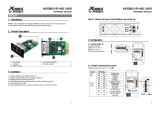Page is loading ...

Installation guide
agardio.
manager
Multi-energy
data logger and server
HTG410H / HTG411H

2

3
01
Safety information 4
02 Short system presentation 5
03 Relevant standards 5
04 Mechanical installation 6
05 Modbus and RS485 specific wiring rules 8
06 Power supply and Input/output cabling 14
07 Devices installation and settings 21
08 Accessories 80
09 Acronyms 83
Installation guide
Page

4
Technical changes reserved
This equipment must be mounted only by professionals.
The Hager Company shall not be held responsible for failure to
comply with the instructions in this guide. Risk of electrocution,
burns or explosion
- The device must be installed and serviced only by qualified
personnel
- Prior to any work on the device, isolate the auxiliary power supply
- Always use an appropriate voltage detection device to confirm the
absence of voltage
- Always supply the device with the correct rated voltage
- Failure to take these precautions could cause serious injuries.
For personnel and product safety please read the contents of this
guide carefully before connecting. Check the following points as
soon as you receive the HTG410H or HTG411H product:
- The packing is in good condition,
- The product has not been damaged during transport,
- The product reference number is conform to your order.
HTG411H = HTG410H multi energy data logger + µSD card inserted.
Warning: without the micro card, the energy server does not start.
Failure to follow these instructions can result in death, serious injury,
equipment damage, or permanent loss of data.
This user guide complete the installation instructions provided with
the product delivery. You can download this installation guide from
our website.
http://hgr.io/r/htg410h.
Inaccurate data results
- Do not incorrectly configure the software, as this can lead to
inaccurate reports and/or data results.
- Do not base your maintenance or service actions solely on
messages and information displayed by the software.
- Do not rely solely on data displayed in the software reports to
determine if the system is functioning correctly or meeting all
applicable standards and requirements.
- Do not use data displayed in the software as a substitute for
proper workplace practices or equipment maintenance.
1. Safety information
HTG410H
Safety information

5
Route
T°
Modbus RTU
INTERNET
r / Switch
0.75-2.5mm²
10mm
Technical changes reserved
Modbus RTU
Router/Switch
Internet
2. Short system presentation
3. Relevant standards and technical characteristics
Document Low-voltage directive Issue
EN 60950-1 Information technology equipment – Safety – Part 1: General requirements 2006-04-14
EN 60950-1:2006/A11:2009 Information technology equipment – Safety – Part 1: General requirements 2009-03-06
EN 60950-1:2006/A1:2010 Information technology equipment – Safety – Part 1: General requirements 2010-03-12
EN 60950-1:2006/A12:2011 Information technology equipment – Safety – Part 1: General requirements 2011-02-25
EN 60950-1:2006/A2:2013 Information technology equipment – Safety – Part 1: General requirements 2013-08-23
Document Content Issue
IEC 60364-8-1 Low-voltage electrical installations - Part 8-1: Energy eciency. 2014-10-01
IEC 61557-12 Performance measuring and monitoring devices (PMD) 2001-08-15
IEC 62053-21 Static meters for active energy (classes 1 and 2) 2003-01-28
IEC 62053-22 Static meters for active energy (classes 0,2 S and 0,5 S) 2003-01-28
IEC 62053-31 Electricity metering equipment (a.c.) – Particular requirements. 1998-01-30
Document Electromagnetic compatibility directive Issue
EN 61000-6-1
Electromagnetic compatibility (EMC) - Part 6-1: Generic standards -
Immunity for residential, commercial and lightindustrial environments
2007-01-12
EN 61000-6-2
Electromagnetic compatibility (EMC) - Part 6-2: Generic standards -
Immunity for industrial environments
2005-08-26
EN 61000-6-3
Electromagnetic compatibility (EMC) - Part 6-3: Generic standards -
Emission standard for residential, commercial and light-industrial environments
2010-03-12
EN 61000-6-4 : 2007/A1:2011
Electromagnetic compatibility (EMC) - Part 6-4:
Generic standards - Emission standard for industrial environments
2011-02-18
HTG410H
Short system presentation

6
0.2-1.5mm²
8mm
Technical changes reserved
4. Mounting position installation
External safety extra low voltage power supply 24 V (SELV) +/- 10%
Typical consumptions 7 VA
Ethernet network communication Ethernet - TCP/IP - RJ45/100 base- T/IEEE 802.3
Modus network communication RS485 Modbus RJ45
Operating temperature -25° to + 70°C
Storage temperature -55° to + 85°C
Humidity storage 95% max HR at 55°C
Binary digital input 1 and 2 15 to 27 V
Analog input 4-20 mA 1 and 2 Input impedance <300 Ohms
PT 100 input 2-wire probe - EN 60751compliance
Binary digital output 5 ot 30 V / ~ 10 mA to 3 A resistive dry contact
Number of relay cycles 100000
Analog output 0-10 V Min impedance >= 1kOhms
Power supply, digital inputs,
digital output connection 0.75-2.5 mm
2
Analog inputs,
analog output connection 0.2-1.5 mm
2
Degree of protection IP20
Weight 290 g
Pollution degree class 3
Altitude 2000 meters max.
Micro SD card Class 10
USB port 1 (front face) USB 2.0 Type A standard connector (Length 5m max)
USB port 2 (under the product) USB 2.0 Type A standard connector (Length 5m max)
The energy server is a modular product designed for standard
DIN EN 60175 symmetrical mounting rail 35mm. The product must
be mounted in horizontal position, it is snapped directly onto the rail
with selflocking spring. Two major points are to be taken into consi-
deration in the selection of the location of the HTG410H:
- Install the energy server at mid-height or rather at the bottom of
the enclosure to take advantage of the ambient temperature. The
energy server should not be placed near devices that cause hea-
ting eects. It is recommended to keep a distance of 1 m between
the floor and the antenna in order to ensure the correct functio-
ning of the USB Wi-Fi dongle.
- Do not mount the energy server near the elements such as circuit
breakers, contactors, busbars and power cables in order to avoid
the disturbances due to EMC.
HTG410H
Relevant standards

7
(mm
2
)
107
90
107
90≥ 80 ≥ 20
62
45
67
44
0.75-2.5mm²
10mm
107
90
107
90≥ 80 ≥ 20
62
45
67
44
0.75-2.5mm²
10mm
107
90
107
90≥ 80 ≥ 20
62
45
67
44
0.75-2.5mm²
10mm
2,5 mm
0,4 mm
Technical changes reserved
For the cable connection or removing,
please insert the screwdriver and push straight.
Mechanical dimensions
Recommended space for the energy server installation
Connections
HTG410H
Relevant standards
QC QC small
(mm
2
)
0.75…2.5 0.2…1.5
(mm
2
)
0.75…2.5 0.2…1.5
/ /
(mm)
10 8

8
Technical changes reserved
5. Modbus and RS485 specific wiring rules
Modbus protocol:
The Modbus over Serial Line Specification and Implementation
Guide, published on www.modbus.org, defines the characteristics
of the Modbus protocol over serial line.
Modbus is a serial communications protocol originally published
by Modicon in 1979 for use with its programmable logic controllers
(PLCs). Simple and robust, it has since become a de facto standard
communication protocol. The development and update of Modbus
protocols is managed by the Modbus Organization which is an
association of users and suppliers of Modbus compliant devices.
The Modbus serial line protocol is a Master-Slaves protocol. Only
one master at the same time is connected to the bus, and one or
several (247 maximum number) slaves are also connected to the
same serial bus.
A communication is always initiated by the master. The slave will
never transmit data without receiving a request from the master.
The slaves will never communicate with each other. The master
initiates only one transaction at the same time.
The master issues a request to the slave in two modes:
- In unicast mode, the master addresses an individual slave. After
receiving and processing the request, the slave returns a message
to the master. In that mode, a transaction consists of 2 messages:
a request from the master, and a reply from the slave. Each slave
must have a unique address (from 1 to 247) so that it can be
addressed independently from other slaves.
- In broadcast mode, the master can send a message to all slaves.
No response is returned to broadcast requests sent by the master.
The broadcast requests are necessarily writing commands. All
devices must accept the broadcast for writing function. The
address 0 is reserved to identify a broadcast exchange.
HTG410H
Modbus and RS485 specific wiring rules

9
Technical changes reserved
The serial Transmission Modes:
Two dierent serial transmission modes are defined: The RTU mode
and the ASCII mode. It defines the bit contents of message fields
transmitted serially on the line. It determines how information is
packed into the message fields and decoded.
The transmission mode (and serial port parameters) must be the
same for all devices on a Modbus serial line. Although the ASCII
mode is required in some specific applications, interoperability
between Modbus devices can be reached only if each device has
the same transmission mode.
When devices communicate using the RTU (Remote Terminal Unit)
mode, each 8–bit byte in a message contains two 4–bit hexadecimal
characters. The main advantage of this mode is that its greater cha-
racter density allows better data throughput than ASCII mode for the
same baud rate. Each message must be transmitted in a continuous
stream of characters. (only RTU mode is used in HTG410H)
The format (11 bits) for each byte in RTU mode is:
- Coding System: 8–bit binary
Bits per Byte:
- 1 start bit
- 8 data bits, least significant bit sent first
- 1 bit for parity completion
- 1 stop bit
Even parity is required; other modes (odd parity, no parity)
may also be used.
The physical medium
A Modbus solution over serial line should implement an electrical
interface in accordance with EIA/TIA-485 standard also known as
RS485 standard. This standard allows point to point and multipoint
systems, in a "two-wire configuration". In addition, some devices
may implement a "Four-Wire" RS485-Interface.
In such a Modbus system, a master device and one or several slave
devices communicate on a passive serial line.
On standard Modbus system, all the devices are connected on a
trunk cable constituted by 3 conductors. Two of those conductors
the two-wire configuration form a balanced twisted pair, on which
bi-directional data are transmitted, typically at the bit rate of 9600
or 19200 bits per second, other baud rates may be possible : 1200,
2400, 4800, … 38400 bps, 56 Kbps, 115 Kbps. A third conductor
must also interconnect all the devices of the bus: the common.
The Query: The function code in the query tells the addressed slave
device what kind of action to perform. The data bytes contain any
additional information that the slave will need to perform the function.
The data field must contain the information telling the slave which
register to start at and how many registers to read. The error check
field provides a method for the slave to validate the integrity of the
message contents.
The Response: If the slave makes a normal response, the function
code in the response is an echo of the function code in the query.
The data bytes contain the data collected by the slave, such as regis-
ter values or status. If an error occurs, the function code is modified
to indicate that the response is an error response, and the data bytes
contain a code that describes the error. The error check field allows
the master to confirm that the message contents are valid.
Query message
from Master
Response message
from Slave
The Query–Response Cycle (QRC)
HTG410H
Modbus and RS485 specific wiring rules
Device Address
Function Code
Eight-Bit
Data Bytes
Error Check
Device Address
Function Code
Eight-Bit
Data Bytes
Error Check

10
LT LT
D
DD
R
R
R
D1
5V
Pull Up
Pull Down
D0
Common
Slave 1 Slave n
Master
Balanced Pair
Technical changes reserved
The EIA/TIA RS485
Daisy Chained Connection (Correct)
Stub Connection (Wrong)
In 1983, the Electronic Industries Alliance (EIA) approved a new
balanced transmission standard called RS-485. Finding widespread
acceptance and usage in industrial and consumer applications,
RS-485 has become the industry’s interface workhorse.
The RS-485 standard suggests that its nodes be networked in a
daisy-chain, also known as bus topology. In this topology, the
participating drivers, receivers, and transceivers are connected to
a main cable trunk. The interface bus can be designed for full-duplex
or half-duplex transmission.
Full-duplex
The full-duplex implementation requires two signal pairs, (four wires),
and full-duplex transceivers with separate bus access lines for trans-
mitter and receiver. Full-duplex allows a node to simultaneously
transmit data on one pair while receiving data on the other pair.
Half-duplex
In half-duplex, only one signal pair is used, requiring the driving and
receiving of data to occur at dierent times. Both implementations
necessitate the controlled operation of all nodes via direction control
signals, such as Driver/Receiver Enable signals, to ensure that only
one driver is active on the bus at any time.
The master will start the conversation with a Query addressed to a
specific slave, the master will then listen for the slave’s response. If
the slave does not respond within a pre-defined period set by control
software in the master, the master will abandon the conversation.
Bus loading, maximum number of devices
To estimate the maximum number of bus loads possible, the
RS-485 standard specifies a hypothetical term of a unit load (UL),
which represents a load impedance of approximately 12kΩ. With
this consideration, up to 32 of these unit loads can be placed on
the same network.
Device connection
The system is called balanced, because the signal on one wire is
ideally the exact opposite of the signal on the second wire. If one
wire is transmitting a high, the other wire will be transmitting a low,
and vice versa.
Although RS-485 can be successfully transmitted using multiple
types of media, it should be used with wiring commonly called twis-
ted pair. As its name implies, a twisted pair is simply a pair of wires of
equal length and twisted together.
Characteristic impedance of twisted-pair wire
Depending on the geometry of the cable and the materials used in
the insulation, twisted-pair wire will have characteristic impedance
associated with it that is usually specified by its manufacturer.
The RS-485 specification recommends, but does not specifically
dictate, that this characteristic impedance be 120Ω.
*Usually, the +5v is delivered by the master (eg-energy server)
Balanced Pair
Pull Up
Pull Down
Common
Slave 1 Slave n
The twisting of the conductors into pairs ensures maximum interfe-
rence suppression and increases the signal quality. Furthermore
using screened twisted pair cable protects against external Electro
Magnetic Interference (EMI).
All "A / D0" connections should be connected together using one
conductor of the twisted pair cable, all "B / D1" connections should
be connected together using the other conductor in the pair.
The cable screen must be connected to the ground.
There must be no more than two wires connected to each terminal,
this ensures that a daisy chain or straight line configuration is used.
A "Star" or a network with "Stubs (Tees)" is not recommended as
reflections within the cable may result in data corruption.
Modbus basic diagram
HTG410H
The EIA/TIA RS485

11
Technical changes reserved
Termination resistors
Because of the high frequencies and the distances involved, proper
attention must be paid to transmission-line eects. A terminating
resistor is placed at the extreme end or ends of the cable. It is impor-
tant that the line be terminated at both ends since the propagation
is bi-directional.
The value of the terminating resistor is ideally the same value as the
characteristic impedance of the cable.
When the termination resistance is not the same value as the charac-
teristic impedance of the wiring, reflections will occur as the signal
travels down the cable.
Although some reflections are inevitable due to cable and resistor to-
lerances, large enough mismatches can cause reflections big enough
to cause errors in the data.
Each line termination must be connected between the two conduc-
tors of the balanced line.
To summarize, the dierent cabling points to respect for
the bus are:
- Screened twisted pair cable must be used, minimal cross section
0,25mm² or AWG 24, 2 pairs, 120Ω characteristic impedance.
- Length of the bus, maximal 1200m if using 0,34mm
2
or AWG 22
cable or greater.
- The cable must be terminated at each end with a 120Ω, 1/4 W
(or greater) resistor.
- Daisy chained connection (only 1 short stub allowed on the bus,
maximal length 30cm)
- Maximum 32 devices (1 master + 31 slaves)
The following wiring rules must be respected in order to 410H
reduce disturbance due to EMC on the behavior of the HTG410H:
- Keep a distance as large as possible between the communication
cable and the power or control cables, minimum 30cm.
- Cross over the Ethernet cable and the power cables at right
angles, if necessary.
- Install the communication cables as close as possible to the
grounded plate.
- Do not bend or damage the cables. Respect the minimum
bending radius of the cable.
- The cable shield must be connected as short as possible to
a protective ground.
- Wire the bus between each connector directly, without
inter mediate terminal blocks.
(Picture no contractual)
HTG410H
The EIA/TIA RS485

12
8
0V
D0
D1
Pin1 Pin8
1
HTG410H
Master
ON
Modbus
Slave 1 Slave n (31 max)
854
RJ45
Cable Li2YCYTP
Green
Yellow
Brown
White
R 120 Ω
120 Ω
8
1
MENU
PROG OK
In7
Output
Aux supply
In1In2 In3In4 In5In6
+
_
RS485
•
+
_
Vout
123598
72022
1416
46 151713
C=0.1Wh/imp
V1 V2 V3
I1 I2 I3
NC
Green
Yellow
Brown
White
Modbus RS485
2
81
Setup
1
12
Technical changes reserved
Note, the SM102E, SM103E and HIC4xx have an integrated resis-
tance, if the device (SM102E, SM103E, HIC4xx) is located
at the termination of the Modbus line, the 2 dip-switches on the com-
munication module should be set on the "ON" position for
the resistance activation.
- Use always the same pair (green-yellow) for the cabling, cable re-
ference HTG485H.
- Cable shield grounded only at the beginning of the bus, by using
the shielded connector with earth cable, reference HTG465H.
Detail for the pin position at RJ45 jack and plug respectively.
SMxx /
ECxx /
ACB /
HIC4xx
Remarks:
- Line termination on the master, energy server HTG410H
(R=120 Ω = on) and on the end of the bus.
Diagram with 2 wires connection devices
HTG410H
The EIA/TIA RS485
Pin 4 = D1 or B/B’ or (+) Green conductor
Pin 5 = D0 or A/A’ or (-) Yellow conductor
Pin 8 = Common or C/C’ or (0VL) Not used in this configuration
Cable Li2YCYTP
Green Green
Slave 1 Slave n
Yellow Yellow
Brown Brown
White White

13
8
0V
D0
D1
Pin1 Pin8
1
HTG410H
Master
ON
Modbus
854
RJ45
NC
BAC
Cable Li2YCYTP
Green
Yellow
Brown
White
R 120 Ω
854 854
8
1
Modbus
8
1
8
1
Green
Yellow
Brown
White
F1
SPC06HM
POWER FACTOR CORRECTION
F2 F3 F4
cosU/I TMMStUh Ih Extra
Slave n (31 max)
SPC06HM (PFC controller)
SILAS SMART KIT
120 Ω
MENU
PROGOK
In7
Output
Aux supply
In1In2 In3In4 In5In6
+
_
RS485
•
+
_
Vout
123598
72022
1416
46 151713
Green
Yellow
Brown
White
Modbus RS485
2
81
Setup
1
12
Technical changes reserved
Note, the SM102E, SM103E and HIC4xx have an integrated resis-
tance, if the device (SM102E, SM103E, HIC4xx) is located
at the termination of the Modbus line, the 2 dip-switches on the com-
munication module should be set on the "ON" position for
the resistance activation.
- Use always the same pair (green-yellow) for the D1/D0
cabling and the brown conductor for the common, cable refe-
rence HTG485H.
- Cable shield grounded only at the beginning of the bus, by using
the shielded connector with earth cable, reference HTG465H.
Detail for the pin position at RJ45 jack and plug respectively.
SMxx /
ECxx /
ACB /
HIC4xx
Remarks:
- Line termination on the master, energy server HTG410H
(R=120 Ω = on) and on the end of the bus.
Diagram with 3/2 wires connection devices
HTG410H
The EIA/TIA RS485
Pin 4 = D1 or B/B’ or (+) Green conductor
Pin 5 = D0 or A/A’ or (-) Yellow conductor
Pin 8 = Common or C/C’ or (0VL) Brown conductor
Cable Li2YCYTP
Green Green Green
Slave n
Yellow Yellow Yellow
Brown Brown Brown
White White White

14
Technical changes reserved
Output
Digital
Analog
Output
Input 1
Input 2
0-10 V
4-20 mA
Input
PT100
Input 1
Input 2
0,6 A
24 V
=
I
1
I
2
4-20 mA
F1
2,5
A
230V AC
24V DC
6 A (C)
Ph - N
Regulator
6. Power supply and Input / Output cabling
6.1 Power supply
The HTG410H requires a 24 VDC
+
-
10% voltage supply installed near
it. It must be Safety Extra Low Voltage (SELV) type, with galvanic
isolation between the power supply input (AC voltage) and the
power supply output (DC voltage). The rated AC voltage of the
power supply input must be 240 VAC.
Here under a global overview for the cabling possibilities and power
supply preconisations.
HTG410H
Power supply and Input / Output cabling
Recommendations:
You should protect the I/O cabling, in order to ensure the bus
communication in the event of a short-circuit on the actuator side.
F1: miniature fuse 5/20, rating 2,5A F or lower, (according to
the load). The wiring for the I/O information’s should be done with
screened twisted pair cable.
Remember:
For the cable connection or removing, please insert the screwdriver
(0.4 x 2.5) and push straight.
2,5 mm
0,4 mm
Regulator

15
Technical changes reserved
6.2 Digital input 1 & 2
The energy server has 2 configurable digital inputs that can be used
to read states (On-O) or pulse counting.
HTG410H
Power supply and Input / Output cabling
Length of cable Up to 100 m
Minimum current in ON-state 10 mA
Maximum current in ON-state 27 mA
Supply voltage 24 VDC
Pulse duration 30 ms ≤ tOn ≤ 120 ms
tO ≥ 30 ms
Applicable standard IEC 62053-31E1, class A
QC
(mm
2
)
0.75…2.5
(mm
2
)
0.75…2.5
/
(mm)
10
(mm
2
)
Connections

16
13
EC 051
kWh
Input 1
Input 2
0,6 A
24 V
I
1
I
2
F1
R = 1kΩ*
Technical changes reserved
Application example
Input 1: I1 state contact (ACB, MCCB position…)
Input 2: pulse contact from EC051.
The energy server is able to read output pulses of any Hager products,
or any manufacturer compliant with the IEC 62053-31E1,
class A standard.
Single phase counter direct 32A products EC051.
Single phase counter direct 63A products EC150, EC152 and EC154M.
Three phases counter direct 63A products EC350 and EC352.
Three phases counter direct 100A products EC360, EC362, EC364M
and EC365B.
Three phases counter via current transformer product EC370
and EC372.
*Note: if you connect a EC051, you must wire a 1kΩ resistor
(not supplied) in series. (Resistor not necessary for the EC15x, EC3xx)
HTG410H
Power supply and Input / Output cabling

17
Digital
Output
Input 1
Input 2
0,6 A
24 V
I
1
I
2
F1
Technical changes reserved
Application example:
Alarm light
HTG410H
Power supply and Input / Output cabling
6.3 Digital output
The energy server has 1 configurable alarm output (NO contact)
Length of cable Up to 10 m
Mechanical endurance 100000 cycles
Rated voltage 5 - 30 VDC / AC
Rated current (max) 3 A
Min contact load 5 VDC, 10 mA
QC
(mm
2
)
0.75…2.5
(mm
2
)
0.75…2.5
/
(mm)
10
(mm
2
)
Connections

18
Output
0-10 V
Input
PT100
Regulator
UNIVERSAL CONTROLLER
PV
SV
CSET
ASET
SET
CNT/AL2
AL1
AN/SSR
Technical changes reserved
HTG410H
Power supply and Input / Output cabling
6.4 Analog output 0/10V
The energy server is able to provide a set-point for any regulator
connected to its 0 – 10V output.
Length and cross section Up to 10 m max,
0,25 mm² minimum
Type of cable Screened twisted pair cable
Load impedance >=1 kΩ
Accuracy ± 0.5°% o full scale value
Applicable standard EN 61131-2
Connections
Application example:
Regulator (set point 0-10V)
QC small
(mm
2
)
0.2…1.5
(mm
2
)
0.2…1.5
/
(mm)
8
(mm
2
)

19
Technical changes reserved
HTG410H
Power supply and Input / Output cabling
6.5 Pt100 temperature device
The energy server allows the internal cabinet or room temperature
measure through a resistance temperature device PT100.
Reference HTG445H (cable 3 meters)
Length and cross section Up to 3 m max,
0,25 mm² minimum
Type of cable Screened twisted pair cable
Reading frequency 1 Hz
Amplitude -35°C to 100°C
Accuracy ± 0.7°C
Tolerance class B
Applicable standard EN 60751
QC small
(mm
2
)
0.2…1.5
(mm
2
)
0.2…1.5
/
(mm)
8
(mm
2
)
Connections
Output
Analog
Input 1
Input 2
0-10 V
4-20 mA
Input
PT100

20
100
%
0 %
4mA 20mA
Output current
Input value
Analog
Input 1
Input 2
4-20 mA
4-20 m
A
Technical changes reserved
HTG410H
Power supply and Input / Output cabling
6.6 Current loops 4-20 mA
Two 4-20 mA DC current loops are available on the energy server.
The two-wire 4-20 mA control loops, are used to convert various
process signals representing flow, speed, position, level, tempera-
ture, pressure, pH, etc., to 4-20 mA DC. The use of 4 mA as the
starting point for the transmitted signal is useful in trouble-shooting,
as signal integrity is verified with 0% of input and output signal.
A failed current loop due to a lead break or open device can be
immediately discerned as zero current flow, which is a fail-safe level
outside of the signal range.
Length and cross section Up to 10 m max,
0,25 mm² minimum
Type of cable Screened twisted pair cable
Reading frequency 1 Hz
Accuracy ± 0.5°% of the whole scale
Applicable standard EN 61131-2
QC small
(mm
2
)
0.2…1.5
(mm
2
)
0.2…1.5
/
(mm)
8
(mm
2
)
Connections
Input value
Output current
/