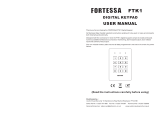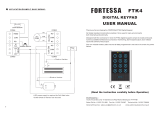Page is loading ...


!
DANGER
DANGER indicates an imminently hazardous situation that, if not avoided, will
result in death or serious injury.
DANGER is limited to the most extreme situations.
!
WARNING
WARNING indicates a potentially hazardous situation that, if not avoided, could
result in death or serious injury, and/or property damage.
!
CAUTION
CAUTION indicates a potentially hazardous situation that, if not avoided, could
result in minor or moderate injury, and/or damage to property.
CAUTION is also used for property-damage-only accidents.
Copyright 1995 by Siemens Energy & Automation, Inc.
All Rights Reserved — Printed in USA
Reproduction, transmission, or use of this document or contents is not permitted without express consent of
Siemens Energy & Automation, Inc. All rights, including rights created by patent grant or registration of a utility model or design, are
reserved.
Since Siemens Energy & Automation, Inc., does not possess full access to data concerning all of the uses and applications of
customer’s products, we do not assume responsibility either for customer product design or for any infringements of patents or rights
of others which may result from our assistance.

MANUAL PUBLICATION HISTORY
SIMATIC TIWAY I Series 500 NIM User Manual
Order Manual Number: PPX:TIWAY–8110
Refer to this history in all correspondence and/or discussion about this manual.
Event Date Description
Original Issue 02/84 Original Issue (2704516–0001; 2587872–0001)
Second Edition 04/86 Second Edition (2587872–0002)
Errata 1 06/86 Pages 5-13, 5-24, 5-28, 5-29 (2599154–0001)
Errata 2 07/86 History/Effective Pages, B-2 (2599154–0002)
Third Edition 02/87 Third Edition (2587872–0003)
Incorporates Errata 1 (2599154–0001)
and Errata 2 (2599154–0002)
Fourth Edition 10/87 Fourth Edition (2587872–0004)
Incorporates Release 3.0 NIM software updates
Fifth Edition 11/95 Fifth Edition (2587872–0005)

LIST OF EFFECTIVE PAGES
Pages Description Pages Description
Cover/Copyright Fifth
History/Effective Pages Fifth
iii — x Fifth
1-1 — 1-7 Fifth
2-1 — 2-16 Fifth
3-1 — 3-18 Fifth
4-1 — 4-64 Fifth
A-1 — A-5 Fifth
B-1 — B-6 Fifth
C-1 — C-2 Fifth
D-1 — D-2 Fifth
E-1 Fifth
F-1 — F-2 Fifth
Registration Fifth

Contents iii
Contents
Chapter 1 TIWAY I Overview
1.1 TIWAY I System Overview 1-2. . . . . . . . . . . . . . . . . . . . . . . . . . . . . . . . . . . . . . . . . . . . . . . . . . . . . . . .
TIWAY I Options 1-3. . . . . . . . . . . . . . . . . . . . . . . . . . . . . . . . . . . . . . . . . . . . . . . . . . . . . . . . . . . . . . . . .
System Block Diagram 1-3. . . . . . . . . . . . . . . . . . . . . . . . . . . . . . . . . . . . . . . . . . . . . . . . . . . . . . . . . .
TIWAY I Universal Command Language, UCL 1-5. . . . . . . . . . . . . . . . . . . . . . . . . . . . . . . . . . . . .
The Series 500 NIM 1-5. . . . . . . . . . . . . . . . . . . . . . . . . . . . . . . . . . . . . . . . . . . . . . . . . . . . . . . . . . . . . .
Series 500 NIM Features 1-6. . . . . . . . . . . . . . . . . . . . . . . . . . . . . . . . . . . . . . . . . . . . . . . . . . . . . . . . .
Series 500 NIM Software Releases 1-6. . . . . . . . . . . . . . . . . . . . . . . . . . . . . . . . . . . . . . . . . . . . . . . .
Chapter 2 Network Design Considerations
2.1 TIWAY I Network Configuration 2-2. . . . . . . . . . . . . . . . . . . . . . . . . . . . . . . . . . . . . . . . . . . . . . . . . . .
Communication Media 2-2. . . . . . . . . . . . . . . . . . . . . . . . . . . . . . . . . . . . . . . . . . . . . . . . . . . . . . . . .
NIM Block Diagram 2-3. . . . . . . . . . . . . . . . . . . . . . . . . . . . . . . . . . . . . . . . . . . . . . . . . . . . . . . . . . . . .
Timimg Considerations 2-4. . . . . . . . . . . . . . . . . . . . . . . . . . . . . . . . . . . . . . . . . . . . . . . . . . . . . . . . . .
2.2 RS-232-C Cable Installation 2-5. . . . . . . . . . . . . . . . . . . . . . . . . . . . . . . . . . . . . . . . . . . . . . . . . . . . .
2.3 Local Line Cable Installation 2-6. . . . . . . . . . . . . . . . . . . . . . . . . . . . . . . . . . . . . . . . . . . . . . . . . . . . .
Local Line Characteristics 2-6. . . . . . . . . . . . . . . . . . . . . . . . . . . . . . . . . . . . . . . . . . . . . . . . . . . . . . .
Network Cable 2-7. . . . . . . . . . . . . . . . . . . . . . . . . . . . . . . . . . . . . . . . . . . . . . . . . . . . . . . . . . . . . . . . .
Local Line Tap Housings 2-8. . . . . . . . . . . . . . . . . . . . . . . . . . . . . . . . . . . . . . . . . . . . . . . . . . . . . . . . .
Tap Housing Cable Connections 2-9. . . . . . . . . . . . . . . . . . . . . . . . . . . . . . . . . . . . . . . . . . . . . . . . .
Planning Considerations 2-10. . . . . . . . . . . . . . . . . . . . . . . . . . . . . . . . . . . . . . . . . . . . . . . . . . . . . . . . .
Local Line Tap Spacing 2-10. . . . . . . . . . . . . . . . . . . . . . . . . . . . . . . . . . . . . . . . . . . . . . . . . . . . . . . . . .
Cable Routing 2-12. . . . . . . . . . . . . . . . . . . . . . . . . . . . . . . . . . . . . . . . . . . . . . . . . . . . . . . . . . . . . . . . . .
Obstructions 2-13. . . . . . . . . . . . . . . . . . . . . . . . . . . . . . . . . . . . . . . . . . . . . . . . . . . . . . . . . . . . . . . . . . . .
2.4 Local Line Biasing 2-14. . . . . . . . . . . . . . . . . . . . . . . . . . . . . . . . . . . . . . . . . . . . . . . . . . . . . . . . . . . . . . .
Biasing Configurations 2-14. . . . . . . . . . . . . . . . . . . . . . . . . . . . . . . . . . . . . . . . . . . . . . . . . . . . . . . . . . .
Networks with only Self-biased Devices 2-14. . . . . . . . . . . . . . . . . . . . . . . . . . . . . . . . . . . . . . . . . . .
Networks with a Single Switch-biased Device 2-14. . . . . . . . . . . . . . . . . . . . . . . . . . . . . . . . . . . . .
Networks with Two or More Switch-biased Devices 2-14. . . . . . . . . . . . . . . . . . . . . . . . . . . . . . . .
Terminating the Local Line 2-15. . . . . . . . . . . . . . . . . . . . . . . . . . . . . . . . . . . . . . . . . . . . . . . . . . . . . . .
Chapter 3 Installation
3.1 General Requirements 3-2. . . . . . . . . . . . . . . . . . . . . . . . . . . . . . . . . . . . . . . . . . . . . . . . . . . . . . . . . .
3.2 Installing the NIM 3-3. . . . . . . . . . . . . . . . . . . . . . . . . . . . . . . . . . . . . . . . . . . . . . . . . . . . . . . . . . . . . . .
3.3 Inserting the Module into the Base 3-4. . . . . . . . . . . . . . . . . . . . . . . . . . . . . . . . . . . . . . . . . . . . . . .
3.4 Setting the Dipswitches 3-6. . . . . . . . . . . . . . . . . . . . . . . . . . . . . . . . . . . . . . . . . . . . . . . . . . . . . . . . . .
Selecting the Network Address 3-6. . . . . . . . . . . . . . . . . . . . . . . . . . . . . . . . . . . . . . . . . . . . . . . . . .
Selecting Network Configuration Parameters 3-7. . . . . . . . . . . . . . . . . . . . . . . . . . . . . . . . . . . . .
Other Switches 3-11. . . . . . . . . . . . . . . . . . . . . . . . . . . . . . . . . . . . . . . . . . . . . . . . . . . . . . . . . . . . . . . . .

iv Contents
3.5 Series 500 NIM Self Tests 3-14. . . . . . . . . . . . . . . . . . . . . . . . . . . . . . . . . . . . . . . . . . . . . . . . . . . . . . . . .
Power-up Self-Test 3-14. . . . . . . . . . . . . . . . . . . . . . . . . . . . . . . . . . . . . . . . . . . . . . . . . . . . . . . . . . . . . .
Run-Time Self-Test 3-14. . . . . . . . . . . . . . . . . . . . . . . . . . . . . . . . . . . . . . . . . . . . . . . . . . . . . . . . . . . . . . .
User-Initiated Self-Test 3-15. . . . . . . . . . . . . . . . . . . . . . . . . . . . . . . . . . . . . . . . . . . . . . . . . . . . . . . . . . .
3.6 Module Login Verification 3-17. . . . . . . . . . . . . . . . . . . . . . . . . . . . . . . . . . . . . . . . . . . . . . . . . . . . . . .
3.7 Connecting the Network Cables 3-18. . . . . . . . . . . . . . . . . . . . . . . . . . . . . . . . . . . . . . . . . . . . . . . . .
Chapter 4 NIM Primitives
4.1 TIWAY I Primitives 4-2. . . . . . . . . . . . . . . . . . . . . . . . . . . . . . . . . . . . . . . . . . . . . . . . . . . . . . . . . . . . . . . .
4.2 Primitive Functions 4-3. . . . . . . . . . . . . . . . . . . . . . . . . . . . . . . . . . . . . . . . . . . . . . . . . . . . . . . . . . . . . .
4.3 Primitive Structure and Operation 4-4. . . . . . . . . . . . . . . . . . . . . . . . . . . . . . . . . . . . . . . . . . . . . . . .
Primitive Operation and Exceptions 4-6. . . . . . . . . . . . . . . . . . . . . . . . . . . . . . . . . . . . . . . . . . . . . .
Normal Operation Procedures 4-6. . . . . . . . . . . . . . . . . . . . . . . . . . . . . . . . . . . . . . . . . . . . . . . . . . .
Exception Procedures 4-6. . . . . . . . . . . . . . . . . . . . . . . . . . . . . . . . . . . . . . . . . . . . . . . . . . . . . . . . . . .
Program Transfer Procedures 4-7. . . . . . . . . . . . . . . . . . . . . . . . . . . . . . . . . . . . . . . . . . . . . . . . . . . .
4.4 Primitive Logical Groups 4-9. . . . . . . . . . . . . . . . . . . . . . . . . . . . . . . . . . . . . . . . . . . . . . . . . . . . . . . . .
Series 500 NIM Primitive Subset 4-10. . . . . . . . . . . . . . . . . . . . . . . . . . . . . . . . . . . . . . . . . . . . . . . . . . .
4.5 Primitive Field Definitions 4-11. . . . . . . . . . . . . . . . . . . . . . . . . . . . . . . . . . . . . . . . . . . . . . . . . . . . . . . .
Primitive Field Symbols 4-12. . . . . . . . . . . . . . . . . . . . . . . . . . . . . . . . . . . . . . . . . . . . . . . . . . . . . . . . . . .
Length Field – LLLL 4-12. . . . . . . . . . . . . . . . . . . . . . . . . . . . . . . . . . . . . . . . . . . . . . . . . . . . . . . . . . . . . .
Primitive Code Field – PP 4-12. . . . . . . . . . . . . . . . . . . . . . . . . . . . . . . . . . . . . . . . . . . . . . . . . . . . . . . .
Attached Device Status – HH 4-12. . . . . . . . . . . . . . . . . . . . . . . . . . . . . . . . . . . . . . . . . . . . . . . . . . . .
Descriptor Field 4-13. . . . . . . . . . . . . . . . . . . . . . . . . . . . . . . . . . . . . . . . . . . . . . . . . . . . . . . . . . . . . . . . .
Basic Data Unit – DDDD 4-13. . . . . . . . . . . . . . . . . . . . . . . . . . . . . . . . . . . . . . . . . . . . . . . . . . . . . . . . .
4.6 Data Element Types and Formats 4-14. . . . . . . . . . . . . . . . . . . . . . . . . . . . . . . . . . . . . . . . . . . . . . . .
4.7 Data Element Address Ranges 4-24. . . . . . . . . . . . . . . . . . . . . . . . . . . . . . . . . . . . . . . . . . . . . . . . . . .
4.8 Data Field Length Restrictions 4-26. . . . . . . . . . . . . . . . . . . . . . . . . . . . . . . . . . . . . . . . . . . . . . . . . . . .
4.9 Series 500 NIM Primitive Descriptions 4-28. . . . . . . . . . . . . . . . . . . . . . . . . . . . . . . . . . . . . . . . . . . . .
Exception Primitive – Code 00 4-28. . . . . . . . . . . . . . . . . . . . . . . . . . . . . . . . . . . . . . . . . . . . . . . . . . .
Native Primitive – Code 01 4-30. . . . . . . . . . . . . . . . . . . . . . . . . . . . . . . . . . . . . . . . . . . . . . . . . . . . . .
Status Primitive – Code 02 4-31. . . . . . . . . . . . . . . . . . . . . . . . . . . . . . . . . . . . . . . . . . . . . . . . . . . . . . .
Configuration Primitive – Code 03 4-32. . . . . . . . . . . . . . . . . . . . . . . . . . . . . . . . . . . . . . . . . . . . . . .
Primitive Format Configuration – Code 04 4-33. . . . . . . . . . . . . . . . . . . . . . . . . . . . . . . . . . . . . . . .
Packed Native Primitive – Code 05 4-34. . . . . . . . . . . . . . . . . . . . . . . . . . . . . . . . . . . . . . . . . . . . . .
Reset Secondary Device Mode – Code 06 4-34. . . . . . . . . . . . . . . . . . . . . . . . . . . . . . . . . . . . . . .
Segment Definition – Code 07 4-35. . . . . . . . . . . . . . . . . . . . . . . . . . . . . . . . . . . . . . . . . . . . . . . . . . .
Change State Primitive – Code 10 4-36. . . . . . . . . . . . . . . . . . . . . . . . . . . . . . . . . . . . . . . . . . . . . . .
Read Block Primitive – Code 20 4-37. . . . . . . . . . . . . . . . . . . . . . . . . . . . . . . . . . . . . . . . . . . . . . . . . .
Read Random Block Primitive – Code 21 4-38. . . . . . . . . . . . . . . . . . . . . . . . . . . . . . . . . . . . . . . . .

Contents v
Write Block Primitive – Code 30 4-39. . . . . . . . . . . . . . . . . . . . . . . . . . . . . . . . . . . . . . . . . . . . . . . . . .
Write Random Block Primitive – Code 31 4-39. . . . . . . . . . . . . . . . . . . . . . . . . . . . . . . . . . . . . . . . .
Block Data Acquisition Primitive Codes 50, 51, and 52 4-40. . . . . . . . . . . . . . . . . . . . . . . . . . . . .
Record Data Acquisition Primitive Codes 55, 56, and 57 4-44. . . . . . . . . . . . . . . . . . . . . . . . . . .
Program Upload & Download Primitive Codes 58 and 59 4-47. . . . . . . . . . . . . . . . . . . . . . . . . .
Summary of Primitives 4-58. . . . . . . . . . . . . . . . . . . . . . . . . . . . . . . . . . . . . . . . . . . . . . . . . . . . . . . . . . .
Appendix A PM550 CIM Requirements
A.1 Introduction A-2. . . . . . . . . . . . . . . . . . . . . . . . . . . . . . . . . . . . . . . . . . . . . . . . . . . . . . . . . . . . . . . . . . . .
A.2 Local Line Length A-3. . . . . . . . . . . . . . . . . . . . . . . . . . . . . . . . . . . . . . . . . . . . . . . . . . . . . . . . . . . . . . .
A.3 Local Line Bias and Termination A-4. . . . . . . . . . . . . . . . . . . . . . . . . . . . . . . . . . . . . . . . . . . . . . . . . .
Networks with Switch-biased Devices and CIMs A-4. . . . . . . . . . . . . . . . . . . . . . . . . . . . . . . . . .
Networks with Only Self-biasing Devices and CIMs A-4. . . . . . . . . . . . . . . . . . . . . . . . . . . . . . . .
Appendix B Floating Point Numbers
B.1 Introduction B-2. . . . . . . . . . . . . . . . . . . . . . . . . . . . . . . . . . . . . . . . . . . . . . . . . . . . . . . . . . . . . . . . . . . .
B.2 IBM Format B-3. . . . . . . . . . . . . . . . . . . . . . . . . . . . . . . . . . . . . . . . . . . . . . . . . . . . . . . . . . . . . . . . . . . . .
B.3 IEEE Format B-5. . . . . . . . . . . . . . . . . . . . . . . . . . . . . . . . . . . . . . . . . . . . . . . . . . . . . . . . . . . . . . . . . . . . .
Appendix C Network Configuration Data Sheet
Appendix D Network Evaluation Form
Appendix E Specifications
Environmental Specifications E-1. . . . . . . . . . . . . . . . . . . . . . . . . . . . . . . . . . . . . . . . . . . . . . . . . . . .
Power Requirements E-1. . . . . . . . . . . . . . . . . . . . . . . . . . . . . . . . . . . . . . . . . . . . . . . . . . . . . . . . . . . .
Communications E-1. . . . . . . . . . . . . . . . . . . . . . . . . . . . . . . . . . . . . . . . . . . . . . . . . . . . . . . . . . . . . . .
Certifications and Approvals E-1. . . . . . . . . . . . . . . . . . . . . . . . . . . . . . . . . . . . . . . . . . . . . . . . . . . .
Technical Assistance E-1. . . . . . . . . . . . . . . . . . . . . . . . . . . . . . . . . . . . . . . . . . . . . . . . . . . . . . . . . . . .
Appendix F Primitive Examples

vi Contents
List of Figures
1-1 TIWAY I System Block Diagram 1-4. . . . . . . . . . . . . . . . . . . . . . . . . . . . . . . . . . . . . . . . . . . . . . . . . . . . . .
2-1 NIM Simplified Block Diagram 2-3. . . . . . . . . . . . . . . . . . . . . . . . . . . . . . . . . . . . . . . . . . . . . . . . . . . . . .
2-2 Number of Local Line Secondaries Versus Cable Length 2-7. . . . . . . . . . . . . . . . . . . . . . . . . . . . .
2-3 TIWAY I Tap Housing 2-9. . . . . . . . . . . . . . . . . . . . . . . . . . . . . . . . . . . . . . . . . . . . . . . . . . . . . . . . . . . . . . .
2-4 Tap Spacing Examples 2-11. . . . . . . . . . . . . . . . . . . . . . . . . . . . . . . . . . . . . . . . . . . . . . . . . . . . . . . . . . . .
2-5 Local Line with Two or More Switch-biased NIMs 2-15. . . . . . . . . . . . . . . . . . . . . . . . . . . . . . . . . . . .
2-6 Terminating the Local Line 2-16. . . . . . . . . . . . . . . . . . . . . . . . . . . . . . . . . . . . . . . . . . . . . . . . . . . . . . . . .
3-1 Keying the Series 500 NIM 3-4. . . . . . . . . . . . . . . . . . . . . . . . . . . . . . . . . . . . . . . . . . . . . . . . . . . . . . . . . .
3-2 Installing the NIM in the I/O Base 3-5. . . . . . . . . . . . . . . . . . . . . . . . . . . . . . . . . . . . . . . . . . . . . . . . . . .
3-3 NIM Switches and LEDs 3-8. . . . . . . . . . . . . . . . . . . . . . . . . . . . . . . . . . . . . . . . . . . . . . . . . . . . . . . . . . . .
4-1 Basic Primitive Structure 4-5. . . . . . . . . . . . . . . . . . . . . . . . . . . . . . . . . . . . . . . . . . . . . . . . . . . . . . . . . . .
4-2 Binary Weight of the Fields 4-6. . . . . . . . . . . . . . . . . . . . . . . . . . . . . . . . . . . . . . . . . . . . . . . . . . . . . . . . .
4-3 Primitive Request and Response Field Format 4-11. . . . . . . . . . . . . . . . . . . . . . . . . . . . . . . . . . . . . . .
4-4 Discrete Data Element Format 4-16. . . . . . . . . . . . . . . . . . . . . . . . . . . . . . . . . . . . . . . . . . . . . . . . . . . . .
4-5 Packed Discrete Data Element Format 4-17. . . . . . . . . . . . . . . . . . . . . . . . . . . . . . . . . . . . . . . . . . . . .
4-6 Forced Word Data Element Format 4-17. . . . . . . . . . . . . . . . . . . . . . . . . . . . . . . . . . . . . . . . . . . . . . . .
4-7 Forced Discrete and CR Data Element Format 4-18. . . . . . . . . . . . . . . . . . . . . . . . . . . . . . . . . . . . . .
4-8 Secondary System Status Data Element Format 4-18. . . . . . . . . . . . . . . . . . . . . . . . . . . . . . . . . . . . .
4-9 Loop Status Data Element Format 4-19. . . . . . . . . . . . . . . . . . . . . . . . . . . . . . . . . . . . . . . . . . . . . . . . . .
4-10 Loop Control Flag Data Element Format 4-20. . . . . . . . . . . . . . . . . . . . . . . . . . . . . . . . . . . . . . . . . . .
4-11 Ramp/Soak Status Data Element Format 4-21. . . . . . . . . . . . . . . . . . . . . . . . . . . . . . . . . . . . . . . . . .
4-12 Loop Mode Data Element Format 4-21. . . . . . . . . . . . . . . . . . . . . . . . . . . . . . . . . . . . . . . . . . . . . . . .
4-13 Ramp/Soak Step Data Element Format 4-22. . . . . . . . . . . . . . . . . . . . . . . . . . . . . . . . . . . . . . . . . . .
4-14 Analog Alarm Variable Flag Data Element Format 4-22. . . . . . . . . . . . . . . . . . . . . . . . . . . . . . . . .
4-15 Analog Alarm Control Flag Data Element Format 4-23. . . . . . . . . . . . . . . . . . . . . . . . . . . . . . . . . .
A-1 Local Line Bias and Termination A-5. . . . . . . . . . . . . . . . . . . . . . . . . . . . . . . . . . . . . . . . . . . . . . . . . . . .
B-1 IBM Floating Point Representation B-4. . . . . . . . . . . . . . . . . . . . . . . . . . . . . . . . . . . . . . . . . . . . . . . . . .
B-2 IEEE Floating Point Representation B-6. . . . . . . . . . . . . . . . . . . . . . . . . . . . . . . . . . . . . . . . . . . . . . . . . .

Contents vii
List of Tables
1-1 Primitive Support in NIM Software Releases 1-7. . . . . . . . . . . . . . . . . . . . . . . . . . . . . . . . . . . . . . . . . .
2-1 RS-232-C Connections 2-5. . . . . . . . . . . . . . . . . . . . . . . . . . . . . . . . . . . . . . . . . . . . . . . . . . . . . . . . . . . . .
2-2 Pin Assignments of Local Line Connectors 2-6. . . . . . . . . . . . . . . . . . . . . . . . . . . . . . . . . . . . . . . . . .
3-1 Network Address Selection 3-6. . . . . . . . . . . . . . . . . . . . . . . . . . . . . . . . . . . . . . . . . . . . . . . . . . . . . . . .
3-2 Address Examples 3-7. . . . . . . . . . . . . . . . . . . . . . . . . . . . . . . . . . . . . . . . . . . . . . . . . . . . . . . . . . . . . . . . .
3-3 Network Data Rate Switch Settings 3-9. . . . . . . . . . . . . . . . . . . . . . . . . . . . . . . . . . . . . . . . . . . . . . . . .
4-1 Logical Primitive Assignment 4-9. . . . . . . . . . . . . . . . . . . . . . . . . . . . . . . . . . . . . . . . . . . . . . . . . . . . . . .
4-2 Series 500 NIM Primitive Subset 4-10. . . . . . . . . . . . . . . . . . . . . . . . . . . . . . . . . . . . . . . . . . . . . . . . . . . . .
4-3 Summary of Primitive Field Symbols 4-12. . . . . . . . . . . . . . . . . . . . . . . . . . . . . . . . . . . . . . . . . . . . . . . . .
4-4 Data Element Types and Formats 4-14. . . . . . . . . . . . . . . . . . . . . . . . . . . . . . . . . . . . . . . . . . . . . . . . . .
4-5 Data Element Address Ranges 4-25. . . . . . . . . . . . . . . . . . . . . . . . . . . . . . . . . . . . . . . . . . . . . . . . . . . . .
4-6 Maximum Read Primitive Byte Length 4-26. . . . . . . . . . . . . . . . . . . . . . . . . . . . . . . . . . . . . . . . . . . . . .
4-7 Maximum Write Primitive Byte Length 4-27. . . . . . . . . . . . . . . . . . . . . . . . . . . . . . . . . . . . . . . . . . . . . . .
4-8 Summary of Primitives 4-59. . . . . . . . . . . . . . . . . . . . . . . . . . . . . . . . . . . . . . . . . . . . . . . . . . . . . . . . . . . . .
4-9 Summary of Primitives (Extended Addressing) 4-62. . . . . . . . . . . . . . . . . . . . . . . . . . . . . . . . . . . . . . .
B-1 IEEE Conversions B-5. . . . . . . . . . . . . . . . . . . . . . . . . . . . . . . . . . . . . . . . . . . . . . . . . . . . . . . . . . . . . . . . . .

Preface
ix
SIMATIC TIWAY I Series 500 NIM User Manual
Preface
This manual contains the information necessary to install and operate the
Series 500 Network Interface Module (NIM). The following information is
provided.
• NIM specifications
• Installation and testing procedures
• Operating instructions and descriptions
• SIMATIC TIWAY I primitive descriptions and examples
This manual is organized as follows:
• CHAPTER 1 — TIWAY I OVERVIEW contains an overview of the
TIWAY I network and an explanation of how the Series 500 NIM
operates within this network. NIM specifications are also defined.
• CHAPTER 2 — NETWORK DESIGN CONSIDERATIONS describes
possible network design configurations, and the use of modems with
TIWAY I. Local Line cabling, biasing, and termination are also
discussed.
• CHAPTER 3 — INSTALLATION describes NIM installation and
diagnostic procedures.
• CHAPTER 4 — NIM PRIMITIVES describes NIM operation and the
primitive subset supported by the NIM.
• APPENDIX A — PM550 CIM REQUIREMENTS contains procedures
for Local Line biasing and termination for networks that contain a
mixture of Series 500 NIMs and SIMATIC PM550 Computer
Interface Modules (CIM).
• APPENDIX B — FLOATING POINT NUMBERS defines floating point
representation used in the TIWAY network.
• APPENDIX C — NETWORK CONFIGURATION DATA SHEET
contains a form that will help you plan your network.
• APPENDIX D — NETWORK EVALUATION FORM contains a TIWAY
network evaluation form. You can submit the completed form to
Siemens for a free network evaluation.
Manual Overview
Manual
Organization

Preface
x
SIMATIC TIWAY I Series 500 NIM User Manual
• APPENDIX E — SPECIFICATIONS provides general specifications for
the Series 500 NIM.
• APPENDIX F — PRIMITIVE EXAMPLES provides a simple primitive
example in normal and extended addressing modes.
The following publications contain additional information on TIWAY I and
TIWAY I compatible products. To order these publications, contact your
distributor or sales office. If you need assistance in contacting your
distributor or sales office in the United States, call 1–800–964–4114.
Manual Title
Manual
Number
SIMATIC TIWAY I Systems Manual TIWAY–8101
SIMATIC TIWAY I Host Adapter User Manual TIWAY–8102
SIMATIC TIWAY I Host Software Programming Manual TIWAY–8105
SIMATIC PM550 NIM User Manual 550–8110
SIMATIC 5TI NIM User Manual 5TI–8105
Unilink Host Adapter User Manual TIWAY–8121
Related
Publications

TIWAY I Overview
1-1
SIMATIC TIWAY I Series 500 NIM User Manual
Chapter 1
TIWAY I Overview
1.1 TIWAY I System Overview 1-2. . . . . . . . . . . . . . . . . . . . . . . . . . . . . . . . . . . . . . . . . . . . . . . . . . . . . . . .
TIWAY I Options 1-3. . . . . . . . . . . . . . . . . . . . . . . . . . . . . . . . . . . . . . . . . . . . . . . . . . . . . . . . . . . . .
System Block Diagram 1-3. . . . . . . . . . . . . . . . . . . . . . . . . . . . . . . . . . . . . . . . . . . . . . . . . . . . . .
TIWAY I Universal Command Language, UCL 1-5. . . . . . . . . . . . . . . . . . . . . . . . . . . . . . . . .
The Series 500 NIM 1-5. . . . . . . . . . . . . . . . . . . . . . . . . . . . . . . . . . . . . . . . . . . . . . . . . . . . . . . . . .
Series 500 NIM Features 1-6. . . . . . . . . . . . . . . . . . . . . . . . . . . . . . . . . . . . . . . . . . . . . . . . . . . . .
Series 500 NIM Software Releases 1-6. . . . . . . . . . . . . . . . . . . . . . . . . . . . . . . . . . . . . . . . . . . .

TIWAY I Overview
1-2
SIMATIC TIWAY I Series 500 NIM User Manual
1.1 TIWAY I System Overview
TIWAY I is an industrial Local Area Network designed to satisfy today’s
factory and plant requirements for data acquisition and control of
manufacturing processes. It is a significant enhancement of the Siemens
“Local Line,” which has supported the PM550 Programmable Controllers
and DS 990 computer products since 1980.
The TIWAY I network provides a reliable and flexible communication
architecture. Two communication media options are available:
• RS-232-C/423 — provides modem interface for large geographic
coverage.
• Local Line — provides high noise immunity for networks up to 25,000
feet (7620 meters).
Redundancy is supported for either choice of media. TIWAY I uses
High-level Data Link Control (HDLC) protocol with CRC-16 error-checking
and message-length error-checking, providing reliable network
communication.
Throughout this manual, the following networking terms are used.
• Primary — the HDLC network manager
• Secondary — the device operating as an HDLC secondary slave (NIMs,
UNILINK Secondary Adapters)
• Attached device — controller, robot, etc. (Siemens controller connected
to the NIM, robot connected to a UNILINK Secondary Adapter)

TIWAY I Overview
1-3
SIMATIC TIWAY I Series 500 NIM User Manual
TIWAY I network products provide a number of user-selectable options.
• Baud rates are selectable from 110 baud to 115.2 K baud.
• TIWAY I devices can operate with modems in either full or half duplex
mode, synchronously or asynchronously.
• Both NRZ and NRZI data encoding are available.
Figure 1-1 illustrates the basic system block diagram of a TIWAY I Network.
System components include:
• Host System Interfaces (including Host Adapters, Gateways, and
Network Control Modules)
• Siemens Programmable Controller Network Interface Modules (NIMs)
• UNILINK Secondary Adapters for interfacing non-Siemens products
to the TIWAY I Network
TIWAY I Options
System Block
Diagram

TIWAY I Overview
1-4
SIMATIC TIWAY I Series 500 NIM User Manual
TIWAY I System Overview (continued)
Figure 1-1 TIWAY I System Block Diagram

TIWAY I Overview
1-5
SIMATIC TIWAY I Series 500 NIM User Manual
TIWAY I provides a Universal Command Language for all communication
on the network. The UCL consists of a set of high-level request/response
transactions known as Primitives. Primitives are used for:
• Reading and writing data
• Acquiring status of devices attached to the network
• Performing control operations on attached devices
Host Systems (computers or other intelligent devices) issue requests
(Primitives) to Network Interface Modules and Secondary Adapters. The
secondary interfaces then perform the requested operation on their attached
device and return the appropriate response to the Host Devices to complete
the transaction. (See Figure 1-1.)
The Series 500 NIM is the TIWAY I Network Interface Module for the
Siemens Series 500 Programmable Controllers. See Chapter 3 for a specific
listing of controllers supported by the Series 500 NIM.
The Series 500 NIM, which occupies two slots of a Series 500 I/O base,
provides redundant TIWAY I communication ports. Each of the following
models supports a specific type of network communication media.
Part Number Port A Port B
PPX:500–5039 Local Line Local Line
PPX:500–5040 RS-232-C/423 RS-232-C/423
The RS-232-C/423 media interface is configured as Data Terminal
Equipment (DTE) and is used to connect the NIM to Data Communication
Equipment (DCE) for operation with modems. This interface uses RS-423
drivers and receivers and operates at RS-423-A signal levels (+5 or –5 volts;
these levels are also RS-232-C compatible). The pin assignments for the
RS-232-C port are given in Table 2–1.
The Local Line interface is a differential line port for use with shielded
twisted pair cable. The Local Line interface provides line isolation and high
noise immunity for installations up to 10,000 feet (25,000 feet depending on
system loading and baud rate selection).
TIWAY I Universal
Command
Language, UCL
The Series 500 NIM

TIWAY I Overview
1-6
SIMATIC TIWAY I Series 500 NIM User Manual
TIWAY I System Overview (continued)
The Series 500 NIM provides several features which ensure maximum
network signal integrity.
• Each communication port is provided with a “jabberstop” circuit to
disable the port’s transmitter in the event of a communication port
failure. Such failures can cause continuous network transmission
which would dominate the communication channel.
• Built–in self tests guard against failure of the NIM itself. Chapter 3
provides a complete description of these built-in tests.
To date there have been four releases of Series 500 NIM software.
Releases 2.1, 2.2, and 3.0 provide enhancements to release 1.1.
Release 1.1 — initial release that provides basic primitive and data type
support for 520 and 530 controllers. In this release, the data element range
configuration is fixed.
Release 2.1 — contains all capability of release 1.1 and adds the following:
• Extended addressing
• Automatic data element range configuration
• Support for the 560/65 controllers
• I/O force data types
Release 2.2 — contains all capability of release 2.1 and adds the following:
• Support for CR force operations
Release 3.0 — contains all capability of release 2.2 and adds the following:
• Program upload/download support
• Allows data type 35 (loop mode) to be read or written
• Minor software error corrections
If the product release level does not appear on the product I.D. label, call
the Siemens Technical Services Group at (423) 461–2501 for assistance.
They will need the unit serial number to determine the release level.
Series 500 NIM
Features
Series 500 NIM
Software Releases

TIWAY I Overview
1-7
SIMATIC TIWAY I Series 500 NIM User Manual
Table 1-1 provides a complete listing of the primitives and data types
supported in each release.
Table 1-1 Primitive Support in NIM Software Releases
Release 1.1 Releases 2.1 and 2.2 Release 3.0
Primitive TT Types Primitive TT Types Primitive TT Types
0 0 0 0A 0 0A
1 1 1 1B 1 1B
2 3 2 2C 2 2C
3 4 3 3D 3 3D
4 5 4 4E 4 4E
10 6 5 5F 5 5F
20 7 10 610 6 610
30 8 20 711 7 711
50 9 21 812 10 812
51 A 30 917 20 917
52 E 31 20 4A 21 20 4A
F 50 60 6C 30 60 6C
10 51 70 74 31 70 74
11 52 76 7A 50 76 7A
12 55 7C 84 51 7C 84
56 87 8A 52 87 8A
57 55
56
57
58
59
NOTE: The Primitives listed in Table 1-1 are supported by the NIM. Your
controller may not support all of the Primitives listed.

Network Design Considerations
2-1
SIMATIC TIWAY I Series 500 NIM User Manual
Chapter 2
Network Design Considerations
2.1 TIWAY I Network Configuration 2-2. . . . . . . . . . . . . . . . . . . . . . . . . . . . . . . . . . . . . . . . . . . . . . . . . . .
Communication Media 2-2. . . . . . . . . . . . . . . . . . . . . . . . . . . . . . . . . . . . . . . . . . . . . . . . . . . . .
NIM Block Diagram 2-3. . . . . . . . . . . . . . . . . . . . . . . . . . . . . . . . . . . . . . . . . . . . . . . . . . . . . . . . .
Timing Considerations 2-4. . . . . . . . . . . . . . . . . . . . . . . . . . . . . . . . . . . . . . . . . . . . . . . . . . . . . .
2.2 RS-232-C Cable Installation 2-5. . . . . . . . . . . . . . . . . . . . . . . . . . . . . . . . . . . . . . . . . . . . . . . . . . . . .
2.3 Local Line Cable Installation 2-6. . . . . . . . . . . . . . . . . . . . . . . . . . . . . . . . . . . . . . . . . . . . . . . . . . . . .
Local Line Characteristics 2-6. . . . . . . . . . . . . . . . . . . . . . . . . . . . . . . . . . . . . . . . . . . . . . . . . .
Network Cable 2–7. . . . . . . . . . . . . . . . . . . . . . . . . . . . . . . . . . . . . . . . . . . . . . . . . . . . . . . . . . . . .
Local Line Tap Housings 2–8. . . . . . . . . . . . . . . . . . . . . . . . . . . . . . . . . . . . . . . . . . . . . . . . . . . . .
Tap Housing Cable Connections 2–9. . . . . . . . . . . . . . . . . . . . . . . . . . . . . . . . . . . . . . . . . . . .
Planning Considerations 2–10. . . . . . . . . . . . . . . . . . . . . . . . . . . . . . . . . . . . . . . . . . . . . . . . . . . .
Local Line Tap Spacing 2–10. . . . . . . . . . . . . . . . . . . . . . . . . . . . . . . . . . . . . . . . . . . . . . . . . . . . .
Cable Routing 2–12. . . . . . . . . . . . . . . . . . . . . . . . . . . . . . . . . . . . . . . . . . . . . . . . . . . . . . . . . . . . .
Obstructions 2–13. . . . . . . . . . . . . . . . . . . . . . . . . . . . . . . . . . . . . . . . . . . . . . . . . . . . . . . . . . . . . . .
2.4 Local Line Biasing 2-14. . . . . . . . . . . . . . . . . . . . . . . . . . . . . . . . . . . . . . . . . . . . . . . . . . . . . . . . . . . . . . .
Biasing Configurations 2–14. . . . . . . . . . . . . . . . . . . . . . . . . . . . . . . . . . . . . . . . . . . . . . . . . . . . . .
Networks with only Self-biased Devices 2–14. . . . . . . . . . . . . . . . . . . . . . . . . . . . . . . . . . . . . .
Networks with a Single Switch-biased Device 2–14. . . . . . . . . . . . . . . . . . . . . . . . . . . . . . . . .
Networks with Two or More Switch-biased Devices 2–14. . . . . . . . . . . . . . . . . . . . . . . . . . .
Terminating the Local Line 2–15. . . . . . . . . . . . . . . . . . . . . . . . . . . . . . . . . . . . . . . . . . . . . . . . . .

Network Design Considerations
2-2
SIMATIC TIWAY I Series 500 NIM User Manual
2.1 TIWAY I Network Configuration
TIWAY I is a multi-drop communication network which consists of a main
trunk cable (the “spine”) and dropline cables. The network can connect up to
254 secondaries (e.g., Series 500 controllers) to a host computer. The Series
500 NIM provides the interface to the network host, enabling the host and
the controller to communicate with each other.
The following signal-transmission media are supported by TIWAY I:
• RS-232-C/423 dedicated lease-line modem interface in which no dial-up
is necessary, providing extended (cross-continental) geographic
coverage.
• RF or short-haul modem link-ups (cross-plant or cross-town coverage).
• Siemens Local Line (up to 25,000 feet).
NOTE: Media redundancy is supported for RS-232-C and Local Line NIMs.
TIWAY I does not, however, directly support dial-up modems which require
Modem Control Commands for communication switchover. This can be done,
but specific equipment is required to dial the remote number from the host
device.
In order to achieve true redundancy, you must have a completely redundant
network (network trunk lines and drop lines).
The selection of the network communication media depends primarily upon
the geographic distance to be spanned. The main TIWAY I trunk, called the
Local Line, can be up to 10,000 feet long (25,000 feet depending on system
loading and baud rate selection), and can have up to 254 droplines. Each
dropline can be up to 100 feet long. For distances exceeding 25,000 feet,
RS-232-C/423 media interfaces and modems should be used.
NOTE: The proper installation of a communication network requires careful
planning and design. If you need assistance, a free site survey is available
from Siemens. Simply fill out and return the enclosed “TIWAY I Network
Evaluation Form” (Appendix D).
Also included with this manual is a “TIWAY I Network Configuration Data
Sheet” (Appendix C). This will assist you in maintaining a complete,
up-to-date record of the configuration of your network, which is particulary
important if you are using several different types of secondaries.
Communication
Media
/