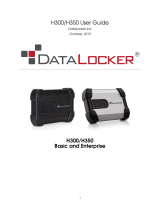Page is loading ...

#1
www.istorage-uk.com
iStorage datAshur Personal
®
Manual – v 31
personal
User Manual
personal
Remember to save your PIN in a safe place.
If lost or forgotten, there is no way to access the drive.
If you are having difficulty using your datAshur Personal
®
drive please contact our technical department at
email address - [email protected] or by phone on +44 (0) 20 8991 6260.

#2
iStorage datAshur Personal
®
Manual – v 31
www.istorage-uk.com
personal
Copyright © iStorage Limited 2014. All rights reserved.
Windows™ is a registered trademark of Microsoft Corporation.
All other trademarks and copyrights referred to are the property of their respective owners.
Distribution of modied versions of this document is prohibited without the explicit permission of the copyright holder.
Distribution of the work or derivative work in any standard (paper) book form for commercial purposes is prohibited
unless prior permission is obtained from the copyright holder.
DOCUMENTATION IS PROVIDED AS IS AND ALL EXPRESS OR IMPLIED CONDITIONS, REPRESENTATIONS AND
WARRANTIES, INCLUDING ANY IMPLIED WARRANTY OF MERCHANTABILITY, FITNESS FOR A PARTICULAR PURPOSE
OR NON-INFRINGEMENT, ARE DISCLAIMED, EXCEPT TO THE EXTENT THAT SUCH DISCLAIMERS ARE HELD TO BE
LEGALLY INVALID.
N30732
iStorage datAshur Personal
®
is developed and manufactured by
iStorage Ltd. and is based on DataLock
®
technology licensed from
ClevX, LLC
All trademarks and brand names are the
property of their respective owners

#3
www.istorage-uk.com
iStorage datAshur Personal
®
Manual – v 31
personal
Table of Contents
Introduction.............................................................................................................................. 4
Package contents ..................................................................................................................... 4
Layout ...................................................................................................................................... 5
LED indicators and their actions............................................................................................... 5
Customer delivery .................................................................................................................... 5
How to change the User PIN .................................................................................................... 6
How to create a New User PIN - when all cryptographic parameters have been zeroed ............ 6
Unlocking the drive with the User PIN ...................................................................................... 8
Locking the drive...................................................................................................................... 8
Configuring the Admin PIN ...................................................................................................... 8
How to unlock the drive with the Admin PIN ............................................................................ 10
Changing the Admin PIN.......................................................................................................... 11
Administrator Privilege Commands ......................................................................................... 12
i. Clear the User PIN: ..................................................................................................... 12
ii. Enable write protect - read only mode: ....................................................................... 12
iii. Disable write protect - read only mode: ...................................................................... 12
iv. Show security controller firmware version: ................................................................ 13
How to reset the drive .....................................................................................................14
Configuring the drive with Windows OS after a complete reset .......................................14
Configure the drive with Mac OS ....................................................................................20
Brute Force Hacking Detection ........................................................................................22
Booting from the datAshur Personal
...............................................................................
22
FAQ’s - Frequently Asked Questions
...............................................................................
23
Technical support & Warranty
.........................................................................................
27

#4
iStorage datAshur Personal
®
Manual – v 31
www.istorage-uk.com
personal
Thank you for purchasing the iStorage datAshur Personal
®
drive, an ultra secure and easy to use,
hardware encrypted USB PIN activated ash drive.
The datAshur Personal
®
drive
uses military grade AES 256-bit CBC hardware encryption, which
encrypts all data stored on the drive in real-time. The datAshur Personal
®
drive
requires no software
and is OS and host independent.
The datAshur Personal
®
drive
incorporates a rechargeable battery allowing the user to enter a 7-15
digit PIN (Personal Identication Number) onto the on-board keypad before connecting the drive to a
USB port.
Should the drive be lost or stolen, the user can rest assured that all data held on the
datAshur Personal
®
drive
is safe and cannot be accessed by any unauthorised person.
The datAshur Personal
®
drive
can be congured with both a User and Admin PIN, making it perfect
for corporate and government deployment. As the datAshur Personal
®
drive
is unlocked via the
onboard keypad and not a host computer, it is not vulnerable to software/hardware based key-loggers
or brute force attacks.
Package contents
• datAshur Personal
®
USB ash drive
• Quick Start Guide
Introduction

#5
www.istorage-uk.com
iStorage datAshur Personal
®
Manual – v 31
personal
1. Layout
LOCK LED, stand by while the drive is locked
UNLOCK LED, drive is unlocked when ashing
Keypad
Key Button, used to activate the drive and to enter PIN codes
BLUE LED, when solid, the drive is connected to the computer, when
ashing data is being transferred.
3. Customer delivery
• datAshur Personal
®
is shipped with a default User PIN 1-1-2-2-3-3-4-4
• Rechargeable battery installed and charged
• Admin PIN is not set
When all LEDs are OFF the datAshur Personal
is locked and secure.
blink Drive is locked and secure
blink Drive is unlocked in User Mode solid No User PIN is congured
double
blink
Drive is unlocked in Admin Mode blink
together
Accepting User PIN verication when
setting / changing the PIN
solid Drive is connected to a powered
USB port
double
blink
Accepting Admin PIN verication when
setting / changing the PIN
solid Drive is connected to host computer
and is idle
illuminate
together
Accepting new PIN
blink Data exchange with host computer blink
alternately
Error
2. LED indicators and their actions

#6
iStorage datAshur Personal
®
Manual – v 31
www.istorage-uk.com
personal
4. How to change the User PIN
PIN requirements:
• Must be between 7-15 digits in length
• Must not contain only repetitive numbers e.g. 3-3-3-3-3-3-3
• Must not contain only consecutive numbers e.g. (1-2-3-4-5-6-7),(7-8-9-0-1-2-3-4),(7-6-5-4-3-2-1)
• Drive must NOT be connected to a host
Note: If a mistake was made while dening a new PIN or the procedure was aborted,
the drive will retain the old PIN.
5. How to create a new User PIN
INSTRUCTIONS LED ACTIVITY
Press KEY Button
Enter User PIN to unlock drive
(Factory default PIN 1,1,2,2,3,3,4,4)
and press KEY Button
will blink together
will illuminate together for approximately
4 seconds and then:
will blink indicating correct PIN entry
Press and hold KEY Button for 3 seconds will illuminate together
While illuminated enter New User PIN
and press KEY Button
will blink in unison
Re-enter New User PIN
and press KEY Button
will illuminate and then
change to blinking
Insert datAshur Personal
into USB port
blinks if 1
st
and 2
nd
entries match
blink alternately if PIN entry incorrect
All cryptographic parameters (including User PIN and Admin PIN) are zeroed after hacking detection
has been triggered by 10 consecutive failed attempts to unlock, or when the drive has been manually
reset (see section No. 12)
This state is evident by a solid lit RED LED indicator. It will be necessary to set a New User PIN by
following these instructions.
Once the User PIN has been dened, a new encryption key is generated using the on-board random
number generator.
Conguring a New User PIN overleaf
when all cryptographic parameters have been zeroed
N.B.

#7
www.istorage-uk.com
iStorage datAshur Personal
®
Manual – v 31
personal
Note:
It becomes necessary to format
the drive at this point as all
previous data is obscured with the
previous encryption key (including
the le allocation table).
INSTRUCTIONS LED ACTIVITY
Press and hold KEY Button for 3 seconds will illuminate together
While are illuminated enter a
New User PIN and press KEY Button
will blink in unison
Re-enter New User PIN
and press KEY Button
will illuminate together for approximately
4 seconds and then:
will blink indicating correct PIN entry
Insert datAshur Personal into USB port
will illuminate in a constant state
blink alternately if PIN entry incorrect
5. How to create a new User PIN - continued
PIN requirements:
• Must be between 7-15 digits in length
• Must not contain only repetitive numbers e.g. 3-3-3-3-3-3-3
• Must not contain only consecutive numbers e.g. (1-2-3-4-5-6-7),(7-8-9-0-1-2-3-4),(7-6-5-4-3-2-1)
• Drive must NOT be connected to a host
A User PIN can only be created when the
RED LED is lit in a constant state (datAshur
Personal
®
reset) or changed when the
GREEN LED is blinking (datAshur Personal
®
unlocked).
Neither User nor Admin PIN can be created
while the drive is connected to a host com-
puter.

#8
iStorage datAshur Personal
®
Manual – v 31
www.istorage-uk.com
personal
6. Unlocking the drive with User PIN
All data stored on the drive is encrypted using AES 256-bit CBC encryption. In order to access, the
drive must rst be unlocked. A locked drive is not accessible by the host computer.
INSTRUCTIONS LED ACTIVITY
Press KEY Button
Enter User PIN to unlock drive
(Factory default PIN 1,1,2,2,3,3,4,4)
and press KEY Button
will blink together
will illuminate together for
approximately 4 seconds and then:
will blink indicating correct PIN entry
Note that at this point the
following occurs:
will blink indicating the correct PIN entry
will blink indicating the incorrect PIN entry
Insert your datAshur Personal into USB port
will illuminate in a constant state
will illuminate and icker
Note: Once unlocked, the GREEN LED will blink for 30 seconds, within which time
the drive needs to be connected to a USB port.
If no connection has been detected within 30 seconds the drive will lock.
7. Locking the drive
The datAshur Personal
®
drive automatically locks when unplugged from the host computer or power
to the USB port is turned off.
8. Configuring the Admin PIN
PIN requirements:
• Must be between 7-15 digits in length
• Must not contain only repetitive numbers e.g. 3-3-3-3-3-3-3
• Must not contain only consecutive numbers e.g. (1-2-3-4-5-6-7),(7-8-9-0-1-2-3-4),(7-6-5-4-3-2-1)
• Drive must NOT be connected to a host
If a User PIN exists, the datAshur Personal
®
drive must be unlocked with the User’s PIN rst.
If the drive is in a reset state (solid RED indicator), an Admin PIN can be set at any time.
For details please see the table overleaf.

#9
www.istorage-uk.com
iStorage datAshur Personal
®
Manual – v 31
personal
The following table depicts the possible actions when the drive is in different states:
User PIN Admin PIN Possible Actions
NOT SET NOT SET
Can set either User or Admin PIN
Cannot access drive until User or Admin PIN is dened
SET NOT SET
Can change User PIN when unlocked as User
Can set Admin PIN when unlocked with User PIN
Can access data when unlocked as User
NOT SET SET
Can set User PIN when drive is locked
Can unlock drive with Admin PIN
Can change Admin PIN when unlocked as Administrator
Can perform Administrator commands
SET SET
Can unlock drive with either User or Admin PIN
Can change User PIN when unlocked as User
Can change Admin PIN when unlocked as Administrator
INSTRUCTIONS LED ACTIVITY
Double press the KEY Button
and
hold on the 2
nd
press for 3 seconds
will double blink once and then turn solid
Enter the New Admin PIN
and press KEY Button
will double blink if correct PIN entry or
will blink alternately if PIN entry incorrect
Re - Enter the New Admin PIN
and press KEY Button
will illuminate together for approximately
2 seconds and then:
will double blink indicating correct PIN entry
Note that at this point the
following occurs:
will double blink if 1
st
and 2
nd
entries match
will blink alternately if PIN entry incorrect
Insert your datAshur Personal into USB port
will illuminate in a constant state
will illuminate and icker
Note: A double blink indicates the drive is unlocked in Admin mode.
A single blink indicates the drive is unlocked in User mode.
The drive has to be unlocked in user mode in order to proceed with conguring an Admin PIN.
It is set by following the instructions below:

#10
iStorage datAshur Personal
®
Manual – v 31
www.istorage-uk.com
personal
Figure 1 shows the GREEN blinking characteristics when the drive is opened in user mode (top)
and admin mode (bottom).
Figure 2 shows the difference between pressing KEY Button to set a User PIN vs. setting the
Admin PIN.
Figure 2: Key entry for mode selection
User
Administrator
3 seconds
3 seconds
1/4 sec
Figure 1: Mode indication
t
Single Blink
Double Blink
User
Administrator
On On
On On On On
Off Off Off
Off
Note: Once unlocked, the GREEN LED will blink for 30 seconds, within which time
the drive needs to be connected to a USB port.
If no connection has been detected within 30 seconds the drive will lock.
9. How to unlock with Admin PIN
INSTRUCTIONS LED ACTIVITY
Press the KEY Button twice
in succession
(similar to double-clicking a mouse)
will double blink together (Figure 1. above)
Enter Admin PIN
Press KEY Button
will illuminate together as self-tests are run
will double blink if admin entered correct PIN
will blink if incorrect PIN was entered

#11
www.istorage-uk.com
iStorage datAshur Personal
®
Manual – v 31
personal
10. Changing the Admin PIN
INSTRUCTIONS LED ACTIVITY
Press the KEY Button twice
in succession
(similar to double-clicking a mouse)
will double blink together
Enter Admin PIN
Press Key Button
will illuminate together as self-tests are run
will double blink if admin entered correct PIN
will blink if incorrect PIN was entered
Double press the KEY Button
and
hold on the 2nd press for 3 seconds
will double blink once and then turn solid
Enter the New Admin PIN
and press KEY Button
will double blink if correct PIN entry or
will blink alternately if PIN entry incorrect
Re-enter the New Admin PIN
and press KEY Button
will illuminate together for approximately
2 seconds and then:
will double blink indicating correct PIN entry
Note that at this point the
following occurs:
will double blink if 1
st
and 2
nd
entries match
will blink alternately if PIN entry incorrect
Insert your datAshur Personal into USB port
will illuminate in a constant state
will illuminate and icker
PIN requirements:
• Must be between 7-15 digits in length
• Must not contain only repetitive numbers e.g. 3-3-3-3-3-3-3
• Must not contain only consecutive numbers e.g. (1-2-3-4-5-6-7),(7-8-9-0-1-2-3-4),(7-6-5-4-3-2-1)
• Drive must NOT be connected to a host
Once an Admin PIN has been created, the datAshur Personal
®
must be unlocked with the Admin
PIN rst. If the drive is in a reset state (solid RED indicator), an Admin PIN can be set at any time.
Note:
GREEN LED will double blink for 30 seconds, within which time the drive
needs to be connected to a USB port.
If no connection has been detected within 30 seconds, the drive will lock.

#12
iStorage datAshur Personal
®
Manual – v 31
www.istorage-uk.com
personal
Each of the commands above can only be performed with the drive unlocked in admin mode.
In the event of a forgotten PIN, the Administrator can reset the User PIN.
This is done by performing the following:
• Unlock the drive in admin mode
• Double press and hold KEY Button as if changing the Admin PIN
• Enter ‘U’ + ‘R’ followed by KEY Button (e.g. 8 - 7 - KEY)
• The GREEN and RED LEDS will blink 3 times to indicate success
• The GREEN LED will then double blink until plugged in
• After the drive re-locks, it will awake with a solid RED LED
• A new User PIN can be dened at this point
It is possible to write content to the drive as an administrator and restrict access to read-only.
This is done by performing the following:
• Unlock the drive in admin mode
• Double press and hold the KEY Button as if changing the Admin PIN
• Enter ‘W’ + ‘P’ + ‘1’ followed by KEY Button (e.g. 9 - 7 - 1 - KEY)
• GREEN and RED LEDS will blink 3 times to indicate success
• GREEN LED will then double blink until plugged in
Once activated, access is limited to read-only until write protect is disabled.
Note: Write Protect – read only mode is disabled on a reset of the datAshur Personal.
Restricted write protect access can be turned off with access restored to read / write.
This is done by performing the following:
• Unlock the drive in admin mode
• Double press and hold the KEY Button as if changing the Admin PIN
• Enter ‘W’ + ‘P’ + ‘0’ followed by KEY Button (e.g. 9 - 7 - 0 - KEY)
• GREEN and RED LEDS will blink 3 times to indicate success
• GREEN LED will then double blink until plugged in
Note: Also Write Protect – read only mode is disabled on a reset of the datAshur Personal.
iii. Disable write protect - read only mode:
11. Administrator Privilege Commands
i. Clear the User PIN:
ii. Enable write protect - read only mode:
FUNCTION BUTTON COMBINATION OUTCOME
i. Clear the User PIN U + R + KEY Button User PIN RESET
ii. Turn write protect ON W + P + 1 + KEY Button Write Protect ON
iii. Turn write protect OFF W + P + 0 + KEY Button Write Protect OFF
iv. Show rmware version R + V + KEY Button Revision
A number of special functions can be performed once the drive is unlocked in administrator mode.

#13
www.istorage-uk.com
iStorage datAshur Personal
®
Manual – v 31
personal
To display the rmware revision do the following:
• Unlock the drive in admin mode
• Double press and hold the KEY Button as if changing the Admin PIN
• Enter ‘R’ + ‘V’ followed by the KEY Button (e.g. 7 - 8 - KEY)
• The RED LED will blink according to the most-signicant digit of revision.
• The GREEN LED will blink according to the least-signicant digit.
For example, if the revision number is ‘13’, all indicators will turn off momentarily followed
by a 1 (one) blink from the RED LED followed by 3 (three) blinks from the GREEN LED.
The drive will then start double blinking to indicate that it is unlocked in admin mode.
11. Administrator Privilege Commands - continued
iv. Show security controller rmware version:

#14
iStorage datAshur Personal
®
Manual – v 31
www.istorage-uk.com
personal
12. How to RESET the drive
In the event both Admin and User PIN have been forgotten, or user wants to delete all stored data,
please follow the instructions below:
The reset process will clear all cryptographic parameters including both User and Admin PIN.
In addition, the write protect feature will be reset so the drive becomes writable again.
Dening a new PIN (either User or Admin) from the reset state will cause the datAshur Personal
®
to
invoke the random number generator to create a new encryption key.
Once a new PIN is dened, the drive will become busy running self-tests and generating a new
random encryption key.
This phase is evident by both the RED and GREEN LEDS intensifying in brightness.
The GREEN LED will blink when the drive is ready for use.
13. Configuring the drive with Windows OS after a complete reset
In the event that hacking detection has been triggered by entering the incorrect PIN 10 times in
succession or the drive has been reset, all data on the drive will be lost forever.
Once a new User PIN has been created, the datAshur Personal
®
drive will need to be initialised and
formatted.
To initialise your datAshur Personal
®
drive, do the following:
1. Create a new User PIN (see section 5 above) in the iStorage datAshur Personal
®
Manual
2. Unlock the datAshur Personal
®
drive by entering the New User PIN and connect to a computer’s
USB port.
Action continued overleaf.
INSTRUCTION LED ACTIVITY
Press and hold KEY Button &
number button together for 3 seconds
will illuminate together
Release buttons will blink in unison
Enter will blink in unison
Press KEY Button will turn off
Press KEY Button
will remain in solid state
Indicates User PIN must be set prior to use

#15
www.istorage-uk.com
iStorage datAshur Personal
®
Manual – v 31
personal
13. Configure the drive with Windows OS - continued
3. The computer should notify the user with the following message:
4. Proceed by clicking on Format disk.
Select FAT32 or NTFS depending on your needs, enter a Volume Label and click Start.

#16
iStorage datAshur Personal
®
Manual – v 31
www.istorage-uk.com
personal
5. Click OK to continue with formatting the drive. This procedure will erase ALL data on the drive.
6. The procedure will nish formatting the drive and conrm that formatting has been completed.
While the datAshur Personal
®
drive is formatting the BLUE LED will be ashing.
13. Configure the drive with Windows OS - continued
Once nished, the BLUE LED becomes solid and your datAshur Personal
®
drive is ready for use.

#17
www.istorage-uk.com
iStorage datAshur Personal
®
Manual – v 31
personal
13. Configure the drive with Windows OS - continued
In case that the formatting wizard does not appear, please follow the procedure below:
1. Right click My Computer or Computer and then click Manage.
2. In the Computer Management window under the Disk Management tab, the datAshur Personal
®
drive is recognised as a removable device in raw format.
Action continued overleaf.

#18
iStorage datAshur Personal
®
Manual – v 31
www.istorage-uk.com
personal
13. Configure the drive with Windows OS - continued
3. In the blank area under the unallocated section right click Removable Raw Drive and select
Format
4. The Format window will open.
Enter a new Volume Label.
Select FAT32 or NTFS depending on
your needs and click OK.

#19
www.istorage-uk.com
iStorage datAshur Personal
®
Manual – v 31
personal
13. Configure the drive with Windows OS - continued
5. Click OK on the Format warning window to continue with formatting the drive.
This procedure will erase ALL data on the drive.
6. The procedure will nish formatting and return to the Disk Management window.
While the datAshur Personal
®
drive is formatting the BLUE LED will start ashing.
When nished, the BLUE LED becomes solid and your datAshur Personal
®
drive is ready for use.

#20
iStorage datAshur Personal
®
Manual – v 31
www.istorage-uk.com
personal
14. Configure the drive with Mac OS
In the event that hacking detection has been triggered by entering the incorrect PIN 10 times in
succession or the drive has been reset, all data on the drive will be lost forever.
Once a New User PIN has been created, the datAshur Personal
®
drive will need to be initialised and
formatted.
To format your datAshur Personal
®
drive on Mac OS computers, do the following:
1. Create a New User PIN (see section No. 5)
2. Unlock the datAshur Personal
®
drive by entering the New User PIN and connect to a Mac
computer’s USB port.
3. The system will prompt you with INITIALIZE window.
4. Press INITIALIZE and select the datAshur Personal
®
drive in the Disk Utility window.
/