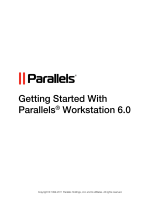Getting Started with VMware Fusion 17
VMware, Inc.
Supported Guest Operating Systems
VMware Fusion supports over 140 guest operating systems, including most
versions of Windows, and including Mac OS X Server, Linux, Solaris, and
FreeBSD. The operating systems listed here were tested in VMware Fusion
virtual machines and are officially supported. For guest operating system
support, known issues, and installation instructions, see the online VMware
Compatibility Guide. Go to the VMware Web site, select Resources >
Compatibility Guides and click View the Guest/Host OS tab on the
VMware Compatibility Guide Web site.
Supported 32-Bit Guest Operating Systems
VMware Fusion supports the following 32-bit guest operating systems:
Mac OS X Server 10.6 Snow Leopard and 10.5 Leopard
Windows 7 Ultimate, Enterprise, Professional, Home Premium, and
Home Basic Editions
Windows Vista Business, Enterprise, Ultimate, Home Basic, and
Home Premium SP2 Editions
Windows Vista Business, Enterprise, Ultimate, Home Basic, and
Home Premium SP1 Editions
Windows Vista Business, Enterprise, Ultimate, Home Basic, and
Home Premium Editions
Windows XP Professional SP3, Home Edition SP3
Windows XP Professional SP2, Home Edition SP2
Windows 98 SE
Windows Server 2008 Enterprise, Standard, and Datacenter SP2 Editions
Windows Server 2008 Enterprise, Standard, and Datacenter Editions
Windows Server 2003 Standard, Enterprise, Enterprise SP2, and
Enterprise R2 Editions