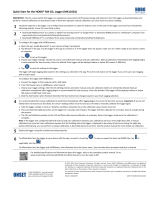Installing a SIM Card in a HOBO® RX3000 Remote
Monitoring Station
19051-G
Requirements:
• HOBO RX3003 or RX3004 Remote Monitoring Station
• USB cable
• HOBOware version 3.7.23 or earlier. The RX Manager is not available in the latest version, 3.7.24.
• User-provided data plan and SIM requirements:
RX3003: Standard size SIM for 3G Cellular Network; supports UMTS/HSPA+ at 800, 850, 900, 1900, or 2100 MHz
RX3004: Micro SIM for 4G LTE Network; supports UMTS/HSPA+ at 800, 850, 900, 1800, 1900, or 2100 MHz and LTE at
700, 800, 850, 900, 1800, 1900, 2100, or 2600 MHz (RX3004)
The SIM must already be activated and unlocked
APN for the associated carrier
To install a SIM card in the RX3000 Station:
1. Make sure the station is powered down. Unplug any charging device, such as AC adapter or solar panel, and then
disconnect the battery.
2. Use the tab to slide and remove the protective door to the right of the LCD.
3. Carefully slide the SIM card into the SIM port and gently push it into place (you will hear a click when it is properly
seated). Be sure to use the correct size SIM for your RX3000 station model (see the requirements at the top of the
page).
4. Press the protective door back in place.
Slide to remove door
Battery disconnected;
no charging device
plugged in (optional
analog sensor and relay
modules installed)
Install SIM card
in SIM port