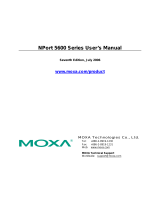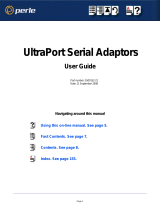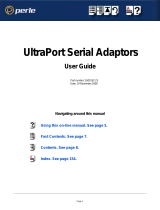Page is loading ...

4-24
www.moxa.com e-mail: info@moxa.com
Secure Terminal Servers/Terminal Servers
Secure Terminal Server/Terminal Server
LCD control panel for easy on-site management
Up to 16 dial-in users when operating as stand-alone remote
access server
PPP/SLIP with RADIUS authentication and RIP I/II routing protocol
Real COM/TTY drivers for Windows and Linux
±48 VDC for telecom applications
CN2510 Series
Features
8 and 16-port RS-232 Terminal Servers
For most companies, the performance of IT equipment is critical
to daily operation. To keep a server, router, PBX, or leased-line
modem working properly, it is important to minimize downtime
and troubleshoot faulty devices quickly. KVM is commonly used for
in-band management of devices that are equipped with a screen and
keyboard. However, RS-232 console access is often used as a last
resort for all devices.
The CN2510 provides an easy console management solution in a
convenient 1U rackmount package. With its RS-232 ports, connections
are easily established to the console ports of network equipment, such
as Unix servers or routers, for centralized management of the attached
devices. Each device's RS-232 console port becomes a network-
accessible node, giving users Telnet access from anywhere on the
network for configuration and management of the device. Full modem
control signals are supported, ensuring compatibility with a wide
range of serial peripherals.
Remote Console Management
User Authentication
It is very important that access is strictly controlled in a console
management solution, and user privileges should be validated before
a console port connection is allowed. The CN2510's authentication
procedure involves verifying the username and password against an
internal database or a RADIUS server.
Dial-back
When a dial-up connection is used for out-of-band management, the
CN2510 provides a convenient dial-back function. Instead of accepting
a connection request directly, the CN2510 calls back the management
host to establish the connection. The dial-back function helps ensure
that only registered users or hosts can remotely connect to the
network through the CN2510. It also helps consolidate long distance
phone costs.
Security Functions
4

Total Solutions for Industrial Device Networking
www.moxa.com e-mail: info@moxa.com
4-25
Secure Terminal Servers/Terminal Servers
CN2510 Series
RJ45 RS-232 Port
Dimensions (unit = mm)
Pin Assignment
4
19-inch Rackmount
The Rackmount Kit is a Standard Accessory
Serial Ports
8-pin RJ45, RS-232, 50 bps to 921.6 Kbps
Power Input
AC: 100 to 240 VAC input, 47 to 63 Hz
DC: ±48 VDC (38 to 72 VDC, -38 to -72 VDC)
LCM Display Panel
Reset Button
Push Buttons
LED Indicators
System Status, Serial Tx/Rx
Ethernet
RJ45 10/100 Mbps
Connection Cable
8-pin RJ45 to DB9 Cable
RS-232 Console Port
440 mm (17.3 in)
480 mm (19 in)
198 mm (7.8 in)
45 mm
(1.77 in)
CN25 10
Serial ports
Console
1 2 3 4 5 6 7 8
9 10 11 1 2 1 3 1 4 1 5 1 6
16 p ort R S -23 2 As ync Serve r
Serial ports
1 2 3 4 5 6 7 8
9 10 11 1 2 1 3 1 4 1 5 1 6
LAN
Console LAN
100-240 VAC
48 VDC
Pin Signals
1 DSR (in)
2 RTS (out)
3 GND
4 TxD (out)
1
8
Pin Signals
5 RxD (in)
6 DCD (in)
7 CTS (in)
8 DTR (out)

4-26
www.moxa.com e-mail: info@moxa.com
Secure Terminal Servers/Terminal Servers
Secure Terminal Server/Terminal Server
Hardware
CPU: 32-bit RISC
RAM: 4 MB
Flash ROM: 2 MB
I/O Controller: 16C550C compatible UART
LAN
Protection: Built-in 1.5 KV magnetic isolation
No. of Ports: 1
Speed: 10/100 Mbps
Serial
Interface: RS-232, 8-pin RJ45
No. of Ports: 16 ports (CN2510-16), 8 ports (CN2510-8)
Signals: TxD, RxD, RTS, CTS, DTR, DSR, DCD, GND
Console Port: 1 RS-232 console port (8-pin RJ45)
Serial Line Protection: 15 KV ESD for all signals
Power Line Protection
1 KV Burst (EFT), EN61000-4-4
0.5 KV Surge, EN61000-4-5
Serial Communication Parameters
Parity: None, Even, Odd, Space, Mark
Data Bits: 5, 6, 7, 8
Stop Bit(s): 1, 1.5, 2
Flow Control: RTS/CTS, XON/XOFF
Speed: 50 bps to 921.6 Kbps
Software
Protocols: TCP/IP, UDP, ICMP, NetBUEI, DHCP, PPP, SLIP, CSLIP
Applications: Telnet, rlogin, rtelnet, DNS, LPD, RCP, WINS, Dial-on-
Demand
Security: RADIUS, dialback, PAP, CHAP, local user / password
Management: SNMP MIB-II
IP Routing: Static, RIP-I, RIP-II.
Software Features
Utilities: Utility for Windows 95/98/ME/NT/2000/XP/2003
OS Driver Support: Windows 95/98/ME/NT/2000/XP/2003/XP x64/
2003 x64 COM driver, Linux real TTY driver, SCO
Unix, SCO OpenServer 5, UnixWare 7, UnixWare
2.1.x, SVR4.2
Fixed TTY Driver: SCO OpenServer 5, SCO Unixware 7.x, QNX
Real TTY Driver: Linux (kernel 2.2.x, 2.4.x, 2.6.x)
MOXA ASPP: Windows 9x/NT/ME/2K/XP/2003, Linux, UNIX
Socket: Standard BSD socket interface
Applications
Terminal Sessions: 8 sessions per port
Power Requirements
Power Input: AC: 100 to 240 VAC, 47 to 63 Hz
DC: ±48 VDC (38 to 72 VDC, -38 to -72 VDC)
Power Consumption: CN2510-8/16: 235 mA for 100V, 145 mA for 240V
CN2510-8/16-48V: 260 mA (at 48V max.)
Environment
Operating Temperature: 0 to 55°C (32 to 131°F), 5 to 95% RH
Storage Temperature: -20 to 70°C (-4 to 158°F), 5 to 95% RH
Gross Weight CN2510-8: 3580g
CN2510-8-48: 3340g
CN2510-16: 3600g
CN2510-16-48: 3400g
Dimensions
440 x 198 x 45 mm (17.3 x 7.8 x 1.77 in)
Regulatory Approvals
EMC:
CE: EN55022 Class A / EN55024
FCC: FCC part 15 subpart B, Class A
Safety:
UL: UL60950
TÜV: EN60950
Warranty: 5 years
MTBF:
CN2510-8: 1346703 hours
CN2510-16: 101349 hours
Specifications
CN2510-8: 8-port RS-232 Terminal Server
CN2510-8-48V: 8-port RS-232 Terminal Server
Package Checklist
• 1 CN2510
• Quick Installation Guide
• Document and Software CD-ROM
• Power Cord x 1 (AC model only)
• CBL-RJ45F9-150 x 1
• CBL-RJ45M25-150 x 1
Optional Accessories
Power Cord: See page 12-10
Serial Cable & Serial Adapter: See page 12-4
Ordering Information
CN2510-16: 16-port RS-232 Terminal Server
CN2510-16-48V: 16-port RS-232 Terminal Server
4
/