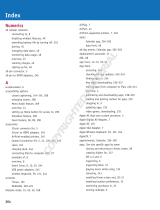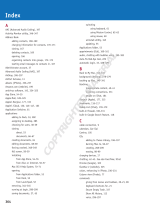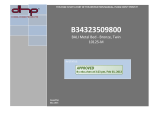Wiley 978-0-470-50838-1 Datasheet
- Category
- Software manuals
- Type
- Datasheet

230
Index
A
accounts
passwords, 225
setup, 63
Address Book
about, 70
additions to, 74–75
closing, 73
editing, 76–77
function of, 5
groups within, 78–79
opening, 72
synchronization, 126–127
addresses
e-mail, 50
of linked pages, 30
Administrator accounts, 195
alarm pop-up menu, 85, 89
albums
music, 96–97, 108–109
photographs, 121, 140–141
all-day appointments, 85
annotation, photographs, 150
AOL accounts, 108
Apple
accounts, 108
Mail application, 44, 46
MobileMe service, 48, 63, 108
applications
Force Quit, 220–221
pitfalls, 24
preferences associated with, 223
quitting, 7
restoration, 209
starting, 6–7, 198–199
switching between, 8
unused, 207–209
widgets, 200
window tour, 9
Applications folder, 208
appointments, creating, 84–87
Aspect Ratio, 165
attachments, e-mail, 52–53
audio
adjusting, 99
chats, 44, 62, 68–69
with digital video, 176–177
in the Library, 94
streaming, 111
audio discs. See CDs
authentication, e-mail, 49
automatic synchronization disabling, 115
B
background
images, 189
music tracks, 176–177
backups
configuration, 210–211
files, 22
restoration, 212–213
batteries
replacing, 217
saving, 192
bit rate, 103, 111
blind carbon copy (Bcc), 75
blocking, messages, 66–67
bookmarks (favorites)
about, 40–41
Bookmarks bar, 40
synchronization, 127
bouncing e-mail, 59
broadcasting rate, 111
browser, Safari
about, 26
bookmarks (favorites), 40–41, 127
closing, 29
function of, 5
opening, 28–29
buddies, adding, 64–65
burning music to CDs, 90, 106–107
business Web site suffixes (URL), 31
C
cable connections
checking, 217
USB
connections, checking, 217
with digital cameras, 136
for iPhone synchronization, 116–117
for iPod synchronization, 114–115
calculator, 200
calendar, iCal
about, 70
closing, 81
function of, 5
opening, 80–81
navigation, 82–83
synchronization, 126–127
camcorder video, importing, 158, 164, 166
cameras
digital, 136–137
external, 156
flash, 148–149
GPS-enabled, 134, 153
iSight, 68, 156, 166–167
Web, 69
Cancel option, 12
cards (Address Book), 72
categories (iTunes Library), 95
Cc (copying multiple recipients on e-mail), 50, 58, 75
CDs
burning, 90, 106–107
customization, 102
COPYRIGHTED MATERIAL

231
editing, 76–77
grouping, 78–79
synchronization, 126–127
contents (iTunes Library), 95
copying multiple recipients on e-mail (Cc), 50, 58, 75
counterclockwise rotation, 144–145
country domains, 31
Cover Flow view, 130
credit card purchases, 109
credits, movie, 180–181
cropping, photographs, 142–143, 174
customization
about, 184
appointments intervals, 86–87
CDs, 102, 104, 106
dashboard, 200–201
desktop background, 188–189
display system, 186–187
dock, 196–199
icons, 198–199
playlists, 102, 104
screen savers, 190–191, 193
sleep options, 192–193
user accounts, 194–195
D
daily view (calendar), 82
dashboard
function of, 5
widgets for, 200–201
defaults
Address Book, 76
e-mail checks, frequency, 56
home pages, 38
transition length, 173
descriptive names, 24
desktop
about, 4
background, 188–189
organization, 205
sleep options, 192
dialogs, options from, 12–13
digital cameras, importing from, 136–137
digital rights management (DRM), 109
digital video
about, 158
clips for, 168–169, 183
DVD players, 160–161
file importation, 166–167
iMovie
camcorder video with, 158, 164
clips for, 168–169, 183
file importation, 166–167
function of, 5
transition options, 172
trimming, 170–171
with iTunes, 90
playing, 98–101
ripping, 102–103
cell phone, iPhone
connecting, 116–117
disconnecting, 117
movies, 165
synchronization, 116–117
chatting
about, 44, 62–63
iChat
about, 44
buddies, 64–65
closing, 63
configuration, 62–63
function of, 5
opening, 62–63
text messaging, 66–67
check boxes, 13
child users, 195
choppy audio streaming, 111
clock
viewing, 191
as widget, 200
clockwise rotation, 144–145
color (e-mail text), 51
commands
buttons, 12
from pull-down menus, 10
from toolbars, 11
companies, information about, 74
computer crashes, 24–25
computer processing power, 92
configuration
backups, 210–211
DVD players, 161
hot corners, 191
iChat, 62–63
login items, 199
microphones, 178
preferences, 222
screen savers, 190
sleep options, 192
connection speed (Internet), 111
contacts
adding, 64, 74–75
Address Book
about, 70
additions to, 74–75
closing, 73
editing, 76–77
function of, 5
groups within, 78–79
opening, 72
synchronization, 126–127

232
Index
digital video
music tracks, 176–177
photograph additions, 174–175
pitfalls, 167
playing, 182–183
project creation, 164–165
QuickTime Player with, 162–163
titles/credits, 180–181
transitions, 172–173
trimming, 170–171
voiceovers, 178–179
disk permissions repair, 226–227
Disk Utility, 227–229
disks
backups, 210–211
housekeeping, 204, 208–209
permissions repair, 226–227
repairs, 228–229
secondary, 229
space checks, 206–207
DiskWarrior, 229
display options
desktop background, 188–189
system preferences, 186–187
distorted audio streaming, 111
dock
application buttons, 7
customization, 196–199
with iPhone, 116–117
tour of, 5
documents
editing, 18–21
function of, 5
opening, 15
printing, 16–17
saving, 14
domain names, 31
double flash cameras, 148–149
downloads
function of, 5
progress monitoring, 109
dragging with a mouse
files, 23
text, 21
DRM (digital rights management), 109
ducking (digital video), 177
due dates, 89
duplicate files, 22
DVDs
iDVD function, 5
playing, 160–161
E
editing
digital video, 165
e-mail, 58–59
text, 18–21
Eject Before Disconnecting, 115
e-mail
about, 44
accounts, 48–49
attachments, 52–53, 154–155
closing, 47
to groups, 79
mailboxes, 50
message management
forwarding, 60–61
reading, 57
receiving, 56
replying to, 58–59
opening, 46–47
photographs, 154–155
pitfalls, 51, 53
sending, 50–51
servers, 50
signatures, 54–55
synchronization, 126–127
Web-based, 48
encryption, chat, 63
energy efficiency, 192
equalizers, 99
equipment (chats), 68
events
creating, 84–87
scheduling, 80
external hard disks, 210
F
fading in/out, 176–177
features, on/off, 10–11, 13
files
backups, 210–211
copying, 22
corruption, 222–223
deleting, 25
as e-mail attachments, 52–53
managing, 123
moving, 23
pitfalls, 24–25
removing, 207
renaming, 24
restoration, 212–213
sizing, 154
storage, 94
Finder
function of, 5
photo viewing with, 130, 132
FireWire, 166
flash cameras, 148–149
folders
changing, 14
creating, 23
icons for, 7

233
fonts
e-mail, 51
movie titles/credits, 180–181
Force Quit, 220–221
frames, video, 171
full-screen
mode for, 138
playback options, 160
G
GarageBand, 5
Genie Effect, 197
genius sidebar, 95
genres, iTunes, 110–111
geographical location data, 134, 153
Google, 42
government Web site suffixes (URL), 31
GPS-enabled cameras, 134, 153
graphic equalizers, 99
gridlines for photograph straightening, 147
H
hard disks
backups, 210–211
external, 210
housekeeping, 204, 208–209
repairs, 226–229
secondary, 229
space, 204, 206–209
hardware connections, checking, 217
historical files, 212
history list, 36–37
home pages, 38–39
horizontal scrollbar, 9
hostile messages, 59, 67
hot corners, 191
Hotmail.com, 48
HTTP (Hypertext Transfer Protocol), 31
Hypertext Transfer Protocol (HTTP), 31
I
iCal
about, 70
calendar navigation, 82–83
closing, 81
function of, 5
opening, 80–81
synchronization, 126–127
iChat
about, 44
buddies, 64–65
closing, 63
configuration, 62–63
function of, 5
opening, 62–63
icons
about, 4
adding, 7
dock, 198–199
function of, 5
magnifying, 196
organization, 205
restoration, 187
iDVD function, 5
iLife
about, 128
iPhoto with, 136, 138
tools, 134
Image Capture, 137
iMovie. See also digital video; movies
camcorder video with, 158, 164
clips for, 168–169, 183
file importation, 166–167
function of, 5
transition options, 172
trimming, 170–171
incoming mail servers, 50
Index Sheet button, 133
indexing Web pages, 42
information errors, 98
information searches, 42–43
Input Volume slider, 179
instant messaging
about, 44, 62–63
iChat
about, 44
buddies, 64–65
closing, 63
configuration, 62–63
function of, 5
opening, 62–63
text messaging, 66–67
Internet
for CD track names, 101
connection speed, 111
digital videos from, 162–163
radio, 90, 93, 110–111
surfing with Safari
about, 26
bookmarks (favorites), 40–41, 127
closing, 29
function of, 5
opening, 28–29
Web pages/Web sites
about, 26
addresses, 31
file names, 31
navigating, 34–37
tabs for, 32–33
Web-based e-mail accounts, 48

234
Index
J
jump cut, 172
K
Ken Burns effect (photographs), 174–175
keyboard shortcuts, 133
kilobits per second (Kbps), 103, 111
L
labeling photographs, 150–151
Library
about, 94
adding to, 102, 108
movies, 165
synchronization, 118–119
View options, 95
links, selecting, 30
list boxes, 12
login items, 199
low-power mode, 192
M
Mac OS X
about, 2
customization
about, 184
dashboard, 200–201
desktop background, 188–189
display system, 186–187
dock, 196–199
icons, 198–199
screen savers, 190–191, 193
sleep options, 192–193
user accounts, 194–195
maintenance
about, 202
applications removal, 208–209
desktop organization, 205
disk space checks, 206–207
file backups/restoration, 210–213
Trash folder, 204
synchronization with, 127
troubleshooting
about, 214
corrupted preferences file, 222–223
disk permissions repair, 226–227
disk repairs, 228–229
passwords, 224–225
rebooting, 216–217
stuck applications, 220–221
System Preferences, 218–219
video tools, 158
Mac OS X 10.6 (Snow Leopard), 162
Magnification feature, 196–197
Mail, function of, 5. See also e-mail
Mail with your MobileMe accounts, 48
Internet service providers (ISPs)
domain name of, 50
e-mail accounts with, 48, 53
intervals between songs, 107
invitations, chatting, 66–67
iPhone
connecting, 116–117
disconnecting, 117
movies, 165
synchronization, 116–117
iPhoto. See also photographs
closing, 135
functions of, 5, 128
importing photos with, 136
labeling, 150
mapping, 152
opening, 134
quitting, 116–117
turning off, 123
iPods
connecting, 114
disconnecting, 115
music on, 90
pitfalls, 114–115
synchronization, 114–115
iSight cameras
images from, 166–167
microphone with, 68
self-photographs using, 156–157
ISPs (Internet service providers)
domain name of, 50
e-mail accounts with, 48, 53
iTunes
about, 90
burning music files, 106–107
CDs, 98–101
closing, 93
function of, 5
Library
about, 94
adding to, 102, 108
movies, 165
synchronization, 118–119
View options, 95
online shopping, 108–109
opening, 92–93
playlists, 104–105, 107
radio, 110–111
songs, 96–97
synchronization, 93
tracks, 99, 102–103
window, 95
iTunes store, 108, 118
iWeb, function, 5

235
maintenance
about, 202
applications removal, 208–209
desktop organization, 205
disk space checks, 206–207
file backups/restoration, 210–213
Trash folder, 204
Managed with Parental Controls accounts, 195
mapping photographs, 152–153
media options, 93–94
memory shortage, 221
menus
with applications, 7
menu bar, 4
pop-up, 13
pull-down, 10
messages, blocking, 66–67
mice
moving files with, 23
moving text with, 21
microphones, 68–69, 178
minimizing windows, 197
mini-month, 82–83
mobile phone, iPhone
connecting, 116–117
disconnecting, 117
movies, 165
synchronization, 116–117
MobileMe service
accounts for, 108
e-mail, 48, 63
mouse pointer, 4
mousing over links, 30
movies. See also digital video
clips, 156, 183
creating, 164–165
DVDs, playing, 160–161
iMovie
camcorder video with, 158, 164
clips for, 168–169, 183
file importation, 166–167
function of, 5
transition options, 172
trimming, 170–171
on iTunes, 93
photographs in, 175
playing, 182–183
synchronization, 124–125
titles/credits, 180–181
moving
files, 23
text, 21
multitasking, 8
music
background, 176–177
copying, 106–107
genres, 110
iTunes
about, 90
burning music files, 106–107
CDs, 98–101
closing, 93
function of, 5
Library. See Library
online shopping, 108–109
opening, 92–93
playlists, 104–105, 107
radio, 110–111
songs, 96–97
synchronization, 93
tracks, 99, 102–103
window, 95
on multiple CD discs, 107
online shopping, 90, 93, 108–109
playing, 96–97
restrictions removal, 109
synchronization, 118–119
tracks, 176–177
muting sound, 97
N
naming conventions, 24
navigation, Web pages, 34–37
Next Page icon, 35
nonprofit Web site suffixes (URL), 31
nonstandard e-mail ports, 49
notebooks
battery power saving, 192
sleep options, 193
O
online shopping
music, 90, 93, 108–109
synchronization of purchases, 118
widgets, 200
ordering playlists, 107
organization of desktop, 205
outgoing mail servers, 50
P
parental controls, 195
passwords
for administrative accounts, 219
resetting, 224–225
for user accounts, 194–195
pause and resume play, 99
Pause button, 97
performance, disk space and, 206
permissions, disk, 226–227
persistence (pitfalls), 190
phone, iPhone
connecting, 116–117
disconnecting, 117
movies, 165
synchronization, 116–117

236
Index
Post Office Protocol (POP) accounts, 48–49
power cycling, 216–217
Preferences
calendar, 83
display system, 186–187
DVD configuration, 161
e-mail, 49, 57
file corruption, 222–223
home page choices, 38–39
interval between songs, 107
iPhoto, 123
locking, 219
online shopping, 109
signatures, 54
sleep options, 192–193
sound quality settings, 103
System Preferences
about, 186–187
backup configuration, 211
dock, 196
function of, 5
unlocking, 218–219
text formatting, 61
Web page tracking history, 37
previewing
documents, 17
function of, 5
photographs, 130–131, 137
video clips, 169, 183
Previous Page icon, 34
printers, multiple, 17
printing, 16–17
priority setting, 89
progress checks (movies), 182
project creation (movies), 164–165
Project Library (movies), 165
pull-down menus, 10
purchasing requirements (iTunes store), 108
Q
quality, specifying, 103
Quick Look feature, 130, 132
QuickTime Player, 162–163
R
radio buttons, 13
random order
desktop images, 189
music playback, 100–101, 107
screen savers, 191
rebooting, 216–217
recent searches, 42–43
red eye removal, 148–149
redirecting e-mail, 59
regular appointments, 84
Photo Booth, 156–157
photographs
albums, 140–141
of buddies, 65
of contacts, 77
cropping, 142–143
as desktop background, 189
digital cameras, 136–137
e-mailing, 154–155
iPhoto
closing, 135
functions of, 5, 128
importing photos with, 136
labeling, 150
mapping, 152
opening, 134
quitting, 116–117
turning off, 123
labeling, 150–151
Mac OS X tools for, 128
mapping, 152–153
previewing, 130–131
red eye removal, 148–149
rotating, 144–145
self-photographs, 156–157
slideshows, 132–133
straightening, 146–147
synchronization, 120–123
of users, 195
in video clips, 174–175
viewing, 138–139
pitfalls
applications, 24–25
digital video clips, 169
disconnecting iPods, 114–115
e-mail, 51, 53
file deletion, 25
file renaming, 24
importing tracks, 103
persistence, 190
red eye removal, 149
system files, 24–25
plain text, rich text format (RTF) vs., 61
playback
controls, 95
options, 100–101
panel, sizing, 183
playlists
creating, 104–105, 107
customization, 102
synchronization, 118–119
podcasts, 93
POP accounts, 48–49
pop-up menus, 13
Position on screen options (dock), 197

237
reminders
appointments/events, 85
tasks, 89
renaming files, 24
Repeat the CD, 100
repeating appointments, 86–87
Resize Control, 9
restoration, applications, 209
restrictions
on child users, 195
digital rights, 109
rich text format (RTF), plain text vs., 61
rude messages, 59, 67
S
Safari
about, 26
bookmarks (favorites), 40–41, 127
closing, 29
function of, 5
opening, 28–29
Scale Effect, 197
schedule management, 80
screen savers
about, 190–191
display sleep options vs., 193
scrollbars, vertical/horizontal, 9
scrolling credits, 180
search engines, 42
searches
files, 136–137
photos with same person, 151
secondary hard disks, 229
security
chatting, 63
history list clearance, 36–37
passwords, 194–195, 224–225
System Preferences, 218–219
self-photographs, 156–157
Sent folder, 61
shopping cart option, 109
shortcuts
Address Book, 73
all photos in same location, 153
all photos with same person, 151
applications removal, 209
bookmarks (favorites), 41
chats, 67, 69
cropping, 143
dashboard, 201
dock preferences, 197
e-mail, 47, 75
Force Quit, 221
iCal, 81
iPhoto, 135
iTunes, 93
photo albums, 141
photo viewing, 133, 139
playlists, 105
previewing, 131
Safari, 29
selecting text, 19
System Preferences, 187
Web navigation, 33, 35
Show Visualizer, 99
Shuffle feature, 100–101, 107
signatures, adding, 54–55
single occurrence deletions, 87
size limitations, e-mail attachments, 53
sizing
dock, 196
files, 154
photographs, 174
playback panel, 183
sleep options, 192–193
slideshow viewing, 132–133
smart groups, 79
smart playlists, 105
Snow Leopard (Mac OS X 10.6), 162. See also Mac OS X; specific
topics and applications
songs
online shopping, 108–109
playing, 96–97
sort buttons, 95
sorting playlists, 107
sound cards, 68–69
sound effects, 176–177
sound quality
broadcasting rate, 111
settings, 103, 176–177
speakers, 68–69
special effects, photographic, 157
Standard movies, 165
stationery (e-mail), 51
status area, 95
status bar
file size information in, 119
viewing, 30
Stereo Bit Rate, 103
storage
desktop as, 205
music files, 119
video files, 124–125
straightening photographs, 146–147
streaming audio, 111
styles, movie titles/credits, 180
surfing with Safari
about, 26
bookmarks (favorites), 40–41, 127
closing, 29
function of, 5
opening, 28–29
switching, between applications, 8

238
Index
to-do lists, 80, 88–89
toolbars
commands from, 11
function of, 9
show/hide option, 9
tracks
importing, 102–103
pitfalls, 103
skipping, 99
transfer method (HTTP), 31
transitions between video clips, 165, 172–173
Trash folder
emptying, 204, 207
function of, 5
icon, 25
trimming video clips, 170–171
troubleshooting
about, 214
basic techniques of, 217
corrupted preferences file, 222–223
disk permissions repair, 226–227
disk repairs, 228–229
passwords, 224–225
rebooting, 216–217
stuck applications, 220–221
System Preferences, 218–219
TV shows
iTunes with, 93
synchronization, 124–125
U
Uniform Resource Locator (URL), 31
unit converter, 200
unresponsive applications, 220–221
unwatched TV episodes, synchronization, 125
URL (Uniform Resource Locator), 31
USB cables
connections, checking, 217
with digital cameras, 136
for iPhone synchronization, 116–117
for iPod synchronization, 114–115
users
accounts, 194–195
authorization requirements, 219
V
versioning (files), 212
vertical scrollbar, 9
video, digital
about, 158
clips for, 168–169, 183
DVD players, 160–161
file importation, 166–167
iMovie
camcorder video with, 158, 164
clips for, 168–169, 183
Sync in Progress, 115
synchronization
about, 112
bookmarks (favorites), 127
contacts/calendar/e-mail, 126–127
iPhone connections, 116–117
iPod connections, 114–115
with iTunes, 93
movies/TV shows, 123
music, 118–119
photographs, 120–123
system files
deleting, 25
pitfalls, 24–25
renaming, 24
System Preferences. See also Preferences
about, 186–187
backup configuration, 211
dock, 196
function of, 5
unlocking, 218–219
T
tabs
creating, 33
in dialogs, 13
tasks
lists, 80, 88–89
widgets for, 200
TechTool Pro, 229
text
copying, 20
deleting, 18
editing, 18–21
formatting, 51
moving, 21
pasting, 20
with photographs, 155
selecting, 19
text boxes, 12
text chats, 66–67
text messaging, 44
themes (movies), 165
third-party disk repair applications, 229
thumbnails
photographs, 133
titles, 180
tile game, 200
Time Machine
backups, 210–211
function of, 5
restoration, 212–213
time viewing, 191
time-consuming operations, 221
title bar, 9
titles, movie, 180–181

239
file importation, 166–167
function of, 5
transition options, 172
trimming, 170–171
music tracks, 176–177
photograph additions, 174–175
pitfalls, 167
playing, 182–183
project creation, 164–165
QuickTime Player with, 162–163
titles/credits, 180–181
transitions, 172–173
trimming, 170–171
voiceovers, 178–179
video chats, 44, 62, 69
View options, 95
Viewer window (movies), 182
views, enlarging, 9
visualizations during playback, 99
voiceovers, 178–179
volume adjustments
music, 176–177
voiceovers, 179
Volume slider, 97
W
waking up sleeping display screen, 193
Web browser, Safari
about, 26
bookmarks (favorites), 40–41, 127
closing, 29
function of, 5
opening, 28–29
Web cameras, 69
Web crawlers, 42
Web pages/Web sites. See also Internet
about, 26
addresses, 31
file names, 31
navigating, 34–37
tabs for, 32–33
Web-based e-mail accounts, 48
weekly view (calendar), 82–83
Widescreen movies, 165
widgets, 200–201
window navigation, 95
window playback options, 161
working offline, 51
World Wide Web. See Web pages/Web Sites
Y
Yahoo.com, 48
Z
zooming in/out, 9, 131
-
 1
1
-
 2
2
-
 3
3
-
 4
4
-
 5
5
-
 6
6
-
 7
7
-
 8
8
-
 9
9
-
 10
10
Wiley 978-0-470-50838-1 Datasheet
- Category
- Software manuals
- Type
- Datasheet
Ask a question and I''ll find the answer in the document
Finding information in a document is now easier with AI
Related papers
-
 Wiley 978-0-4704-3371-3 Datasheet
Wiley 978-0-4704-3371-3 Datasheet
-
 Wiley 978-1-1180-2241-2 Datasheet
Wiley 978-1-1180-2241-2 Datasheet
-
 Wiley 978-0-470-56519-3 Datasheet
Wiley 978-0-470-56519-3 Datasheet
-
 Wiley 978-0-470-50212-9 Datasheet
Wiley 978-0-470-50212-9 Datasheet
-
 Wiley 978-0-470-29050-7 Datasheet
Wiley 978-0-470-29050-7 Datasheet
-
 Wiley 978-0-470-50839-8 Datasheet
Wiley 978-0-470-50839-8 Datasheet
-
 Wiley 978-0-470-88847-6 Datasheet
Wiley 978-0-470-88847-6 Datasheet
-
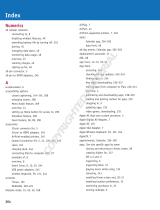 Wiley 978-1-1180-5415-4 Datasheet
Wiley 978-1-1180-5415-4 Datasheet
-
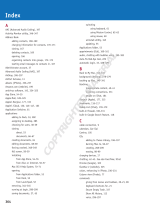 Wiley 978-1-1181-4762-7 Datasheet
Wiley 978-1-1181-4762-7 Datasheet
-
 Wiley 978-0-470-04573-2 Datasheet
Wiley 978-0-470-04573-2 Datasheet
Other documents
-
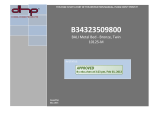 Dorel Home Furnishings 3235098 Owner's manual
Dorel Home Furnishings 3235098 Owner's manual
-
Dataflex 49.450 Datasheet
-
Dataflex 49.470 Datasheet
-
Dataflex 49.460 Datasheet
-
Apple iMovie 08 Quick Start
-
 Apple iPhoto Series iPhoto 08 Quick Start
Apple iPhoto Series iPhoto 08 Quick Start
-
Apple iMovie HD 6 User manual
-
Apple iMovie HD User manual
-
Apple MAC OS X SERVER 10.5 User manual
-
Apple iMovie HD Owner's manual