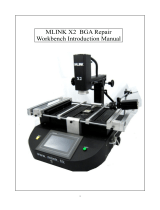Page is loading ...

BGA & CSP
Rework System
BGA-3590 Series
CSP-3500 Series
USER GUIDE
www.metcal.com
Precision Systems for the Electronics Bench
P/N 7000-1251, Ver. A , 9/01

ii BGA-3500 Series Manual 5/01

1
BGA-3500 Series Manual 5/01
PREFACE
Specifications 2
System Part Numbers 3
Environmental Conditions 3
Vision Systems 3
Shipping Data 4
SECTION I Introduction and General Overview 4
SECTION II System Features and Accessories 5
SECTION III System Functions 6
SECTION IV Set-Up Procedures 10
SECTION V Quick Guide to Calibration (Operation) 11
SECTION VI Additional System Features 18
SECTION VII Troubleshooting 18
SECTION VIII Spare Parts and Optional Accessories 21
SECTION IX Nozzle Selection Chart 23
SECTION X Warranty and Service 24
Addendum A BGA Windows Program manual A1-A12 Addendum A page 1
Addendum B Calibration Procedure B1-B11 Addendum B page 1
TABLE OF CONTENTS
©2001 Delawre Capital Formation, Inc. All Rights Reserved. DOVER and the DOVER logo are registered trademarks of
Delaware Capital formation, Inc., a wholly-owned subsidiary of Dover Corporation

2BGA-3500 Series Manual 5/01
Specifications for the BGA/CSP-3500 Series Rework Systems
Rework System Model BGA-3591/ BGA-3592/ BGA-3591J/
CSP-3501 CSP-3502 CSP-3501J
Base Unit Input Voltage 115VAC, 50/60Hz 230VAC, 50/60Hz 100VAC, 50/60Hz
Base Unit Power Consumption 1400W (BGA 3591) 940W (CSP 3501) 1010W (BGA/CSP 3500J)
Control Unit Input Voltage 115VAC, 50/60Hz 230VAC, 50/60Hz 100VAC, 50/60Hz
Control Unit Power Consumption 420W max
Base Unit Max Source Temperature 392°F (200°C)
Bottom-side heater:
Control Unit Max Source Temperature 752°F (400°C)
from BGA-3582 Micro Oven
Temperature Control/Range Closed-loop K-type thermocouple feedback
Maximum PCB Dimensions 20.25” (489mm) x open frame
PCB Thickness 0.031” - 0.125” (0.8mm - 3.2mm)
Component Maximum Weight .92 oz. (0.055 kg)
Component Types BGA, QFP, PLCC, TSOP, SOIC, CSP
Airflow 3-20 l/min
Top Heater Element 28VAC, 280W max.
Vacuum Pump 12 VDC, 15” Hg (381mm Hg)
Base Unit Dimensions 22” x 24” x 19” (560 x 610 x 485 mm)
Base Unit Weight 76.5 lbs (34.7 kg)
BGA-3582 Micro Oven™ 10.5” x 5.0” x 3.25” (267 x 127 x 82.5mm)
Head Assy Dimensions
BGA-3582 Micro Oven™ 2 lb. 10 oz (1.19 kg)
Head Assy Weight
Control Unit Dimensions 13” x 6” x 9.5” (330 x 153 x 241mm)
Control Unit Weight 20 lb. 7 oz. (9.27 kg)
Warranty One year

System Part Numbers
Part Number Item Description
BGA-3591 BGA rework system with high power under-board heater, split field vision system &
monitor 115V NTSC
BGA-3592 BGA rework system with high power under-board heater, split field vision system &
monitor 230V PAL
CSP-3501 CSP Rework System, 115V. NTSC with monitor
BGA-3591-G BGA Rework System, 115V. NTSC w/o monitor
CSP-3501 CSP rework system with under-board heater, high magnification vision system &
monitor 115V NTSC
CSP-3502 CSP rework system with under-board heater, high magnification vision system &
monitor 230V PAL (Contact Metcal for NTSC format)
CSP-3501-G CSP Rework System, 115V. NTSC w/o monitor
BGA-3592-G BGA Rework System, 230V. PAL w/o monitor
CSP-3502-G CSP Rework System, 230V. PAL w/o monitor
BGA-3591J BGA rework system with high power under-board heater, split field vision system &
monitor 100V - Japan only NTSC
BGA-3591J-SN BGA rework system with high power under-board heater100v - Japan only
CSP-3501J-G CSP Rework System, 100V. NTSC w/o monitor
BGA-3592-N-G BGA Rework System, 230V. NTSC w/o monitor
CSP-3502-N-G CSP Rework System, 230V. NTSC w/o monitor
Please note: Monitor will be supplied locally and specification will vary.
Environmental Conditions (all models)
• Suitable for indoor use only at altitudes not exceeding 6500 ft (2km)
• All systems must be grounded
• Maximum relative humidity of 80% at 88°F (31°C) decreasing linearly to 50% at 104°F (40°C)
• Temperature range of 41°F (5°C) to 104°F (40°C)
• Mains supply voltage fluctuations not to exceed ±10% of the nominal voltage
• Pollution degree 2 per IEC 644
• Insulation category II
Vision Systems
The BGA-3500 systems provide a maximum four-sided view of 46mm x 46mm (1.77” x 1.77”) with a diag-
onal overlay on the component corners for improved alignment. The zoom lens magnification has a range of
10X to 50X.
3
BGA-3500 Series Manual 5/01

4BGA-3500 Series Manual 5/01
The CSP-3500 systems employ a removable 1.5X lens element to provide a maximum four-sided view of
18mm x 18mm (0.71” x 0.71”) with no corner overlay required. The zoom lens magnification has a
range of 15X to 75X. The 1.5X element may be removed if a larger component is being placed. In addi-
tion, a 2X lens element is available to enable placement of extremely small CSP components.
Shipping Data
BGA/CSP Rework System
Size (L) 41 inches x (W) 30 inches x (H) 25 inches
Weight 185 lbs
Cube Weight 185 International
157 Domestic
Monitor
Supplied locally and specifications may vary
Size (L) 22 inches x (W) 22 inches X (H) 22 inches
Weight 45 lb
CAUTION!
When operating this equipment, please exercise extreme caution and common sense. If this unit is used
in a manner that it is not intended for, serious personal injury may occur. Please read this operators
manual thoroughly prior to use.
I. INTRODUCTION AND GENERAL OVERVIEW
Thank you for your purchase of a Metcal BGA/CSP-3500 Series Rework System. Each unit has been
inspected thoroughly by Metcal prior to shipment and, with proper maintenance, will give you years of
reliable performance.
Your USER GUIDE is a valuable resource. It explains the system’s options, features, specifications and
outlines the correct operation of your BGA/CSP-3500 Rework System. If any problems should occur dur-
ing setup or operation of your system, contact your local Metcal Representative or Metcal’s Applications
Engineering Department at (650) 325-3291, or e-mail to [email protected].
This Metcal BGA/CSP-3500 Series Rework System provides both accurate component placement and
specifically tailored reflow profiles (through Metcal’s patented single component Micro Oven™) in a user
friendly, single platform rework system.
The challenges of BGA and Fine-Pitch QFP component placement, including the inability to easily
inspect placement accuracy (with BGAs in particular), call for a solution that allows for simultaneous
viewing of PC board pads and component leads or balls for accurate placement. The BGA/CSP-3500
fills this need with quick, accurate, placement using an optical system with split-field, dual image over-
lay technology.
The image of the BGA solder balls is overlaid with the image of the PC board pattern. After coarse align-
ment, the corners of the image are brought together. The image is then viewed on the high-resolution
monitor and fine X, Y and theta adjustment, at up to 50X magnification, can be performed using the
micrometers. Finally, the part is placed and the vacuum is released automatically.

5
BGA-3500 Series Manual 5/01
After accurate component placement, the board holder is unlocked and transferred to underneath the Micro
Oven™. Here, the BGA or Surface Mount Device is subjected to a 4 zone, full convection reflow profile,
specifically tailored to the requirements of that particular PCB, device and solder paste. Accurate duplica-
tion of original oven reflow parameters is achieved.
During the course of the reflow profile, source temperatures and time intervals can be modified, eliminating
the need to wait for the current profile to terminate before modifications can be made. Precise solder joint
temperatures are measured and displayed on a real time graphical display, providing the necessary data to
accurately and easily establish the optimum reflow profile for each particular applica
tion within minutes.
II. SYSTEM FEATURES AND ACCESSORIES
BGA/CSP-3500 REWORK SYSTEM INCLUDES:
• BGA/CSP-3500 Series Base Unit
• BGA/CSP-3500 Control Unit with BGA-1 Microprocessor digital module
• High Resolution Camera, 1/2” CCD with “C” mount.
• Open-ended adjustable size board holder with under board support.
• 20” High Resolution Color Monitor (Optional)
• BGA-3528 Micro Oven Head Assembly
ACCESSORIES INCLUDED WITH SYSTEM
• MX-500S-11 or MX-500S-21
• SMTC-061 Blade tip cartridge with BGA version, SMTC-0167 with CSP version
• High temperature vacuum pads (19219)
• Spatula Handle (20534)
• Folding Hex Key Set (12236)
• Type “K” thermocouple (30 AWG (21104), 24 AWG (19984))
• One (1) roll of Kapton tape (20207)
• Stencil Adapter (21149)
• Manual for BGA/CSP-3500 Series.
• BGA-S1 Windows™ based software (19759)
• RS-232 PC interface cable (19756)
• SVHS video cable (20092)
• Adjustable BGA (19993) or CSP (20987)Tooling Plate.
• Vacuum Heads
• Height Reference Block 19993
• Gun-sight alignment assembly (20066)
• Hex Wrenches ( 3/32”, 1/16” & .050”)
• FS-24 Footswitch
• Adjustable Board Holder Fingers (AC-CLAMPSET)

6BGA-3500 Series Manual 5/01
Main Unit Components - Figure 1
11. Open Frame adjustable printed circuit board holder.
12. Main Power Switch.
13. Subzone heater, heat/cool selector switch.
14. BGA-3528 Micro Oven Head Assembly
15. Z-Axis Adjustment Lever – Rotating Clockwise will raise the head assembly, while rotating
counter clockwise will lower the head assembly.
16. Component Pick-up Solenoid – When engaged, the vacuum is set to automatically raise the
component after reflow.
III. SYSTEM FUNCTIONS
BGA/CSP-3500 SYSTEM - Figure 1 (page 7)
17. Vacuum Cup Height Lock – After the lift solenoid has been armed, this knob locks the vacuum cup
into position on the component to be removed.
18. Quick-change Nozzle Release / Lock Mechanism
19. Nozzle Rotation Knob – Adjusts the angle at which the nozzle sits in reference to the component
10. Board Holder Position Locking Knob – When placing a component, pull this knob towards you
and slide the board holder until it locks securely underneath the Placement arm or reflow head.
11. Underboard Support Assembly– Provides support to the printed circuit board and reduces any
potential of PCB warpage or bowing. Adjust the 4 thumbscrews on the underboard support until
they contact the bottom of the PCB and provide support.
This underboard support is constructed of a special material that reduces the absorption of heat,
however, in some instances it may interfere with the transfer of heat energy from the underboard
heater. Please position it away from the component under rework.
12. X-Axis Lock / Unlock Bar – Set into the “horizontal” position to unlock the X-Axis to make coarse
adjustments, and then set into the “vertical” position to lock the X-Axis to make fine adjustments
using the micrometer.
13. Y-Axis Lock / Unlock Bar – Set into the “horizontal” position to unlock the Y-Axis to make coarse
adjustments, then set into the “vertical” position to lock the Y-Axis to make fine adjustments using
the micrometer.
14. X-Axis Micrometer - Used to make fine adjustments to the X-Axis.
15. Y-Axis Micrometer - Used to make fine adjustments to the Y-Axis.
16. Vacuum Contact LED – Illuminates when the removal vacuum is activated AND the vacuum pad is
in contact with the component.
17.Component Illumination Knob –Varies the amount of light directed to the bottom side terminals of
the component. This adjustment affects the illumination of the component viewed on the monitor.
18.PCB Illumination Knob - Varies the amount of light directed to the top of the PCB. This adjustment
affects the illumination of the PCB pads viewed on the monitor.

7
BGA-3500 Series Manual 5/01
1
2
3
11
13
12
9
6 7
17
4
16
18
15
8
14
10
Figure 1
5

8BGA-3500 Series Manual 5/01
PLACEMENT SIDE - Figure 2
11. Vacuum LED - Illuminates to indicate vacuum is active.
12. Theta Adjustment Knob – Rotates the component to allow rotational alignment.
13. Fine Z-Axis Adjustment Knob –Raises and lowers the position of the component while suspended by
the vacuum cup. The importance of height adjustment, in reference to focus, will be discussed later
in this manual. Note: Component will be placed incorrectly if height is wrong.
14. Z-Axis Control Knob - Rotating this knob clockwise raises the vacuum head, while rotating counter-
clockwise lowers the vacuum head.
15. Light Adjustment Ring (Iris) –Controls the amount of light entering the camera.
16. Focus Adjustment Ring – Adjusts the focus of the image projected onto the monitor.
17. Zoom Adjustment Ring – Varies the zoom ratio of the lens.
18. Beam Splitter Knob - Splits the observed image so that only the corners of the component and PCB
can be viewed and magnified in order to make fine adjustments and perform accurate placement
inspection. This function is not present on CSP-3500 Series Systems.
19. Center Adjustment Control Knobs - These two knobs are used for adjusting the projected image so
that it is centered in reference to the monitor.
10. Tooling Plate Holder/ Component Slide - The adjustable MPVB tooling plate is mounted here. This
is used to introduce the component into the optical path of the prism and ensure that component
pick-up is centralized in reference to the vacuum pipette.
11. Vacuum Selector Switch - When this switch is in the “microswitch” position vacuum is controlled
by the microswitch located in the vacuum head. When in the “footswitch” position, vacuum is
controlled by the FS-24 Footswitch.
12.Prism Slide Knob - Pulling this knob towards you accesses the prism to view the component and
board simultaneously. Pushing this knob forward retracts the prism to allow the
component to be placed.
Note: An image cannot be viewed on the
monitor when the prism is retracted.
13.Z-Axis Stop - The position of this screw
determines how far the vacuum head will
travel upward or downward in the Z-Axis.
14.Foot Switch Receptacle - The FS-24
Footswitch connects to this receptacle.
Control Unit
BGA/CSP-3500 Control Unit Front Panel - Figure 3
(page 9)
11. Airflow Gauge: Measures the airflow out
put to the Reflow Head (liters/minute).
12. Main Power Switch
13. Air Flow Control Knob: Adjusts airflow to
the reflow head.
Figure 2
5
7
6
8
9
12
4
10
11
On Back
3
14
On Back
2
1
13

9
BGA-3500 Series Manual 5/01
14. Cool Air Fitting: This fitting connects to the large diameter hose with the blue ring
extending from the Reflow Head assembly.
15. Vacuum Connection Fitting: Connects to the small diameter vacuum hose extending
from the Reflow Head assembly.
16. Hot Air Fitting: This fitting connects to the unmarked large diameter hose extending
from the Reflow Head assembly.
17. Reflow Head Electrical Connector: This receptacle accepts the electrical connector
from the Reflow Head Assembly.
18. Start Cycle Button: This button to starts the rework cycle. Pressing this button while
running a profile will advance the profile into the next zone.
19. Bottom Display Up/Down Keys: Use these keys to increase or decrease any displayed
value in the lower display during setting up of the profile.
10.Mode/Zone keys: Selects between Place and Lift modes of machine operation.
11.Top Display Up / Down Keys: Use these keys to increase or decrease any displayed value in the
upper display during setting up of the profile (i.e. temperature). The keys also change system
parameters (i.e. °C to °F).
12.Type-K Thermocouple Input: When the switch (18) is in the “Thermocouple” position the bottom
display will read the temperature measured by the K-Type thermocouple connected to this input.
13. Vacuum On / Off switch: Toggles the
vacuum in the Micro Oven head
assembly on and off.
14. Preheater Mode Selector: Allows
manual activation of preheater.
Switch must be in the automatic
position for correct operation with the
software.
15. Time / Thermocouple Switch: Sets
the bottom display of the BGA
module to read either the tempera-
ture of an external thermocouple or
time when running or programming
profiles.
16. Lock button: Provides lockout feature
(when you are not using the security
features of the software) to prevent
tampering with module profiles.
Figure 3
1
2
3
4
7
6
5
9
10
11
12
8
13
14
15
16

10 BGA-3500 Series Manual 5/01
Camera Features (not shown)
• YC Out (SVHS Video) Output Connector- When using a high resolution monitor, connect one end of the
SVHS cable into this receptacle and the other end to the “SVHS In” receptacle located in the
rear of the monitor.
• Power Supply Connector - Insert the 12V connector extending from the rear of the BGA/CSP-3500
Main Unit into this receptacle.
• Video Out Connector - If using a monitor without SVHS capability, connect one end of the video cable
to this female BNC receptacle and the other to the monitor’s “Video In” connector
IV. SET-UP PROCEDURES
Prior to performing initial set-up, unpack all accessories from shipping containers. Check that your
BGA/CSP-3500 has arrived complete by verifying all of the accessories listed in Section II have been
included. After all components are located, begin setup.
Placement Section
IMPORTANT: There is a transportation screw located on the bottom of the placement arm and on the tool-
ing plate/component slide to stop these parts from moving during transportation. Completely loosen or
remove these screws prior to operation to allow these parts to move freely without any restrictions.
When setting up this equipment, be sure to arrange it in a position that allows the user to operate this
machine in a comfortable, well-spaced environment.
1. Remove the BGA/CSP-3500 Main Unit, Control Unit, Camera, 20” High-Resolution Monitor (optional)
and all accessories from there shipping containers.
2. Mount the camera to the lens by rotating the camera clockwise so that it fully screws onto the top of
the lens assembly.
3. Connect the black cable extending from the rear of the BGA/CSP-3500 base unit to the connector
marked “12VDC IN” located on the rear of the camera.
4. Connect one end of the appropriate video cable (SVHS or BNC) to the appropriate video output
connector (“Y/C Out” for SVHS or “Video Out” for standard video) on the rear of the camera. Connect
the other end to the correct input on the rear of the monitor.
5. Connect the 5 pin female connector extending from the FS-24 footswitch to the corresponding 5 pin
male connector located on the rear of the BGA/CSP-3500 Main Unit.
6. Select the medium vacuum pipette and attach it to the vacuum shaft of the Placement Head.
IMPORTANT: Every BGA/CSP-3500 Rework System has been factory calibrated.
Recalibration may be required after initial setup due to shipping or rough handling. Verifying calibration is
strongly recommended prior to initial use. This procedure is thoroughly discussed later in the manual in the
section titled “Calibration Proceedure.”
Reflow Section
IMPORTANT: Prior to initial setup of your BGA/CSP-3500, please remove the transportation screw located on
the bottom of the BGA-3500 Series Control Unit. Tilt the unit on its side and remove the screw with a
Phillips-head screwdriver.

11
BGA-3500 Series Manual 5/01
1. Locate the RS232 interface cable and connect one end into the 9-pin connector at the rear of the
BGA-3500 Series Control Unit. Connect the other end of this cable to the Communications Port on
your PC or laptop computer.
2. On the rear of the Control Unit is a gray cable with a black connector marked “Preheater”. Connect
it to the matching connector located on the rear of the BGA/CSP-3500 Main Unit.
3. Place the Head Assembly on top of the theta ring. Tighten the three screws with a small screwdriver
to secure the Head Assembly. Theta can now be adjusted by rotating the Head Assembly to the
desired location.
4. The Head Assembly contains (4) four silicon hoses: (1) one electrical, (2) two air connections and
(1) one vacuum connection. Connect the (1) one electrical 9 pin male connector to the female
matching end on the lower front panel of the Control Unit. Twist and lock into place. The large
diameter hose with the blue ring connects to the fitting marked “COOL” on the Control Unit. The
unmarked large diameter hose connects to the fitting marked “HEAT”. The small diameter silicon
hose connects to the fitting marked “VAC “.
5. Plug in the power cords on the BGA/CSP-3500 Main Unit and Control Unit. Set the BGA/CSP-3500
Main power switch, Control Unit power switch and the Monitor power switch to the “on” position.
Your BGA/CSP-3500 Series Rework System is now ready for operation.
V. QUICK GUIDE TO CALIBRATION OF BGA/CSP-3500
IS YOUR PICTURE CORRECT?
Note: This should be done with a PCB in the board holder
What to check:
• Is the camera mounted so the video image is straight?
If not, rotate the camera.
• Is the color right in the picture?
If not, check lighting, aperture of lens.
Mirror Adjustment:
• Can you cross the split field to produce a single image at full magnification?
If not, using the 4 mirror adjustment screws and Allen key, align until you get a single image.
• When fully zoomed out, is there a shadow across the bottom of the screen?
If yes, check for fluorescent lighting above (in room), turn off if possible.
ARE YOU IN CALIBRATION?
Note: This should be done with the Calibration Plates in the Board holder. The medium vacuum cup should
be installed fully on, with the fine Z-Height adjusted down then turned back through 180° (Half a turn).
What to Set-up:
• Is the image of the vacuum cup central on the screen?
If not, use the 2 knurled screws to center it on the screen. Align with the image of the lower
calibration plate and magnify the circle to fill the screen. Place the second calibration plate
on top and lift using the vacuum pick up. Adjust the lights so that both top and bottom image
can be clearly seen.

12 BGA-3500 Series Manual 5/01
Prism Adjustment:
• If the 2 circles do not align, and adjust the outer screws until the Prism is aligned.
Camera Angle adjustment:
• When the image is crossed using the split field, do the lines align correctly? If not, loosen the
lens locking screw and adjust the thumb screw up/down until correct.
Height Adjustment:
• Cross the image over until you see 2 sets of lines. Use the Z-height grub screw to adjust height
until the 4 lines align. Set the height setting block to this height.
You should now be perfectly calibrated.
Note: This is designed as a prompt sheet for the main settings - for full details refer to the factory calibra-
tion section of the user manual.
A. PLACEMENT
When your BGA/CSP-3500 Series Rework System has been completely set up and you are familiar with the
functions of the unit, you are ready to place your first component.
1. Ensure that all power switches are in the “ON” position. Push the “Power” button on your monitor so
that it is turned on. Make sure that your monitor is set for the correct input that corresponds with your
video input connector (i.e. “SVHS=Video 3”).
2. Adjust the Component V-block to the dimensions of your component and mount it onto the component
slide. Do not over tighten the V-Block, as you want to obtain a loose fit in reference to the component.
Over tightening will prevent the component from being lifted.
3. Install the appropriate vacuum pipette onto the vacuum head of the placer.
4. Pull the Board Holder Selection Knob towards you and slide the board holder so that it locks into posi-
tion underneath the Placer.
Note: The following steps are to be followed after deposition of solder paste or flux has been completed.
5. Adjust the board holder to accommodate the PCB by loosening the two black knobs and sliding the
frame so that the PCB fits snugly. The board holder can also be extended by removing the four knurled
screws that hold the rails in place, sliding the rails back and inserting two of these two screws in the
tapped holes that best match your board dimensions.
6. Ensure that the prism assembly is fully retracted. If not, the prism lock will automatically disable the
vacuum head from picking up a component.
7. Insert the component to be placed into the tooling plate. Be sure to reference pin #1 with that of the
PCB.
8. Slide the tooling plate forward so the component can be picked up by the vacuum pipette. Rotate the
Z-Axis knob counterclockwise so that the vacuum head lowers and touches the center of the compo-
nent. Vacuum can now be activated either via foot switch or automatically when the vacuum head
touches the component. Ensure that the vacuum selector switch is set correctly, according to the cho-
sen method of vacuum activation.
9. Once the vacuum has been activated and the component is in contact with the vacuum pipette, rotate
the Z-Axis knob fully clockwise. Once this step is accomplished, the component will be picked up and
brought to the highest position in reference to the Z-Axis.

13
BGA-3500 Series Manual 5/01
10.Remove the V Block and replace it with the height reference block so that the block sits on the bare
component slide. With the Z-Axis knob rotated fully clockwise and the component lifted to it’s top posi-
tion, rotate the component height adjustment knob (Fine Z-Axis knob located on top of the vacuum
head assembly) so that the component’s legs or balls are barely in contact with the height adjustment
block. This step brings the component into focus. Every component varies in thickness and this differ-
ence must be compensated for. Since component thickness and ball or lead height varies with different
components, this step is required when changing between component types. Please note: This step is
not required every time a component is being placed, but only when changing to a different type or
height component.
11.Pull out the prism by sliding the silver bar on the right of the placement arm back towards you. After
completing this step, you will notice an image of the pad pattern on the PCB and the component balls
or leads appear simultaneously on the monitor.
Please note: With the prism retracted you will see an image on the monitor, it is an internal part of the
machine from the component’s path.
12.The next step is to view a dual image of the pads on the board and the balls or leads of the component
simultaneously. This is accomplished by the following procedure:
a) Adjust the zoom, focus, and lighting so that the pads on the board and the component’s balls are in
focus, can be viewed clearly, and that the lighting is adjusted so the two images can be easily
segregated.
b) Unlock the X and Y-axis by moving the X and Y locking bars on the board holder from the vertical to the
horizontal position. Make coarse adjustments at this point by sliding the board holder to allow the com-
ponent legs or balls, and the corresponding land pattern to be roughly overlaid. After this image is
obtained, lock the X and Y–axis by switching the locking bars from the horizontal to the vertical posi-
tion. After both the X and Y-axis are locked, fine adjustments can now be made by rotating the X and Y-
axis micrometers until the two images are precisely overlaid. At this point, you can also make adjust-
ments to the angle at which the component is viewed (in reference to the land pattern) by rotating the
theta control knob (located on the right of the vacuum head assembly).
c) Center the total image, in reference to the monitor, by adjusting the two centering screws (located above
the vision splitter knob).
d) Adjust the lighting of the component and the printed circuit board so that they are equally visible and
of equal illumination.
Note: Step “e” is necessary for placing QFP and large BGA components. This operation is not possible on
the CSP-3500 Series Systems.
e) Rotate the vision splitter knob so that only the corners of the component can be viewed. Increase the
zoom and adjust the focus to obtain a clear image of only the corners of the component. Inspect the
alignment of the component corners under high magnification and make any fine adjustments. This step
is recommended because once the corners of the QFP or large BGA are aligned, the center legs or balls
of the lead array are aligned automatically. If the image obtained is not a “true” split, and the symmetry
appears to be imperfect, the image is not centered. Center the image by adjusting the two knobs locat-
ed above the vision splitter.
After you have inspected the alignment of the component with the pads of the PCB and no final adjust-
ments are required, retract the prism by pushing the prism slide bar horizontally away from you. Lower the
component into place by rotating the Z-Axis knob counterclockwise.

14 BGA-3500 Series Manual 5/01
14.With the component placed onto PCB, the vacuum will automatically deactivate when the vacuum head
senses pressure produced by the component contacting the PCB. If you are controlling the vacuum by
the foot switch, you can deactivate the vacuum by depressing the foot switch.
15. Rotate the Z-Axis knob clockwise until the vacuum head is in the top position.
16. Now that the placement process is complete, check the component for proper position and orientation
prior to reflow.
17. After the component has been accurately placed into the correct position, pull the board holder knob
towards you and slide the board holder until it locks into place underneath the reflow head. Ensure
that the component sits directly underneath the BGA Micro Oven. If necessary, fine adjustments can be
made by rotating the micrometers on the board holder.
MICRO OVEN REFLOW SYSTEM:
IMPORTANT: This section will explain the steps required to program a Component Placement
11. Select the correct placement profile that corresponds with your application.
12. Select the appropriate Micro Oven or SMT nozzle that corresponds with the component that you wish
to remove and install onto the BGA-3528 head assembly.
Prior to installation, the nozzle lock ring should be rotated counterclockwise, before inserting (or remov-
ing) the nozzle. The nozzles are indexed and the small notch or oval hole should be facing the operator.
After inserting the nozzle in an upward position, rotate the nozzle lock ring clockwise to secure. If
using a SMT nozzle, be sure to use the optional BGA-NA nozzle adapter, which is secured into the
BGA-3528 Micro Oven head assembly in a similar fashion. SMT nozzles are threaded and simply screw
into the nozzle adapter.
13. Position the Micro Oven Nozzle over the center of the component using the X and Y micrometers for
fine adjustments.
14. Press the start button or click on the start icon to begin the reflow cycle. The system will cycle through
the complete profile and automatically stop at the end.
15. Raise the nozzle assembly off of the PCB by rotating the “Z” axis lever on the reflow arm clockwise.
The BGA component that you have just soldered is now ready for post reflow inspection.
Component Removal:
11. Select the correct removal profile that corresponds with your application.
12. Select the appropriate Micro Oven or SMT nozzle that corresponds with the component that you wish
to remove and install onto the BGA-3528 head assembly.
Prior to installation, the nozzle lock ring should be rotated counterclockwise before inserting (or remov-
ing) the nozzle. The nozzles are indexed and the small notch or oval hole should be facing the operator.
After inserting the nozzle in an upward position, rotate the nozzle lock ring clockwise to secure. If
using a SMT nozzle, be sure you are using the optional BGA-NA nozzle adapter, which is secured into
the BGA-2028 Micro Oven head assembly in a similar fashion. SMT nozzles are threaded and simply
screw into the nozzle adapter.
13. Install a vacuum cup onto the vacuum tube in the BGA head assembly.
14. Depress the vacuum solenoid on the top of the BGA head assembly until it “locks” in the down posi-
tion. Do not use excessive force. Unlock the “Z” axis locking knob on the front of the BGA head assem-
bly so that the vacuum tube moves freely in the “Z” axis.
15. Rotate the “Z” axis lever on the reflow arm (right hand side of the unit) so that the nozzle makes a
complete seal on the board or reaches the stop position.

15
BGA-3500 Series Manual 5/01
16. Turn the vacuum switch (16) to the “on” position.
17. While unlocked, push the spring-loaded head on the Micro Oven down so that the vacuum cup makes a
complete seal on the BGA component which you are removing and then lock the head into place by
tightening the “Z” axis locking knob. You will see the vacuum indicator LED illuminate indicating cor-
rect position and seal to the top of the component.
NOTE: When locking the vacuum tube assembly, excessive downward pressure may damage the vacuum
tube and not allow the component to lift. Please use light pressure!
18. With the vacuum switch still in the “on” position, press the start button or click on the start icon to
begin the removal cycle. The system will cycle through the complete profile and automatically lift the
component off the board.
Application Note: When running a removal profile, it is recommended you insert the supplied K-Type
thermocouple between the target component and the PCB so that the thermocouple is in contact with,
and will accurately measure the temperature of the solder joint you are attempting to reflow. The ther-
mocouple can be secured to the PCB with the enclosed Kapton Tape. When developing a profile, this
will allow you to read an accurate solder joint temperature and make any “On-the-fly” changes.
19. Raise the nozzle assembly off of the PCB by rotating the “Z” axis lever on the reflow arm clockwise.
The BGA component that you have just removed will be suspended inside the nozzle by the vacuum
tube.
10. Using a heat resistant material, position it under the nozzle and turn the vacuum off. This will release
the component from the BGA head assembly.
Please do not use your hand to catch the component, even after the cooling cycle, the component can be
extremely hot.
SITE PREPARATION:
Solder Removal
Prepare the site to receive a new component by removing all of the residual solder. This can be done using
the supplied Metcal MX-500 Series Rework System with blade cartridge assembly. Employing Metcal Smart
Heat™ Technology into your rework process will eliminate the potential of accidentally removing any pads
when removing residual solder. This is because Metcal’s patented Smart Heat™ technology ensures that tip
temperature is constantly maintained, regardless of the thermal demand of the assembly that is being
reworked. For more information on Metcal Smart Heat™Technology, please contact your local Metcal repre-
sentative or Metcal directly.
The following blade style tips are available for the Metcal MX-500 Series Rework System:
SMTC-x60 (.410” length) SMTC-x62 (.870” length)
SMTC-x61 (.620” length) SMTC-x110 (1.55” length)
Please note that “x” denotes tip temperature. All cartridges are available in 500, 600 and 700 series
styles. (5 = 500°F, 0=600°F and 1=700°F)
As an option you can use a vacuum desoldering system such as the Metcal SP440 Self-Contained or MX-
500DS Shop-Air Desolder/Solder Rework System to vacuum residual solder from the PCB.
NOTE ON CLEANING
Although cotton swaps soaked with isopropyl alcohol work satisfactory for removing flux residue, it is strong-

16 BGA-3500 Series Manual 5/01
ly recommended you contact your solder paste manufacturer for recommendations for cleaning the residue
left by their products.
SOLDER PASTE DEPOSITION:
The application of new solder paste can be accomplished with the optional Metcal micro stencils and sup-
plied stencil adapter or with the optional solder paste plates. Please consult your local Metcal representa-
tive for the latest catalog of standard stencils and solder paste plates.
The BGA/CSP-3500 Series Rework System uses individual stencils matched to the component pad pattern
for the precise application of the solder paste.
• Select the micro stencil that matches your component layout.
• Mount the stencil to the supplied stencil adapter using the supplied 3/32” hex driver.
• Remove the vacuum pipette from the placement head and replace it with the stencil assembly.
• Loosen the coplanarity locking screw on the micro stencil adapter and lower the stencil until it
contacts the board. This action should help you position the stencil flat to the board. You may have to
raise and lower the stencil to achieve flatness to the board. Once the stencil is flat, lock into position
with the locking screw.
• Raise the stencil to the top alignment position and pull out the prism to align the stencil over the
board. Using your light controls, adjust the image so you have a clear image of both the board and the
bottom of the stencil. Now using the X, Y and Theta adjustments align the board to the stencil.
• Push in the prism to clear the placement path, rotate the Z-axis knob to place the stencil into contact
with the board.
• Deposit the solder paste using the squeegee supplied with the stencil.
• Raise the stencil to the top alignment position, pull out the prism and inspect the pasted board under
the high magnification supplied by the BGA/CSP-3500 placement unit.
Solder Paste Application using the BGA Stenciling Templates:
• Select the correct solder paste plate for your component and application.
• Position the component onto the component side of the plate (the side with the smaller cut out or
etched component corners).
• Secure the component with the supplied clamp assembly. Please be careful not to over-tighten the
clamp as this can cause the plate to bend which affects print quality.
• Apply solder paste to the solder balls using the supplied squeegee. When printing, make sure the
stencil face remains clean after you print, this ensures correct solder paste volume.
• Carefully remove the component clamp assembly and position the solder paste plate onto the bare
component slide aligning it with the two tooling pins.
• Using the vacuum pipette lift the component from the solder paste plate and continue with the
alignment process.
Flux Application Using the Flux Transfer Plates:
Metcal has pioneered the application of high viscosity paste flux using specialized fixtures to ensure con-
sistent repeatable results. Please consult your Metcal representative for more information.
Please note: For this operation it is required that you select footswitch operation and use the footswitch.
The footswitch selector is located on the back of the BGA/CSP-3500 Base unit, on the left side, next to
the placement head.

17
BGA-3500 Series Manual 5/01
• Select the flux transfer plate that meets the component’s requirements for size and depth.
• Using the squeegee, fill the cavity with paste flux. Use the squeegee to smooth the gel flux level with the
sides of the transfer plate. This ensures a repeatable deposit.
• Place the component into the adjustable component fixture and pick it up with the vacuum pipette,
by depressing the footswitch to turn on the vacuum. Adjust the component height using the height
adjustment block.
• Using the micrometers, align the component in the X, Y and Theta axes.
• Remove the adjustable component fixture and replace it with the flux transfer plate.
• Slide the prism into the placement arm, unlocking the Z-axis arm and allowing you to rotate the knob
to dip the component into the flux. Slide the flux transfer plate towards the placement arm to the
component pick-up position.
• Rotate the Z-axis knob counter clockwise until the solder balls contact the bottom plate of the flux
transfer plate. Rotate the Z-axis knob clockwise to raise the component out of the flux to the align-
ment position.
• Slide the flux transfer plate back towards the operator and remove it from the machine. Inspect the
impression left in the flux to ensure all the solder balls have been coated. Failure to remove the flux
transfer plate between operations will result in the flux overheating; affecting the viscosity of the flux.
• Pull out the prism and check component alignment, adjust as required.
• Push in the prism, rotate the Z-axis knob counter clockwise to place the component onto the PCB.
• Depress the footswitch to release the vacuum.
Application Note On Using The Optional BGA-NA For SMT Rework
The optional BGA-NA Nozzle Adapter allows the BGA/CSP-3500 to use Metcal’s range of FCR/MTR Nozzles
for SMT applications, as well as custom designed SMT nozzles to accommodate virtually any component.
When using the nozzle adapter, the exhaust of the SMT nozzle is extended about 1” from the RTD measur-
ing device as compared to BGA Micro Oven Nozzles. Because of this 1” extension, exhaust temperature will
decrease about 100°C from the source to the lead array.
To compensate for this loss in temperature, it is necessary to increase the profile topside temperature by
100°C. When running a profile, it is strongly recommend that the external thermocouple is secured with the
Kapton tape, and positioned so the thermocouple is in contact with the solder joint. This is necessary to
monitor the relative temperature of the solder joint and modify your profile parameters “on the fly” if nec-
essary, enabling the end user to yield the optimum reflow profile.
For SMT component removal with the BGA-NA nozzle adapter, there are two procedures you can select:
Automatic Vacuum Lift-off:
If automatic vacuum lift off is desired, it is necessary to raise the reflow head so the nozzle is raised off of
the lead array by approximately 1/2”. This space is necessary to compensate for the height difference of
the vacuum tube when the lift solenoid is in the downward position, and will ensure that the component
leads do not bump the rework nozzle when automatically lifted.
After the head is backed off 1/2”, depress the vacuum solenoid on the top of the BGA head assembly until
it “locks” in the down position. Activate the vacuum pump, unlock the spring-loaded Z-axis adjuster on the
BGA head assembly and lower the vacuum cup so it is in contact with the component to be removed. The
vacuum LED will illuminate on the reflow arm to confirm vacuum seal to the component. Start the lift pro-
file and observe the component automatically lift after the reflow cycle has terminated.

18 BGA-3500 Series Manual 5/01
Manual Lift-off
If your PCB is densely populated and adjacent component heating is a considerable issue, it is possible for
the nozzle to be closer to the components lead array than with the above procedure. This can be accom-
plished by lowering the head so that the nozzle is encapsulating the component, and then adjusting the
spring loaded Z-Axis adjuster on the BGA Head Assembly so that the vacuum pad is in contact with the
component (with the vacuum pump activated the vacuum LED will illuminate to confirm vacuum seal).
Component lift off is accomplished via the Z-Axis control lever on the reflow arm at the end of the reflow
cycle. The operator is now responsible for lifting the component at the end of the heating cycle prior to the
cooling zone.
Please note that a placement profile should be used for this process (even though a component is being
removed) to ensure that the vacuum tube does not automatically lift.
VI. ADDITIONAL SYSTEM FEATURES
A. TYPE-K THERMOCOUPLE INPUT
The BGA/CSP-3500 Series are equipped with a Type-K thermocouple input to measure an external temper-
ature at any time.
To use this feature:
1. Plug the male connector from the external thermocouple into female connector on the BGA-1
module (15).
2. Slide the “time/thermocouple” switch on the BGA-1 module to the “thermocouple” position.
3. At this point the bottom display will read the temperature of the external thermocouple in the scale
(°F or °C) that you have previously selected.
NOTE: The BGA-1 module will display the temperature of the external thermocouple whenever the
“time/thermocouple” switch is in the “thermocouple” position. If this switch is in the “thermocouple” posi-
tion and no thermocouple is connected, the bottom display will read, “Err”.
B. BGA-NA SMT NOZZLE ADAPTER
With the optional BGA-NA nozzle adapter, your BGA/CSP-3500 Series Rework System can be used to
rework SMT components. This nozzle adapter will enable you to use the broad range of FCR/MTR Series
nozzles available from Metcal. Custom nozzles are also available upon request.
VII. TROUBLESHOOTING
This section provides basic suggestions to assist with problems that might be encountered with your
BGA/CSP-3500. If you are in need of any additional assistance, contact your local Metcal Representative,
or email us at [email protected].
Placement Assembly
1. Problem: No image appears on the monitor.
Check: Possible Solution:
• Is the prism assembly fully retracted? • Slide prism bar fully out.
• Is the monitor set to the correct input source? • Select the input that corresponds with the input
source that you have selected.
• Is the cable connected to the correct input • Ensure that the video cable is conncected to the
receptacle on the monitor? correct input receptacle on the monitor.
/