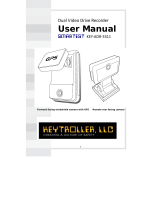Page is loading ...

Dual-Vision
Quick start installation instructions V1.3
© 2009 Brigade Electronics plc, All Rights Reserved. Specications and details subject to
change without prior notice.
A comprehensive installation manual is included on the
accompanying CD.
Please print and read the manual prior to installation. Failure to do so
may cause damage to the unit or void your warranty.
NEVER REMOVE SD CARD FROM RECORDER UNLESS
POWER IS DISCONNECTED
Do not use this SD card for any other purpose
Using this SD Card for any other purpose, or removing while recorder
is powered, may cause a fatal error on the card
Note: If using Delay Timer , the power may remain on after engine
shutdown due to timing sequence of the module. Before removing
SD Card, either wait for module to time out, or manually unplug the
mini USB connector from the recorder unit.
This quick start guide is intended to refresh the installer on important
installation parameters of the Dual-Vision™ unit and does not replace
the reference manual. Note: This guide does not address the
installation of the optional DV101ENC Security Enclosure. Refer to
the Manual for that information.
1.0 Recorder set-up
a. Remove the SD Card from the Dual-Vision™ unit. Place the
SD card in the SD card slot of your PC (or use an SD to USB
adapter), and run the “Player.exe” application.
b. Clicking on the CONFIG
button that appears on the main
screen when the application is running, (this is found in lower
right hand region of user playback interface screen).
Conguration screen (below) appears:
Important Settings:
Select your time zone (5);
enter vehicle ID number if used (7);
Unit of Speed (set to MPH or KPH) (6);
set x, y & z axis G-force values (3);
select Tag or Tag + Event (9);
and make any other changes as needed.
c. Click OK, then Exit the program.
d. Place the SD card back into the Recorder. As it powers up,
this information will be uploaded to the Recorder.
2.0 Installing the recorder
1) Decide whether the unit will be hard wired into the vehicle’s
electrical system, or will be powered using the Cigarette Lighter
Adaptor. If wired into the vehicle’s electrical system, use the
optional delay timer module which converts the 12-24Vdc
from the vehicle to the 5Vdc required by the recorder. If using
Cigarette Lighter Adaptor, note the Brigade unit incorporates
a DC to DC voltage converter and related electronics for the
remote alarm button. DO NOT USE ANY OTHER CIGARETTE
LIGHTER ADAPTOR OTHER THAN ONES AVAILABLE FROM
BRIGADE.
2) Plan cable runs and how to secure the cables, and where power
will be accessed. If you are using the delay timer module, a third
wire (yellow) is to be used and is connected to a source of + 12
or + 24Vdc when the ignition or accessory switch is in the “ON”
position.
3)
Decide unit location, making sure that both forward-facing and
inward-facing cameras have a clear, unobstructed view. Make sure
that the equipment being installed does not impede driver vision.
4) To ensure a good GPS signal, make sure the unit is not mounted
directly beneath any metal overhang (in a bus or delivery vehicle
application), or directly next to the roof (of a car).
5)
Test-mount the unit onto the windshield using temporary adhesive
pads (supplied), and power the unit temporarily using the Cigarette
Lighter Adaptor. Use a grease pencil to mark the location.
6) Operate the recorder for a short time, disconnect power, and
remove SD card. Insert SD card into your PC and check images
through the Dual-Vision™ Player software, to make certain that
the selected windshield mount location is acceptable.
7) With power off, connect the manual remote alarm button to either
the Delay Timer Module or to the Cigarrette Lighter Adaptor using
mating connector.
8) Make necessary power connections.
9) Tidy up wiring and cable runs.
10) Plug the USB cable into the Dual-Vision™ recorder.
11) Turn vehicle on, ensure that power to the device is applied. The
LED display should become active, displaying “init” and other
messages while it searches for GPS satellite signals. It may be
necessary to drive the vehicle for a few minutes, to enable GPS
signal acquisition. This step may take up to 30 minutes (for rst
time only. After that it typically takes less than one minute to
acquire GPS)
CAUTION: Never remove or insert the SD card while the
Recorder is powered (as seen by any lit indications or
messages on the LED display)
12) When GPS info is acquired, the display will show correct time if
the unit is stationary, and will show speed when the vehicle is in
motion.
13) Test the unit by driving, triggering the manual alarm button (“E”
or the Remote Manual Alarm button), and then, with power off,
remove the SD card from the unit and review the recorded data
using the Dual-Vision Player software.
5 9
7
3
6
/