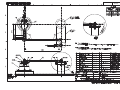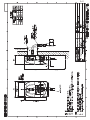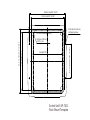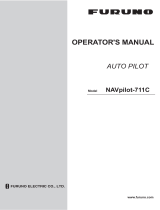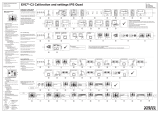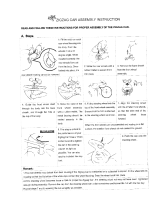Installation Manual
AUTOPILOT
Model NAVpilot-700/711/720/711C
SAFETY INSTRUCTIONS.............................. i
SYSTEM CONFIGURATION......................... ii
EQUIPMENT LISTS...................................... iii
1. HOW TO INSTALL THE UNITS ............ 1-1
1.1 Control Unit FAP-7001/FAP-7011 ...... 1-1
1.1.1 Surface mount .......................... 1-2
1.1.2 Desktop mount ......................... 1-4
1.2 Processor Unit FAP-7002................... 1-5
1.3 Rudder Reference Unit FAP-6112...... 1-7
1.4 Remote Controllers (option)................ 1-9
1.5 Distributor FAP-6800 (option)........... 1-12
1.6 Control Unit FAP-7021......................1-13
1.7 Cable Extension Kit
FAP-7822 (option) ............................1-13
2. WIRING .................................................. 2-1
2.1 General Wiring.................................... 2-1
2.2 Processor Unit ....................................2-2
2.2.1 Connections inside the
processor unit........................... 2-2
2.2.2 How to fasten cables to the
cable clamps.............................2-3
2.2.3 How to put wires into the
connector blocks....................... 2-4
2.2.4 How to terminate of
NMEA2000 connection............. 2-5
2.2.5 Power and motor cables........... 2-5
2.2.6 Teleflex linear sensor ............... 2-8
2.2.7 Emergency stop button............. 2-8
2.2.8 CAN bus power ........................2-8
2.2.9 Connection to TB4.................... 2-9
2.3 Control Unit......................................... 2-9
2.4 Remote Controllers (option).............. 2-10
2.4.1 Example remote controller
connections ............................2-11
2.4.2 Prohibited remote controller
connections ............................2-12
2.5 Input/Output Sentences....................2-13
3. INITIAL SETTINGS.......................................3-1
3.1 About Initial Settings, Menu Operation ......3-1
3.2 How to Select Language and Units,
Open the Installation Menu........................3-2
3.3 Display Setup ............................................3-4
3.4 Ship’s Characteristics Menu ......................3-5
3.5 Dockside Setup Menu ...............................3-6
3.5.1 Dockside setup for RRU..................3-6
3.5.2 Dockside setup for Fantum
Feedback
TM
..................................3-11
3.5.3 How to set the safe helm
mode and power assist mode .......3-14
3.5.4 Confirmation of the dockside
setup..............................................3-17
3.6 CAN bus Port Setup ................................3-20
3.7 NMEA0183 Port Setup ............................3-21
3.8 Data Source Setup ..................................3-23
3.9 Universal Port Setup................................3-24
3.10 Sea Trial ..................................................3-26
3.11 Data Calibration.......................................3-28
3.12 PARAMETER SETUP Menu ..................3-29
3.13 AUTO OPTION Menu..............................3-33
3.14 NAV OPTION Menu ................................3-34
3.15 FISH HUNTER OPTION Menu or
WIND OPTION Menu ..............................3-36
3.15.1FISH HUNTER OPTION menu .....3-36
3.15.2WIND OPTION menu....................3-37
3.16 SYSTEM SETUP Menu...........................3-38
3.17 RC (Remote Controller) SETUP Menu....3-39
3.18 All Clear...................................................3-39
JIS CABLE GUIDE.........................................AP-1
PACKING LISTS .............................................. A-1
OUTLINE DRAWINGS ..................................... D-1
INTERCONNECTION DIAGRAM..................... S-1
MOUNTING TEMPLATES
www.furuno.com
All brand and product names are trademarks, registered trademarks or service marks of their respective holders.

The paper used in this manual
is elemental chlorine free.
・FURUNO Authorized Distributor/Dealer
9-52 Ashihara-cho,
Nishinomiya, 662-8580, JAPAN
A
:
JAN
2010
.
Printed in Japan
All rights reserved.
N5
:
APR
.
02, 2020
Pub. No.
IME-72720-N5
(
REFU
)
NAVpilot-700 Series
0 0 0 1 9 1 0 6 2 1 2

i
WARNING
CAUTION
Control
Unit
Standard Steering
compass compass
0.35 m 0.30 m
Processor Unit
FAP-7002
0.45 m 0.30 m
Remote
controllers
0.30 m 0.30 m
FAP-7001
FAP-7011 0.35 m 0.30 m
FAP-7021 0.35 m 0.30 m
SAFETY INSTRUCTIONS
WARNING
Indicates a condition that can cause death or serious injury if
not avoided.
CAUTION
Indicates a condition that can cause minor or moderate injury if
not avoided.
Warning, Caution
Mandatory Action
Prohibitive Action
Please read these safety instructions before you install the equipment.
FAP-7011C
0.50 m 0.35 m
Turn off the power at the switchboard
before beginning the installation.
Fire or electrical shock can result if the
power is left on.
Use the proper power cable.
Use JIS type DPY-2.5 or the equivalent.
Other types can cause fire.
Confirm that no one is near the rudder
when bleeding air from oil cylinder.
The rudder may move unexpectedly,
possibly causing bodily injury.
When connecting a geomagnetism
detection type heading sensor, correct
magnetic field deviation.
If an autopilot is used without the
compensation, unexpected course change
may occur.
Set [REMOTE CONTROLLER 1/2] on
[SYSTEM SETUP] menu properly
according to remote controller
connected.
If not done properly, malfunction may
occur. Especially, take care when setting
the NFU-type remote controller.
Confirm that the power supply voltage
is compatible with the voltage rating
of the equipment.
Connection to the wrong power supply
can cause fire or damage the equipment.
Observe the following compass safe
distances to prevent interference to a
magnetic compass:
Separate the reversible pump at least
one meter from communications
equipment, communications antenna
and communications cabling to
prevent interference.
Install an control unit (or emergency
stop button) at each helm station, to
allow you to disable the autopilot in an
emergency.
If the autopilot cannot be disabled, accidents
may result.
To disable the autopilot by operating the
emergency stop button, set [IN PORT1] or
[IN PORT2] to [GO STBY] on the
[UNIVERSAL PORT] menu (see section 3.9).

ii
SYSTEM CONFIGURATION
12-24 VDC
PROCESSOR UNIT
FAP-7002
CONTROL UNIT QTY
FAP-7001/7011: MAX. 6*
1
FAP-7021: MAX. 2
RUDDER REFERENCE UNIT
FAP-6112*
2
DISTRIBUTOR FAP-6800
SOLENOID
VALVE
PC (for serviceman)
EXTERNAL BUZZER
NAV EQUIPMENT
(NMEA 0183)
HYDRAULIC LINEAR DRIVE
HEADING SENSOR
PG-700
SHIP'S
STEERING
SYSTEM*
3
REMOTE CONTROLLER:
DIAL TYPE: FAP-5551*
4
, FAP-5552
BUTTON TYPE: FAP-6211, FAP-6212
LEVER TYPE: FAP-6221, FAP-6222
DODGE TYPE: FAP-6231, FAP-6232
*
1
: Any combination of control units is available. For FAP-7021, connect at the end of series.
*
2
: Not required for Fantum Feedback
TM
.
*
3
: Not required for the EVC system equipped vessel.
*
4
: Connect one Dial-type Remote Controller FAP-5551 to one Distributor FAP-6800.
*
5
: EVC systems compatible with the NAVpilot are as follows:
REMOTE CONTROLLER
REMOTE CONTROLLER
REMOTE CONTROLLER
REMOTE CONTROLLER
: STANDARD
: OPTION
: USER SUPPLY
EVENT SWITCH
CANBUS EQUIPMENT
(NMEA 2000)
JUNCTION BOX
FAP-7822
Select one
CONTROL UNIT
FAP-7001
CONTROL UNIT
FAP-7011
CONTACT SIGNAL IN
CONTACT SIGNAL OUT
CONTROL UNIT
FAP-7011C
EVC System*
5
EVC System Remarks
VOLVO PENTA IPS
YAMAHA Helm Master
YANMAR VC10
SEASTAR SOLUTIONS
OPTIMUS
Requires VOLVO interface kit FAP-6300 (available as an optional extra).
Requires YAMAHA HM interface kit FAP-6310 (available as an optional extra).
• Connect through the NMEA data converter IF-NMEA2K2 (ver.01.07 or later).
• Requires connector assembly AT06-2S-EC01-VCT-030 (available as an optional extra).
• Connect through the NMEA data converter IF-NMEA2K2 (ver.01.16 or later).
• The software version of the connected Main PCM (Pump Control Module) must be “Rev. T” or
later.

iii
EQUIPMENT LISTS
Standard supply for NAVpilot-700
Standard supply for NAVpilot-711
Name Type Code No. Qty Remarks
Control Unit FAP-7001 - 1
Processor Unit FAP-7002 - 1
Rudder Refer-
ence Unit
FAP-6112-200 - 1 May or may not be supplied
depending on order.
Installation
Materials
CP64-02900 000-016-414 1 For Control Unit, w/cable assy. BD-
07AFFM-LR-150 and CP64-02901
CP64-03101 001-082-720 1 For Processor Unit
CP64-02601 009-001-170 1 For Rudder Reference Unit
May or may not be supplied
depending on order.
Spare Parts SP64-01501 001-082-710 1 For Processor Unit, fuse
Accessories FP64-01401 001-082-700 1 For Control Unit
VOLVO Interface
Kit
FAP-6300 000-036-494 1 May or may not be supplied
depending on order.
YAMAHA HM
Interface Kit
FAP-6310 000-027-160 1 May or may not be supplied
depending on order.
Name Type Code No. Qty Remarks
Control Unit FAP-7011 - 1
Processor Unit FAP-7002 - 1
Rudder Refer-
ence Unit
FAP-6112-200 - 1 May or may not be supplied
depending on order.
Installation
Materials
CP64-03000 000-016-415 1 For Control Unit, w/cable assy. BD-
07AFFM-LR-150 and CP64-03001
CP64-03101 001-082-720 1 For Processor Unit
CP64-02601 009-001-170 1 For Rudder Reference Unit
May or may not be supplied
depending on order.
Spare Parts SP64-01501 001-082-710 1 For Processor Unit, fuse
Accessories FP64-01401 001-082-700 1 For Control Unit
VOLVO Interface
Kit
FAP-6300 000-036-494 1 May or may not be supplied
depending on order.
YAMAHA HM
Interface Kit
FAP-6310 000-027-160 1 May or may not be supplied
depending on order.

iv
Standard supply for NAVpilot-720
Standard supply for NAVpilot-711C
Optional supply
Name Type Code No. Qty Remarks
Control Unit FAP-7021 - 1
Processor Unit FAP-7002 - 1
Rudder Refer-
ence Unit
FAP-6112-200 - 1 w/20 m cable
Installation
Materials
CP64-03101 001-082-720 1 For Processor Unit
CP64-02601 009-001-170 1 For Rudder Reference Unit
Spare Parts SP64-01501 001-082-710 1 For Processor Unit, fuse
Accessories FP64-01411 001-082-770 1 For Control Unit
Name Type Code No. Qty Remarks
Control Unit FAP-7011C - 1
Processor Unit FAP-7002 - 1
Rudder Refer-
ence Unit
FAP-6112-200 - 1 May or may not be supplied
depending on order.
Installation
Materials
CP64-03101 001-082-720 1 For Processor Unit
CP64-02601 009-001-170 1 For Rudder Reference Unit
May or may not be supplied
depending on order.
Spare Parts SP64-01501 001-082-710 1 For Processor Unit, fuse
Sponge TZ8103008A - 1 For Control Unit, installation
materials
Cable Assy. BD-07AFFM-
LR-150
001-081-180-10 1
Terminator BD-07AFFM-
LR-7001
001-081-140-10 1 For Control Unit, accessory
VOLVO Interface
Kit
FAP-6300 000-036-494 1 May or may not be supplied
depending on order.
YAMAHA HM
Interface Kit
FAP-6310 000-027-160 1 May or may not be supplied
depending on order.
Name Type Code No. Remarks
Control Unit
FAP-7001 -
Max. 5 optional units, Not avail-
able for NAVpilot-711C
FAP-7011 - Max. 5 optional units
FAP-7021 - Max. 2 optional units
FAP-7011C - Max. 5 optional units

v
Remote
Controller
FAP-5551 - Dial type, w/connector
FAP-5552 - Dial type, no connector
FAP-6211 - Button type, w/connector
FAP-6212 - Button type, no connector
FAP-6221 -
Lever type, w/connector and
w/CP64-01100
FAP-6222 -
Lever type, no connector,
w/CP64-01100
FAP-6231 - Dodge type, w/connector
FAP-6232 - Dodge type, no connector
NMEA Data
Converter
IF-NMEA2K2 -
VOLVO
Interface Kit
FAP-6300 000-036-494
For the EVC system equipped
vessel
YAMAHA HM
Interface Kit
FAP-6310 000-027-160
IPS Inter-
face unit
IF-700IPS 000-022-972
VOLVO IPS
Gateway
AUTOPILOT-GATEWAY
-
YAMAHA
HM Gate-
way
YAMAHA-HM-GATE-
WAY
-
Distributor
FAP-6800 000-090-242
For connection of three remote
controllers
Terminator BD-07AFFM-LR7001 001-081-140-10
Cable Assy MJ-A10SPF0001-060+ 001-081-150-10 For Distributor Unit, 6 m
MJ-A10SPF0001-120+ 001-081-160-10 For Distributor Unit, 12 m
BD-07AFFM-LR-100 001-081-170-10
For Control Unit, 10 m,
connector at one end
BD-07AFFM-LR-150 001-081-180-10
For Control Unit, 15 m,
connector at one end
BD-07AFFM-LR-200 001-081-190-10
For Control Unit, 20 m,
connector at one end
BD-07AF-07AF-LR-100 001-081-200-10
For Control Unit, 10 m,
connector at both ends
BD-07AF-07AF-LR-200 001-081-210-10
For Control Unit, 20 m,
connector at both ends
M12-05BFFM-010 000-167-965-10 CAN bus drop cable, 1 m, micro
M12-05BFFM-020 000-167-966-10 CAN bus drop cable, 2 m, micro
M12-05BFFM-060 000-167-967-10 CAN bus drop cable, 6 m, micro
CB-05BFFM-010 000-167-971-10 CAN bus drop cable, 1 m, mini
CB-05BFFM-020 000-167-972-10 CAN bus drop cable, 2 m, mini
CB-05BFFM-060 000-167-973-10 CAN bus drop cable, 6 m, mini
T-type
Connector
SS-050505-FMF-TS001 000-168-603-10 For CAN bus, micro+micro
NC-050505-FMF-TS001 000-160-507-10 For CAN bus, mini+micro
Name Type Code No. Remarks

vi
Discontinued products
The following products are discontinued:
Termination
Resistor
LTWMC-05BMMT-SL8001 000-168-604-10 For CAN bus, micro, male
LTWMN-05AMMT-SL8001 000-160-508-10 For CAN bus, mini, male
LTWMC-05BFFT-SL8001 000-168-605-10 For CAN bus, micro, female
LTWMN-05AFFT-SL8001 000-160-509-10 For CAN bus, mini, female
Connector
Assembly
AT06-2S-EC01-VCT-030 000-193-626-10 For connection with Yanmar VC10
Cable
Extension
Kit
FAP-7822 000-016-670
Cradle FP64-01411 001-082-770
Flush
Mount Kit
FAP-7001-FLUSH-KIT 001-082-730 For FAP-7001
FAP-7011-FLUSH-KIT 001-082-740 For FAP-7011
Bracket
Assembly
FAP-7001-BRACKET 001-082-750
For FAP-7001, w/bracket and two
knob bolts
FAP-7011-BRACKET 001-082-760
For FAP-7011, w/bracket and two
knob bolts
OP64-12 001-434-490 For FAP-7011C
OP64-2 009-004-030 For FAP-5551/5552
Rudder Ref-
erence Unit
FAP-6112-200 - w/20 m cable
Junction
Box
FI-5002 000-010-765 w/self-tapping screws
Flush
Mount Kit
OP64-4 009-005-790 For FAP-6221/6222, panel type
OP64-5 009-005-800 For FAP-6221/6222, surface type
Name Type Date
Autopilot
NAVpilot-711 May, 2014
NAVpilot-720 March, 2013
Remote Controller
FAP-5551 December, 2017
FAP-5552 December, 2017
Name Type Code No. Remarks

1-1
1. HOW TO INSTALL THE UNITS
Note: For how to install the Control Unit FAP-7011C, see the operator’s manual (OME-
72780).
1.1 Control Unit FAP-7001/FAP-7011
• The Control Unit can be installed three ways:
• Surface mount (fixed from front panel or fixed from rear panel (FAP-7011 only))
• Desktop mount, and
• Flush mount (Optional kit required, instructions, supplied separately).
Select a mounting location for the Control Unit, keeping the following in mind.
• Select a location with good ventilation.
• Shock and vibration must be the least possible.
• Use the supplied display hard cover when the system is not in use.
• Do not install the display unit under "Plexiglas" or other type of shielding material. Plexi-
glas can trap heat and moisture or magnify sunlight energy onto the surface of the dis-
play.
• For maintenance and checking purposes, leave space at the sides and rear of the unit
and leave slack in cables. See the outline drawing for recommended maintenance
space.
• Observe the compass safe distances shown in the safety instructions on page i to pre-
vent interference to a magnetic compass.
Control Unit-FAP-7001 Control Unit FAP-7011

1. INSTALLATION
1-2
1.1.1 Surface mount
There are two types of surface mounts: Fasten from front panel and fasten from rear panel
(FAP-7011 only).
How to fasten Control Unit from front panel (FAP-7001/FAP-7011)
1. Using the surface mount template at the back of this manual, open a mounting hole in
the installation site.
2. Detach the front panel together with the keypad assy. Attach the sponge (supplied) to
the rear of display unit.
3. Set the Control Unit to the mounting hole, and fasten the unit with four self-tapping
screws (3x20, supplied).
4. Attach the front panel and keypad assy. to the Control Unit.
Sponge
Self-tapping Screw
(3x20, 4 pcs.)
Front Panel
Keypad Assy.
Control Unit
FAP-7001
Sponge
Front Panel
Self-tapping screw
(3x20, 4 pcs.)
Keypad Assy.
Control Unit
FAP-7011
Mounting
Hole
Mounting
Hole
Mounting
Hole
Mounting
Hole
Remover
1. Set remover to notch on
upper side of unit.
2. Pull remover to raise panel
slightly.
3. Similarly use remover to
raise panel at lower side.
4. Detach panel with hands.
How to detach front panel
Procedure is similar for FAP-7001.

1. INSTALLATION
1-3
How to fasten Control Unit from rear panel (FAP-7011 only)
1. Using the surface mount template at the back of this manual, open a mounting hole in
the installation site.
2. Set studs (M3x40, 2 pcs, supplied) in the holes marked in the illustration below. (Use
only the studs supplied.)
3. Set the unit to the mounting hole. Fasten the unit with the flat washers, spring washers
and wing nuts (supplied).
Insert stud
here.
Mounting
Hole
Mounting
Hole
Stud (M3x40)
Wing Nut (M3)
Flat Washer
Spring Washer

1. INSTALLATION
1-4
1.1.2 Desktop mount
Use the optional bracket installation kit to install the Control Unit on a desktop or the over-
head.
Bracket installation kit for FAP-7001
Type: FAP-7001-BRACKET, Code No.: 001-082-750
Bracket installation kit for FAP-7011
Type: FAP-7011-BRACKET, Code No.: 001-082-760
Procedure
The procedure shown below shows how to install the FAP-7001. The procedure for the
FAP-7011 is similar.
1. Fasten the bracket to the mounting location with four self-tapping screws (supplied
with option).
2. Detach the front panel and keypad assy., following the instructions provided.
3. Attach the connecting plate at the back of the Control Unit with four pan head screws
(supplied).
4. Screw knob bolts in connection plate, set the unit to the bracket, and tighten the knob
bolts.
5. Attach the front panel and keypad assy.
Name Type Code No. Qty
Bracket 64-028-1201-1 100-352-221-10 1
Connecting plate 64-028-1201-1 100-356-381-10 1
Knob 64-028-1203-0 100-352-240-10 2
Self-tapping screw 4x16 000-162-605-10 4
Pan head screw M3x12 000-163-809-10 4
Liner 64-026-1033 100-321-340-10 2
Name Type Code No. Remarks
Bracket 64-028-3201-1 100-352-281-10 1
Connecting plate 64-028-3202-1 100-356-451-10 1
Knob 64-1028-1203-0 100-352-240-10 2
Self-tapping screw 4x16 000-162-605-10 4
Pan head screw M3x12 000-163-809-10 4
Liner 64-026-1033 100-321-340-10 2

1. INSTALLATION
1-5
6. Attach the hard cover to protect the LCD.
1.2 Processor Unit FAP-7002
This unit can be installed on a desktop or on a bulkhead. Select a mounting location con-
sidering the following points:
• Install the unit away from direct sunlight and water splash.
• Select a location where temperature and humidity are moderate and stable.
• Consider the length of the cable connected between the Processor Unit and other
units.
• Install the unit where you can easily remove the cover and access controls and con-
nectors.
• For the installation on a bulkhead, make sure the mounting location is strong enough to
support the unit under the pitching and rolling normally found on the boat.
• To prevent interference, separate the processor unit and its cables at least one meter
from communications equipment, communications antennas and cables for communi-
cations equipment.
Pan head screw
(M3x12, supplied)
Self-tapping screw
(4x16, supplied)
Connecting plate
Knob
Liner
Bracket

1. INSTALLATION
1-6
• Make sure there are no objects near the vent.
• Leave enough space around the unit for maintenance and servicing. The recom-
mended maintenance space appears in the outline drawing at the back of this manual.
• Observe the compass safe distances shown in the safety instructions on page i to pre-
vent interference to a magnetic compass.
Install the unit as follows:
Tabletop: Fasten with four self-tapping screws.
Bulkhead: Screw in two self-tapping screws for the upper side. Leave approximately 5
mm of the screws exposed. Hang unit on screws and tighten screws. Screw in two self-
tapping screws for lower side and tighten.
259(10.2")
90(3.54")
#85(3.34")
CABLE INLET
144±1(56.7"±0.03")
219(8.62")
VENT
#70(2.75")
255(10.0")
230±1(9.06"±0.03")
EARTH
TERMINAL
(FIXING
HOLE)
2-
φ5
(0.2")
44
(1.73")
12(0.47")
R6(0.24")
#70(2.75")

1. INSTALLATION
1-7
1.3 Rudder Reference Unit FAP-6112
Note 1: This unit is not required for Fantum Feedback
TM
or the EVC system equipped
boat. For details of Fantum Feedback
TM
, see “Fantum Feedback
TM
“ (page 1-8).
• Leave sufficient space around all moving parts.
• The unit must be fastened to the rudder as shown below, where the following condi-
tions are met:
350 mm(13.8”) <Y2 < 540 mm(21.3”)
X1 = X2
Y1 = Y2
Use four self-tapping screws (supplied) to fasten the rudder reference unit.
After mounting the RRU unit adjust it as follows:
1. Center the rudder.
2. With the rudder centered, check if the notch is aligned with the arrow mark. If it is, no
further adjustment is necessary. If not, go to step 3.
3. Loosen the screw on the arm of the RRU then align notch with the arrow mark.
4. Tighten the screw.
X1
X2
Y1
Y2
90°
Top view
Arrow
mark
RRU
Rudder
Arrow mark
Notch
90 degrees
RRU may be installed at
either side of rudder.
Align the notch on the shaft with
the arrow mark as shown below.

1. INSTALLATION
1-8
Relationship between reversing pump flow rate and steering cylinder capacity
The table below shows a rough guideline to determine the proper reversing pump flow
rate to match with the hydraulic steering cylinder capacity. Your experience with specific
boat designs may cause you to select a pump/cylinder relationship outside of the range
of these guidelines.
If the hydraulic cylinder capacity is much smaller than the recommended values in the ta-
ble, the rudder turning speed may be too fast for the pilot to deliver proper performance.
The rudder deadband will decrease and the NAVpilot may not apply enough voltage for
the pump motor to start because the applied "duty cycle" will be too low.
If the hydraulic cylinder capacity is much larger than the recommended values in the table,
the rudder turning speed may be too slow to allow the NAVpilot to control the boat effec-
tively.
Fantum Feedback
TM
Fantum Feedback
TM
means the NAVpilot is controlled without the rudder reference unit.
For Fantum Feedback
TM
, keep the following in mind.
• The ship motor is outboard.
• The length of the ship is between 20 ft and 40 ft.
• The [DRIVE UNIT SELECTION] should be set to [REVERSIBLE 24V (or 12V)] or
[SAFE HELM 24V (or 12V)].
The functions and modes shown below are not available.
• FU dodge mode
• FishHunter
TM
mode
• Wind mode
• Remote controllers
Pump spec. Hardover to Hardover is 70° Hardover to Hardover is 90°
1.0 cu. in./sec. pump 5.85 to 17.5 cu. in. 7.5 to 22.5 cu. in.
1.6 cu. in./sec. pump 9.36 to 28.0 cu. in. 12.0 to 36.0 cu. in.

1. INSTALLATION
1-9
1.4 Remote Controllers (option)
Two remote controllers may be connected to the Processor Unit. To connect three NFU-
(Non-Follow Up) type remote controllers (button and lever) to the Processor Unit, connect
them via the optional Distributor FAP-6800.
Keep the remote controllers away from areas subject to rain and water splash.
Note: For Fantum Feedback
TM
, the remote controller can not be connected.
Dial-type remote controller FAP-5551/FAP-5552
Fasten these remote controllers to a bulkhead. They can also be mounted on the bulk-
head by using the optional bracket assembly OP64-2 (Code No.: 009-004-030).
FAP-5551, bulkhead, bracket mount
For handheld operation in the opposite direction, reverse the switch and dial blocks so that
the dial is readable. To do this, loosen the four screws shown below. Note that the switch
and dial blocks are inserted into the controller body with O-rings. Be careful not to damage
them.
How to reverse the switch and dial blocks
Bulkhead mount
Bracket mount (with optional bracket assembly OP64-2)
70(2.76”)
60(2.36”)
119(4.7”)
39
(1.54”)
17.5
(0.69”)
125
(4.92”)
62
(2.44”)
33
(1.3”)

1. INSTALLATION
1-10
Button-type remote controller FAP-6211/6222
Lever-type remote controller FAP-6221/6222
Allow sufficient space around the unit for maintenance.
To mount the FAP-6221/6212 in a panel, the optional flush mount kit OP64-4 or OP64-5
is required.
Flush mount kit OP64-4 (Code no. 009-005-790)
Name Type Code No. Qty
Panel frame OP64-4 009-006-170 1
Rubber ring 64-015-4524 100-145-111-10 1
Hex. nut M4 000-167-488-10 4
Flat washer M4 000-167-455-10 4
Spring washer M4 000-167-405-10 4
48
(1.9”)
135
(5.3”)
62
(2.44”)
140
(5.51”)
140
(5.51”)
115
(4.52”)
82.5-87.5
(3.24”-3.44”)
16
(0.63”)
100
(3.94”)
132
(5.2”)
100
(3.94”)
132
(5.2”)
16
(0.63”)

1. INSTALLATION
1-11
Flush mount kit OP64-5 (Code no. 009-005-800)
How to flush mount the FAP-6221 with flush mount kit OP64-4
Name Type Code No. Qty
Fixing plate OP64-5 009-006-200 1
Rubber ring 64-015-4524 100-145-111-10 1
Hex. nut M4 000-167-488-10 4
Spring washer M4 000-167-405-10 4
Hex. bolt M4x35 000-162-861-10 4
140
(5.51”)
6.5
0.26”
MAX.25(0.98”)
150
(5.9”)
137
(5.4”)
147
(5.8”)
150
(5.9”)
1.5
(0.06”)
Flat washer
Spring washe
r
Hex. nut
Panel frame
Rubber ring

1. INSTALLATION
1-12
How to flush mount the FAP-6221 with flush mount kit OP64-5
1.5 Distributor FAP-6800 (option)
Use the Distributor to connect three Non-Follow Up-type remote controllers to the Proces-
sor Unit. Fix the unit to the mounting location with wood screws. For added support, use
nuts, bolts and washers (all local supply) instead of the wood screws.
135
(5.3”)
135
(5.3”)
MAX.25(0.98”)
Hex. bolt
Spring washer
Hex. nut
Fixing plate
Pan head screw
M3x20
(local supply)
Rubber ring
60(2.36”)
37(1.46”)
172(6.77”)
60(2.36”)
8(0.3”)
156(6.14”)
172(6.77”)
Page is loading ...
Page is loading ...
Page is loading ...
Page is loading ...
Page is loading ...
Page is loading ...
Page is loading ...
Page is loading ...
Page is loading ...
Page is loading ...
Page is loading ...
Page is loading ...
Page is loading ...
Page is loading ...
Page is loading ...
Page is loading ...
Page is loading ...
Page is loading ...
Page is loading ...
Page is loading ...
Page is loading ...
Page is loading ...
Page is loading ...
Page is loading ...
Page is loading ...
Page is loading ...
Page is loading ...
Page is loading ...
Page is loading ...
Page is loading ...
Page is loading ...
Page is loading ...
Page is loading ...
Page is loading ...
Page is loading ...
Page is loading ...
Page is loading ...
Page is loading ...
Page is loading ...
Page is loading ...
Page is loading ...
Page is loading ...
Page is loading ...
Page is loading ...
Page is loading ...
Page is loading ...
Page is loading ...
Page is loading ...
Page is loading ...
Page is loading ...
Page is loading ...
Page is loading ...
Page is loading ...
Page is loading ...
Page is loading ...
Page is loading ...
Page is loading ...
Page is loading ...
Page is loading ...
Page is loading ...
Page is loading ...
Page is loading ...
Page is loading ...
Page is loading ...
Page is loading ...
Page is loading ...
Page is loading ...
Page is loading ...
Page is loading ...
Page is loading ...
Page is loading ...
Page is loading ...
Page is loading ...
Page is loading ...
Page is loading ...
Page is loading ...
Page is loading ...
Page is loading ...
Page is loading ...
Page is loading ...
Page is loading ...
Page is loading ...
Page is loading ...
Page is loading ...
Page is loading ...
Page is loading ...
Page is loading ...
-
 1
1
-
 2
2
-
 3
3
-
 4
4
-
 5
5
-
 6
6
-
 7
7
-
 8
8
-
 9
9
-
 10
10
-
 11
11
-
 12
12
-
 13
13
-
 14
14
-
 15
15
-
 16
16
-
 17
17
-
 18
18
-
 19
19
-
 20
20
-
 21
21
-
 22
22
-
 23
23
-
 24
24
-
 25
25
-
 26
26
-
 27
27
-
 28
28
-
 29
29
-
 30
30
-
 31
31
-
 32
32
-
 33
33
-
 34
34
-
 35
35
-
 36
36
-
 37
37
-
 38
38
-
 39
39
-
 40
40
-
 41
41
-
 42
42
-
 43
43
-
 44
44
-
 45
45
-
 46
46
-
 47
47
-
 48
48
-
 49
49
-
 50
50
-
 51
51
-
 52
52
-
 53
53
-
 54
54
-
 55
55
-
 56
56
-
 57
57
-
 58
58
-
 59
59
-
 60
60
-
 61
61
-
 62
62
-
 63
63
-
 64
64
-
 65
65
-
 66
66
-
 67
67
-
 68
68
-
 69
69
-
 70
70
-
 71
71
-
 72
72
-
 73
73
-
 74
74
-
 75
75
-
 76
76
-
 77
77
-
 78
78
-
 79
79
-
 80
80
-
 81
81
-
 82
82
-
 83
83
-
 84
84
-
 85
85
-
 86
86
-
 87
87
-
 88
88
-
 89
89
-
 90
90
-
 91
91
-
 92
92
-
 93
93
-
 94
94
-
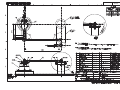 95
95
-
 96
96
-
 97
97
-
 98
98
-
 99
99
-
 100
100
-
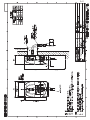 101
101
-
 102
102
-
 103
103
-
 104
104
-
 105
105
-
 106
106
-
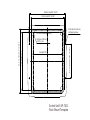 107
107
Furuno NAVPILOT 711C-S Installation guide
- Type
- Installation guide
- This manual is also suitable for
Ask a question and I''ll find the answer in the document
Finding information in a document is now easier with AI
Related papers
-
Furuno NAVPILOT 711C/OB-HM User manual
-
Furuno NAVpilot-611 Installation guide
-
Furuno NAVpilot-511 Installation guide
-
Furuno FAP300 User manual
-
Furuno 511 User manual
-
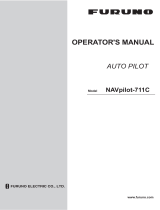 Furumo NAVpilot-711C User manual
Furumo NAVpilot-711C User manual
-
Furuno FAP50 User manual
-
Furuno 500 User manual
-
Furuno NAVPILOT 300 Installation guide
-
Furuno NAVPILOT 500 User manual
Other documents
-
Raymarine Marine Instruments ST6002 User manual
-
Nexus AUTOPILOT 20445-5 Operating instructions
-
Dometic HYDRAULIC User manual
-
Garmin TR-1 User manual
-
Garmin TR-1 User manual
-
Simrad NAC-D Installation guide
-
Panasonic C-HDM-147 Installation guide
-
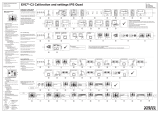 Volvo Penta EVCEC-C3 Calibrations And Settings
Volvo Penta EVCEC-C3 Calibrations And Settings
-
Seastar Solutions Autopilot Pump Operating Instructions Manual
-
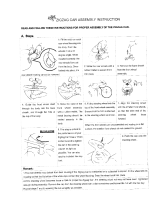 Lil Rider HW4000001 Operating instructions
Lil Rider HW4000001 Operating instructions