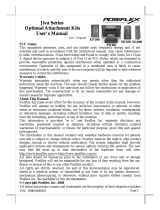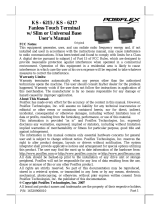Page is loading ...

1
SD-430 (Fingerprint Reader)
Package Contents
SD-430 Side Attachment…………………….(1)
Fixing Screw (#6/32-12L)...............................(2)
User Manual…………………………………(1)
Views of the SD-430
Front View Left Side View
SD-430
Side Attachment for KS-7410 Terminal
User Manual
19800903010 Ver. A0
http://www.posiflex.com
Fingerprint Sensor
Screw Hole
Screw Hole
USB I/O Connector

2
Installing SD-430 to KS-7410 Terminal
Please go through the following instructions to finish installation of
SD-430. Also, ensure your KS-7410 terminal is properly shut down during
installation.
1. Use a screwdriver to loosen and remove the two fixing screws from the
side mount cover on the back of the left side of your KS-7410 terminal.
Remove the side mount cover from the back of the left side of the terminal.
2. Pull the I/O cable out of the attachment bay of the back of the left side of
the terminal.
3. Connect the side attachment I/O cable of the terminal to the USB I/O
connector of the SD-430.

3
4. Tuck excess cables inside the attachment bay of the terminal.
5. Align the two screw holes of the SD-430 cover with the two screw holes on
the attachment bay of the terminal.
6. Secure the SD-430 onto the terminal with two fixing screws.
7. The installation of SD-430 onto the terminal is completed,
as shown in the right figure.

4
Driver/Utility Installation and Utility Outline
Before installing the driver of the SD-430, after installing the SD-430
attachment, power on your KS-7410 terminal.
Installing the Fingerprint Driver
1. Please visit Posiflex official website (http://www.posiflex.com/en-
global/Download/download) to download the fingerprint driver.
2. Then, follow the step-by-step instructive messages to complete the
driver installation.
3. After completion of the driver installation, restart your terminal.
Using the SD-430
After installing the fingerprint driver, you can start to operate the SD-430.
Fingerprint Sensor
Keep your thumb close to the fingerprint reading area
to allow the fingerprint sensor to read your thumb
fingerprint.
Reading Area

5
Specification
Finger Print Sensor Technology
Active capacitive technology
Interface
USB
※
The product information and specifications are subject to change
without prior notice. To get the detailed information on SD-430, please
check this model from Posiflex Global Website
(http://www.posiflex.com/en-global/Download/download).

6
<MEMO>

7
<MEMO>

8
<MEMO>
/