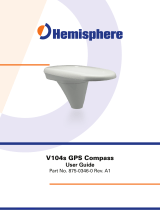Page is loading ...

ENGLISH
HS75
User Manual
www.navico-commercial.com


Preface
Disclaimer
As Navico is continuously improving this product, we retain the right to make changes to the
product at any time which may not be reflected in this version of the manual. Please contact your
nearest distributor if you require any further assistance.
It is the owner’s sole responsibility to install and use the equipment in a manner that will not cause
accidents, personal injury or property damage. The user of this product is solely responsible for
observing maritime safety practices.
NAVICO HOLDING AS AND ITS SUBSIDIARIES, BRANCHES AND AFFILIATES DISCLAIM ALL LIABILITY
FOR ANY USE OF THIS PRODUCT IN A WAY THAT MAY CAUSE ACCIDENTS, DAMAGE OR THAT MAY
VIOLATE THE LAW.
This manual represents the product as at the time of printing. Navico Holding AS and its subsidiar-
ies, branches and affiliates reserve the right to make changes to specifications without notice.
Governing language
This statement, any instruction manuals, user guides and other information relating to the product
(Documentation) may be translated to, or has been translated from, another language (Translation).
In the event of any conflict between any Translation of the Documentation, the English language
version of the Documentation will be the official version of the Documentation.
Compliance statements
Declarations
The relevant declarations of conformity and certificates are available at:
www.navico-commercial.com
Europe
Navico declare under our sole responsibility that the product conforms with the requirements of:
CE under RED Directive 2014/53/EU.
United States of America
Warning: The user is cautioned that any changes or modifications not expressly approved by the
party responsible for compliance could void the user’s authority to operate the equipment.
Australia and New Zealand
Navico declare under our sole responsibility that the product conforms with the requirements of:
Level 2 devices of the Radiocommunications (Electromagnetic Compatibility) standard 2017.
Copyright
Copyright © 2020 Navico Holding AS.
Warranty
The warranty card is supplied as a separate document.
In case of any queries, refer to the our website:
www.navico-commercial.com
Trademarks
Navico® is a registered trademark of Navico Holding AS.
Simrad® is used by license from Kongsberg.
NMEA® and NMEA 2000® are registered trademarks of the National Marine Electronics
Association.
Other trademarks are the properties of their respective owners.
| 3
Preface | HS75 User Manual

Important text conventions
Important text that requires special attention from the reader is emphasized as follows:
¼ Note: Used to draw the reader’s attention to a comment or some important information.
! Warning: Used when it is necessary to warn personnel that they should proceed carefully to
prevent risk of injury and/or damage to equipment/ personnel.
4 |
Preface | HS75 User Manual

Contents
6 Introduction
6 Overview
6 Parts
7 Installation
7 Wiring guidelines
7 Mounting location
8 Mounting orientation
11 Wiring details
12 Dimensional drawings
13 Troubleshooting
14 Supported data
14 NMEA 2000 messages received based on a request
14 NMEA 2000 transmitted messages
18 Technical specications
| 5
Contents | HS75 User Manual

Introduction
Overview
The HS75 GNSS Compass supports GPS, GLONASS, Galileo, QZSS, and BeiDou satellites.
The HS75 GNSS antennas are separated by 20 cm (7.87”) between phase centers, resulting in a
heading performance of better than 0.75° RMS. The HS75 can provide heading and positioning
updates at 10 Hz and delivers positioning accuracy of 0.6 m 95% of the time when using differential
GPS corrections from Satellite Based Augmentation Systems (SBAS).
The HS75 houses the following:
Dual GNSS, multipath-resistant antennas
Six-axis rate sensor (gyro)
GNSS receivers and processors
Standard NMEA 2000 Micro-C port for power and data
The six-axis rate sensor improves system performance and provides backup heading information in
the event a GNSS heading is not available due to signal blockage. The sensor provides a substitute
heading, accurate to within 1º per minute for up to three minutes.
Parts
An HS75 installation requires the following parts:
Part name Qty.
HS75 receiver 1
NMEA 2000 drop cable (not included) 1
Fastening screws (depending on mounting option, not included) 4
Cable ties -
1
6 |
Introduction | HS75 User Manual

Installation
Wiring guidelines
Before mounting the HS75, consider the following regarding the NMEA 2000 cable routing:
• Avoid running the cable in areas of excessive heat.
• Keep cable away from corrosive chemicals.
• Do not run the cable through door or window jams.
• Keep cable away from rotating machinery.
• Do not crimp or excessively bend the cable.
• Avoid cable tension.
• Secure the cable along the cable route using cable ties.
Warning: Improperly installed cable near machinery can be dangerous.
Mounting location
This section provides information on determining the best location for the HS75. Choose
a mounting location that will not expose the unit to conditions that exceed the technical
specifications.
GNSS reception
Ensure that the HS7 has a clear view of the sky and that the view is not blocked by obstructions
that may reduce system performance.
Position information is based on the primary GNSS antenna located at the opposite end of the
housing to the recessed arrow (A) on the underside of the housing.
A
Make sure that any transmitting antennas are mounted away from the HS75 by at least 2 m (6.5 ft)
to ensure tracking performance is not compromised. Refer to the documentation supplied with the
transmitting antenna for minimum safe distances.
Distance to other GNSS/GPS antennas should be minimum 0.5 m (1.6 ft).
2
| 7
Installation | HS75 User Manual

VHF interference
VHF interference from cellular phones and radio transmitters may interfere with GNSS operation.
GNSS gain pattern
VHF gain pattern
VHF antenna
HS75
A
B
C
A Minimum horizontal spacing: 2 m (6.5 ft).
B Minimum vertical spacing: 2 m (6.5 ft).
C Minimum cable separation: 0.3 m (1 ft) for the first 5 m (16.5 ft).
Mounting orientation
Mount the HS75 parallel to, and along the centerline of the axis of the boat. Doing so, provides a
true heading. The recessed arrow (A) under the antenna housing should point towards the bow of
the vessel.
+H
+R
-R
-H
-P
+P
P
S
A
• You can enter a heading offset from a compatible display unit.
• You will have an offset in the pitch/roll output if the unit is not installed on a horizontal plane.
8 |
Installation | HS75 User Manual

Alignment
The top of the enclosure incorporates sight design features to help you align the enclosure with
respect to the vessel.
Alignment accuracy is
approximately +/- 2°.
Mounting Options
The HS75 offers four different mounting options:
• Surface mounting options:
• No adapter, HS75 is secured with screws from the underside of the mounting surface. Cable
exits through the mounting surface.
• Using a low profile adapter secured with screws from the top of the mounting surface. Cable
exits through the mounting surface.
• Using a high profile adapter secured with screws from the top of the mounting surface.
Cable exits through the adapter, above the mounting surface.
• Pole Mounting
Surface mounting without an adapter
1 Use the supplied mounting template to mark and drill the required holes for the screws and the
cable.
2 Place the HS75 over the mounting holes and insert the mounting screws (M8) through the
bottom of the mounting surface into the HS75.
3 Tighten to a torque of 11 - 13 NM (8 - 10 lbs-ft). The maximum thread depth engagement must
be no more than 12 mm (0.50“).
4 Connect the NMEA 2000 drop cable to the HS75.
Surface mounting with adapter
1 Secure the upper adapter to the HS75 using the supplied mounting hardware. Tighten to a
torque of 11 - 13 Nm (8 - 10 lbs-ft). The maximum thread depth engagement must be no more
than 12 mm (0.50“).
| 9
Installation | HS75 User Manual

2 Use the lower part of the adapter as a template and mark and drill holes (x1 - x4) for the screws.
For the low profile adapter (A) where the cable exits through the bottom, also mark and drill
a hole for the cable. For the high profile lower adapter (B) where the cable exits above the
mounting surface, no cable hole is required.
A A1
A1
A1
A1
A2
B
B1
B1
B1 B1
3 Route the cable through the adapter and secure the lower adapter to the installation surface.
Tighten to a maximum torque of 13 Nm (10 lbs-ft).
4 Connect the NMEA 2000 drop cable to the HS75 and place the HS75 assembly into the lower
adapter so that the four latches snap into place.
¼ Note: To remove the HS75, press in the clips on one side, at which point the HS75 can easily be
removed.
Pole mounting
1 Screw the jam nut onto the 1-inch pole, then screw the pole mount bracket onto the pole. Do
not tighten the pole mount to more than 5.4 Nm (4 lbs-ft).
2 Feed the cable either through the hollow pole or through the opening in the pole mount
bracket.
3 Connect the NMEA 2000 drop cable to the HS75, then secure the pole mount bracket to the
HS75 using the supplied mounting hardware. Tighten to a torque of 11 - 13 Nm (8 - 10 lbs-ft).
The maximum thread depth engagement must be no more than 12 mm (0.50“).
10 |
Installation | HS75 User Manual

4 Verify the orientation of the HS75, then tighten the jam nut to the bottom of the pole mount
bracket to a torque of 11 - 13 Nm (8 – 10 lbs-ft).
Wiring details
The HS75 has a standard NMEA 2000 Micro-C connector, used for both power and data
communication.
2
1
3
4
5
Pin Purpose
1 Shield
2 NET-S (+12 V DC)
3 NET-C (DC negative)
4 NET-H
5 NET-L
Electrical isolation
The HS75 power supply is isolated from the communication lines and the PC-ABS plastic enclosure
isolates the electronics mechanically from the vessel (addressing the issue of vessel hull electrolysis).
| 11
Installation | HS75 User Manual

Dimensional drawings
94.0 mm
(3.70 “)
63.5 mm
(2.50 “)
348.2 mm
(13.71 “)
9.5 mm
(0.37 “)
158.4 mm
(6.23 “)
74.45 mm
(2.93 “)
Qty. 4 - M8x1.25 - 12.7 (0.50 “)
3
12 |
Dimensional drawings | HS75 User Manual

Troubleshooting
Symptom Possible solution
Receiver fails to power • Verify that the NMEA 2000 backbone is
powered.
• Check the voltage coming out of the
connector at the end of the cable.
• Check current restrictions imposed by power
source (minimum available should be > 1.0
A).
No data from the HS75 • Verify that the NMEA 2000 backbone is
powered.
• Check integrity and connectivity of cable
connections.
No GNSS lock • Verify the HS75 has a clear view of the sky.
No SBAS lock • Verify the HS75 has a clear view of the sky.
• SBAS lock is only possible if you are in an
appropriate SBAS regions. Currently, there
is limited SBAS availability in the southern
hemisphere.
No heading or incorrect heading value • Monitor the number of satellites and SNR
values for both antennas in the Simrad
display unit. At least four satellites should
have a strong SNR value in both antennas.
• Heading is from primary GNSS antenna to
secondary GNSS antenna, so the arrow on
the underside of the HS75 is directed to the
bow.
4
| 13
Troubleshooting | HS75 User Manual

Supported data
NMEA 2000 messages received based on a request
PGN Description Default
update rate
(msec)
Freq (Hz)
059392 ISO Acknowledgement
Used to acknowledge the status of certain
requests addressed to a specific ECU.
On Request On Request
059904 ISO Request
Request the transmission of a specific PGN,
addressed or broadcast.
On Request On Request
060928 ISO Address Claim
Used to identify to other ECUs the address
claimed by an ECU.
On Request On Request
126996 Product Information
NMEA 2000 database version supported,
manufacturer’s product code, NMEA 2000
certification level, Load Equivalency number,
and other product- specific information.
On Request On Request
126464 Receive/Transmit PGNs group function
The Transmit / Receive PGN List Group type
of function is defined by the first field.
On Request On Request
129545 GNSS RAIM Output
Used to provide the output from a GNSS
receiver’s Receiver Autonomous Integrity
Monitoring (RAIM) process.
The Integrity field value is based on the
parameters set in PGN 129546 GNSS RAIM
Settings.
On Request On Request
129546 GNSS RAIM Settings
Used to report the control parameters for a
GNSS Receiver Autonomous Integrity Moni-
toring (RAIM) process.
On Request On Request
NMEA 2000 transmitted messages
PGN Description Default
update rate
(msec)
Freq (Hz)
126992 System Time
The purpose of this PGN is twofold:
To provide a regular transmission of UTC time
and date, and to provide synchronism for
measurement data.
1000 1
126993 Heartbeat
Confirms a device is still present on the
network.
60000 1/60
5
14 |
Supported data | HS75 User Manual

PGN Description Default
update rate
(msec)
Freq (Hz)
127250 Vessel Heading
Heading sensor value with a flag for True or
Magnetic.
If the sensor value is Magnetic, the deviation
field can be used to produce a Magnetic
heading, and the variation field can be used
to correct the Magnetic heading to produce
a True heading.
100 10
127251 Rate of Turn
Rate of change of heading.
100 10
127257 Altitude
Provides a single transmission that describes
the position of a vessel relative to both hori-
zontal and vertical planes.
Altitude can be used for vessel stabilization,
vessel control and onboard platform stabili-
zation.
1000 1
127258 Magnetic Variation
Message for transmitting variation.
The message contains a sequence number to
synchronize other messages such as Heading
or Course over Ground.
The quality of service and age of service are
provided to determine appropriate level of
service if multiple transmissions exist.
1000 1
129025 Position, Rapid Update
Provides latitude and longitude referenced to
WGS84.
A single frame message (opposed to other
PGNs that include latitude and longitude and
are defined as fast or multi- packet), this PGN
lends itself to more frequent transmission
without using excessive bandwidth.
100 10
129026 COG & SOG, Rapid Update
Single frame PGN that provides Course Over
Ground (COG) and Speed Over Ground
(SOG).
250 4
| 15
Supported data | HS75 User Manual

PGN Description Default
update rate
(msec)
Freq (Hz)
129027 Position Delta, High Precision Rapid Update
The ‘Position Delta, High Precision Rapid
Update’ Parameter Group is for applications
requiring high precision and very fast update
rates for position data.
This PGN provides delta position changes
down to 1 mm with a delta time period accu-
rate to 5 msec.
100 10
129028 Altitude Delta, High Precision Rapid Update
The ‘Altitude Delta, High Precision Rapid Up-
date’ Parameter Group is intended for applica-
tions requiring high precision and fast update
rates are needed for altitude and course over
ground data.
This PGN can provide delta altitude changes
down to 1 millimeter, a change in direction as
small as 0.0057°, and with a delta time period
accurate to 5 msec.
100 10
129029 GNSS Position Data
Conveys a comprehensive set of Global Nav-
igation Satellite System (GNSS) parameters,
including position information.
1000 1
129033 Time & Date
Single transmission that provides UTC time,
UTC Date, and Local Offset.
1000 1
129539 GNSS DOPs
Provides a single transmission containing
GNSS status and dilution of precision compo-
nents (DOP) that indicate the contribution of
satellite geometry to the overall positioning
error.
Three DOP parameters are reported: horizon-
tal (HDOP), Vertical (VDOP), and time (TDOP).
1000 1
129540 GNSS Sats in View
GNSS information on current satellites in view
tagged by sequence ID.
Information includes PRN, elevation, azi-
muth, SNR, defines the number of satellites;
defines the satellite number and the in-
for-mation.
1000 1
129033 Local Time Offset
Indicates offset between a configured local
time and UTC. As of currently we do not
support a local time, so this always reports no
offset.
On Request On Request
16 |
Supported data | HS75 User Manual

PGN Description Default
update rate
(msec)
Freq (Hz)
126998 Configuration Information
Used for returning fields describing an instal-
lation. Currently always returns blank.
On Request On Request
| 17
Supported data | HS75 User Manual

Technical specications
Sensor and positioning accuracy
Receiver type Vector sFreq GNSS Compass
Signals Received GPS, GLONASS, BeiDou, Galileo, QZSS1
Channels 422
GPS sensitivity -142 dBm
SBAS tracking 2-channel, parallel tracking (WAAS, EGNOS, MSAS)
Update rate (position and heading) 10 Hz standard
Positioning accuracy 1.2m RMS, (no SA)
0.3m RMS, (SBAS)
Heading accuracy 0.75° RMS
Heave accuracy (GNSS) 30 cm
Pitch/Roll accuracy 1.5° RMS
Rate of turn 90°/s maximum
Cold start 60 s typical (no almanac or RTC)
Warm start 20 s typical (almanac and RTC)
Hot start 1 s typical (almanac, RTC, and position)
Heading x 10 s typical (valid position)
Maximum speed 1,850 kph (999 kts)
Maximum altitude 18,288 m (60,000 ft)
Compass safe distance 50 cm
Communication
Connector NMEA 2000 Micro C
Power
Input voltage 6 - 36 V DC
Power consumption 3.2 W (multi-GNSS, typical continuous draw at 12 V)
Power isolation Isolated to enclosure
Reverse polarity protection Yes
Mechanical
Weight (no mount) 0.75 kg
Dimensions (no mount) L 34.8 cm x W 15.8 cm x H 6.5 cm
L 13.7” x W 6.2” x H 2.6”
Aiding Devices
Six-axis rate sensor (gyro) Provides smooth heading, fast heading reacquisition
and reliable 1˚ per minute heading for periods up to 3
minutes when loss of GNSS has occurred.
Tilt Sensor Provides pitch and roll data and assist in fast start-up
and reacquisition of heading solution.
Environmental
Operating temperature -40°C to + 70°C (-22°F to + 158°F)
Storage temperature -40°C to + 85°C (-40°F to + 185°F)
Humidity 95% non-condensing
Enclosure ISO 60529:2013 for IPx6/IPx7/IPx9
Vibration IEC 60945:2002 Section 8.7 Vibration
EMC IEC60945:2002
EN 301 489-1 V2.1.1
EN 301 489-5 V2.1.1
EN 301 489-19 V2.1.0
EN 303 413 V1.1.1
6
18 |
Technical specications | HS75 User Manual


*988-12722-001*
/