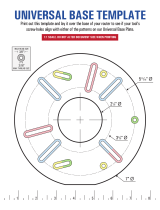Page is loading ...

™
User’s Guide
2020/4820/4820 i
2D Cordless Imaging System

Disclaimer
Hand Held Products, Inc. (“Hand Held Products”) reserves the right to make
changes in specifications and other information contained in this document
without prior notice, and the reader should in all cases consult Hand Held
Products to determine whether any such changes have been made. The
information in this publication does not represent a commitment on the part of
Hand Held Products.
Hand Held Products shall not be liable for technical or editorial errors or
omissions contained herein; nor for incidental or consequential damages
resulting from the furnishing, performance, or use of this material.
This document contains proprietary information which is protected by copyright.
All rights are reserved. No part of this document may be photocopied,
reproduced, or translated into another language without the prior written consent
of Hand Held Products.
© 2005-2008 Hand Held Products, Inc. All rights reserved.
Web Address: www.handheld.com
Microsoft® Pocket PC 2002, Windows®, Windows NT®, Windows 2000,
Windows ME, Windows XP, ActiveSync®, Outlook®, and the Windows logo are
trademarks or registered trademarks of Microsoft Corporation.
The
Bluetooth
®
word mark and logos are owned by Bluetooth SIG, Inc.

The 2020/4820/4820i system meets or exceeds the requirements of all
applicable standards organizations for safe operation. However, as with any
electrical equipment, the best way to ensure safe operation is to operate them
according to the agency guidelines that follow. Please read these guidelines
carefully before using your 2020/4820/4820i system.
FCC Part 15 Statement
This device complies with part 15 of the FCC Rules. Operation is subject to the
following two conditions:
1. This device may not cause harmful interference.
2. This device must accept any interference received, including interference
that may cause undesired operation.
Caution: Any changes or modifications made to this equipment not expressly
approved by Hand Held Products, Inc. may void the FCC authorization to
operate this equipment.
Agency Compliance Statements
Canadian Compliance
This Class B digital apparatus complies with Canadian ICES-003. Operation is
subject to the following conditions:
1. This device may not cause harmful interference.
2. This device must accept any interference received, including interference
that may cause undesired operation.
3. To prevent radio interference to the licensed service, this device is intended
to be operated indoors and away from windows to provide maximum
shielding. Equipment (or its transmit antenna) that is installed outdoors is
subject to licensing.
Regulatory Approvals for Radio Devices
RF devices are designed to comply with the most current applicable standards on safe
levels of RF energy developed by the Institute of Electrical and Electronics Engineers
(IEEE) and the American National Standards Institute (ANSI) and have been recom-
mended for adoption by the Federal Communications Commission (FCC).
RF Approvals
USA:
FCC Part 15.247
Canada:
RSS 210

Conformité à la règlementation canadienne
Cet appareil numérique de la Classe B est conforme à la norme NMB-003 du
Canada. Son fonctionnement est assujetti aux conditions suivantes :
1. Cet appareil ne doit pas causer de brouillage préjudiciable.
2. Cet appareil doit pouvoir accepter tout brouillage reçu, y compris le
brouillage pouvant causer un fonctionnement indésirable.
3. Pour éviter toute interférence radio avec le service concédé, cet appareil
doit être utilisé en intérieur et à l'écart des fenêtres pour pouvoir fournir une
protection maximale.L’équipement (ou son antenne de transmission)
installé à l’extérieur est soumis à licence.
European Regulatory and Safety Approvals
The CE mark on the product indicates that this device is in conformity
with all essential requirements of the R&TTE Directive (1999/5/EC) and
the 2006/95/EC Low Voltage Directive.
For further information please contact:
Hand Held Products, Inc.
Nijverheidsweg 9-13
5627 BT Eindhoven
The Netherlands
Hand Held Products shall not be liable for use of our product with equipment
(i.e., power supplies, personal computers, etc.) that is not CE marked and does
not comply with the Low Voltage Directive. This equipment is intended for use
throughout the European Community and has been assessed to the following
standards:
EN 300 328
EN 301 489-1
EN 301 489-17
EN60950-1
EN60825-1
Class II
CAUTION: RISK OF EXPLOSION IF BATTERY IS REPLACED BY AN
INCORRECT TYPE. The battery should be disposed of by a qualified
recycler or hazardous materials handler. Do not incinerate the battery or
dispose of the battery with general waste materials.
NOTE: Any modifications to this device not expressly approved by Hand Held
Products may void your authority to operate it.
!

Patents
Please refer to product packaging for patent information.
LED Safety Statement
This device has been tested in accordance with IEC60825-1 LED safety, and
has been certified to be under the limits of a Class 1 LED device.
GS Mark
If your product is marked with the GS symbol, then the product has
been issued a GS certificate showing compliance to IEC 60950-1 and
IEC 60825-1.
UL and cUL Statement
UL and cUL listed: UL60950-1 and CSA C22.2 No.60950-1-03.
C-Tick Statement
Conforms to AS/NZS 3548. C-Tick number: N10410.
Mexico
Safety approval conforms to NOM-019.
Comision Federal de Telecomunicaciones (radio
approval)
Solids and Water Protection
The 2020 and 4820 have ratings of IP41, immunity of foreign particles and
dripping water.
The 4820i has a rating of IP54, immunity of foreign particles and sprayed water.

Required Safety Labels
Scanner
Compliance
Label
locations
Item Number,
Serial
Number and
Revision
Information
location

Base
Compliance
Label
locations
Item Number,
Serial
Number and
Revision
Information
location


i
Chapter 1 - Getting Started
About This Manual ............................................................... 1-1
Unpacking the System .......................................................... 1-1
Image Scanner Models ......................................................... 1-1
Cordless System: Main Components.................................... 1-2
About the Battery.................................................................. 1-2
Proper Disposal of the Battery.............................................. 1-3
Connecting the Base ............................................................. 1-3
Connecting the Base with USB...................................... 1-4
Connecting the Base with Keyboard Wedge ................. 1-4
Connecting the Base with RS-232 Serial Port ............... 1-6
Connecting the Base with RS-232 Wedge..................... 1-6
Linking Image Scanner to Base............................................ 1-8
Communication Between the Cordless System
and the Host ....................................................................... 1-8
Reading Techniques............................................................ 1-10
Chapter 2 - Programming the Interface
Introduction........................................................................... 2-1
Programming the Interface - Plug and Play.......................... 2-1
Keyboard Wedge Connection............................................... 2-1
Laptop Direct Connect ................................................... 2-1
RS-232............................................................................ 2-2
Wand Emulation Plug & Play ........................................ 2-2
IBM 4683 Ports 5B, 9B, and 17 Interface ............................ 2-3
IBM SurePos......................................................................... 2-4
USB PC or Macintosh Keyboard ................................... 2-5
USB HID........................................................................ 2-5
USB Com Port Emulation.............................................. 2-6
Serial Wedge......................................................................... 2-7
Programming the Interface - Terminal ID Method............... 2-7
Supported Terminals............................................................. 2-8
Keyboard Country .............................................................. 2-10
Keyboard Style ................................................................... 2-12
Table of Contents

ii
Keyboard Modifiers............................................................ 2-13
RS-232 Baud Rate........................................................ 2-16
RS-232 Word Length: Data Bits, Stop Bits, and Parity2-17
RS-232 Receiver Time-Out.......................................... 2-18
RS-232 Handshaking ................................................... 2-18
Host ACK Selection..................................................... 2-19
Host ACK Enable......................................................... 2-20
Wand Emulation ................................................................. 2-22
Wand Emulation Connection ....................................... 2-22
Wand Emulation Data Block Size................................ 2-22
Wand Emulation Delay Between Blocks..................... 2-23
Wand Emulation Overall Checksum............................ 2-23
Wand Emulation Transmission Rate............................ 2-24
Wand Emulation Polarity............................................. 2-24
Wand Emulation Idle ................................................... 2-25
Chapter 3 - Basic System Operation
Cordless Base........................................................................ 3-1
RF (Radio Frequency) Module Operation............................ 3-1
Cordless Image Scanner ....................................................... 3-1
System Conditions................................................................ 3-2
Linking Process.............................................................. 3-2
Image Scanner Is Out of Range ..................................... 3-2
Image Scanner Is Moved Back Into Range.................... 3-2
Out of Range and Back into Range with Data Accumulation
Mode On......................................................................... 3-2
Base Charge Mode................................................................ 3-3
Beeper and LED Sequences and Meaning............................ 3-4
Image Scanner LED Sequences and Meaning ............... 3-4
2020 LED Sequences and Meaning ............................... 3-4
Image Scanner Modes........................................................... 3-5
Unlinking the Image Scanner......................................... 3-5
Single Image Scanner Operation .......................................... 3-5
Locked Link Mode - Single Image Scanner .................. 3-6
Open Link Mode - Single Image Scanner...................... 3-6
Override Locked Image Scanner.................................... 3-6

iii
Multiple Image Scanner Operation....................................... 3-7
Image Scanner Name ............................................................ 3-8
Image Scanner Report......................................................... 3-10
Application Work Groups................................................... 3-10
Application Work Group Selection.............................. 3-11
Resetting the Standard Product Default Settings:
All Application Work Groups .......................................... 3-12
Resetting the Standard Product Default Settings:
Current Application Work Group..................................... 3-12
Using the Image Scanner with Bluetooth Devices ............. 3-13
PC/Laptops ................................................................... 3-13
PDA/Mobility Systems Devices................................... 3-13
Example of Setting Up a Mobility System Device (Dol-
phin® 7900 running Windows Mobile® 5.0) .............. 3-13
Changing the Image Scanner’s Bluetooth PIN Code ... 3-20
Starting ScanWedge ..................................................... 3-22
Out-of-Range Alarm ........................................................... 3-22
Duration........................................................................ 3-22
Alarm Sound Type ....................................................... 3-22
Data Accumulation Mode ................................................... 3-23
Batch Mode Transmit Delay ........................................ 3-23
Chapter 4 - Output
Good Read Indicators ........................................................... 4-1
Beeper – Good Read....................................................... 4-1
Beeper Volume – Good Read......................................... 4-1
Beeper Pitch – Good Read ............................................. 4-2
Beeper Duration – Good Read ....................................... 4-2
LED – Good Read .......................................................... 4-2
Number of Beeps – Good Read...................................... 4-3
Good Read Delay.................................................................. 4-3
User-Specified Good Read Delay......................................... 4-3
Serial Trigger Modes ............................................................ 4-4
Manual/Serial Trigger, Low Power................................ 4-4
Scan Stand Mode .................................................................. 4-6
Scan Stand Symbol......................................................... 4-6

iv
Presentation Mode ................................................................ 4-7
Presentation LED Behavior after Decode ...................... 4-7
Presentation Sensitivity.................................................. 4-7
Streaming Presentation™ Mode........................................... 4-8
Hands Free Time-Out ........................................................... 4-8
Reread Delay ........................................................................ 4-8
User-Specified Reread Delay ............................................... 4-9
LED Power Level ............................................................... 4-10
Illumination Lights ............................................................. 4-10
Aimer Delay........................................................................ 4-11
User-Specified Aimer Delay ........................................ 4-11
Aimer Mode........................................................................ 4-11
Centering............................................................................. 4-12
Decode Search Mode.......................................................... 4-14
Preferred Symbology .......................................................... 4-14
Output Sequence Overview ................................................ 4-17
Output Sequence Editor ............................................... 4-19
Require Output Sequence............................................. 4-19
Multiple Symbols ............................................................... 4-20
No Read .............................................................................. 4-20
Print Weight........................................................................ 4-21
Video Reverse..................................................................... 4-21
Working Orientation........................................................... 4-22
FIPS Encryption Indicators................................................. 4-23
LED and Beeper Indicators.......................................... 4-23
Scanner Indicators........................................................ 4-23
Base Indicators ............................................................. 4-24
Chapter 5 - Data Editing
Prefix/Suffix Overview......................................................... 5-1
To Add a Prefix or Suffix: ............................................. 5-1
To Clear One or All Prefixes or Suffixes:...................... 5-3
To Add a Carriage Return Suffix to all Symbologies .... 5-3
Prefix Selections............................................................. 5-4
Suffix Selections ............................................................ 5-4
Function Code Transmit................................................. 5-4

v
Intercharacter, Interfunction, and Intermessage Delays ....... 5-5
Intercharacter Delay ....................................................... 5-5
User Specified Intercharacter Delay............................... 5-6
Interfunction Delay......................................................... 5-6
Intermessage Delay ........................................................ 5-7
Chapter 6 - Data Formatting
Data Format Editor Introduction........................................... 6-1
To Add a Data Format.................................................... 6-1
Other Programming Selections ...................................... 6-2
Data Format Editor Commands...................................... 6-2
Data Format Editor......................................................... 6-4
Data Formatter................................................................ 6-5
Alternate Data Formats .................................................. 6-5
Chapter 7 - Symbologies
All Symbologies ................................................................... 7-2
Message Length Description................................................. 7-2
Codabar ................................................................................ 7-3
Codabar Start/Stop Characters....................................... 7-3
Codabar Check Character............................................... 7-3
Codabar Concatenation .................................................. 7-4
Codabar Message Length ............................................... 7-5
Code 39 ................................................................................ 7-5
Code 39 Start/Stop Characters....................................... 7-6
Code 39 Check Character............................................... 7-6
Code 39 Message Length ............................................... 7-7
Code 39 Append............................................................. 7-7
Code 32 Pharmaceutical (PARAF) ................................ 7-8
Full ASCII ...................................................................... 7-8
Code 39 Code Page ........................................................ 7-9
Interleaved 2 of 5 ................................................................. 7-9
Check Digit................................................................... 7-10
Interleaved 2 of 5 Message Length .............................. 7-10

vi
Code 93 .............................................................................. 7-11
Code 93 Message Length ............................................. 7-11
Code 93 Code Page ...................................................... 7-12
Straight 2 of 5 Industrial (three-bar start/stop) .................. 7-12
Straight 2 of 5 Industrial Message Length ................... 7-13
Straight 2 of 5 IATA (two-bar start/stop) .......................... 7-13
Straight 2 of 5 IATA Message Length......................... 7-14
Matrix 2 of 5 ...................................................................... 7-14
Matrix 2 of 5 Message Length ..................................... 7-15
Code 11 .............................................................................. 7-15
Check Digits Required ................................................. 7-16
Code 11 Message Length ............................................. 7-16
Code 128 ............................................................................ 7-16
ISBT 128 Concatenation.............................................. 7-17
Code 128 Message Length ........................................... 7-17
Code 128 Code Page .................................................... 7-18
Telepen .............................................................................. 7-18
Telepen Output............................................................. 7-19
Telepen Message Length.............................................. 7-19
UPC-A ............................................................................... 7-19
UPC-A Check Digit ..................................................... 7-20
UPC-A Number System............................................... 7-20
UPC-A Addenda .......................................................... 7-21
UPC-A Addenda Required........................................... 7-21
UPC-A Addenda Separator .......................................... 7-21
UPC-A/EAN-13
with Extended Coupon Code .......................................... 7-22
UPC-E0 .............................................................................. 7-22
UPC-E0 ........................................................................ 7-22
UPC-E0 Expand........................................................... 7-23
UPC-E0 Addenda Required ......................................... 7-23
UPC-E0 Addenda Separator ........................................ 7-23
UPC-E0 Check Digit.................................................... 7-24
UPC-E0 Number System ............................................. 7-24
UPC-E0 Addenda......................................................... 7-24

vii
UPC-E1 .............................................................................. 7-25
EAN/JAN-13 ...................................................................... 7-25
EAN/JAN-13 Check Digit............................................ 7-26
EAN/JAN-13 Addenda................................................. 7-26
EAN/JAN-13 Addenda Required................................. 7-26
EAN/JAN-13 Addenda Separator ................................ 7-27
ISBN Translate ............................................................. 7-27
EAN/JAN-8 ........................................................................ 7-27
EAN/JAN-8 Check Digit.............................................. 7-28
EAN/JAN-8 Addenda................................................... 7-28
EAN/JAN-8 Addenda Required................................... 7-29
EAN/JAN-8 Addenda Separator .................................. 7-29
MSI .................................................................................... 7-29
MSI Check Character ................................................... 7-30
MSI Message Length.................................................... 7-30
Plessey Code ...................................................................... 7-30
Plessey Message Length............................................... 7-31
GS1 DataBar Omnidirectional ........................................... 7-31
GS1 DataBar Limited ........................................................ 7-32
GS1 DataBar Expanded ..................................................... 7-32
GS1 DataBar Expanded Message Length .................... 7-33
PosiCode ............................................................................ 7-33
PosiCode Message Length ........................................... 7-34
Trioptic Code ..................................................................... 7-34
Codablock F ....................................................................... 7-35
Codablock F Message Length ...................................... 7-35
Code 16K ........................................................................... 7-35
Code 16K Message Length .......................................... 7-36
Code 49 .............................................................................. 7-36
Code 49 Message Length ............................................. 7-37
PDF417 .............................................................................. 7-37
PDF417 Message Length ............................................. 7-38
MicroPDF417 .................................................................... 7-38
MicroPDF417 Message Length.................................... 7-39
EAN•UCC Composite Codes ............................................ 7-39
UPC/EAN Version ....................................................... 7-39
EAN•UCC Composite Code Message Length ............. 7-40

viii
EAN•UCC Emulation ........................................................ 7-40
TCIF Linked Code 39 (TLC39) ......................................... 7-41
Postal Codes ....................................................................... 7-41
4-CB (4-State Customer Barcode) ............................... 7-41
ID-tag (UPU 4-State) ................................................... 7-41
Postnet.......................................................................... 7-42
Planet Code .................................................................. 7-42
British Post................................................................... 7-43
Canadian Post............................................................... 7-43
Kix (Netherlands) Post................................................. 7-43
Australian Post ............................................................. 7-43
Japanese Post................................................................ 7-44
China Post .......................................................................... 7-45
China Post Message Length ......................................... 7-45
Korea Post .......................................................................... 7-46
Korea Post Message Length......................................... 7-46
QR Code ............................................................................ 7-47
QR Code Message Length ........................................... 7-47
Data Matrix ........................................................................ 7-48
Data Matrix Message Length ....................................... 7-48
MaxiCode .......................................................................... 7-49
MaxiCode Message Length.......................................... 7-49
Aztec Code ......................................................................... 7-50
Aztec Code Message Length........................................ 7-50
Aztec Runes ................................................................. 7-51
Chapter 8 - Imaging Commands
Single-Use Basis................................................................... 8-1
Command Syntax.................................................................. 8-1
Image Snap - IMGSNP......................................................... 8-2
IMGSNP Modifiers........................................................ 8-2
Image Ship - IMGSHP.......................................................... 8-6
IMGSHP Modifiers........................................................ 8-6
Image Size Compatibility............................................. 8-15
Intelligent Signature Capture - IMGBOX .......................... 8-16
IMGBOX Modifiers..................................................... 8-17

ix
RF Default Imaging Device ................................................ 8-20
Chapter 9 - OCR Programming
OCR Fonts ........................................................................... 9-1
OCR ...................................................................................... 9-1
U.S. Currency Font .............................................................. 9-2
MICR E13 B Font ................................................................ 9-2
SEMI Font ............................................................................ 9-3
OCR Templates..................................................................... 9-3
Creating an OCR Template ............................................ 9-4
Stringing Together Multiple Formats
(Creating “Or” Statements) ............................................ 9-6
OCR User-Defined Variables ............................................... 9-7
Reading Multi-Row OCR............................................... 9-7
OCR Check Character........................................................... 9-8
OCR Modulo 10 Check Character ................................. 9-9
OCR Modulo 36 Check Character ................................. 9-9
OCR User-Defined Check Character.................................... 9-9
Weighting Options ....................................................... 9-10
OCR ISBN Application Example ....................................... 9-12
OCR Template Codes ......................................................... 9-13
Chapter 10 - Interface Keys
Keyboard Function Relationships....................................... 10-1
Supported Interface Keys.................................................... 10-3
Chapter 11 - Utilities
To Add a Test Code I.D. Prefix to All Symbologies .......... 11-1
Show Decoder Revision...................................................... 11-1
Show Engine Revision........................................................ 11-1
Show Scan Driver Revision ................................................ 11-1
Show Software Revision..................................................... 11-2
Show Data Format .............................................................. 11-2
Reset Image Scanner........................................................... 11-2
Image Scanner Report......................................................... 11-2

x
Image Scanner Address ...................................................... 11-2
Base Address ...................................................................... 11-3
Resetting the Standard Product Default Settings:
Current Application Work Group .................................... 11-3
Resetting the Standard Product Default Settings:
All Application Work Groups.......................................... 11-3
Test Menu ........................................................................... 11-4
Visual Xpress...................................................................... 11-4
Installing Visual Xpress from the Web........................ 11-5
Quick*View........................................................................ 11-6
Installing Quick*View from the Web .......................... 11-6
Chapter 12 - Serial Programming Commands
Conventions ........................................................................ 12-1
Menu Command Syntax ..................................................... 12-1
Query Commands......................................................... 12-2
Concatenation of Multiple Commands ........................ 12-2
Responses..................................................................... 12-3
Examples of Query Commands ................................... 12-3
Trigger Commands ............................................................. 12-4
Menu Commands................................................................ 12-5
Programming the Interface .......................................... 12-5
Basic System Operation .............................................. 12-8
Output Selections ........................................................ 12-9
Prefix/Suffix Selections ............................................ 12-12
Data Formatter Selections ......................................... 12-13
Symbologies .............................................................. 12-13
Imaging Default Commands ..................................... 12-22
OCR Selections ......................................................... 12-25
Minimizing Bluetooth/ISM Band Network Activity 12-25
Chapter 13 - Product Specifications
4820 Product Specifications ............................................... 13-1
4820i Product Specifications .............................................. 13-2
2020 Product Specifications ............................................... 13-4

xi
Chapter 14 - Maintenance
Repairs ................................................................................ 14-1
Maintenance........................................................................ 14-1
Cleaning the Device ..................................................... 14-1
Inspecting Cords and Connectors................................. 14-1
Replacing the 2020 Interface Cable: ............................ 14-2
Assembling the Battery Charge Sleeve Kit ........................ 14-3
Troubleshooting Base ......................................................... 14-4
Appendix A - Reference Charts
Symbology Chart ................................................................. A-1
ASCII Conversion Chart (Code Page 1252)........................ A-4
Code Page Mapping of Printed Barcodes ............................ A-6
Chapter 15 - Customer Support
Technical Assistance........................................................... 15-1
Online Technical Assistance ........................................ 15-2
For Further Information................................................ 15-2
Product Service and Repair................................................. 15-2
Online Product Service and Repair Assistance ............ 15-3
Limited Warranty ......................................................... 15-3
Appendix 16 - Minimizing Bluetooth/ISM Band Network Activ-
ity
Auto Reconnect Mode.................................................. 16-1
Maximum Link Attempts ............................................. 16-2
Relink Time-Out........................................................... 16-3
Bluetooth/ISM Network Activity Examples....................... 16-3

xii
/