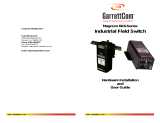Page is loading ...

PN 613-001150 Rev B Page 1
PN 613-001150 Rev B Page 1
PN 613-001150 Rev B Page 4PN 613-001150 Rev B Page 4
DINRAIL Mounting Bracket
Installation Guide
Overview
This guide provides assembly instructions for assembling and
mounting a DINRAIL mounting bracket with one of the
following Allied Telesis products:
• AT-MC101XL, AT-MC102XL, AT-MC103XL and LH,
AT-MC104XL, and AT-MC605 Media Converters
• AT-MC1004, AT-MC1008/GB, AT-MC1008/SP, and
AT-GS2002/SP Media Converters
• AT-PC232/POE and AT-PC2002/POE
Media Converters
• AT-FS201, AT-FS202, AT-FS232, AT-FS232/1, and
AT-FS232/2 Media Converters
Verifying the Package Contents
Make sure that these components are included in your
package:
• 10 DINRAIL mounting brackets
• 20 M3 mounting screws
• 10 tie-wraps
• This installation guide
If any item is missing or damaged, contact your Allied Telesis
sales representative for assistance.
Assembling a DINRAIL Bracket and Meda Converter
1. Find your media converter model in Figure 1, 2 or 3 on
pages 2 and 3 as listed here:
Figure 1
• AT-MC101XL
• AT-MC102XL
• AT-MC103XL and LH
• AT-MC104XL
• AT-MC1004
• AT-MC1008/GB
• AT-MC1008/SP
• AT-GS2002/SP
• AT-FS232
• AT-FS201
• AT-FS202
Figure 2
• AT-MC605
Figure 3
• AT-PC232/POE
• AT-PC2002/POE
4. For the AT-PC232/POE or the AT-PC2002/POE, install
the AC power cord and secure it with the retaining clip
provided with the media converter as shown in
Figure 5, “Securing AC Power Cord with the Retaining
Clip”.
Figure 5 - Securing AC Power Cord with the Retaining Clip
5. Install the mounting bracket on the DINRAIL. As shown
in Figure 6, “Mounting the Bracket on the DINRAIL”,
the bracket may be oriented either with the bracket
screw above or below the DINRAIL.. Slide the hook
towards the DINRAIL until it is snug and then tighten
the bracket screw.
Figure 6 - Mounting the Bracket on the DINRAIL
Copyright © 2009 Allied Telesis, Inc. All rights reserved. No part of this publication
may be reproduced without prior written permission from Allied Telesis, Inc.
1 2 3 4
10
10
0
SPEED
(Mbps)
OFF
ON
AUTO
NEG
HALF
FUL
L
DUPLEX
MODE
2
PORT
12 2
100-240VAC
~
1382
1519
DINRAIL Mounting Bracket
Installation Guide
Overview
This guide provides assembly instructions for assembling and
mounting a DINRAIL mounting bracket with one of the
following Allied Telesis products:
• AT-MC101XL, AT-MC102XL, AT-MC103XL and LH,
AT-MC104XL, and AT-MC605 Media Converters
• AT-MC1004, AT-MC1008/GB, AT-MC1008/SP, and
AT-GS2002/SP Media Converters
• AT-PC232/POE and AT-PC2002/POE
Media Converters
• AT-FS201, AT-FS202, AT-FS232, AT-FS232/1, and
AT-FS232/2 Media Converters
Verifying the Package Contents
Make sure that these components are included in your
package:
• 10 DINRAIL mounting brackets
• 20 M3 mounting screws
• 10 tie-wraps
• This installation guide
If any item is missing or damaged, contact your Allied Telesis
sales representative for assistance.
Assembling a DINRAIL Bracket and Meda Converter
1. Find your media converter model in Figure 1, 2 or 3 on
pages 2 and 3 as listed here:
Figure 1
• AT-MC101XL
• AT-MC102XL
• AT-MC103XL and LH
• AT-MC104XL
• AT-MC1004
• AT-MC1008/GB
• AT-MC1008/SP
• AT-GS2002/SP
• AT-FS232
• AT-FS201
• AT-FS202
Figure 2
• AT-MC605
Figure 3
• AT-PC232/POE
• AT-PC2002/POE
4. For the AT-PC232/POE or the AT-PC2002/POE, install
the AC power cord and secure it with the retaining clip
provided with the media converter as shown in
Figure 5, “Securing AC Power Cord with the Retaining
Clip”.
Figure 5 - Securing AC Power Cord with the Retaining Clip
5. Install the mounting bracket on the DINRAIL. As shown
in Figure 6, “Mounting the Bracket on the DINRAIL”,
the bracket may be oriented either with the bracket
screw above or below the DINRAIL.. Slide the hook
towards the DINRAIL until it is snug and then tighten
the bracket screw.
Figure 6 - Mounting the Bracket on the DINRAIL
Copyright © 2009 Allied Telesis, Inc. All rights reserved. No part of this publication
may be reproduced without prior written permission from Allied Telesis, Inc.
1 2 3 4
10
10
0
SPEED
(Mbps)
OFF
ON
AUTO
NEG
HALF
FUL
L
DUPLEX
MODE
2
PORT
12 2
100-240VAC
~
1382
1519

PN 613-001150 Rev B Page 3
PN 613-001150 Rev B Page 3
PN 613-001150 Rev B Page 2PN 613-001150 Rev B Page 2
2. Slide your media converter into the bracket and align
the its mounting holes with those on the DINRAIL
bracket as shown in the figure for your media
converter. Secure the media converter to the bracket
using the two M3 mounting screws provided.
Figure 1 - Attaching the DINRAIL Bracket to an
AT-MC10x, AT-MC1004, AT-MC1008/GB, AT-MC1008/SP,
AT-GS2002/SP, AT-FS232, AT-FS201, or AT-FS202
Media Converter
Figure 2 - Attaching the DINRAIL Bracket to an
AT-MC605 Media Converter
L
I
N
K
T
S
T
M
/L
O
N
4
A
CT
M
/L
O
N
P
W
R
C
L
A
S
S
1
L
A
S
E
R
P
R
O
D
U
C
T
AT-MC104XL
SING
LE MO
D
E /M
ULTI M
O
DE
F
I
BER
F
A
ST ETHE
R
NE
T M
ED
IA CO
N
VERT
ER
L
N
K
S
I
N
G
L
E
M
O
D
E
M
U
L
T
I
M
O
D
E
A
C
T
L
I
N
K
TX R
X
100Base-FX
TX R
X
100Base-FX
1517
V
D
S
L
L
IN
E
1
0
B
a
s
e
-
T
/
1
0
0
B
a
s
e
-
T
X
P
H
O
N
E
LNK/ACT
1
0
0
M
P
W
R
L
I
N
K
RAT
E
N
O
L
IMIT
FAS
T
S
C
B
R
6
d
B
R
A
T
E
L
IM
IT
IN
T
L
PROV
9
d
B
AT
-M
C
6
0
5
V
D
S
L
E
X
T
E
N
D
E
D
E
T
H
E
R
N
E
T
V
D
S
L
C
O
N
F
IG
PROV
S
C
B
R
1523
Figure 3 - Attaching the DINRAIL Bracket to an
AT-PC232/POE or AT-PC2002/POE Media Converter
3. For all of the media converters except the AT-PC232/
POE and the AT-PC2002/POE, install the DC power
cord and secure it to the bracket with a tie-wrap, as
shown in Figure 4, “Securing the DC power cord to the
DINRAIL bracket”.
Figure 4 - Securing the DC power cord to the DINRAIL
bracket
AUTO MDI/MDI-X
L
N
K
F
D
/
C
O
L
P
W
R
AU
T
O
N
E
G
1
0
0
M
L
N
K
F
D
/
C
O
L
PO
R
T 2
100Base-FX
TX RX
PORT 1
1
0
B
a
s
e
-
T
/
1
0
0
B
a
s
e
-
T
X
MOD
E
M
L
S
M
L
L
T
AT-FS 232
BRIDGING CONVERTER
IEEE 802.3/802.3U
MULT
I M
O
D
E
CL
A
SS 1
L
ED
P
RO
D
U
CT
1522
12VDC
1521
Figure 3 - Attaching the DINRAIL Bracket to an
AT-PC232/POE or AT-PC2002/POE Media Converter
3. For all of the media converters except the AT-PC232/
POE and the AT-PC2002/POE, install the DC power
cord and secure it to the bracket with a tie-wrap, as
shown in Figure 4, “Securing the DC power cord to the
DINRAIL bracket”.
Figure 4 - Securing the DC power cord to the DINRAIL
bracket
AUTO MDI/MDI-X
L
N
K
F
D
/
C
O
L
P
W
R
AUT
O
N
E
G
1
0
0
M
L
N
K
F
D
/
C
O
L
PORT 2
100Base-FX
TX RX
POR
T 1
1
0
B
a
s
e
-
T
/
1
0
0
B
a
s
e
-
T
X
MOD
E
M
L
S
M
L
L
T
AT-FS 232
BRIDGING CONVERTER IEEE 802.3/802.3U
MULTI M
O
D
E
C
LA
SS
1
LED
P
ROD
U
CT
1522
12VDC
1521
2. Slide your media converter into the bracket and align
the its mounting holes with those on the DINRAIL
bracket as shown in the figure for your media
converter. Secure the media converter to the bracket
using the two M3 mounting screws provided.
Figure 1 - Attaching the DINRAIL Bracket to an
AT-MC10x, AT-MC1004, AT-MC1008/GB, AT-MC1008/SP,
AT-GS2002/SP, AT-FS232, AT-FS201, or AT-FS202
Media Converter
Figure 2 - Attaching the DINRAIL Bracket to an
AT-MC605 Media Converter
L
IN
K
T
S
T
M
/L
O
N
4
A
CT
M
/
L
O
N
P
W
R
C
L
A
S
S
1
L
A
S
E
R
P
R
O
D
U
C
T
AT-MC104XL
S
IN
G
LE
M
O
DE
/M
UL
T
I M
O
DE
FI
BE
R
F
A
S
T ET
H
E
R
N
ET
M
ED
IA
C
O
N
V
ER
T
E
R
L
N
K
S
I
N
G
L
E
M
O
D
E
M
U
L
T
I
M
O
D
E
A
C
T
L
I
N
K
T
XR
X
100Base-FX
TX RX
100Base-FX
1517
V
D
S
L
L
IN
E
1
0
B
a
s
e
-
T
/
1
0
0
B
a
s
e
-
T
X
P
H
O
N
E
LNK/ACT
1
0
0
M
P
W
R
L
I
N
K
RAT
E
N
O
L
IMIT
FAS
T
S
C
B
R
6
d
B
R
AT
E
L
IM
IT
IN
T
L
P
ROV
9
d
B
AT
-M
C
6
0
5
V
D
S
L
E
X
T
E
N
D
E
D
E
T
H
E
R
N
E
T
V
D
S
L
C
O
N
F
IG
PROV
S
C
B
R
1523
/