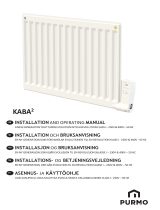Page is loading ...

RAMSES
RAMSES 850 top2 OT
8509132
309365 03
GB
Installation and
operating instructions
Room thermostat
DGB F
NL
E I
RAMSES 850 top2 OT

Contents
Basic safety instructions 3
Screen and keys 4
Operating instructions 4
Connection/installation/dismantling 5
Initial start-up 7
Reset 7
User operating level 8
INFO key 8
PARTY key 9
ECO key 9
Temperature programs 10
MODE key – Change/program settings 12
MODE – Settings– Overview 13
Change setpoint temperature 14
Set date, time and summer/winter time 14
Set holiday program etc. 15
Programming 17
Reset switching time 18
Change or delete switching time 19
View switching time 20
Delete program 20
Reset hot water 21
Set language 22
Set display 22
Set LCD backlight 23
Set contrast 23
Keypad lock 24
Error format 25
Set factory settings 25
Operating level for specialist
personnel 26
Set wall compensation 26
Set optimisation 27
Set type of device 28
Set external input 28
Set controller (room and
weather-dependent control) 31
Set maintenance period 34
Set chimney sweep function 35
Set TSP parameters 35
Technical details/ Error messages 36
Service address 36
2

3
Basic safety instructions
• The device is designed for wall installation
• Corresponds to type 1 in accordance with IEC/EN 60730-1
Designated use
• The room thermostat controls the room temperature in houses, offices etc.
• It is used in dry rooms with normal levels of domestic cleanliness
Disposal
Dispose of device in environmentally sound manner
Installation should only be carried out by a qualified electrician!
NOTE:
GB

4
Screen and keys
Temperature display
Display symbols:
– Burner
– Domestic heating
water pump
– Heating pump
Text line
ESC
– Leave menu
OK
– Store selection
– Confirm selection
Days of the week
from 1–7
Function keys:
– MODE
– PARTY
– ECO
– INFO
Display programmed
switching times
<-- -->
Scroll through menu or
–/+
change values
Time display
Operating instructions
YES
Confirmation
Press
OK
NO
Amend/
change
press
bbbb
1. Read text line
Flashing text/symbol
represents query
bbbb
2. Make a decision

5
Connection/installation
Installation
Fix plate to wall and attach device.
Ensure installation height of approx. 1.5 m.
Dismantling
Insert screwdriver from below, push detent hooks up
and open device.
GB

6
Connection
• The power supply from the thermostat to the boiler is provided via OpenTherm.
• The two-wire connection (OpenTherm) is not polarised, i. e. the wires can be connected to
the boiler as required.
Heater
OT device connection
OT
6
5
Heater
0–10 V device connection
GND
0–10 V
+24 V
6
5
4
Do not feed the thermostat cable through
the same cable duct as the 230 V mains
cable.
Do not lay thermostat cable parallel to
power cable.
Disconnect the boiler from mains supply
before connecting the thermostat.
Faulty connections can damage the device.
24 V power supply must be SELV.
The bus cable can be extended to 50 m
without interference.
CAUTION!

7
Initial start-up
Follow the on-screen instructions (see fig.)
after connecting the thermostat.
Language, room controls or OT controls, date,
time and summer/winter time can be set in the
MODE menu under TIME/DATE or SERVICE.
ROOM
CONTROL
GERMAN
YEAR
MONTH
DAY
HOUR
MINUTE
ROOM TEMP
21.6°C
Reset
Press a pointed object (paper clip) in the
opening on the left side of the device.
GB

8
Note:
The whole screen, except for temperature and time, is faded out after 5 seconds.
Press the INFO key to call up the screen again. This setting can be changed under
OPTION/DISPLAY.
INFO key – View settings
The INFO key allows you to access the
temperature program, setpoint
temperature, date/time etc.
Press INFO key repeatedly.
& user information
EXT. TEMP.
21.6°C
P1 ACTIVE
FEED SETPOINT
TEMP
22.4°C
FEED
SETPOINT
30°C
ACTUAL FEED
53°C
02-02-2009
15:31
or P2 ACTIVE, P3 ACTIVE, PERM
COMFORT, PERM REDUCED, FROST
PROTECTION
or PARTY TARGET TEMP,
ECO TARGET TEMP.
...

9
ECO key – Set ECO function
(room-dependent only)*
Press ECO key.
The display shows ECO TARGET
TEMP 17.0 °C.
Provided the whole screen is shown, the ECO
key flashes to display the set ECO mode. The
INFO key plus the ECO key appear once the
contents of the display are faded out.
Clear ECO function
Press ECO key.
The display shows ECO OFF.
Change ECO TARGET TEMP
The rotary control adjusts the
ECO TARGET TEMP up or down.
PARTY key – Set PARTY
function (room-dependent only)*
Press PARTY key.
The display shows PARTY TARGET
TEMP 23.0 °C.
Provided the whole screen is shown, the
PARTY key flashes to display the set party
mode. The INFO key plus the PARTY key appear
once the contents of the screen are faded out.
Delete PARTY function
Press PARTY key.
The display shows PARTY OFF.
Change PARTY TARGET TEMP
The rotary control adjusts the PARTY
TARGET TEMP up or down.
* Adjustment of feed setpoint temperature with weather-dependent control, see page 33. PARTY or ECO function is per
formed until manual switch-off or up to next switching time.
GB

10
Temperature programs
RAMSES top2 devices have several preset
programs.
– P1
– P2
– P3
– PERM COMFORT
– PERM REDUCTION
– FROST PROTECTION
Use the MODE key to access selection of
active temperature program.
Change temperature programs (P1, P2, P3)
The programs are adjusted using the MODE
key in the SETTINGS menu (see page 13ff.)
Use rotary control to make changes
In standard operation mode, you can tempo-
rarily change current setpoint temperature
using the rotary control. It is not stored in the
program and is replaced by the set value at the
next programmed switching time.
Turn rotary control up or down to change
temperature setting (in 0.2 °C increments).

11
The following applies to all programs:
The broken bar in the top left of the display shows the number of menu points in the
relevant menu. The flashing cursor indicates the point in the menu that you are currently in.
. . . .
P1 COMFORT 1
6:20
1 2 3 4 5 6 7
ESC NEW NEXT EDIT
GB

12
MODE key – Change/program settings
Using the MODE key and selecting the SETTINGS menu point brings up the programming
and setting mode.
Select preset program
Press MODE key.
Use <- or -> to scroll through menu points, select desired program and confirm by
pressing OK.
P1 ACTIVE ACTIVATE P2
P2 ACTIVE
ACTIVATE P3 PERM
COMFORT
PERM
REDUCED
FROST
PROTECTION
SETTINGS
MODE

13
MODE – Settings– Overview
SETTINGS
TARGET
TEMP
TIME/
DATE
HOUR
MINUTE
YEAR
MONTH
DAY
SU-WI RULE
COMFORT 3
COMFORT 2
COMFORT 1
REDUCED
TEMP.
FROST
PROTECTION
PROGRAMM
ING
HOLIDAY OPTIONS SERVICE
PROG P1
PROG P2
PROG P3
HOT WATER
CLEAR
PROG
HOLIDAY
START
YEAR
MONTH
DAY
LANGUAGE
DISPLAY
HOUR
HOLIDAY END
FROST
PROTECTION
LCD
BACKLIGHT
CONTRAST
KEY
LOCK
ERROR
FORMAT
FACTORY
SET
WALL COM
...
OPTIMISE
EXT.
INPUT
DEVICE TYPE
CONTROL
SERVICE
CHIMNEY
SWEEP
INFO
GB
TSP
PARAMETERS

14
Change target temperature
(only for room-dependent control)
Confirm
TARGET TEMP by
pressing OK.
The display shows COMFORT 3.
Use + or – keys or rotary
control to change value.
Confirm by pressing OK.
The other setpoint values
comfort 2, frost protection etc.)
are adjusted accordingly.
All 3 comfort temperatures
can be selected as required:
– Comfort 1–3: 10.2 °C…30 °C
– Reduced temperature: min. 10 °C,
max. 0.2 K under
Comfort
– Frost protection: from 4 °C…10 °C
Set date, time and summer/
winter time
Confirm TIME/DATE by pressing OK.
The display shows HOUR.
Change hours, minutes
etc. in succession
using the + or – keys or
the rotary control.
Confirm by
pressing OK.
SETTINGS
TARGET TEMP
COMFORT 3
COMFORT 2
COMFORT 1
REDUCTION
TEMP.
TIME/
DATE
HOUR
MINUTE
YEAR
MONTH
DAY
SU-WI RULE
EUROPE
WEST
EUROPE EUROPE
EAST
NO
SU-WI
SETTINGS
FROST
PROTECTION

15
Set Holiday program
Confirm HOLIDAY by pressing OK.
The display shows HOLIDAY START.
Select year, month, day etc.
in succession.
Use + or – keys or
rotary control to change value.
Confirm each setting by pressing OK.
Finally, enter HOLIDAY END in same way
as HOLIDAY START entry.
Set desired temperature for the holiday
period using the + or – keys and
confirm with OK .
A maximum of one holiday period can be
entered.
HOLIDAY
HOLIDAY
START
YEAR
MONTH
DAY
HOUR
HOLIDAY END
...
SETTINGS
GB

16
Switch off holiday program
HOLIDAY is displayed on screen during the
programmed holiday period. The controller can
only be operated once the holiday mode has
been switched off.
Confirm HOLIDAY on display
with OFF.
The display shows
HOLIDAY OFF.
HOLIDAY
21.6°C
HOLIDAY OFF
OFF
Set temperature pre-selection
Check/clear holiday program
(only possible with a programmed holiday
period)
FROST
PROTECTION
REDUCED
TEMP.
COMFORT 1 COMFORT 2
...
...
HOLIDAY
CHECK CLEAR
HOLIDAY
YEAR
DAY/MONTH
...

17
Programming
Programs P1–P3 and hot water are preset but
they can be amended or deleted. A maximum of
24 switching times can be set per program, up to
a total of 42.
PROGRAMM-
ING
PROG P1
PROG P2
PROG P3
SETTINGS
Program P1 (preset)
Mon–Fri Comfort 1 6.00–22.00
otherwise reduction temperature
Sat-Sun Comfort 1 7.00–23.00
Program P2 (preset)
Mon–Fri Comfort 1 6.00–8.00
16.00–22.00
otherwise reduction temperature
Sat-Sun Comfort 1 7.00–23.00
Program P3 (preset)
Mon–Fri Comfort 1 12.00–20.00
otherwise reduction temperature
Sat-Sun Comfort 1 7.00–22.00
Hot water (preset)
Mon–Fri 6.00–23.00 60 °C
otherwise 10 °C
Sat-Sun 7.00–23.59 60 °C
otherwise 10 °C
Briefly interrupt holiday program and
restart
The program can be interrupted during the
holiday period and restarted with the available
data.
Confirm HOLIDAY on screen by
pressing OK.
The display shows
RESTART.
Confirm by pressing
OK.
The display shows
HOLIDAY.
HOLIDAY
RESTART
HOLIDAY
SETTINGS
HOT WATER
CLEAR
PROG
GB

18
Reset switching time
MODE – SETTINGS– PROGRAMMING
Confirm PROGRAMMING by pressing OK.
The display shows, for example PROG P1.
Confirm PROG P1 by pressing OK.
Press NEW key.
Select desired days using the + or –
keys or the rotary control (e. g. Mon–Fri,
Sat–Sun, individual days or daily).
Confirm by pressing OK.
Select desired temperature using the + or – keys
or the rotary control (comfort 1–3, reduced
temp, frost protection).
Confirm by pressing OK.
Enter switching time in hours and minutes using
the + or – keys or the rotary control.
Confirm by pressing OK.
PROG P1
PROG P1
P1 Mon - Fri
--:--
1 2 3 4 5– –
P1 Sat-Sun
--:--
– – – – – 6 7
DAILY
--:--
1 2 3 4 5 6 7
P1 MONDAY
--:--
1 – – – – – –
P1 COMFORT 1
0:00
1 2 3 4 5 6 7
P1 COMFORT 1
2:20
1 2 3 4 5 6 7
NEW

19
Change or delete switching time
Confirm PROGRAMMING by pressing OK.
The display shows, for example, PROG P1.
Confirm PROG P1 by pressing OK.
Press EDIT key. The display shows CHANGE
or CLEAR.
Confirm CHANGE by pressing OK.
Change switching time for desired days using the
+ or – keys or the rotary control (e. g. Mon–Fri,
Sat–Sun, individual days or daily).
Confirm by pressing OK.
Select temperature using the + or – keys or
the rotary control (comfort 1–3, reduced temp,
frost protection) and confirm by pressing OK.
Enter switching time in hours and minutes using
the + or – keys or the rotary control and confirm
by pressing OK .
PROG P1
P1 Mon - Fri
--:--
1 2 3 4 5– –
P1 Sat-Sun
--:--
– – – – – 6 7
CHANGE
6:00
– – – – – 6 7
CLEAR
6:00
– – – – – 6 7
DAILY
--:--
1 2 3 4 5 6 7
P1 MONDAY
--:--
1 – – – – – –
EDIT
PROG P1
P1 COMFORT 1
0:00
1 2 3 4 5 6 7
P1 COMFORT 1
2:20
1 2 3 4 5 6 7
GB

20
View switching time
Confirm PROGRAMMING by pressing OK.
The display shows, for example, PROG P1.
Confirm PROG P1 by pressing OK.
Press NEXT key
repeatedly.
All programmed switching times
can be viewed in succession.
Delete program
Confirm PROGRAMMING by pressing OK.
Select CLEAR PROG using the
+ or – keys.
Confirm by pressing OK.
The display shows
CONFIRM.
Confirm by pressing OK.
PROGRAMM
ING
PROG P1
PROG P2
PROG P3
SETTINGS
PROG P1
END
NEXT
P1 COMFORT 1
6:20
1 2 3 4 5 6 7
P1 COMFORT 1
2:20
1 2 3 4 5 6 7
HOT WATER
CLEAR
PROG
CONFIRM
/