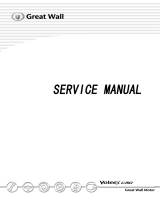Page is loading ...

www.porterathletic.com
888-277-7778
LED PERIMETER LIGHTING SYNCHRONIZER
INSTALLATION INSTRUCTIONS
Copyright © 2010 by Porter Athletic. All rights reserved. 05/05/10
INST8212081_1
Wiring of all electrical components shall be completed by a trained and licensed electrical contractor
in accordance with local codes and manufacturer’s instructions. All conduit, wiring, junction boxes and
components not specified here in shall be furnished and installed by the electrical contractor.
The LED Synchronizer is designed to connect Porter Backboard LED Perimeter Lighting to an external
buzzer from a scoreboard or shot clock. The LED Synchronizer can also be connected directly to the
output from a Porter Shot Clock or daisy chained to other LED Synchronizers.
The LED Synchronizer consists of a housing with 3 wire connections:
1) LED Perimeter Lighting Plugs - Connects to the LED lights and if
necessary, daisy chains to additional LED Synchronizers.
2) Standard 120V power plug - Plugs into standard 120V wall outlet.
3) A two-conductor coil wire - Connects to the leads on the
buzzer and powers a relay coil (see below).
The LED Synchronizer is shipped with a 120V relay coil installed and
additional coils for 6V, 12V and 24V provided. (see page 3 for more
information on Determining the Coil Voltage).
1
2
3

COPYRIGHT 2010 PORTER ATHLETIC INC.
ALL RIGHTS RESERVED
THIS PRINT IS THE PROPERTY OF PORTER
ATHLETIC INC. AND MAY NOT BE
REPRODUCED WITHOUT WRITTEN
PERMISSION LED PERIMETER LIGHTING SYNCHRONIZER CHAMPAIGN, ILLINOIS 61822
IN QUALITY SPORTS EQUIPMENT
B-8212081
PAGE No.
R
www.porterathletic.com
601 MERCURY DRIVE
WORLD LEADER
8212081
C
05/05/2010
DATE
(Buzzer)
(To 120V outlet)
(To LED lights)
(To second synchronizer, if required)
NOTE: LED Perimeter Lighting Synchronizer will illuminate the
Perimeter LED backboard lights in response to the signal from a
buzzer. Lights will illuminate whenever the buzzer is activated.
For use with 821208 LED Perimeter Lighting when connecting LEDs to shot clocks and/or scoreboards.
One peripheral, one synchronizer needed. Will work without shot clock.
1-13/32"
4 -11/32"
Ø 1/8"
Enclosure dimensions:
5-1/4” X 3-1/4” X 1”
4’ Activation wires, 2 conductor,
22GA attached to unit.
Scoreboard
Synch
Two peripherals, two synchronizers needed.
Scoreboard Shot ClockShot Clock
Synch Synch SynchSynch
Note: Synchronizers will be
needed for each LED
Perimeter Lighting System. If
there are two LED Perimeter
Lighting Systems in a gym that
are each being connected to
two peripherals, then a total of
4 synchronizers would be
needed.
Scoreboard
Shot Clock
Synch
Synch
1"
Activation wires connect to the buzzer in
parallel. Ordering makes no dierence,
but the power wires should remain
attached. Voltage determined by buzzer
voltage. Length not to exceed 750 FT.
Use 18-22GA wire provided by others.
2 AMP power
supply plugs into
standard 120V
outlet within 4’ of
synchronizer.
(Outlet provided
and installed by
others)
Mount Synchronizer
within 8’ of connection
for LED lighting.
RECOMMENDATION:
Prior to installation the operating voltage of the two wires powering the
buzzer should be measured. The 8212081 is shipped with a 120V relay
installed and replacement coils of 6V, 12V, and 24V. The relay coil must
match the voltage of the buzzer. If the buzzer voltage does not match one
of the relay voltages, contact Porter Athletic for alternatives.

SPECIFICATIONS
PORTER No. 8212081 LED PERIMETER LIGHTING SYNCHRONIZER
PORTER No. 8212081 LED PERIMETER LIGHT SYSTEM SYNCHRONIZER
For use with Porter No. 821208 or 002080L1 LED Light Systems
The Porter LED Perimeter Lighting Synchronizer No. 8212081 (herein referred to as The Synchronizer) shall be
designed to provide a powered signal to a Porter Perimeter LED Light System No. 821208 or 002080L1 (herein
referred to as an LED Perimeter Lighting System) when connected to third party peripherals. If the LED Perimeter
Lighting System is only connecting to Porter peripherals then a synchronizer is not needed. The synchronizer
responds to the voltage signal generated by a scoreboard or shot clock buzzer. The Synchronizer shall consist of
a housing yielding three multi-conductor wires designated as: 1) The Power Supply, 2) The LED Connection Plug
and 3) The Activation Wires. The housing shall internally contain a relay with a modular “pluggable” coil. This coil
must match the operating voltage of the buzzer. The Synchronizer housing shall initially contain a 120 Volt coil
with additional replacement coils of 6V, 12V and 24V included. Buzzer operating voltages other than those stated
require a special coil; contact Porter for more information. Prior to installation, the operating voltage of buzzer
must be measured to ensure the proper relay is used.
The Synchronizer shall be designed such that the LED Connection Plug will have a chord of no less than 4 feet
that connects to an LED Perimeter Lighting System. The Synchronizer must be mounted in close proximity to the
LED Perimeter Lighting System such that the wiring and housing will be unobtrusive. The LED Connection Plug
also connects to a second Synchronizer if required for connection to multiple non-Porter peripherals.
The Synchronizer shall be designed such that the power supply will have a length of no less than four feet and
plug directly into a standard 120 Volt outlet.
The Activation Wires shall consist of a 22 GA two conductor wire of no less than four feet. Additional 18-22 GA
wire, up to a maximum length of 750 feet, must connect one of these wires to one of the two wires powering the
buzzer with the second activation wire connecting to the second wire powering the buzzer. Each connection must
be made in parallel with the original wiring remaining in tact.
Wiring of all electrical components shall be in accordance with local codes, and in accordance with manufacturer's
instructions. All conduit, wiring, junction boxes, and components not specified herein shall be furnished and
installed by the electrical contractor
ISSUED JANUARY 26, 2010, SUBJECT TO CURRENT MANUFACTURING PROCEDURES AND CHANGES
COPYRIGHT 2010 – PORTER ATHLETIC EQUIPMENT COMPANY – ALL RIGHTS RESERVED
B-8212081

www.porterathletic.com
888-277-7778
Copyright © 2010 by Porter Athletic. All rights reserved. 05/05/10
INST8212081_2
LED PERIMETER LIGHTING SYNCHRONIZER
DETERMINING BUZZER VOLTAGE
Determining the Coil Voltage (and installing the proper relay coil)
It is necessary to determine the voltage of the buzzer to select the correct coil. In order to check the
voltage of the buzzer, complete the following steps:
Tools:
voltmeter
• knife • electrical tape•
Steps:
ENSURE POWER IS OFF.1. Remove any housing around the buzzer exposing the wires.2. Identify the two wires supplying power to activate the buzzer.3. Find bare metal contacts on each wire, it may be necessary to unplug the wires from the horn if they 4. are attached via connectors. Or it may be necessary to strip away some of the insulation to access
the bare wire. Double check that power is off before stripping the insulation.
Re-establish power to the unit.
5. With the buzzer activated, check the voltage between the two wires. Normally this voltage will be 6. one of the following: 120 Volts, 24 Volts, 12 Volts, or 6 Volts.
If the voltage is not listed above, please contact your Porter dealer with the voltage
• requirements to receive the proper relay coil. The remainder of the system can still be installed,
however, the proper relay will need to be installed to activate it.
Once the proper relay coil has been identified, remove the 4 screws recessed in the bottom of the 7. synchronizer housing. Once the housing is open press the coil release button latching the relay coil
to the relay housing. The relay coil should pop out. Then plug in the correct coil ensuring that it
snaps in place. Reattach the two pieces of the synchronizer housing.

WARNING: Cancer and Reproductive Harm –
For more information go to www.p65warnings.ca.gov
F
/