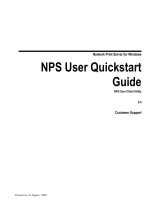Page is loading ...

AdministratorGuide
DragonNaturallySpeaking
Version13
1

Dragon 13 Administrator Guide
Copyright
Dragonversion13.
2014NuanceCommunications,Inc.
Thismaterialmaynotincludesomelast-minutetechnicalchangesand/orrevisionstothesoftware.Changes
areperiodicallymadetotheinformationprovidedhere.Futureversionsofthismaterialwillincorporatethese
changes.
Nopartofthismanualorsoftwaremaybereproducedinanyformorbyanymeans,including,without
limitation,electronicormechanical,suchasphotocopyingorrecording,orbyanyinformationstorageand
retrievalsystems,withouttheexpresswrittenconsentofNuanceCommunications,Inc.Specificationsare
subjecttochangewithoutnotice.
Copyright©2014NuanceCommunications,Inc.Allrightsreserved.
Nuance,ScanSoft,theNuancelogo,theDragonlogo,Dragon,DragonBar,NaturallySpeaking,
NaturallyMobile,RealSpeak,NothingButSpeech(NBS),NaturalLanguageTechnology,Select-and-Say,
MouseGrid,andVocabularyEditorareregisteredtrademarksortrademarksofNuanceCommunications,Inc.
intheUnitedStatesorothercountries.Allothernamesandtrademarksreferencedhereinaretrademarksof
NuanceCommunicationsortheirrespectiveowners.Designationsusedbythird-partymanufacturersand
sellerstodistinguishtheirproductsmaybeclaimedastrademarksbythosethird-parties.
AdobeandAcrobatareregisteredtrademarksofAdobeSystemsIncorporated.AMDisatrademarkof
AdvancedMicroDevices,Inc.AmericaOnlineisaregisteredtrademarkofAmericaOnline,Inc.,adivisionof
AOLTimeWarner.CorelandWordPerfectareregisteredtrademarksofCorelCorporation.iPAQisaregistered
trademarkoftheHewlett-PackardCompany.LotusandLotusNotesareregisteredtrademarksofLotus
DevelopmentCorporation.MacromediaFlash?isatrademarkofMacromedia,Inc.Microsoft,Outlook,
Windows,WindowsNT,VisualBasic,andPowerPointaretrademarksorregisteredtrademarksofMicrosoft
Corporation.Mozilla,MozillaFirefox,andMozillaThunderbirdaretrademarksorregisteredtrademarksofthe
MozillaFoundation.PalmOSisaregisteredtrademarkofPalmSource,Inc.oritsaffiliates.Panasonicisa
registeredtrademarkoftheMatsushitaElectricIndustrialCo.,Ltd.PentiumisaregisteredtrademarkofIntel
Corporation.SonyandMemoryStickareregisteredtrademarksoftheSonyCorporation.VoiceIt,theVoiceIt
logo,andVoiceItLinkaretrademarksorregisteredtrademarksofVXICorporation.
Disclaimer
Nuancemakesnowarranty,expressorimplied,withrespecttothequality,reliability,currency,accuracy,or
freedomfromerrorofthisdocumentortheproductorproductsreferredtohereinandspecificallydisclaimsany
impliedwarranties,including,withoutlimitation,anyimpliedwarrantyofmerchantability,fitnessforany
particularpurpose,ornon-infringement.
Nuancedisclaimsallliabilityforanydirect,indirect,incidental,consequential,special,orexemplarydamages
resultingfromtheuseoftheinformationinthisdocument.MentionofanyproductnotmanufacturedbyNuance
doesnotconstituteanendorsementbyNuanceofthatproduct.
Notice
NuanceCommunications,Inc.isstronglycommittedtocreatinghighqualityvoiceanddatamanagement
productsthat,whenusedinconjunctionwithyourowncompany’ssecuritypoliciesandpractices,deliveran
efficientandsecuremeansofmanagingconfidentialinformation.
Nuancebelievesthatdatasecurityisbestmaintainedbylimitingaccesstovarioustypesofinformationto
authorizedusersonly.Althoughnosoftwareproductcancompletelyguaranteeagainstsecurityfailure,Dragon
softwarecontainsconfigurablepasswordfeaturesthat,whenusedproperly,provideahighdegreeof
protection.
2

WestronglyurgecurrentownersofNuanceproductsthatincludeoptionalsystempasswordfeaturestoverify
thatthesefeaturesareenabled!Youcancalloursupportlineifyouneedassistanceinsettinguppasswords
correctlyorinverifyingyourexistingsecuritysettings.
PublishedbyNuanceCommunications,Inc.,Burlington,Massachusetts,USA
VisitusontheWebatwww.nuance.com.Linkstoourinternationalwebsitesareshownthere.
VisitNuanceHealthcareontheWebatwww.nuance.com/healthcare.
3


Contents
Contents 5
Chapter 1: Introduction to Dragon NaturallySpeaking 11
GettingstartedwithDragonNaturallySpeaking 12
What'snewforadministrators 12
Auto-savingend-userrecognitionhistorydata 15
Creationandmanagementoftherecognitionhistorylogfiles 16
Contentsoftherecognitionhistorylogfiles 16
Enablingordisablingtheloggingofrecognitionhistoryforanend-user 17
Removingtherecognitionhistorylogfiles 17
Enableauto-savingofrecognitionhistoryduringaDragonpushinstallation 18
SupportingWebapplications 18
EnablingWebapplicationsupportinasupportedbrowser 20
Troubleshootingwebapplications 21
ManagingSmartFormatRules 22
HidingDictationBoxconfirmation 22
SendinganotificationwhentheAutoTranscribeFolderAgentcompletesatranscriptionjob 23
TheDragonSupportPackager 25
CreatingWindowsshortcutstoUserProfilesandVocabularies 27
UsingmultipleacousticmodelswithaUserProfile 29
Installing,modifyingandupgradingDragon 31
Troubleshootingsilentinstallerrors 32
Chapter 2: Preparing to Install Dragon 34
Preparingforaninstallationorupgrade 34
Installationchecklist 35
Dragonsystemrequirements 37
StoragespacerequiredforUserProfiles 38
CoexistencewithotherDragonproducts 40
Chapter 3: Installing Dragon 42
InstallingDragononasinglecomputer 42
EnableordisabletutorialsduringacustomDragoninstallation 45
SamplecustominstallationofDragon 47
PostInstallationTasks 62
CleaningupafteruninstallingDragonNaturallySpeaking 62
Dragonfilestructure 62
TurningoffDragon'suseofMicrosoftActiveAccessibilityService 63
Enhancingtheprivacyofpatientdata 64
Chapter 4: Upgrading Dragon 68
UpgradingDragon 68

Contents
Whatyoushouldknowbeforeupgradingfromapreviousversion 69
InstallingonorupgradingtoWindows7orWindows8 69
UpgradingmultipleUserProfiles 70
UpgradingRoamingUserProfiles:Overview 73
PreparingtoupgradeRoamingUserProfiles 75
UpgradingmasterRoamingUserProfiles 76
Upgradingend-usersystems 80
UpgradingUserProfilesthatusethird-partyvocabularies 81
Chapter 5: Installing Dragon using the Windows installer (MSI) 84
OverviewofInstallingDragonusingtheWindowsInstaller(MSI) 84
OverviewoftheNetworkInstallationofDragonfromaServer 86
ModifyingRoamingUserProfile,Miscellaneous,ScheduleSettingsintheINIFile 87
UnderstandingandapplyingtheRoamingUserOptions 88
EditingMiscellaneousandScheduledTaskSettingsinnsdefaults.iniFile 95
UnderstandingNetworkandConnectionSettingsinroamingdef.iniFile 100
CarryingOutanAdministrativeInstallationwith.batFile 102
InstallDragononaninitialcomputerandchoosethedefaultsettings 104
ExtractingMSI/MSTFilesfromtheDragonsetup.exe 104
Using.MSI/.MSTFilesforCustomInstallationsExample 107
InstallationusingtheDragoninstallationprocess 108
InstallthesameDragonconfigurationonmultiplecomputers 109
CreatingCustomInstallationUsingMicrosoftCustomInstallWizard 111
InstallationusingtheDragoncommandline 117
Natspeak.execommandlinereference 121
OtherActionsYouCanTakeonCommandLine 122
ModifyingDefaultInstallationDirectory 122
ConfiguringInstallationofProductUpdates 123
SuppressingRebootofthecomputerAfterInstallation 123
InstallingthesameRoamingUserProfileConfigurationonAdditionalcomputer(s) 124
RevisingDay/TimeofScheduledTasks(Optional) 124
ConfiguringLocalorOn-DemandInstallofVocabularies/Text-to-Speech(Optional) 125
UpgradingYourDragonInstallationfromtheCommandLine 127
Step-by-StepProcessforUpgradingRoamingUserProfiles 128
MajorandMinorUpgrades:SilentUpgrade 133
Usingsetup.exeforUpgrades 136
Step-by-StepCommandLineInstallationwithmsiexec.exe 136
AdditionalOptionsforInstallationswithmsiexec.exe 138
AdditionalOptionsforSilentInstallations 138
MSIOptionsSpecifictoDragon 143
MSIOptionsforInstallingDragonFeatures/AdvancedOptions 146
MSIOptionsforRoamingUserProfile,Tuning,andDataCollectionSetup 150
6

Contents
FeatureVariablestoSetThroughtheADDLOCALorADVERTISEProperties 152
Chapter 6: Configuring and using the Roaming feature and Roaming User Profiles 158
SettinguptheRoamingfeature 158
OverviewoftheRoamingfeature 160
SettinguptheRoamingfeature 164
CreatinganetworkstoragelocationfortheMasterRoamingUserProfiles 165
WheretoinstallandconfigureDragonNaturallySpeaking13 167
StoragespacerequiredfortheMasterandLocalRoamingUserProfiles 169
HowDragonSynchronizesMasterandLocalRoamingUserProfiles 170
EstimatingNetworktrafficcausedbysynchronization 173
EnablingtheRoamingfeatureoneachcomputerwhereanend-userwilldictate 178
AdministrativeSettings:Roamingtab 181
AdministrativeSettings:RoamingUserNetworkLocation 183
SettingupHTTPConnection:HTTPSettings 185
Settingupsecurewebserverconnection:SSLSettings 187
TestingandtroubleshootinganHTTPconnection 189
SettingandselectingRoamingUserProfileoptions 191
CreatingaRoamingUserProfileonthelocalcomputer 195
CreatingandtraininganewRoamingUserProfile 196
Convertinganon-roaminglocalUserProfileintoaRoamingUserProfile 196
DictatingwithaRoamingUserProfile 197
OpeningaRoamingUserProfile 197
UsingmultipledictationsourceswithasingleUserProfile 198
RunningtheAcousticandLanguageModelOptimizerforRoamingUserProfiles 199
ControllingaccesstoUserProfiles 200
ConfiguringInternetInformationServicesandWebDAVforHTTPRoaming 202
ConfiguringInternetInformationServicesandWebDAV 202
ConfiguringDragoninternetroaming 203
UpgradingRoamingUserProfiles:Overview 204
PreparingtoupgradeRoamingUserProfiles 205
UpgradingmasterRoamingUserProfiles 207
Upgradingend-usersystems 211
Chapter 7: Using Dragon through a remote desktop connection 214
UsingDragonthrougharemotedesktopconnection 214
OverviewofusingDragononaremotecomputerthrougharemotedesktopconnection 215
OverviewofconfiguringDragonandtheRemoteDesktopconnectionfeature 217
Configuringtheremotecomputer 221
ConfiguringRemoteDesktopConnectionforWindowsServer2008R2Part1 221
ConfiguringRemoteDesktopConnectionforWindowsServer2008R2Part2 226
ConfiguringRemoteDesktopConnectionforWindows7andWindows8thatrunDragon 227
ConfiguringtheclientcomputertoconnecttoDragonthrougharemotedesktopconnection 229
7

Contents
UpdatingearlierversionsofDragontosupportaudioredirection 233
UsingthePowerMicIIthrougharemotedesktopconnection 233
KeyboardkeysyoucanassigntoPowerMicIIbuttons 236
SystemRequirementsforusingDragonthrougharemotedesktopconnection 237
Chapter 8: Customizing a User Profile 240
Addingwords,commands,orVocabulariestoUserProfiles 240
UsingtheDataDistributionTool 240
CreatingtheDataDistributionDirectory 241
StartingtheDataDistributionTool 242
Addingandremovingcustomwords 242
Addingandremovingvocabularies 244
Addingandremovingcustomcommands 245
Nsadminutilityfornewwords,Vocabularies,andcommands 247
Startingthensadmincommandlineutility 247
Addingcustomwordsfromacommandline 248
AddingandremovingcustomVocabulariesfromacommandline 250
Addingcustomcommandsfromacommandline 252
Usingpathswithnsadmin 253
Chapter 9: Maintaining a Dragon installation 254
MaintainingInstallations 254
UsingAcousticandLanguageModelOptimizerandSchedulerTools 254
RemovingOneorMoreOptimizationSchedules 258
ExportingandImportingUserProfiles 258
BackingupandrestoringaUserProfile 259
TheDragonlogfile 260
HandlingDragonErrorMessages 261
WorkingwiththeUsabilityLog 262
AccessingtheDragonKnowledgeDatabase 262
Managingend-useradministrativeprivileges 263
Chapter 10: Working with Custom commands 264
ManagingandSecuringCustomCommands 264
UsingtheConvertXMLtoDATtool 264
UsingtheMyCommandsProtectionUtility 265
Chapter 11: Commands that perform actions based on the application state 268
AboutStructuredCommands 268
StructuredCommandsSamples 269
ImportingStructuredCommands 271
Chapter 12: Configuring administrative features in Dragon 272
SummariesofAdministrativeSettingsDialogBoxes 272
AdministrativeSettings:Roamingtab 272
AdministrativeSettings:RoamingUserNetworkLocation 275
8


Chapter 1: Introduction to Dragon
NaturallySpeaking
The Dragon NaturallySpeaking Administrator guide is intended for administrators
that deploy and manage installations of:
n Professionaledition
n Legaledition
n DragonMedicalPracticeEdition
The administrator guide refers to these products generically as Dragon
NaturallySpeaking. We will mention when a feature applies specifically to one or
more of these products editions.
Use the Dragon Administrator guide to install Dragon NaturallySpeaking, and to
configure and manage the many features, tools, and User Profiles in Dragon
NaturallySpeaking. To install Dragon NaturallySpeaking and perform the tasks in
this guide, you must have administrator access to the workstations in your network.
Dragon NaturallySpeaking contains new features and improvements that enhance
the ability to talk to, control, and interact with a computer. This section contains
general information about Dragon and the exciting new features of Dragon
NaturallySpeaking.
11

Dragon 13 Administrator Guide
Getting started with Dragon NaturallySpeaking
What'sNewforadministrators
DragonontheWeb
TheNuancewebsite(www.nuance.com)givesyouaccesstomanyresources,
includingfrequentlyaskedquestions,usagetips,customerstories,customerservice
information,technicalsupportcontent,andadetailedcomparisonbetweenDragon
editions.
Installing,modifyingandupgrading
DragonNaturallySpeakingandInstallationchecklists
Viewinformationonthedifferentwaystoinstall,modify,andupgradeDragon
NaturallySpeaking.
SettinguptheRoamingfeature
TheRoaming featureletsend-usersdictatewithDragonNaturallySpeakingfrom
differentnetworklocationsanddifferentcomputerswithouthavingtocreateandtrain
individualUserProfilesateachlocation.
Addingwords,commands,or
vocabulariestoUserProfiles
Youusethensadmin commandlineutilityandtheData Distribution Tool when
youwanttomakenewwords,customizedvocabulariesornewcommandsavailable
toallUserProfiles
onaparticularDragon NaturallySpeaking
installation.
UsingtheConvertXMLtoDATtoolandtheMyCommandsProtectionUtility
UsingStructuredCommands
Dragon Professional, Medical,and Legal editions - includeanextensiontoText-and-
Graphicscommandsthatletyoutosetthevaluesofvariablesintextblocksbasedon
voiceinput.
DragonNaturallySpeakingSystemrequirements
What's new for administrators
YoucanupgradefromDragonNaturallySpeaking11.xand12.xtoDragon
NaturallySpeaking13.
12

Chapter 1: Introduction to Dragon NaturallySpeaking
New features
Updates to vocabularies and speech models
DragonNaturallySpeaking13doesnotincludesupportforBluetooth-specificspeech
modelsorEnhancedBluetooth.
Canadian vocabulary
ForCanadiancustomers:Whencreatingaprofile,youcannowpickCanadaasyour
regiontohaveDragon'svocabularysupportstheuniquespellingsofCanadianEnglish.
Forexample,"honour"insteadof"honor."
Managing audio sources
InDragonNaturallySpeaking13,youcannotdeleteanaudiosource.
Web experience
TheDragonWebextensionnowgivesFullTextControlinChromeandFirefoxaswellas
inInternetExplorer,inmostwebsites.InordertouseDragoninthesupportedbrowsers,
youmustenablethisadd-on.
Therearesomedifferencesinfunctionalitybetweenbrowsers.WhenyouareinInternet
Explorer,Firefox,orChrome,seetheLearningCenterforcommandsyoumightwantto
say,aswellastips.
Formoreinformation,see'EnablingRichInternetApplicationsupport'intheDragon
Help.
Compatibility Alerts
Ifitsadd-inforasupportedapplication(suchasMicrosoftWord)becomesdisabled,
Dragonnowdisplaysawarning,withalinktoHelponhowtosolvetheissue.(Theseadd-
insenableFullTextControl;theyareknownas“compatibilitymodules.”)
ThiscanbeturnedoffontheMiscellaneoustaboftheOptionsdialog.
Fordetails,see'TheOptionsdialogboxMiscellaneoustab'intheDragonHelp.
Shorter Profile Creation Process
Forthefirstprofile,theprofilecreationwizardsimplyassignstheprofileanamerather
thanaskingyoutoenteraname(ifyouwanttorenametheprofilelater,usetheManage
Profilesdialog).
ThestepwhereDragonproposedreadingatextaloudisnowomitted.(Asbefore,you
canreadatrainingtextaftercreatingyourprofile;see“ReadtexttotrainDragontoyour
voice”intheAccuracyCenter.)
Similarly,thestepwhereDragonofferedtoadaptitsvocabularybasedondocuments
andsentemailsisnowomitted,andyoucanlaunchtheanalysisofdocumentsandemails
onceyourprofileiscreated.
Simplified Audio Setup
13

Dragon 13 Administrator Guide
New features
Dragonnowdetectsaudiodevicesbetter.Inmostcases,whenDragonpresentsthelist
ofdetecteddevices,youcanjustpickthedeviceitshowsasrecommendedandcontinue.
Inaddition,theMicrophoneCheckisnowjustonescreenanditstextiseasiertoread.
Important:UsingmorethanoneinputdeviceisnowdonebypickingManageDictation
SourcesontheDragonBar’sProfilemenu.Ifyouaddmultipleaudiosourcesinyour
profile,youbenefitfromyourprofile’srefinements(suchaschanginganoption,correcting
anerror,oranalyzingemailstopersonalizethevocabulary)wheneveryouuseDragon,
regardlessofwhataudiodeviceyou’respeakinginto(forinstance,youcouldcreateyour
profilewithabuilt-inmicrophoneandlateraddaBluetoothheadsetmicrophoneasa
sourceinthatsameprofile.
Fordetails,see'UsingMultipleDictationSourceswithaSingleUserProfile'inthe
DragonHelp.
Open-ended custom commands (Professional and Legal editions only)
IntheProfessionalandLegaleditions,Dragonnowoffersnewflexibilityforcustom
commandtypesthatsupportvariablenames:theabilitytoendthecommand’snamewith
anywordorphraseinthevocabulary,asopposedtoawordorphrasefromadefinedlist
ofcommandvariables.
Thiscanallowuserstohave,forinstance,commandsthatsearchforgivenwordswithin
theircompany’sintranet(similartothebuilt-insearchcommandslike“searchWikipedia
for…”).
Fordetails,see'Creatingopen-endedcustomcommands'intheDragonHelp.
Always replaces Ask Me as the default for deferred correction (Professional and
Legal editions only)
Theoptiontoautomaticallycreatearecording(DRAfile)alongwithyourdictated
document(availableintheProfessionalandLegaleditionsonly)isnowsettoAlways,by
default.
Ifyouwish,youcanchangeittoNeverorAskMeontheDatataboftheOptionsdialog.
DRAfilescanbelarge,soonceyounolongerneedthemyoumaywanttodeletethem.
Fordetails,see'Correctingdictationlater'intheDragonHelp.
Note:Theoption‘Alwayspreservewavedata’hasbeenremovedfromtheOptionsdialog
(itwasontheDatatab,underAdvanced).
Operating System support
SupportforWindows8isenhanced.TheNewDragonBarcanbeusedinbothof
Windows8'sinterfaces(themoderninterfaceformerlyknownasMetro,aswellasthe
desktopinterface).
ProfessionalandLegaleditionsonly:TheRemoteDesktopConnectionfeature(todictate
fromanetworkedcomputeronwhichDragonisnotinstalled)isnowsupportedfor
WindowsServer2012,inadditiontoWindowsServer2008R2andWindows7Ultimate
14

Chapter 1: Introduction to Dragon NaturallySpeaking
New features
Server.
Fordetails,seeUsingDragonthrougharemotedesktopconnectionandDragonsystem
requirements.
Updated system requirements
Updatestothesystemrequirementsincludesupportfor:
-Microsoft
®
InternetExplorer9orhigherorthecurrentversionofChromeorFirefoxfor
OnlineHelp
-Office2010andOffice2013
Fordetails,seeDragonsystemrequirements.
The default value for the "Save recorded dictation with document" option is
'Always'
Youcansavedictationwithyourdocumentifyouselecteither"Always"or"Askme"from
theSave recorded dictation with documentlistontheOptionsdialogbox-Datatab.
Ifyousaveyourspeechdata,youcanreopenthedocumentatalatertimeandplayback
yourdictation.Ifyoudonotsaveyourspeechdata,yourdictationisnotavailableatalater
time.
Fordetails,seetheDragonHelp.
Updates to the Dragon log file
InDNS13,theDragonlogfileisstoredinanewlocationandusesanewfileformat.
Fordetails,seeTheDragonlogfile.
Changes to Dragon client features
Thefollowingfeatureshavebeenremoved:
-TipoftheDay
-Theabilitytoreadatrainingtext“withprompting”
-Thenon-interactiveTutorial
-TheAudioBar
FormoredetailsaboutDragonclientend-userfeatures,seetheDragonHelp.
Auto-saving end-user recognition history data
InDragonNaturallySpeaking,youcanconfigureDragontoauto-saverecognitionhistory
dataforDragonend-users.ThisfeaturecreatesanondisktranscriptofDragonuseforeach
Dragonend-user.Thesetranscriptscanthenbeusedtomonitorandhelpend-usersduring
pilotandtrainingprograms.
15

Dragon 13 Administrator Guide
Dragonwritestheend-userrecognitiondataintotworecognitionhistorylogtextfiles.Dragon
alwaysstorestherecognitionhistorylogfilesintheend-user’slocalUserProfiledirectoryon
theDragonclientcomputer.Dragonstoresthefilesinthislocationregardlessiftheend-user
isaroamingornon-roamingend-user.
YoucanonlyconsiderthedataintherecognitionhistorylogfilesasvalidwhentheUser
Profileisnotloaded.Dragononlyallowstworecognitionhistorylogfilestoexistatanyone
time.
Therecognitionhistorylogfilescontainprivateinformation.Youmustimplementappropriate
securitymeasurestoprotectandcontrolaccesstothelogfiles.
Seethefollowingtopicsformoreinformation:
n Creationandmanagementoftherecognitionhistorylogfiles
n Contentsoftherecognitionhistorylogfiles
n Enablingordisablingtheloggingofrecognitionhistoryforanend-user
n Removingtherecognitionhistorylogfiles
n Enablingtheauto-savingofrecognitionhistoryduringaDragonpushinstallation
Creation and management of the recognition history log
files
Dragoncreatesandmanagestworecognitionhistorylogfiles:
n RecogLog.txt:Thecurrentrecognitionhistorylogfile.Dragonsavesnewrecognition
historydataintothisfile.
n RecogLog_<year_month_day>.txt:Anolderrecognitionhistorylogfile.Dragonno
longersavesdataintothisfile.Thenameofthisfileincludesitscreationdate,for
example,RecogLog_2011_08_04.txt.
TheRecogLogfilesarelocated:
n InthelocalUserProfiledirectory:
C:\ProgramData\Nuance\NaturallySpeaking13\Users
n InthebackuplocationsfortheUserProfiles:
C:\ProgramData\Nuance\NaturallySpeaking13\Users\backup
Whenanend-userloadsaUserProfile,Dragonexaminesthecreationdateoftheoldest
recognitionhistorylogfile.Dragonkeepsamaximumoftwologfiles.Dragoncreatesanew
logfileevery10daysorwhenthesizeoftheoldlogfileexceeds3MB.
Ifcreatinganewrecognitionhistorylogfilewouldresultinthreefiles,Dragondeletesthe
oldestrecognitionhistorylogfile.
Contents of the recognition history log files
Eachrecognitionhistorylogfilecontainsthesameinformationyoucanviewinthe
RecognitionHistorywindow:
n Words,phrases,andcommandsthatDragonrecentlyrecognizedfortheend-user.
n Allwords,phrases,andcommandsthatDragonhaseverrecognizedfortheend-user.
16

Chapter 1: Introduction to Dragon NaturallySpeaking
Inaddition,eachlogfileincludesthefollowinginformation:
n ThenameoftheUserProfileusedtocreatetherecognitiondata.
n Thenameofthevocabularyusedtocreatetherecognitiondata.
n Thenameofthedictationaudiosourceusedtocreatetherecognitiondata.
Enabling or disabling the logging of recognition history
for an end-user
Toenableordisableauto-savingofrecognitionhistoryforanend-user,performthe
followingstepsontheDragonclientcomputer:
1. OpentexteditingsoftwaresuchasNotepad.OnWindows7,orWindows8,makesure
youhaveadministratorrightswhenyouopenthetexteditor(usethe“Runasadmin-
istrator”optiontoopenthetexteditor).
2. Inthetexteditor,navigatetothefolderthatcontainsthenssystem.inifile.
InWindows7andWindows8,bydefault,thenssystem.inifileislocatedin:
C:\ProgramData\Nuance\NaturallySpeaking13
3. Inthetexteditor,openthenssystem.inifile.
4. Inthe“[Settings]”section,addthefollowinglineoftext:SavePer-
UserProfileUtteranceData.Theoptionnameiscasesensitive.Youshouldtypethe
optionnameexactlyasitappearshere.
5. Toenabletheloggingofrecognitionhistory,settheSavePer-
UserProfileUtteranceDataoptionto1.Forexample,SavePer-
UserProfileUtteranceData=1.Thiswilllogthespokenformofdata.
6. Toenabletheloggingofrecognitionhistory,includingspokenandwrittenformdata,set
theSavePerUserProfileUtteranceDataoptionto2.Forexample,SavePer-
UserProfileUtteranceData=2.Thisisusefulfordebuggingactivities.
7. Todisablethelogging,deletetheSavePerUserProfileUtteranceDatalinefromthe.ini
file.Optionally,youcansetSavePerUserProfileUtteranceData=0todisablelogging.
8. Saveandclosethenssystem.inifile.
9. Toactivatethesetting,re-opentheUserProfile.
Removing the recognition history log files
Thereareseveralwaysyoucanremovetherecognitionhistorylogfilesforanend-user.
Disable the SavePerUserProfileUtteranceData option
Whenanend-userloadsaUserProfile,Dragoncheckstheprofiletoseeifthe
SavePerUserProfileUtteranceDataoptionisenabled.
Iftheoptionisdisabled(setto0ortheoptionisnotinnssystem.ini),whenDragonnextloads
thatparticularUserProfile,Dragondeletesallexistingrecognitionhistorylogfilesforthat
UserProfile.
Manually delete the recognition history log files
DeletetheRecogLog.txtandRecogLog_… .txtfilesinthefollowinglocations:
17

Dragon 13 Administrator Guide
n InthelocalUserProfiledirectory:
C:\ProgramData\Nuance\NaturallySpeaking13\Users
n InthebackuplocationsfortheUserProfiles:
C:\ProgramData\Nuance\NaturallySpeaking13\Users\backup
Enable auto-saving of recognition history during a Dragon
push installation
Youcanenableauto-savingofrecognitionhistorywhenyouinstallDragontoworkstations
usinganMSIpushinstall.
1. UseadministratorprivilegestoinstallDragononaWindowscomputer.
2. StartDragon.
3. Inatexteditor,openthensdefaults.inifile.
InWindows7andWindows8,bydefault,thensdefaults.inifileislocatedinthefollowingdir-
ectory:
C:\ProgramData\Nuance\NaturallySpeaking13
4. Addthefollowinglinetothensdefaults.inifile:SavePerUserProfileUtteranceData
option=1.
5. (Optional)OpenDragonandsetoptionsthatyouwanttobesetonallDragoninstallations
inyournetwork.YoucansetDragonOptionsandtheRoamingUser,Miscellaneous,and
ScheduledTaskAdministrativeSettings.
6. SavethechangesandcloseDragon.
7. Copytheupdatednsdefaults.inifiletoanewlocationsoyoucanusetheupdatedfileto
pushinstallDragononotherworkstations.WhenyoupushinstalltheDragonconfiguration
tootherworkstations,usetheupdatednsdefaults.inifileasinputfortheDEFAULTSINI
option.Forexample,DEFAULTSINI="c:<path>\nsdefaults.ini".
Seestep7inInstallthesameDragonconfigurationonmultiplecomputers.
FormoreinformationaboutpushingDragoninstallationstoworkstations,see:
n OverviewoftheNetworkInstallationofDragonfromaServer
n InstallthesameDragonconfigurationonmultiplecomputers
Supporting Web applications
DragonNaturallySpeakingincludesWebApplicationSupportthatprovidesFullTextControl
whenanend-userdictatesintoWebmailapplications.Withsomelimitations,end-userscan
dictatecontentandusecommandsjustastheywouldinadesktopprogram.
Webapplicationsupportmeanssupportforselectedbrowser-basedapplicationsusingRich
InternetApplication(RIA)support.RIAsupportinstallsextensionsinsupportedWeb
browsers.
Supported web browsers
DragonNaturallySpeakingprovidesRIAsupportforthefollowingWebbrowsers:
n InternetExplorer9(32-bit)orhigher
n MozillaFirefox12orhigher
18

Chapter 1: Introduction to Dragon NaturallySpeaking
n GoogleChrome16orhigher
Supported web applications
DragonNaturallySpeakingrecognizesuniquecommandsforthefollowingWeb
applications:
n Gmail
n Hotmail
Non-supported browsers and non-supported web applications
Innon-supportedwebbrowsers,anend-usercanstilluseDragon'sbasiccommandswith
theWebapplication,buttheywon'thaveaccesstothecommandsthatworkspecificallywith
thatapplication.
Innon-supportedwebapplications,anend-usercanusetheDictationBoxtoutilizeFullText
Controlwhiletheydictate.Aftertheend-userenterstextintheDictationBox,theycan
transferthetexttoafieldtheyareworkingin.
SeetheDragonHelpfordetails.
Enabling and using Web application support
Anend-userperformsthefollowinggeneralstepstoenablewebapplicationsupport:
1. Ensurestherequirementsforwebapplicationsupportaremet.
2. LaunchesDragonandlaunchesthebrowser.
3. Clicksorsays"Yes"attheprompttoenablethebrowserextensionsorperformthesteps
in.EnablingWebapplicationsupportinasupportedbrowser
4. GoestothesitefortheWebapplicationtheywanttouseandlogsintotheiraccount.
5. Determineifthefeatureisturnedon.SeeVerifyingwebapplicationsupportison.
6. Beginadictationsessioninthewebapplication.
Notes:
n WithGoogleChrome-RIAdoesnotworkifusingChrome'sIncognitomode.
n Afteranend-userenablestheextensionsinInternetExplorer,theymustrestartthe
browseroropenanewtabbeforetheycanusethenewcommands.
n Webapplicationsupportcommandsdon'tworkifanend-userisworkingoffline.
Verifying web application support is on
WhenDragon'sWebapplicationsupportisactiveinHotmailorGmail:
n -usersseeagreendotnexttoobjectsthattheycanclickbyvoice
n -whenthecursorinane-mailfieldorthemessagebody,theFullTextControl
Indicatorisgreen
Troubleshooting web application support
SeeTroubleshootingwebapplicationsfordetails.
19

Dragon 13 Administrator Guide
Enabling Web application support in a supported browser
Dragon'sRichInternetApplicationextensionsinstallonacomputerwhenyouinstallDragon.
Afterwards,theextensionmustbeenabledtoworkwithasupportedwebbrowser.
AfterinstallingDragon,theeasiestwaytoenabletheextensionsisfortheend-usertoclickor
say"Yes"totheprompttoenablethemthefirsttimetheend-useropensoneofthesupported
browsers.Theend-userjustsaysorclicks"Yes"toenabletheextensions.
ThefollowingarethestepsforenablingRichInternetApplicationextensionswithoneofthe
followingsupportedbrowsers:
n InternetExplorer9(32-bit)
n MozillaFirefox12orhigher
n GoogleChrome16orhigher
Enabling Web application support in Internet Explorer 9 (32-bit mode) or later
AfterinstallingDragon,aDragonend-userperformsthefollowingstepstoenableweb
applicationsupportortochecktheextensionsettingswithInternetExplorer9:
1. OpenInternetExplorer.
2. Clickthecogicononthetitlebar.
3. Click"ManageAdd-ons."
4. ScrolltheAdd-onslisttothesectionforNuanceCommunications,Inc.
5. IftheStatuscolumnindicatesthateitherthePluginorExtensionis"Disabled,"dothefol-
lowing:
vi. Selectthenameoftheitemfromthelist.
vii. Click"Enable"atthebottomoftheManageAdd-onsdialogbox.
8. Click"Close"toclosetheManageAdd-onsdialogbox.
9. Closeandreopenthebrowser.Thefeaturewillnowbeenabled.
Enabling Web application support in Mozilla Firefox 12 or higher
AfterinstallingDragon,aDragonend-userperformsthefollowingstepstoenableweb
applicationsupportortochecktheextensionsettingswithMozillaFirefox:
1. OpenMozillaFirefox.
2. ClicktheFirefoxbuttontoopentheFirefoxfiletab.
3. Click"Add-ons"toopentheExtensionspane.TheDragonRIAextensionshows.
4. Iftheextensionisdisabled,click"Enable."
5. Click"Plugins"toopenthePluginsscreen,andlookfortheDragonRIAplugin.
6. Iftheextensionisdisabled,click"Enable."
Becarefulwhenyouupgrade!
WhenyouupgradeFirefox,you'llseeawindowpromptingyoutochoosewhichadd-onsyou
wanttokeepactive.You must select the Dragon RIA extension, or Firefox will
automatically disable it.Ifthishappens,usethestepsabovetore-enableit.
20
/