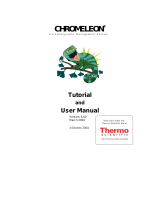Page is loading ...

ASE® 300 ACCELERATED SOLVENT EXTRACTOR
OPERATOR’S MANUAL
© 2000 Dionex Corporation
Document No. 031672
Revision 01
April 2000

©2000 by Dionex Corporation
All rights reserved worldwide.
Printed in the United States of America.
This publication is protected by federal copyright law. No part of this publication
may be copied or distributed, transmitted, transcribed, stored in a retrieval system,
or transmitted into any human or computer language, in any form or by any means,
electronic, mechanical, magnetic, manual, or otherwise, or disclosed to third parties
without the express written permission of Dionex Corporation, 1228 Titan Way,
Sunnyvale, California 94088-3603 U.S.A.
DISCLAIMER OF WARRANTY AND LIMITED WARRANTY
THIS PUBLICATION IS PROVIDED “AS IS” WITHOUT WARRANTY OF
ANY KIND. DIONEX CORPORATION DOES NOT WARRANT,
GUARANTEE, OR MAKE ANY EXPRESS OR IMPLIED
REPRESENTATIONS REGARDING THE USE, OR THE RESULTS OF THE
USE, OF THIS PUBLICATION IN TERMS OF CORRECTNESS,
ACCURACY, RELIABILITY, CURRENTNESS, OR OTHERWISE.
FURTHER, DIONEX CORPORATION RESERVES THE RIGHT TO REVISE
THIS PUBLICATION AND TO MAKE CHANGES FROM TIME TO TIME
IN THE CONTENT HEREINOF WITHOUT OBLIGATION OF DIONEX
CORPORATION TO NOTIFY ANY PERSON OR ORGANIZATION OF
SUCH REVISION OR CHANGES.
TRADEMARKS
AutoASE, AutoSeal, and DX-LAN are trademarks of Dionex Corporation.
ASE® 200 is a registered trademark of Dionex Corporation.
Teflon®, Tefzel®, and Viton® are registered trademarks of E.I. duPont de Nemours
& Company.
PRINTING HISTORY
Revision 01, April 2000

Contents
1 • Introduction
1.1 ASE 300 Options . . . . . . . . . . . . . . . . . 1-2
1.2 About This Manual . . . . . . . . . . . . . . . . 1-3
1.2.1 Typefaces . . . . . . . . . . . . . . . . . 1-3
1.2.2 Safety Messages and Notes . . . . . . . 1-4
1.2.3 Symbols . . . . . . . . . . . . . . . . . . 1-5
2 • Description
2.1 Operating Features . . . . . . . . . . . . . . . . . 2-1
2.1.1 Control Panel Display . . . . . . . . . . 2-3
2.1.2 Control Panel Keypad . . . . . . . . . . 2-5
2.1.3 Sample Cells, Rinse Tubes, and
Cell Tray . . . . . . . . . . . . . . . . . 2-7
2.1.4 Collection Bottles, Rinse Bottles,
and Bottle Tray . . . . . . . . . . . . . . 2-8
2.1.5 Solvent Reservoir Compartment . . . . 2-9
2.1.6 Electronics Area . . . . . . . . . . . . . 2-10
2.2 Extraction Process . . . . . . . . . . . . . . . . . 2-11
2.3 Operating Modes . . . . . . . . . . . . . . . . . 2-22
2.3.1 Local Mode . . . . . . . . . . . . . . . . 2-22
2.3.2 Remote Mode . . . . . . . . . . . . . . . 2-22
2.4 Method and Schedule Control . . . . . . . . . . 2-23
Doc. 031672-01 4/2000 i

3 • Operation and Maintenance
3.1 Preparing to Run . . . . . . . . . . . . . . . . . . 3-1
3.1.1 Solvent Selection and Preparation . . . 3-1
3.1.2 Filling the Solvent Reservoir . . . . . . 3-2
3.1.3 Sample Preparation . . . . . . . . . . . . 3-3
3.1.4 Cell Selection and Filling . . . . . . . . 3-5
3.1.5 Bottle Loading . . . . . . . . . . . . . . 3-10
3.1.6 Rinsing/Priming the System . . . . . . . 3-11
3.1.7 Automatic Rinsing Between Samples . 3-12
3.1.8 Operation with an External Device . . . 3-13
3.2 Methods and Schedules . . . . . . . . . . . . . . 3-21
3.2.1 Creating Methods . . . . . . . . . . . . . 3-22
3.2.2 Example Methods . . . . . . . . . . . . 3-27
3.2.3 Creating Schedules . . . . . . . . . . . . 3-31
3.2.4 Example Schedules . . . . . . . . . . . . 3-33
3.3 Method Development Guidelines . . . . . . . . . 3-37
3.4 Running Extractions . . . . . . . . . . . . . . . . 3-39
3.4.1 Running Under Method Control . . . . 3-39
3.4.2 Running Under Schedule Control . . . . 3-42
3.4.3 Aborting a Run . . . . . . . . . . . . . . 3-43
3.5 Post-Extraction Procedures . . . . . . . . . . . . 3-44
3.5.1 Cleaning the Cells . . . . . . . . . . . . 3-44
3.5.2 Processing Extracts . . . . . . . . . . . . 3-44
3.6 Routine Maintenance . . . . . . . . . . . . . . . 3-45
3.6.1 Daily Maintenance . . . . . . . . . . . . 3-45
3.6.2 Periodic Maintenance . . . . . . . . . . 3-45
3.7 Shutdown . . . . . . . . . . . . . . . . . . . . . . 3-47
Contents
ii Doc. 031672-01 4/2000

4 • Troubleshooting
4.1 Error Messages . . . . . . . . . . . . . . . . . . . 4-1
4.2 System Stopped . . . . . . . . . . . . . . . . . . 4-21
4.3 Liquid Leaks . . . . . . . . . . . . . . . . . . . . 4-22
4.4 Gas/Air Leaks . . . . . . . . . . . . . . . . . . . 4-25
5 • Service
5.1 Replacing the Cell PEEK Seal and
Teflon O-Ring . . . . . . . . . . . . . . . . . . . 5-2
5.2 Replacing Tubing and Fittings . . . . . . . . . . 5-3
5.3 Cleaning and/or Replacing Pump Check Valves 5-4
5.4 Replacing Piston Seals . . . . . . . . . . . . . . 5-7
5.5 Replacing the Pressure Relief Valve . . . . . . . 5-10
5.6 Replacing the Static Valve . . . . . . . . . . . . 5-11
5.7 Replacing Needles . . . . . . . . . . . . . . . . . 5-12
5.7.1 Vent Needle . . . . . . . . . . . . . . . . 5-12
5.7.2 Source Needle . . . . . . . . . . . . . . 5-14
5.8 Changing the Main Power Fuses . . . . . . . . . 5-15
5.9 Calibrating the Hydrocarbon Sensor . . . . . . . 5-16
5.10 Replacing the Hydrocarbon Sensor . . . . . . . 5-18
A • Specifications
A.1 Physical . . . . . . . . . . . . . . . . . . . . . . . A-1
A.2 Environmental . . . . . . . . . . . . . . . . . . . A-1
A.3 Electrical . . . . . . . . . . . . . . . . . . . . . . A-1
A.4 Pneumatic . . . . . . . . . . . . . . . . . . . . . A-1
A.5 Display and Keypad . . . . . . . . . . . . . . . A-2
A.6 Extraction Cells and Tray . . . . . . . . . . . . . A-2
Contents
Doc. 031672-01 4/2000 iii

A.7 Collection Bottles and Trays . . . . . . . . . . . . A-2
A.8 Interior Components . . . . . . . . . . . . . . . . A-2
B • Installation
B.1 Facility Requirements . . . . . . . . . . . . . . . . B-1
B.2 Installation Instructions . . . . . . . . . . . . . . . B-2
B.2.1 Air/Nitrogen Connections . . . . . . . . . B-2
B.2.2 Electrical Connections . . . . . . . . . . . B-5
B.2.3 DX-LAN Interface:
10BASE-T Connections (Optional) . . . B-7
B.2.4 DX-LAN Interface:
BNC Connections (Optional) . . . . . . . B-10
B.2.5 Check Pressure Readings . . . . . . . . . B-14
B.2.6 Solvent Reservoir Compartment
Connections . . . . . . . . . . . . . . . . B-17
B.2.7 Cell and Rinse Tube Inspection . . . . . . B-21
B.2.8 Power-Up . . . . . . . . . . . . . . . . . . B-23
B.2.9 Rinsing/Priming the System . . . . . . . B-24
B.3 Module Setup . . . . . . . . . . . . . . . . . . . . B-25
C • Diagnostic Screens
C.1 Power-Up Screen . . . . . . . . . . . . . . . . . . C-1
C.2 Regulators Screen . . . . . . . . . . . . . . . . . . C-2
C.3 Error Log Screen . . . . . . . . . . . . . . . . . . C-4
C.4 Hydrocarbon Calibration Screen . . . . . . . . . . C-5
C.5 Leak Sensor Calibration and Status Screen . . . . C-6
D • Reordering Information
Contents
iv Doc. 031672-01 4/2000

Contents
vi Doc. 031672-01 4/2000

1 •
Introduction
The ASE® 300 Accelerated Solvent Extractor is an automated
system for extracting organic compounds from a variety of solid and
semisolid samples. The ASE 300 accelerates the traditional
extraction process by using solvent at elevated temperatures.
Pressure is applied to the sample extraction cell to maintain the
heated solvent in a liquid state during the extraction. After heating,
the extract is flushed from the sample cell into a standard collection
bottle and is ready for analysis.
Figure 1-1. ASE 300 Accelerated Solvent Extractor
Doc. 031672-01 4/2000 1-1

1.1 ASE 300 Options
Two optional products are available for use with the ASE 300: the
ASE Solvent Controller and AutoASE software.
ASE Solvent Controller
When operated in conjunction with an ASE Solvent Controller, the
ASE 300 can do the following:
•Change solvents between extractions so that the same sample is
extracted with a different solvent, or so that each remaining
sample on the carousel is extracted with a solvent other than the
one used for the previous sample.
•Select from up to four different solvent reservoirs for extractions.
•Mix two, three, or four different solvents.
ASE Solvent Controller operation can be controlled from either the
ASE 300 front panel or from AutoASE release 2.0 (or later). For
more information, refer to the ASE Solvent Controller Installation
Instructions (Document No. 031277).
AutoASE Software
AutoASE provides computer control of up to eight ASE 300
modules and ASE Solvent Controllers. All operating parameters the
user can select from the ASE 300 front panel are available from
AutoASE, as well as some additional ones (printing, for example).
The AutoASE Software User’s Guide (Document No. 031259)
provides complete software installation and operating instructions.
NOTE
Communication between the ASE 300 and AutoASE software
requires the installation of the DX-LAN interface. Refer to
Appendix B for installation instructions.
ASE 300 Operator’s Manual
1-2 Doc. 031672-01 4/2000

1.2 About This Manual
Chapter 1, Introduction, introduces the ASE 300 and explains the
conventions used in this manual (including safety-related messages).
Chapter 2, Description, describes the physical aspects of the
ASE 300 and the extraction process.
Chapter 3, Operation and Maintenance, discusses operating
procedures and presents several examples of how to create and run
methods and schedules. Routine preventive maintenance
requirements are included.
Chapter 4, Troubleshooting, lists minor operating problems and
provides step-by-step procedures to isolate and eliminate their
sources.
Chapter 5, Service, presents step-by-step instructions for routine
service and parts replacement procedures.
Appendix A, Specifications, contains the ASE 300 specifications
and installation site requirements.
Appendix B, Installation, describes how to install the ASE 300.
Appendix C, Diagnostic Screens, describes the ASE 300 diagnostic
screens.
Appendix D, Reordering Information, lists spare parts.
Appendix E, TTL and Relay Control, describes relay and TTL
input and output functions.
1.2.1 Typefaces
•Capitalized bold type indicates a front panel button:
Press Start to begin running the method.
•Uppercase bold type indicates the name of a menu, a
screen, or an on-screen field:
Display the METHOD EDITOR screen.
Move the cursor to the EDIT# field.
1 • Introduction
Doc. 031672-01 4/2000 1-3

1.2.2 Safety Messages and Notes
The ASE 300 meets European, EMC, and safety requirements
per Council Directives 73/23/EEC and 89/336/EEC, EN
61010-1:1993 (safety), EN 50082-1:1992 (susceptibility), and
EN 55011:1991 (emissions). The CE and GS safety label on
the ASE 300 attests to compliance with these standards.
To ensure operator safety, do not use the ASE 300 for any
applications other than those described in this manual. If
there is a question regarding appropriate usage, contact
Dionex before proceeding.
This manual contains warnings and precautionary statements
that, when properly followed, can prevent personal injury to
the user and/or damage to the ASE 300. Safety messages
appear in bold type and are accompanied by icons.
Indicates an imminently hazardous situation which, if not
avoided, will result in death or serious injury.
Indicates a potentially hazardous situation which, if not
avoided, may result in death or serious injury.
Indicates a potentially hazardous situation which, if not
avoided, may result in minor or moderate injury.
Indicates that the function or process of the instrument
may be impaired. Operation does not constitute a hazard.
ASE 300 Operator’s Manual
1-4 Doc. 031672-01 4/2000

Informational messages also appear throughout this manual.
These are labeled NOTE and are in bold type:
NOTE
NOTES call attention to certain information. They alert
the user to an unexpected result of an action, suggest how
to optimize instrument performance, etc.
1.2.3 Symbols
The symbols below appear on the ASE 300 or on ASE 300
labels.
Alternating current
Protective conductor terminal
Power supply is on
Power supply is off
~
1 • Introduction
Doc. 031672-01 4/2000 1-5

ASE 300 Operator’s Manual
1-6 Doc. 031672-01 4/2000

2 • Description
•Section 2.1 describes the operating features and components of
the ASE 300.
•Section 2.2 describes the extraction process.
•Section 2.3 describes the two operating modes for the ASE 300.
•Section 2.4 describes both method and schedule control of the
ASE 300.
2.1 Operating Features
Figure 2-1 illustrates the main operating features of the ASE 300.
Control Panel
Power Switch
Cell Tray
Bottle Tray
Collection Bottle
Needle Mechanism
Solvent Reservoir
Compartment
Sample Extraction Cell
Electronics Area
(Behind upper door)
Oven Area
(Behind safety covers)
Figure 2-1. ASE 300 Operating Features
Doc. 031672-01 4/2000 2-1

Power Switch
The power switch actuator is at the lower left corner of the upper
door. The door must be fully closed for the actuator to operate.
When the upper door is open, press the main power switch, located
behind the door, to turn the ASE 300 on and off.
Control Panel
The control panel on the upper door of the ASE 300 contains the
liquid crystal display (LCD) and the membrane keypad (see
Figure 2-2). The upper door provides access to the ASE 300
electronics.
Solvent Reservoir Compartment
The lower door provides access to the solvent reservoir, the waste
bottle, and the pressure gauges.
Cell Tray and Extraction Cells
The cell tray, on the upper right of the ASE 300, holds the sample
extraction cells. The prepared sample is loaded into these cells.
Bottle Tray and Collection Bottles
The bottle tray, on the lower right, holds the collection bottles. After
extraction, these bottles contain solvent and the analytes extracted
from the sample.
Oven Area
The oven is housed at the rear of the ASE 300. This area also houses
the AutoSeal arms, which move the cell into and out of the oven,
and which seal the cell during the extraction.
Needle Mechanism
The needle mechanism, at the left of the bottle tray, pierces the
collection bottle septum, allowing the extract to flow from the cell
into the bottle.
ASE 300 Operator’s Manual
2-2 Doc. 031672-01 4/2000

2.1.1 Control Panel Display
The LCD, also called the screen, displays status and
operating information. Fields on the screen that are in reverse
video (blue letters on white background) can be edited.
Normal video fields display information only.
8
TIME FUNCTION IN
9
EXTNL INTERFACE
Power Switch
Actuator Tab
(for opening
the door)
Tab
(for tilting
the panel)
Knob
(for adjusting the
screen contrast)
LCD Membrane
Keypad
ASE 300 ACCELERATED SOLVENT EXTRACTOR
Figure 2-2. ASE 300 Control Panel
2 • Description
Doc. 031672-01 4/2000 2-3

Three adjustments are available for improving screen
visibility:
•The screen contrast can be adjusted with the knurled knob
in the recess below the keypad (see Figure 2-2).
•The brightness of the screen’s backlight can be adjusted
by resetting this option on the MODULE SETUP screen (see
Section B.3).
•The control panel can be tilted to four positions. To tilt
the panel, support the upper door of the enclosure at the
left side (to prevent it from opening) and lift firmly on the
tab in the middle of the recess below the keypad (see
Figure 2-2). Push on the tab to return the panel to its
vertical position.
At power-up, the copyright and microprocessor code revision
levels are displayed for a few seconds before the MENU OF
SCREENS appears. From the menu, select either an individual
operational screen or the DIAGNOSTIC MENU screen.
There are two ways to select a screen from the menu:
•Press the number button that corresponds to the screen’s
number on the menu (1–9).
•Move the cursor to the screen name and press Enter.
ASE 300 Operator’s Manual
2-4 Doc. 031672-01 4/2000

2.1.2 Control Panel Keypad
Unless the ASE 300 is under computer control, pressing a
keypad button either directly affects ASE 300 operation or
affects a screen function. Table 2-1 summarizes the button
functions.
Button Function
The following buttons affect ASE 300 operation directly:
Pressing the Trays button toggles the cell and bottle trays
between the engaged and free spin modes. LEDs on the
button indicate the current mode. When the left LED is
lighted, the bottle and cell trays can be rotated manually.
Switch to free spin during loading and unloading of bottles
and cells.
When the right LED is lighted, the tray drive mechanisms
are engaged and cannot be moved manually. Toggling from
free spin to engaged causes the trays to rotate to the home
position (i.e., bottle 1 and cell 1 are ready for the next run).
Starting a run automatically engages the trays. The Trays
button is disabled during a run.
Starts a manual rinse cycle, which is used to prime the pump
and to rinse after a solvent change. The trays rotate to the
nearest rinse bottle and rinse tube. Approximately 5 mL of
solvent is then pumped through the system and into the rinse
bottle. This button functions only when the ASE 300 is idle.
Starts the currently loaded method or schedule. When the
system is idle, the LED on the left side of the button is
lighted. When a run is in progress, the LED on the right is
lighted. This button is disabled when the ASE 300 is in
Remote mode.
Interrupts the current run. The pump turns off, valves close,
and all flow stops. The screen displays a list of options for
selection. See Section 3.4.3 for more information.
Table 2-1. Front Panel Button Functions
Trays
(Free Spin)
Trays
(Engaged)
Start
Start
(Idle)
(Running)
2 • Description
Doc. 031672-01 4/2000 2-5

Button Function
The following buttons control functions:
From the SCHEDULE EDITOR screen, press Alt followed by
Select ∆ to delete the current line and move up the lines
below the deleted line. Press Alt followed by Select ∇ to
insert a new line. This button is disabled when the ASE 300
is in Remote mode.
Removes the value from the current entry field. This button
is disabled when the ASE 300 is in Remote mode.
The Select buttons cycle between predetermined options in
entry fields. To confirm the selected value, press Enter or
move the cursor out of the field by pressing an arrow button.
In fields that have predetermined numeric choices, Select ∆
increases the value by one unit and Select ∇ decreases the
value by one unit. Holding down a Select button increases
(or decreases) the value continuously.
The arrow buttons move the cursor in the direction of the
arrow to the next entry field, if one exists. At the end of a
line, the left arrow wraps the cursor around to the next entry
field on the line above; the right arrow wraps the cursor to
the next entry field on the line below. The up and down
arrows do not wrap around.
After entering a new value in an entry field, pressing an
arrow button to move the cursor to another field saves the
change.
Displays a context-sensitive help screen.
Displays a list of the available screens.
The numeric buttons enter the selected number into the
current entry field. From a menu, pressing a numeric button
opens the corresponding screen.
Saves changes made in entry fields. When a menu screen is
displayed, pressing Enter opens the highlighted screen.
Table 2-1. Front Panel Button Functions (continued)
ASE 300 Operator’s Manual
2-6 Doc. 031672-01 4/2000
/