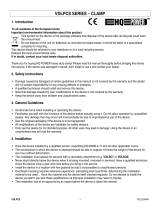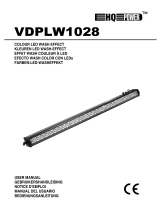Page is loading ...

VDP250SC6 2 VELLEMAN
VDP250SC6 – 6-CHANNEL SCANNER
1. Introduction & Features
To all residents of the European Union
Important environmental information about this product
This symbol on the device or the package indicates that disposal of the device after its lifecycle could harm
the environment.
Do not dispose of the unit (or batteries) as unsorted municipal waste; it should be taken to a specialised
company for recycling.
This device should be returned to your distributor or to a local recycling service.
Respect the local environmental rules.
If in doubt, contact your local waste disposal authorities.
Thank you for buying the VDP250SC6! It features a colour wheel with 14 colours + white, a gobo wheel with 14 gobos +
white, a strobe function, a dimming function and smooth pan/tilt movements through 6 DMX channels, which creates a
feeling of “fast movement”. Please read the manual thoroughly before bringing this device into service. Make sure that the
device was not damaged in transit. If the device is damaged, you should contact your dealer and postpone installation of
this device.
For more info concerning this product and the latest version of this manual, please visit our website
www.hqpower.eu.
2. Safety Instructions
• Damage caused by disregard of certain guidelines in this manual is not covered by the warranty and the dealer
will not accept responsibility for any ensuing defects or problems.
• A qualified technician should install and service this device.
• Do not switch the device on immediately after it has been exposed to changes in temperature. Protect the device
against damage by leaving it switched off until it has reached room temperature.
• This device falls under protection class I. It is therefore essential that the device be earthed. Have a qualified
person carry out the electric connection.
• Make sure that the available voltage does not exceed the voltage stated in the specifications of this manual.
• Do not crimp the power cord and protect it against damage. Have an authorised dealer replace it if necessary.
• Disconnect the device from the mains to clean it or when it is not in use. Handle the power cord by the plug only.
• There may be some smoke or a particular smell when the device is activated for the first time. This is normal and
any smoke or smell will gradually disappear.
• Do not look directly at the light source as sensitive people may go into epileptic seizure if they do.
• Note that damage caused by user modifications to the device are not covered by the warranty.
• Keep the device away from children and unauthorised users.
3. General Guidelines
• This device is designed for professional use on stage, in discos, theatres, etc. The VDP250SC6 should only be
used indoors with an alternating current of max. 230VAC / 50Hz.
• Lighting effects are not designed for permanent operation: regular operation breaks will prolong their lives.
Be very careful during the installation: touching live wires can cause life-threatening electroshocks.
Do not touch the device during operation as the housing heats up.
Keep this device away from rain and moisture.
Unplug the mains lead before opening the housing.

VDP250SC6 3 VELLEMAN
• Do not shake the device. Avoid brute force when installing or operating the device.
• Select a location where the device is protected against extreme heat (see “Technical Specifications”), dust and
moisture. Respect a minimum distance of 0.5m between the device’s light output and any illuminated surface.
• Use an appropriate safety cable to fix the device (e.g. VDLSC7 or VDLSC8).
• Familiarise yourself with the functions of the device before actually using it. Do not allow operation by unqualified
people. Any damage that may occur will most probably be due to unprofessional use of the device.
• Use the original packaging if the device is to be transported.
• All modifications of the device are forbidden for safety reasons.
• Only use the device for its intended purpose. All other uses may lead to short circuits, burns, electroshocks, lamp
explosion, crash, etc. Using the device in an unauthorised way will void the warranty.
4. Installation
a) Lamps
• Only fit or replace a lamp when the device is unplugged from the mains.
• Let a lamp cool down before replacing it as the temperature of a lamp can reach 700°C during operation.
• When handling a halogen lamp, do not touch it with your bare hands. Use a cloth to insert or remove it.
• Do not install lamps with a higher wattage. They get hotter than this device was designed for.
• Replace any deformed or damaged lamp with a lamp of the same type (see “Technical Specifications”):
1. Unscrew the 4 screws at the bottom with the included hex screwdriver.
2. Gently remove the lower half of the housing.
3. Remove the old lamp and insert the new one.
4. Carefully reposition the lower half of the housing.
5. Fasten the 4 screws with the included hex screwdriver.
Remark: Do not operate the device when the cover is open.
b) Fuse
• Only fit or replace a fuse when the device is unplugged from the mains.
• If the lamp burns out, chances are you will need to replace the fuse as well.
• Replace a blown fuse with a fuse of the same type and rating (see “Technical Specifications”):
1. Unscrew the fuse holder cap at the back, below the power connector.
2. Remove the old fuse and install a new one.
3. Replace the fuse holder cap in the housing.
c) Mounting the Device
• Have the device installed by a qualified person, respecting EN 60598-2-17 and all other applicable norms.
• The construction to which the device is attached should be able to support 10 times the weight of the device for
one hour without deformation.
• The installation must always be secured with a secondary attachment e.g. a safety cable.
• Never stand directly below the device when it is being mounted, removed or serviced. Have a qualified technician
check the device once a year and once before you bring it into service.
• Install the device in a location with few passers-by that is inaccessible to unauthorised persons.
• Overhead mounting requires extensive experience: calculating work load limits, determining the installation
material to be used… Have the material and the device itself checked regularly. Do not attempt to install the
device yourself if you lack these qualifications as improper installation may result in injuries.
• Adjust the desired inclination angle via the mounting bracket and tighten the bracket screws.
• Make sure there is no flammable material within a 0.5m radius of the device.
• Have a qualified electrician carry out the electric connection.
• Connect the device to the mains with the power plug. Don’t connect it to a dimming pack.

VDP250SC6 4 VELLEMAN
• The installation has to be approved by an expert before the device is taken into service.
5. Use
Switch the device on and off by means of the power plug. Do not operate the device continuously.
The device has 4 operation modes:
Single Mode
The device reacts to the music through the built-in microphone. All DIP switches should be placed in the OFF-
position.
Synchronous Mode (Music Control)
You can link several VDP250SC6's for synchronous movement to the music. The movements are steered by the
master unit.
Select a unique master device by placing DIP switch 10 in the ON-position. The built-in microphone of the master
device will now drive all slave units. Put DIP switches 1and 11 in the ON-position to use the other devices as slaves
and connect master and slaves with the supplied DMX cable.
When in this mode, the built-in microphone of the master device controls all the interconnected devices. The beams
of all devices will change colours rhythmically and synchronously.
Program Mode (Internal Mode)
You can link several VDP250SC6's and let them function with the internal program. The movements are steered by
the master unit.
Select a unique master device by placing DIP switches 9 and 10 in the ON-position. Put DIP switches 1and 11 in the
ON-position to use the other devices as slaves and connect master and slaves with the supplied DMX cable.
DMX mode
All DMX-controlled devices need a digital start address so that the correct device responds to the signals. This digital
start address is the channel number from which the device “listens” to the digital commands from the DMX controller.
The start address/channel number is set by means of the DIP switches located at the back of the device.
You can set the same start address for a whole group of devices or enter an individual one for every device.
When using one single address, all the units will “listen” to the control signal on one particular channel. In other
words: changing the settings of one channel will affect all devices simultaneously. If you set different addresses,
each device will “listen” to a separate channel number. Changing the settings of one channel will only affect the
device in question.
In the case of the VDP250SC6, a 6-channel device, you will have to set the start address of the first unit to 1, the
second unit to 7 (1 + 6), the third unit to 13 (7 + 6), and so on. The DMX start address is defined by the first 9 DIP
switches. The encoding is binary: DIP switch 1 has value 1, switch 2 has value 2, switch 3 is 4, switch 4 is 8, etc.
For example, if the start address were 95, the settings would be 111110100 (1+2+4+8+16+0+64+0+0=95).
The last DIP switch (10) is a selector. In the ON position, the device is music-controlled by means of the built-in
microphone. In the OFF position, the device is DMX-controlled.
The LED next to the DIP switches indicates the status of the DMX signal: if it’s flashing there’s a DMX signal; if it’s off
there’s no DMX signal.
Channel configuration
CHANNEL 1: 14 colours + white + shutter
CHANNEL 2: 14 gobos + white

VDP250SC6 5 VELLEMAN
CHANNEL 3: strobe
CHANNEL 4: pan
CHANNEL 5: tilt
CHANNEL 6: dimming 0-100%
It is possible to link multiple units for synchronous operation by means of the enclosed DMX cable.
6. Cleaning and Maintenance
1. All screws should be tightened and free of corrosion.
2. The housing, the lenses, the mounting supports and the installation location should not be deformed, modified or
tampered with e.g. do not drill extra holes in mounting supports, do not change the location of the connections, …
3. Mechanically moving parts must not show any signs of wear and tear.
4. The electric power supply cables must not show any damage. Have a qualified technician maintain the device.
5. Disconnect the device from the mains prior to maintenance activities.
6. Wipe the device regularly with a moist, lint-free cloth. Do not use alcohol or solvents.
7. There are no user-serviceable parts, apart from the lamp and the fuse (see “Installation”).
8. Contact your dealer for spare parts if necessary.
7. Technical Specifications
Power Supply max. 230VAC / 50Hz
Power Consumption max. 250W
Fuse F 5A, 250VAC (5 x 20mm) (order code FF5N)
Dimensions 500 x 270 x 160mm
Total Weight 9kg
Lamp 250W / 24V ELC GX5.3 [order code LAMP250/24ELC (Philips)]
Max. Ambient Temperature 45°C
Lighting resistance 1.5kV
Insulation resistance >2Mohm
Signal international standard DMX512
Use this device with original accessories only. Velleman nv cannot be held responsible in the event of
damage or injury resulted from (incorrect) use of this device. The information in this manual is subject to
change without prior notice.
© COPYRIGHT NOTICE
The copyright to this manual is owned by Velleman nv. All worldwide rights reserved.
No part of this manual or may be copied, reproduced, translated or reduced to any electronic medium or otherwise
without the prior written consent of the copyright holder.
VDP250SC6 – 6-KANAALS SCANNER
1. Inleiding en kenmerken
Aan alle ingezetenen van de Europese Unie
Belangrijke milieu-informatie betreffende dit product
Dit symbool op het toestel of de verpakking geeft aan dat, als het na zijn levenscyclus wordt weggeworpen,
dit toestel schade kan toebrengen aan het milieu. Gooi dit toestel (en eventuele batterijen) niet bij het gewone
huishoudelijke afval; het moet bij een gespecialiseerd bedrijf terechtkomen voor recyclage. U moet dit toestel
naar uw verdeler of naar een lokaal recyclagepunt brengen. Respecteer de plaatselijke milieuwetgeving.
Hebt u vragen, contacteer dan de plaatselijke autoriteiten inzake verwijdering.

VDP250SC6 21 VELLEMAN
Signal internationaler Standard DMX512
Verwenden Sie dieses Gerät nur mit originellen Zubehörteilen. Velleman nv übernimmt keine Haftung für
Schaden oder Verletzungen bei (falscher) Anwendung dieses Gerätes. Alle Änderungen ohne vorherige
Ankündigung vorbehalten.
© URHEBERRECHT
Velleman nv besitzt das Urheberrecht für diese Bedienungsanleitung. Alle weltweiten Rechte vorbehalten.
Ohne vorherige schriftliche Genehmigung des Urhebers ist es nicht gestattet, diese Bedienungsanleitung ganz oder
in Teilen zu reproduzieren, zu kopieren, zu übersetzen, zu bearbeiten oder zu speichern.
Velleman
®
Service and Quality Warranty
Velleman
®
has over 35 years of experience in the electronics world and distributes its products in
more than 85 countries.
All our products fulfil strict quality requirements and legal stipulations in the EU. In order to ensure
the quality, our products regularly go through an extra quality check, both by an internal quality
department and by specialized external organisations. If, all precautionary measures
notwithstanding, problems should occur, please make appeal to our warranty (see guarantee
conditions).
General Warranty Conditions Concerning Consumer Products (for EU):
• All consumer products are subject to a 24-month warranty on production flaws and defective
material as from the original date of purchase.
• Velleman
®
can decide to replace an article with an equivalent article, or to refund the retail value
totally or partially when the complaint is valid and a free repair or replacement of the article is
impossible, or if the expenses are out of proportion.
You will be delivered a replacing article or a refund at the value of 100% of the purchase price in
case of a flaw occurred in the first year after the date of purchase and delivery, or a replacing article
at 50% of the purchase price or a refund at the value of 50% of the retail value in case of a flaw
occurred in the second year after the date of purchase and delivery.
• Not covered by warranty:
- all direct or indirect damage caused after delivery to the article (e.g. by oxidation, shocks, falls,
dust, dirt, humidity...), and by the article, as well as its contents (e.g. data loss), compensation for
loss of profits;
- frequently replaced consumable goods, parts or accessories such as batteries, lamps, rubber parts,
drive belts... (unlimited list);
- flaws resulting from fire, water damage, lightning, accident, natural disaster, etc.;
- flaws caused deliberately, negligently or resulting from improper handling, negligent maintenance,
abusive use or use contrary to the manufacturer’s instructions;
- damage caused by a commercial, professional or collective use of the article (the warranty validity
will be reduced to six (6) months when the article is used professionally);
- damage resulting from an inappropriate packing and shipping of the article;
- all damage caused by modification, repair or alteration performed by a third party without written
permission by Velleman
®
.
• Articles to be repaired must be delivered to your Velleman
®
dealer, solidly packed (preferably in
the original packaging), and be completed with the original receipt of purchase and a clear flaw
description.
• Hint: In order to save on cost and time, please reread the manual and check if the flaw is caused
by obvious causes prior to presenting the article for repair. Note that returning a non-defective
article can also involve handling costs.
• Repairs occurring after warranty expiration are subject to shipping costs.
• The above conditions are without prejudice to all commercial warranties.
The above enumeration is subject to modification according to the article (see article’s manual).
Velleman
®
service- en kwaliteitsgarantie
Velleman
®
heeft ruim 35 jaar ervaring in de elektronicawereld en verdeelt in meer dan 85 landen.
Al onze producten beantwoorden aan strikte kwaliteitseisen en aan de wettelijke bepalingen geldig
in de EU. Om de kwaliteit te waarborgen, ondergaan onze producten op regelmatige tijdstippen een
extra kwaliteitscontrole, zowel door onze eigen kwaliteitsafdeling als door externe gespecialiseerde
/