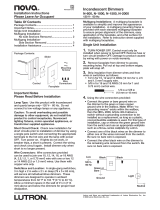ATTENTION! Cet appareil doit être en conformité avec le Code national
de l’électricité (NEC). Ne comptez pas uniquement au contact de la
plaque avant avec un boîtier mural métallique pour la mise à la terre
adéquate. Utilisez cet appareil à la terre de l’appareil pour établir une
connexion sécurisée au système électrique.
IMPORTANT! This device must be installed by a licensed electrician in
accordance with all national and local electrical codes.
IMPORTANT! For wiring the dimmer, we recommend always using a
neutral wire when possible. See Figure 6.
IMPORTANT! If you are unsure about any part of these instructions,
consult a qualified electrician.
IMPORTANT! Use this device only with copper or copper-clad wire. Do
not use aluminum wiring. This product has not been approved for use with
aluminum wiring.
IMPORTANT! To reduce the risk of overheating and possible damage
to other equipment, do not install to control a receptacle or a motor
operated appliance.
IMPORTANT! This product generates heat during normal operation.
IMPORTANT! Using this product in a manner other than outlined in this
document voids your warranty. Further, Control4 is NOT liable for any
damage incurred with the misuse of this product. See “Troubleshooting.”
IMPORTANT! Do NOT use a power screwdriver to install this device. If you
do, you may overtighten the screws and strip them. Also, overtightening
the screws may interfere with proper button operation.
IMPORTANT! This is an electronic device with intricate components.
Handle and install with care!
IMPORTANT! Control4 does not guarantee the performance of any
bulb or lamp/fixture in your environment. CUSTOMER ASSUMES
ALL RISKS, INCLUDING ANY DAMAGE TO CONTROL4 PRODUCTS,
ASSOCIATED WITH (i) THE TYPE, LOAD RATING AND QUAILITY OF
THE BULB AND LAMP/FIXTURE, OR (ii) ANY USE OR INSTALLATION
NOT IN ACCORDANCE WITH THE DOCUMENTATION FURNISHED BY
CONTROL4, EITHER WITH THE CONTROL4 PRODUCT OR AT WWW.
CONTROL4.COM.
IMPORTANT! When used in conjunction with an Auxiliary Keypad
(C4-KA-xx), the wire connecting the Auxiliary Keypad to the dimmer must
not exceed 45 m (150 ft.) at 120V AC, and 30 m (100 ft.) at 277V AC.
Installation instructions
1 Ensure that the location and intended use meet the following criteria:
• Do not exceed the load capacity requirements of the dimmer. In multi-
gang installations, a reduction of the dimmers’ capacity is required to
allow the dimmers to be installed side-by-side. Refer to the load ratings in
the specifications above for details.
• Install in accordance with all national and local electrical codes.
• The range and performance of the wireless control system is highly
dependent on the following: (1) distance between devices; (2) layout
of the home; (3) walls separating devices; and (4) electrical equipment
located near devices.
2 If installing in a multi-gang scenario, use pliers to remove the inner-side
breakaway tabs. Bend each tab forward first, and then back and forth until
it breaks o. Remove the inner-side tabs ONLY on any device side that will
be adjacent to another device. DO NOT remove tabs on any side that will
become the outer side of a group of devices. Handle the device with care
after removing the tabs, as the broken edge can be sharp.
3 Turn o the local electrical power by either switching o the circuit breaker or
removing the fuse from the fuse box. To ensure the wires do NOT have power
running to them, use an inductive voltage detector.
NOTE: The back box wiring shown in this document is an example. Your
wire colors and functions may dier. If you are not sure which wires are
the LIne In/Hot, Neutral, Load, Traveler, and Earth Ground wires, have a
trained electrician perform the installation.
4 Prepare each wire. Wire insulation should be stripped back 5/8 of an inch
from the wire end (see Figure 1).
Figure 1.
Strip wire insulation
5 Identify your wiring application, and then see the appropriate wiring diagram
in the “Sample Wiring Configurations” section below.
IMPORTANT! Not grounding this product, as described in the “Warnings
and Considerations” section, may result in an installation less immune to
damage caused by electrical disturbances, such as ESD or lightning, and
may void the warranty.
6 Identify and connect the dimmer wires to the back box wires using the wire
nuts.
IMPORTANT! The yellow wire is not a traditional traveler. It cannot directly
power a lighting load. It must be used only to connect to a Control4
Auxiliary Keypad. See “Sample Wiring Configurations.”
TIP: If you are using a Control4 push-on (screwless) faceplate in a multi-
gang installation, attach the black faceplate subplate to all of the devices
that will be installed into the back box prior to attaching the devices to
the back box. This will help ensure that all the devices are properly aligned
and on the same plane after installation.
7 Fit the wires back into the back box. Bend the wires in a zigzag pattern so
that they easily fold into the back box (Figure 2).
Figure 2.
Bend the wires
8 Align the dimmer to the back box (the load rating label should be at the
bottom) and fasten it with screws. Tighten the screws until the back side of
the yoke plate is even with the wall surface, but no further. Overtightening can
warp the dimmer and cause mechanical malfunction.
9 Install the Control4 Faceplate following the instructions in the Faceplate
Installation Guide or attach a standard Decora-style faceplate.
10 Attach the buttons, actuator bar, and sensor bar as described in the Keypad
Button Installation Guide.
11 Turn on power at the circuit breaker or replace the fuse from
the fuse box.
NOTE: If the light flickers, adjust the dimmer’s max/in settings
in Composer (for example, min 15%, max 85%). See ctrl4.co/
dimmersettings.