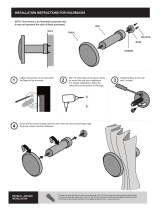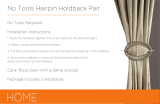Page is loading ...

2500
Engineering
Handbook
2500 Process Controller
Version 3.7 and version 4.3 (SYSIO)
HA027115/5
February 2014

2500 Controller Engineering Handbook
Model 2500 DIN Rail Controller
Engineering Handbook
Contents
Section No. Topic Page
SAFETY and EMC INFORMATION………………………………………………………8
1. Chapter 1 INTRODUCTION ......................................................................................... 11
1.1. ABOUT THIS HANDBOOK .......................................................................................................... 11
1.2. SYMBOLS USED IN THIS MANUAL ........................................................................................... 11
1.2.1. File Paths .................................................................................................................................................. 11
1.3. STATUS WORDS .......................................................................................................................... 12
1.4. WHAT IS THE 2500? .................................................................................................................... 13
1.5. WHAT DOES THE 2500 DO? ..................................................................................................... 13
1.6. THE COMPONENTS OF THE 2500 ........................................................................................... 14
1.7. UNPACKING THE INSTRUMENT ............................................................................................... 14
1.8. MECHANICAL INSTALLATION ................................................................................................... 15
1.8.1. DIN Rail Mounting ................................................................................................................................... 16
1.8.2. Panel Mounting ....................................................................................................................................... 16
1.8.3. Terminal Unit Installation ........................................................................................................................ 16
1.8.4. Terminal Unit Removal ............................................................................................................................ 16
1.8.5. To Fit a Module ........................................................................................................................................ 17
1.8.6. Module Removal...................................................................................................................................... 17
1.9. I/O MODULE FUNCTIONS.......................................................................................................... 18
2. Chapter 2 The IOC Module ........................................................................................ 19
2.1. OVERVIEW .................................................................................................................................... 19
2.2. OPERATING MODES ................................................................................................................... 20
2.2.1. Run Mode ................................................................................................................................................. 20
2.2.2. Configuration Mode ................................................................................................................................ 20
2.2.3. Configuration Key.................................................................................................................................... 21
2.2.4. Standby Mode ......................................................................................................................................... 21
2.2.5. Fail Mode ................................................................................................................................................. 21
2.3. CONFIGURATION PORT ............................................................................................................. 22
2.4. STATUS INDICATION .................................................................................................................. 23
2.5. INITIALISATION AND POWER ON SELF TEST ......................................................................... 24
2.6. MODBUS IOC AND TERMINAL UNIT ........................................................................................ 25
2.6.1. Connections to the RJ45 Sockets........................................................................................................... 25
2.6.2. The RJ45 Modbus Line Terminator ........................................................................................................ 26
2.6.3. The Modbus Address Switch .................................................................................................................. 26
2.6.4. Baud Rate ................................................................................................................................................. 26
2.7. PROFIBUS IOC AND TERMINAL UNIT ...................................................................................... 27
2.7.1. Connections to the Network Connectors .............................................................................................. 28
2.7.2. The Profibus Address Switch .................................................................................................................. 28
2.7.3. Profibus 9 pin Connector Line Termination .......................................................................................... 29
2.7.4. The RJ45 Profibus Line Terminator ........................................................................................................ 29
2.8. DEVICENET IOC AND TERMINAL UNIT .................................................................................... 30
2.8.1. Connections to the Terminal Unit .......................................................................................................... 31
2.8.2. DeviceNet Terminators ........................................................................................................................... 31
2.8.3. Power ........................................................................................................................................................ 31
2.8.4. The DeviceNet Address Switch .............................................................................................................. 31
2.9. ETHERNET IOC AND TERMINAL UNIT ..................................................................................... 32
2.9.1. Connections to the RJ45 Socket ............................................................................................................ 33
2.9.2. The Modbus Address Switch .................................................................................................................. 33
Part No HA027115 Issue 5 Feb-14 CN31226 1

2500 Controller Engineering Handbook
3. Chapter 3 iTools ........................................................................................................... 34
3.1. OVERVIEW ................................................................................................................................... 34
3.2. CONNECTING ANY 2500 TO A PERSONAL COMPUTER ..................................................... 34
3.2.1. To Connect a Single 2500 Controller to a PC ....................................................................................... 34
3.2.2. To Connect multiple 2500 Controllers to a PC ..................................................................................... 35
3.3. STARTING ITOOLS - DEVICE DETECTION ............................................................................... 38
3.4. SETTING ACCESS LEVEL ............................................................................................................ 38
3.4.1. Operating Mode ...................................................................................................................................... 38
3.4.2. Configuration Mode ................................................................................................................................ 38
3.4.3. Standby Mode. ......................................................................................................................................... 39
3.4.4. Changing Mode ....................................................................................................................................... 39
3.5. INSTRUMENT PARAMETERS ..................................................................................................... 40
3.5.1. To Display Parameters ............................................................................................................................. 40
3.5.2. To Find a Parameter ................................................................................................................................ 40
3.5.3. To Change Parameter Values ................................................................................................................. 41
3.5.4. Example: To Set Baud Rate .................................................................................................................... 41
3.5.5. Failure To Write a New Value .................................................................................................................. 41
3.6. PARAMETER AVAILABILITY AND ALTERABILITY .................................................................... 42
3.7. SETTING UP AN APPLICATION ................................................................................................. 43
3.7.1. What is a Function Block? ....................................................................................................................... 43
3.7.2. Why use Function Blocks? ....................................................................................................................... 43
3.7.3. Function Block Wiring Example .............................................................................................................. 43
3.8. DECLARING I/O MODULES ....................................................................................................... 45
3.9. THE WIRING EDITOR .................................................................................................................. 45
4. Chapter 4 Control .......................................................................................................... 46
4.1. ABOUT THIS SECTION ................................................................................................................ 46
4.2. LOOP VIEW .................................................................................................................................. 46
4.2.1. Loop Overview Parameters ..................................................................................................................... 47
4.3. LOOP CONFIGURATION ............................................................................................................ 48
4.3.1. Key Configuration Parameters. ............................................................................................................... 48
4.3.2. Other Loop Configuration Parameters .................................................................................................. 49
4.4. PID CONTROL .............................................................................................................................. 50
4.4.1. Proportional Term .................................................................................................................................... 50
4.4.2. Integral Term ............................................................................................................................................ 50
4.4.3. Derivative Term ........................................................................................................................................ 50
4.4.4. High and Low Cutback ............................................................................................................................ 51
4.4.5. PID Block Diagram ................................................................................................................................... 51
4.4.6. PID Parameters ......................................................................................................................................... 52
4.5. GAIN SCHEDULING .................................................................................................................... 54
4.5.1. Gain Scheduling Parameters - PID Sets ................................................................................................. 54
4.6. LOOP SETPOINT ......................................................................................................................... 56
4.6.1. Setpoint Parameters ................................................................................................................................ 56
4.6.2. Rate Limit and Holdback Parameters ..................................................................................................... 57
4.6.3. Remote Setpoint Parameters .................................................................................................................. 58
4.6.4. Control Setpoint – Ramp Parameters ..................................................................................................... 58
4.7. LOOP SETPOINT CONFIGURATION ........................................................................................ 59
4.7.1. Setpoint Function Block .......................................................................................................................... 59
4.7.2. Setpoint Configuration Parameters ........................................................................................................ 60
4.8. CONTROL OUTPUT ..................................................................................................................... 61
4.8.1. Output Function Block ............................................................................................................................ 61
4.8.2. Output Parameters .................................................................................................................................. 61
4.8.3. Valve Control Outputs ............................................................................................................................. 63
4.8.4. Valve Control Parameters ........................................................................................................................ 63
4.9. RATIO CONTROL ........................................................................................................................ 64
4.9.1. Basic Ratio Control ................................................................................................................................... 64
2 Part No HA027115 Issue 5 Feb -14

2500 Controller Engineering Handbook
4.9.2. Ratio Parameters ...................................................................................................................................... 64
4.10. CASCADE .................................................................................................................................. 66
4.10.1. Overview .................................................................................................................................................. 66
4.10.2. Trim Mode ................................................................................................................................................ 66
4.10.3. Auto/Manual Operation in Cascade ...................................................................................................... 66
4.10.4. Cascade Controller Block Diagram ....................................................................................................... 66
4.10.5. Cascade Parameters ............................................................................................................................... 67
4.11. OVERRIDE ................................................................................................................................. 69
4.11.1. Override Parameters ............................................................................................................................... 70
4.12. TUNING ..................................................................................................................................... 71
4.13. AUTOMATIC (ONE-SHOT) TUNING ...................................................................................... 71
4.13.1. Autotune Parameters .............................................................................................................................. 71
4.13.2. Cascade Tuning ....................................................................................................................................... 73
4.13.3. Example: To Tune a Full Scale Cascade Loop ..................................................................................... 73
4.14. LOOP DIAGNOSTICS .............................................................................................................. 75
4.14.1. Loop Status Word .................................................................................................................................... 75
4.15. LOOP ALARMS ......................................................................................................................... 75
5. Chapter 5 Alarms ......................................................................................................... 76
5.1. DEFINITION OF ALARMS AND EVENTS .................................................................................. 76
5.2. TYPES OF ANALOGUE ALARM USED IN THE 2500 ............................................................... 76
5.2.1. Absolute High .......................................................................................................................................... 76
5.2.2. Absolute Low ........................................................................................................................................... 76
5.2.3. Deviation High Alarm .............................................................................................................................. 77
5.2.4. Deviation Low Alarm ............................................................................................................................... 77
5.2.5. Deviation Band ........................................................................................................................................ 77
5.2.6. Rate Of Change Alarm ............................................................................................................................ 78
5.3. TYPES OF DIGITAL ALARM USED IN THE 2500 ...................................................................... 79
5.4. BLOCKING ALARMS .................................................................................................................... 79
5.4.1. Absolute Low With Blocking .................................................................................................................. 79
5.4.2. Absolute High Alarm With Blocking ...................................................................................................... 79
5.4.3. Deviation Band With Blocking ................................................................................................................ 80
5.5. LATCHING ALARMS .................................................................................................................... 80
5.5.1. Latched Alarm (Absolute High) With Automatic Reset ........................................................................ 80
5.5.2. Latched Alarm (Absolute High) With Manual Reset ............................................................................. 81
5.6. GROUPS & ALARM STATUS WORD .......................................................................................... 81
5.7. LOOP ALARMS ............................................................................................................................. 81
5.7.1. Alarm Parameters .................................................................................................................................... 82
5.8. USER ALARMS .............................................................................................................................. 83
5.8.1. User Alarm Parameters – Analogue ....................................................................................................... 83
5.8.2. User Alarm Parameters – Digital ............................................................................................................. 83
5.9. I/O ALARMS .................................................................................................................................. 84
5.9.1. I/O Alarm Parameters.............................................................................................................................. 84
5.9.2. Analogue Modules .................................................................................................................................. 84
5.9.3. Digital Modules ....................................................................................................................................... 84
5.10. INSTRUMENT STATUS ALARMS ............................................................................................ 85
5.10.1. Individual Channel Status ....................................................................................................................... 85
5.10.2. Status of All Channels in a Module ........................................................................................................ 85
5.10.3. Status of All Channels in a System (IOC) ............................................................................................... 86
5.10.4. Module Status .......................................................................................................................................... 86
5.10.5. System (IOC) Status ................................................................................................................................. 86
Part No HA027115 Issue 5 Feb -14 3

2500 Controller Engineering Handbook
6. Chapter 6 Operator ..................................................................................................... 87
6.1. LINEARISATION TABLES ............................................................................................................ 87
6.2. DIGITAL COMMUNICATIONS ................................................................................................... 87
6.2.1. Digital Communications Parameters...................................................................................................... 88
6.3. SYSTEM ......................................................................................................................................... 91
6.3.1. System Parameters .................................................................................................................................. 91
6.4. PASSWORD ENTRY ..................................................................................................................... 95
6.4.1. Password Entry Parameters ..................................................................................................................... 95
6.5. PASSWORD SET UP .................................................................................................................... 95
6.5.1. Password Set Up Parameters .................................................................................................................. 95
6.6. DIAGNOSTICS ............................................................................................................................. 95
6.6.1. Diagnostic Parameters ............................................................................................................................ 95
6.7. SYSTEM DESCRIPTIONS ............................................................................................................ 96
7. Chapter 7 I/O MODULES............................................................................................ 97
7.1. OVERVIEW ................................................................................................................................... 97
7.2. I/O BLOCKS .................................................................................................................................. 97
7.3. I/O MODULE INDICATOR LEDS ................................................................................................ 98
7.4. CHANNEL ISOLATION ................................................................................................................ 99
7.5. CHANNEL STATUS AND ERRORS ........................................................................................... 100
7.6. IO MODULE CONFIGURATION CONCEPTS ......................................................................... 101
7.6.1. Module Block Parameters ..................................................................................................................... 101
7.6.2. Module Channel Parameters ................................................................................................................ 104
7.7. ANALOGUE INPUT MODULES ................................................................................................ 105
7.7.1. AI2 Isolation Barriers .............................................................................................................................. 105
7.7.2. AI2 Analogue Input Equivalent Circuits ............................................................................................... 105
7.7.3. AI2 Terminal Connections ..................................................................................................................... 107
7.7.4. AI3 Isolation Barriers .............................................................................................................................. 108
7.7.5. AI3 mA Input Equivalent Circuit ........................................................................................................... 108
7.7.6. AI3 Terminal Connections ..................................................................................................................... 108
7.7.7. AI3 Analogue Input Module Hart Compatibility ................................................................................. 108
7.7.8. AI4 Isolation Barriers .............................................................................................................................. 109
7.7.9. AI4 Analogue Input Equivalent Circuits ............................................................................................... 109
7.7.10. AI4 Terminal Connections ..................................................................................................................... 110
7.7.11. Analogue Input Parameters .................................................................................................................. 110
7.8. ANALOGUE OUTPUT MODULE .............................................................................................. 114
7.8.1. Analogue Output Isolation Barriers...................................................................................................... 114
7.8.2. Analogue Output Equivalent Circuits .................................................................................................. 114
7.8.3. AO Terminal Connections ..................................................................................................................... 114
7.8.4. Analogue Output Channel Parameters................................................................................................ 115
7.9. DIGITAL INPUT MODULES ....................................................................................................... 117
7.9.1. DI4 ........................................................................................................................................................... 117
7.9.2. DI4 Channel Isolation Barriers .............................................................................................................. 117
7.9.3. DI4 Digital Input Equivalent Circuits .................................................................................................... 117
7.9.4. DI4 Terminal Connections..................................................................................................................... 117
7.9.5. DI6 115V and 230V ................................................................................................................................ 118
7.9.6. DI6 Isolation Barriers ............................................................................................................................. 118
7.9.7. DI8 Logic ................................................................................................................................................. 119
7.9.8. DI8 Logic Input Isolation Barriers ......................................................................................................... 119
7.9.9. DI8 Equivalent Circuits .......................................................................................................................... 119
7.9.10. DI8 Terminal Connections..................................................................................................................... 119
7.9.11. DI8 Contact Input ................................................................................................................................... 120
7.9.12. Digital Input Parameters ........................................................................................................................ 120
7.10. DIGITAL OUTPUT MODULES ............................................................................................... 122
7.10.1. DO4 EP (External Power) ....................................................................................................................... 122
7.10.2. DO4 EP Channel Isolation: .................................................................................................................... 122
4 Part No HA027115 Issue 5 Feb -14

2500 Controller Engineering Handbook
7.10.3. Digital Output Equivalent Circuits ....................................................................................................... 122
7.10.4. DO4 Terminal Connections: ................................................................................................................. 122
7.10.5. DO4 24V ................................................................................................................................................. 122
7.10.6. Relay Module RLY4 ................................................................................................................................ 123
7.10.7. RLY4 Isolation Barriers .......................................................................................................................... 123
7.10.8. RLY4 Terminal Connections ................................................................................................................. 123
7.10.9. RLY4 Snubber Circuits .......................................................................................................................... 123
7.10.10. Digital Output Channel Parameters ................................................................................................ 124
7.11. CONFIGURATION EXAMPLES ............................................................................................ 126
7.11.1. Thermocouple or RTD Input ................................................................................................................. 126
7.11.2. Pyrometer Input ..................................................................................................................................... 126
7.11.3. Analogue Input: mV, mA, V, ohms ....................................................................................................... 127
7.11.4. Analogue Output................................................................................................................................... 128
7.11.5. Digital Input ........................................................................................................................................... 129
7.11.6. Digital Outputs ...................................................................................................................................... 130
7.11.7. Valve Position Controller ...................................................................................................................... 131
7.11.8. To Calibrate a Potentiometer Input ..................................................................................................... 132
8. Chapter 8 Toolkit Blocks .......................................................................................... 133
8.1. OVERVIEW ................................................................................................................................. 133
8.2. ANALOGUE BLOCKS ............................................................................................................... 133
8.2.1. Analogue Operators ............................................................................................................................. 134
8.2.2. Analogue Block Parameters ................................................................................................................. 135
8.3. DIGITAL BLOCKS ...................................................................................................................... 137
8.3.1. Logic Operators ..................................................................................................................................... 137
8.3.2. Parameters for Digital Blocks ............................................................................................................... 137
8.3.3. Example – To Produce a Logic Calculation Block ............................................................................... 139
8.4. USER VALUES ............................................................................................................................ 140
8.5. TIMER BLOCKS ......................................................................................................................... 141
8.6. TIMER TYPES ............................................................................................................................. 141
8.6.1. On Pulse Timer Mode (PULSE) ............................................................................................................. 141
8.6.2. Off Delay Timer Mode (DELAY) ........................................................................................................... 142
8.6.3. One Shot Timer Mode (1 SHOT) .......................................................................................................... 143
8.6.4. Minimum On Timer Mode (CMPRSS) .................................................................................................. 144
8.6.5. Timer Parameters .................................................................................................................................. 145
8.7. COUNTERS ................................................................................................................................ 146
8.7.1. Counter Parameters .............................................................................................................................. 146
8.8. TOTALISERS............................................................................................................................... 148
8.8.1. Totaliser Parameters .............................................................................................................................. 148
8.9. WIRING....................................................................................................................................... 150
8.9.1. An Example of Soft Wiring .................................................................................................................... 150
8.10. POINT TO POINT WIRING ................................................................................................... 151
8.10.1. WIRES Parameters ................................................................................................................................. 151
8.11. RELATIVE HUMIDITY ............................................................................................................ 152
8.11.1. Overview ................................................................................................................................................ 152
8.11.2. Humidity Parameters ............................................................................................................................. 152
8.12. ZIRCONIA - CARBON POTENTIAL CONTROL .................................................................. 153
8.12.1. Overview ................................................................................................................................................ 153
8.12.2. Zirconia Probe Parameters ................................................................................................................... 153
8.12.3. Temperature Control ............................................................................................................................ 155
8.12.4. Carbon Potential Control ...................................................................................................................... 155
8.12.5. Endothermic Gas Correction ................................................................................................................ 155
8.12.6. Sooting Alarm ........................................................................................................................................ 155
8.12.7. Automatic Probe Cleaning ................................................................................................................... 156
8.13. ORDER IN WHICH CALCULATIONS ARE PERFORMED .................................................. 156
Part No HA027115 Issue 5 Feb -14 5

2500 Controller Engineering Handbook
9. Chapter 9 Modbus Communications ..................................................................... 157
9.1. OVERVIEW ................................................................................................................................. 157
9.2. MODBUS ADDRESSES.............................................................................................................. 157
9.2.1. Offset ....................................................................................................................................................... 157
9.2.2. Parameter Addresses ............................................................................................................................ 157
9.2.3. Parameter Resolution ............................................................................................................................ 157
9.2.4. Floating Point ......................................................................................................................................... 157
9.3. COMMUNICATIONS BLOCKS ................................................................................................. 158
9.3.1. Block Communications .......................................................................................................................... 158
9.3.2. Indirection Tables .................................................................................................................................. 158
9.3.3. Read Write Source Indirection Table ................................................................................................... 158
9.3.4. Read Write Value Indirection Table ...................................................................................................... 158
9.3.5. Read Only Indirection Table ................................................................................................................. 158
10. Chapter 10 Profibus Communications .................................................................. 159
10.1. OVERVIEW ............................................................................................................................. 159
10.2. PROFIBUS INSTALLATION ................................................................................................... 159
10.3. CONFIGURATION OF THE 2500 FOR PROFIBUS ............................................................ 159
10.4. A 'GSD' FILE ........................................................................................................................... 159
10.5. TO CREATE A NEW GSD FILE ............................................................................................. 160
10.6. TO SAVE THE GSD FILE ........................................................................................................ 161
10.7. OPERATING AND APPLICATION NOTES .......................................................................... 162
11. Chapter 11 Devicenet Communications ................................................................ 163
11.1. OVERVIEW ............................................................................................................................. 163
11.2. DEFAULT MAPPING .............................................................................................................. 163
11.3. 2500 DEFAULT PARAMETER MAPPING ............................................................................ 163
11.4. CUSTOM PARAMETER MAPPING ....................................................................................... 164
11.4.1. Indirection Tables .................................................................................................................................. 164
11.4.2. Read Write Indirection Table ................................................................................................................ 164
11.4.3. Read Only Indirection Table ................................................................................................................. 164
12. Chapter 12 Ethernet Communications .................................................................. 165
12.1. OVERVIEW ............................................................................................................................. 165
12.1.1. Support for other Ethernet utilities ....................................................................................................... 165
12.2. CONFIGURATION OF THE 2500 FOR ETHERNET ........................................................... 166
12.2.1. General ................................................................................................................................................... 166
12.2.2. Setting the Instrument Address ............................................................................................................ 166
12.2.3. DIP Switches ........................................................................................................................................... 166
12.3. ETHERNET COMMUNICATIONS PARAMETERS ............................................................... 167
12.3.1. Unit Ident Enable ................................................................................................................................... 167
12.3.2. IP Address ............................................................................................................................................... 167
12.3.3. Subnet Mask ........................................................................................................................................... 168
12.3.4. Default Gateway ..................................................................................................................................... 168
12.3.5. Preferred Master - Multiple Connections............................................................................................. 168
12.3.6. MAC Address ......................................................................................................................................... 169
12.3.7. Dynamic Host Configuration Protocol ................................................................................................. 169
12.4. MODBUS EXCEPTIONS ........................................................................................................ 170
12.5. COMMUNICATIONS INDICATORS ..................................................................................... 170
12.5.1. Modbus communications indicator...................................................................................................... 170
12.5.2. Ethernet communications indicators.................................................................................................... 170
12.6. NETWORK WATCHDOG ...................................................................................................... 170
6 Part No HA027115 Issue 5 Feb -14

2500 Controller Engineering Handbook
13. Chapter 13 Calibration ............................................................................................ 171
13.1. OVERVIEW ............................................................................................................................. 171
13.2. SIMPLE OFFSET .................................................................................................................... 171
13.2.1. To Perform Offset Calibration .............................................................................................................. 172
13.3. USER CALIBRATION ............................................................................................................. 172
13.3.1. To Perform User Calibration ................................................................................................................. 173
13.4. REFERENCE CALIBRATION ................................................................................................. 174
13.4.1. Analogue Input Calibration Procedure ............................................................................................... 175
13.4.2. Analogue Output Calibration Procedure ............................................................................................ 176
13.4.3. Restore Factory Calibration .................................................................................................................. 176
14. Appendix A SPECIFICATION ..................................................................................... 177
15. Appendix B The Ordering Codes ............................................................................ 185
16. Appendix C To Remove Snubber Circuits From The Relay Module................... 192
17. Appendix D Glossary of Terms ................................................................................ 194
18. Index .............................................................................................................................. 195
19. Index - Key Words ....................................................................................................... 219
ISSUE STATUS OF THIS MANUAL
Issue 3.0 contains the following changes:-
Contents updated to include 2500 IOC note below
Chapter 2 updated to include Modbus and Profibus links
Chapter12 updated to include the parameter Unit ID Enable
Index added
2500 IOC – Version 3.7 and Version 4.3 (SYSIO) Software Upgrade Notification.
The above software versions introduce additional fault action and sensor break detection parameters for
Analogue Inputs.
Existing Users
Caution should be exhibited when loading existing applications.
Carefully check Fault actions responses.
Issue 4.0 moves Safety and EMC Information to the beginning of the manual. Module specifications updated
and moved to Appendix A . Re-format to A4 size.
Issue 5.0 amends AI2 and AI4 mA accuracy and noise specifications.
Part No HA027115 Issue 5 Feb -14 7

2500 Controller Engineering Handbook
SAFETY and EMC INFORMATION
Please read this section carefully before installation
This controller is manufactured in the UK by Eurotherm Ltd.
It is intended for industrial temperature and process control applications when it will meet the requirements of
the European Directives on Safety and EMC. Use in other applications, or failure to observe the installation
instructions of this handbook may impair the safety or EMC protection provided by the controller. It is the
responsibility of the installer to ensure the safety and EMC of any particular installation.
Safety
This controller complies with the European Low Voltage Directive 2006/95/EC, by the application of the safety
standard EN 61010.
Electromagnetic compatibility
This controller conforms with the essential protection requirements of the EMC Directive 2004/108/EC, by the
application of a Technical Construction File.
This instrument satisfies the general requirements of an industrial environment as described by EN 50081-2 and
EN 50082-2. For more information on product compliance refer to the Technical Construction File.
Service and repair
This controller has no user serviceable parts. Contact your nearest Eurotherm Controls agent for repair.
Some module terminal units may contain fuses and must be replaced by the correct type of fuse. These are T
type rated at 2 Amps to EN60127.
Electrostatic discharge precautions
When a module is removed from the base, any exposed electronic components are vulnerable to damage by
electrostatic discharge from someone handling it . To avoid this, before handling the unplugged module
discharge yourself to ground.
If removing a PCB from its sleeve, for example - to remove snubbers from the Relay Module, please use anti-
static precautions.
Cleaning
Do not use water or water based products to clean labels or they will become illegible. Isopropyl alcohol may
be used to clean labels. A mild soap solution may be used to clean other exterior surfaces of the product.
8 Part No HA027115 Issue 5 Feb -14

2500 Controller Engineering Handbook
Installation Safety Requirements
Safety Symbols
Various symbols are used on the instrument, they have the following meaning:
Caution, (refer to the
accompanying documents)
Functional earth
(ground) terminal
!
Personnel
Installation must only be carried out by qualified personnel.
Enclosure of live parts
To prevent hands or metal tools touching parts that may be electrically live, the controller must be installed in an
enclosure.
Blank Terminal Unit
Bases are supplied to hold 4, 8 or 16 modules. In the event that a base is not fully populated a blank terminal
unit, part number 026373, will be supplied with the system. It is important that this is fitted into the position
immediately to the right of the last module in order to maintain IP20 rating. See Chapter 3 ‘Terminal Units’ for
installation details.
Caution: Live sensors
The controller is designed to operate with the temperature sensor connected directly to an electrical heating
element . However you must ensure that service personnel do not touch connections to these inputs while they
are live. With a live sensor, all cables, connectors and switches for connecting the sensor must be mains rated.
Wiring
It is important to connect the controller in accordance with the wiring data given in this handbook. Take
particular care not to connect AC supplies to the low voltage sensor input or other low level inputs and outputs.
Only use copper conductors for connections (except thermocouple inputs) and ensure that the wiring of
installations comply with all local wiring regulations. For example in the UK use the latest version of the IEE
wiring regulations, (BS7671). In the USA use NEC Class 1 wiring methods.
Power Isolation
The installation must include a power isolating switch or circuit breaker. This device should be in close
proximity to the controller, within easy reach of the operator and marked as the disconnecting device for the
instrument.
Earth leakage current
Due to RFI Filtering there may be an earth leakage current of up to 3.5mA. This may affect the design of an
installation of multiple controllers protected by Residual Current Device, (RCD) or Ground Fault Detector, (GFD)
type circuit breakers.
Overcurrent protection
It is recommended that the DC power supply to the system is fused appropriately to protect the cabling to the
units. The 2500 provides a fuse on the IOC Terminal Unit to protect the supply from a fault within the 2500.
Voltage rating
The maximum continuous voltage applied between any of the following terminals must not exceed 264Vac:
• relay output to logic, dc or sensor connections;
• any connection to ground.
The controller should not be wired to a three phase supply with an unearthed star connection. Under fault
conditions such a supply could rise above 264Vac with respect to ground and the product would not be safe.
Voltage transients across the power supply connections, and between the power supply and ground, must not
exceed 2.5kV. Where occasional voltage transients over 2.5kV are expected or measured, the power
installation to both the instrument supply and load circuits should include a transient limiting device.
These units will typically include gas discharge tubes and metal oxide varistors that limit and control voltage
transients on the supply line due to lightning strikes or inductive load switching. Devices are available in a
range of energy ratings and should be selected to suit conditions at the installation.
Protective earth
terminal
Part No HA027115 Issue 5 Feb -14 9

2500 Controller Engineering Handbook
Conductive pollution
Electrically conductive pollution must be excluded from the cabinet in which the controller is mounted. For
example, carbon dust is a form of electrically conductive pollution. To secure a suitable atmosphere in
conditions of conductive pollution, fit an air filter to the air intake of the cabinet. Where condensation is likely,
for example at low temperatures, include a thermostatically controlled heater in the cabinet.
Over-temperature protection
When designing any control system it is essential to consider what will happen if any part of the system should
fail. In temperature control applications the primary danger is that the heating will remain constantly on. Apart
from spoiling the product, this could damage any process machinery being controlled, or even cause a fire.
Reasons why the heating might remain constantly on include:
• the temperature sensor becoming detached from the process;
• thermocouple wiring becoming short circuit;
• the controller failing with its heating output constantly on;
• an external valve or contactor sticking in the heating condition;
• the controller setpoint set too high.
Where damage or injury is possible, we recommend fitting a separate over-temperature protection unit, with an
independent temperature sensor, which will isolate the heating circuit.
Please note that the alarm relays within the controller will not give protection under all failure conditions.
Grounding of the temperature sensor shield
In some installations it is common practice to replace the temperature sensor while the controller is still
powered up. Under these conditions, as additional protection against electric shock, we recommend that the
shield of the temperature sensor is grounded. Do not rely on grounding through the framework of the
machine.
Installation requirements for EMC
To ensure compliance with the European EMC directive certain installation precautions are necessary as follows:
• For general guidance refer to Eurotherm Controls EMC Installation Guide, HA025464.
• When using relay outputs it may be necessary to fit a filter suitable for suppressing the emissions. The filter
requirements will depend on the type of load. For typical applications we recommend Schaffner FN321 or
FN612.
Routing of wires
To minimise the pick-up of electrical noise, the wiring for low voltage dc and particularly the sensor input should
be routed away from high-current power cables. Where it is impractical to do this, use shielded cables with the
shield grounded at both ends.
Functional Insulation
This is defined as: Insulation between conductive parts that is necessary only for the proper functioning of the
equipment. This does not necessarily provide protection against electric shock.
Reinforced Insulation
This is defined as: Insulation between conductive parts which provides protection against electric shock.
Additional EMC Protection on Profibus IOC
In environments where excessive noise levels are likely, it is recommended that a ferrite clamp is fitted around
the Profibus cable. This has the effect of increasing the noise immunity from 2KV to 3.7KV.
A suitable ferrite clamp is Richo type MSFC -5T.
10 Part No HA027115 Issue 5 Feb -14

2500 Controller Engineering Handbook
1. Chapter 1 INTRODUCTION
Thank you for selecting the 2500 DIN Rail Controller and Data Acquisition Unit. This chapter provides an
overview of your controller.
1.1. ABOUT THIS HANDBOOK
This handbook is intended for those who wish to configure and use the 2500 DIN Rail Controller and Data
Acquisition Unit.
It may be used in conjunction with the following related handbooks:
Subject Handbook Name Part Number
Installation and hardware
details of the 2500 DIN Rail
Controller
2500 Installation and Wiring
Handbook.
(Supplied with the instrument)
HA026178
Description of configuration
tool for 2000 series instruments
iTools User Handbook.
(Supplied with iTools software)
HA026179
EMC and Wiring Practice EMC Installation Guide HA025464
Serial Communcations 2000 Communications Handbook HA026230
In general chapters are presented in the order in which these ‘folders’ appear in iTools.
Chapter 1 provides an overview of the 2500 Unit.
Chapter 2 describes Modbus, Profibus, Devicenet and Ethernet versions of the Input Output Controller (IOC)
modules.
Chapter 3 describes how the 2500 is configured using “iTools”. iTools is a software package running on a
personal computer under Windows 95, 98, 2000, ME, XP or NT(service pack 4 or later). It provides a ‘view’ into
the controller and allows configuration, commissioning and if necessary operation. The general features of the
iTools package are described in more detail in the User Handbook HA026179. As iTools is an essential partner
for the 2500, this engineering manual makes frequent references to it.
The remaining chapters provide more information about all the functions available in the 2500, including details
about how to configure each function, what the parameters mean and typical applications.
Appendix D is a Glossary of terms used in this manual
1.2. SYMBOLS USED IN THIS MANUAL
Symbol Meaning
(xx) Numbers in ( ) are the enumerated values for a parameter
Read only
Write only
⋅9
Range set between high and low limits in engineering units
⋅%
Range set between high and low limits in %
Time units days, hours, minutes, seconds, ms
Hint or useful information
1.2.1. File Paths
Parameters are located in lists. Each list is associated with a particular subject such as Alarms, Control, etc.
The following example shows how a parameter is located in a file path:
Control
→
LOOP01
→
L01CFG
→
Ctrl
Where ‘Ctrl’ is the parameter (Control Type) found in the path ‘Control’ ‘Loop number 1’ ‘Loop number 1
configuration list’.
Part No HA027115 Issue 5 Feb -14 11

2500 Controller Engineering Handbook
1.3. STATUS WORDS
Status Words group together commonly accessed parameters in convenient categories so that they may be
read as a single transaction. An example may be alarm states as shown in section 5.10. The ‘Global Alarm
Status Word’ from Table 5-7 is reproduced below. This is a bit map of 16 bits and the value shown in each table
in this manual is a decimal number. For example if the value is 31 then the first four bits are set.
The example below shows how this may be calculated:-
In Hexadecimal 31 = 1F
1F
=
0001
1111
Bits set
7654
3210
Bit area
This shows that bits 0 to 4 are set
Bit Value
(Decimal)
Set when:
0 1 Any channel - Sensor break detected
1 2 Any channel - CJC failed
2 4 Any channel - Channel not in use
3 8 Any channel - Analogue output saturated
4 16 Any channel - Initialising
5 32 Any channel - Invalid Analogue Cal data
6 64 Reserved for future use
7 128 Any channel - Module fault
8 256 Any Module is missing
9 512 Any Wrong Module fitted
10 1024 Any Unrecognised Module fitted
11 2048 Any Module Comms Error
12 4096 Reserved for future use
13 8192 Reserved for future use
14 16384 Reserved for future use
15 32768 Reserved for future use
Table 1-1: Global IO Status Word and Bit Field
Value
(Hex)
Bit Field
0 0000
1 0001
2 0010
3 0011
4 0100
5 0101
6 0110
7 0111
8 1000
9 1001
A 1010
B 1011
C 1100
D 1101
E 1110
F 1111
12 Part No HA027115 Issue 5 Feb -14

2500 Controller Engineering Handbook
1.4. WHAT IS THE 2500?
The 2500 is a modular system which can provide multi-loop PID control, analogue and digital I/O, signal
conditioning and computational blocks with a variety of plug-in modules.
Figure 1-1: General View of the 2500 DIN Rail Controller and I/O Unit
The base unit (2500B) can be provided in different sizes, with up to 16 I/O modules. The base can be mounted
on DIN rail (35mm top-hat), or just bolted to a wall.
Terminal Units (2500T) clip into the base, providing customer connections to and from the plant devices and
interconnections between modules and the Input Output Control module (IOC). Terminal units are specific to
particular modules as defined in the order code, Appendix B.
I/O Modules (2500M) clip into the Terminal Units. These modules are dedicated to specific functions - analogue
or digital, input or output. The IOC module (2500E or 2500C) contains the configuration for the system and
communications support. Three communications versions are available for Modbus, Profibus or Devicenet.
The system requires 24Vd.c. at an average of 100mA per module. A suitable power supply is 2500P available in
2.5, 5 or 10 amp versions.
1.5. WHAT DOES THE 2500 DO?
The 2500 system functions around a database core. In this database all important system numbers and values
are stored as parameters at specific addresses. Examples are measured voltages, PVs, status words, channel
settings, limits, PID loop values.
This database is updated regularly every 110ms (nominal). At each update input channel values are recorded
and output channel signals are set. All computational blocks - PID loops, Toolkit blocks, user wiring and so on
are also calculated and updated on each 110ms tick.
Network communications is implemented as a gateway to the database. Any network transaction driven by an
external master effectively reads and writes to database parameters. The only difference is that the network
updates are asynchronous - the transaction rate is set by the master.
There are two key aspects to the use of the 2500:-
1. the set-up or configuration of the system to implement the desired control strategy;
2. the run-time execution of that strategy.
This handbook concentrates on configuration aspects as being a convenient way to explore the considerable
number of features available in the 2500 system.
Digital
communications
ports RS485/422
Address switch
Configuration
port RS232
2500B Base
Plant and Process
Connections
Optional Fuses
or Isolator links
I/O Control Module (IOC)
Always mounted in the left hand position.
This view shows the Modbus IOC
2500M Plug-in I/O Modules
Can be mounted in any order
Part No HA027115 Issue 5 Feb -14 13

2500 Controller Engineering Handbook
1.6. THE COMPONENTS OF THE 2500
The 2500 is normally supplied as a number of separate parts, identified by a unique model code printed on
labels on the packaging and on each item. These codes are explained in Appendix B.
The parts can be briefly classified as follows:
the Base - “2500B”
the I/O Controller Module - “2500E” (or the superseded “2500C”)
the I/O Modules - “2500M”
the Terminal Units - “2500T”
the 24V Power Supply - “2500P” mounted separately from the 2500 base
Accessories - “2500A” (e.g. cables and terminators)
The electrical interconnection of these parts is shown in the block diagram below. The Base unit contains a PCB
linking the modules together - the I/O Bus.
Figure 1-2: 2500 Block Diagram
1.7. UNPACKING THE INSTRUMENT
The instrument is despatched in a special pack, designed to give adequate protection during transit. Should
the outer box show signs of damage, it should be opened immediately, and the contents examined. If there is
evidence of damage, the instrument should not be operated and the local representative contacted for
instructions. After the instrument has been removed from its packing, the packing should be examined to
ensure that all accessories and documentation have been removed. The packing should then be stored against
future transport requirements.
Terminal unit
2500T
IOC
module
2500C or
2500E
I/O
module 1
2500M
I/O
module 2
2500M
I/O
module 3
2500M
I/O
module n
2500M
Plant or Machine under control
Internal I/O bus
Terminal unit
2500T
Terminal unit
2500T
Terminal unit
2500T
Terminal unit
2500T
Modbus or Profibus
or Devicenet
communications to
host PC or Display
Unit
∫∫
∫∫
→
→
14 Part No HA027115 Issue 5 Feb -14

2500 Controller Engineering Handbook
1.8. MECHANICAL INSTALLATION
The 2500 base unit is intended to be mounted in an enclosure, or in an environment suitable for IP20 rated
equipment. It can be DIN or bulkhead mounted. When mounted on DIN rail it is locked with the clamps at each
end. The unit can be mounted in any orientation, but it is normal to refer to the I/O Bus PCB as the top, as in
Figure 1-3 below.
Figure 1-3: The 2500 Base and Terminal Units
Warning
The equipment should not be operated without a protective earth conductor connected to one of the
earth terminals on the base unit. The earth cable should have at least the current rating of the largest
power cable used to connect the instrument. The protective earth cable should be terminated with a
suitable tinned copper eyelet, retained by one of the screw and washer supplied with the base unit,
tightened to a torque of 1.2Nm (10.5lbin). This connection also provides a ground for EMC purposes.
Dimension B
2 module 46 mm
4 module 96 mm
8 module: 200 mm
10 module: 249 mm
12 module 300 mm
16 module 402 mm
I/O Bus PCB
Location
tabs
Safety Earth
connection
(two places)
DIN rail fixing clips
DIN rail
fixing clips
DIN rail
B
180mm
Part No HA027115 Issue 5 Feb -14 15

2500 Controller Engineering Handbook
1.8.1. DIN Rail Mounting
For DIN rail mounting, symmetrical, horizontally-mounted 35x7.5 or 35x15 DIN rail to BS EN50022 should be
used.
1. Mount the DIN rail, using suitable bolts, ensuring that it makes good electrical contact with the
enclosure metal work either via the bolts or by means of a suitable earthing cable.
2. Loosen the screws (‘A’ in Figure 1-3) in the base unit, two or three turns, and allow them, and the
associated fixing clips to slide to the bottom of the screw slot.
3. Lower the base unit onto the DIN rail such that the top edge of the rail fits into the slot on the underside
of the support bar (see Figure 1-3)
4. Slide the screws ‘A’ and associated clips as far as they will go towards the top of the screw slots,
ensuring that the top of each fixing clip locates behind the bottom edge of the DIN rail.
5. Tighten the screws, and check that the base unit is fully secure on the rail.
1.8.2. Panel Mounting
Warning
Bolts heads must not exceed 5mm in height, or there will be insufficient isolation clearance between
the bolt head and the relevant terminal unit(s).
1. Remove the screws (‘A’ in Figure 1-3) and associated fixing clips.
2. Holding the base unit horizontally on the panel, mark the position of the two holes on the panel
3. Drill two suitable holes in the panel and use two suitable bolts (M5 recommended) to secure the base
unit to the panel, ensuring that good electrical contact with the enclosure metal work is made either via
the bolts or by means of a suitable earthing cable.
1.8.3. Terminal Unit Installation
1. Isolate the supply power to the instrument
2. Insert the tag at the top of the terminal unit printed circuit board into the relevant slot in the Base Unit
(action ‘B’ in Figure 1-4.)
3. Press on the bottom of the terminal unit until a ‘click’ confirms that the retention clip has sprung back
into position to secure the terminal unit (action ‘C’).
Note: If the Base Unit is not fully populated a blank Terminal Unit (supplied) must be fitted
immediately to the right of the final module position in order to maintain IP20 rating.
1.8.4. Terminal Unit Removal
1. Remove any module fitted on the terminal unit (section 1.8.6 below)
4. If necessary remove all wiring from the terminal unit
5. Press the retention clip at the bottom of the terminal unit and lift the terminal unit out (action ‘D’).
Figure 1-4: Terminal Unit installation/removal
16 Part No HA027115 Issue 5 Feb -14

2500 Controller Engineering Handbook
1.8.5. To Fit a Module
Note: Polarising keys prevent modules from being fitted to unsuitable terminal units.
1. Pull the module retaining lever forwards into the unlocked position as shown in Figure 1-5.
2. Offer the module up to the terminal unit and the backplane, and push home.
3. Return the retaining lever to the locked position.
1.8.6. Module Removal
1. Pull the module retaining lever forwards into the unlocked position as shown in Figure 1-5.
2. Disengage the module from the backplane connector and lift the module out of the base unit.
Figure 1-5: I/O Module (Side View)
Part No HA027115 Issue 5 Feb -14 17

2500 Controller Engineering Handbook
1.9. I/O MODULE FUNCTIONS
The 2500 system provides I/O modules designed to accept wiring directly from common control plant
transducers , such as thermocouples, transmitters, valve positioners. The I/O modules provide the basic
hardware interface. Software features adapt this interface for different ranges or functions, and add signal
processing capability. The following is a summary of the hardware interface capability:-
Analogue input
modules
provide:-
• 150mVd.c. range at high impedance
• 10Vd.c. range through a medium impedance attenuator
• 2V high-impedance range is provided for Zirconia probe applications
• 4-20mA range is supported with appropriate terminal units
• Linearised 3-Wire resistance measurement
• Potentiometer input
• Linearised thermocouple measurement. The TC terminal units support a cold
junction temperature sensor for thermocouple applications for automatic CJC
Analogue
output modules
support:-
• 4-20mA
• 0-10Vd.c. ranges, switched by software.
Digital input
modules
accept:-
• Industrial logic levels (24Vd.c.)
• Line supply (115Va.c. or 230Va.c.),
• Switch contact inputs. Debounce and event detect is included.
Digital output
modules
provide:-
• Switched outputs for 24Vd.c. applications at up to 100mA.
• Channels can be configured for time proportioning on/off and valve position
algorithms.
Relay modules
provide:-
• Contacts outputs for power applications to 2A at 240Va.c.
• Channels can be configured as digital output modules
18 Part No HA027115 Issue 5 Feb -14

2500 Controller Engineering Handbook
2. Chapter 2 The IOC Module
2.1. OVERVIEW
The Input / Output Controller module (IOC) is the central
processing unit of the 2500 system.
The IOC maintains a database of all system parameters,
updated on a regular tick interval for consistent control
loop behaviour.
Parameters are at fixed published addresses, so any subset
of parameters can be easily accessed through network
communications.
Each parameter has attributes by design - visibility,
alterability and volatility. This last means that critical
information (like the configuration) is preserved even after
power-down.
Figure 2-1: The IOC
All I/O modules are controlled by the IOC as a background task. The IOC:-
• verifies I/O module types fitted against the configuration specified
• initialises and tests modules at start-up and with hot-swap
• sets the hardware to ranges appropriate against the configuration
• sets module electrical outputs or reads inputs on a regular tick
• maintains a set of alarms to track faults and exceptions
Complex strategies can be built up from calculation blocks and tools, operating on the raw input and output
data connected together with user defined software "wires":
• Up to 8 PID control blocks provide instant sophisticated control loops
• "Toolkit Block" functions provide user-wireable software components like timers, totalisers and counters
• Alarms provide limit control and easy exception handling
The IOC supports several communications interfaces for configuration and large networked systems, SCADA
packages, T940 and the Visual Supervisor, PLCs and so on:
• an RS232 interface using an RJ11 connector is used for system configuration
• Modbus 3-wire or 5-wire communications
• Profibus DP or Profibus DPv1 communications
• DeviceNet communications
The last three each require a dedicated version of the IOC and Terminal Unit; the "Configuration Port" is
standard on all IOCs.
Part No HA027115 Issue 5 Feb -14 19
/